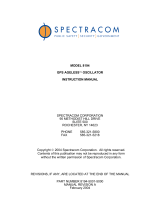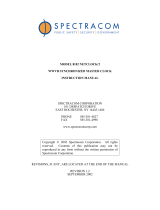Page is loading ...

TPRO-VME/TSAT-VME
VERSA MODULE EUROCARD (VME)
SYNCHRONIZABLE TIMECODE GENERATOR
WITH VMEbus INTERFACE
User Manual
95 Methodist Hill Drive
Rochester, NY 14623
Phone: US +1.585.321.5800
Fax: US +1.585.321.5219
www.spectracomcorp.com
Part Number 1156-5001-0050
Manual Revision C
25 September 2008

Copyright © 2008 Spectracom Corporation. The contents of this publication may not be
reproduced in any form without the written permission of Spectracom Corporation. Printed in
USA.
Specifications subject to change or improvement without notice.
Spectracom, NetClock, Ageless, TimeGuard, TimeBurst, TimeTap, LineTap, MultiTap,
VersaTap, and Legally Traceable Time are Spectracom registered trademarks. All other
products are identified by trademarks of their respective companies or organizations. All rights
reserved.

SPECTRACOM LIMITED WARRANTY
LIMITED WARRANTY
Spectracom warrants each new product manufactured and sold by
it to be free from defects in software, material, workmanship, and
construction, except for batteries, fuses, or other material normally
consumed in operation that may be contained therein AND AS
NOTED BELOW, for five years after shipment to the original
purchaser (which period is referred to as the “warranty period”).
This warranty shall not apply if the product is used contrary to the
instructions in its manual or is otherwise subjected to misuse,
abnormal operations, accident, lightning or transient surge, repairs
or modifications not performed by Spectracom.
The GPS receiver is warranted for one year from date of
shipment and subject to the exceptions listed above. The
power adaptor, if supplied, is warranted for one year from date
of shipment and subject to the exceptions listed above.
THE ANALOG CLOCKS ARE WARRANTED FOR ONE YEAR
FROM DATE OF SHIPMENT AND SUBJECT TO THE EXCEPTIONS
LISTED ABOVE.
THE TIMECODE READER/GENERATORS ARE WARRANTED FOR
ONE YEAR FROM DATE OF SHIPMENT AND SUBJECT TO THE
EXCEPTIONS LISTED ABOVE.
The Rubidium oscillator, if supplied, is warranted for two years from
date of shipment and subject to the exceptions listed above.
All other items and pieces of equipment not specified above,
including the antenna unit, antenna surge suppressor and antenna
pre-amplifier are warranted for 5 years, subject to the exceptions
listed above.
WARRANTY CLAIMS
Spectracom’s obligation under this warranty is limited to in-factory
service and repair, at Spectracom’s option, of the product or the
component thereof, which is found to be defective. If in
Spectracom’s judgment the defective condition in a Spectracom
product is for a cause listed above for which Spectracom is not
responsible, Spectracom will make the repairs or replacement of
components and charge its then current price, which buyer agrees
to pay.
Spectracom shall not have any warranty obligations if the
procedure for warranty claims is not followed. Users must notify
Spectracom of the claim with full information as to the claimed
defect. Spectracom products shall not be returned unless a return
authorization number is issued by Spectracom.
Spectracom products must be returned with the description of the
claimed defect and identification of the individual to be contacted
if additional information is needed. Spectracom products must be
returned properly packed with transportation charges prepaid.
Shipping expense: Expenses incurred for shipping Spectracom
products to and from Spectracom (including international customs
fees) shall be paid for by the customer, with the following
exception. For customers located within the United States, any
product repaired by Spectracom under a “warranty repair” will be
shipped back to the customer at Spectracom’s expense unless
special/faster delivery is requested by customer.
Spectracom highly recommends that prior to returning equipment for
service work, our technical support department be contacted to
provide trouble shooting assistance while the equipment is still
installed. If equipment is returned without first contacting the support
department and “no problems are found” during the repair work,
an evaluation fee may be charged.
EXCEPT FOR THE LIMITED WARRANTY STATED ABOVE,
SPECTRACOM DISCLAIMS ALL WARRANTIES OF ANY KIND
WITH REGARD TO SPECTRACOM PRODUCTS OR OTHER
MATERIALS PROVIDED BY SPECTRACOM, INCLUDING
WITHOUT LIMITATION ANY IMPLIED WARRANTY OR
MERCHANTABILITY OR FITNESS FOR A PARTICULAR PURPOSE.
Spectracom shall have no liability or responsibility to the original
customer or any other party with respect to any liability, loss, or
damage caused directly or indirectly by any Spectracom product,
material, or software sold or provided by Spectracom, replacement
parts or units, or services provided, including but not limited to any
interruption of service, excess charges resulting from malfunctions of
hardware or software, loss of business or anticipatory profits
resulting from the use or operation of the Spectracom product or
software, whatsoever or howsoever caused. In no event shall
Spectracom be liable for any direct, indirect, special or
consequential damages whether the claims are grounded in
contract, tort (including negligence), or strict liability.
EXTENDED WARRANTY COVERAGE
Extended warranties can be purchased for additional periods
beyond the standard five-year warranty. Contact Spectracom no
later than the last year of the standard five-year warranty for
extended coverage.
SPECTRACOM 95 Methodist Hill Drive Rochester, NY 14623
+1.585.321.5800 FAX: +1.585.321.5218 www.spectracomcorp.com sales@spectracomcorp.com


Spectracom Corporation TPRO-VME/TSAT-VME
Synchronizable Timecode Generator User Manual iii
Table of Contents
1 OVERVIEW ..................................................................................1-1
1.1 General Information about GPS ....................................................................................................1-3
1.2 Your Spectracom GPS Receiver...................................................................................................1-4
1.3 Inventory........................................................................................................................................1-4
1.4 Inspection and Support..................................................................................................................1-4
1.5 External Connections ....................................................................................................................1-5
1.6 GPS Antenna Connector (TSAT-VME Only).................................................................................1-5
2 SPECIFICATIONS...........................................................................2-1
2.1.1 VMEbus Interface..........................................................................................................................2-1
2.1.2 Inputs.............................................................................................................................................2-1
2.1.3 Outputs..........................................................................................................................................2-2
2.1.4 LED Indicators...............................................................................................................................2-2
2.1.5 Timing............................................................................................................................................2-2
2.2 Front Panel....................................................................................................................................2-2
2.2.1 J6 Timecode Input.........................................................................................................................2-2
2.2.2 J1 20-pin Ribbon Cable Connector (TPRO-VME Only).................................................................2-3
2.2.3 Front Panel Antenna Interface Connector Pin-out.........................................................................2-4
2.3 Rear Panel.....................................................................................................................................2-5
2.3.1 P1 and P2 VMEbus Interface and User-Defined Signals...............................................................2-5
2.4 GPS Receiver/Antenna(TSAT-VME Only).....................................................................................2-6
2.4.1 Optional Cable...............................................................................................................................2-6
3 CONFIGURATION.........................................................................3-1
3.1 General..........................................................................................................................................3-1
3.2 VME Base Address .......................................................................................................................3-1
3.2.1 Case 1...........................................................................................................................................3-1
3.2.2 Case 2...........................................................................................................................................3-1
3.2.3 Case 3 (default).............................................................................................................................3-2
3.2.4 Case 4...........................................................................................................................................3-2
3.3 VMEbus Interrupt Level.................................................................................................................3-6
3.4 Rate Outputs Configuration...........................................................................................................3-7
3.5 VMEbus P2 Configuration (Does Not Apply to Option -32P2).......................................................3-8
3.6 Time Tag Enable/Disable............................................................................................................3-10
3.7 FIFO Buffer Clear Configuration..................................................................................................3-11
3.8 VMEbus Address Configuration...................................................................................................3-12
3.8.1 A16 Base Address Configuration.................................................................................................3-13
3.8.2 A24 Base Address Configuration.................................................................................................3-13
3.8.3 A32 Base Address Configuration.................................................................................................3-14
3.9 Interrupt Request Level Configuration.........................................................................................3-15
3.10 VMEbus P2 I/O Configuration......................................................................................................3-15
3.11 Rate Output Configuration...........................................................................................................3-16
3.12 External/Internal Event Configuration..........................................................................................3-17
3.13 FIFO Buffer Clear Configuration..................................................................................................3-17
4 PIN ASSIGNMENTS ......................................................................4-1
4.1 Test Points.....................................................................................................................................4-1

TPRO-VME/TSAT-VME Spectracom Corporation
Synchronizable Timecode Generator User Manual iv
4.2 Input/Output Pin Assignments.......................................................................................................4-1
5 INSTALLATION .............................................................................5-1
5.1 General..........................................................................................................................................5-1
5.2 External GPS Receiver/Antenna Installation.................................................................................5-2
5.2.1 Routine Maintenance.....................................................................................................................5-2
5.3 Propagation Delay Adjustment......................................................................................................5-3
6 PROGRAMMING ..........................................................................6-1
6.1 Introduction....................................................................................................................................6-1
6.2 Register Map.................................................................................................................................6-1
6.3 Determining Address Space..........................................................................................................6-1
6.4 Reading Time................................................................................................................................6-2
6.5 Reading Latitude, Longitude, and Elevation (TSAT-VME Only) ....................................................6-3
6.6 Report Latitude (TSAT-VME Only)................................................................................................6-3
6.7 Report Longitude (TSAT-VME Only).............................................................................................6-4
6.8 Reading the Year, Gregorian Date, and Altitude (TSAT-VME Only)..............................................6-4
6.9 Report Number of GPS Satellites Being Tracked (TSAT-VME Only)...........................................6-5
6.10 Reading External Event Times......................................................................................................6-5
6.11 Interrupt Mode...............................................................................................................................6-6
6.12 Setting Propagation Delay Correction............................................................................................6-7
6.13 Presetting Time.............................................................................................................................6-8
6.14 External 1PPS Time Synchronization (Option –M)........................................................................6-8
6.15 Disabling and Re-enabling Code Input..........................................................................................6-9
6.16 Handlers......................................................................................................................................6-10
7 PREVENTIVE MAINTENANCE .........................................................7-1
7.1 Necessary Maintenance................................................................................................................7-1
7.1.1 Oscillator Aging Adjustment...........................................................................................................7-1
7.1.2 IRIG-B Output Adjustment.............................................................................................................7-1
7.2 Optional Preventive Maintenance..................................................................................................7-1
7.2.1 Oscillator Aging Adjustment...........................................................................................................7-1
8 TROUBLESHOOTING.....................................................................8-1
8.1 The program has trouble talking to the TPRO-VME......................................................................8-1
8.2 Bad Data from the D32 Ports.........................................................................................................8-1
8.3 Bad Data from the FIFO Port.........................................................................................................8-1
8.4 Interrupt Crashes...........................................................................................................................8-2
8.5 Board Never Syncs to Input Code or 1PPS...................................................................................8-2
8.6 Before You Contact Spectracom...................................................................................................8-2
9 OPTIONS AND ACCESSORIES........................................................9-1
9.1 Common Options...........................................................................................................................9-1
9.2 Options—TPRO-VME....................................................................................................................9-1
9.3 Options—TSAT-VME ....................................................................................................................9-1
10 DRIVER SUPPORT .......................................................................10-1

Spectracom Corporation TPRO-VME/TSAT-VME
Synchronizable Timecode Generator User Manual 1
-
1
1 Overview
This manual provides comprehensive information on the system architecture, specifications for
and operation of the Spectracom Model TPRO-VME and Model TSAT-VME Synchronizable
Time Code Generators with VMEbus Interface.
The TPRO-VME and TSAT-VME are used in VMEbus systems for time tagging, synchronizing
multiple systems, and generating pulse rates at exact times and exact frequencies. The TPRO-
VME is basically an accurate clock whose time can be captured and read by the host VMEbus
computer. The time capture can be caused by a logic pulse from the outside world (an
“external” event) or can be caused by the host computer program reading the time data directly
from hardware counters with two longword transfers from the TPRO-VME.
The Z80 microcomputer in the TPRO-VME transfers the captured external time information (i.e.,
hundreds of days through units of microseconds (μS)—a total of 10 bytes) to the host by loading
each of the 10 bytes sequentially from the FIFO through the TPRO-VME’s VMEbus interface.
The host that is testing the OUTPUT READY bit of the TPRO-VME status register before the
host from the FIFO output reads each byte does “handshaking”.
The longword time stamp data transfer requires no waiting by the host program. For external
event time stamps, the time required for the complete transfer is from 30 to 100 μS after the
event occurs. The time fluctuates because the microcomputer may be interrupted while putting
data in the FIFO. The time data is accurate to the exact microsecond at which the event
occurred, and the accuracy is not affected by the transfer time. Using the on-board bus
interrupter, users can interrupt the host VME processor when the first byte of data is loaded in
the FIFO. In many cases, the interrupt handling (task switching) overhead exceeds the time
required for the complete loading of the FIFO, so that the VME host may never actually need to
wait for the microcomputer to complete FIFO loading.
Typically, the longword time stamp is used for software-initiated time measurements and the
external time stamp is used for intermittent and unpredictable events triggered by the outside
world.
After power-on reset, the clock starts counting automatically at tie 0 days through μS without
any commands. To maintain synchronization with the outside world, the clock can be initialized
and its counting frequency adjusted (disciplined) to correct for any inherent errors due to
adjustment, temperature change, or aging. The Z80 performs these tasks automatically, using
a standard modulated time code signal (IRIG-B, IRIG-A, NASA36, XR3 or 2137) as a reference
input or, optionally, a precision 1 PPS from a GPS system receiver (TSAT-VME). The clock
time can also be set via commands from the host VMEbus computer to the TPRO-VME.
The on-board clock drives the on-board LED display option and is also used to generate an
IRIG-B output time code signal that can be fed to other systems. If no input reference is
available, the clock counts at its natural undisciplined frequency. If the input reference
disappears after being initially present, the TPRO-VME continues to count from the current time,
using the frequency discipline calculated while the reference was present. If the input reference
reappears, the TPRO-VME determines its type and phase, and then uses it for time and
frequency reference. If the accumulated error during open loop operation does not exceed 200

TPRO-VME/TSAT-VME Spectracom Corporation
Synchronizable Timecode Generator User Manual 1-2
μS, the time count continues unperturbed by the interruption (except for a short-term change in
count frequency to cancel out the error). Otherwise, an abrupt jump in time (called a “jam sync”)
will occur at the beginning of the next second.
In VMEbus standard terminology, the TPRO-VME is an A16 (short supervisory or short non-
privileged addressing), an A24 (standard supervisory or standard non-privileged addressing), or
an A32 (extended supervisory or extended non-privileged addressing) D08 (0) VME SLAVE
(D16 transfers are also supported, but the high order byte is not used) with a user-configurable
base address (in steps of 256 bytes) and a user-configurable interrupt level. Longword time
stamp transfers are VMEbus aligned D32 longword transfers.
A status register, a command register, an internal event register, a FIFO read register, two
longword time stamp registers, and several registers for the bus interrupter are offset from the
configured base address. The address of a given register in user address space is generated
by adding the VMEbus 16-bit short, 24-bit standard, or 32-bit extended address base (user
processor specific—may be 24 or 32 bits) and the configured base address of the TPRO-VME
(16, 24 or 32 bits) and the offset (6 bits) for the specific register. Status bits tell the host when
event data is in the FIFO, when the input code signal is present, and when the clock is known to
be in time lock with the input time code or the 1PPS input.
The time code signals encode “major” time (days, hours, minutes, and seconds) using pulse
width and amplitude modulation onto a sine wave carrier waveform. The time code repeats
once a second (IRIG-B, NASA36, XR3, 2137) or ten times a second (IRIG-A) and includes
reference marks to mark the exact beginning of a second or a tenth of a second. Each
repetition is known as a frame, and the encoded time is the time at the reference mark at the
beginning of the frame. The TPRO-VME automatically determines the type of input time code.
During each frame, the TPRO-VME uses the carrier frequency (10 kHz for IRIG-A; 1 kHz for
IRIG-B, NASA36, and 2137; 250 Hz for XR3) for multiple high accuracy time comparisons
between the input time code and the on-board clock. Because any single comparison has jitter,
multiple measurements are averaged for an accurate result, which is then used by the Z80 for
frequency disciplining.
Since time information needs only about half of each frame, the remaining time is sometimes
used to encode countdown information or other application-specific information. Specialized
firmware options for the TPRO-VME can recover or generate this information.
Depending on the actual absolute time accuracy required in the user’s application, the TPRO-
VME automatically corrects for the time that the time code signal requires to travel the distance
between the time code source and the host computer. This “propagation delay time” is about
3.3 μS per kilometer for radio time code transmission and about 5
μS per kilometer for copper
wire transmission. There is also a time delay on the order of 25
μS that may be caused by
small phase shifts that are due to reactances at the time code input. To correct for propagation
delay, the Z80 can use a propagation delay correction setting ranging between –1000 μS
(because some time sources transmit early) and +8999 μS. The default setting is 0 μS after the
TPRO-VME is reset at power-on or after the user issues a RESET command. Users can
change the setting using a sequence of programmed commands to the command register on
the TPRO-VME.
If absolute
μS accuracy is required, the user will most likely need to calibrate for propagation
delay correction by comparing the on-board clock time with a portable reference (a 1PPS GPS

Spectracom Corporation TPRO-VME/TSAT-VME
Synchronizable Timecode Generator User Manual 1
-
3
pulse is good for this) when the TPRO-VME is installed. The correct propagation delay
correction setting is converged on rapidly by trial and error. This setting does not need to be
changed unless the location of cabling of the installation is changed.
A 1PPS reference input option allows a 1-pulse-per-second TTL pulse (usually from a GPS
receiver) to be used for oscillator discipline. TPRO-VMEs that are configured for this option use
the input code for clock time setting and disciplining if it is present, and automatically switch to
the 1PPS if the input code is not present. Because only minor time (fractions of a second) can
be initialized from the 1PPS, the TPRO-VME needs information from the user to set the days
through seconds major time. The user obtains this information from the GPS receiver (usually
over a serial data link) and should then calculate the day, hour, minute and second that the next
1PPS pulse will occur. This information should be formatted into a sequence of 9 data bytes
(one per digit) followed by a SET NEXT 1PPS TIME command. The user should send the 10-
byte sequence to the TPRO-VME command port at least once after the TPRO-VME jam syncs
to the 1PPS signal. The loss-of-sync status bit will be asserted after the jam sync until the
NEXT 1PPS TIME SET commands are performed. If using 1PPS input, the user can simply
check the loss-of-synchronization bit periodically to see if the SET NEXT 1PPS TIME command
sequence needs to be performed. If the user does not set major time, the TPRO-VME continue
to count from the last major time (or from “0” if starting from power-on reset).
Inputs to the TPRO-VME (via the 20-pin, right-angle connector, the VME P2 connector, or the
front panel coaxial connectors) are modulated time code or 1PPS reference and external event
pulses up to 1000 events per second.
IRIG-B time code and two TTL user-configurable rates are provided as outputs. All frequencies
have a 50% duty cycle and all rates have a 1 μS pulse width.
If P2 is a 96-pin connector (without Option –32P2), four pins of P2 Row C are available for user-
configured I/O and the remaining pins of P2 Rows A and C are driven by parallel TTL time data.
If P2 is a 32-pin connector (Option –32P2), there are no connections to backplane P2 Rows A
and C from the TPRO-VME.
1.1 General Information about GPS
NOTE: GPS applies only to the TSAT-VME board; the TPRO-VME is not equipped for GPS.
The United States government operates a set of approximately 32 satellites, collectively known
as the "GPS Constellation" or "GPS Satellites." Each satellite has an internal atomic clock and
transmits a signal specifying the time and satellite position. On the ground, the GPS receiver
determines its position (longitude, latitude, and elevation) and the time by decoding the signals
simultaneously from at least four of the GPS satellites.
The satellite orbits are circular, inclined approximately 56 degrees from the equator, orbiting the
Earth once every 11 hours. There are several different orbital planes providing continuous
coverage to all places on Earth. The GPS receiver uses an omni-directional antenna; the
satellites move slowly across the sky (they are not at fixed locations).
Each satellite transmits a spread-spectrum signal, centered at 1575.42 MHz. When power is
first applied, the GPS receiver begins searching for the satellites. It does this by searching for
each satellite individually, listening for each satellite's distinct spread-spectrum hopping

TPRO-VME/TSAT-VME Spectracom Corporation
Synchronizable Timecode Generator User Manual 1-4
sequence. This process can take a few minutes, as the receiver iteratively locates satellites,
refines its position, and determines for which satellites to search.
The GPS receiver retains the last known position when the power is switched off. This results in
faster satellite acquisition the next time the receiver is switched on. If the antenna has been
moved more than a few miles, however, acquisition time will be slightly longer, as it must first re-
compute the position.
1.2 Your Spectracom GPS Receiver
Your board’s GPS receiver is built into the antenna housing and communicates to the board via
a serial (RS-422) interface. Power (+12V) is supplied from the board. The unit comes with a
100-foot cable. Extension cables are available in 100-foot lengths. The maximum total length is
500 feet. The connectors on the extension cables are not weatherproof; only the first 100-feet
can be outdoors. The cable consists of several twisted pairs (not coaxial cable) and a foil
shield.
NOTE: Spectracom recommends applying an appropriate silcon grease to the cable
connection at the GPS antenna in order to protect the connection from moisture. An
additional weatherproofing kit (P/N 221213) containing butyl rubber and plastic tape is
also available from Andrews Corporation, US 800.255.1479.
1.3 Inventory
Before installing the board, please verify that all material ordered has been received. If there is a
discrepancy, please contact Spectracom Customer Service at US 585.321.5800.
Item Quantity Description
1 1 Operation & Maintenance Manual
2 1 Board
3 1 Breakout Cable (micro DB-25 to several BNC connectors)
4 1 GPS Receiver/Antenna (TSAT-VME only)
5 1 100-foot Antenna Cable (TSAT-VME only)
1.4 Inspection and Support
Unpack the equipment and inspect it for damage. If any equipment has been damaged in
transit, please contact Spectracom Customer Service at US 585.321.5800.
If any problems occur during installation and configuration of your Spectracom product, please
contact Spectracom Technical Support at US 585.321.5823 or US 585.321.5824.
CAUTION: Electronic equipment is sensitive to Electrostatic
Discharge (ESD). Observe all ESD precautions and
safeguards when handling the timecode generator.

Spectracom Corporation TPRO-VME/TSAT-VME
Synchronizable Timecode Generator User Manual 1
-
5
NOTE: If equipment is returned to Spectracom, it must be shipped in its original packing
material. Save all packaging material for this purpose.
1.5 External Connections
Only those functions that are actually used need to be connected. Always switch off the
computer's power before connecting or disconnecting.
1.6 GPS Antenna Connector (TSAT-VME Only)
The TSAT-VME has a commercial Micro–D 15 pin plug connector that connects to the GPS
antenna via the supplied cable. The supplied cable and the optional extension cable include
shielding to meet EMI requirements. Use of other cables is not recommended. The optional
extension cable is for indoor use only.
When power is first applied, the board sends initialization commands to the receiver/antenna.
For this reason, do not disconnect and reconnect the antenna while power is applied.

TPRO-VME/TSAT-VME Spectracom Corporation
Synchronizable Timecode Generator User Manual 1-6

Spectracom Corporation TPRO-VME/TSAT-VME
Synchronizable Timecode Generator User Manual 2
-
1
2 Specifications
Table 2.1—Dimensions, Power, Fabrication & Temperature
Dimensions
261.8mm (10.3”) height x 172.2mm (6.8”) depth x 20mm (0.79”)
width (VME 6U single width, double height)
Power
+5 VDC: ±5% at 3.5A max; +12 VDC: ±5% at 150 mA (max.);
–12 VDC: ±5%) at 100mA (max.)
PWB Fabrication .062” thick FR4 fire-retardant glass-filled epoxy
Temperature
0
o
to 50
o
C (32
o
to 122
o
F) operating,
–40
o
to 60
o
C (–40
o
to 140
o
F) storage
2.1.1 VMEbus Interface
2.1.1.1 Data Type
D08 (O) Slave
D16 Slave (even bytes n/u)
D32 Aligned Slave for longword time stamp data only
2.1.1.2 Addressing Type
A16 (short supervisory address, short non-privileged address)
A24 (standard supervisory address, standard non-privileged address)
A32 (extended supervisory address, extended non-privileged address)
2.1.2 Inputs
Table2.2—Inputs
Connector
Configurable for 2 pins of 20-pin J2 connector, via P2 backplane C rows, front
panel isolated BNC
Input Code Types Modulated IRIG-A, IRIG-B, NASA36, 2137, XR3
Configuration Automatic
Modulation
Amplitude modulated. Ratio of large amplitude to small Amplitude cycles
between 2:1 and 4:1.
Amplitude 1.2V to 8V peak to peak.
Frequency Error
± 100ppm maximum
Impedance
>100K Ω allows multiple units to be driven by single time code source.
Common Mode Rejection
Balanced instrumentation amplifier input withstands ± 100V common mode
voltage.
External Event
Positive going TTL pulse. The user may select either connector J1 or (by
configuring P11 & P12) the VME P2 connector for external event input.

Spectracom Corporation TPRO-VME/TSAT-VME
Synchronizable Timecode Generator User Manual 2-2
2.1.3 Outputs
Table 2.3—Outputs
Parallel TTL Time P2 Rows A and C. P2 Rows A and C not connected for option 32P2.
Rates
Two rates are selectable from 1PPS, 5PPS, 10PPS, 20PPS, 100PPS, 1KPPS,
10KPPS, 50KPPS and 100KPPS. The user can access these output signals on
connector J1 or the VME P2 connector.
IRIG-B
1KHz amplitude modulated sine wave λ3V pk/pk into 600 ohms.
2.1.4 LED Indicators
Red LED: This indicator lights when input code peak to peak amplitude <500 mV pk/pk.
Green LED: This indicator lights when time error between clock and input code (or 1PPS)
is <5 μS.
2.1.5 Timing
Table 2.4—Timing
Resolution
1 μS
Clock Range
1 μS through 366 days, 23 hours, 59 minutes, 59.999999
seconds
Propagation Delay Correction Range
–1000 μseconds through 8999 μsecond Propagation Delay
setting from VME host using command sequence
Synchronization Time
<20 seconds for <1 μS error from power-on or change of
propagation delay setting
Open Loop Frequency Drift
Open loop timing error shall not exceed 2 μseconds in 10
seconds after 60 minutes with input code or 1PPS at a constant
temperature.
2.2 Front Panel
2.2.1 J6 Timecode Input
This BNC jack is the differential time code input. It is isolated from ground. The center
conductor is time code +, the outer conductor is time code –. It is acceptable, but not required,
to connect the outer conductor to signal ground for single-ended time code signals.
The board automatically detects the polarity of this input.

TPRO-VME/TSAT-VME Spectracom Corporation
Synchronizable Timecode Generator User Manual 2
-
3
2.2.2 J1 20-pin Ribbon Cable Connector (TPRO-VME Only)
The pinout is as shown below. Note that “N/C” denotes “no connection.”
Table 2.5—Pin-out of Front Panel J1 Connector for TPRO-VME
Pin Function Pin Function
1 Signal Ground 2 Time code+
3 Signal Ground 4 Time code–
5 N/C 6 N/C
7 Signal Ground 8 IRIG out
9 Signal Ground 10 Rate Output #1
11 N/C 12 Rate Output #2
13 Signal Ground 14 Time-Tag Input
15 N/C 16 N/C
17 Signal Ground 18 N/C
19 Signal Ground 20 1 MHz Output
Time code+ and time code– are described above. Rate Output #1 and #2 are described in
Chapter Three, “Rate Outputs Configuration”. Time-Tag input is described in Chapter Three,
“Time Tag Enable/Disable”.
Pins are located on J1 as shown in Figure 2-1. This view is looking into the J1 connector from
the front panel. The component side of the board is “up” in this drawing. The indicator light is
the red LED, which indicates “Lo Code Lvl”. (Illustration is not to scale.)
Figure 2-1: TPRO-VME J1 Pin Identification
Indicator Light
191715131197531
20 18 16 14 12 10 8 6 4 2
J1

Spectracom Corporation TPRO-VME/TSAT-VME
Synchronizable Timecode Generator User Manual 2-4
1 8
9 15
1
2
34
5
6
7
8
9
10
11
12
2.2.3 Front Panel Antenna Interface Connector Pin-out
TSAT-VME SIDE ANTENNA SIDE
TSAT-VME Internal Connection DSUB 15-pin Front Panel Round Connector
1 NC 1 1 DC Power
J1 GND 2 GND 2 2 Rx(-)_B
P8 pin 6 (+12V) 3 +12V 3 3 Rx(+)_B
P12 pin 7 4 Time Tag Out 4 4 Tx(-)_B
J1 GND 5 GND 5 5 TX(+)_B
P12 pin 5 6 Rate Out #1 6 6 Rx(-)_A
J1 GND 7 GND 7 7 Rx(+)_A
P12 pin 6 8 Rate Out #2 8 8 Tx(-)_A
P8 pin 13 9 GPS 1PPS + 9 9 GND
P8 pin 9 10 RS422 Rx(+) 10 10 TX(+)_A
11 NC 11 11 1PPS(+)
12 NC 12 12 1PPS(-)
13 NC 13
14 NC 14 Solid line indicates used
15 NC 15 (all other line types
indicate not used)

TPRO-VME/TSAT-VME Spectracom Corporation
Synchronizable Timecode Generator User Manual 2
-
5
2.3 Rear Panel
2.3.1 P1 and P2 VMEbus Interface and User-Defined Signals
P1 contains all of the VMEbus interfacing signals except the high-order data lines (D31–D16).
P2 has the high-order data lines D31–D16. Also, the VMEbus specification states that the two
outermost rows of P2 (Rows A and C) are user-defined. These pins provide direct outputs from
the on-board clock, plus four jumper-selected input/outputs (unless the board was ordered with
Option –32P2).
The direct clock time outputs (which are sometimes referred to as “zero-latency” outputs
because they provide the instantaneous time) consist of 54 pins, and provide days through
microseconds in binary-coded decimal (BCD) format.
Table 2.6—Direct Time (“Zero Latency”) Outputs on P2
Pin Output Pin Output Pin Output
C10 Day Hundreds (2) C28 Minute Tens (1) A15 mS Tens (2)
C11 Day Hundreds (1) C29 Minute Ones (8) A16 mS Tens (1)
C12 Day Tens (8) C30 Minute Ones (4) A17 mS Ones (8)
C13 Day Tens (4) C31 Minute Ones (2) A18 mS Ones (4)
C14 Day Tens (2) C32 Minute Ones (1) A19 mS Ones (2)
C15 Day Tens (1) A02 Second Tens (4) A20 mS Ones (1)
C16 Day Ones (8) A03 Second Tens (2) A21 uS Hundreds (8)
C17 Day Ones (4) A04 Second Tens (1) A22 uS Hundreds (4)
C18 Day Ones (2) A05 Second Ones (8) A23 uS Hundreds (2)
C19 Day Ones (1) A06 Second Ones (4) A24 uS Hundreds (1)
C20 Hour Tens (2) A07 Second Ones (2) A25 uS Tens (8)
C21 Hour Tens (1) A08 Second Ones (1) A26 uS Tens (4)
C22 Hour Ones (8) A09 mS Hundreds (8) A27 uS Tens (2)
C23 Hour Ones (4) A10 mS Hundreds (4) A28 uS Tens (1)
C24 Hour Ones (2) A11 mS Hundreds (2) A29 uS Ones (8)
C25 Hour Ones (1) A12 mS Hundreds (1) A30 uS Ones (4)
C26 Minute Tens (4) A13 mS Tens (8) A31 uS Ones (2)
C27 Minute Tens (2) A14 mS Tens (4) A32 uS Ones (1)
Pin C1 outputs a 1 MHz square wave to be used as a strobe for the direct time outputs. The
outputs change approximately 10 nS after the strobe’s rising edge; the falling edge occurs 500
nS (± 50 nS) after the rising edge.
Also on P2 Row C are four jumper-selectable signals.

Spectracom Corporation TPRO-VME/TSAT-VME
Synchronizable Timecode Generator User Manual 2-6
2.4 GPS Receiver/Antenna(TSAT-VME Only)
Table 2.7—GPS Receiver/Antenna Specifications
Description: GPS Antenna and Receiver
Size: 5.8” (147 mm) Diameter, 3.9” (100 mm) Height
Weight: 13.4 oz (0.38 kg)
Color: White
Mounting Threads:
1.0” ID, 14 turns/inch, straight (not tapered);
will accept .75-inch galvanized water pipe for mast
Operating Frequency: 1575.42 MHz
Operating Temperature: –30 C to +70 C
Storage Temperature: –55 C to +100 C
Operating Humidity: 95% R.H., non-condensing
Waterproof: Submersion to 1 meter
Altitude: –400 m to –18,000 m
Accuracy
Position
Velocity
Time
25 m SEP without SA
0.1 m/s without SA
UTS ± 1 uS (nominal)
Power Dissipation: 2.5 Watts continuous
Acquisition Time: <15 minutes (5–8 minutes typical)
Re-acquisition: <2 seconds
2.4.1 Optional Cable
Table 2.8—Optional Extension Cable for (TRIM-CAB-VME-100)
Length 30.3 m ± 0.3 m (99.5 ft ± 1 ft)
Cable Size 9 mm (0.4 inch) O.D.
Connector Size (both ends) 34 mm X 16 mm (1.4 inch x 0.6 inch)
Maximum Antenna Cable Length 500 feet (150 meters)

Spectracom Corporation TPRO-VME/TSAT-VME
Synchronizable Timecode Generator User Manual
3
-
1
3 Configuration
3.1 General
The board has several configuration jumpers. The user is responsible for setting these jumpers
to meet the application requirements.
To locate the jumpers, place the board component side up on a table. Position it so that the
front panel is facing toward you, as shown below.
3.2 VME Base Address
Figure 3-1: VME Address Jumper Locations
Figure 3-1 shows the locations of the jumpers used to specify the board’s base address in the
VME memory map.
First, determine how the board is to be mapped into the VMEbus memory map. The board uses
32 (decimal) consecutive addresses, the first of which must be on a boundary of 256 addresses
(A05–A07 must be zero). Determine which type of addressing mode the host will use to access
the board. The board performs equally well using any of these addressing modes; choose the
mode based on the host processor’s requirements.
3.2.1 Case 1
A32 Extended Supervisory Data Access .........................................(Address Modifier 0D)
OR…
A32 Extended Non-privileged Data Access ......................................(Address Modifier 09)
3.2.2 Case 2
A24 Standard Supervisory Data Access..........................................(Address Modifier 3D)
OR…
A24 Standard Non-privileged Data Access.......................................(Address Modifier 39)
Front Panel

TPRO-VME/TSAT-VME Spectracom Corporation
Synchronizable Timecode Generator User Manual 3-2
3.2.3 Case 3 (default)
A16 Short Supervisory Access........................................................ (Address Modifier 2D)
OR…
A16 Short Non-privileged Access .....................................................(Address Modifier 29)
3.2.4 Case 4
Permit any of the above
Distinguish length of address by address modifier field
Other address modifiers can be supported by factory customization, but those shown
above work with most hosts. Note that the board does not distinguish between
Supervisory Access and Non-privileged Access.
For example, if Case 1 is chosen, the board responds only if the address modifier is 0D
or 09 and if A08–A15 match the settings on P4, A16–A23 match the settings on P6, and
A24–A31 match the settings on P7.
If Case 2 is chosen, the board responds only if the address modifier is 3D or 39 and if
A08–A15 match the settings on P4, and A16–A23 match the settings on P6. Address
lines A24–A31 are ignored.
If Case 3, the factory default, is chosen, the board responds only if the address modifier
is 2D or 29 and if A08–A15 match the settings on P4. Address lines A16–A31 are
ignored.
If Case 4 is chosen, the board determines how many address lines to check as a
function of the address modifier code. If the address modifier is 0D or 09, A08–A31
must match the settings on P4, P6, and P7. If the address modifier is 3D or 39, A08–
A23 must match the settings on P4 and P6; the higher address lines will be ignored. If
the address modifier is 2D or 29, A08–A15 must match the settings on P4; the higher
address lines will be ignored.
First, set P16 based on one of the cases described above. P16 consists of two jumpers,
which must be set as follows:
Table 3.1—P16 Jumper Set
Case Jumper 1 Jumper 2
1 Pin 4 to Pin 6 Pin 3 to Pin 1
2 Pin 4 to Pin 2 Pin 3 to Pin 5
3 (default) Pin 4 to Pin 6 Pin 3 to Pin 5
4 Pin 4 to Pin 2 Pin 3 to Pin 1
/