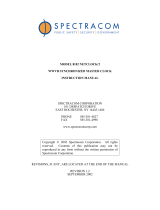Page is loading ...

Spectracom / 1565 Jefferson Rd. STE 460 / Rochester NY 14623
www.spectracomcorp.com / US +1.585.321.5800
Part Number 1142-5000-0054, Rev B / August 2012
1
Weatherproofing Kit Installation Guide
Spectracom’s Weatherproofing Kit provides moisture
protection for outdoor GPS antenna installations. The
kit includes materials used to protect the connection
(Figure 1) between the GPS antenna and the cable
run through the antenna mast to the antenna unit.
The Weatherproofing Kit consists of the following:
• Weather Proofing Wrap
• Vinyl Electrical Tape
Introduction
In a typical installation, the GPS antenna cable is run
through the antenna mast (Figure 2). It is then
connected to the GPS antenna unit. After this
connection is made, the antenna unit is secured to
the threads of the mast using the plastic collar.
Moisture may enter the connection between the
antenna unit and the antenna cable, causing
equipment damage. To prevent this, weatherproof
the connection as described in these instructions.
Figure 1: Cable Connection
Figure 2: Typical Installation
Antenna
Unit with
Collar
Antenna
Cable Fed
Through
Antenna
Mast
Antenna Unit –
Antenna Cable
Connection
Antenna Mast
Threads
(Collar Secures
Antenna Unit
Here)
Antenna
Mast

Weatherproofing Kit Installation Guide Spectracom Corporation
Part Number 1142-5000-0054, Rev B / August 2012
2
Installing This Kit
Install the antenna mast and antenna cable as appropriate for the application. Feed the
antenna cable through the mast as shown in Figure 1. Connect the GPS antenna unit to the
antenna cable, but do not secure the antenna to the mast. Perform the following steps to
weatherproof the connection:
1. Using the supplied vinyl electrical tape, wrap the connection between the antenna unit and
the antenna cable (Figure 3). Make sure to extend the layer of tape beyond the cable
seams at both ends.
NOTE: Do not use more than a single layer of tape. The insulated cable connection must fit
through the hole at the top of the antenna mast when weatherproofing is complete.
Using too much tape at any point in the process may cause difficulty in securing the
GPS Antenna unit to the mast.
Figure 3: Wrapping the Connection with Vinyl Electrical Tape
2. Unroll a section of paper-backed weatherproofing wrap that is long enough to enclose the
taped connection lengthwise (Figure 4).
NOTE: The weatherproofing wrap is flexible and very sticky. It may help to cut the section
with scissors or shears and then peel the wrap free of the backing.
Wrapped
Connection
Unwrapped
Connection
Vinyl
Electrical
Tape

Spectracom Corporation
Weatherproofing Kit Installation Guide
Part Number 1142-5000-0054, Rev B / August 2012
3
Figure 4: Wrapping the Connection with Weatherproofing Wrap
3. Fold the weatherproofing wrap over the taped connection and squeeze the wrap as tightly
as possible to minimize its bulk. Do not use more wrap than is necessary to enclose the
taped connection.
Figure 5: Taping the Connection
4. Add a second, final layer of vinyl electrical tape. Feed the protected connection through the
mast and secure the antenna unit using the collar.
Wrapped
Connection
Final Wrapped Connection with Tape

Weatherproofing Kit Installation Guide Spectracom Corporation
Part Number 1142-5000-0054, Rev B / August 2012
4
Document Revision History
Rev
ECN
Description
Date
A
N/A
Initial revision.
August, 2006
B
3002
General document maintenance.
August, 2012
Orolia USA, Inc.
1565 Jefferson Rd., STE 460
Rochester, NY 14623
www.spectracomcorp.com
Phone: US +1.585.321.5800
Fax: US +1.585.321.5219
An Orolia Group Business
/