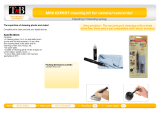Page is loading ...

S O N"_ 2-66t-370-11/1/
Digital Video Camera Recorder
Operating Guide
DCR-DVDI O5/DVD205/DVD305/
DVD605/DVD705/DVD755
Getting Started
Playback on DVD devices
Using the Recorded disc a
Using the Setup items
Editing on DVD Handycam
Dubbing, Printing
Using a Computer a
Troubleshooting
Additional Information
Glossary, Index
nfoLITH!
R/RW OVo ÷R_W_ab_ _IES
© 2006 Sony Corporation

To reduce fire or shock hazard, do not
expose the unit to rain or moisture.
This symbol is inlended to alert
the user 1o tile presence ol
unillsulated "dangerous
voltage" within the product's
enclosure thal may be ot
sutticient magnimde to
constitute a risk ot electric shock
to loersons.
This symbol is intended to alert
tile user to tile presence of
important operaling and
mainlenance (servicing)
instructions in lhe lilerature
accompanying lhe appliance.

IMPORTANTSAFEGUARDS
For your protection, please read these safety
instructions completely before operating the
appliance, and keep this manual for future
reference.
Carefully observe all wantings, precautions
and instructions oil the appliance, or the one
described in the operating inslructions and
adhere to them.
PowerSources
This sel sllould be operated ()Ill},b'onl tile type of
power source indic_led on tile tamking l_d_el.If you
arc not sure of the type of electrical power supplied
to your honle_ consu]I your dealer or local power
conlpany. For those sets designed to operate liom
battery power, or olhcr sources, rclcr [() lhe
operaling inslructions,
Polarization
Tills set may be equipped willl a polari/cd ac power
cord plug (a plug llaving one blade wider than the
other).
This plug will Ill into lhe power outlet only one way.
This is a sal_:ty li:aturc. If you are unable to insert
the plug fully inlo lhe oullet, lry reversing lbe phlg.
If tile plug should still lilil to ill, contact your
electrician lo have a suilable outlet installed. Do nol
delcal the sal_:ly purpose of the polarized plug by
lbrcing il ill,
Overloading
Do not overload wall outlets, extension coMs or
comenience receptacles beyond their capacily,
since Ibis can result in fire or electric shock.
ObjectandLiquidEntry
Never push objects of _ulykind inlo the set tllrough
openings as they may louch dangerous w_hage
points or stlorl out parts lhal could lx_suhin a fire or
electric shock. Never spill liquid of any kind on the
set.
Attachments
Do 110[ use il[[ilcl/nlell[S not rcconllllcllded by the
manublcturer, as they may cause hazards,
Cleaning
Unplug tile scl h'onl tile wall outlet belorc cleaning
or polislling il. Do nol use liquid cle_ulers or _,erosol
cleaners. Use a cloth lightly danlpened with water
lbr cleaning the exterior of tile set.
WaterandMoisture
Do not use power-line oper_lled sets ne_lr water
lbr exmnple, near a badltub, washbowl, kitchen
sink, or laundry tub, in a wel basmnenL or near a
swiumling pool etc.
Power-CordProtection
Route tile power coM so tll+ttit is not likely to be
walked on or pinched by itcnls placed upon or
againsl lhem, paying parlicular atlcntion lo lhe
plugs, rcceplacles, and the point where lhe cord
exils hom lhe appliance,
Accessories
Do not placc the set on ml unstable cart, stand,
tripod, brackel, or lane. Tile set may IMl. causing
serious injtn3' to a child or an adult, and serious
&unage to tile set. Use only a carl, stand, tripod,
brackel, or lable reconmlended by lhe
manul_lclurer.
Ventilation
Tile slols mM openings in tile c_binet mc provided
lbr necessary ventilalion. To ensure reliable
operation of tile set. and to protect it from
ovcrlleating, these slots and openings musl never
be blocked or covered.
Never cover the slots and openings witll a clolh
or odler malerials.
Never block lhe slots and openings by placing the
sel on a bed, solh. rug. or other similar surbtcc.
Never place the set ill a confined space, sucll as a
bookcase, or buih-in cabinet, unless proper
vcnlilation is provided.
Do nol place lhe _1 near or over a radialor or Ileal
register, or wherc il is exposed to dircct sunlighl.

INPOR_NT SAFEGUARDS{c0_im_÷_}
Lightning
For added protection lot this set during a lightning
storm, or when it is lelt un_ttcnded and unused lor
long periods of time, unplug it l_om the wall outlet
and disconnect tile antenna or cable system. This
will prc_ enl damage to the set due to lightning and
powcr-line surges.
SafetyCheck
Upon completion ol any service or repairs to the
sel. as the ser_ ice lectmician to perl_mn routine
salcty checks (as specilied by the manul_,cturcr )to
delermine thal lhe _1 is in sail: operaling condition.
DamageRequiringService
Unplug the set lronl the wall outlcl and rcft:r
smvicing to qualilied service personnel under the
lbllowing condilions:
Wllen file power cord or plug is damaged or
trayed.
If liquid has be_n spilled or objects have IMlen
into the sel.
If the _t has been exposed to rain or water.
If the set has be_n subject to excessive sllock by
being dropped, or the cabinet has been damaged.
If the set does not operate normally when
lollowing the operating instructions. Adjust only
those controls that arc specified in the operating
instructions, hnproper adjustmenl of other
controls may rcsu]l ill damage and will often
require extensive work by a qualilied technician
1_)rcslorc the set to norlnal operation.
Wllen the set exhibits a dislinct cllange in
perlk>rmance this indicales a need lor service.
Servicing
Do not attempt to selvice the set your_ll as opening
or relllOVing covers Ill_ly expose you to dangerotls
voltage or other hazards.
Reft:r all scrvicing to qualified selvicc personnel.
Replacementparts
Whcn replacemcnt parts are required, be sure the
ser_ ice teclmician has used replacement parts
specilied by the mmml_cturcr that have lhe same
charactcristics asthe original paris.
Unauthorized substitutions may rcsull in lire,
electric shock, or other llazards.

Readthis first
Before operating the refit, please read this
manual thoroughly, and retain it for filture
reference.
CAUTION
The use of optical instruments with this
product will increase eye hazard. Use of
cootrols or atliustments or perlk_rnlance of
procedures other than those specified herein
may result in hazardous radiation exposure.
Replace the battery with the specified type
only. Otherwise. fire or i_\iury may result.
RECYCLINGLITHIUM-IONBATTERIES
Lidliunl-lon batteries are
@
recyclable. 5_>u can help presel_'e
our environmelll by ret tlrningyour
used rechargeable batleries to the
collectkm and recycling localion
nearest you.
For morn information regarding rccycling of
rechargeable batteries, call toll l_ce 1-800-822-
8837. or visil hup://www.rbrc.org/
Caution: Do not handle damaged or leaking
Lid/lure-Ion balreries.
Owner's Record
The model and scrial numbersmy localed onthe
bottonl. Recordthe serial numbm in the space
providedbelow.Relcr to these numbers whcncvm:
you call upon your Sony dealer regarding this
product.
Model No. DCR-DVD
Serial No.
Model No. AC-
Serial No.
If you h:we any questions about this product.
you may call:
Sony Customer Information Center
1-800_222_SONY 17669).
The number below is lk_rthe FCC related
matters only.
Regulatory Information
Declarationof Conformity
Trade Name: SONY
Model No.: DCR-DVD305
Responsible Party:Sony Electronics Inc.
Address: 1(',450 W. Bernardo Dr. San Diego. CA
92127 U.S.A.
Telephone No.: 858-942-22 }0
This device conlplies _itll Pill1 15 of file FCC Rules.
Operation is Stl{_iecl to the ibllowing two Colldiliolls:
( I) This device may not cause hannlul intellhrc'nce.
and (2) this device must accept ally intelference
received, including intel ference thal Inly cause
undesired operalion.
CAUTION
You are cautioned that any changes or
modifications not expressly approved in this
manual could void your authority to operate
this equipment.
Note
This equipment has been tested and found to
comply with the limits lkw a Class B digital
device, pursuant to Part 15 of the FCC Rules.
These limits are designed to provide
reasonable protectkm against hannl)d
interference in a residential installation.
This equipment generates, uses. and can
radiate radio lhequency energy and. if not
installed and used in accordance with the
instructions, may cause harm ful interference
to radio communications. However. there is
no guarantee that interference will not occur
in a particular installation. If this equipment
does cause harmful interference to radio or
television reception, which can be
determined by turning the equip ment off and
Oil, the user is encouraged to try to correct
the interference by one or inure of the
following measures:

Reorientorrelocatethereceivingantenna.
Increasetheseparationbetweenthe
equipmentattdreceiver.
Connecttheequipmentintoanoutletona
circuitdifferentfromthattowhichthe
receiverisconuected.
Consultthedealeroranexperiencedradio/
TVtechnicianforhelp.
Thesuppliedinterfacecablemustbeused
withtheequipmentinordertocomplywith
thelimitsforadigitaldevicepursuantto
SubpartBofPart15ofFCC Rules.
"Battery pack"
THIS DEVICECOM PLIES WITH PART 15
OF THE FCC RULES.OPERATION IS
SUBJECT TO THE FOLLOWING TWO
CONDITIONS: (1) THIS DEVICE MAY
NOT CAUSE HARMFUL
INTERFERENCE. AND 12)THIS DEVICE
MUST ACCEPT ANY INTERFERENCE
RECEIVED. INCLUDING
INTERFERENCE THAT MAY CAUSE
UNDESIRED OPERATION.
"Battery pack"
THIS CLASS B DIGITAL APPARATUS
COMPLIES WITH CANADIAN ICES-003.
Your camcorder is supplied with two
kinds of operations guides.
'Operating Guide_'(This n/_mlml)
'FirslSteI)Gutde" tot usingyourcamcorderwith
tile conlputer connected (st_)redon the supplied
CD-ROM)*
*The DCR-DVDltl5/DVD205/DVD605/
DVD705 do not include "Firsl Step Guide"
because they do llOt support a COlI/puter
connection.
Onthediscsyoucanuseinyour
camcorder
You can use 8cm DVD-Rs. 8cm DVD-RWs
and 8cm DVD+RWs only. Use the discs with
marks listed below. See page 16for details.
N!!
Onthe types of "Memory Stick" you can
use in your camcorder (ForDCR-
DVD305/DVD755)
There are t_ro SiZt-*%oI'"Memory Stick." You
can use "Memory Stick Duo" marked with
MEIttDRYSTmEKDUEI or MEMORYSTI[KPR[I BUD
(p.1351.
"Memory StickDuo" (This sizecan beusedwith your
camcorder)
"MemoryStick"
(Youcannotuseit inyour camcorder.)
• You cannot use any type of memory card
except "Memory Stick Duo."
• "Memory Stick PRO" and "Memory Stick
PRO Duo" can be used only with "Memory
Stick PRO" compatible equipment.

When using a "Me mory StickDuo" with
"Memory Stick" compatible
equipment (For DCR-DVD305/DVD755)
Be sure to insert tile "Memory Stick Duo"
into tile Memory Stick Duo Adaptor.
MemoryStickDuoAdaptor
On using the camcorder
• Do not hold tile cmncoMer by tile R>llowing parts.
Notes on the Setup items, LCD screen,
viewfinder,and lens
• A setup item that is grayed out is not
axailable under the current recording or
playback conditions.
• The LCD screen and the viewfinder are
manufactured using extremely high-
precision technology, so over 99.99cV ofthe
pixels are operational for effective use.
Howevel: there may be some tiny black
points and/or bright points (white. red. blue.
orgreen in color) that appear constantly on
the LCD screen and the viewfinder. These
poiuts are uorma].
Viewfinder LCD screen
Battery
• The camcorder is not dustproofed.
dripproofed or waterproofed. See
"Maintenance and precautions" (p. 139).
• To prevent discs from being broken or
recorded pictures from being lost. do not
do the following when either of the
respective lamps of the POWER switch
(p.251 or the ACCESS lamp (p.29) is on:
to remove the battery pack or AC Adaptor
from the camcorder.
to apply mechanical shock or vibration to
the camcorder.
• Before connecting your camcorder to
another device with a USB cable etc.. be
sure to insert the connector plug in the
proper direction. If you insert the connector
plug forcibly in the wrong direction, the
terminal may be damaged, or this may
cause a ula]fuuctiou of your camcorder.
green point
• Exposing the LCD screen, the viewfinder.
orthe lens to direct sunlight lk_rhmg periods
oftime may cause mall)mctious. Be careful
when placing the camera near a window or
outdoors.
• Do not aim at the sun. Doing so might cause
your camcorder to malfunction. Take
pictures of the sun only in low light
conditions, such as at dusk.

Onrecording
• Before starting to record, test the recording
function to make sure the picture and sound
are recorded without any problems. You
c:mnot delete images once you record them
on a DVD-R. Use a DVD-RW/DVD+RW
lk_rtrial recording (p.16).
• Compensation for the contents of
recordings cannot be provided, eve)) if
recording or playback is not possible due
to a malfunction of the camcorde): storage
media, etc.
• TV color systems differ depending on the
countries/regions. To view your recordings
on a TV. you need an NTSC system-based
TV.
• Television programs, fihns, vide() tapes,
and other materials may be copyrighted.
Unauthorized recording of such materials
may be contrary to the copyright laws. You
cannot dub copyright protected software on
your camcorder.
Onthismanual
•The images of the LCD screen and the
viewfinder used on this manual are
captured using a digital still camera, and
thus may appear difl'erent from what you
see.
• Design and specifications of recording
media and accessories are subject to change
without notice.
• The illustrations used on this manual are
based on the model DCR-DVD305.
• Disc in this Operating Gukle refers to 8cm
DVD discs.
• Available operations depend on the disc
used. The following marks are used for the
different DVD formats.
DV_:
• The on-screen displays in each local
language are used %r illustrating the
operating procedures. Change the screen
language before using your camcorder if
necessary (p. 841.
AbouttheCarlZeisslens
Your camcoMer is equipped',_ ith a Carl Zeiss
lens. which was developed jointly by Carl
Zeiss. in Germany, and Sony Corporation.
and produces superior images.
It adopts the MTF* measurement system for
video cameras and offers a quality typical of
a Carl Zeiss lens.
* MTF stands fl_r Modulation Transfer
Function. The number value indicates the
amount of light from a subject coming into
the lens.


Tableof Contents
What you can do with your DVD Handycam ........................................... 14
Choosing a disc ...................................................................................... 16
Using your DVD Handycam .................................................................... 18
" |l , "l
Step 1: Checking supplied items ............................................................. 20
Step 2: Charging the battery pack .......................................................... 21
Step 3: Turning the power on, and holding your camcorder ................... 25
Step 4: Adjusting the LCD screen and viewfinder ................................... 26
Step 5: Using the touch panel ................................................................. 27
Step 6: Setting the date and time ............................................................ 28
Step 7: Inserting a disc or a "Memory Stick Duo". .................................. 29
Step 8: Selecting the aspect ratio (16:9 or 4:3) of the recording picture
(DCR-DVD205/DVD305/DVD705/DVD755) ........................................... 32
Using Easy Handycam operation ............................................................ 34
Recording with ease ............................................................................... 36
Playing back with ease ........................................................................... 38
Preparation for playing back on a DVD player (Finalizing) ..................... 40
10
Recording ................................................................................................ 42
Playback ................................................................................................. 44
Functions used for recording/playback, etc ............................................ 46
Recording
To use zoom
To record sound with more presence (5.1ch surround recording)
(For DCR-DVD305/DVD755)
To record in dark places (NightShot plus)
To adjust the exposure for backlit subjects (BACK LIGHT)

Toadjustthefocusforanoffcentersubject
Tofixtheexposurefortheselectedsubject
Torecordinmirrormode
Toaddspecialeffects
Touseatripod
Toattachtheshoulderbelt
Playback
To use Playback zoom
To play back a series of still images (Slide show)
Recording/playback
To check the remaining battery
To turn off the operation confirmation beep
To initialize the settings (RESET)
Other part names and functions
Checking/Deleting the last scene (Review/Review deleting) .................. 50
Indicators displayed during recording/playback ...................................... 51
Remote Commander (DCR-DVD305/DVD755) ...................................... ,53
Playing the picture on a TV ..................................................................... 54
Making the disc compatible with playback on DVD devices or
DVD drives (Finalizing) ............................................................................ 56
Playing back a disc on DVD devices, etc ................................................ 60
Playing back a disc on a computer with a DVD drive installed ................ 61
Recording additional scenes after finalizing ............................................ 63
Deleting all of the scenes on the disc (Formatting) ................................. 64
Using the Setup items ............................................................................. 66
Setup items ............................................................................................. 68
CAMERA SET .................................................................................... 70
Settings to adjust your camcorder to the recording conditions
(EXPOSURE/WHITE BAL./STEADYSHOT, etc.)
[] STILL SET ......................................................................................... 7,5
Settings for still images
(BURST/QUALITY/IMAGE SIZE, etc.)
11

Table of Ce_ts_ts/ce_ti_÷_}
PICT.APPLI ..................................................................................... 77
Special effects onpictures or additional functions on recording/playback
(PICT.EFFECT/D.EFFECT, etc.)
ODISC SET (DCR-DVD105/DVD205/DVD605/DVD705) /
MEDIA SET (DCR-DVD305/DVD755) ............................................... 79
Settings for discs and "Memory Stick Duo"
(FORMAT/FINALIZE/UNFINALIZE, etc.)
_2 STANDARD SET .............................................................................. 80
Settings while recording on a disc or other basic settings
(REC MODE/LCD/VF SET/USB SPEED, etc.)
:_ TIME/LANGU .................................................................................. 84
(CLOCK SET/AREA SET/LANGUAGE, etc.)
Customizing Personal Menu ................................................................... 85
q
Copying the still images (DCR-DVD305/DVD755) ................................. 87
Deleting still images from the "Memory Stick Duo"
(DCR-DVD305/DVD755) ........................................................................ 89
Editing the original data .......................................................................... 90
Creating the Playlist ................................................................................ 91
Playing the Playlist .................................................................................. 94
Dubbing to VCR/DVD devices ................................................................ 96
Recording images from a TV or VCR/DVD device
(DCR-DVD305/DVD755) ........................................................................ 98
Printing recorded still images (PictBridge compliant printer)
(DCR-DVD305/DVD755) ...................................................................... 100
Jacks to connect external devices ........................................................ 102
i
Before referring to the "First Step Guide" on your computer ................. 103
Installing software and "First Step Guide". ............................................ 105
Viewing "First Step Guide". ................................................................... 108
12

4
Troubleshooting ..................................................................................... 109
Warning indicators and messages ........................................................ 127
J
Using your camcorder abroad ............................................................... 132
About the disc ........................................................................................ 134
About the "Memory Stick" (DCR-DVD305/DVD755) ............................. 135
About the "InfoLITHIUM" battery pack ................................................... 137
Maintenance and precautions ............................................................... 139
Specifications ........................................................................................ 143
Glossary ................................................................................................ 146
Index ...................................................................................................... 148
13

E_j_vh_g_A#_y_mrD_<O#am_ycam
Whatyoucan dowith yourDVDHandycam
Your DVD Handycmn records image data on 8cm DVD*.
It is more convenient than video tape and far more _,ersatile.
* DVD (DigitalVersatile Disc)is ahigh-capacity optical disc.
14

Playbackona DVDdeviceorDVDdrive(p.40,56)
You can play back recorded and finalized** discs o11a home
DVD device. DVD recorder or DVD drive of a computer thal
supports 8cm disc.
When finalizing the disc, you can create still image slide
shows and DVD menus m enable quick access m scenes you
want to view.
Playback on widescreen TV and home theater (p.46,
54)
hnages recorded in widescrcen lormat can be played back
on a wide TV with complete panoramic ellect. Discs are Nso
recorded with 5. lch surround sound coprovide lull sound on
a home thealcr.
• Some models may no_ suppori wide screen and 5.1 ch surround
recording.
®mm_ m_ _ _ u,m_ ,mm ® , ®mme -
• Some models may not support a computer connection.
** Finalizing: a process to make it possible to play back recorded DVD on other DVD devices (s_ page
40 and 56).
15

Choosinga disc
Yeur DVD Handycam is compatible with 8cm DVD-R, DVD-RW and DVD+RW.
It dees not supporl 12cm discs.
Recordingformat for DVD-RW
When yeu use a DVD-RW. yeu can choese tile receMiltg fermal frenl VIDEO mede er VR mede.
In this a/alloal. VIDEO mode is indicated as alld VR mede as _.
A recording formal thai is compalible wilh mosl DVD devices, especially afler
finalizing.
In VIDEO mode, only the most recent image can be erased.
A recording format that enables editing wilh your DVD Handycam (deleting and
rearranging the oMer of images).
A finalized disc can be played back in DVD devices thai support VR mode .1.
Disc and recording tbrmats (_ Glossary (p.146,147)
Discformatfeatures Figures in parenlheses ( ) indicate page numbers.
DVD+RW
i !i ii iiiiiiii@i i!! i!i i iiii iiiii i iiiiiiiiiiiiiiiiiiiiiiii!! iiiiiiiiiiiiiiiiiiiiiiiiii
• • O *_ •
0*4
.1Relcr lo the instrudion manual of your DVD device 1o _e whether il supporls the VR mode of DVD-RW.
*2For still images, you can record them on the all types of discs.
,3 Formalling deletes all recordings and returns the recording medium loils original empty stale. (p.64) Even
when using a new disc, lormal it with your DVD Handycam (p.29).
*_ Do not use a DVD+RW before finalizing in a computer as this may result in a malfunction.
16

Recordingtime
RecoMing time per disc side
The minimum recording time is given in
parentheses.
trait: rain.
HQ(High Quality) approx. 20 (18)
SP (Standard Play) approx. 30 (18)
LP (Long Play) approx. 60 (44)
Your DVD Hmldycam uses file VBR (Variable Bit "1
Rate) format to autoll_atically adjtlst image quality ]
to suit the recording scene. This technology ga!!ses ]
fluctuations in the recording time of a disc. |
Movie containing quickly moving mid complex /
images is recorded at a highe r bit rate _md this /
reduces the overall recording time, ]
, VBR (_* Glossary (p.147) J
• The recording time lor tile movie drops when the disc also conlains still images.
Disc use
For reli ability durability of recording/playback, we recom mend that you use Sony discs or discs
with an _g;_{_,. */lk_r VIDEO CAMERA) mark for your DVD Handycam.
• Using a disc olher than above may cause the unsalislacloly recording/playback or you may not be able to
remove lhe disc hom your DVD Handycam.
. 0¢vDEOC/XMER*_
• Depending on lhe place y t b<t>ll lie lscl s _po_eAMESeOPE 1 k
Useof double-sided discs
Double-sided discs allow _ou to record both sides of a disc.
RecordingontheAside
Place the disc in your DVD H:mdycam with the side with the [] symbol at the center facing
outwards tmtil it clicks.
7_
=_.
3
real" side.
• When using a double-sided disc, take care nol lo smudge lhe surlhce with fingerprints.
• When a double-sided disc is used in your DVD Handycam, recording/playback arc perlbrmed on that side
only. You cannot switch lo record on or play back tile other side wilh the disc sel to lhe DVD Handycam.
When recording/playback of one side is complete, rcmove tile disc and turn il over lo access lhe olher side.
• The h)lh)wing operalions are perlk)rmed h)r eacl] side of a double-sided disc.
Finalizing/p.561
Unlinalizing/DVD-RW: VIDEO mode) 1p.63)
Formalting 1p.641
17

UsingyourDVDHandycam
@Preparing
(See page 20 to 320 Select tile disc that best suits your needs.
* Select the lnode Oll y oul"
DVD Handycam and
iornmt (13.29).
and editing
(Seepages36, 42, 50
mM 90.)
,gon your DVD Handycam
Continued on the right page
18

@Viewing on another DVD device
(See pages 56 :rod 60.)
To view a disc recorded on your DVD Handycam on other DVD devices, yott need to
finalize il firsl.
/
DVD device / DVD drive
DVD recorder _,_
• The less ll_e recording volume ol the disc is, lhe more il lakes time 1o finalize the disc,
The l_atures oi a linalized disc depend on disc type.
Like commercially sold
DVD, tills disc can be
played back in lnOSl DVD
devices ariel" finalizing.
Yl_e disc can be played back
in a device colnpatible wid_
lhe DVD-RW VR mode,
Rec'ordings cannoI be 1
added even il d_ere is fiee |
space lelL ]
Unfilmlizillg allows you
to add recordings (p,63).
J
_ ecordings can be added 1
without unfinalizing,
F
Playbackcompatibility
Playback colnpatibilily with any DVD device is not guaranteed. Relbr to lhe inslruction manua
supplied with your DVD device or consuh your dealer.
19

Ge_th_gSt_Hed
Step1: Checkingsupplieditems
Make sure that you haxe following items
supplied with your camcorder.
The number in the parentheses indicates the
number of that item supplied.
• Discs and "Memory Stick Due" are not
supplied.
AC Adaptor (1) (p.21)
Rechargeable battery pack
NP-FP50 (1)(p.22)
Cleaning cloth (1)
Shoe cover (1)(p.102)
(For DCR-DVD305/DVD755)
Attached to the camcerder.
Power cord (1) (p.21 )
Lens cap (1) (p.25)
Surround microphone ECM-L100 (1) (p.46)
(For DCR-DVD305/DVD755)
AN connecting cable (1) (p.54, 96, 98,102)
USB cable (1) (p.100, 102)
(For DCR-DVD305/DVD755)
Wireless Remote Commander (1) (p.53)
(For DCR-DVD305/DVD755)
A button-type lithium battery is already
installed.
CD-ROM "Picture Package Ver.1.8.1" (1)
(p.103) (For DCR-DVD305/DVD755)
CD-ROM "Nero Express 6" (1)
(p.103) (For DCR-DVD105/DVD205/
DVD605/DVD705)
Use when copying a disc recorded with your
camcorder onto a 12cm DVD.
Operating Guide (This manual) (1)
To attach the lens cap
Thread the string of the lens cap (supplied)
through the metal fittings of the grip belt.
2O
/