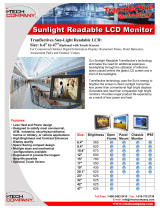Page is loading ...

VIEWPORT Monitors
Premium Active-Matrix LCD Video Screens
User Manual
Broadcast V-series:
8.4" Model v084a (525/625)
8.4" Model xv084a (525/625)
10.4" Model v104f (525/625)
12.1" Model v121c (525/625)
15.1" Model v150b (525/625)
15.1" Model v150bWVA (525/625)
Lake Forest, CA 92630 (800) 918-9090 (949) 465-9911 Fax: (949) 465-9944 www.bolandcom.com
4 VIEWPORT Manual v8101215c4.

VIEWPORT Specifications
Video-Only Screens 8.4, 10.4", 12.1", and 15.0"
(All models have a rackmount option.)
model v150
Models:
Active Area (Diagonal):
Video Modes:
Scan:
User Controls:
Video Input Signals (nominal):
Video Connectors:
Brightness, typical, 0°:
Contrast Ratio, 0°:
Window (Display Area):
Protective Screen Cover:
Light Source (standard):
Pixel (RGB Trio) Arrangement:
Pixel (RGB Trio) Pitch:
Viewing Angle, contrast >10:1 :
Response Time, max (t
r
/t
f
):
Optional Remote Controls:
DC Power:
DC Connector (center +):
AC Power:
AC Connector:
Cabinet (whd, less knobs):
Mounting:
Weight:
Temperature, Operating:
Temperature, Storage:
Case Color:
Case Material:
v084a Video Monitor
extra brite
8.4" / 21.4 cm
NTSC/PAL/SECAM (autoselect)
525/60, 625/50 Comp & Y/C
Menu: Bri,Cnt,Col,Tnt...
1.0 Vpp, 75?
BNCx2, (auto-term loop-thru)
4-pin DINx1 (Y/C S-video)
450 nts (cd/m²)
500:1 (high contrast)
6.728x5.047" / 171x128 mm
Non-Glare, Washable
2 CCFL, 40,000+ hours
640 (1920) x 480, Stripe
0.089x3 x 0.267 mm
±55°H; +40°, -70°V
25/10 ms (typ. t
r
/t
f
) (fast)
Infrared (IR) or RS-232
12 volts (10.0~15.0 V), 16 watts
XLR-4 Female (1=gnd, 4=+12)
90-264 VAC, 50/60 Hz
IEC-320 Male
8.400" x 6.757" x 2.00"
¼-20, 10-32x4 / 4 RU
3.15 lbs / 1.43 kg (per screen)
0 ~+60° C
-20 ~+70° C
Textured Semi-Gloss Black
Aircraft Aluminum
xv084a Hi-Res Video Monitor
extra brite
(also for xv084ax2 Twin)
8.4" / 21.4 cm
NTSC/PAL/SECAM (autoselect)
525/60, 625/50 Comp & Y/C
Menu: Bri,Cnt,Col,Tnt...
1.0 Vpp, 75?
BNC (auto-term loop-thru)
4-pin DINx1 (Y/C S-video)
400 nts (cd/m²)
400:1 (high contrast)
6.728x5.047" / 171x128 mm
n/a
4 CCFL, 40,000+ hours
1024 (30720) x 768, Stripe
0.0555x3 x 0.1665 mm
±85°H; ±85°V
12/13 ms (typ. t
r
/t
f
) (fast)
Infrared (IR) or RS-232
12 volts (11.4!14.4 V), 16 watts
XLR-4 Female (1=gnd, 4=+12)
90-264 VAC, 50/60 Hz
IEC-320 Male
8.174" x 6.757" x 2.10"
10-32x4 / 4 RU if RackMt
3.15 lbs / 1.43 kg (per screen)
0 ~+60° C
-20 ~+70° C
Textured Semi-Gloss Black
Aircraft Aluminum
v104f Video Monitor
extra brite
10.4" / 26.42 cm
NTSC/PAL/SECAM (autoselect)
525/60, 625/50 Comp & Y/C
Menu: Bri,Cnt,Col,Tnt...
1.0 Vpp, 75?
BNCx2, (auto-term loop-thru)
4-pin DINx1 (Y/C S-video)
400 nts (cd/m²)
400:1 (high contrast)
8.31x6.24" / 211x159 mm
Non-Glare, Washable
2 CCFL, 40,000+ hours
640 (1920) x 480, Stripe
0.110x3 x 0.330 mm
±60°H; +40°, -50°V
20/5 ms (typ. t
r
/t
f
) (fast)
Infrared (IR) or RS-232
12 volts (11.4~14.4 V), 11 watts
XLR-4 Female (1=gnd, 4=+12)
90-264 VAC, 50/60 Hz
IEC-320 Male
9.95 x 7.90 x 1.80"
¼-20, 10-32x4 / 5 RU
3.4 lbs / 1.53 kg
0 ~+65° C, 10,000 ft/3,000 m
-20 ~+80° C, 50,000ft/15,000m
Textured Semi-Gloss Black
Aircraft Aluminum
v121c Video Monitor
brite
12.1" Composite, S-Video
NTSC/PAL/SECAM (autoselect)
525/60, 625/50 Comp & Y/C
Menu: Bri,Cnt,Col,Tnt...
1.0 Vpp, 75?
BNCx2, (auto-term loop-thru)
4-pin DINx1 (Y/C S-video)
300 nts (cd/m²)
200:1
9.69 x 7.26" / 246x184 mm
Non-Glare Glass washable
2 CCFL, 50,000+ hours
800 (2400) x 600, Stripe
0.308 x 0.308 mm
± 55°H; +40°, -45°V
20/35 ms
Infrared (IR) or RS-232
12 volts (10.0~15.0 V), 19 watts
XLR-4 Female (1=gnd, 4=+12)
90-264 VAC, 50/60 Hz
IEC-320 Male
11.3 x 9.4 x 1.7"
¼-20, 10-32x4 / 6 RU
4.25 lbs / 1.93 kg
0 ~ +50°C
-20 ~ +60°C
Textured Black Semi-Gloss
Aircraft Aluminum
v150b/v150bWVA Video Monitor
extra brite, wide angle
15.0" Composite, S-Video
NTSC/PAL/SECAM (autoselect)
525/60, 625/50 Comp & Y/C
Menu: Bri,Cnt,Col,Tnt...
1.0 Vpp, 75?
BNC, (auto-term loop-thru)
4-pin DINx1 (Y/C S-video)
450/450 nts (cd/m²)
400:1/500:1 (high contrast)
11.97 x 8.89" / 304x226 mm
Non-Glare / n/a
4/6 CCFL, 50,000+ hours
1024 (3072) x 768
0.300x0.300 mm, 16.7M Colors
±70°H;+60°-65°V/±88°H&V
12/12 ms (high speed) (wht to blk)
Infrared (IR) or RS-232
12 volts (10.0 ~ 15.0 V),30/36 watts
XLR-4 Female (1=gnd, 4=+12)
90-264 VAC, 50/60 Hz
IEC-320 Male
14.30 x 11.25 x 1.95"
¼-20, 10-32x4 / 7 RU
6.4 lbs / 2.9 kg
0 ~ +50°C, ?10,000 ft/300 m
-20 ~ +60°C, ?40,000 ft/12000m
Textured Black Semi-Gloss
Aircraft Aluminum
(Specifications are subject to change without notice.) 12.03.05
BOLAND COMMUNICATIONS
•
Lake Forest, CA 92630
•
(800) 918-9090
•
(949) 465-9911
•
Fax: (949) 465-9944
•
www.bolandcom.com 2

Contents
Contents
Contents 1
one Description
•
overview 2
•
features 2
•
customer support 2
two Installation
•
supplied items 3
•
handling 3
•
system requirements 4
•
installation and connections 4
three Operation 5
•
controls & connections 6
•
controls functions table 7
four Maintenance
•
cleaning 9
•
factory service 9
•
warranty repair 9
•
warranty terms 10
five Specifications cover
VIEWPORT Manual v8101215c4. 1

Description
1 description
• overview
The BOLAND Combi VIEWPORTS are high
performance LCD video displays for
computer and motion video display.
Incorporating A
ctive Matrix Thin Film
T
ransistor (AMTFT) drive technology,
these display panels are completely self-
contained for replacing CRT-type
monitors. Active Matrix means no LCD
lag or smear on moving video pictures.
Operating in NTSC/PAL composite and
Y/C video modes, the monitors
are compatible with CRTs, but may be
installed anywhere, including compact,
space-saving places at low power. The
display quality is excellent for both natural
and graphic video. The monitors come
with integral non-glare glass screens, and
compliment the 4" and up to 30"
VIEWPORT family of LCD Video and
Computer monitors. All offer the size,
brightness and clarity necessary for
extended daily use.
• features
Compact, Mounts Anywhere
Light Weight
Rugged
Low Power, Instant On
Transportable
Plug & Pin-compatible to CRT displays
High Contrast
Built-in Speakers (option)
Model v150b Video Monitor
• customer support
Boland provides a full range of support
from sales through installation and use of
our products. We are here to help. Our
office hours are extended, in the Pacific
time zone (GMT+8 in winter, +7
summmer). To reach us:
BOLAND COMMUNICATIONS
(949) 465-9911, or
(800) 918-9090,
(949) 465-9944 [fax]
2 VIEWPORT Manual v8101215c4.

Installation
2 installation
• supplied items
Supplied with your standard-model LCD
Monitor is a desk-top 12 volt regulated
power supply/power cord or mating DC
plug (aviation), and this instruction
manual.
Available options may include: 9-36 VDC
power, SD/HD SDI, high brightness (1850
nts), remote Controls (RS-232, IR), VESA
or rack mounts, and desk stands.
• handling
A VIEWPORT display is rugged. As a
precaution though, please consider the
following general characteristics of
AMTFT LCDs. These are not defects or
malfunctions:
Please handle the panel with care.
Since the panel is made of glass, sharp
blows to the screen, failure after dropping
onto a hard surface, etc., are not covered
by the warranty.
High voltages are present inside the
cabinet for the fluorescent lighting. There
are no fuses or other user-serviceable
parts inside. Do not remove any screws
or disassemble the cabinet to stay safe
and to retain the warranty.
Use only factory-specified power supplies
for powering the panel.
A wet, condensing atmosphere (dew or
fog) should be avoided. If you require
routine operation in these conditions,
please consult the factory (optional
cabinets are available).
Note the normal operating and storage
temperatures in the specification. Do not
place the unit in the sun, as the black
cabinet absorbs much heat. Extreme
temperatures, just as uncomfortable for
people, will cause degraded performance
or permanent LCD damage. Extended
temperature models are available.
Please also take care to avoid
electrostatic discharges.
When a panel is not installed, place it in
its packing material or place it face down
on a smooth table.
After several thousand hours of operation,
the special internal fluorescent lamps will
eventually taper in their brightness. Please
consult the factory for replacement.
Over long periods of time, some changes
in luminance uniformity or small dots may
become visible, depending on image
content.
Avoid fixed video patterns for extended
periods of time. Some image retention
may occur. If possible, use an interesting
screen saver or black.
Please handle cables and connectors with
care. Please replace worn cables with
standard, locally-available parts (see
power supply substitution caution).
Note that although the screen is glass, it is
still somewhat sensitive to scratching.
Please clean the screen with a soft cloth
slightly dampened with water or, if
necessary, Windex
®
or 409
®
household
cleaners.
VIEWPORT Manual v8101215c4. 3

Installation
• system requirements
Video Series monitors operate on DC or
AC power and come with a universal AC
power supply. Signal inputs are
composite video signal into a BNC, or S-
Video (Y/C) into a 4-pin mini-DIN (or "S")
connector.
Monitors will display 525 and 625 NTSC,
PAL, or SECAM standard video signals
at a nominal 1.0 Vpp (terminated). Dual
(loop-thru) BNC connectors with auto-
matic termination (75 ) is used on the
12" and 15" models. (The "C" com-
ponent of the Y/C signal is 0.7 Vpp
nominal.)
Other Boland monitor models are also
available for displaying PC signals, and
have many significant features, such as
built-in scalers, all TV standards included,
scan reverse, aspect ratio adjust, digital,
HDTV connections, and many more.
• physical mounting
When mounting the panel on a flat
surface, allow clearance for any
connection cords on the rear. In the
corners on the backside of cabinets are
10-32 threaded inserts for accepting
mounting screws. Use ½" long pan head
screws, or you may use any other length
10-32 screws to accommodate mounting
surface depth requirements, but the
screw may not penetrate the panel
cabinet by more than 3/4" (0.75")
maximum, or the monitor may be
damaged. Also, a ¼-20 threaded socket
is on the bottom side.
The LCD monitor cabinets dissipates only
a few watts (see specifications), so no
special cooling or ventilation is required
The mounting location may usually be
completely enclosed. But avoid any
mounting situations or other nearby heat
or environmental heat sources that may
cause the monitor's operating location to
exceed 122°F/50°C.
• connections (see photo, page 5)
VIEWPORT LCD monitors connect like
CRT-type monitors. The connections
are video and power:
Power Connection
Insert the barrel or XLR plug from the
power supply into the 2.5 mm jack on
the back of the panel. The AC side of
the power supply will accept 100-240
VAC, 50/60 Hz (universal power cord).
Video Connections
VIEWPORTS have a four-pin mini-DIN
jack for S-Video. Composite is input at
BNC connectors. A single BNC
connector is used on the 10". Loop-
thru BNC connectors are used on the
12" & 15" (automatic 75 termination.)
4 VIEWPORT Manual v8101215c4.

Installation/Operation
Monitor Backside, Connector Well Area, 15.1" Monitor. (Picture also shows VGA connector used on some models)
3 Operation
Your VIEWPORT Monitor's On-Screen
menu provides for normal opertional
adjustments. These user adjustments
are stored/memorized separately for
Composite, and Y/C S-Video, and again
separately for each in both NTSC and
PAL modes.
For video operation, set the Brightness
to just be able to see the blackest
portions of the video image, the
Contrast to bring the whitest areas of
an image to just less wash-out, and
Color and Tint (for NTSC) for pleasing
flesh tones.
Push the menu button to bring up the
menu and to step down through the list.
Starting on the subsequent pages are
all the menu choices and a description
of each step.
The use of each button is listed on the
next page.
VIEWPORT Manual v8101215c4. 5

Operation
Controls and Connections
Monitor Front Side:
1 Power On/Off
When power is applied, the monitor will
come on. This button then turns the
monitor on and off.
2 Menu On/Off
This button is used to bring up the
controls menu. It will also clear the
menu from the screen, saving the new
settings chosen.
3 Select Down / Contrast -
Advance down the menu list with this
button.
Without pushing the MENU button first,
this button is direct access (1) to
reduce Contrast.
4 Select Up / Contrast +
This is used to move up through the
menu list.
Without pushing the MENU button first,
this button is direct access (1) to
increase Contrast.
5 Decrement / Input Select
Use to reduce (-) the amount of the
highlighted item. For some items, this
selects 'No' or 'Off'.
Without pushing the MENU button first,
this button is direct access (2) to select
PC display.
6 Increment (Enter) / InSelect
Pushing this button increases (+) the
amount of the chosen item. For some
types of items, the button will chose
'Yes' or 'Accept'.
Without pushing the MENU button first,
this button is direct access (2) to select
the available Video input (either comp
or S-, depending upon the other menu
choice and presence of either signal).
7
Panel LED
The status LED has four indications:
Dark- No Power, Red- Start or No
Signal, and Green- Normal operation.
Monitor Back Side:
1 Input Connector Well, Power
(Recessed wiring location for all cables)
Place the plug from the world-wide AC
power supply (included) into the DC
12V connector. Input power to the
monitor from any other "12 volts" DC
source within the specifications (see the
last page table for details).
2 Input Video BNC and Y/C
Connectors
Attach the video cord(s) from cameras,
VCRs, PC or other sources to the BNC
or Y/C (S-Video) connectors.
3 Optional Audio and Speaker(s)
Audio inputs are high impedance. On
the 10.4" the two white RCA jacks are
connected together; they will add two-
plug stereo together for monaural. For
the 12.1" and 15.1", jacks are left
(white) and right (red). Inserting only a
single plug will feed both speakers.
4 Mounting Keyholes (optional)
You may hang monitors on a screw
head or nail head on a wall. Do not
insert the screw's head deeper than ¼"
(6 mm).
5 Threaded Mounting Sockets
The corner threaded sockets are for
mounting the monitor. You may mount
monitors in any orientation. The
screws must not insert deeper than ¼"
(6 mm). The threads are 10-32.
6 ¼-20 Threaded Mounting
Socket
For flexibility in mounting, you may use
this bottom-side threaded socket for
locating the monitor on a tripod (like an
SLR or video camera, or other CCTV
mounting arm or device). Do not insert
the screw head deeper than 3/8" (8 mm).
Not recommended for use in vehicles.
6 VIEWPORT Manual v8101215c4.

7
Position :
Image up/down : Use ^/down to move the image vertically
Image left/right : Use </> to move the image horizontally
Language : Select OSD menu language display
1. English
2. Danish
3. Chinese (Simplified)
Video source : Select the input video signal
Composite Video / S-Video
Volume :
Adjust the audio volume level (functions only if the audio option installed)
Utilities :
User Setting : User Timeout : adjust the OSD menu timeout period in steps of 5 seconds,
from 5 minimum up to 50 seconds maximum (5 or 10 is Normal).
DPMS (Desktop power management system) : Diable / Enable (Enable is Normal)
Disable : The panel backlight always on when no video input.
Enable : The panel backlight will turn off when no video input.
Display Input : Disable /Enable the input source name on screen (Enable is Normal)
Auto Source Select : Off - Disable auto source select function (video signal seeking).
(High is Normal) Low -
Auto source select enabled (seek) ONLY at power up.
High - Auto source select ALWAYS enabled (will seek upon loss).
Gamma : 1.0 / 1.6 / 2.2 (1.0 is Normal)
OSD Setting : OSD Horz Position :
move the OSD menu horizontally
OSD Vert Position :
move the OSD menu vertically
OSD Background : Translucent / Opaque
Direct Access #1: Define the hot key function (“<” and “>“) for one of the following
adjustments : Brightness / Contrast / Volume / Video Source* (Source is Normal)
Direct Access #2: Define the hot key function (“^ ” and “ down“) for one of the following
adjustments : Brightness / Contrast / Volume/ Video Source (Contrast is Normal)
Load Factory Defaults : Recall factory default settings. (Emergency only)
* By pressing the hot key, the source is in sequence of Composite Video/S-Video.
Exit menu
The OSD settings chosen will be stored in memory. The OSD menu can be cleared from the screen by
moving the selection bar to the EXIT icon, and pressing the > button. Otherwise it will automatically clear
after a few seconds (time-out period) of non-use.
OSD Functions
Brightness and Contrast :
Brightness
Increase/decrease brightness in the blackest areas of the picture
Contrast
Increase/decrease brightness in the whitest areas of the picture
Color Temperature : 9500K / 8000K / 6500K / 5000K (8000 is the Normal setting.)
Adjust the "warmth" of the displayed image. The higher the temperature, the "bluer" the image looks like.
The lower the temperature, the warmer (more reddish) the image looks like.
Video Adjustment :
Color:
adjust video color level
Tint:
adjust video tint level
Sharpness:
adjust video image sharpness level
Video System : Select video system and input signals
AUTO : automatic detection of NTSC and PAL system and SECAM system
NTSC / NTSC 4.43 : manual select NTSC system
PAL / PAL M : manual select PAL system
SECAM : manual select SECAM system

Nominal Settings
v084a, xv084a, v104f, v121c, v150b, WVA 09.15.05
Icon Parameter
NTSC
Composite
NTSC
S-Video
PAL/SECAM
Composite
1
Brite / Contrast
Brightness 50 50 50
10.4" 12" 15" 10.4" 12" 15" 10.4" 12" 15"
Contrast 50 30 50 50 30 50 50 30 50
2
Color
Temperature
(list) 8000 8000 8000
3
Video
Adjust
Color 40 40 40
Tint 0 0 0
Sharpness 3 3 3
4
Video System
(list) Auto Auto Auto
5
Position
(arrow keys) (Auto: default) (Auto: default) (Auto: default)
6
Language
(list) English English English
7
Input Select
(list) Composite Video S-Video Composite Video
8
Volume
(optional)
(value) 0 0 0
9
Utilities
User Setting
Timeout 10 10 10
Display Input Enable Enable Enable
DPMS Enable Enable Enable
Auto Source
Select
High High High
Gamma 1.0 1.0 1.0
OSD Setting OSD
Horz Position
100 100 100
OSD
Vert Position
100 100 100
Background Translucent Translucent Translucent
Direct Access #1
(list)
Video Source Video Source Video Source
Direct Access #2
(list)
Contrast Contrast Contrast
Load
Defaults
(yes/no)
Don't Load Don't Load Don't Load
10
Exit
(yes/no)
(push ">" to exit,
Menu to continue)
(push ">" to exit,
Menu to continue)
(push ">" to exit,
Menu to continue)
\PARTS\8.PDF BOLAND COMMUNICATIONS
8

Maintenance
4 Maintenance
A VIEWPORT display requires no
regular/periodic maintenance.
• Cleaning
The standare cabinet finish is semi-
gloss black paint over aircraft
aluminum, or the aluminium cabinet
itself is mil-spec black-dye anodized.
The front screens are frosted glass. A
damp (not dripping) cleaning cloth with
a small amount of spray cleaner (such
as 409
®
, or Windex
®
) may be used to
remove dust or fingerprints. You will
not want to have enough moisture on
the outside of the cabinet that liquid
would run inside through the cracks.
• Factory Service
After about fifty thousand hours of
service (as long as 10 years, even if
used often, depending on the Boland
model), it may be possible to notice the
screen brightness start to fall to half or
less of its original level. Or, the internal
fluorescent lamps may not come on at
all, or stay on properly, especially when
the temperature is cold. In these
cases, the full brightness may be
restored by replacing the special type of
internal fluorescent lamps. This
requires extreme care in a very clean
environment. Please contact
BOLAND
COMMUNICATIONS
for factory
replacement.
• Warranty
VIEWPORT Video Displays are warranted
for two years against defects in
materials or workmanship (see the
Warranty Agreement, page 10).
Consequential damages are not
covered. Units requiring attention will
need to be returned to the factory for
correction. Telephone for a tracking/RA
number before shipping. Units will be
returned freight pre-paid. Warranty
correction is at best an inconvenience,
so every reasonable effort will be made
by
BOLAND to smooth the process.
VIEWPORT Manual v8101215c4. 9

Warranty
BOLAND COMMUNICATIONS
WARRANTY AGREEMENT
All products, including hardware, software, firmware, and documentation are subject to the
terms below. Opening the monitor cabinet in any manner for any purpose voids the warranty.
1. Boland Communications (Boland) warrants the VIEWPORT LCD Monitors and their
accessories are provided to be free from defects under normal use. Parts are
covered for a period of two (2) years and Labor is covered for one (1) year from
the date of delivery to you.
The Pro Series of monitors carries a separate term of one (1) year Parts and Labor
warranty.
All monitors with a serial number less than 009001, manufactured before April
2005, carry their original one year warranty.
2. In the event of a repair under this warranty, Boland's sole obligation is to replace
or repair, at Boland's option, any Product free of charge. Any replaced parts shall
become Boland's property.
3. Warranty claims must be made during the warranty period and within seven (7)
days of the observation of the defect, accompanied by any necessary evidence
satisfactory to Boland. Prior to returning any Product to Boland, you must obtain
a Return Authorization (RA) Tracking Number and receive shipping instructions
from Boland. Shipments without an RA are subject to refusal at Boland dock. All
Products returned to Boland contain glass and shall be adequately packed (200
lb. corrugated carton and 2" foam on all six sides of product, minimum) and
shipped with freight and insurance sender-prepaid or the warranty coverage will be
void and are subject to return unrepaired. Boland will return all repaired units in
double carton and cushion packaging via pre-paid UPS Ground, Insured.
Customer may provide own shipping number or arrange upgrade for faster return.
4. Except as stated above, there is NO OTHER WARRANTY, REPRESENTATION,
OR CONDITION REGARDING BOLAND'S PRODUCTS, SERVICES OR
PERFORMANCE, EXPRESSED OR IMPLIED, INCLUDING, BUT NOT LIMITED
TO, THE IMPLIED WARRANTIES OF MERCHANTABILITY AND FITNESS FOR
A PARTICULAR PURPOSE.
5. Boland is not responsible for any delays beyond its control, and where possible will
advise of any such delays. Boland's entire liability for damages to you or any other
party for any cause whatsoever, whether in contract or in tort, including negligence,
shall not exceed the price you paid for the unit of Product that is the subject matter
of the dispute. In no event will Boland be liable for any damages caused by your
failure to perform your obligations, or for any loss of data, profits, savings, or any
other consequential and incidental damages, even if Boland has been advised of
the possibility of damages, or for any claims by you based on any third-party claim.
VIEWPORT warranty 05-18-05
/