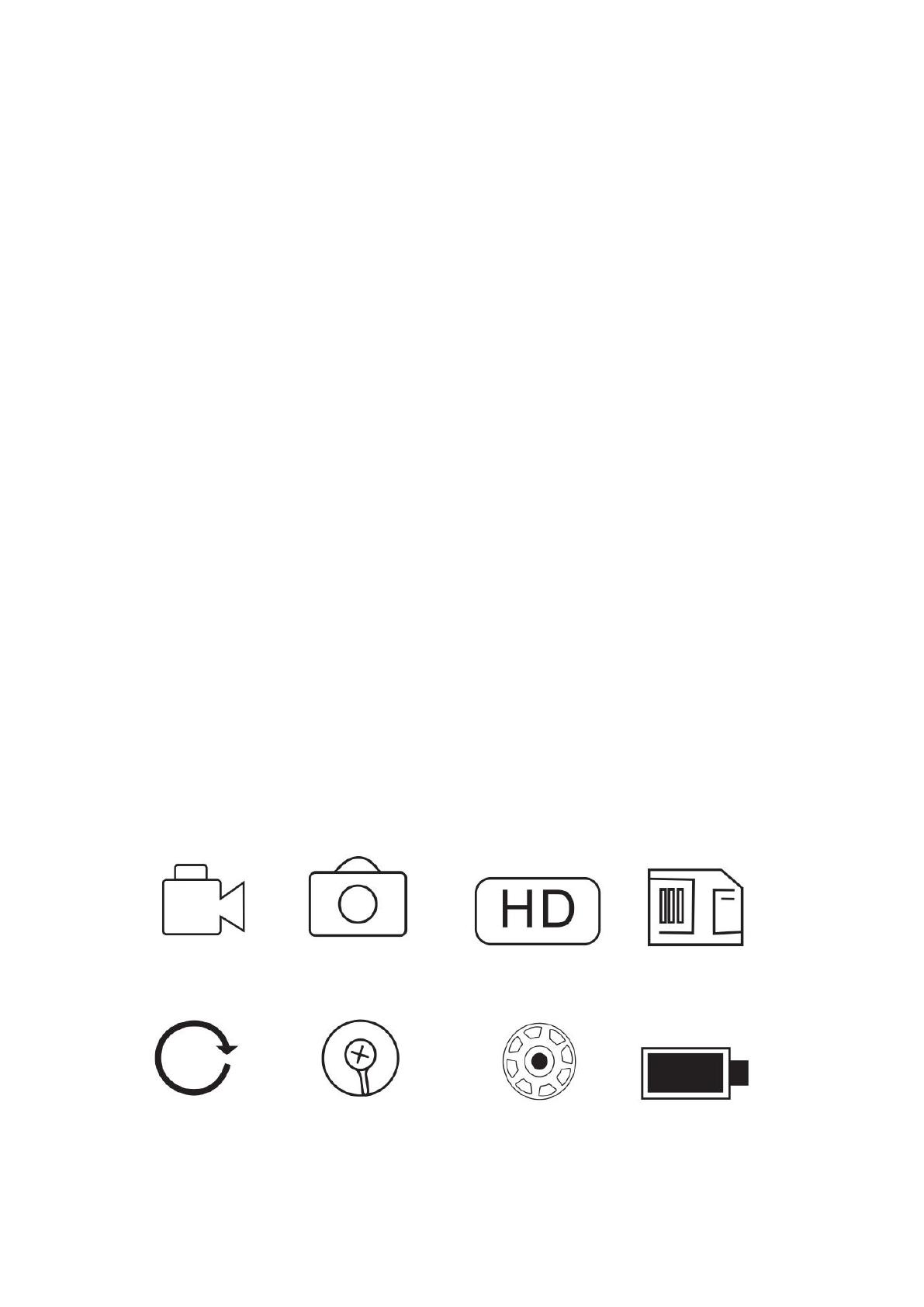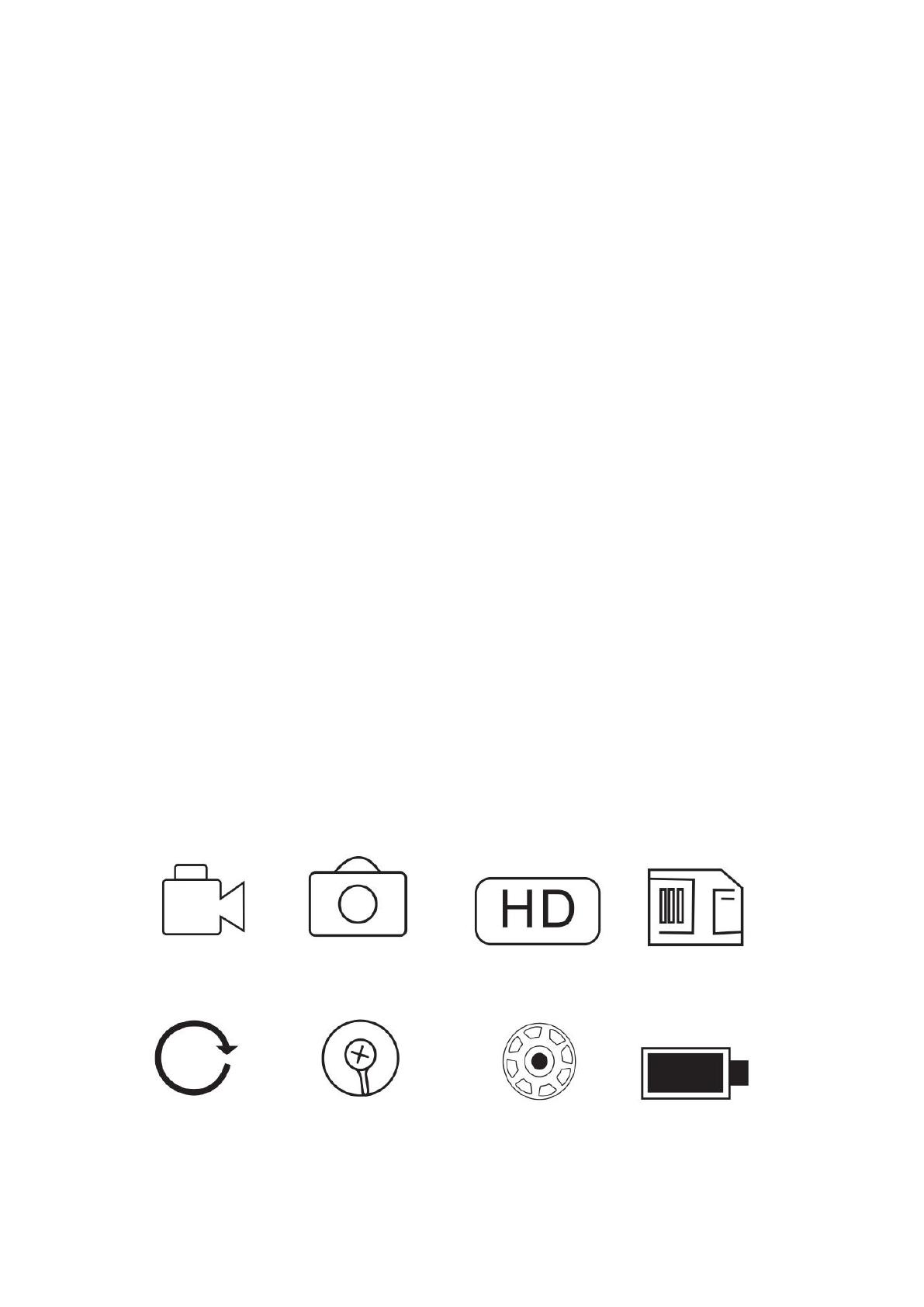
SAFETY WARNING:
WARNING! Read and understand all instructions.Failureto follow all instructions
listed below may result in electric shock,fire andior serious personal injury.
WELCOME:
Welcome to buy this product.Please read the instructions carefully before use.This
product is equipped with a 4.3-inch high-definition screen. It is a practical device
with real-time video viewing,video recording and image capture.Through this product,
our research on the microscopic field can be reproduced on the display. It is suitable
for the inspection of electronic industry production line, the verification of circuit
boards, the identification of calligraphy and painting, teaching and so on.
FEATURES:
1.4.3-inch full color LCD screen for real-time viewing of test videos,
2.Resolution up to 1080P for image capture, video recording.
3.Continuous zoom, 1-1000 times continuous zoom. The closer the distance, the
greater the multiple.
4.The screen can be rotated 180 degrees, suitable for different observation angles.
5.360 image rotation.And 3 times image zoom in/out.
6.TF card can be installed to achieve file storage function.
7.8 adjustable LED lights for easy use in dark environments.
B.The large flat support keeps the product stable. The height-adjustable lifting
platform is used to adjust the observation distance of objects,
Video Picture HD Pixel TF Card
Rotate 1000X LED 8Lights 2600mAh