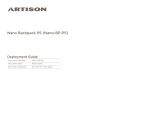Page is loading ...

Uploading declaration from OUDIE to NANO.
First the Nano:
1. Run the file NanoConfig.exe found in the Root of the Nano device once it's hooked up to
PC through USB
2. Make sure options "Enable Bluetooth" and "Enable NMEA Output" are enabled
3. Click OK to save the changes to the Nano configuration file.
Then setup the connection between Oudie and the Nano:
1. Run SeeYou Mobile, then go to Menu > Settings > Next > Next > Input > Bluetooth >
Lookup > wait until the Nano is found > click Pair
2. Keep the suggested settings in the Serial Port window which pops up after successful
pairing, press OK, then OK again on the main screen:

3. Now that you are paired go to Menu > Task > enter or load a task, then click the Upload
button:
4. Select the Device "LXNAV - Nano", if the connection doesn't start after 10-20 seconds
manually select COM 5 as the interface, then the upload should start automatically:
Note that in this tutorial Nano verion 1.0, Serial number 523 is connected and the declaration
is uploading. All straight from SeeYou Mobile.
Note also that if you save the settings when you get out of SeeYou Mobile all the settings
which were setup above are preserved, you don't have to setup anything next time you run
SeeYou Mobile on your Oudie.
/