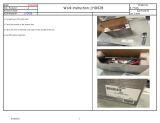Page is loading ...

March 2023
www.lxnav.com
USER MANUAL
PowerMouse
The FlarmMouse successor
Rev#32

Rev #32 Version 1.18 March 2023
Page 2 of 33
1 Important Notices and safety information 4
1.1 Limited Warranty 4
1.2 Disposal of Old Electrical & Electronic Equipment 5
1.2.1 Disposal of waste batteries 5
1.3 Declaration of Conformity 6
1.3.1 FCC 6
1.3.2 CE 7
2 General overview 9
3 Packing Lists 10
4 Basics 11
4.1 LXNAV PowerMouse at a Glance 11
4.1.1 LXNAV PowerMouse Features 11
4.1.2 Interfaces 12
4.1.3 Flarm antenna color coding 12
4.1.4 Options 12
4.1.5 Technical Data 12
4.1.5.1 Environmental limitations 12
4.2 ADS-B module 12
5 System Description 14
5.1 Switching on the Unit 14
5.2 Normal operation 14
5.3 Bluetooth 14
6 Installation 15
6.1 Connecting LXNAV PowerMouse 15
6.2 Connecting Antennas 15
6.3 USB port 16
6.4 Wiring 16
6.4.1 PowerMouse PORT1 and PORT2 pinout (RJ45) 16
6.4.2 PowerMouse RF connector side description 16
6.4.3 Installation examples 17
6.4.3.1 PowerMouse – FlarmView 17
6.4.3.2 PowerMouse – FlarmLED 18
6.4.3.3 PowerMouse – FlarmLED – Oudie 18
6.4.3.4 PowerMouse – FlarmView – Sxxx Vario 19
6.4.3.5 PowerMouse – LX9xxx – FlarmView 19
7 Data transfer 20
7.1 Firmware Update 20
7.1.1 Firmware update via USB port (USB stick) 20
7.1.2 ADS-B firmware update via Flash Loader 20
7.1.3 ADS-B firmware update via LXxxxx 21
7.2 Installing a new license 21
7.3 Configuring PowerMouse 21
7.3.1 Configuring PowerMouse settings with PowerFLARM config 21
7.3.2 PowerMouse configuration by using Flarm configuration tool 22
7.4 OGN registration 26
7.4.1 IGC file 26
7.4.2 Flarm CFG file 26
7.5 Saving flight on the USB stick 27
7.6 Updating the obstacle database 27
7.7 Declaring tasks 29
8 Error codes 30

Rev #32 Version 1.18 March 2023
Page 4 of 33
1 Important Notices and safety information
Read all safety information before using the device to ensure safe and proper use.
The LXNAV PowerMouse system is designed for VFR use only as an aid to prudent navigation. All
information is presented for reference only.
Information in this document is subject to change without notice. LXNAV reserves the right to
change or improve their products and to make changes in the content of this material without
obligation to notify any person or organization of such changes or improvements.
A Yellow triangle is shown for parts of the manual which should be read carefully
and are important for operating the LXNAV PowerMouse system.
Notes with a red triangle describe procedures that are critical and may result in
loss of data or any other critical situation.
A bulb icon is shown when a useful hint is provided to the reader.
1.1 Limited Warranty
This LXNAV PowerMouse product is warranted to be free from defects in materials or workmanship
for two years from the date of purchase. Within this period, LXNAV will, at its sole option, repair or
replace any components that fail in normal use. Such repairs or replacement will be made at no
charge to the customer for parts and labor, the customer shall be responsible for any transportation
cost. This warranty does not cover failures due to abuse, misuse, accident, or unauthorized
alterations or repairs.
THE WARRANTIES AND REMEDIES CONTAINED HEREIN ARE EXCLUSIVE AND IN LIEU OF ALL
OTHER WARRANTIES EXPRESSED OR IMPLIED OR STATUTORY, INCLUDING ANY LIABILITY
ARISING UNDER ANY WARRANTY OF MERCHANTABILITY OR FITNESS FOR A PARTICULAR
PURPOSE, STATUTORY OR OTHERWISE. THIS WARRANTY GIVES YOU SPECIFIC LEGAL RIGHTS,
WHICH MAY VARY FROM STATE TO STATE.
IN NO EVENT SHALL LXNAV BE LIABLE FOR ANY INCIDENTAL, SPECIAL, INDIRECT OR
CONSEQUENTIAL DAMAGES, WHETHER RESULTING FROM THE USE, MISUSE, OR INABILITY TO
USE THIS PRODUCT OR FROM DEFECTS IN THE PRODUCT. Some states do not allow the exclusion
of incidental or consequential damages, so the above limitations may not apply to you. LXNAV
retains the exclusive right to repair or replace the unit or software, or to offer a full refund of the
purchase price, at its sole discretion. SUCH REMEDY SHALL BE YOUR SOLE AND EXCLUSIVE
REMEDY FOR ANY BREACH OF WARRANTY.
To obtain warranty service, contact your local LXNAV dealer or contact LXNAV directly.
August 2019 © 2019 LXNAV. All rights reserved.

Rev #32 Version 1.18 March 2023
Page 5 of 33
1.2 Disposal of Old Electrical & Electronic Equipment
(Applicable in the European Union and other European countries with separate
collection systems)
This symbol on the product or on its packaging indicates that this product shall not be
treated as household waste. Instead it shall be handed over to the applicable collection
point for the recycling of electrical and electronic equipment. By ensuring this product
is disposed of correctly, you will help prevent potential negative consequences for the
environment and human health, which could otherwise be caused by inappropriate
waste handling of this product. The recycling of materials will be a help to conserve
natural resources. For more detailed information about recycling of this product, please
contact your local Civic Office, your household waste disposal service, or the shop where you
purchased the product.
1.2.1 Disposal of waste batteries
(Applicable in the European Union and other European countries with separate
collection systems)
This symbol on the battery or on the packaging, indicates that the battery provided
with this product shall not be treated as household waste. By ensuring these batteries
are disposed of correctly, you will help prevent potentially negative consequences for
the environment and human health, which could otherwise be caused by inappropriate
waste handling of the battery. The recycling of the materials will help to conserve
natural resources. In case of products that for safety, performance or data integrity reasons, require
a permanent connection with an incorporated battery, this battery should be replaced by a qualified
service staff only. To ensure that the battery will be treated properly, hand over the product at end-
of-life to the applicable collection point for the recycling of electrical and electronic equipment. For
all other batteries, please view the section on how to remove the battery from the product safely.
Hand the battery over to the applicable collection point for the recycling of waste batteries. For more
detailed information about recycling of this product or battery, please contact your local Civic Office,
your household waste disposal service or the shop where you purchased the product.
(Applicable for Customers in the U.S.A. and Canada)
Lithium-Ion batteries are recyclable. You can help preserve our environment by returning your used
rechargeable batteries to the collection and recycling location nearest you. For more
information regarding recycling of rechargeable batteries, call toll free 1-800-822-
8837, or visit http://www.rbrc.org/

Rev #32 Version 1.18 March 2023
Page 6 of 33
1.3 Declaration of Conformity
1.3.1 FCC
Product:
Flarm receiver with GPS
Type reference:
PowerMouse
Manufacturer:
LXNAV d.o.o., Kidričeva 24, 3000 Celje, Slovenia
Trademark:
LXNAV
FCC ID:
2ASPHLXNAVAM
Operating frequencies:
902.4MHz-927.8MHz
Ratings:
8-36VDC
Protection class: III
Testing Method:
47 CFR Part 15, Subpart B (Clause 15.107 and
15.109)
This device complies with Part 15 of the FCC.
Operation is subject to the following two conditions:
(1) this device may not cause harmful interference, and
(2) this device must accept any interference received, including interference that may cause
undesired operation.
The following test reports are subject to this declaration:
Test report number: T251-0588/19 Issue date:8.8.2019
Within the USA, the device may only be used in transportation vehicles such as aircraft or motor
vehicles.
The following importer is responsible for this declaration:
Company name:
Company address:
Telephone:

Rev #32 Version 1.18 March 2023
Page 7 of 33
1.3.2 CE
Declaration of conformity
Hereby, LXNAV d.o.o. declares under its sole responsibility that the following product is compliant
with the essential requirements and other relevant provisions of the Radio Equipment Directive
(RED) 2014/53/EU
Identification of product
Power Mouse
Type: IGC and Non IGC
Manufacturer
LXNAV d.o.o.
Kidričeva ulica 24,3000 Celje, Slovenija
Related standards
RED directive 2014/53/EU
Remark
The product is designed to comply with LXNAV standards and standards harmonised with directive
2014/53/EU:
Safety
EN 62368-1:2014+A11:2017
EN 62368-1:2014
Health
EN 62479:2010
EN 50665:2017
EMC
EN 301 489-1 V2.1.1
EN 301 489-19 V2.1.1 (2019-4)
EN 301 489-1 V2.2.3 (2019-11)
EN 301 489-3 V2.3.2 (2023-01)
EN 301 489-17 V3.1.1
EN 301 489-17 V3.2.4
Radio
EN 300 328 V2.2.2
EN 303 413 V1.2.1 (2021-4)
EN 300 220-1 V3.1.1 (2017-02)
EN 300 220-2 V3.2.1 (2018-06)
Celje, 20.03.2023 Authorized signature
Erazem Polutnik, CEO

Rev #32 Version 1.18 March 2023
Page 8 of 33

Rev #32 Version 1.18 March 2023
Page 9 of 33
2 General overview
FLARM is the collision avoidance system and traffic awareness/electronic conspicuity technology
used by General Aviation, light aircraft, and UAVs. It has been designed to support self-separation
for both VFR and IFR in applicable airspace classes. Aircraft with a FLARM system alert the pilots
when on a collision course with another aircraft. Similar to TCAS/TAS, visual and aural warnings
indicate that a collision is imminent, requiring the pilots to take action. However, unlike TCAS, FLARM
does not issue Resolution Advisories (RA), so pilots need to select the appropriate course of action
themselves.
FLARM works by calculating and broadcasting its own predicted future 3D flight path to nearby
aircraft. At the same time, it receives the future flight path from surrounding aircraft. An intelligent
motion prediction algorithm calculates a collision risk for each aircraft based on an integrated risk
model.
The system determines its position, altitude, and movement with a sensitive GNSS/GPS receiver.
Based on those and other parameters, a precise projected flight path can be calculated. The flight
path, together with additional information such as an identification number, is encoded before being
broadcast over an encrypted radio channel twice per second. Flight models are available for most
aircraft types, including piston-engine airplanes, jets, helicopters, gliders, hang gliders, paragliders,
UAVs, etc.
PowerMouse also incorporates an ADS-B and transponder (SSR) Mode-S receiver. This enables
aircraft that are not yet equipped with FLARM to also be detected and included in the collision
prediction algorithm.
FLARM was invented in 2004 following an increasing number of mid-air collisions. Research and
accident investigations had shown that the see-and-avoid principle was insufficient to reliably detect
approaching aircraft in time. It initially spread in the domain of non-powered aircraft but was soon
followed by rapid expansion in powered airplanes and helicopters. Over 50,000 manned aircraft and
many more UAVs already have a FLARM-system installed. In Europe, more than 50% of all General
Aviation aircraft have FLARM (including nearly 100% of gliders). The technology has additionally
spread to other parts of the world and is today also used most prominently in North and South
America, Australia, New Zealand, South Africa, Israel, and some Asian countries.
In addition to annunciating collision warnings, many FLARM systems can also show nearby aircraft
on a radar-like screen (CDTI). Similar to the use of weather radar to avoid thunderstorms, this can
be helpful for short to medium term strategic planning in high traffic density situations.
FLARM can also warn about fixed obstacles like masts and power lines. Obstacle collision warnings
are based on an optionally installed database, which needs to be kept up to date.
FLARM systems are available from many different manufacturers under different product names. A
system normally consists of a remotely installed FLARM device, a panel-mounted FLARM Compatible
display, one or two externally mounted FLARM antennas, and internally mounted GNSS and ADS-
B/SSR antennas. There are also portable FLARM devices available (usually with an integrated
display), as well as FLARM systems integrated into other avionics (e.g. EFIS-systems).
FLARM is approved by EASA and others for installation in certified aircraft and is recommended by
many aviation authorities and organizations. The installation is normally a minor change and can be
done by any competent maintenance organization. Several General Aviation airports have started
requiring FLARM for all aircraft. FLARM is also mandatory in France for gliders and a similar
requirement for light powered aircraft is under investigation.

Rev #32 Version 1.18 March 2023
Page 10 of 33
3 Packing Lists
PowerMouse
T-dipole FlarmAntenna
Bluetooth Antenna
GPS antenna
2nd Dipole FlarmAntenna is optional
USB stick
Flarm power supply cable
FlarmView/FlarmLED (Optional)

Rev #32 Version 1.18 March 2023
Page 11 of 33
4 Basics
4.1 LXNAV PowerMouse at a Glance
PowerMouse is standalone PowerFlarm® with external GPS antenna, USB socket and internal
Bluetooth module.
It’s a collision avoidance device, designed for gliders as well as for other participants in the air.
FLARM® is in widespread use and features include:
Display of nearby Flarm traffic with warning visually and acoustically of approaching other
aircraft or fixed obstacles (where database has been installed)
intelligent motion prediction which minimizes nuisance alarms and supports situational
awareness
integration with over 50 compatible products by other manufacturers (e.g. PDA moving maps)
through open serial port protocol
USB socket for easy uploads and downloads, IGC-format flight recording and OLC-approval
based on award-winning original FLARM® design, endorsed by FAI, IGC/OSTIV and EASA
(AMC Part 21, Part M)
optional diamond-level IGC-approval with/without engine noise sensor (ENL)
a typical radio range that can be verified with online radio range analyzer
powerful 72-channel high-precision uBlox NEO8-GPS module
full compatibility with wide range of Flarm-licensed products
operation on a license-free radio band, not based on transponder technology
small size and simple installation
PowerMouse is available in 5 variants:
PowerMouse with Flight recorder (Not approved by IGC), with enabled SAR (search and
rescue) function
PowerMouse with IGC approved Flight recorder (Up to Diamonds) and SAR function
PowerMouse with IGC approved Flight recorder (Up to Diamonds), Engine noise sensor and
SAR function
RFB – second Flarm antenna (dual antenna diversity) -available for all versions (Non IGC,
IGC and IGC ENL)
ADS-B module as an option
Not approved Power mouse will arrive with non-valid IGC number. When
purchasing IGC approved Flight recorder option you will receive instructions from
LXNAV on how to make your Power Mouse IGC approved. New IGC number will be
allocated after the procedure is done.
4.1.1 LXNAV PowerMouse Features
USB stick socket for configuration of Flarm, firmware update or storing IGC flights
IGC flight recorder (Up to Diamond level)
Optionally preloaded obstacles (where databases are available) – Obstacles are not any freer
of charge.
Expandable to all standard Flarm displays
Designed for FlarmView
Low current consumption
Second Flarm antenna

Rev #32 Version 1.18 March 2023
Page 12 of 33
4.1.2 Interfaces
Two Standard Flarm/IGC port on RJ45 with serial RS232 interface
USB Port (up to 2.0)
Bluetooth (Not available in US version)
2xSMA for Flarm antenna (US version has reverse polarity SMA)
1xSMA for ADSB antenna
Default baud rate of PowerMouse is set to 19200bps. In case, that you have any
problems with Flarm indicator (FlarmView), please check baud rate setting on it.
4.1.3 Flarm antenna color coding
Red marked antenna is for Europe (868.2Mhz)
Blue marked antenna is for USA, CANADA, Australia (915MHz)
Green marked antenna is for USA with reverse polarity SMA (915MHz) – FCC approved
4.1.4 Options
One or more external Flarm Displays can be connected (FlarmView/FlarmLED)
4.1.5 Technical Data
Power input 8-36 V DC
Consumption 1.02W (85mA @12V) excl. power for USB stick
Weight 160 g
55mm x 90mm x 25mm
Operating temperature -30°C to +60°C (-22°F to +140°F)
Storage temperature -40°C to +80°C (-40°F to +176°F)
Communication frequency: SRD860 band (≈ 868 MHz – EU, NZ) or an ISM band (≈ 915 MHz
- NA) in different parts of the world
Maximum radiated transmission power: (EU)14dBm (NA):17dBm
Bluetooth 4.0 LE
4.1.5.1 Environmental limitations
Operating temperature: -20°C to +70°C
Storage temperature: -30°C to +85°C
Relative humidity: 0%-95%
Vibration: +/- 50m/s2 at 500Hz
4.2 ADS-B module
PowerMouse device has a possibility to have an internal ADSB module, which is the ADSB IN module.
All four variants can have the ADSB.
ADS-B module is not a standard part of the PowerMouse, therefore when ordering you have to order
PowerMouse with ADSB.
ADS-B can receive MODE S transponders with ADS-B OUT. You will see all traffic equipped with
mode S transponders.

Rev #32 Version 1.18 March 2023
Page 13 of 33
ADS-B module can be retrofitted into PowerMouse units without it (except for
serial numbers from 1-100).

Rev #32 Version 1.18 March 2023
Page 14 of 33
5 System Description
5.1 Switching on the Unit
Unit is switched on automatically, when it gets valid power supply from either PORT1 or PORT2 RJ45
connector.
5.2 Normal operation
PowerMouse goes into normal operating mode, when it receives signals from enough GPS satellites.
Then the device becomes visible to and receives data from other FLARM devices.
5.3 Bluetooth
To connect to the PowerMouse via Bluetooth, you must search on a PDA/Smartphone for Bluetooth
enabled devices in range. Click PAIR or CONNECT to connect to the PowerMouse. Device will appear
as LXNAV-FPM-(5-digit serial). Device doesn’t require any pairing password.
Bluetooth is always ON and cannot be configured. Purpose of Bluetooth is to send Flarm objects to
the other Bluetooth device. When device is on Bluetooth LED will flash blue every 3 seconds, when
device is successfully connected in will flash twice every second.

Rev #32 Version 1.18 March 2023
Page 15 of 33
6 Installation
PowerMouse can be installed behind the instrument panel.
6.1 Connecting LXNAV PowerMouse
LXNAV PowerMouse is connected to DC power supply using PF POWER 12 VDC cable. Red wire goes
to + positive and blue wire goes to – ground. External indicator can be connected via a splitter or
directly to the other port.
Instrument has no internal fuse. 3A external fuse is required!
6.2 Connecting Antennas
PowerMouse has 4 connectors for different antennas. Two SMA connectors (A and B) are for FLARM
Antennas and there is one antenna for the ADSB (optionally). GPS connector serves for GPS antenna
and BT connector for Bluetooth antenna.
Following FLARM Antennas are available:
Short Dipole (90°) lambda/4
Long dipole (90°) lambda/2
Flat folded dipole
Classic dipole
Antenna with ground plate
T-Dipole antenna (default option)
For better range, FLARM antennas must be positioned vertically, away from
metal/carbon parts and cables, with clear view to the sky.
For additional information about installation of antennas you may have a look at
FLARM’s official application note:
https://flarm.com/wp-content/uploads/man/FTD-041-Application-Note-FLARM-
Antenna-Installation.pdf
1x Flarm T-dipole antenna is included in the package. When you buy RFB option,
the second antenna is included as well.

Rev #32 Version 1.18 March 2023
Page 16 of 33
6.3 USB port
USB port serves as a SD card on other Flarm devices (FlarmMouse).
Advantage of the USB is, that you can install PowerMouse behind the panel and connect USB
extension cable to the front panel.
User can use it for:
Updating PowerMouse
Changing PowerMouse settings (flarmcfg.txt)
Downloading flights
USB is active only when the device is powered ON.
It supports up to USB 2.0 type
6.4 Wiring
6.4.1 PowerMouse PORT1 and PORT2 pinout (RJ45)
Pin number
Description
1
+ Power input
2
+ Power input
3
3.0V Indicator power output
4
Ground
5
Data output (TX)
6
Data input (RX)
7
- Power input
8
- Power input
Underneath each port there are TX (transmit-green) and RX (receive-red) status
LEDs that flash when that port is receiving or transmitting data.
6.4.2 PowerMouse RF connector side description
TX RX
Pin 8
Pin 1
PORT 1
PORT 2
TX RX

Rev #32 Version 1.18 March 2023
Page 17 of 33
Bluetooth Antenna is not available on the PowerMouse FCC
Connector description
Connector type
Bluetooth Antenna port
MCX
GPS Antenna port
SMC
PowerFLARM Port A
SMA
PowerFLARM Port B
SMA
In the line with ADSB antenna connector is red LED, which blinks, when ADSB traffic is present.
Below BT antenna connector is blue LED, which indicates BT activity.
6.4.3 Installation examples
6.4.3.1 PowerMouse – FlarmView
PowerFLARM
Port A
PowerFLARM
Port B
GPS Antenna port
Bluetooth Antenna
port
FlarmView
FlarmView
cable
PF POWER
12VDC cable

Rev #32 Version 1.18 March 2023
Page 18 of 33
6.4.3.2 PowerMouse – FlarmLED
6.4.3.3 PowerMouse – FlarmLED – Oudie
FlarmLED
FlarmView
cable
PF POWER
12VDC cable
FlarmLED
FlarmView
cable
PF POWER
12VDC cable
Flarm
Splitter
RJ gender
changer
Oudie
power
OUDIE

Rev #32 Version 1.18 March 2023
Page 19 of 33
6.4.3.4 PowerMouse – FlarmView – Sxxx Vario
6.4.3.5 PowerMouse – LX9xxx – FlarmView
FlarmView
FlarmView
cable
LX5PF cable
LXxxxx
FlarmView
FlarmView
cable
S7-GPS-PF
GPS port of
S8x/S10x/S7 vario

Rev #32 Version 1.18 March 2023
Page 20 of 33
7 Data transfer
7.1 Firmware Update
7.1.1 Firmware update via USB port (USB stick)
This Method is the easiest one and therefore preferred. The firmware update will be executed, when
the system finds the file named pf_am_x.xx_*.fw (x= version nr.) on the USB stick root. This file
can be downloaded at https://gliding.lxnav.com/lxdownloads/firmware/.
Update procedure:
Switch off the Flarm and insert the USB stick.
Now switch on the device
The procedure will start automatically, it takes about one minute.
When ready, switch off the Flarm
Please delete the firmware file from the USB stick after the update
It is recommended to have only one copy firmware file on USB stick. More fw files
will make problems and unwanted firmware updates…
If you plug in an empty USB stick, some files will copy on it some files (all igc files
and NGAx.txt (x = internal Flarm SN))
In this file you can find a description about firmware
00008.783 INFO PowerFLARM firmware: 7.0
00008.786 INFO Build: 0124db65d, Date: 2020-03-04T09:06:14
00008.786 INFO Expiration date (hard): 01.11.2021, soft: 02.10.2021
If you are using graphics Flarm display you can read there the information about
Flarm
7.1.2 ADS-B firmware update via Flash Loader
This method is used if you wish to update an ADS-B module in PowerMouse.
You can get flash loader at: https://gliding.lxnav.com/lxdownloads/firmware/ (S7 PC update tool).
For the update you need file named _x*.lxfw (x= version nr.) on your computer.
Update procedure:
Switch off the Flarm and connect it to your PC via Port 2 on PowerMouse.
Select communication port to which your PowerMouse is connected to
Select baudrate 57600
Select root direction of your .lxfw file
Press Flash
Turn the device back on
/