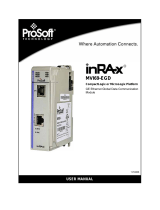Page is loading ...

PS69-DPM
CompactLogix or MicroLogix Platform
PROFIBUS DPV1 Master
October 1, 2014
USER MANUAL

Your Feedback Please
We always want you to feel that you made the right decision to use our products. If you have suggestions, comments,
compliments or complaints about our products, documentation, or support, please write or call us.
ProSoft Technology
5201 Truxtun Ave., 3rd Floor
Bakersfield, CA 93309
+1 (661) 716-5100
+1 (661) 716-5101 (Fax)
www.prosoft-technology.com
© 2014 ProSoft Technology, Inc. All rights reserved.
PS69-DPM User Manual
October 1, 2014
ProSoft Technology
®
, is a registered copyright of ProSoft Technology, Inc. All other brand or product names are or
may be trademarks of, and are used to identify products and services of, their respective owners.
In an effort to conserve paper, ProSoft Technology no longer includes printed manuals with our product shipments.
User Manuals, Datasheets, Sample Ladder Files, and Configuration Files are provided on the enclosed DVD and are
available at no charge from our web site: http://www.prosoft-technology.com
Throughout this manual, you will see references to other product names such as:
RIF 1769-DPM
SYCON.net
These product names (RIF 1769, SYCON.net) are legacy versions, and are mentioned for backward compatibility
with existing implementations. These products are now supported and maintained by ProSoft Technology.
The ProSoft and legacy versions of these products may not be interchangeable.

PS69-DPM ♦ CompactLogix or MicroLogix Platform Contents
PROFIBUS DPV1 Master User Manual
ProSoft Technology, Inc. Page 3 of 130
October 1, 2014
Contents
Your Feedback Please ........................................................................................................................ 2
1 Start Here 7
1.1 General Information ................................................................................................... 8
1.2 Software Requirements ............................................................................................. 8
1.3 Hardware Requirements ........................................................................................... 9
1.4 Reference Systems ................................................................................................... 9
1.5 Programmable Controller Functionality ................................................................... 10
1.6 Package Contents ................................................................................................... 10
1.7 Installing the Module ............................................................................................... 11
1.8 Sample Add-On Instruction Import Procedure ........................................................ 14
1.8.1 Create a new RSLogix 5000 project ....................................................................... 14
1.8.2 Create the Module ................................................................................................... 15
1.8.3 Import the Ladder Rung .......................................................................................... 18
1.8.4 Adding Multiple Modules (Optional) ........................................................................ 22
1.9 Connecting Your PC to the Processor .................................................................... 29
1.10 Downloading the Sample Program to the Processor .............................................. 30
1.10.1 Configuring the RSLinx Driver for the PC COM Port .............................................. 31
2 Configure the PROFIBUS Network 33
2.1 Scanner (PROFIBUS-DP-Master) ........................................................................... 34
2.1.1 RIF 1769-DPM Compatibility ................................................................................... 34
2.2 PROSOFT.fdt (SYCON.net) .................................................................................... 36
2.2.1 General .................................................................................................................... 36
2.2.2 Create a New Project .............................................................................................. 37
2.2.3 Configuration of the PS69-DPM Master .................................................................. 39
2.2.4 Configuration of PROFIBUS Slaves ........................................................................ 42
2.2.5 Project Download .................................................................................................... 47
2.3 RSLogix 5000 (version 15 or lower) ........................................................................ 51
2.3.1 Module Selection ..................................................................................................... 51
2.3.2 Module Properties 1 ................................................................................................ 53
2.3.3 Module Properties 2 ................................................................................................ 54
2.4 RSLogix 500 ............................................................................................................ 55
2.4.1 Module Selection ..................................................................................................... 55
2.4.2 Expansion General Configuration ........................................................................... 56
2.4.3 Generic Extra Data Config ...................................................................................... 57
2.5 Back Up the Project ................................................................................................. 57
3 Communication 59
3.1 I/O Communication and I/O Memory Map ............................................................... 59
3.1.1 I/O Arrays Overview ................................................................................................ 59
3.1.2 Input Array ............................................................................................................... 61
3.1.3 Output Array ............................................................................................................ 69
3.2 CIP Messaging ........................................................................................................ 73
3.2.1 Using the MSG Instruction in RSLogix 5000 ........................................................... 73
3.2.2 Supported PROFIBUS-DP Messages ..................................................................... 76

Contents PS69-DPM ♦ CompactLogix or MicroLogix Platform
User Manual PROFIBUS DPV1 Master
Page 4 of 130 ProSoft Technology, Inc.
October 1, 2014
3.2.3 Standard Messaging ............................................................................................... 76
3.2.4 DPV1 Messaging .................................................................................................... 82
3.2.5 Messaging Error Codes .......................................................................................... 87
4 RSLogix Example Program 91
4.1 CompactLogix I/O Example .................................................................................... 92
4.2 CompactLogix Messaging Example ....................................................................... 92
5 Diagnostics and Troubleshooting 95
5.1 Diagnostic Interface ................................................................................................ 95
5.2 Hardware Diagnostics (LED) .................................................................................. 96
5.2.1 CompactLogix ......................................................................................................... 96
5.2.2 MicroLogix 1500...................................................................................................... 96
5.2.3 PS69 LEDs ............................................................................................................. 97
5.3 PROSOFT.fdt (SYCON.net) Diagnostics ............................................................... 98
5.3.1 Master Diagnostics ................................................................................................. 98
5.3.2 Slave Diagnostics ................................................................................................. 100
5.4 Troubleshooting .................................................................................................... 100
5.4.1 CompactLogix I/O LED ......................................................................................... 100
5.4.2 MicroLogix 1500 Fault LED .................................................................................. 101
5.4.3 SYS and COM Status LEDs ................................................................................. 101
5.4.4 Error Sources and Reasons ................................................................................. 101
5.4.5 Cable ..................................................................................................................... 103
6 Reference 105
6.1 Specifications ........................................................................................................ 105
6.1.1 General Specifications .......................................................................................... 105
6.1.2 PROFIBUS Interface ............................................................................................ 106
6.1.3 Functional Specifications ...................................................................................... 106
6.1.4 Hardware Specifications ....................................................................................... 107
6.2 PROFIBUS Functionality ...................................................................................... 108
6.2.1 DPV0 Services ...................................................................................................... 108
6.2.2 DPV1 Services ...................................................................................................... 109
6.2.3 Start/Stop Communication .................................................................................... 109
6.3 RSLogix 5000 User Defined Data Types .............................................................. 110
6.3.1 Input: DPM_INPUT_ARRAY ................................................................................. 110
6.3.2 Input: DPM_DEV_STATUS_REGISTER .............................................................. 110
6.3.3 Input: DPM_FW_REVISION ................................................................................. 110
6.3.4 Input: DPM_GLOBAL_STATE_FIELD ................................................................. 111
6.3.5 Input: DPM_SLAVE_DIAG_DATA ........................................................................ 111
6.3.6 Input: DPM_DPV1_ALARM_INDICATION ........................................................... 112
6.3.7 Output: DPM_OUTPUT_ARRAY .......................................................................... 112
6.3.8 Output: DPM_DEV_COMMAND_REGISTER ...................................................... 113
6.3.9 Output: DPM_SLAVE_DIAG_COMMAND ........................................................... 113
6.3.10 Output-DPM_GLOBAL_CONTROL_COMMAND ................................................. 113
6.3.11 DDLM_GLOBAL_CONTROL_REQUEST ............................................................ 114
6.3.12 DDLM_GLOBAL_CONTROL_CONFIRM ............................................................. 114
6.3.13 DDLM_SET_PARAMETER_REQUEST ............................................................... 114
6.3.14 DDLM_SET_PARAMETER_CONFIRM ............................................................... 114
6.3.15 DDLM_SLAVE_DIAGNOSTIC_REQUEST .......................................................... 115

PS69-DPM ♦ CompactLogix or MicroLogix Platform Contents
PROFIBUS DPV1 Master User Manual
ProSoft Technology, Inc. Page 5 of 130
October 1, 2014
6.3.16 DDLM_SLAVE_DIAGNOSTIC_CONFIRM ........................................................... 115
6.3.17 DPM_DPV1_ALARM_INDICATION ...................................................................... 116
6.3.18 DPV1_ALARM_INDICATION ................................................................................ 116
6.3.19 MSAC1_READ_REQUEST................................................................................... 117
6.3.20 MSAC1_READ_CONFIRM ................................................................................... 117
6.3.21 MSAC1_WRITE_REQUEST ................................................................................. 117
6.3.22 MSAC1_WRITE_CONFIRM.................................................................................. 118
6.3.23 MSAL1M_ALARM_RESPONSE ........................................................................... 118
6.3.24 MSAL1M_ALARM_CONFIRM .............................................................................. 119
6.4 Constructing a Bus Cable for PROFIBUS DP ....................................................... 119
7 End-User License Agreement - PROSOFT.fdt (SYCON.net) Software 125
7.1 PROSOFT TECHNOLOGY END-USER LICENSE AGREEMENT ...................... 125
7.2 SOFTWARE COPYRIGHT PRODUCT LICENSE ................................................ 125
7.3 GRANT OF LICENSE ........................................................................................... 125
7.4 LIMITATION OF LIABILITY ................................................................................... 126
7.4.1 No liability for consequential damages .................................................................. 126
8 Support, Service & Warranty 127
8.1 Contacting Technical Support ............................................................................... 127
8.2 Warranty Information ............................................................................................. 128
Index 129

Contents PS69-DPM ♦ CompactLogix or MicroLogix Platform
User Manual PROFIBUS DPV1 Master
Page 6 of 130 ProSoft Technology, Inc.
October 1, 2014

PS69-DPM ♦ CompactLogix or MicroLogix Platform Contents
PROFIBUS DPV1 Master User Manual
ProSoft Technology, Inc. Page 7 of 130
October 1, 2014
1 Start Here
In This Chapter
General Information ................................................................................ 8
Software Requirements .......................................................................... 8
Hardware Requirements ......................................................................... 9
Reference Systems................................................................................. 9
Programmable Controller Functionality ..................................................10
Package Contents .................................................................................10
Installing the Module ..............................................................................11
Sample Add-On Instruction Import Procedure .......................................14
Connecting Your PC to the Processor ...................................................29
Downloading the Sample Program to the Processor .............................30
To get the most benefit from this User Manual, you should have the following skills:
Rockwell Automation
®
RSLogix™ software: launch the program, configure ladder
logic, and transfer the ladder logic to the processor
Microsoft Windows
®
: install and launch programs, execute menu commands, navigate
dialog boxes, and enter data
Hardware installation and wiring: install the module, and safely connect PROFIBUS
DPV1 and CompactLogix or MicroLogix devices to a power source and to the PS69-
DPM module’s application port(s)

Contents PS69-DPM ♦ CompactLogix or MicroLogix Platform
User Manual PROFIBUS DPV1 Master
Page 8 of 130 ProSoft Technology, Inc.
October 1, 2014
1.1 General Information
The communication module PS69-DPM is a slot extension module for a CompactLogix or
MicroLogix 1500 Controller which enables controllers to communicate with a PROFIBUS
network. The PS69-DPM is a PROFIBUS-DP Master. The configuration and diagnostic of
the PROFIBUS system is done via the serial diagnostic interface of the module using the
System Configuration tool PROSOFT.fdt (SYCON.net). The data exchange between
controller and module is done via the I/O process data image using CompactLogix /
MicroLogix backplane technology.
1.2 Software Requirements
Follows are the software requirements for using the PS69-DPM module within a
CompactLogix or MicroLogix 1500 system. You must have the following software installed
on your computer unless otherwise noted:
CompactLogix System
RSLogix 5000, V13.00 or higher
MicroLogix 1500 System
RSLogix 500, V6.30 or higher
Configuration Tool
PROSOFT.fdt (SYCON.net) for Rockwell Interfaces V1.023 or higher
Requirements for PROSOFT.fdt (SYCON.net)
PC with 1 GHz processor or higher
Windows 2000 (Service Pack 2 or higher) or
Windows XP (either Home or Professional Edition)
Internet Explorer 5.5 or higher
Adobe Acrobat Reader 4.0 or higher
Free disk space: 10-15 MByte
CD ROM drive
RAM: min. 256 MByte
Graphic resolution: min. 1024 x 768 pixel
Keyboard and Mouse

PS69-DPM ♦ CompactLogix or MicroLogix Platform Contents
PROFIBUS DPV1 Master User Manual
ProSoft Technology, Inc. Page 9 of 130
October 1, 2014
1.3 Hardware Requirements
The following minimum hardware is required to use the PS69-DPM PROFIBUS module.
CompactLogix System
Personal Computer
1769: Programmable Controller
1769: Power Supply
1769: Right or Left handed Termination End Cap
Serial Cable for interface to the 1769-Programmable Controller.
Serial Cable for PROSOFT.fdt (SYCON.net) to Diagnostic port connection ProSoft part
number CAB-SRV-MD8
MicroLogix 1500 System
Personal Computer
1764: MicroLogix 1500 Programmable Controller
1769: Right handed Termination End Cap
Serial Cable for interface to the 1764-Programmable Controller.
Serial Cable for PROSOFT.fdt (SYCON.net) to Diagnostic port connection ProSoft part
number CAB-SRV-MD8
1.4 Reference Systems
The firmware of the communication module PS69-DPM was developed and tested with
following CompactLogix Controller types and firmware revisions.
CompactLogix System
PS69-DPM
CompactLogix 1769-L20
CompactLogix 1769-L32E
Firmware V10.2
Firmware V13.18
Firmware V13.28
MicroLogix 1500 System
PS69-DPM
MicroLogix 1500 (Processor 1764-LRP/A Rev2.0)
Firmware V10.2
Firmware: OS 1510; Series C ; Revision 9.0

Contents PS69-DPM ♦ CompactLogix or MicroLogix Platform
User Manual PROFIBUS DPV1 Master
Page 10 of 130 ProSoft Technology, Inc.
October 1, 2014
1.5 Programmable Controller Functionality
PROFIBUS-DP supports acyclic services through messages. These PROFIBUS-DP
services are supported by the RSLogix 5000 programming tool using CIP messages. Not all
of the Programmable Controllers support CIP messaging. If the Controller does not support
messaging, the named acyclic PROFIBUS-DP services are not available.
The basic PROFIBUS-DP acyclic services Global Control or Slave Diagnostic request are
also executable in addition to the CIP method by using the I/O area. Follows is a matrix of
Programmable Controllers and the functionality that they support.
CompactLogix System
Processor/ Features
1769-L20
1769-L30
1769-L31
1769-L32E
1769-L35E
I/O
yes
yes
yes
yes
yes
CIP Messaging
no
no
yes
yes
Yes
MicroLogix 1500 System
Processor/ Features
1764-LRP
1764-LSP
I/O
yes
yes
CIP Messaging
no
no
yes = functionality supported
no = functionality not supported
1.6 Package Contents
The following components are included with your PS69-DPM module, and are all required
for installation and configuration.
Important: Before beginning the installation, please verify that all of the following items are present.
Qty.
Part Name
Part Number
Part Description
1
PS69-DPM Module
PS69-DPM
PROFIBUS DPV1 Master
1
Cable
CABLE-SRV-MD8
For Connection to Module’s Port
1
ProSoft Solutions
DVD
DVD-001
Contains sample programs, utilities and
documentation for the PS69-DPM module.
If any of these components are missing, please contact ProSoft Technology Support for
replacement parts.

PS69-DPM ♦ CompactLogix or MicroLogix Platform Contents
PROFIBUS DPV1 Master User Manual
ProSoft Technology, Inc. Page 11 of 130
October 1, 2014
1.7 Installing the Module
Before you attempt to install the module, make sure that the bus lever of the adjacent
module is in the unlocked (fully right) position.
Warning: This module is not hot-swappable! Always remove power from the rack before inserting or
removing this module, or damage may result to the module, the processor, or other connected devices.
1 Align the module using the upper and lower tongue-and-groove slots with the adjacent
module and slide forward in the direction of the arrow.
2 Move the module back along the tongue-and-groove slots until the bus connectors on
the PS69 module and the adjacent module line up with each other.

Contents PS69-DPM ♦ CompactLogix or MicroLogix Platform
User Manual PROFIBUS DPV1 Master
Page 12 of 130 ProSoft Technology, Inc.
October 1, 2014
3 Push the module’s bus lever back slightly to clear the positioning tab and move it firmly
to the left until it clicks. Ensure that it is locked firmly in place.
4 Close all DIN-rail latches.

PS69-DPM ♦ CompactLogix or MicroLogix Platform Contents
PROFIBUS DPV1 Master User Manual
ProSoft Technology, Inc. Page 13 of 130
October 1, 2014
5 Press the DIN-rail mounting area of the controller against the DIN-rail. The latches will
momentarily open and lock into place.

Contents PS69-DPM ♦ CompactLogix or MicroLogix Platform
User Manual PROFIBUS DPV1 Master
Page 14 of 130 ProSoft Technology, Inc.
October 1, 2014
1.8 Sample Add-On Instruction Import Procedure
Note: This section only applies if you are using RSLogix 5000 version 16 or higher.
The following file is required before you start this procedure. Copy the file from the ProSoft
Solutions DVD, or download it from Error! Hyperlink reference not valid..
File Name
Description
AOIPS69DPM.L5X
L5X file contains the Add-On Instruction, the user defined data
types, data objects and ladder logic required to set up the
PS69-DPM module
1.8.1 Create a new RSLogix 5000 project
1 Open the FILE menu, and then choose NEW…
2 Select REVISION 16 or newer.

PS69-DPM ♦ CompactLogix or MicroLogix Platform Contents
PROFIBUS DPV1 Master User Manual
ProSoft Technology, Inc. Page 15 of 130
October 1, 2014
1.8.2 Create the Module
1 Right-click I/O Configuration and choose NEW MODULE…
2 Select 1769-MODULE

Contents PS69-DPM ♦ CompactLogix or MicroLogix Platform
User Manual PROFIBUS DPV1 Master
Page 16 of 130 ProSoft Technology, Inc.
October 1, 2014
3 Set the Module Properties values as follows:
Parameter
Value
Name
Enter a module identification string. Example: PS69PDPMV1
Description
Enter a description for the module. Example: PROFIBUS
DPV1 Master.
Comm Format
Select DATA-INT
Slot
Enter the slot number in the rack where the PS69-DPM
module will be installed.
Input Assembly Instance
101
Input Size
248
Output Assembly Instance
100
Output Size
248
Configuration Assembly Instance
102
Configuration Size
0
4 On the Connection tab, check or un-check, as desired the MAJOR FAULT option.

PS69-DPM ♦ CompactLogix or MicroLogix Platform Contents
PROFIBUS DPV1 Master User Manual
ProSoft Technology, Inc. Page 17 of 130
October 1, 2014
Now the PS69-DPM module will be visible at the I/O Configuration section.

Contents PS69-DPM ♦ CompactLogix or MicroLogix Platform
User Manual PROFIBUS DPV1 Master
Page 18 of 130 ProSoft Technology, Inc.
October 1, 2014
1.8.3 Import the Ladder Rung
1 Open your application in RSLogix 5000.
2 To create a new routine, expand the TASKS folder, and then expand the MAIN TASK
folder.
3 On the Main Program folder, click the right mouse button to open a shortcut menu. On
the shortcut menu, choose NEW ROUTINE.
4 In the New Routine dialog box, enter the name and description of your routine, and then
click OK. In this example we are demonstrating the importing of the ladder rung using
the default MainRoutine. In the case where you create a routine by an other name for
placing the Add-On instruction, then in your original routine where your other ladder logic
is located you need to add a rung with a jump instruction to the new routine holding the
Add-On instruction.
5 Select an empty rung in the new routine, and then click the right mouse button to open a
shortcut menu. On the shortcut menu, choose IMPORT RUNG…

PS69-DPM ♦ CompactLogix or MicroLogix Platform Contents
PROFIBUS DPV1 Master User Manual
ProSoft Technology, Inc. Page 19 of 130
October 1, 2014
6 Select the AOIPS69DPM.L5X file
7 The following window will be displayed showing the controller tags to be created during
the import procedure: If desired, the description, "PS69-DPM Interface AOI" may be
typed into the description field for AOIPS69DPM.L5X file.

Contents PS69-DPM ♦ CompactLogix or MicroLogix Platform
User Manual PROFIBUS DPV1 Master
Page 20 of 130 ProSoft Technology, Inc.
October 1, 2014
8 If you are using the module in a different slot (or remote rack) select the correct
connection input and output variables associated to the module. If your module is
located in slot 1 of the local rack this step is not required.
Click OK to confirm the import. RSLogix will indicate that the import is under progress:
/