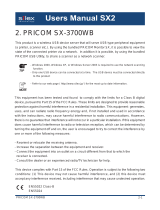Page is loading ...

NC9100h_FM6.0
External Wireless Print/Scan Server
(IEEE 802.11b)
NC-2200w
Network User's Guide
Version 0
Please read this manual thoroughly before using the Brother Printer/MFC/DCP.
You can print or view this manual from the NC-2200w CD-ROM at any time,
please keep the NC-2200w CD-ROM in a convenient place for quick and easy
reference at all times.
The Brother Solutions Center (http://solutions.brother.com
) is your one stop
resource for all your Brother Printer/MFC/DCP needs. Download the latest drivers
and utilities for your Brother Printer/MFC/DCP or read the FAQs and
troubleshooting tips.
Some Brother Printer/MFC/DCP models are network ready as standard. Other
Brother Printer/MFC/DCP can be upgraded with an optional NC-2200w.

i
NC9100h_FM6.0
Trademarks
Brother is a registered trademark of Brother Industries, Ltd.
Ethernet is trademark of Xerox Corporation.
Apple and Macintosh are registered trademarks of Apple Computer, Inc.
LAN Server is trademark of International Business Machines Corporation.
Windows and Windows NT are registered trademarks of Microsoft Corporation.
NC-2200w and BRAdmin Professional utility are trademarks of Brother Industries
Ltd.
All other brand and product names mentioned in this user's guide are registered
trademarks or trademarks of respective companies.
Compilation and Publication
Under the supervision of Brother Industries Ltd., this manual has been compiled and
published, covering the latest product descriptions and specifications.
The contents of this manual and the specifications of this product are subject to
change without notice.
Brother reserves the right to make changes without notice in the specifications and
materials contained herein and shall not be responsible for any damages (including
consequential) caused by reliance on the materials presented, including but not
limited to typographical and other errors relating to the publication.
©2004 Brother Industries Ltd.
WARNING
This product is approved for use in the country of purchase only.
Do not use this product outside the country of purchase as it may
violate the wireless telecommunication and power regulations of
that country.
Shipment of the NC-2200w
If for any reason you must ship your NC-2200w, carefully package the NC-2200w
to avoid any damage during transit. It is recommended that you save and use the
original packaging. The NC-2200w should also be adequately insured with the
carrier.
WARNING
When shipping the NC-2200w, put it into the anti-static bag to avoid damage.

ii
NC9100h_FM6.0
IMPORTANT NOTE:For technical and operational assistance, you must call.
Calls must be made from within that country.
In USA 1-800-276-7746
In Canada 1-877-BROTHER
(514) 685-6464 (In Montreal)
If you have any comments or suggestions, please write to us at:
In Europe European Technical Services
1 Tame Street
Audenshaw
Manchester, M34 5JE
UK
In USA Printer Customer Support
Brother International Corporation
15 Musick
Irvine CA 92618
In Canada Brother International Corporation (Canada), Ltd.
- Marketing Dept.
1, rue Hôtel de Ville
Dollard-des-Ormeaux, PQ, Canada H9B 3H6
Brother fax-back system (USA)
Brother Customer Service has set up an easy-to-use fax-back system so you can
get instant answers to common technical questions and information about all our
products. This is available 24 hours a day, seven days a week. You can use the
system to send the information to any fax machine.
Call the number below and follow the recorded instructions to receive a fax about
how to use the system and an Index of the subjects you can get information about.
In USA only 1-800-521-2846
Dealers and service centers (USA)
For the name of a Brother authorized dealer or service center, call 1-800-284-
4357.
Service centers (Canada)
For the address of service centers in Canada, call 1-877-BROTHER.
Internet addresses
Brother Global Web Site: http://www.brother.com
For Frequently Asked Questions (FAQs), Product Support and Technical
Questions, and Driver Updates and Utilities: http://solutions.brother.com
(In USA Only) For Brother Accessories & Supplies: http://www.brothermall.com

iii
NC9100h_FM6.0
IMPORTANT INFORMATION: REGULATIONS
Federal Communications Commission (FCC) Declaration
of Conformity (For U.S.A. only)
Responsible Party: Brother International Corporation
100 Somerset Corporate Boulevard
Bridgewater, NJ 08807-0911, USA
TEL: (908) 704-1700
declares, that the products
Product Name: Brother External Wireless Print/Scan Server
Model Number: NC-2200w
complies with Part 15 of the FCC Rules. Operation is subject to the following
two conditions: (1) This device may not cause harmful interference, and (2)
this device must accept any interference received, including interference that
may cause undesired operation.
This equipment has been tested and found to comply with the limits for a
Class B digital device, pursuant to Part 15 of the FCC Rules. These limits are
designed to provide reasonable protection against harmful interference in a
residential installation. This equipment generates, uses, and can radiate
radio frequency energy and, if not installed and used in accordance with the
instructions, may cause harmful interference to radio communications.
However, there is no guarantee that interference will not occur in a particular
installation. If this equipment does cause harmful interference to radio or
television reception, which can be determined by turning the equipment off
and on, the user is encouraged to try to correct the interference by one or
more of the following measures:
- Reorient or relocate the receiving antenna.
- Increase the separation between the equipment and receiver.
- Connect the equipment into an outlet on a circuit different from that to
which the receiver is connected.
- Consult the dealer or an experienced radio/TV technician for help.
Important
Changes or modifications not expressly approved by Brother Industries, Ltd.
could void the user's authority to operate the equipment.
Industry Canada Compliance Statement (For Canada only)
This Class B digital apparatus complies with Canadian ICES-003.
Cet appareil numérique de la classe B est conforme à la norme NMB-003
du Canada.

iv
NC9100h_FM6.0
EC Declaration of Conformity under the R & TTE Directive
Manufacturer
Brother Industries Ltd.,
15-1, Naeshiro-cho, Mizuho-ku,
Nagoya 467-8561, Japan
Herewith declare that:
Products description : External Wireless Print/Scan Server
Product Name : NC-2200w
is in conformity with provisions of the R & TTE Directive 1999/5/EC and we declare
compliance with the following standards:
Radio : EN301489-1:2000
EN301489-17:2000
EN300328-2 V1.1.1
LVD : EN60950:1992+A1+A2+A3+A4+A11
EMC : EN55022:1998 Class B
EN55024:1998
EN61000-3-2:1995+A14:2000
EN61000-3-3:1995
Year in which CE marking was first affixed: 2004
Issued by : Brother Industries, Ltd.
Date : 6 February, 2004
Place : Nagoya, Japan
Signature :
Takashi Maeda
Regulations Manager
Quality Management Group
Quality Management Dept.
Information & Document Company
Hereby, Brother Industries, Ltd., declares that this NC-2200w is in compliance with
the essential requirements and other relevant provisions of Directive 1999/5/EC.

v
NC9100h_FM6.0
Table of Contents
1
Introduction...........................................................................1-1
General.............................................................................1-1
Specification and System Requirements....................1-1
Specification...........................................................1-1
System requirements for network connection and
Setup......................................................................1-2
Parts on NC-2200w ..........................................................1-3
Parts and Function .....................................................1-3
Test Button.............................................................1-4
2
NC-2200w Wireless Setting..................................................2-1
Setting up NC-2200 Wireless Setting...............................2-1
General.......................................................................2-1
TCP/IP functions.........................................................2-1
Wireless LAN terms and concepts .............................2-4
Infrastructure Mode ................................................2-4
Ad-hoc Mode..........................................................2-5
Channels ................................................................2-5
Network Name (SSID)............................................2-5
Authentication and Encryption................................2-6
NC-2200w Configuration Procedure.................................2-8
What is supplied on the CD-ROM ..............................2-8
Changing your Computer’s Wireless Settings............2-9
Configuring Brother NC-2200w ................................2-14
Using the Wireless Setup Wizard to Configure the NC-
2200w to your Wireless Network..........................2-14
Using the Embedded Web Server to change settings
.............................................................................2-20
Using the BRAdmin Professional utility................2-21
TELNET................................................................2-23
3
Network Printing from Windows
®
........................................3-1
Overview.....................................................................3-1
Windows
®
98/Me/Windows NT
®
4.0 Peer to Peer Printing
and Windows
®
2000/XP Standard TCP/IP Printing....3-3
STEP 1: Printer Driver Installation..........................3-3
Windows
®
2000/XP IPP Printing...............................3-11
Specifying a Different URL...................................3-13
4
Network Printing from Macintosh
®
.....................................4-1

vi
NC9100h_FM6.0
Printing from a Macintosh
®
Using the Simple Network
Configuration capabilities of Mac OS
®
X
(Mac OS
®
X 10.2.4 - 10.3 or greater) ..............................4-1
Overview.....................................................................4-1
Printing from a Macintosh
®
Using the Simple Network
Configuration capabilities of Mac OS
®
X (Mac OS
®
X
10.2.4 - 10.3 or greater)..............................................4-2
Changing the Configuration........................................4-5
5
Network Scanning from Windows
®
.....................................5-1
Overview.....................................................................5-1
Network Scanning concept.........................................5-2
Pull scanning ..........................................................5-2
Push scanning........................................................5-3
Setting up the Network Scanning Software................5-4
STEP 1: Install the MFL-Pro Suite using the CD-ROM
supplied with your MFC/DCP .................................5-4
STEP 2 :Specifying the Scan Destination Address
using the NC-2200W Home Page ..........................5-5
6
Troubleshooting....................................................................6-1
Overview.....................................................................6-1
General Problems.......................................................6-1
Wireless Setup Problems ...........................................6-2
Network Print Software Installation Problems.............6-7
Printing Problem.........................................................6-9
Windows NT
®
4.0 Troubleshooting............................6-10
Windows
®
2000/XP IPP Troubleshooting.................6-11
Web Browser Troubleshooting (TCP/IP) ..................6-11
7
Appendix............................................................................... A-1
Appendix A ...................................................................... A-1
General Information................................................... A-1
Protocols................................................................ A-1
Protocol Configuration Items ..................................... A-1
TCP/IP Configuration............................................. A-1
Appendix B ...................................................................... A-3
Reloading firmware using BRAdmin Professional Utility
.. A-3
General.................................................................. A-3
Reloading firmware................................................ A-3
Appendix C ...................................................................... A-4
NC-2200w Print/Scan server Specifications.............. A-4
8
INDEX......................................................................................I-1

INTRODUCTION 1 - 1
1
NC9100h_FM6.0
1
Introduction
General
Thank you for purchasing the Brother NC-2200w External Wireless
Print/Scan Server. This User’s Guide provides complete information
on how to setup and use Brother NC-2200w safely. Please read this
User’s Guide carefully before using the product.
The NC-2200w supports the IEEE802.11b wireless network
standards and can work in Infrastructure or Ad-hoc mode using
common wireless authentication and security methods.
When a Printer/MFC/DCP is connected to the Wireless LAN via the
Brother NC-2200w, it allows you to print and scan in a wireless
environment.
Specification and System Requirements
Specification
The NC-2200w, which can be connected to USB interface port of the
Brother Printer/MFC/DCP.
Network Interface :IEEE 802.11b
Printer/MFC/DCP Interface :USB
Supported Protocol :TCP/IP
Supported OS :Windows
®
98/98SE/Me/2000/XP/
Windows NT
®
4.0
:Mac
®
OS X 10.2.4 -10.3 or greater
If the CD supplied with your Brother Printer/MFC/DCP does
not include a Windows NT
®
4.0 driver, you are not able to use
it in Windows NT
®
4.0 environments.

1 - 2 INTRODUCTION
NC9100h_FM6.0
System requirements for network connection and Setup
■ Computer with a wireless LAN equipment
■ USB Interface Cable (Type A-B)
■ Brother Printer, MFC or DCP
Depending on the placement of the Brother NC-2200w, a
distance of up to 70 meters or 233 feet can be reached.
However, distance and overall quality can vary depending on
the environment itself and the types of the device used within
that environment.
The Network scanner function is supported on the following
models. The Network scanning function is not available on
Macintosh
®
computers.
■ Any MFC model which supports Network Scanning Capability
■ MFC-210C/420CN/410CN/620CN/5440CN/5840CN/3240C/
3340CN/8420/8820D/8820DN/8220/8440/8840D/8840DN/
3820CN/3420CN and DCP-120C/320CN/8020/8025D/8025DN/
8040/8045D/8045DN

INTRODUCTION 1 - 3
NC9100h_FM6.0
Parts on NC-2200w
Parts and Function
<Top/Front face>
LEDs change color depending on their status.
■ Status LED (Orange)
Flashes during data transfer.
■ Link LED (Green)
Lights, when a proper network connection is established.
■ Infra LED (Green)
Lights, when a proper infrastructure mode network connection is
established.
Infra LED (Green)
Link LED (Green)
Status LED (Orange)
Test Button
NC-2200w Port
(USB Port )
Ethernet Address
Power Connector

1 - 4 INTRODUCTION
NC9100h_FM6.0
<Bottom>
■ Ethernet Address (MAC Address)
The Ethernet Address of the device. An Ethernet Address is
sometimes referred to as a MAC Address.
<Right Side>
■ NC-2200w (USB Port)
Connect a USB cable (Type A) here.
■ Power Connector
Connects to the AC adapter.
<Front face>
Test Button
How to Print a Network Configuration Page
To print the Network Configuration Page, press the Test Button of the
NC-2200w.
How to Reset to Factory Default Setting
If you wish to reset the NC-2200w back to its default factory settings
(resetting all information such as the wireless settings, password and
IP address), hold down the Test Button for more than 10 seconds.
Do not turn the NC-2200w power switch off during factory
default setting.
A
B
(Up to 6 feet or 2 m)

NC-2200W WIRELESS SETTING 2 - 1
2
NC9100h_FM6.0
2
NC-2200w Wireless Setting
Setting up NC-2200 Wireless Setting
General
To connect the NC-2200w to your wireless network, follow the steps
in the Quick Setup Guide.
TCP/IP functions
After completed the wireless setup for NC-2200w, following TCP/IP
functionalities are available. You must have a valid IP address
programmed into the NC-2200w and your computer to use TCP/IP
functionalities except for the address setting protocols such as
DHCP/BOOTP/RARP and APIPA.
DHCP/BOOTP/RARP
By using the DHCP/BOOTP/RARP protocols, the IP address can be
automatically configured.
■ If you have already used the NC-2200w on another network, re
initialize the NC-2200w to its factory default settings.
■ The NC-2200w cannot be used with a USB HUB.
■ Only use the supplied AC adapter.
■ Only connect Brother Printer/MFC/DCP to the NC-2200w USB
port.
■ Do not disconnect the USB cable while setting up, printing or
scanning
.
To use the DHCP/BOOTP/RARP functions, please contact
your network administrator.

2 - 2 NC-2200W WIRELESS SETTING
NC9100h_FM6.0
APIPA
The NC-2200w supports the Automatic Private IP Addressing
(APIPA) protocol. If a DHCP/BOOTP/RARP server is unavailable,
the NC-2200w will automatically assign an IP address from the range
169.254.1.0 to 169.254.254.255.
DNS client
DNS (Domain Name Service) allows the NC-2200w to connect to a
DNS server. For more information, refer to Chapter 5 Network
Scanning from Windows
®
.
NetBIOS/IP
NetBIOS over IP basic functionality allows the NC-2200w to appear
in a Windows
®
network neighborhood.
LPR/LPD
One of the standard printing protocols in a TCP/IP network.
IPP
Internet Printing Protocol (IPP version 1.0) allows you to print
documents directly to any accessible printer via the internet.
mDNS
mDNS allows the NC-2200w connected to a Brother Printer/MFC/
DCP to automatically configure itself to work in a Mac OS
®
X Simple
Network Configured system. (Mac OS
®
X 10.2.4 - 10.3 or greater)
Network scanning
The Brother NC-2200w allows some MFC/DCP machines to scan
over the network. For more information, refer to Chapter 5 Network
Scanning from Windows
®
.

NC-2200W WIRELESS SETTING 2 - 3
NC9100h_FM6.0
Web Server
The Brother NC-2200w is equipped with Web server that allows you
to monitor its status or change some of its configuration settings.
TELNET
The NC-2200w supports TELNET server for command line
configuration.
We recommended Internet Explorer 5.0 (or higher) or
Netscape Navigator 4.0 (or higher). If a different web
browser is used, make sure it is compatible with HTTP 1.0
and HTML 2.0.

2 - 4 NC-2200W WIRELESS SETTING
NC9100h_FM6.0
Wireless LAN terms and concepts
There are two types of Wireless networks: Infrastructure mode and
Ad-hoc
Infrastructure Mode
Infrastructure mode networks have a central Access point/Base
station at the heart of the network. The Access point/Base station
can also act as a bridge or a gateway to a wired network. When the
Brother wireless device is set in this mode, it receives all print jobs
via an access point.

NC-2200W WIRELESS SETTING 2 - 5
NC9100h_FM6.0
Ad-hoc Mode
Ad-hoc networks (also sometimes referred to as peer-to-peer
networks) do not have a central Access point. Each Wireless client
communicates directly with each other. When the Brother wireless
device is set in this mode, it receives all print/scan jobs directly from
the computer sending the print data.
Channels
Wireless networks use Channels. There are up to 14 channels that
can be used. However, in many countries the number of channels
available are restricted. For more information, see NC-2200w Print/
Scan server Specifications on page A-4.
Network Name (SSID/ESSID)
Each wireless network has its own unique network name (technically
referred to as SSID/ESSID). The network name is assigned on the
Access Point or the ad-hoc network devices and should match the
Access Point or the ad-hoc network devices you want to associate.

2 - 6 NC-2200W WIRELESS SETTING
NC9100h_FM6.0
Authentication and Encryption
Most Wireless networks use some kind of security settings. These
security settings define the authentication (how the device identifies
itself to the network) and encryption (how the data is encrypted as it
is sent on the network). If you do not correctly specify these options
when you are configuring your Brother wireless device, it will not be
able to connect to the Wireless network. Therefore care must be
taken when configuring these options. Please refer to the information
below to see which authentication and encryption methods your
Brother wireless device supports. For more information on Wireless
communication visit, http://solutions.brother.com/wireless
Authentication Methods
The Brother NC-2200w supports the following methods:
■ Open System
Wireless devices are allowed access to the network without any
authentication.
■ Shared Key (Infrastructure mode only)
A secret pre-determined key is shared by all devices that will
access the wireless network.
The NC-2200w uses following WEP key as pre-determined key.
Encryption Methods
Encryption is used to secure the data itself. The NC-2200w supports
WEP encryption.
■ None
No encryption method is used.
■ WEP
By using WEP (Wired Equivalent Privacy), the data is transmitted
and received with a secure key.

NC-2200W WIRELESS SETTING 2 - 7
NC9100h_FM6.0
Network Key (WEP Key)
This key is a 64-bit or 128-bit value that must be entered in an ASCII
or HEXADECIMAL format.
64 (40) bit ASCII: Uses 5 text characters.
e.g. "Hello" (this is case sensitive).
64 (40) bit Hexadecimal:
Uses 10 digits of hexadecimal data.
e.g. "71f2234aba"
128 (104) bit ASCII: Uses 13 text characters.
e.g. "Wirelesscomms"
(this is case sensitive).
128 (104) bit Hexadecimal:
Uses 26 digits of hexadecimal data
e.g. "71f2234ab56cd709e5412aa3ba"

2 - 8 NC-2200W WIRELESS SETTING
NC9100h_FM6.0
NC-2200w Configuration Procedure
What is supplied on the CD-ROM
Insert the NC-2200w CD-ROM into the CD-ROM drive of your
computer. The main menu (as shown below) will be launched.
1
Brother Solutions Center
The Brother Solutions Center( http://solutions.brother.com) is a one-
stop resource for your Brother Printer/MFC/DCP and NC-2200w.
Download the latest drivers and required utilities, read the FAQs and
troubleshooting tips.
2
Setup
You can run the Wireless Setup Wizard which guides you through the
NC-2200w configuration. You can also install the Network Print
Software and BRAdmin Professional utility for Windows
®
.
3
Documentation
View NC-2200w Network User’s Guide and the Quick Setup
Guide in PDF format.
1
3
2

NC-2200W WIRELESS SETTING 2 - 9
NC9100h_FM6.0
Changing your Computer’s Wireless Settings
Before you can use the Brother Printer/MFC/DCP in a wireless
network, the NC-2200w must be configured to match your network
configuration.
To configure the NC-2200w from a wireless computer on your
network, you must temporarily change your current wireless settings.
Before changing the current wireless settings of your computer, we
recommend you make a note of your current wireless network
settings. You will need to return to these settings at the end of
configuring the print/scan server.
To communicate with the un-configured NC-2200w change your
wireless computer settings to:
Communication mode:Ad-hoc (channel 11)
Network name (SSID/ESSID):SETUP (case sensitive)
Encryption:None
Windows
®
98/Me/2000 Users
Please refer to your wireless card manufacturer instructions for
changing the wireless settings. And then go to Step 3 Configuring the
Print Server.
If you are using Windows
®
XP or Mac OS
®
X 10.2.4 and you are using its built
in Wireless Ethernet capabilities, use the following steps for each Operating
System.
We recommend you to contact your network administrator if
you need assistance with your computers wireless settings.
Before installation, if you are using Personal Firewall
software (e.g. the Internet Connection Firewall available in
Windows XP), disable it. Once you are sure that you can
print, re-start your Personal Firewall software.
/