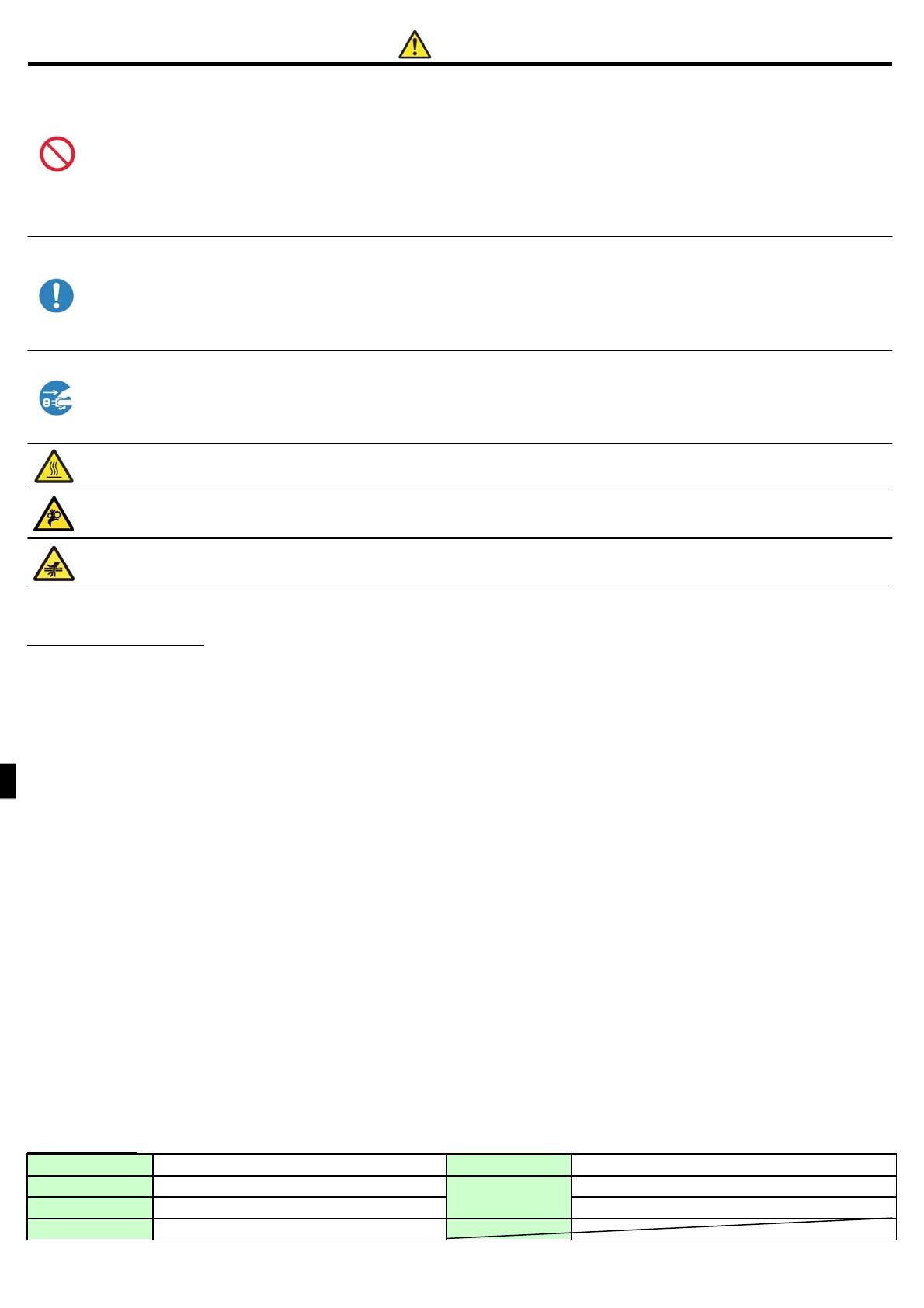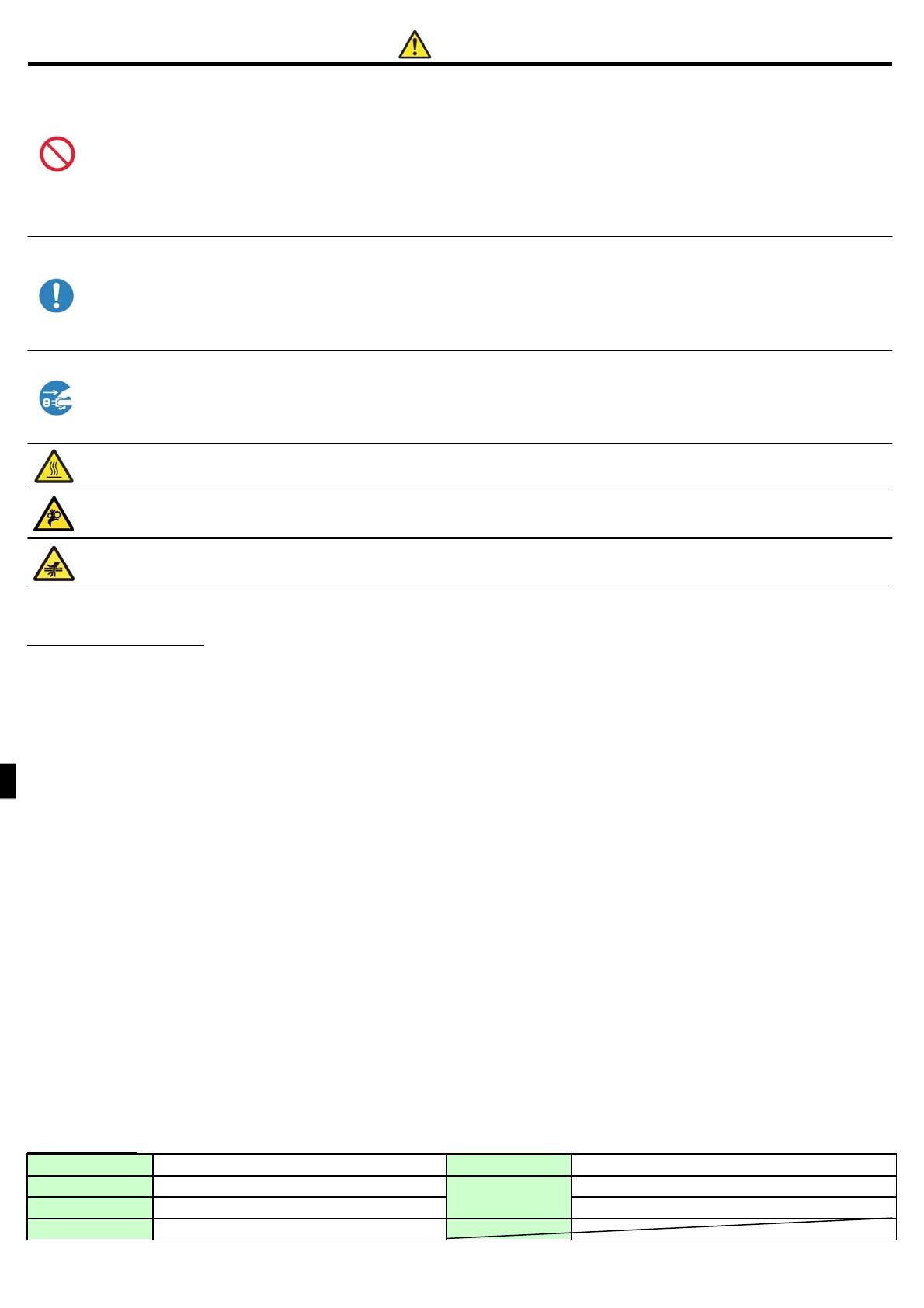
Caution for installation
・ Before using the product, read “For Safe Operation” carefully and observe the instructions therein.
・ Use care when moving the product. Never try to carry the product alone. Dropping it may cause injury or property damage.
・ Do not use or store the product near a fire, humid places, in direct sunlight, near an air conditioner or heater, or any other location with unusually high or low temperature,
strong humidity, or excessive dust.
・ Do not place the product where chemical reactions occur, such as in a laboratory.
・ Do not install the product where there is salinity or corrosive gas in the air.
・ The product must be installed on a firm, level surface where there is ample ventilation.
・ Do not put anything on top of the product.
・ Do not use the product near a radio or television, and do not use the same wall outlet for the product and a radio or television. Otherwise radio or television reception may be
adversely affected.
・ Do not use a power voltage or a frequency other than those specified.
・ Do not put anything on the power cord or step on it.
・ Do not drag or carry the product by the power cord or the USB cable.
・ Avoid plugging the power cord into an outlet with many other cables connected.
・ Do not bundle the power cord.
・ Always grip the plug housing, not the cord, to plug or unplug the power cord.
・ Make certain the power is turned off before connecting or disconnecting the USB cable.
・ Avoid using a long USB cable or connecting it to any noise-producing device. If it is unavoidable, use a shielded cable or twisted pair for each signal.
・ Use a shielded USB cable compatible with the USB 2.0 specifications.
・ Place the product near the outlet where the power cord can be unplugged easily to shut the power off.
・ Use an AC outlet that accepts a three-pronged plug. Otherwise, there may be a danger of electric shock.
・ Do not use the cord set supplied with the printer for other devices.
・ Use the cord set supplied for the product.
・ Only use items that are certified safe according to the standards of the country where they are to be used.
・ Make sure the blind plates are installed when not using the Turning Unit. Otherwise, there may be a danger of fire.
Specifications
Print method Thermal dye sublimation transfer Rated current 100 V 3.96 A 240 V 1.69 A
Dimensions
322 mm(W)×367 mm(D)×171 mm(H)
Operating environment
Temperature 5°C to 35°C in natural convection conditions
Weight Approx. 14.0 kg (printer unit only) Humidity 35% to 80% with no condensation
Rated voltage AC100 V – 240 V 50 Hz/60 Hz
・ Do not install the product in dusty or humid places. This may cause fire or an electric shock, or damage the product.
・ Do not install the product on an unstable surface. It may fall and cause injury to the user or other people.
・ Do not allow foreign objects to enter into the product. They may cause an electric shock, a short circuit, or fire, or damage the product. If something falls into
the product, immediately turn the power off, unplug the power cord, and call a service representative.
・ Do not open the cover while printing. This may damage the product.
・ Do not spill or spray liquids or chemicals onto the product.
・ When cleaning the cover, do not use thinner, trichloroethane, benzene, ketone-based cleaners, or chemically treated cloths. They could discolor or
deteriorate the cover.
・ At least once a year, unplug the power cord, and clean the prongs and the plug. If dust accumulates, it may cause a fire.
・ When printing continuously for long periods in a small room, be sure to ventilate the room properly.
・ If you intend to use the product on a transportation vehicle (train, truck, ship, etc.), please talk to a representative in advance.
・ When disposing of the product, accessories, packaging materials, or media (paper, ribbon), please abide by local waste removal ordinances. For details,
contact your local government offices.
・ When unplugging the cord, always grip the plug. Do not pull on the cord as it may damage the cord and cause an electric shock or fire.
・ When moving the product, be sure to unplug the power cord. Otherwise, the cord may be damaged, which may cause fire or an electric shock.
・ For safety, when not using the product for an extended period of time, be sure to unplug the power cord. Otherwise, it may cause an electric shock, fire, or a
malfunction.
・
Parts with this warning get extremely hot. Do not touch these parts after printing. There is a danger of burns.
・
Do not touch the gear mechanisms. There is a danger of injury if fingers get caught in spinning gears.
・
Do not put your fingers inside the parts showing this mark. There is a danger of injury.
Caution