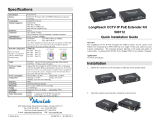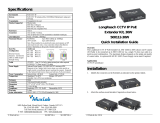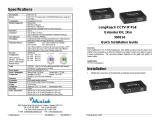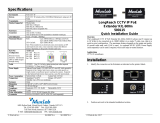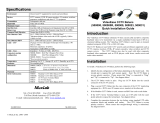© MuxLab Inc. 2012
Installation
One (1) pair of extenders is needed to complete one PoE IP connection via coaxial cable. To
install the extenders, perform the following steps:
1. Identify the connectors on the CCTV IP PoE Extender as indicated on the product
panels.
2. If connecting the 500111 to a PoE switch and an IP camera, ensure the PoE Mode
Switch is in the Mode A position on both the transmit and receive side.
3. If connecting the 500111 to a PoE injector and an IP camera, ensure the PoE Mode
Switch is in the Mode B position on both the transmit and receive side.
4. To connect two units together, use a good 75-ohm coax cable with BNC. Coax cable
with copper clad steel (CCS) will not reach the maximum distance.
5. On the Ethernet side, the distance recommended between product and network/camera
the maximum is 10ft (3m). The cable must be straight-through and must be connected
into the RJ45 connectors. The pin configuration follows the EIA/TIA 568A/B standard.
6. To use the 10Mb/s speed the camera or the network side must be set manually at
10Mb/s.
7. Connect the CCTV and network equipment to the CCTV IP extenders and power
on all the support equipment. If PoE is present, the green LED should be on.
8. The following drawing is a typical application.
Troubleshooting
The following table describes some of the symptoms, probable causes and possible solutions
with the installation of the Extender:
LEDS Condition
detected
Possible cause Action
PoE OFF: No
power
detected.
Network equipment
does not support PoE
Power injector is not
functioning properly
PoE power exceeded
Defective cable.
PoE Mode Switch
incorrectly set on one or
both sides
Check that the network equipment
supports PoE
Check if the power injector is
properly connected
Use a power injector with a higher
rating or a camera with a lower
power consumption
Check that the cable properly
crimped, that it follows EIA/TIA
568A/B standard and that it is in
straight-through configuration
Set the PoE Mode switch to the
correct position.
If you still can not diagnose the problem, please call MuxLab Customer Technical Support at
877-689-5228 (toll-free in North America) or (+1) 514-905-0588 (International).