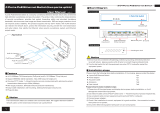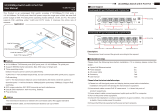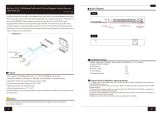1 PC
4 Port PoE Switch
Important
Application
rear side
Network wire
Cat5/5e/6
1) Please turn off signal power and show device power before installation, installation with
power will damage the transmission equipment;
PoE PTZ camera
indicated light
I usually
PoE IP Camera
Can
PoE IP Camera
PoE dome camera
Can
Lateral
AC power cord
Power adapter
Easy and secure installation: wall mount, desktop, Kensington security slot; Plug and play.
6) Make sure the Ethernet equipment has power and is working properly.
Feature
front side
LCD
installation steps
2
1 game
User's manual
Accessory
system;
5) Check whether the installation is correct, the equipment is in good condition, the connection is stable, then provide power to the
User's manual
Puerto Ethernet
IEEE802.3af/at, single port 30W max output.
4 10/100Base-TX Ethernet ports (PoE ports) and 1 10/100Base-TX uplink port; Supports standards
4 Port PoE Switch (One Port Uplink)
4-port PoE
Switch
Ethernet
Description :
2) Use a network cable to connect the PoE IP camera and 1ÿ4 downlink ports of the product respectively;
CCTV way
Kensington lock
1
1 PC
Follow the installation steps below
6KV surge protection, 8KV ESD immunity and anti-interference.
One-key CCTV mode: 1~4 downlink ports can only communicate with uplink ports, extend the transmission distance up to 250m
(10Mbps)
control a network storm, protecting information security, prevent viral transmission and Ethernet attack, fully satisfy
fast packets and abundant backplane bandwidth, ensuring clear image and smooth transmission. The protection circuit against
4 Port PoE Ethernet Switch is a switch that is aimed at Ethernet high-definition surveillance and security system of
surges and ESD can improve the stability of the product. The product supports a model of IP CCTV, can achieve a VLAN,
Ethernet projects. The product fully combines the features of security surveillance, provides forwarding capability of
Ethernet video security surveillance system and Ethernet project needs.
NVR
can
4 Port PoE Switch
1 game
The transmission distance is related to the connected cable. We suggest a standard Cat5e/6 network cable, so the
Transmission distance can be up to 100m.
Puerto Ethernet
Version 1.0
Check the following items before installation; if it is missing, contact the dealer.
input port
Downlink PoE uplink
4) Turn on the equipment;
2) Turn the dial to the left, the equipment can enter CCTV mode after restarting the equipment.
1) The equipment must be grounded according to the request.
1 PC
3) Use a network cable to connect the equipment to the gateway and the NVR or computer;
switch diagram