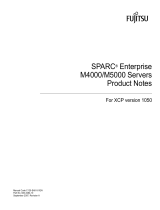Page is loading ...

DIMM Installation Guide
Netra T1 AC200 and DC200 Servers

Copyright 2000 Sun Microsystems,Inc.Allrightsreserved.
This productordocumentisprotected by copyright and distributed under licenses restrictingits
use, copying, distribution, and decompilation. No part of thisproductordocumentmaybe
reproduced in any form by any means without prior written authorization of Sun and its licensors, if
any. Third-partysoftware, including font technology, is copyrighted and licensed fromSun
suppliers.
Parts of the productmaybederivedfrom Berkeley BSD systems, licensed fromtheUniversityof
California. UNIX is a registered trademark in the U.S. and other countries, exclusively licensed
throughX/OpenCompany,Ltd.
Sun, Sun Microsystems,theSunlogo,SunDocs,Netra,andSolarisare trademarks, registered
trademarks, or service marks of Sun Microsystems,Inc.intheU.S.andothercountries.AllSPARC
trademarks areusedunderlicenseandare trademarks or registered trademarks of SPARC
International, Inc. in the U.S. and other countries. ProductsbearingSPARCtrademarksarebased
upon an architecture developed by Sun Microsystems,Inc.
The OPEN LOOKandSun™GraphicalUserInterfacewasdevelopedbySunMicrosystems, Inc. for
its users and licensees. Sun acknowledges the pioneering effortsofXerox in researching and
developing the concept of visual or graphical user interfaces forthecomputerindustry.Sunholdsa
non-exclusive license fromXerox to the XeroxGraphicalUserInterface,whichlicensealsocovers
Sun’slicenseeswhoimplementOPENLOOKGUIsand otherwisecomply with Sun’s written license
agreements.
RESTRICTEDRIGHTS: Use, duplication, or disclosureby the U.S. Government is subject to
restrictionsof FAR52.227-14(g)(2)(6/87) andFAR52.227-19(6/87), or DFAR252.227-7015(b)(6/95)
and DFAR227.7202-3(a).
DOCUMENTATION IS PROVIDED “AS IS” AND ALL EXPRESS OR IMPLIED CONDITIONS,
REPRESENTATIONS AND WARRANTIES, INCLUDING ANY IMPLIED WARRANTY OF MER-
CHANTABILITY, FITNESS FOR A PARTICULAR PURPOSE OR NON-INFRINGEMENT, ARE
DISCLAIMED, EXCEPT TO THE EXTENT THAT SUCH DISCLAIMERS ARE HELD TO BE
LEGALLY INVALID.

InstallingDIMMs
Note – Use only dual inline memory modules (DIMMs) that
are specifically designed for the Netra™ T1 AC200 and
DC200 servers. There are two DIMMs available: a 256 Mbyte
DIMM (sales part number X7083A) and a 512 Mbyte DIMM
(sales part number X7084). For the maximum 2 Gbytes of
memory, install four 512-Mbyte DIMMs.

1. Power off your system and open the system unit.
Remove the top cover by following the procedure described in the
Netra T1 AC200 and DC200 Server User’s Guide (part number 806-
5978-10). Make sure you disconnect all power cables and wear an
antistatic wrist strap.
2. Locate the wrist strap, and attach its adhesive copper strip to the
metal casing of the power supply. Wrap the other end twice
around your wrist with the adhesive side against your skin.
3. Locate the DIMM slots on the motherboard (see Figure 1-2).
4. Unpack the DIMM, holding it only by the edges.
Figure 1-1 Unpacking the DIMMs

Figure 1-2 Inserting a DIMM into Slot 0
5. Insert the DIMM into the first vacant socket.
For illustrations of the correct insertion procedure, refer to the
diagrams labeled “Memory insertion” inside the top cover of the
system. If your system contains no DIMMs, use Slot 0 first (see
next Note box).
DIMM slots
CPU fan

Note – There are four DIMM slots. The one nearest to the
CPU fan is slot 0. The one nearest to the power supply unit
is slot 3. Put the first DIMM in slot 0, and install subsequent
DIMMs in contiguous slots.
The DIMMs are designed with two slots cut into the connector. These
ensure that you can only insert the DIMMs the correct way round.
Caution – If you do not seat the DIMM into its slot evenly,
it can cause shorts that will damage the system. Ensure that
all contacts engage at the same time. You will hear a “click”
when the DIMM is properly seated.
6. Detach the wrist strap and close the system unit.
Replace the top cover by following the procedure described in the
Netra T1 AC200 and DC200 Server User’s Guide (part number 806-
5978-10).

901 San Antonio Road
Palo Alto, CA 94303-4900 USA
650 960-1300 fax 650 969-9131
A Sun Microsystems, Inc. Business
Part Number: 806-6991-10
Revision A of October 2000
/