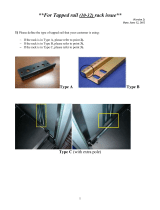Page is loading ...

901 San Antonio Road
Palo Alto, CA 94303-4900 USA
650 960-1300 Fax 650 969-9131
Netra
™
ft 1800
Installation Guide
Part No.: 805-4533-10
Revision A, February 1999
Sun Microsystems, Inc.
Send comments about this document to: [email protected]

Please
Recycle
Copyright 1999 Sun Microsystems,Inc.,901SanAntonioRoad•PaloAlto,CA 94303 USA.All rights reserved.
This productor document is protectedby copyright and distributed under licenses restricting its use, copying, distribution, and
decompilation. No part of this productor document may be reproducedin any form by any means without prior written authorization
of Sun and its licensors, if any. Third-partysoftware,including font technology,is copyrighted and licensed fromSun suppliers.
Parts of theproductmay be derived fromBerkeley BSD systems, licensed from the University of California. UNIXis a registered trademark in
the U.S. andother countries, exclusively licensed through X/Open Company, Ltd.
Sun, Sun Microsystems,the Sun logo, AnswerBook, Java, the Java CoffeeCup, Netra and Solaris are trademarks, registeredtrademarks, or
service marks ofSun Microsystems,Inc. in the U.S. and other countries. All SPARC trademarks areused under license and aretrademarks or
registered trademarks ofSPARC International, Inc.in the U.S. and other countries. Productsbearing SPARC trademarks are based upon an
architecture developed bySun Microsystems,Inc. RegisteredExcellence (and Design) is a certification mark of Bellcore.
The OPEN LOOKand Sun™ Graphical UserInterface was developed by Sun Microsystems,Inc. for its users and licensees. Sun acknowledges
the pioneering effortsof Xerox in researching and developing the concept of visual or graphical user interfaces for the computer industry.Sun
holds a non-exclusivelicense fromXerox to the Xerox Graphical User Interface, which license also coversSun’s licensees who implementOPEN
LOOK GUIs andotherwise comply with Sun’swritten license agreements.
RESTRICTEDRIGHTS: Use, duplication, or disclosureby the U.S. Government is subject to restrictions of FAR 52.227-14(g)(2)(6/87)and
FAR 52.227-19(6/87), or DFAR 252.227-7015(b)(6/95)and DFAR227.7202-3(a).
DOCUMENTATION IS PROVIDED“AS IS” ANDALL EXPRESS ORIMPLIED CONDITIONS, REPRESENTATIONS AND WARRANTIES,
INCLUDING ANY IMPLIED WARRANTY OF MERCHANTABILITY, FITNESS FOR A PARTICULAR PURPOSE OR NON-
INFRINGEMENT, ARE DISCLAIMED, EXCEPT TO THE EXTENT THAT SUCH DISCLAIMERS ARE HELD TO BE LEGALLY INVALID.
Copyright 1999 Sun Microsystems,Inc., 901 San Antonio Road • Palo Alto, CA 94303 Etats-Unis. Tous droitsréservés.
Ce produit ou document est protégé par un copyright et distribué avec des licences qui en restreignentl’utilisation, la copie, la distribution, et la
décompilation. Aucune partiede ce produitou document ne peut êtrereproduitesous aucune forme, par quelque moyen que ce soit, sans
l’autorisation préalable etécrite de Sun etde ses bailleurs de licence,s’il y en a. Lelogiciel détenu par destiers, et qui comprendla technologie
relativeaux polices de caractères,est protégé par un copyright et licenciépar des fournisseurs de Sun.
Des parties dece produitpourront être dérivées des systèmes Berkeley BSD licenciés par l’Université de Californie. UNIX est une marque
déposée aux Etats-Unis et dans d’autrespays et licenciée exclusivement par X/Open Company, Ltd.
Sun, Sun Microsystems,le logo Sun, AnswerBook, Java, le logo Jave CoffeeCup, Netra et Solaris sont des marques de fabriqueou des marques
déposées, ou marquesde service, de Sun Microsystems, Inc. aux Etats-Unis et dans d’autres pays. Toutes les marquesSPARC sont utilisées sous
licence et sontdes marquesde fabrique ou des marques déposées de SPARC International, Inc.aux Etats-Unis et dans d’autrespays. Les
produitsportant les marquesSPARC sont basés sur une architecturedéveloppée par Sun Microsystems,Inc.
L’interface d’utilisation graphique OPEN LOOK et Sun™ a été développée par Sun Microsystems, Inc. pour ses utilisateurs et licenciés. Sun
reconnaîtles effortsde pionniers de Xerox pour la recherche et ledéveloppement du concept desinterfaces d’utilisation visuelle ougraphique
pour l’industrie del’informatique. Sun détient une licencenon exclusive de Xeroxsur l’interface d’utilisation graphique Xerox, cette licence
couvrant également les licenciés deSun qui mettent enplace l’interface d’utilisation graphiqueOPEN LOOK et quien outrese conforment aux
licences écrites deSun.
CETTE PUBLICATION EST FOURNIE "EN L’ETAT" ET AUCUNE GARANTIE, EXPRESSE OU IMPLICITE, N’EST ACCORDEE, Y
COMPRIS DES GARANTIES CONCERNANT LA VALEUR MARCHANDE, L’APTITUDE DE LA PUBLICATION A REPONDRE A UNE
UTILISATION PARTICULIERE, OU LE FAIT QU’ELLE NE SOIT PAS CONTREFAISANTE DE PRODUIT DE TIERS. CE DENI DE
GARANTIE NE S’APPLIQUERAIT PAS, DANS LA MESURE OU IL SERAIT TENU JURIDIQUEMENT NUL ET NON AVENU.

iii
Contents
1. Before Installation 1
Electrical Supply Considerations 1
Environmental Considerations 1
Dimensions 2
Airflow Consideration when Mounting in the Equipment Frame 2
Mechanical Considerations when Mounting in the Equipment Frame 6
Mounting Requirements 6
2. Hardware Installation 9
Unshipping and Mounting the System 9
Mounting Flanges 13
19-inch Mountings 13
23-inch, 24-inch and 600mm Mountings 18
Cable Bracket Assemblies 22
Removing and Installing Modules 23
Module Injector/Ejector Mechanisms 23
Replacing an RMM 30
Replacing a Disk Chassis 32
Flexible Module Cabling 35

iv Netra ft 1800 Installation Guide • February 1999
Installing the Filter Trays 36
CAF External I/O Connections 38
System Console Terminal Connections 39
Modem Port Connections 40
Alarms Port Connections 41
3. Electrical Supply Installation 43
System Switch 43
DC Source Site Requirements 44
Overcurrent Protection Requirements 44
Required Connection Materials 48
DC Supply and Ground Conductor 48
Dual Grounding Environment 49
Connecting the Power Leads 51
4. Powering on the System 55
5. Software and Operating Environment Installation 57
Netra ft 1800 Install Media 57
Disk Space Requirement 57
Installation Methods 58
Local Installation 58
Network Installation 59
Before You Start 60
Finishing Installation 63
Setting up Access to
Netra ft 1800 CMS Utilities 63
Setting the MANPATH Variable 63

Contents v
6. Installing and Configuring Sun StorEdge Volume Manager 65
Before You Install Sun StorEdge Volume Manager 65
Installing the Volume Manager Software 67
Mounting the CD-ROM Manually 67
Running the Installation 67
Setting up the Volume Manager Environment 68
Initializing the Volume Manager 69
Setting up Boot Disks 70
Setting up Other Disks 71
Configuring Storage 71
Boot Disk Aliases 72
Index 73

vi Netra ft 1800 Installation Guide • February 1999

vii
Figures
FIGURE 1-1 Netra ft 1800 Airflow Requirements (External) 4
FIGURE 1-2 Netra ft 1800 Airflow Requirements (Internal) 5
FIGURE 2-1 Shipping Brackets and Sacrificial Plinth 11
FIGURE 2-2 Location Matrix For Mounting Flange Screws (19-inch rack) 14
FIGURE 2-3 Support Rail and Fixings (19-inch Rack) 15
FIGURE 2-4 Orientation of Support Rail Spacers 16
FIGURE 2-5 Rear Rack Mounting (19-inch Rack) 16
FIGURE 2-6 19-inch Rack Mounting Flange Kit 17
FIGURE 2-7 23-inch Rack Mounting Flange Kit 19
FIGURE 2-8 24-inch Rack Mounting Flange Kit 20
FIGURE 2-9 600-mm Rack Mounting Flange Kit 21
FIGURE 2-10 Cable Bracket Assembly 22
FIGURE 2-11 Module Injector/ejector Lever 24
FIGURE 2-12 Removing a CPUset Module 26
FIGURE 2-13 Removing a CAF 27
FIGURE 2-14 Removing a PCI Card Carrier 28
FIGURE 2-15 Removing a Power Supply 29
FIGURE 2-16 Removing an RMM Module 31
FIGURE 2-17 Removing a Disk Drive 33

viii Netra ft 1800 Installation Guide • February 1999
FIGURE 2-18 Removing a DSK Module 34
FIGURE 2-19 Cable Management Shelf 35
FIGURE 2-20 Large Filter Tray 36
FIGURE 2-21 Small Filter Tray 37
FIGURE 2-22 External I/O Connections on CAF Module 38
FIGURE 3-1 Circuit Breakers for Single Power Rails 46
FIGURE 3-2 Circuit Breakers for Dual Power Rails 47
FIGURE 3-3 Location of Chassis-to-Logic-0V Link and Grounding Points, and Wrist Strap Connection
Point 50
FIGURE 3-4 Power Inlet Filter 51
FIGURE 3-5 Power Connector Wiring Polarity and Securing Screws 52
FIGURE 3-6 Power Lead Receptacles 53
FIGURE 3-7 Power Lead Securing Screws 53
FIGURE 3-8 Power Cable Arrangement for Strain Relief 54
FIGURE 4-1 System Switches (Front Panel) 56

ix
Tables
TABLE 1-1 Mounting Hole Pattern Dimensions 7
TABLE 2-1 19-inch Mounting Flange Kit 13
TABLE 2-2 Support Rail Screw Hole Locations 15
TABLE 2-3 23-inch, 24-inch and 600mm Mounting Flange Kits 18
TABLE 2-4 Console Connector Pinout 39
TABLE 2-5 Console and Modem Port Parameters 39
TABLE 2-6 Modem Port Pinout 40
TABLE 2-7 Alarms Port Pinout 41
TABLE 3-1 Overcurrent Protection Requirements 44
TABLE 5-1 Suggested Disk Layout 62

x Netra ft 1800 Installation Guide • February 1999

xi
Preface
This document describes the installation procedures for the core hardware and
software used in the Netra
™ ft 1800. Upon completion of the procedures in this
manual, the Netra ft 1800 is fully functional as a fault-tolerant Solaris™ server.
Who Should Use This Book
This guide is intended to be read by installation engineers, software support
personnel and service personnel. It is not intended for the end user of the system.
How This Book Is Organized
This guide is arranged as follows:
Chapter 1 “Before Installation” gives guidelines on site preparation and
environmental considerations.
Chapter 2 “Hardware Installation” describes how to unpack the system, fit the
mounting flanges and install the chassis in a rack.
Chapter 3 “Electrical Supply Installation” provides the information required to
install the electrical supply.
Chapter 4 “Powering on the System” tells you how apply power to the Netra ft 1800.
Chapter 5 “Software and Operating Environment Installation” explains the software
installation procedure.

xii Netra ft 1800 Installation Guide • February 1999
Chapter 6 “Installing and Configuring Sun StorEdge Volume Manager” summarizes
what you need to know in order to use the Volume Manager on the Netra ft 1800.
Related Books
■ Netra ft 1800 Software Release Notes (Part No. 805-4527-10)
■ Netra ft 1800 Hardware Release Notes (Part No. 806-0179-10)
■ Netra ft 1800 CMS API Developer’s Guide (Part No. 805-5870-10)
■ Netra ft 1800 CMS Developer’s Guide (Part No. 805-7899-10)
■ Netra ft 1800 Developer’s Guide (Part No. 805-4530-10)
■ Netra ft 1800 Hardware Reference Guide (Part No. 805-4531-10)
■ Netra ft 1800 User’s Guide (Part No. 805-4529-10)
■ Netra ft 1800 Reference Manual (Part No. 805-4532-10)
■ Netra ft 1800 Safety and Compliance Manual (Part No. 805-7019-10)
■ Sun StorEdge™ Volume Manager 2.5.4 Installation Guide (Part No. 805-5706-10).
What Typographic Changes Mean
The following table describes the typographic changes used in this book.
TABLE P-1 Typographic conventions
Typeface or
Symbol Meaning Example
AaBbCc123 The names of commands, files,
and directories; on-screen
computer output
Edit your .login file.
Use ls -a to list all files.
machine_name% You have mail.
AaBbCc123
What you type, contrasted with
on-screen computer output
machine_name% su
Password:
AaBbCc123 Command-line placeholder:
replace with a real name or
value
To delete a file, type rm filename.
AaBbCc123 Book titles, new words or terms,
or words to be emphasized
Read Chapter 6 in User’s Guide. These
are called class options.
You must be root to do this.

Preface xiii
Shell Prompts in Command Examples
The following table shows the default Open Boot PROM (OBP) prompt and the
system prompt and superuser prompt for the C shell, Bourne shell, and Korn shell.
Symbols
The following symbols mean:
Note – A note provides information which should be considered by the reader.
Caution – Cautions accompanied by this Attention icon carry information about
procedures or events which if not considered may cause damage to the data or
hardware of your system.
Caution – Cautions accompanied by this Hazard icon carry information about
procedures which must be followed to reduce the risk of electric shock and danger
to personal health. Follow all instructions carefully.
TABLE P-2 Shell prompts
Shell Prompt
Open Boot PROM prompt ok
C shell prompt machine_name%
C shell superuser prompt machine_name#
Bourne shell and Korn shell prompt $
Bourne shell and Korn shell superuser prompt #
!

xiv Netra ft 1800 Installation Guide • February 1999
Sun Documentation on the Web
The docs.sun.com
sm
web site enables you to access Sun technical documentation
on the Web. You can browse the docs.sun.com archive or search for a specific book
title or subject at:
http://docs.sun.com
Sun Welcomes Your Comments
We are interested in improving our documentation and welcome your comments
and suggestions. You can email your comments to us at:
Please include the part number of your document in the subject line of your email.

1
CHAPTER
1
Before Installation
This section provides information on what should be considered when choosing a
location for a Netra ft 1800 system.
Note – This equipment is only intended for installation in a Restricted Access
Location as defined by UL1950, 3rd Edition, and EN60950: 1992 / A11: 1997.
Electrical Supply Considerations
Before you install the system, verify that the correct power supply is available. Refer
to “DC Source Site Requirements” on page 44 for further information.
Environmental Considerations
The system can be installed in an environment with the following specific parameter
ranges:
■ Ambient temperature
■ Operating: 0 to 40 degrees Celsius (short term operation up to a temperature of
50 degrees Celsius is possible; however, the operation of removable media
devices cannot be guaranteed.)
■ Storage: –40 to 70 degrees Celsius

2 Netra ft 1800 Installation Guide • February 1999
■ Relative humidity
■ Operating: 5 to 85% noncondensing
1
■ Storage: 10 to 90% noncondensing
1
■ Elevation
■ Operating: 0 to 3000 meters
■ Storage: 0 to 12000 meters
Dimensions
■ Height: 1466.85 mm (57.75 inches) 33U NOM
■ Width: 437.60 mm (17.22 inches)
■ Depth: 392.8 mm (15.4 inches)
■ Weight: Maximum 190.5 kg (420 lb) (excluding rack or AC converter items)
■ Maximum rate of heat release for fully configured system: 3000W
(10,200 Btu/hour)
■ GR 63 CORE heat release calculation result: 425.4 W per square foot
[3000 W / (3.25 ft x 2.17 ft)] (4579 W per square meter).
These dimensions are for the product without rack-mount flange adapters; the
overall width of the flanges varies according to the equipment mounting
requirements.
The depth given does not include any I/O or power connectors. The power
connectors add 50 mm (2 inches) to the depth.
Airflow Consideration when Mounting in the
Equipment Frame
The Netra ft 1800 system has been designed to function while mounted in a natural
convection airflow, but to meet the declared environmental specification the
following rules apply. Refer to
FIGURE 1-1 on page 1-4 and FIGURE 1-2 on page 1-5.
1. Adequate airflow through the equipment frame must be ensured. The
Netra ft 1800 system utilizes internal fans that can achieve a maximum airflow of
840 cfm in free air.
2. The inlet air must enter at the bottom of the Netra ft 1800 cabinet and in front of
the Power Supply Units (PSUs); the airflow exhausts vertically from the top of the
cabinet.
1. Subject to a maximum absolute humidity of0.024Kg of water per Kg of dryair.

Chapter 1 Before Installation 3
3. A minimum of 2U (88.9 mm/3.5 inches) clearance must be allowed at both top
and bottom of the Netra ft 1800 cabinet when mounted to allow adequate inlet
and exhaust ventilation.
4. The Netra ft 1800 system must not be mounted above any heat-generating sources
within the same frame unless a heat deflector is used to provide fresh inlet air at
ambient temperature.
5. To maintain adequate airflow, replace the environmental filters every six months
(contact your local support organization for further information). The
environmental filter replacement kit (X-Option No.X6952A) contains six PSU
filters and three base filters.

4 Netra ft 1800 Installation Guide • February 1999
FIGURE 1-1 Netra ft 1800 Airflow Requirements (External)
Minimum 2U
(90 mm) gap
Minimum 2U
(90 mm) gap

Chapter 1 Before Installation 5
FIGURE 1-2 Netra ft 1800 Airflow Requirements (Internal)
FrontRear
Front
Rear
Front
Fan unit
CPU
PSU
PSU
PSU
PSU
PSU
PSU
CPU CPU
CAF
CAF
CAF
CAF
Min. 75 mm between
front of system and
rack door (if fitted)
Min.2U(90mm)
gap at top of
system
Min. 2U (90 mm)
gap at base of
system

6 Netra ft 1800 Installation Guide • February 1999
Mechanical Considerations when Mounting in the
Equipment Frame
Caution – Mechanical assistance is required if installing a loaded chassis.
If you intend not to use a lifting device for installation, all modules other than the
motherboards must be removed from the system prior to lifting. The empty chassis
weighs approximately 49 kg (108 lb), or 68 kg (150 lb) with the motherboards, plus
the adaptors. The weight of any removable module depends on its configuration.
Weight warning labels are for guidance only.
See “Removing and Installing Modules” on page 23 for information about adding
modules to the motherboard.
The Netra ft 1800 chassis has been designed to accommodate most mounting
configurations. Adaptor flanges to suit 19-inch, 23-inch, 24-inch and 600-mm (ETSI)
rack sizes are available as required.
The Netra ft 1800 system is shipped with a plinth, which protects the bottom of the
chassis during transit and handling, and also ensures that the correct airflow inlet
plenum is provided during installation. The plinth must be removed once the
Netra ft 1800 is installed in a rack, then stored in a safe place.
The Netra ft 1800 chassis must be mounted using screws suitable for the equipment
frame. The screws should be M5, M6 or 10-32 UNF. All screws must be fitted. The
recommended tightening torque value for either M5 or 10-32 UNF recess head
screws is 3.8 Nm (2.8 lbf/ft), and that for M6 screws is 6 Nm (4.4 lbf/ft).
Mounting Requirements
The Netra ft 1800 is available with the following removable mounting flanges:
■ 19 inch EIA pattern
■ 23 inch EIA pattern
■ 24 inch EIA pattern
■ 600 mm IEC917 (ETSI) pattern
Any of these flanges can be fitted in the following positions:
■ Flush with the front of the system
■ 65 mm (2.56 inches) from front of system
■ 196.1 mm (7.72 inches) from front of system
The second and third positions are intended for use with 5-inch web open frames
(relay racks).
/