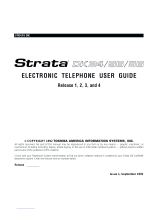Page is loading ...

Digital Business Telephone Systems
System Administrator Guide
Telecommunication Systems Division
May 2000

Publication Information
Toshiba America Information Systems, Inc., Telecommunication
Systems Division, reserves the right, without prior notice, to
revise this information publication for any reason, including, but
not limited to, utilization of new advances in the state of
technical arts or to simply change the design of this document.
Further, Toshiba America Information Systems, Inc.,
Telecommunication Systems Division, also reserves the right,
without prior notice, to make such changes in equipment design
or components as engineering or manufacturing methods may
warrant.
DKA-AG-SYSTEMVD
4016160
Version D.1, May 2000
Version D, July 1999
Version C, April 1998
Version B, October 1997
Version A, September 1996
© Copyright 2000
Toshiba America Information Systems, Inc.
Telecommunication Systems Division
All rights reserved. No part of this manual, covered by the
copyrights hereon, may be reproduced in any form or by any
means—graphic, electronic, or mechanical, including recording,
taping, photocopying, or information retrieval systems—without
express written permission of the publisher of this material.
Strata is a registered trademark of Toshiba Corporation.
Trademarks, registered trademarks, and service marks are the
property of their respective owners.
Toshiba America Information Systems, Inc.
Telecommunication Systems Division
Limited Warranty
Toshiba America Information Systems, Inc., (“TAIS”) warrants that this telephone equipment (except for fuses, lamps, and other
consumables) will, upon delivery by TAIS or an authorized TAIS dealer to a retail customer in new condition, be free from defects in
material and workmanship for twelve (12) months after delivery. This warranty is void (a) if the equipment is used under other than
normal use and maintenance conditions, (b) if the equipment is modified or altered, unless the modification or alteration is expressly
authorized by TAIS, (c) if the equipment is subject to abuse, neglect, lightning, electrical fault, or accident, (d) if the equipment is
repaired by someone other than TAIS or an authorized TAIS dealer, (e) if the equipment’s serial number is defaced or missing, or (f) if
the equipment is installed or used in combination or in assembly with products not supplied by TAIS and which are not compatible or
are of inferior quality, design, or performance.
The sole obligation of TAIS or Toshiba Corporation under this warranty, or under any other legal obligation with respect to the
equipment, is the repair or replacement by TAIS or its authorized dealer of such defective or missing parts as are causing the
malfunction with new or refurbished parts (at their option). If TAIS or one of its authorized dealers does not replace or repair such parts,
the retail customer’s sole remedy will be a refund of the price charged by TAIS to its dealers for such parts as are proven to be defective,
and which are returned to TAIS through one of its authorized dealers within the warranty period and no later than thirty (30) days after
such malfunction, whichever first occurs.
Under no circumstances will the retail customer or any user or dealer or other person be entitled to any direct, special, indirect,
consequential, or exemplary damages, for breach of contract, tort, or otherwise. Under no circumstances will any such person be
entitled to any sum greater than the purchase price paid for the item of equipment that is malfunctioning.
To obtain service under this warranty, the retail customer must bring the malfunction of the machine to the attention of one of TAIS’
authorized dealers within the twelve (12) month period and no later than thirty (30) days after such malfunction, whichever first occurs.
Failure to bring the malfunction to the attention of an authorized TAIS dealer within the prescribed time results in the customer being
not entitled to warranty service.
THERE ARE NO OTHER WARRANTIES FROM EITHER TOSHIBA AMERICA INFORMATION SYSTEMS, INC., OR
TOSHIBA CORPORATION WHICH EXTEND BEYOND THE FACE OF THIS WARRANTY. ALL OTHER WARRANTIES,
EXPRESS OR IMPLIED, INCLUDING THE WARRANTIES OF MERCHANTABILITY, FITNESS FOR A PARTICULAR
PURPOSE, AND FITNESS FOR USE, ARE EXCLUDED.
No TAIS dealer and no person other than an officer of TAIS may extend or modify this warranty. No such modification or extension is
effective unless it is in writing and signed by the vice president and general manager, Telecommunication Systems Division.

Strata DK System Administrator Guide 5/00 i
Contents
Introduction
Equipment Notes ................................................................................................................iv
Organization .......................................................................................................................iv
Conventions ........................................................................................................................v
Action/Response Table ......................................................................................................vi
Important Notes .................................................................................................................vi
Related Documents and Media ........................................................................................ vii
Chapter 1 – Setting System Parameters
Auto Attendant ....................................................................................................................2
Auto Attendant CO Line Assignments ............................................................................2
System Auto Attendant Dialing Plan ...............................................................................3
Auto Attendant Announcement Recording Recommendations .......................................4
Direct Inward System Access (DISA) Security Code ........................................................5
Emergency 911 Calls ..........................................................................................................6
Emergency Calling from the Attendant Console .............................................................8
Night Transfer .....................................................................................................................9
Night Transfer Lock/Unlock Password ...........................................................................9
Night Transfer Lock Mode ............................................................................................11
Setting Date/Time/Day .....................................................................................................12
Soft Keys ...........................................................................................................................14
Station Relocation .............................................................................................................14

Contents
Chapter 1 - Setting System Parameters
ii Strata DK System Administrator Guide 5/00
Automatic Relocation ....................................................................................................15
Relocation by Special Dial ............................................................................................16
System Messages, Names and Memos .............................................................................18
User LCD Name/Number Display .................................................................................19
System Speed Dial Numbers ............................................................................................23
Clearing a Speed Dial Entry ..........................................................................................23
Accessing the Stored Number .......................................................................................24
Speed Dial—Advanced Features ......................................................................................24
Feature Access Codes ....................................................................................................24
Speed Dial Pause and Flash Storage ..............................................................................28
Speed Dial Number Linking ..........................................................................................28
Speed Dial Memo ..........................................................................................................31
Toll Restriction Override/Traveling Class Codes .............................................................34
Verified Account Codes ....................................................................................................36
Appendix A – Access Codes
CO Line Access Codes .....................................................................................................39
Feature Access Codes .......................................................................................................40
Paging Group Codes .........................................................................................................41
Speed Dial Access Codes ..................................................................................................42
Appendix B – Directories/Record
User Name/Number Directory ..........................................................................................43
Speed Dial Memo Directory .............................................................................................44
Telephone Location Record ..............................................................................................45
Index .....................................................................................................................................47

Strata DK System Administrator Guide 5/00 iii
Introduction
This guide is designed for the System Administrator of the following Strata DK
systems:
♦ DK14
♦ DK16e and DK16
♦ DK40i and DK40
♦ DK424i, DK424 and DK280 (Release 3 and above)
This guide provides instructions for assigning the user names that appear on the
station display; managing station relocation; and assigning Direct Inward System
Access (DISA) security codes, toll restriction override access codes, and verified
account codes.
Important! This guide contains information and procedures that are not available
to the average telephone user. As System Administrator, you must have
access to a specific System Administrator’s telephone to perform the
procedures in this guide. You are responsible for certain proprietary
codes for providing or restricting features to telephones with the Strata
DK systems. This guide is not intended for general use; please keep it in
a secure place.
You should also have a copy of the most recent
Strata DK General Description for the
appropriate system, as well as any related user guides. See “Related Documents/
Media” later in this Introduction.

Introduction
Equipment Notes
iv Strata DK System Administrator Guide 5/00
Equipment Notes
♦ Most of the operations in this guide require a Liquid Crystal Display (LCD)
digital telephone at the System Administrator’s work station.
♦ Typically, use the station with [PDN] 10, 100, or 200 to perform the functions in
this guide. This guide assumes the Adminstrator’s telephone is connected to
station Port 000. If you wish, you can use a different [PDN] which must be
assigned by the system installer. In any case, the station is referred to as the
“Administrator station” throughout this guide. Ask your system installer which
station this is.
Organization
This guide is divided as follows:
♦ Chapter 1 – Setting System Parameters contains descriptions and procedures
for changing System Administrator-specific parameters. These parameters are
given in alphabetical order.
♦ Appendix A – Access Codes provides feature access code sequences which can
be stored onto SD buttons for one-touch feature access.
♦ Appendix B – Directories/Record provides blank directories for recording User
Names/Numbers and Speed Dial memos, and telephone locations and instructions
for displaying [DN], physical port, and logical port information.

Introduction
Conventions
Strata DK System Administrator Guide 5/00 v
Conventions
Conventions Description
Note
Elaborates specific items or references other information.
Within some tables, general notes apply to the entire table and
numbered notes apply to specific items.
Important!
Calls attention to important instructions or information.
CAUTION!
Advises you that hardware, software applications, or data
could be damaged if the instructions are not followed
closely.
WARNING!
Alerts you when the given task could cause personal injury
or death.
[DN]
Represents any Directory Number button, also known as an
extension or intercom number.
[PDN]
Represents any Primary Directory Number button (the
extension number for the telephone).
[SDN]
Represents any Secondary appearance of a PDN. A PDN which
appears on another telephone is considered an SDN.
[PhDN]
Represents any Phantom Directory Number button (an
additional DN).
$ULDO%ROG
Represents telephone buttons.
Courier Shows a computer keyboard entry or screen display.
Helvetica Bold
Represents LCD displays, tokens or custom IVR functions. For
example:
M ( ).
“Type” Indicates entry of a string of text.
“Press”
Indicates entry of a single key. For example: Type
prog then
press
Enter.

Introduction
Action/Response Table
vi Strata DK System Administrator Guide 5/00
Action/Response Table
Important Notes
♦ Because feature buttons are flexible and must be programmed by a system
installer, your telephone may not have all of the buttons mentioned in this guide.
♦ Use the button if your telephone does not have a 5HGLDO button.
♦ Use the
button if your telephone does not have a 6SHHG'LDO button.
Plus (+)
Shows a multiple PC keyboard or phone button entry. Entries
without spaces between them show a simultaneous entry.
Example:
Esc+Enter. Entries with spaces between them
show a sequential entry. Example:
# + 5.
Tilde (~) Means “through.” Example: 350~640 Hz frequency range.
➤
Denotes the step in a one-step procedure.
➤
Denotes a procedure.
See Figure 10
Grey words within the printed text denote cross-references. In
the electronic version of this document (Strata DK Library
CD-ROM or FYI Internet download), cross-references appear
in blue hypertext.
➤ The left column gives
you the single or
numbered steps you
need to perform a
procedure.
The right column gives the immediate response to
your action. It includes readouts from the LCD
telephone when applicable, and additional notes and
comments.
Conventions Description

Introduction
Related Documents and Media
Strata DK System Administrator Guide 5/00 vii
Related Documents and Media
Note Some documents listed here may appear in different versions on the
CD-ROM, FYI, or in print. To find the most current version, check the
version/date in the Publication Information on the back of the document’s title
page.
Refer to the following documents for more information:
♦ Strata DK General Description
♦ Strata DK Feature Description Manual
♦ Digital Telephone User Guide
♦ Digital Telephone Quick Reference Guide
♦ Digital Single Line Telephone User Guide
♦ Electronic Telephone User Guide
♦ Electronic Telephone Quick Reference Guide
♦ Standard Telephone User Guide
♦ Strata AirLink External Wireless Handset User Guide
♦ Strata AirLink External Wireless Quick Reference Guide
♦ Strata AirLink Integrated Wireless Handset User Guide
♦ Strata AirLink Integrated Wireless Quick Reference Guide
♦ PC/Data Interface User Guide
♦ DKT2004-CT Cordless Telephone User Guide
♦ DKT2104-CT Cordless Telephone User Guide
♦ PC-DKT User Guide

Introduction
Related Documents and Media
viii Strata DK System Administrator Guide 5/00
♦ Hospitality Management Information System (HMIS) General Description
♦ Hospitality Management Information System (HMIS) User Guide
♦ Strata DK Library CD-ROM
For authorized users, Internet site FYI (http://fyi.tsd.toshiba.com) contains all current
Strata DK documentation and enables you to view, print, and download current
publications.

Strata DK System Administrator Guide 5/00 1
Setting System Parameters 1
For security reasons, you can add, delete or change system parameters. Make sure
your system is programmed so that you can change these parameters from your
telephone.
The parameters discussed in this chapter are given in alphabetical order. They are:
♦ Auto Attendant
♦ Direct Inward System Access (DISA) Security Code
♦ Night Transfer
♦ Setting Date/Time/Day
♦ Soft Keys
♦ Station Relocation
♦ System Messages, Names and Memos
♦ System Speed Dial Numbers
♦ Toll Restriction Override/Traveling Class Codes
♦ Verified Account Codes

Setting System Parameters
Auto Attendant
2 Strata DK System Administrator Guide 5/00
Auto Attendant
The Auto Attendant feature tells the system where to direct incoming Auto Attendant
calls. The Strata DK built-in Auto Attendant is licensed by Dytel, Inc. under United
States Patent No. 4,975,941. Two announcements greet callers: The primary
announcement contains the company greeting, followed by a menu. The secondary
(optional) announcement, plays when the station or department called is not available.
It is then followed by a menu.
An Auto Attendant’s primary announcement may sound like this:
“Hello, you have reached Toshiba.
If you know the number of the party you are calling, please dial it now.
For operator assistance, dial 0 or please wait.
For Sales, dial 3.
For Marketing, dial 4.
And for Technical Support, dial 5.”
Here’s an example of an Auto Attendant's secondary announcement:
“The party is unavailable...
For operator assistance, dial 0 or wait for assistance.
For Sales, dial 3.
For Marketing, dial 4.
And for Technical Support, dial 5.”
Auto Attendant CO Line Assignments
CO lines can be assigned to be answered by the Auto Attendant in any of the three
system modes (Day, Day 2, and Night) by the system programmer. The
1LJKW
7UDQVIHU
button can be used to switch the CO lines to ring the Auto Attendant or to
ring stations that are preassigned in system programming.
The Auto Attendant can be configured (in system programming) to answer CO line
calls on a delayed basis (12 or 24 seconds) if the call is not answered at a ringing
station(s).

Setting System Parameters
Auto Attendant
Strata DK System Administrator Guide 5/00 3
System Auto Attendant Dialing Plan
The Auto Attendant dialing plan is assigned in system programming. Use Table 1 to
record your system Auto Attendant dialing plan. Toshiba recommends using single
digits. (See Table 2 for a list of default [DNs] for Strata DK systems.)
Table 1 Auto Attendant Menu
Table 2 Default DNs for Strata DK
Dialed Digit
(Menu Prompts)
Station (Directory)
Number
Department, Division, etc.
DISA Outgoing Calls Outgoing line (see Caution note below)
System [PDNs] (default) [PhDNs] (default)
DK14 a a
DK16, DK16e, DK40, DK40i a a
DK424 (RCTUBA/BB, RCTUC/D) and
DK424i (B1CU, B2CAU/B2CBU,
B3CAU/B3CBU)
a a
DK424 (RCTUE/F) and
DK424i (B5CAU/B5CBU)
a a

Setting System Parameters
Auto Attendant
4 Strata DK System Administrator Guide 5/00
When calling the Auto Attendant, callers can access DISA by dialing
. Toshiba
recommends that you do not include this information in the Auto Attendant
announcement.
CAUTION! Make sure that your system DISA security code is set and protected.
This is necessary to prevent unauthorized outgoing DISA calls from
being charged (billed) to your company’s telephone lines. See the
instructions, “Direct Inward System Access (DISA) Security Code”
on Page 5.
Auto Attendant Announcement Recording Recommendations
Primary announcements are played to the caller when the Auto Attendant first
answers a CO line. Secondary announcements (optional) are played to the caller after
dialing a busy or unanswered station. Announcements should be kept as short as
possible to allow fast call handling, and to eliminate overflow situations. Typical
announcements should run between 10 and 20 seconds. Both primary and secondary
announcements should play the Auto Attendant dialing plan options.
If many CO lines ring the Auto Attendant (heavy traffic), multiple announcement
machines can be installed to accommodate quick answer of incoming calls.
Announcements can be up to 60 seconds in length. The system can support up to four
primary announcements and up to four secondary announcements, thereby making a
15-second call answering time possible. All primary announcements should play the
same message/dial prompts, and all secondary should play the same secondary
announcement. Follow the announcement device manufacturer’s instructions to record
the auto attendant announcements.

Setting System Parameters
Direct Inward System Access (DISA) Security Code
Strata DK System Administrator Guide 5/00 5
Direct Inward System Access (DISA) Security
Code
The Direct Inward System Access feature is used when calling into your system from
the outside. This feature is available on certain CO lines and from the built-in Auto
Attendant. Assignments are made by the system programmer. CO lines can be DISA
lines in the Day, Day 2, or Night mode, or any combination of these modes.
If a caller enters the system via a DISA line or built-in Auto Attendant, the caller can
then access another line to place an outgoing call through the system, in which case
the outgoing line call is charged as a call made from the DK system. To prevent
unauthorized outgoing calls through the system using the DISA feature, enter a DISA
security code as shown in the following steps.
CAUTION! Whenever the built-in Auto Attendant is installed, the DISA
security code should be used (and changed periodically) to prevent
unauthorized access of outgoing CO lines via the Auto Attendant
DISA access feature.
➤ To enter or change the DISA security code
1. Press [DN] + . You hear a confirmation tone.
2. Dial the new DISA
security code (1~15
digits).
The DISA security code digit
length is a system program
option. The code appears on
the LCD as you enter it.
3. Press
5HGLDO. You hear a confirmation tone.
4. Press
6SNU. The telephone returns to the idle mode.
NO. NNN
____ ID CODE SET
NO. NNN
DATA PROGRAMMED

Setting System Parameters
Emergency 911 Calls
6 Strata DK System Administrator Guide 5/00
➤ To cancel the DISA security code
CAUTION! If the DISA security is canceled, outgoing unrestricted CO Line
access is available to anyone calling in on a DISA line or built-in
Auto Attendant.
Emergency 911 Calls
The procedure to make an emergency 911 call is the same for the Strata DK14, DK40i,
DK40, DK424 and DK424i; however, the DK424 and DK424i can be programmed to
use a special outside line, called the CAMA trunk, which provides Enhanced 911
(E911) calling service.
The DK424 and DK424i’s E911 feature performs the following set of actions when a
user dials 911: the DK seizes an idle CAMA trunk and sends 911 plus the dialing
station’s Caller Emergency Service Identification (CESID) over the CAMA trunk to
the 911 emergency operator. This allows the 911 emergency operator to know the
exact location (room, building, etc.) of the telephone originating the 911 call.
1. Press [DN] +
. You hear a confirmation tone.
2. Press
5HGLDO. The telephone returns to the idle mode.
3. Press
6SNU.

Setting System Parameters
Emergency 911 Calls
Strata DK System Administrator Guide 5/00 7
➤ To make an Emergency 911 call
1. Press [DN] + The [PDN] releases from the internal connection and
seizes the CAMA trunk.
Note Once a 911 call is started, most other buttons/
keys on a telephone are disabled to prevent
accidentally dropping the 911 call attempt. This
includes the
+ROG button, so that the 911 call
cannot be put on hold.
...or go off hook and
enter
Off Hook and dial 911 (station has off hook selection
of a CO line or line group in Program 32 and has a CO
/LQH or 3RROHG/LQH buttons).
If your off hook selection automatically selects a
/LQH
3RROHG/LQH
button, then when you dial 911, the
normal CO line is dropped and an idle PDN or CAMA
CO button connects to the CAMA trunk.
If an idle [PDN] or CAMA CO button is not available,
the 911 call is sent out the originally selected line
without the station’s CESID information.
...or press [DN] +
+
.
If the system uses Least Cost Routing (LCR)
– When
is dialed, the station seizes LCR on its [PDN]. When
you enter
, the PDN drops LCR and the same
[PDN] connects to the CAMA trunk. 911 plus the
station’s CESID will be sent out the CAMA trunk.

Setting System Parameters
Emergency 911 Calls
8 Strata DK System Administrator Guide 5/00
Emergency Calling from the Attendant Console
The PC attendant console and the DK attendant console can be programmed make
E911 calls two different ways, by using either CO line buttons or the INT button to
initiate the call. The procedure and results are described below:
From the attendant console, the Attendant can press:
♦ a CO /LQH, 3RROHG/LQH or CAMA CO button and dial 911. When 911 is dialed
from an outgoing line button, the outgoing line button drops and the CAMA trunk
is seized on the INT button. 911 plus the Attendant Console CESID is sent out the
CAMA trunk.
♦ ...or the ,17 or [PDN] button and dial 911. When 911 is dialed, the ,17 or [PDN]
releases from the internal connection and seizes the CAMA trunk. 911 plus the
Attendant Console CESID is sent out the CAMA trunk.
If the system does not use LCR or if the station does
not have a CO Line, Pooled Line or CAMA CO
buttons – when a
is dialed as an access code, the
station seizes a “dial 9” CO line on its [PDN]. When
is entered, the 911 call will be sent one of two
ways:
♦ If the station does not have another idle [PDN] or
CAMA CO button, the 911 call will be sent out the
normal CO line in the dial 9 line group without the
station’s CESID.
♦ If the telephone has another [PDN] or CAMA CO
button, and it is idle, the first PDN will drop and
the second [PDN] or CAMA CO button will be
connected to the CAMA trunk. 911 plus the
station’s CESID will be sent out the CAMA trunk.

Setting System Parameters
Night Transfer
Strata DK System Administrator Guide 5/00 9
Night Transfer
Incoming calls to your system can be made to route and ring different destinations,
based on either two- or three-call routing (ringing) patterns (set in system
programming). The Night Transfer LED indicates the active routing pattern:
Night Transfer can be locked by pressing
17/RFNa and dialing the NT Lock
password (see the procedure outlined on the following page).
If the system has tenant service, up to four Tenant Night Transfer buttons (
1LJKW
7UDQVIHUa
) can be assigned and controlled independently.
➤ To enable/disable night transfer
➤ Press
1LJKW7UDQVIHU to toggle night transfer ON/OFF.
Night Transfer Lock/Unlock Password
The Night (NT) Lock/Unlock mode enables the Administrator’s station or an
attendant console to lock the system into the Day, Day 2, or Night mode. By setting
the system into different modes, incoming CO calls can be routed to different
destinations.
In order for the Administrator station or the attendant console to perform such routing,
it must be assigned with
1LJKW7UDQVIHU and 17/RFN buttons via system
programming. Up to four
1LJKW7UDQVIHU and 17/RFNbuttons are allowed.
Check with the system installer for any additional information.
Mode Three-pattern Two-pattern
DAY OFF OFF
DAY 2 FLASH N/A
NIGHT ON ON

Setting System Parameters
Night Transfer
10 Strata DK System Administrator Guide 5/00
➤ To assign or change Night Lock/Unlock Password
1. Press a [DN] +
;
(X = Tenant 1~Tenant
4 CO line groups),
with the handset on-
hook.
The LCD prompts you to
enter a four-digit password.
2. Enter a four-digit
password.
As you are enter the
password, the digits display
on the LCD.
3. Press
5HGLDO. You hear confirmation tone.
4. Hang up. The password is assigned.
NO.200
ENTER PASS CODE
NO.200
XXXX
NO.200
DATA PROGRAMMED
NO.200
JAN 15 WED 02:00
/