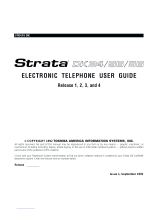Page is loading ...

Telecommunication Systems Division
May 1999
Integrated Wireless Handset
User Guide
TM

Publication Information
Toshiba America Information Systems, Inc.,
Telecommunication Systems Division, reserves the right,
without prior notice, to revise this information publication for
any reason, including, but not limited to, utilization of new
advances in the state of technical arts or to simply change the
design of this document.
Further, Toshiba America Information Systems, Inc.,
Telecommunication Systems Division, also reserves the right,
without prior notice, to make such changes in equipment
design or components as engineering or manufacturing
methods may warrant.
DKA-UG-WDTEL-VA
4016152
Version A, May 1999
© Copyright 1999
Toshiba America Information Systems, Inc.
Telecommunication Systems Division
All rights reserved. No part of this manual, covered by the
copyrights hereon, may be reproduced in any form or by any
means—graphic, electronic, or mechanical, including
recording, taping, photocopying, or information retrieval
systems—without express written permission of the publisher
of this material.
Strata is a registered trademark of the Toshiba Corporation
and Strata AirLink is a trademark of Toshiba America
Information Systems, Inc.
Trademarks, registered trademarks, and service marks are the
property of their respective owners.

Strata AirLink Integrated Wireless Handset 5/99
i
Contents
Introduction
Organization...................................................................................................................... vii
Conventions ..................................................................................................................... viii
Related Documents..............................................................................................................x
Chapter 1 – The Grand Tour
Handset ................................................................................................................................2
Buttons.................................................................................................................................5
Fixed.................................................................................................................................5
Flexible.............................................................................................................................5
Line...................................................................................................................................5
Directory Number [DN] ...................................................................................................5
Primary Directory Number [PDN] ...................................................................................5
Secondary Directory Number [SDN] ...............................................................................6
Phantom Directory Number [PhDN]................................................................................6
Liquid Crystal Display.........................................................................................................6
Volume Controls..................................................................................................................6
Charger Base........................................................................................................................7
Battery..................................................................................................................................8
Chapter 2 – Installation
Step 1: Select Location .....................................................................................................11
Step 2: Charge Batteries for First Time............................................................................12
Step 3: Verify Call Ringing Patterns.................................................................................13
Step 4: Verify System/Handset IDs ..................................................................................13

Contents
Chapter 3 - Handset Operation
ii
Strata AirLink Integrated Wireless Handset 5/99
Chapter 3 – Handset Operation
Powering On and Off.........................................................................................................15
Making Calls......................................................................................................................16
Receiving Calls..................................................................................................................16
Menu Options.....................................................................................................................17
Auto Answer (7 + FCN) .................................................................................................18
Change Idle Message (13 + FCN)..................................................................................18
Click Volume (4 + FCN)................................................................................................19
Delete Last Number Dialed (12 + FCN) ........................................................................20
Display Contrast (8 + FCN)............................................................................................20
Display Test Option (9 + FCN)......................................................................................21
Ringer Type (2 + FCN) ..................................................................................................21
Ringer Volume (3 + FCN)..............................................................................................22
Time Format (6 + FCN)..................................................................................................22
Using the Hookswitch........................................................................................................23
Adjusting Volume..............................................................................................................23
Mute...................................................................................................................................24
Lock/Unlock the Dial Pad..................................................................................................24
Speed Dial..........................................................................................................................25
Chapter 4 – Digital Features
Account Code Calls ...........................................................................................................32
Forced Account Codes....................................................................................................32
Voluntary Account Codes...............................................................................................32
Verified Account Codes .................................................................................................33
Emergency Override of Forced Account Code Dialing .................................................33
Attendant Console Calling.................................................................................................34
Automatic Busy Redial (ABR)..........................................................................................34
Automatic Callback (ACB)................................................................................................35
Automatic Hold..................................................................................................................37
Call Forward (CF)..............................................................................................................38
Call Forward Modes.......................................................................................................38
Using Call Forward Buttons...........................................................................................39
Using Access Codes .......................................................................................................39

Contents
Chapter 4 - Digital Features
Strata AirLink Integrated Wireless Handset 5/99
iii
Call Forward–All Calls...................................................................................................40
Call Forward–Busy.........................................................................................................40
Call Forward–No Answer...............................................................................................41
Call Forward–Busy/No Answer .....................................................................................43
Call Forward–Fixed........................................................................................................44
Call Forward–External....................................................................................................44
Call Hold............................................................................................................................46
Call Park Orbits..................................................................................................................46
Call Pickup.........................................................................................................................49
Call Waiting.......................................................................................................................52
Caller ID.............................................................................................................................52
Conference Calls................................................................................................................53
Direct Inward System Access (DISA) ...............................................................................53
Do Not Disturb...................................................................................................................55
Door Lock..........................................................................................................................55
Door Phones.......................................................................................................................55
DTMF Tones......................................................................................................................56
ISDN Calling .....................................................................................................................56
Message Waiting................................................................................................................57
Override Calls....................................................................................................................59
Executive Override.........................................................................................................60
Privacy Override.............................................................................................................61
Toll Restriction Override................................................................................................61
Paging Announcements .....................................................................................................62
All Call Page...................................................................................................................62
Release and Answer...........................................................................................................62
Saved Number Redial........................................................................................................63
Speed Dial..........................................................................................................................64
Tone/Pulse Dialing.............................................................................................................66
Two CO Line Connection (Tandem).................................................................................66
Transferring Calls ..............................................................................................................69
Transferring with Camp-on ............................................................................................69

Contents
Chapter 5 - Standard Features
iv
Strata AirLink Integrated Wireless Handset 5/99
Toshiba Voice Mail Integration.........................................................................................70
Voice Mail Identification Code......................................................................................70
Message Retrieval...........................................................................................................71
Call Forward to Voice Systems......................................................................................72
Chapter 5 – Standard Features
Account Code Calls ...........................................................................................................76
Forced Account Codes....................................................................................................76
Voluntary Account Codes...............................................................................................76
Verified Account Codes .................................................................................................77
Emergency Override of Forced Account Code Dialing .................................................77
Attendant Console Calling.................................................................................................78
Automatic Busy Redial......................................................................................................78
Automatic Callback (ACB)................................................................................................79
Call Forward ......................................................................................................................80
Call Forward Modes.......................................................................................................81
Call Forward–All Calls...................................................................................................82
Call Forward–Busy.........................................................................................................82
Call Forward–No Answer...............................................................................................83
Call Forward–Busy/No Answer .....................................................................................84
Call Forward–External....................................................................................................85
Call Hold............................................................................................................................86
Call Park Orbits..................................................................................................................87
Call Pickup.........................................................................................................................89
CO Line Queuing...............................................................................................................91
Conference Calls................................................................................................................92
CO Line Connection (Tandem) .........................................................................................93
Direct Inward System Access (DISA) ...............................................................................93
Door Phones.......................................................................................................................96
Emergency Ringdown........................................................................................................96
ISDN Calling .....................................................................................................................97
Message Waiting................................................................................................................97
Override Calls....................................................................................................................98
Executive Override.........................................................................................................99
Paging Announcements ...................................................................................................100

Contents
Chapter 5 - Standard Features
Strata AirLink Integrated Wireless Handset 5/99
v
Repeat Last Number Dialed.............................................................................................100
Speed Dial........................................................................................................................100
Transferring Calls ............................................................................................................101
Transferring with Camp-on ..........................................................................................101
Toshiba Voice Mail Integration.......................................................................................102
Call Forward to Voice Systems....................................................................................102
Voice Mail Identification Code....................................................................................103
Message Retrieval.........................................................................................................104
Appendix
Handset Specifications.....................................................................................................106
Troubleshooting...............................................................................................................107
Access Codes...................................................................................................................109
CO Line Access Codes.................................................................................................109
Feature Codes...............................................................................................................110
Paging Access Codes....................................................................................................112
Index
.....................................................................................................................................113

Contents
Chapter 5 - Standard Features
vi
Strata AirLink Integrated Wireless Handset 5/99

Strata AirLink Integrated Wireless Handset 5/99 vii
Introduction
This guide describes the features and operation of the Strata AirLink™ Integrated
Wireless handset in Strata DK systems and many non-Toshiba systems. The Strata DK
systems that support the handset are:
♦ DK16e/DK16
♦ DK40i/DK40
♦ DK424/DK280 (Release 3.0 or higher)
If you have a non-Toshiba system, see your System Administrator for more
information.
Organization
♦ Chapter 1 – The Grand Tour describes the features associated with the wireless
handset and includes buttons and icons, Charger Base and its Light Emitting
Diodes (LEDs), and tips for increasing battery life.
♦ Chapter 2 – Installation covers selecting the right location for your handset,
charging the batteries, and verifying the IDs of the handset.
♦ Chapter 3 – Handset Operation describes handset features, including changing
the idle message, speed dial calling by number or name, and using feature access
codes.

Introduction
Conventions
viii
Strata AirLink Integrated Wireless Handset 5/99
€ Chapter 4 – Digital Features
describes how the system features work with your
handset, such as Call Forward, Message Waiting, and Paging.
€ Chapter 5 – Standard Features
describes how the system features work with
your handset in the standard interface wireless system.
€ Appendix
contains handset specifications, troubleshooting techniques, and
feature access codes.
Conventions
Convention Description
Note
Elaborates specific items or references other
information. Within some tables, general notes apply
to the entire table and numbered notes apply to
specific items.
Important!
Calls attention to important instructions or
information.
CAUTION!
Advises you that hardware, software applications, or
data could be damaged if the instructions are not
followed closely.
WARNING!
Alerts you when the given task could cause personal
injury or death
[DN]
Represents any Directory Number button, also known
as an extension or intercom number.
[PDN]
Represents any Primary Directory Number button (the
extension number for the telephone).
[SDN]
Represents any Secondary appearance of a PDN. A
PDN which appears on another telephone is
considered an SDN.

Introduction
Conventions
Strata AirLink Integrated Wireless Handset 5/99
ix
[PhDN]
Represents any Phantom Directory Number button (an
additional DN).
[B]
Represents the pre-programmed digital handset
buttons 4~9. This is not applicable to the analog
handset.
$ULDO#%ROG
Represents telephone buttons.
Courier
Shows a computer keyboard entry or screen display.
“Type” Indicates entry of a string of text.
“Press”
Indicates entry of a single key. For example: Type
prog
then press
Enter
.
Plus (+)
Shows a multiple PC keyboard or phone button entry.
Entries without spaces between them show a
simultaneous entry. Example:
Esc
+
Enter
. Entries
with spaces between them show a sequential entry.
Example:
#
+
5
.
Tilde (~)
Means “through.” Example: 350 ~ 640 Hz frequency
range.
➤
Denotes the step in a one-step procedure.
➤
Denotes a procedure.
See Figure 10
Grey words within the printed text denote cross-
references. In the electronic version of this document
(Strata DK Library CD-ROM or FYI Internet
download), cross-references appear in blue hypertext.
Convention Description

Introduction
Related Documents
x Strata AirLink Integrated Wireless Handset 5/99
Action/Response Table
Related Documents
Some documents listed here may appear in different versions on the CD-ROM, FYI,
or in print. To compare and find the most current version, check the document title
page.
You can find additional information about the Strata AirLink wireless handset and
Strata DK systems in the following documents:
♦ Strata AirLink Integrated Wireless Handset Quick Reference Guide
♦ Strata DK Feature Description Manual
♦ Strata DK Installation and Maintenance Manual – Chapter 16 (Strata AirLink
Systems)
For authorized users, Internet site FYI (http://fyi.tsd.toshiba.com) contains all Strata
DK and Strata AirLink documentation and enables you to view, print, and download
current publications.
1. Actions you perform
appear in this
column. They can
consist of either a
single step or a series
of numbered steps.
The immediate response to the action performed
appears in this column. Addtional notes and
comments are also included.
2. When the action you
perform results in a
screen, menu, dialog
box, etc., the example
to the right displays.
2765

Strata AirLink Integrated Wireless Handset 5/99
1
The Grand Tour
1
Your Strata AirLink Integrated Wireless handset brings mobility and productivity to
the office environment. Greater call access cuts down on “telephone tag” delays,
and its compact design makes it easy to take with you.
The wireless handset provides reliability, long life, and outstanding performance. It
has unsurpassed range, clarity, and fully secured communications using proprietary
voice scrambling technology. It operates in the range of 1.9 GHz Unlicensed
Personal Communication Service (UPCS) and represents state-of-the-art design and
engineering.
It has the following features:
€
12 handset volume adjustments (plus silent), 8 ring levels, and a lockable dial
pad
€
Access to eight separate telephone systems, enabling movement from building
to building, system to system
€
70 internal Speed Dial (SD) memory locations with maximums of 8 characters
for names and 30 characters for numbers, so that you can SD by name or code
If your wireless system interfaces to a Strata DK system, you can easily access
many system features, such as Call Forwarding, Call Pickup, and Redial by using
)/6+
or
)&1
+ pre-programmed buttons 4~9.
See Chapter 3 – Handset Operation on Page 15, Chapter 4 – Digital Features on
Page 31, and Chapter 5 – Standard Features on Page 75 for more information.

The Grand Tour
Handset
2
Strata AirLink Integrated Wireless Handset 5/99
Handset
Your wireless handset (shown
at right) stores up to eight
system and handset IDs that are
configured by your System
Administrator.
The handset has a two-line
Liquid Crystal Display (LCD)
that shows alphanumeric
information, including the idle
message, date, call duration,
icons and specific call activity.
Table 1 briefly describes the
functions of the LCD fields,
icons, and the fixed buttons.
Idle Message
Date
Time/Call Duration
Volume/Scroll Buttons
Scroll/Lock Buttons
Icon Display Area
END
CALL
PWR

The Grand Tour
Handset
Strata AirLink Integrated Wireless Handset 5/99
3
Table 1 LCD Fields, Fixed Buttons, and Icons Descriptions
Handset Description
LCD Fields
Idle Message Area
Displays an idle message.
Date
Displays the current date.
Time/Call Duration
Displays the call duration and current time.
Icon Display Area
Displays icons that represent different battery and
handset conditions.
Fixed
Buttons
3:5
Turns the power On and Off.
)/6+
Performs hookflash functions in analog systems only.
)&1
Activates the handset menu options and enables
features with the use of other buttons; for example,
Call Forward, Transfer, Speed Dial, and Conference.
▲
Increases listening volume and scrolls forward through
menu options.
▼
Decreases listening volume and scrolls backward
through menu options.
672
Stores Speed Dial numbers/names and the idle
message.
5&/
Recalls numbers stored in memory.
$%&
Toggles handset between alpha and numeric modes.
&$//
Places the handset off-hook to enable calling.
(1'
Places the handset on-hook and exits from
5&/
,
)&1
,
672
, and
$%&
modes.
&/5
Erases one or more digits in the display.
-
Å
Scrolls backwards through the Speed Dial list.

The Grand Tour
Handset
4
Strata AirLink Integrated Wireless Handset 5/99
Fixed
Buttons
(continued)
&
Æ
Scrolls forward through the Speed Dial list and locks/
unlocks the dial pad.
)&1
+
4
1
Places calls on Hold.
)&1
+
5
1
Conferences or transfers calls.
)&1
+
6
1
Retrieves messages.
Icons
Indicates off-hook or ringing.
Indicates battery strength—one bar is low and four is
high.
Indicates the currently configured ring volume.
ABC
Indicates the alpha mode—for entering displayed
letters in memory.
Indicates signal strength—one bar is low and four is
high.
Indicates a message waiting.
1
Indicates that your handset is forwarded.
1
1. Available in Strata DK systems only.
Table 1 LCD Fields, Fixed Buttons, and Icons Descriptions
(continued)
Handset Description

The Grand Tour
Buttons
Strata AirLink Integrated Wireless Handset 5/99
5
Buttons
If your handset interfaces to the Strata DK telephone system using a digital port, the
handset buttons have special capabilities as discussed in the following paragraphs. If
it does not or you are interfaced to a non-Toshiba system, the handset does not have
these capabilities.
Fixed
The handset buttons, 1~3, are fixed as Hold (FCN + 1), Conference/Transfer (FCN
+ 2), and Message Waiting (FCN + 3).
Flexible
The handset buttons, 4~9, are assigned in programming to system features by the
System Administrator. The buttons can also be used as [DNs], [PhDNs], and
[SDNs] or CO lines.
Line
In Strata DK systems, line buttons enable you to directly access outside Central
Office (CO) lines. You can have a handset flexible button (4~9) assigned as
/LQH
. If
your handset does not have
/LQH
, and you want to access outside CO lines, use the
access codes listed in Table 9 on Page 109.
Directory Number [DN]
The [DN] buttons consist of [PDNs], [SDNs], and [PhDNs] that are your extension
or intercom number. You can have multiple [DN] buttons on your handset, including
[DNs] belonging to a secondary handset [SDNs].
Primary Directory Number [PDN]
You can have up to four [PDNs] and set the Call Forward and Voice Mail ID
(VMID) code on [PDNs].

The Grand Tour
Liquid Crystal Display
6
Strata AirLink Integrated Wireless Handset 5/99
Secondary Directory Number [SDN]
The [PDN] of another extension that appears on your handset is an [SDN]. You
cannot set Call Forward or a VMID code for [SDNs] on your handset.
Phantom Directory Number [PhDN]
You can have up to four [PhDNs] dedicated to a station or shared by a group of
stations (for example, as a common telephone number for an entire department).
You can only set the Call Forward and VMID code for [PhDNs] that are owned by
your handset. You can have a separate Message Waiting button and mailbox for up
to four [PhDNs] on your handset.
Liquid Crystal Display
The 18-character LCD gives you essential call information,
handset status, and the current time. When you are on a call,
it gives you up-to-the-minute call-duration time. All
displays are updated automatically as call processing
proceeds or handset status changes.
Volume Controls
Your handset has volume increase (
▲
) and decrease (
▼
) buttons for controlling the
ring and button (“key click”) volume levels. See “Click Volume (4 + FCN)”on Page
19 and “Ringer Volume (3 + FCN)”on Page 22 for more information.
CF-A201
JAN01 TUE
12:15

The Grand Tour
Charger Base
Strata AirLink Integrated Wireless Handset 5/99
7
Charger Base
The handset comes with a Charger
Base (shown at right) that has front and
rear slots.
The front slot functions as a cradle for
the handset and a charger for the
handset battery. It provides rapid
charging only.
The rear slot is for a spare battery and
automatically discharges when it
detects that discharging is necessary.
The LEDs indicate battery charging
status. The LEDs flash and use the colors red, green, and amber to indicate different
conditions (shown in Table 2). See “Troubleshooting”on Page 107 for more
information.
Table 2 LED Indicators
Color State Description
Red
Steady Rapid charging.
Flashing
Internal battery fault. Try charging the battery again. If
the problem persists, replace it.
Green
Steady Battery is charged.
Flashing Battery is charged, but check standby/talk time.
Amber
Steady
Charger is evaluating the battery status or waiting for
the battery to finish charging.
Flashing Short circuit or over-discharged battery.
Amber/Green Alternate Flashing Battery is discharging.
2959
Handset LED
Battery LED

The Grand Tour
Battery
8
Strata AirLink Integrated Wireless Handset 5/99
Battery
The handset uses one Nickel Metal Hydride (NiMH) battery. When fully charged it
provides up to 4 hours of talk and 40 hours of standby time.
➤
➤➤
➤
To charge the battery
i
Return the handset to the Charger Base.
Important!
The battery must charge for two continuous hours to operate
properly.
➤
➤➤
➤
To discharge the handset or spare battery
1. Insert the spare
battery in the rear slot
of the Charger Base
If the LED alternates between green and amber,
leave the battery in the Charger Base to complete
discharging.
After the discharge cycle completes, the LED
changes to steady red which indicates rapid
charging is in progress.
...or the handset with
its battery in the front
slot.
2. When the LED
changes to steady
green, remove the
spare battery and
handset from the
Charger Base.
/