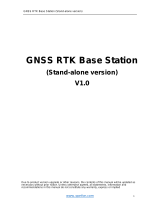Page is loading ...

1
OEM6
®
Family
GM-14915095 Rev 7 January 2015
QUICK START GUIDE
This guide provides the basic information needed to set up and begin using a NovAtel
®
OEM6
®
family
card.
USER MANUALS
• For more information on the installation and operation of the NovAtel receiver, download
the OEM6 Family Installation and Operation User Manual
(OM-20000128).
• For information on the logs and commands used to configure the NovAtel receiver,
download the OEM6 Family Firmware Reference Manual
(OM-20000129).
Both manuals are available from: www.novatel.com/support/firmware-software-and-manuals/product-
manuals-and-doc-updates/oem6-family.
BOX CONTENTS
• OEM6 receiver card and Quick Start Guide
Additional Equipment Required
For the receiver to perform optimally, the following additional equipment is required.
• The receiver card power supply is dependent on the card purchased. Refer to the OEM6 Family
Installation and Operation User Manual (OM-20000128) Technical Specification sections for
OEM615, OEM617, OEM617D, OEM628 and OEM638 power requirements
• An enclosure to protect against environmental conditions and RF interference
• A wiring harness to provide power to the receiver and access to serial, GPIO, PPS, Event, USB,
CAN, Ethernet and other signals
• A serial, USB or Ethernet cable
• A high quality GNSS antenna or antennas (model dependent), such as NovAtel’s GPS-703-GGG
(refer to www.novatel.com/products/gnss-antennas
for options)
• A 50 ohm antenna cable with a male MMCX (OEM617D, OEM628 and OEM638) or MCX
(OEM615 and OEM617) connector at the receiver end
• Microsoft Windows computer
• ESD wrist strap
• Optional NovAtel OEM6 Development Kit (01018849) - (contact www.novatel.com/support
for instructions on using the OEM6 Development Kit with the OEM638 receiver card)
If a SPAN
®
GNSS+INS capable receiver was purchased, download the SPAN on OEM6
Quick Start Guide (GM-14915112). If you wish to purchase SPAN firmware, contact
[email protected] to purchase SPAN software functionality for your receiver.

2
OEM6 FAMILY CARDS
Figure 1: OEM615 Connectors and Indicators
Figure 2: OEM617 Connectors and Indicators
BOTTOM VIEW
TOP VIEW
LED Status
Indicator
J1101 Power/data/
signal connector
J101 RF signal IN/
LNA power OUT
BOTTOM VIEW
TOP VIEW
LED Status
Indicator
J1101 Power/data/
signal connector
J101 RF signal IN/
LNA power OUT

3
Figure 3: OEM617D Connectors and Indicators
Figure 4: OEM628 Connectors and Indicators
BOTTOM VIEW
TOP VIEW
LED Status
Indicator
J1101 Power/data/
signal connector
Primary RF signal
IN/LNA power OUT
Secondary RF signal
IN/LNA power OUT
TOP VIEW
BOTTOM VIEW
P1500 power, data
and signaling
P1502 CAN/Ethernet
connectors
J100 RF signal IN/
LNA power OUT
J101 External
Oscillator
LED Status
Indicator

4
Figure 5: OEM638 Connectors and Indicators
SETTING UP AN OEM6 FAMILY CARD
Complete the following steps below to connect and power the OEM6 family card.
1. Install the OEM6 family card and the wiring harness in a secure enclosure to reduce environmental
exposure, RF interference, and protect against ESD.
Refer to OEM6 Family Installation and Operation User Manual (OM-20000128)
for installation instructions and technical specifications for the OEM6 family
cards.
NovAtel recommends tying floating input lines to ground.
When installing cards, ensure all standoffs are properly installed and the mounting
location is level. The amount of board deflection (bow and twist) must not exceed
0.75%. For example, on the OEM615 which is 71 mm long and 46 mm wide, the
deflection along the length must not exceed 0.53 mm and the deflection along the
width must not exceed 0.34 mm.
TOP VIEW
BOTTOM VIEW
P4001 power, data
and signaling
J3201 Ethernet
connector
J201 RF signal IN/
LNA power OUT
J302 External
Oscillator
LED Status
Indicator
J4101 expansion
header

5
2. Prepare the COM ports as necessary.
For OEM628 and OEM638, COM1 is software configurable for RS-232 and RS-422.
For OEM615, OEM617 and OEM617D, COM1 is LVTTL and requires a level-converter to
communicate at RS-232/RS-422 levels.
3. Mount a GNSS antenna on a secure, stable structure with an unobstructed view of the sky from
horizon to horizon.
4. Connect the GNSS antenna to the OEM6 family card with a 50 ohm coaxial cable.
5. Connect the receiver to a computer with a null modem cable, a USB or Ethernet cable if the harness
permits.
6. Connect a power supply to the OEM6 family card.
7. Plug in and/or turn on the power supply.
Refer to OEM6 Family Installation and Operation User Manual
(OM-20000128) for additional information.
NOVATEL CONNECT™
Once installed, NovAtel Connect provides a graphical interface to establish communication, control and
monitor the operation of your NovAtel receiver.
A Microsoft Windows based computer with an RS-232
DB-9, Ethernet or USB port is required to use NovAtel Connect.
Establishing a New Receiver Connection
To establish a new connection to the receiver, complete the following:
1. Launch NovAtel Connect from the Start menu folder specified during the installation process. The
default location is Start | All Programs | NovAtel Connect.
If the necessary precautions against Electrostatic Discharge (ESD) are
not followed, the OEM6 card may be damaged and the warranty voided.
When the OEM6 family receiver is installed in a permanent location, it should be protected
by a lightning protection device according to local building codes. Refer to OEM6 Family
Installation and Operation User Manual (OM-20000128), Notices Chapter, Lightning
Protection and Grounding Procedure section for details.
NovAtel Connect is bundled with the NovAtel PC Utilities. Go to the
Support page of our web site at www.novatel.com
to access and
download the most recent version of NovAtel’s PC Utilities. Detailed
instructions for using NovAtel Connect are available from within the
included Help or the .chm file bundled with the software.

6
2. Select New Connection from the Welcome window.
3. Enter a name for the connection.
4. Select Device Type to use to communicate from the drop list:
• Serial - define the COM port and connection settings
• USB - define the COM port and connection settings
• Network - select a receiver and define network settings
5. Click the OK button to save the new connection.
Tracking Satellites Indicator
Once a connection is established, the number and type of satellites being tracked display in the upper left
corner of Connect’s Constellation window.
Detailed instructions for using NovAtel Connect are available from within the utility Help.
Default baud rate of 115200 is preferred if a higher is not available. No handshaking.

7
Entering Commands
Commands can be sent to the receiver with the Console window under View in the menu bar. Enter
commands in the text box at the bottom of the Console window.
Note the following when entering commands:
• Logs can be requested in three formats: ASCII (e.g., log bestposa), Abbreviated ASCII (e.g., log
bestpos) and Binary (e.g., log bestposb). Abbreviated ASCII is the best format to use when you
want to work with the receiver directly. For data collection, use ASCII or Binary.
• Press ENTER to send the command string to the receiver. Commands are not case sensitive.
ENABLING SBAS
All GPS capable models of OEM6 family cards are capable of SBAS positioning. This positioning mode is
enabled using the SBASCONTROL command, as follows:
sbascontrol enable auto
Once enabled, the Solution type field shown in Connect’s Position window should change from Single to
SBAS. SBAS satellites display in the Constellation window. OEM6 family cards track available SBAS
satellites, including WAAS, EGNOS and other SBAS systems.
The Solution Status is also indicated as computed in the Position window.
Refer to the OEM6 Family Firmware Reference Manual (OM-20000129) for
the list of available commands and logs and the parameters used.

8
ENABLING L-BAND
L-Band equipped receivers can achieve sub-metre position accuracy using correction data received from
geostationary satellites. To use the L-Band corrections, an L-Band-capable receiver model and antenna
are required (refer to our web site www.novatel.com/products/gnss-antennas
for information on NovAtel
L-Band-capable antennas) along with a subscription service.
NovAtel CORRECT™ with PPP can use the following correction subscriptions:
• TerraStar for land, airborne and near shore applications
• Veripos Apex and Apex
2
for marine applications
For more information on L-Band positioning:
• Refer to a NovAtel Application Note: APN-061 NovAtel CORRECT with TerraStar, APN-
062 NovAtel CORRECT with Veripos or APN-051 Positioning Modes of Operation (service
dependent) available from www.novatel.com/support/search/items/Application%20Note
• Refer to the OEM6 Family Installation and Operation User Manual (OM-20000128) and/or
the ProPak6 User Manual
(OM-20000148)
•
Refer to the OEM6 Family Firmware Reference Manual (OM-20000129) for log and
command details
• Visit www.novatel.com/support
and speak with a Customer Service representative
• Visit www.novatel.com/products/novatel-correct
LOG REAL-TIME KINEMATIC (RTK) POSITIONING
Corrections can be transmitted from a base station to a rover station to improve position accuracy to
centimetre level. The base station is the GNSS receiver that is acting as the stationary reference. It has a
known position and transmits correction messages to the rover station. The rover station is the GNSS
receiver that does not know its exact position but which can receive correction messages from a base
station to calculate differential GNSS positions.
In most cases, a data link between the base station and rover station (two NovAtel receivers) is required in
order to receive corrections. It is also possible to receive and use RTK corrections from established
networks. SBAS and L-Band corrections can be acquired with one receiver and are exceptions to the
base/rover concept, although neither are considered RTK positioning. Generally a link capable of data
throughput at a rate of 19200 bits per second, and less than 4.0 s latency, is recommended.
Receivers must be powered and tracking an L-Band satellite prior to
activating a subscription service.
For more base/rover configurations, search the key words “rover
base” at www.novatel.com/support/search/
.
638
628

9
Once the base and rover are set up, configure them for RTCA, RTCM, RTCMV3, CMR+ or CMR
corrections. Below is an RTCA example (replace the latitude, longitude and height coordinates shown with
those of the base):
Base
serialconfig com2 115200 n 8 1 n on
interfacemode com2 none rtca off
fix position latitude longitude height (
enter your own lat, long and hgt values)
log com2 rtcaobs2 ontime 1
log com2 rtcaref ontime 10
log com2 rtca1 ontime 5 (DGPS)
Rover
interfacemode com2 rtca none off
RT-2
®
is NovAtel’s proprietary Real-Time Kinematic (RTK) solution. Optimal RTK performance is achieved
when both the base and rovers are NovAtel products, however, RT-2 will operate with equipment from
other manufacturers when using RTCM and CMR messaging.
RT-2 is supported by GPS only and GPS+GLONASS OEM6 based models.
Refer to OEM6 Family Installation and Operation User Manual
(OM-20000128) for additional information.
For more base/rover configurations, search the key words “rover base” at
www.novatel.com/support/search/
.

10
ETHERNET CONNECTION
The OEM628 and OEM638 receivers are equipped with a 10/100baseT Ethernet port that supports IPv4
Internet layer, TCP/IP transport, Telnet and ping. Through the port, remote debugging, accept MRTCA
(modified RTCA) data and downloading firmware can be performed. OEM6 family receivers are also
equipped with NTRIP Version 2.0 client and server capability.
Instructions on configuring Ethernet and NTRIP are in application note APN-057
at www.novatel.com/
support/search/items/Application%20Note. Also refer to the OEM6 Family Installation and Operation User
Manual (OM-20000128) and the OEM6 Family Firmware Reference Manual (OM20000129).
POST PROCESSING
Post-mission data processing refers to case where GNSS data collected by the receiver is processed after
the entire data collection session is complete.
OEM6 based output is compatible with post-processing software from NovAtel’s Waypoint
®
Products
Group. For details, see www.novatel.com/Products/Waypoint Software
.
DATA LOGGING
An extensive set of logs are available to capture data (refer to the OEM6 Family Firmware Reference
Manual-OM20000129). Logs can be directed to any of the OEM6 family card’s communication ports and
can be automatically generated when new or changed data becomes available or at regular intervals. Data
can be collected through NovAtel Connect using the Logging Control Window.
638
628

11
ONBOARD MEMORY
The OEM638 contains 4 gigabytes of non-volatile flash memory for onboard data storage. Data can be
logged to internal memory and downloaded for post-processing. Refer to the OEM6 Family Installation and
Operation User Manual (OM-20000128) for details.
Additional Functionality
Refer to the OEM6 Family Installation and Operation User Manual (OM-20000128) for set up and
installation instructions for CAN and External Oscillator functionality.
Configuration Notes:
638

12
QUESTIONS OR COMMENTS
For questions or comments regarding a OEM6 Family card, please contact NovAtel using one of these
methods:
Email: [email protected]
Web: www.novatel.com
Phone: 1-800-NOVATEL (U.S. and Canada)
+1-403-295-4900 (International)
Fax: 403-295-4901
OEM6, Waypoint, NovAtel and RT-2 are registered trademarks of NovAtel Inc.
NovAtel CORRECT, NovAtel Connect, OEM615, OEM617, OEM617D, OEM628 and
OEM638 are trademarks of NovAtel Inc.
All other brand names are trademarks of their respective holders.
©Copyright 2015 NovAtel Inc. All rights reserved.
Printed in Canada on recycled paper. Recyclable.
Quick Start Guide - OEM6 Family Cards
/