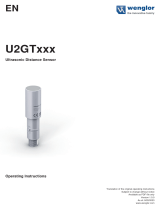8.1.1 Main display level and main menu......................................... 22
8.1.2 Measurement menu group..................................................... 23
8.1.3 I/O interface menu group: Q1 output..................................... 24
8.1.4 I/O interface menu group: Q2/Qa output, In1 input............. 25
8.1.5 Device menu group.................................................................. 26
8.1.6 Communication menu group.................................................. 26
8.1.7 Info menu group...................................................................... 26
8.2 Main display level..................................................................................... 26
8.3 Measurement............................................................................................ 27
8.3.1 Application settings................................................................. 27
8.3.2 Default settings........................................................................ 32
8.4 I/O interface.............................................................................................. 37
8.4.1 Q1 output................................................................................. 37
8.4.2 Q
2
/Q
a
output............................................................................
43
8.4.3 In1 input................................................................................... 46
8.5 Device........................................................................................................ 51
8.5.1 User level.................................................................................. 51
8.5.2 Reset........................................................................................ 51
8.5.3 Saving customer settings........................................................ 51
8.5.4 Language.................................................................................. 52
8.5.5 Display settings........................................................................ 52
8.5.6 Measurement laser................................................................. 52
8.6 Communication......................................................................................... 53
8.7 Info............................................................................................................. 53
8.7.1 Firmware verification............................................................... 53
8.7.2 Serial number.......................................................................... 53
8.7.3 Sensor operating hours........................................................... 53
8.7.4 Laser operating hours............................................................. 54
8.7.5 Sensor status........................................................................... 54
8.7.6 Part number............................................................................. 54
9 Operation via IO-Link........................................................................ 55
9.1 Process data............................................................................................. 55
9.2 Device data............................................................................................... 55
10 Operation via SOPAS ET................................................................... 56
11 Maintenance...................................................................................... 58
11.1 Cleaning..................................................................................................... 58
11.2 Maintenance............................................................................................. 58
12 Troubleshooting................................................................................. 59
12.1 General faults, warnings, and errors....................................................... 59
12.2 Detecting and displaying errors............................................................... 59
12.3 Information for service cases.................................................................. 60
12.4 Returns...................................................................................................... 60
CONTENTS
4
O P E R A T I N G I N S T R U C T I O N S | OD1000 8019642/ZJW1/2017-04-03 | SICK
Subject to change without notice