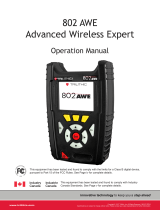Page is loading ...

OPERATING INSTRUCTIONS
Description
Installation
Operation
Title
AWE
Evaluation Unit for FW100/FW300

2 AWE · Operating Instructions · 8009387 V1.0 · © SICK AG
Document Information
Described Product
Product name: AWE
Document ID
Title: Operating Instructions AWE
Part No.: 8009387
Version: 1.0
Release: 2012-12
Manufacturer
SICK AG
Erwin-Sick-Str. 1 · 79183 Waldkirch · Germany
Phone: +49 7641 469-0
Fax: +49 7641 469-1149
E-mail: info.pa@sick.de
Trademarks
Windows is a trademark of the Microsoft Corporation.
Other product names used in this document may also be trade-
marks and are only used for identification purposes.
Original Documents
The English edition 8009387 of this document is an original docu-
ment of SICK AG.
SICK AG assumes no liability for the correctness of an unauthor-
ized translation.
Please contact the manufacturer or your local representative in
case of doubt.
Legal information
Subject to change without notice.
© SICK AG. All rights reserved.

Operating Instructions
AWE-FW 100
Evaluation Unit
Table of Contents
Notes On This Document ........................................................................................................ 5
1 Safety Instructions ..............................................................................................................6
1.1 Authorized Personnel............................................................................................................. 6
1.2 Intended Use ............................................................................................................................ 6
1.3 General Safety Information and Protection Measures................................................ 6
1.4 Environmental Considerations............................................................................................ 7
2 Description of the Evaluation Unit .................................................................................9
2.1 Application ................................................................................................................................ 9
2.2 Overview..................................................................................................................................... 9
2.3 Technical Data for the FW 100 Evaluation Unit..........................................................10
Dimensions............................................................................................................................................................. 10
3Project Planning................................................................................................................ 11
3.1 From System Selection to Commissioning...................................................................11
3.2 Preparations for Electrical Installation...........................................................................11
Important Information Regarding Electrical Installation ......................................................................... 11
4Installation .......................................................................................................................... 13
4.1 Installation Preparations.....................................................................................................13
Safety Instructions ............................................................................................................................................... 13
4.2 Mounting the Evaluation Unit............................................................................................13
4.3 Electrical Connections for the Evaluation Unit............................................................14
5 Commissioning..................................................................................................................15
5.1 Operating the FW 100 Evaluation Unit ..........................................................................15
Controls.................................................................................................................................................................... 15
Function Keys and Menu Overview............................................................................................................... 16
Menu Structure ..................................................................................................................................................... 17
5.2 Startup ......................................................................................................................................20
Commissioning the FW 100 ............................................................................................................................ 20
Parameterizing the Evaluation Unit................................................................................................................ 20
Checking/Changing the Default Settings..................................................................................................... 21
6 Maintenance and Troubleshooting ............................................................................. 23
6.1 Maintenance...........................................................................................................................23
System Status Indicators .................................................................................................................................. 24
Troubleshooting the FW 100 Dust Monitor Using the Evaluation Unit ............................................ 25
FW 100 Warnings on the Evaluation Unit................................................................................................... 25
Further Tips on Troubleshooting..................................................................................................................... 26
AWE · Operating I nstructions · 8009387 V 1.0 · © SICK AG 3

AWE-FW 100
Operating Instructions
Evaluation Unit
Table of Contents
4 A WE · O perating Instructi ons · 800938 7 V 1. 0 · © SICK AG

AWE-FW 100
Operating Instructions
Evaluation Unit
Notes On This Document
Notes On This Document
Purpose
These operating instructions provide information on the FW 100 Evaluation Unit. Up to three
FW 100 dust monitors can be connected depending on your measuring task.
Information content
These operating instructions describe how the device functions and explain the procedures
for mounting, installing, maintaining, and operating the Evaluation Unit. The operating
instructions for the FW 100 dust monitor (order no. 800 904) are available with the device
and must also be used.
Note Read the operating instructions carefully.
Always read the operating instructions before starting work. Warnings must be observed at
all times.
Symbols used in this document
For quick access and reasons of clarity, symbols are used to highlight important safety
information in these operating instructions. They are provided at the relevant points in the
chapters.
‡
Always follow the safety instructions and warnings.
Note
Provides information on the features of the device or system, along with additional tips.
ATTENTION
Important
Indicates a risk of damage to the device or system components and potential functional
impairments.
DANGER
Warning
Identifies potential danger for personnel, particularly due to electrical equipment or as a
result of incorrect handling of the device or system components. These warnings are
intended to protect you from (fatal) injuries.
‡
Always read warnings carefully and follow them at all times!
AWE · Operating I nstructions · 8009387 V 1.0 · © SICK AG 5

Operating Instructions
AWE-FW 100
Evaluation Unit
Safety Instructions
1
Safety Instructions
1.1 Authorized Personnel
Those responsible for personal safety must ensure that:
‡
All work on the device components is carried out by qualified personnel only. These
persons must be qualified by virtue of their expertise (training, education, experience) or
understanding of the relevant standards, specifications, accident prevention regulations,
and properties of the system. It is crucial that these persons be able to identify and avoid
potential hazards in good time.
‡
These persons have gained sufficient expertise through training.
‡
The operating instructions supplied with the device and the associated system
documentation are available to these persons for all work carried out and these persons
observe this documentation in order to prevent danger or damage.
Technical experts are those persons defined in DIN VDE 0105, or IEC 364, or directly
equivalent standards, such as DIN 0832.
1.2 Intended Use
Prerequisite
All planning, mounting, installation, commissioning, maintenance, and repair work must be
carried out by adequately trained personnel only. This work must be inspected by experts
in the relevant areas.
Correct
handling
The following must be taken into account:
‡
The system must be operated in accordance with the technical data and specifications
regarding reliable use, assembly, connection, ambient and operating conditions (see the
order documentation, user information, rating plates, and so on), as well as the
documentation supplied.
‡
Users must act in accordance with the local, system-specific conditions and with due
consideration paid to the operating dangers and specifications.
‡
All of the measures required to maintain the device (transportation, storage,
maintenance, and inspection requirements, for example) are provided.
1.3 General Safety Information and Protection Measures
These general safety instructions are extremely important. Please read this section carefully
and follow the instructions provided at all times. Always observe the warnings provided in
these operating instructions, particularly in the chapters on installation, commissioning,
maintenance, and service.
Note
The Evaluation Unit components are designed for use in industrial power installations.
‡
When working on power connections or with live components, ensure that the power
supply is switched off. Before reconnecting the power supply, install any shock protection
devices that may have been removed.
Handling or using the device incorrectly can result in personal injury or material damage. For
this reason, always observe the safety instructions provided.
Preventing
malfunctions
In order to prevent malfunctions, which can cause personal injury or damage to the system
either directly or indirectly, the operator must ensure that
6 A WE · O perating Instructi ons · 800938 7 V 1. 0 · © SICK AG

Operating Instructions
AWE-FW 100
Evaluation Unit
Safety Instructions
‡
The maintenance personnel can be alerted immediately and at any time.
‡
The maintenance personnel is qualified to respond to malfunctions on the Evaluation Unit
and associated system malfunctions correctly.
‡
The defective equipment can be switched off immediately if necessary.
‡
Switching off equipment does not indirectly cause further malfunctions.
Preventing follow-on
damage
To prevent subsequent damage arising from malfunctions, which can cause personal injury
or damage the system either directly or indirectly, the operator must ensure that the
malfunctions are assessed by qualified personnel, who then initiate suitable measures.
1.4 Environmental Considerations
The Evaluation Unit was designed to minimize the impact on the environment. The individual
modules can be easily separated and sent for recycling.
AWE · Operating I nstructions · 8009387 V 1.0 · © SICK AG 7

Operating Instructions
AWE-FW 100
Evaluation Unit
Safety Instructions
8 A WE · O perating Instructi ons · 800938 7 V 1. 0 · © SICK AG

Operating Instructions
AWE-FW 100
Evaluation Unit
Description of the Evaluation Unit
2
Description of the Evaluation Unit
2.1 Application
The optional Evaluation Unit is part of the FW 100 device range from SICK AG and is
designed for the following applications:
■
Measuring tasks in accordance with the Federal German Pollution Control Act (17th
Implementing Ordinance) (e.g. refuse incineration plants)
■
Remotely operating a FW 100 dust monitor
■
Connecting up to 3 FW 100 dust monitors
2.2 Overview
The basic version of the Evaluation Unit is suitable for connecting an FW 100. A software
license can be obtained allowing you to connect up to 3 FW 100 dust monitors.
Fig. 2.1 Evaluation Unit with 3 FW 100 dust monitors
Operation
Service
War ning
Malfunction
FW 100
Evaluation Unit
FW_1
FW_2
FW_3
mg/
m3
236
Measuring
CAN bus
Inputs/outputs
Evaluation Unit
FW 100
Connection
unit
FW 100 FW 100
Connection
unit
Connection
unit
1st
device
2nd
device
3rd device
AWE · Operating I nstructions · 8009387 V 1.0 · © SICK AG 9

AWE-FW 100
Operating Instructions
Evaluation Unit
Description of the Evaluation Unit
2.3 Technical Data for the FW 100 Evaluation Unit
For the FW 100 dust monitor specifications, see the FW 100 operating instructions (order
no. 800 905).
2.3.1 Dimensions
Fig. 2.2 Dimensions of the Evaluation Unit
Evaluation Unit
The Evaluation Unit is used to operate the FW 100 dust monitor and contains all of the
required operating elements, such as:
•
Graphical display for displaying the measured values, and menu for entering parameter
settings
•
LED status indicators and keypad
It controls the exchange of data with the FW 100, signals their operating statuses, and
outputs measured values. It contains the inputs/outputs to the peripheral devices and
data interfaces (CAN Bus) to the system components.
Technical data
Values
Outputs
3 analog outputs: 0…20 mA, max. load 500
Ω
; electrically isolated
Output 1: FW_1 (1st FW 100)
Output 2: FW_2 (2nd FW 100)
Output 3: FW_3 (3rd FW 100)
3 relay outputs: switching power: 48 V AC/DC, 1 A
max
; 30 VA; floating
Relay 1 (=DO1): malfunction (NC contact)
Relay 2 (=DO2): maintenance/check cycle (NO contact)
Relay 3 (=DO3): limit value (NO contact)
Inputs: 3 digital inputs: not assigned
Weight Approx. 4.3 kg
Power supply 115/230 V AC; 50/60 Hz; power consumption: 13 W (20 VA)
Class of protection IP 65 (NEMA 4X)
160
82
322
90
∅ 8
200
23 300
10 A WE · O perating Instructi ons · 800938 7 V 1. 0 · © SICK AG

Operating Instructions
AWE-FW 100
Evaluation Unit
Project Planning
3
Project Planning
3.1 From System Selection to Commissioning
1. Selecting the system
First make a preliminary selection of the components. How many FW 100 dust monitors are
to be connected to the Evaluation Unit?
2. Preparations
■
Electrical installation
– Lay cables (power connections, Evaluation Unit data cable) to the measuring point.
–Make preparations for installing the Evaluation Unit and connection unit for the
FW 100.
–If necessary, prepare the signal cables for the interfaces to the peripheral equipment.
■
Mounting location for the Evaluation Unit
–Mount the Evaluation Unit at an easily accessible position at the plant. Distance from
measuring point: max. 1000 m.
– The mounting surface must be level.
3.2 Preparations for Electrical Installation
The installation activities must be carried out by the customer, unless otherwise agreed with
the vendor.
Activities to be performed by the customer
The following must be provided by the customer:
•
Power supply for the Evaluation Unit
•
Signal cables for installation
3.2.1 Important Information Regarding Electrical Installation
VDE 0411/8.8
‡
Provide a permanent power supply connection for the Evaluation Unit. The connections
must be fused separately.
‡
Provide an external switch.
‡
Route out the wiring on the signal cables from the Evaluation Unit.
VDE 0411/5.1.2.2.2
‡
Plan the cable lengths.
Cable connections on the Evaluation Unit
The Evaluation Unit can be used to connect a plotter, status/malfunction indicators, etc.
Depending on its configuration, the Evaluation Unit supplies a maximum of 3 analog signals
from 0 to 20 mA with a variable live zero of 0 or 4 mA.
AWE · Operating I nstructions · 8009387 V 1.0 · © SICK AG 11

AWE-FW 100
Operating Instructions
Evaluation Unit
Project Planning
Fig. 3.1 Cable connections on the Evaluation Unit
Cable/type Length Cross-section Note
Power Depending on
cable resistance
3 x 1.5 mm
2
Power supply:
115/230 V AC; 50/60 Hz
➊ A2Y(L)2Y
Up to 1000 m
(total length)
3 x 0.5 mm
2
;
High and Low twisted
CAN Bus connection:
Evaluation Unit — FW 100
❷ A2Y(L)2Y
Depending on
cable resistance
6 x 0.5 mm
2
Twisted pair
Analog outputs:
0…20 mA
❸ A2Y(L)2Y
Depending on
cable resistance
6 x 0.75 mm
2
Digital outputs:
48 V AC/DC; max. 30 VA, 1 A
MC
I900
Operation
Service
Warning
Malfunction
Customer wiring
❷ Analog outputs (0…20 mA)
Power supply
❶ CAN connection
to FW 100
❸ Digital outputs (48 V AC/DC)
12 A WE · O perating Instructi ons · 800938 7 V 1. 0 · © SICK AG

Operating Instructions AWE-FW 100
Evaluation Unit
Installation
4 Installation
4.1 Installation Preparations
4.1.1 Safety Instructions
Note For general safety instructions and precautions for handling the Evaluation Unit, see Notes
On This Document, Page 5. Ensure that the safety instructions and, in particular, warnings in
this manual are observed at all times.
4.2 Mounting the Evaluation Unit
The mounting location should be selected in accordance with the length of the cable for
connecting the FW 100 connection unit (see 3.2 Preparations for Electrical Installation,
Page 11).
Abb. 4.1 Mounting the Evaluation Unit
‡ Mount the Evaluation Unit on a flat, vertical surface that is easily accessible.
‡ Mount the housing on the 4 fastening brackets using 4 bolts (M8).
160
322
90
82
MCI
900
4 mounting holes ∅ 8 mm
Fastening brackets
Mounting surface
AWE · Operating I nstructions · 8009387 V 1.0 · © SICK AG 13

AWE-FW 100 Operating Instructions
Evaluation Unit
Installation
4.3 Electrical Connections for the Evaluation Unit
The following cables from the Evaluation Unit must be connected on site:
• Cables to the FW 100 connection unit
• Cables to peripheral devices, such as plotters, switch elements for connecting
– up to 3 relay outputs
– up to 3 analog outputs
Fig. 4.2 Terminals on the Evaluation Unit
‡ Connect the cable to the connection unit.
‡ Connect the power supply.
ATTENTION
Note the installed loads for the power supply!
The Evaluation Unit is designed for 230 V AC operation.
A suitable jumper must be inserted for 120 V AC operation (see Fig. 4.2, Page 14).
48 V AC/DC; 30 VA,
1A (*6 x 0.75
2
)
Malfunction
Maintenance/Cycle
Limit value
0 ... 20 mA
(*6 x 0.5
2
)
Fuse 2.5 AT,
250 V
115/230 V AC;
50/60 Hz
(3 x 1.5
2
)
+24 V
⊥
CAN H
CAN L
⊥
CAN 2
CAN 1
Digital out
Analog out
Digital in
–
+
–
+
–
+
PE
N
L1
PE N L1
+–+–+–
Power
supply
Analog outputs
Relay outputs
** Operating voltage:
230 V AC/50 Hz – no jumper
115 V AC/60 Hz – jumper
** Jumper
* twisted pair
FW 1 to 3
Connection unit
(H, L twisted and
shielded)
DO1 DO2 DO3
14 A WE · O perating Instructi ons · 800938 7 V 1. 0 · © SICK AG

Operating Instructions AWE-FW 100
Evaluation Unit
Commissioning
5 Commissioning
5.1 Operating the FW 100 Evaluation Unit
5.1.1 Controls
The Evaluation unit is used for displaying, entering, and configuring system parameters and
control functions. The control panel, with display, status LEDs, and keypad, is accessed by
opening the door on the housing.
Abb. 5.1 Indicators and controls on the Evaluation Unit
MCI 900
Evaluation Unit
7
120.3
Measuring
T=150 °C
25
%
Vol
0
20.3
Measuring
Dust
CO
O2
Graphic display
for measured values and
menu guidance
Display and control panel
(behind housing door)
Status LEDs for indicating
operating and malfunction status
Keypad
for menu guidance and data entry
System
control keys
Arrow keys
Enter
Navigate, choose, scroll through, or edit menu options, values,
units, or digits.
Execute the selected menu entries or commands.
Display
in Measuring mode
• Display the current dust measured value or status
• Representation of measured value (bar chart);
Measuring range: O to double the limit value
LEDs
• Operation
• Service
• Warning
• Malfunction
Measuring mode
Maintenance or Service mode
Warning message (see Diagnosis mode (diag))
Malfunction, error message (see Diagnosis mode (diag))
AWE · Operating I nstructions · 8009387 V 1.0 · © SICK AG 15

AWE-FW 100 Operating Instructions
Evaluation Unit
Commissioning
5.1.2 Function Keys and Menu Overview
Measuring mode
FW_1 16
mg
/
m3
0 20
Current dust concentration value
Representation of measured value (bar chart)
Measuring range: O to double the limit value
Status indication
• Maintenance mode
• Make connection
• Malfunction
• Check cycle meas.
• Check cycle outp.
• Limit values
• Warning
• Measuring
The statuses of the connected FW 100 are displayed
automatically.
Diagram
When you press the meas key again, the system displays the
recorded measured values as a diagram.
When you press the meas key again, the system displays the
measured values in numeric form.
Diagnosis
• Connect
• Malfunction
• Warning
• Limit value
Displays the sensor to which a connection is being established.
Option for selecting the sensor and error message display
(plain text)
Option for selecting the sensor and warning display (plain text)
Displays the sensor limit value violations
Parameters
• Settings
• Device parameters
Parameter setting
Displays the serial number and software version of the
Evaluation Unit and connected sensors
Calibration Not assigned
Maintenance
• Maintenance switch
• Test analog
• Test relay
• Reset system
• Reset parameters
Activates maintenance mode
Tests the analog outputs
Tests the relay outputs
Restarts the system
Resets the parameters to the factory settings
meas
Measuring
T=150 °C
25
mg/
m
3
0
4.23
Check cycle outp.
FW_1
x 2
meas
Measuring
T=150 °C
100
0
sec
mg/
m3
8
FW_1 4.23 mg/m
3
diag
par
cal
maint
16 A WE · O perating Instructi ons · 800938 7 V 1. 0 · © SICK AG

Operating Instructions
AWE-FW 100
Evaluation Unit
Commissioning
Display
•
The operating mode (e.g. diagnosis) or the menu option that is currently selected is
indicated in the heading.
•
Four rows for submenus, plain-text messages, or specific settings (values)
•
Function row:
←
Back Use
arrow
←
to return to higher menu level
edit: Enter You activate the menu options or confirm entries with the
Enter
key
Select You select a value with the
Enter
key
Password When prompted to specify the password, enter
1 2 3 4
with
↑
(
↓
)
.
5.1.3 Menu Structure
Fig. 5.2 Menu structure of the Evaluation unit (part 1)
Measuring
T=150 °C
← back
Diagnosis
Connect
Malfunction
Warning
Limit value
Rohsignale CO
Sensors online
← Abbr.
Rohsignale CO
FW_2
No connection
← Abbr.
← Abbr.
Rohsignale CO
Contamination
← Abbr.
← Abbr.
Rohsignale CO
No limit values
← Abbr.
Connect
Warning
Connect
Malfunction
Warning
Lilmit value
Limit value
Malfunction
20
mg/
m
3
0
16
Measuring
FW_1
FW_2
FW_3
Measuring
T=150 °C
100
0
sec
mg/
m3
8
FW_1 4.23 mg/m
3
Measuring mode
Diagnosis
Connect status
For plain-text messages,
see
6.1.2 Page 25
For plain-text messages,
see
6.1.3 Page 25
Numerical measured value display
Graphical measured value display
with limit value line
AWE · Operating I nstructions · 8009387 V 1.0 · © SICK AG 17

AWE-FW 100 Operating Instructions
Evaluation Unit
Commissioning
Fig. 5.3 Menu structure of the Evaluation Unit (part 2)
← Abbr.
← back.
Settings
Language
Configuration
Smoothing
Limit value
Analog output
Calibration coef.
Language
Auswahl:
deutsch
Configuration
FW_1 config.
FW_2 _ _ _
FW_3 _ _ _
Smoothing
FW_1 3.0 sec
Limit value
FW_1 15.0 mg/m
3
Analog output
Live zero: 4 mA
AO 1: FW_1
AO 2: FW_2
AO 2: FW_3
Calibration coef.
FW_1 cal set: 0
Check cycle
Check cycle
FW_1: 30720 min
back. edit: Enter
Software version
Serial no.
Device parameter
Serial no.
EVU: _ _ _ _ _ _ _
FW_1 _ _ _ _ _ _ _
Software version
EVU: 03021001
FW_1 030001024
Parameterization
Factory settings:
English
Measuring devices:
• 1st FW 100
• 2nd FW 100
• 3rd FW 100
Smoothing
0.1…300 s
Limit value: 15 mg/m
3
Analog output:
Live zero: 0/4 mA
Range: 20 mg/m
3
(0…9999)
Calibration coefficients
Range:
Set 0…3
Check cycle
Serial number of the device
components, e.g.:
EVU: 01048023
FW_1: 01048736
Software version:
EVU (Evaluation Unit)
Connected sensors
(FW_1…FW_3)
Continued on
Page 19
18 A WE · O perating Instructi ons · 800938 7 V 1. 0 · © SICK AG

Operating Instructions AWE-FW 100
Evaluation Unit
Commissioning
Fig. 5.4 Menu structure of the Evaluation Unit (part 3)
Test Analog out
← back
AO 1: 20.0 mA
AO 2: 4.0 mA
AO 3: 16.4 mA
Test Relay
← back. edit: Enter
Relay 1: on
Relay 2: off
Relay 3: on
Mainten. mode
Test Analog
Test Relay
Reset System
Reset Parameter
Password
Parameter settings
(continued)
Calibration
Not assigned
Reset system:
Reset parameters:
Default setting
NullabgleichCalibration
No function implemented
in this configuaration
AWE · Operating I nstructions · 8009387 V 1.0 · © SICK AG 19

AWE-FW 100 Operating Instructions
Evaluation Unit
Commissioning
5.2 Startup
5.2.1 Commissioning the FW 100
See the operating instructions for the FW 100 (order no. 8 009 905).
5.2.2 Parameterizing the Evaluation Unit
The default settings are active when the system is delivered from the factory, or after you
choose the "Reset parameters" command. When the system is started for the first time,
these default settings must be checked to determine whether they are suitable for the
measuring task, and adapted if necessary. To do so, simply work through the individual
options in the Parameters menu.
Example The following example shows you how to set the display language and illustrates how the
control elements on the Evaluation Unit are used. Detailed procedures will not be provided
in the sections that follow, except in the case of settings where an explanation of the display
contents is expedient.
Action Procedure
Setting the display language
The texts displayed on the Evaluation Unit can be output in English or German.
‡ Activate Parameter mode
‡ Choose
Settings
‡ Choose the Language menu option
Acknowledge the password prompt as follows:
Use the arrow keys to enter and confirm the code
1 2 3 4.
You can now change the display language to English or German. You can also access other
parameter settings here.
The display shows the active language (e.g. German).
‡ Choose, for example, English and confirm.
The new language is displayed when you return to Measuring mode.
‡ Return to the main menu.
par
Enter
Enter
← back. Select
Password
Password 1 2 3 4
Enter
← back. edit:Enter
Language
Select:
German
Enter
20 A WE · O perating Instructi ons · 800938 7 V 1. 0 · © SICK AG
/