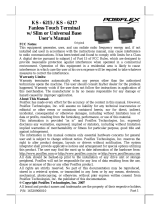Page is loading ...

1
Package Contents
BB-2000
BB-2000 Bump Bar with PS/2 cable (x 1)
User Manual (x 1)
BB-2000S
BB-2000S Bump Bar with RS-232 cable(x 1)
User Manual (x 1)
BB-2000U
BB-2000U Bump Bar with USB cable (x 1)
User Manual (x 1)
19180900020 Ver. A0
http://www.posiflex.com
BB-2000/2000S/2000U
Bump Bar User Manual

2
Views of BB-2000
Top View
Bottom View
Top View
Views of BB-2000S/2000U
Top View
Bottom View
Top View
Buzzer
Rack-mounting hole
Rubber Pad
Wall-mounting hole
Buzzer
Rack-mounting hole
Rubber Pad
Wall-mounting hole
Replaceable keypad overlay
Preprinted keypad overlay

3
Powering on BB-2000 Series
Before powering on BB-2000 series, the bump bar has to be connected to the
POS terminal using a USB cable or a RS-232 cable to extract electricity.
Please follow two steps below to install cables to POS terminals.
For BB-2000 users
1. Carefully attach PS/2 connector of PS/2 cable to the PS/2 Port of your
POS terminal.
2. After powering on the POS terminal, BB-2000 will be activated.
For BB-2000S users
1. Well insert the RS-232 cable to the POS terminal.
2. Activate power output to COM port via BIOS settings.
2.1. Make sure that BB-2000S is well connected to the Posiflex terminals
using the RS-232 cable.
2.2. Power on the POS terminal. During the boot process, hit F2 key to
access BIOS setting.
2.3. Navigate through BIOS using arrow and Enter keys to access the
setting of the COM port which is used by BB-2000S. If it is set to be
disabled, hit Enter key to enable the power output to the COM port.
2.4. Switch to Exit tab and select Exit Saving Changes option. Choose
Yes in Setup Confirmation message box to save your configurations.
2.5. After rebooting your POS, make sure that BB-2000S is activated.
For BB-2000U users
1. Properly plug Type-A connector of USB cable to the POS terminal.
2. After powering on the POS terminal, BB-2000U will be activated.

4
Installing Wall-Mount Kits
Please follow the below steps to mount BB-2000/2000U/2000S to the wall.
1. Decide where you wish to mount the bump bar.
2. Drill two holes and each holes has to be at
least
4
1
” or 6.25 mm diameter and
8
3
1
” or 35
mm in depth. There also should be 3” or 76
mm between two holes.
3. After inserting two plastic anchors into the
holes you drilled in step 2, slightly tap the
plastic anchors with a hammer until they are
fully inserted into the drilled holes.
4. Plug two screws into two anchors through the
mounting holes of the wall-mount bracket.
Then, tighten the screws, but leave the
screws loose enough to hold the bump bar as
shown in the figure.
Installing Rack-Mount Kits
The rack-mounted kits provided in the package allow you to fix BB-
2000/2000S/2000U to the rack. The steps described are meant to help you to
achieve the purpose.
1. Find two holes, and leave the spacing of about 4.6”or
116mm and 4.75”or 121 mm between them.
2. As the figure suggests, insert two screws into the
holes through the rack-mount bracket and then fasten
them.
3. Make sure that BB-2000/2000S/2000U is well fixed
to the rack.

5
Installing Posiflex Bump Bar Editor
Posiflex Bump Bar Editor is a tool designed to configure 17 programmable
keys located on the BB-2000 series. You may visit Posiflex official website to
download and install the utility: http://www.posiflex.com/en-
global/Download/download
Regular Cleaning
For regular cleaning of the bump bar, please use only adequate amount of mild
kitchen cleaning detergent for obstinate stains and wipe it off with dry clean
soft clothes. Don’t allow any liquid to seep in through any seam in the metal
enclosure. It could also be a brilliant idea to seal the whole bump bar with thin
transparent wrap foil and replace the foil regularly.

6
Starting with Posiflex Bump Bar Editor for BB-2000U/2000S
The following description will explain how to customize keys using Posiflex
Bump Bar Edit. Before proceeding to configuration, make sure that BB-2000
series is well connected to the POS system.
1. After downloading the utility, double-click the icon named by
“Posiflex BB2000 Setup Tool” on the Desktop to invoke the
application.
2. In the pop-up dialogue, properly choose the interface you prefer to
establish connection.
2.1. If you attempt to use RS-232 or Virtual COM interfaces to create
connection between the application and your device, click on
BB2000S/BB2000VCOM option, choose the COM port
connected to BB-2000 series, and then click on the Connect
button.
2.2. For those users who intend to establish connection via USB
interface, select BB2000U option and then hit Connect button.
1
2
2
1
3

7
3. Below is the brief user interface introduction.
On-screen keyboard:
Switch among
Alphabet/Symbol/Control tabs
to find the key you need to
input data
Editing area:to define the value of
each programmable keys
The list of programmable keys
Connection: to establish a connection with BB-2000 series via HID or
VCOM interface
File: to open the existing file or save the current settings
Config
/New Project:to new a project
/Read Flash :to restore the configuration from the flash memory
/Write Flash:to write the current configuration to the flash memory
/Default Key:to reset all the keys to the factory default settings
Test: to check whether the key programming is successful
Help:to access online document and version information

8
4. Select Config > Read Flash to load the data from the bump bar.
5. At the upper side of the window, click on the key you which to
configure.
6. In the editing area, define the key value using the physical keyboard or
the on-screen keyboard on the bottom of the window.
7. After finishing editing the key values, select Config > Write Flash to
save the configuration to the bump bar.

9
Specifications
BB-2000
BB-2000S
BB-2000U
General
17-keyBump Bar Programmable Keyboard
Construction
100% true spill-proof structure, state of the art top notch
solid design, 17 programmable keys with 4 x 4 matrix + 1
large key structure.
Key Switch Type
Membrane switch for one big key and membrane switches
with metal dome for 4 x 4 keys.
Key Stroke Travel
0.65 mm
Key Size
11 x 11 mm (4 x 4 keys), 75.83 x 54.67 mm (Big single
key)
Preprinted Keys
1 (Big single key) and 4 x 4 keys as: 1; 2; 3; 4; 6; 7; 8; 4
Screen; 8 screen; Split Screen; Park/Status;
Programmability
Coverage
17 keys
Code Type
ASCII
Language
English or European, software configured
Contents Length
56 bytes/key or 28 2-bytes/key
Power Consumption
Voltage
5VDC +/- 10%
Current
160mA max.
Mechanical
Dimensions
150 mm (W) x 100 mm (D) x 51 mm (H) (5.9" x 3.9" x
2.0")
Weight
510g (with cable)
Environmental
Operating
Temperature
0℃〜50℃
Storage
Temperature
-20℃〜70℃
Relative Humidity
90% non-condensing
Vibration
4G
Shock
40 G
Reliability Information
Push Key Switch
1,000,000 strokes to 3,000,000 strokes
Applicable
Conformity
FCC Class A, CE
Accessory
PS/2 cable for BB-2000 or
RS-232 cable for BB-2000S or
USB (type-A) cable for BB-2000U

10
<MEMO>

11
<MEMO>

12
<MEMO>
/