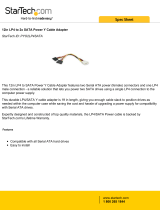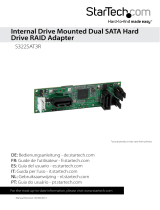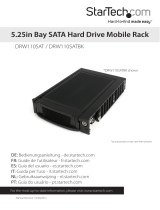StarTech.com Black 3 Drive Serial ATA Backplane User manual
- Category
- Computer cases
- Type
- User manual
This manual is also suitable for
StarTech.com Black 3 Drive Serial ATA Backplane is a useful device for building hot-swappable Serial ATA RAID arrays. It supports RAID applications (0, 1, 5) and provides an audible buzzer alarm when overheating occurs. The backplane uses an easy push-button mechanism for opening hard drive trays and has LEDs that continuously monitor hard drive and fan activity.
StarTech.com Black 3 Drive Serial ATA Backplane is a useful device for building hot-swappable Serial ATA RAID arrays. It supports RAID applications (0, 1, 5) and provides an audible buzzer alarm when overheating occurs. The backplane uses an easy push-button mechanism for opening hard drive trays and has LEDs that continuously monitor hard drive and fan activity.








-
 1
1
-
 2
2
-
 3
3
-
 4
4
-
 5
5
-
 6
6
-
 7
7
-
 8
8
StarTech.com Black 3 Drive Serial ATA Backplane User manual
- Category
- Computer cases
- Type
- User manual
- This manual is also suitable for
StarTech.com Black 3 Drive Serial ATA Backplane is a useful device for building hot-swappable Serial ATA RAID arrays. It supports RAID applications (0, 1, 5) and provides an audible buzzer alarm when overheating occurs. The backplane uses an easy push-button mechanism for opening hard drive trays and has LEDs that continuously monitor hard drive and fan activity.
Ask a question and I''ll find the answer in the document
Finding information in a document is now easier with AI
Related papers
-
 StarTech.com SATSASBAY3BK User manual
StarTech.com SATSASBAY3BK User manual
-
StarTech.com HSB220SAT25B User manual
-
StarTech.com SATABAY5BK Datasheet
-
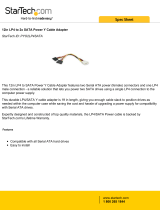 StarTech.com PYO2LP4SATA Datasheet
StarTech.com PYO2LP4SATA Datasheet
-
 StarTech.com FANPOWER Datasheet
StarTech.com FANPOWER Datasheet
-
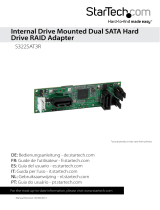 StarTech.com S322SAT3R User manual
StarTech.com S322SAT3R User manual
-
 StarTech.com 4 Drive 2.5" Removable SAS/SATA Mobile Rack Backplane User manual
StarTech.com 4 Drive 2.5" Removable SAS/SATA Mobile Rack Backplane User manual
-
 StarTech.com HSB320SATBK Owner's manual
StarTech.com HSB320SATBK Owner's manual
-
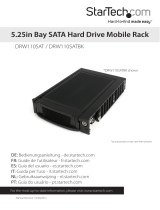 StarTech.com DRW110SATBK User manual
StarTech.com DRW110SATBK User manual
-
 StarTech.com SATSASBAY3BK User manual
StarTech.com SATSASBAY3BK User manual
Other documents
-
Bull R424-E2/R424-INF-E2 & R424-F2/R424-INF-F2 Installation and User guide
-
Bull R425-E2 Installation and User guide
-
Asus AP1720-E2 User manual
-
Supermicro SuperChassis 743TQ-R760B, Black User manual
-
Supermicro CSE-745TQ-700-B User manual
-
Intel SR1600UR Datasheet
-
Acer Altos R510 User manual
-
Asus TS300-PA4 User manual
-
Acer Altos R510 MK2 User manual
-
Supermicro CSE-743I-500B User manual