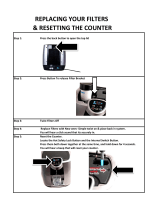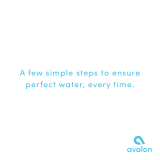Page is loading ...

Owners Manual
900 Series
Drinking Water
Appliance

www.naturalchoicewater.com
Package contents
Installation Kit Owner’s Manual Power Cord
Elbow fitting
Shutoff valve
10 ft. Blue Tubing
Models 903 & 904
include 6 ft. green tubing
2

www.naturalchoicewater.com ION 900 Series Owners Manual
introduction
Congratulations! Now you can enjoy the ION, the drinking water appliance
that replaces all the bottled water you could ever drink.
This manual provides instructions for installing and maintaining the ION.
Troubleshooting information is available on our website.
Please do not store the ION where it can freeze as permanent damage can
occur to the plumbing and filter system, and will void the warranty.
At any time, please contact us with your questions at 1-800-547-7726.
unPacking the unit
Remove the plastic strapping and lift the box over the ION. Then remove protective
wrapping and place the ION on a countertop or in the installation area.
NOTE: Do not discard the packing materials in the event that you need to ship the
ION in the future.
WARNING: Plastic bags present a choking hazard. Keep them away from
children.
Product registration
Register your ION Water Cooler:
■ Online: www.naturalchoicewater.com
■ Call Natural Choice: 1-800-547-7726
3

www.naturalchoicewater.com
service information
This guide gives you the tools necessary to properly install and maintain your
ION Water Cooler. If you encounter a service related issue, have the model
number and serial number of your ION available when you call our technical
service department at 1-800-547-7726. These numbers are located on the
ION as shown below.
Serial number
Serial number
Model number
You can find troubleshooting information on our website at
www.naturalchoicewater.com. Please refer to our website for information about
common issues, operating indicators, and ION product updates.
4

www.naturalchoicewater.com ION 900 Series Owners Manual
safeguards/Warnings
ADuLT SuPERVISION REQuIRED.
SAVE THESE INSTRuCTIONS.
WARNING: To reduce the risk of fire or electrical shock, only remove the
exterior panels when instructed to do so and after unplugging the ION. Do not
attempt to repair the ION, only authorized personnel should repair the ION.
When using the ION, reduce the risk of fire, electric shock, and/or injury to
persons by following these safety precautions:
■ READ ALL INSTRUCTIONS.
■ To protect against electric shock, do not place the cord, plug, or ION in
water or other liquids.
■ Close supervision is necessary when the ION is used by or near children.
■ Always unplug the ION from the electrical outlet when not in use and
before cleaning.
■ Always use caution when removing any parts such as filters, the drip tray,
or faucet.
■ Do not operate any ION with a damaged cord or plug or after the ION
malfunctions or has been dropped or damaged in any manner. Return the
ION to your authorized Natural Choice dealer for examination, repair,
and electrical or mechanical adjustment.
■ The use of any accessory part not authorized by Natural Choice may
cause personal injury and/or damage to the ION.
■ Do not use the ION outdoors; do not use it indoors with ambient
temperature in excess of 90° F.
■ Do not use the ION in any location or manner other than recommended
by Natural Choice.
■ Do not let power cords or plumbing tubing hang over the edge of tables
or counters, or touch hot surfaces.
■ Do not place the ION on or near a stove or other hot surfaces.
■ Do not dispense hot water with the faucet cover removed because
scalding may occur.
■ Do not clean any parts with anything other than mild soap and water and
a non-abrasive cloth.
■ Avoid contact with moving parts.
■ Do not place cloth or other materials under or around the ION.
■ Use only Natural Choice filters.
5

www.naturalchoicewater.com
safeguards/Warnings (continued)
■ Do not use with water that is microbiologically unsafe or of unknown
quality without adequate disinfection before or after the system.
■ Make certain that installation complies with all state and local laws and
regulations.
■ Do not allow the ION to freeze as permanent damage to plumbing
and filters will occur.
■ If left unattended for more than a couple of days, flush 2-3 glasses from
the system.
WARNING: Risk of fire, electric shock, flood, and/or personal injury.
Power Supply Cord
A short power supply cord is provided to reduce the risks that result from
becoming entangled in or tripping over a longer cord.
Longer extension cords are available and may be used if care is exercised in
their use. If a long extension cord is used, the marked electrical rating of the
extension cord must be at least as great as the electrical rating of the ION.
Also, the longer cord should be arranged so that it does not drape over the
countertop or tabletop where it can be pulled on by children or tripped over.
The power supply cord has a polarized plug (one blade is wider than the
other). To reduce the risk of electrical shock, this plug will fit into a polarized,
grounded outlet only one way. If the plug does not fit fully into the outlet,
reverse the plug. If it still does not fit, contact a qualified electrician. Do not
modify the plug in any way.
Operating Notice and Precautions
Carefully fill glasses, cups, and other containers to avoid spillage, either at the
ION or while carrying water to another location.
WARNING: Extreme caution should be used on models with hot water. Hot
water up to 200° F (96° C) and/or steam can dispense onto hands or body, and
in the case of children, directly onto the face, causing permanent personal injury.
All units with hot water are shipped from the factory with a hot safety switch
which requires two buttons to be pressed at the same time to dispense hot water.
This is not a fail-safe mechanism that will prevent injury, but only a precautionary
measure to reduce the risk of accidental dispensing of hot water.
6

www.naturalchoicewater.com ION 900 Series Owners Manual
getting to knoW the ion
Touch Panel
Torx 20
Wrench
Filter Door
CarbonPlus
Filter
Faucet
Drip Tray and Cover
(removable)
Filter Reset
Button
LED Panel
N9999-99999
Faucet Cover
Touch Panel Operation
To automatically dispense water, press the appropriate button. To stop
dispensing, release the button.
Icons for Water Type
The following table lists the buttons for each function along with the models
they are available on.
Model Cold Ambient Hot Sparkling
901
902
903
904
905
7

www.naturalchoicewater.com
requirements
Electrical Requirements
■ 120 VAC electrical supply on 10 amp circuit (US customers).
■ Follow all building codes, using GFI outlets where required.
Plumbing Requirements
■ DO NOT connect copper tubing directly to ION. Copper tubing may
be required by building code or regulation. Contact Natural Choice
Technical Support for specific instructions and recommendations for
adaptor fittings.
■ ¼ inch T-fitting to fit the pipes under the sink.
Recommended Tools
■ Some plumbing tools and/or teflon tape may be required to make the
connection under the sink at the water supply.
■ In the event service is required on the ION, locate the Torx 20 wrench
under the Faucet Cover to remove panel screws.
NOTE: The pipe wrench and teflon tape may vary with the water supply
connection.
Torx 20 wrench
(included and located
under the faucet cover)
Adjustable crescent
wrench
Teflon tape
CO
2
wrench
(for Models 903 and
904 only, included
with the CO
2
regulator)
8

www.naturalchoicewater.com ION 900 Series Owners Manual
guideLines
Use the following guidelines to help you ensure a proper ION installation:
■ DO NOT use tubing with less than a 180 PSI rating.
■ DO NOT connect copper tubing to the elbow fitting, shutoff valve,
or directly to the ION. If copper tubing is used it may result in a
catastrophic leak. If building code or regulations require copper tubing,
contact Natural Choice Technical Support for specific instructions and
recommendations for adapter fittings.
■ Make sure there are no sharp bends or kinks in the tubing. Allow extra
tubing to prevent stress on the fittings. Avoid tubing contact with other
objects and sharp edges.
■ All tubing used in the elbow fitting and shutoff valve must be clean, cut
square with a sharp knife or razor, and free of nicks and burrs.
■ If you need additional tubing, make sure it is ¼ inch OD and meets
ANSI/NSF and FDA standards for drinking water. DO NOT use tubing
of an unknown quality or origin.
NOTE: The ION is programmed with an energy saving feature called SleepMode.
This feature uses a light sensor. When the area is dark (i.e. evening and weekends),
SleepMode automatically turns off the cooling system, and also reduces the hot water
temperature on ION’s with hot water.
If you place the ION in an area with (1) low light, or (2) motion sensors, or (3) where
the lights are turned ON/OFF frequently, you can program the ION to disable
SleepMode feature.
This can be done by visiting our website or calling Natural Choice for Technical
Support.
9

www.naturalchoicewater.com
CAuTION: Risk of electric shock and damage to interior walls or leak and/or
flood if improperly installed.
Step 1: Connect the Plumbing:
1. Connect the provided ¼ inch plastic tubing to T-Fitting at the water supply.
Shutoff
valve
Cold water valve
Undersink installations may vary.
The T-Fitting shown is available from Natural Choice.
1/4 inch T-Fitting
Natural Choice Part # 6251
Tubing going through
small hole in counter
instaLLation
10

www.naturalchoicewater.com ION 900 Series Owners Manual
2. Install the Shutoff Valve about 12 inches from the back of the ION.
a. Cut the Blue Tubing squarely with a sharp knife.
b. Ensure the tubing has smooth, round outside diameter without
burrs or scratches.
c. Firmly push the tubing into the Shutoff Valve, past the collet and
through the internal orings for a secure connection.
NOTE: The tubing should move about ½” when fully inserted into the fitting.
CAuTION: Quick Connect fittings require special care and handling.
If uncertain about the connection, pull back on the collet and remove
the tubing. Re-cut the tubing as needed to ensure a smooth round
surface and try connecting the tubing into the fitting again.
NOTE: Leave the Shutoff Valve in the Open position as shown in the
following illustration.
To ION
Open position
From water supply
Collet
3. Firmly push the other end of the tubing into the Elbow Fitting. The stem of
the Elbow Fitting is then pushed into the back of the ION at the location
marked Water Inlet.
1/4 inch
plastic tubing
Elbow fitting
instaLLation
11

www.naturalchoicewater.com
Step 2: Connect the Electrical:
WARNING: The hot water switch on the back of the ION must be in OFF
position. Turning it ON before the hot water tank is filled with water could result in
permanent damage to the ION.
1. Connect the female end of the power supply cord to the back of the ION.
2. Plug the other end of the power supply cord into a grounded, GFI 120
VAC electrical outlet.
instaLLation (continued)
12

www.naturalchoicewater.com ION 900 Series Owners Manual
Step 3: Prepare the ION for Operation (Plug N Play Setup)
When you plug in the ION, it automatically prepares for operation requiring
about five minutes to complete. During this time you may hear water flowing
inside the ION. This is normal.
NOTE: The ION will not dispense water from the faucet while it is preparing for
operation.
While the ION is preparing for operation, LEDs 1 and 2 are green and blinking.
During Plug N Play:
LEDs 1 and 2 are
green and blinking
■ For Model 901, please go to page 15.
■ For Model 902, 904, and 905, please go to page 14.
■ For Model 903, please go to page 16.
instaLLation (continued)
13

www.naturalchoicewater.com
Step 4: Hot Water (Models 902, 904, 905 Only)
1. During the next two to four minutes, the ION automatically fills the hot
water tank.
NOTE: The ION will not dispense water from the faucet during this period.
During this period, LED 1 is green and blinking and LED 2 is orange and
blinking.
While the hot water tank is filling:
LED 1 is blinking green
LED 2 is blinking orange
2. When the ION is done filling the hot water tank, it is in Normal Operation Mode.
Normal Operation:
LEDs 1 and 2 are steady green
Blue light under faucet is on
3. Place a cup under the faucet and simultaneously press the hot and safety
buttons to dispense water. If water flows from the faucet, turn the Hot
ON/OFF switch to the ON position.
Allow 8-10 minutes for the hot water to reach an ideal temperature.
instaLLation (continued)
14

www.naturalchoicewater.com ION 900 Series Owners Manual
normaL oPeration
The ION is in Normal Operation Mode when LEDs 1 and 2 are steady green
and the blue light under the faucet is on.
Normal Operation:
LEDs 1 and 2 are steady green
Blue light under faucet is on
Dispensing Water
To Dispense: Press:
Cold water
Room temperature water
(Models 901, 905)
Sparkling water
(Models 903, 904)
Hot water
(Models 902, 904, 905)
Press both buttons at the same time.
15

www.naturalchoicewater.com
sParkLing Water instaLLation
These instructions apply to Models 903 and 904 only.
CAuTION: CO
2
tanks should be handled by adults only; do not allow handling
or access by children.
CO
2
tanks are under extremely high pressure (2000 PSI; 138 bar).
Handle with extreme care and avoid tipping, tilting, or dropping. Never place on
an elevated surface. Always secure the tank in a fixed position.
Keep away from heat. Never place in direct sunlight, a car trunk, furnace room,
or other location where heat may rise.
Do not transport full tanks without a license. CO
2
tanks can be ordered and
shipped from authorized HAZMAT shippers.
For optimal carbonation, the water supply should be at least 60 PSI (4 bar)
and ideally 80 PSI (6 bar). You can install an optional booster pump if the
water supply does not meet the PSI requirement.
1. Connect the CO
2
regulator to the CO
2
tank and tighten with
the wrench provided with the CO
2
regulator.
2. Connect the green CO
2
tubing (included with the ION) between the
CO
2
regulator and the back of the ION.
16

www.naturalchoicewater.com ION 900 Series Owners Manual
sParkLing Water instaLLation (continued)
1. Slowly open the CO
2
tank valve one turn and check for leaks at the tank,
CO
2
regulator, and back of the ION. Correct any issues and re-check.
2. Press the sparkling water dispensing button on the touch panel to
dispense the sparkling water.
Special Note About CO
2
Tanks
It is recommended that you purchase CO
2
tanks/regulators through Natural
Choice. If you use third party equipment and damage occurs to the ION,
the warranty is void. The filling and maintaining of the CO
2
tanks are not the
responsibility of Natural Choice Corporation.
You can purchase CO
2
tanks from Natural Choice Corporation in 5 lb.
tanks which last up to 1500 glasses, or 10 lb. tanks that can last up to
3000 glasses. Contact Customer Service at 1-800-547-7726 for more
information.
17

www.naturalchoicewater.com
maintenance and cLeaning
Replacing the CarbonPlus Filter
The ION arrives factory pre-programmed to alert you when a filter change is
needed. LEDs 1 and 2 will be solid red after 1 year or when 1500 gallons of
water has been used. The life of the CarbonPlus filter may be reduced in areas
where the water supply has high levels of water sediment or rust.
NOTE: You can extend the life of your filter by installing an optional Sediment Filter
System available through Natural Choice. For details, contact Customer Service at
1-800-547-7726 or visit our website at www.naturalchoicewater.com.
TIP: Before you start, you may want to have a towel or waste basket at hand because
the filter may contain water when you remove it.
1. Open the filter access door.
2. Twist the CarbonPlus filter to the left and quickly pull it out of the ION
toward you.
Twist left and pull outward to remove.
3. Install the new CarbonPlus filter by inserting and twisting it to the right
until the filter locks into place.
Twist right and push inward to install.
18

www.naturalchoicewater.com ION 900 Series Owners Manual
maintenance and cLeaning (continued)
1. Flush carbon dust and air from the filter by pressing the cold dispensing
button until water runs clear (2-3 gallons may be necessary).
CAuTION: Do not press the hot water button when flushing new
filters. Doing so may result in damage to the ION.
2. Press the filter reset button until you hear an audible beep. This resets the
timer. In 1 year or after 1500 gallons have been used, the ION LED will
display two solid red lights.
Filter reset
button
Cleaning the Exterior of the ION
The ION is designed to be cleaned with mild soap and water only. The faucet
and drip trays are designed to be easily removed and dishwasher safe.
NOTE: DO NOT use chemical or abrasive cleaners because they may cause paint to
wear away from the ION.
Cleaning the Interior of the ION
The ION is designed with an innovative Sealed Water Pathway that is purged
with every glass of water dispensed. Depending on your water, periodic
scaling in the hot water tank may occur and may require maintenance.
19

www.naturalchoicewater.com
maintenance and cLeaning (continued)
Cleaning the Fan
To ensure there is no dust or debris buildup, inspect the fan every 6-12 months
(depending on the environment, more often may be necessary).
Visit the Natural Choice website at www.naturalchoicewater.com for a video
on how to clean the fan.
CAuTION: Failure to clean the fan could result in temperature loss or
mechanical failure or damage.
The following illustration is provided to indicate the fan location.
Fan assembly
20
/