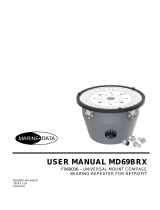Page is loading ...

ENGLISH
I3005 / I3007
Operator Manual
www.navico-commercial.com


Preface
Disclaimer
As Navico is continuously improving this product, we retain the
right to make changes to the product at any time which may not be
reflected in this version of the manual. Please contact your nearest
distributor if you require any further assistance.
It is the owner’s sole responsibility to install and use the equipment
in a manner that will not cause accidents, personal injury or
property damage. The user of this product is solely responsible for
observing maritime safety practices.
NAVICO HOLDING AS AND ITS SUBSIDIARIES, BRANCHES AND
AFFILIATES DISCLAIM ALL LIABILITY FOR ANY USE OF THIS PRODUCT
IN A WAY THAT MAY CAUSE ACCIDENTS, DAMAGE OR THAT MAY
VIOLATE THE LAW.
This manual represents the product as at the time of printing.
Navico Holding AS and its subsidiaries, branches and affiliates
reserve the right to make changes to specifications without notice.
Governing language
This statement, any instruction manuals, user guides and other
information relating to the product (Documentation) may be
translated to, or has been translated from, another language
(Translation). In the event of any conflict between any Translation of
the Documentation, the English language version of the
Documentation will be the official version of the Documentation.
Copyright
Copyright © 2021 Navico Holding AS.
Warranty
The warranty card is supplied as a separate document. In case of any
queries, refer to the brand website of your unit or system:
www.navico-commercial.com
Preface | I3005/I3007 Operator Manual 3

Compliance statements
Europe
Navico declare under our sole responsibility that the product
conforms with the requirements of:
•CE under EMC Directive 2014/30/EU
•European Council Directive 2014/90/EU on Marine Equipment
modified by Commission Implementing Regulation (EU)
2020/1170 (16 July 2020) - Wheelmark
ÚNote: The unit(s) are Wheelmark approved only when installed
according to the relevant MED-B certificate.
United States of America
This product has been assigned U.S. Coast Guard Module B
number in accordance with the European Council Decision
2004/425/EC dated 21 April 2004 on the conclusion of an
Agreement between the European community and the United
Stated of America on Mutual Recognition of Certificates of
Conformity for Marine Equipment.
Warning: The user is cautioned that any changes or
modifications not expressly approved by the party
responsible for compliance could void the user’s
authority to operate the equipment.
Australia and New Zealand
Navico declare under our sole responsibility that the product
conforms with the requirements of:
•Level 2 devices of the Radiocommunications (Electromagnetic
Compatibility) standard 2017
Trademarks
®Reg. U.S. Pat. & Tm. Off, and ™ common law marks. Visit
www.navico.com/intellectual-property to review the global
trademark rights and accreditations for Navico Holding AS and
other entities.
4Preface | I3005/I3007 Operator Manual

•Navico® is a trademark of Navico Holding AS.
•SIMRAD® is a trademark of Kongsberg Maritime AS, Licensed to
Navico Holding AS.
•NMEA® and NMEA 2000® are trademarks of the National Marine
Electronics Association.
•SD™ and microSD™ are trademarks of SD-3C, LLC.
Preface | I3005/I3007 Operator Manual 5

6Preface | I3005/I3007 Operator Manual

Contents
9 Introduction
9About this unit
10 Page layout
10 Card reader
12 Basic operation
12 Turning the unit ON
12 Menu overview
13 Backlight settings
13 Screen capture
14 Simulator mode
15 Pages
15 Page options
16 Selecting a page
16 Missing or faulty data
17 Predefined pages
22 Software setup
22 Software setup overview
22 Introduction to Lightweight Ethernet
23 First time startup
23 Software setup sequence
24 The settings dialog
24 System settings
25 Page settings
27 Trip log settings
28 Units settings
28 Local port setup
32 Calibration
32 Network settings
39 Maintenance
39 Preventive maintenance
39 Cleaning the display unit
39 Restoring factory default settings
40 Backup and restore of system data
41 Software updates
Contents | I3005/I3007 Operator Manual 7

Introduction
About this unit
The I3005 and I3007 units are touch controlled color displays. The
units support English language in menus and dialogs.
The units are configured with multiple analog-style gauges as well
as configurable digital data display layouts.
Both I3005 and I3007 are approved for SOLAS vessels.
Type approved pages
The following pages are type approved:
•Rudder page
•Rate of turn page (I3007 only)
•Heading page
•Propeller pitch page
•Propeller RPM page
The layout for these pages cannot be customized.
Type approved pages are labelled with the wheelmark icon in the
Pages settings dialog.
NMEA 0183 equivalence with IEC 61162-1/2
This device uses the term NMEA 0183 in menus and dialogs. NMEA
0183 is equivalent with the IEC standard IEC 61162-1/2.
1
Introduction | I3005/I3007 Operator Manual 9

Page layout
APage selection button
BPicture freeze indicator
CMenu button
DCustom label
Picture freeze indicator
The image includes a picture freeze indicator. The small dot blinks at
an interval of 1 second to show that the screen is alive and that
information from sensors is updated.
If the picture freezes the unit must be restarted.
Custom label
A label can be added to most of the pages.
The label can be used to identify the source for identical pages (e.g.
port and starboard rudder indicators).
Card reader
5”
7”
10 Introduction | I3005/I3007 Operator Manual

A memory card can be used for:
•Software updates
•Transfer of user data
•System backup
The protective door should always be securely shut immediately
after inserting or removing a card, in order to prevent possible water
ingress.
Introduction | I3005/I3007 Operator Manual 11

Basic operation
Turning the unit ON
The unit does not have a power key.
The system will be ON as long as the power switch is on. Depending
on your setup, the power switch can be the ignition switch or a
separate power switch.
Menu overview
Page menu
Not all pages have the same page menu options. See the page
specific sections in this manual for page menu options.
The settings dialog
The software setup is done from the settings dialog.
2
12 Basic operation | I3005/I3007 Operator Manual

Backlight settings
The display backlight can be adjusted at any time from the
backlight settings dialog.
To access the dialog:
•Press the brilliance key
Repeated short presses on the brilliance key cycles thru the preset
backlight levels.
ÚNote: All changes made to the display setup will apply to all
units belonging to the same display group. For more
information about network groups, refer to "Software setup" on
page 22.
Screen capture
To take a screen capture:
•Press the screen for 5 seconds
The screen capture function is only available when a memory card is
inserted in the unit. Screen captures are automatically saved to the
memory card.
Basic operation | I3005/I3007 Operator Manual 13

Simulator mode
The simulate option lets you operate the unit without being
connected to sensors or other devices.
It is not possible to simulate commissioning and setup.
If the unit is turned off while in simulator mode, this mode will still
be active on next power on.
Active simulator mode is indicated with a flashing notification on
the image.
14 Basic operation | I3005/I3007 Operator Manual

Pages
Page options
This display includes 10 predefined data pages, together with 5
template pages used for creating user defined pages.
The predefined pages can be used as-is, customized, or replaced
with user defined pages.
ÚNote: The type approved pages cannot be customized.
You can have up to 8 pages enabled, and only enabled pages can
be selected by using the page selection button. The enabled pages
can be any combination of predefined pages and user defined
pages.
If only 1 page is enabled, the page selection button is not available.
Customizing the pages
Different options are available for customizing a page. The options
available are listed for each page in "Predefined pages" on page 17.
For how to customize a page, refer to "Page settings" on page 25.
Predefined pages and templates
Pre-defined pages Template pages
ft
Depth history 2x2 Grid
Rate of turn 2x1 Grid
Engine RPM
000.0
Full screen
Heading 3x1 Grid
Rudder 1+2 Digital
Wind
Pitch
3
Pages | I3005/I3007 Operator Manual 15

Pre-defined pages Template pages
Boat speed
RPM
Propeller RPM
÷
Trip Log
Selecting a page
Missing or faulty data
If a data type is missing or if the data is out of scale, there will be no
data reading on the display.
16 Pages | I3005/I3007 Operator Manual

Predefined pages
Rudder
Default page Customized page
Page settings: Range scale (+/- 45°, +/- 70° or +/- 90°), commanded
rudder angle, and custom label.
Rate of turn
Default page Customized page
Page settings: Scale range (+/- 30°, +/- 120° or +/- 300°), and custom
label.
Pages | I3005/I3007 Operator Manual 17

Heading
Default page Customized page
Page setting options: custom label.
Depth history
Default page Customized page
Page settings: Time range (5, 10, 30 or 60 minutes).
Changing time range
18 Pages | I3005/I3007 Operator Manual

Wind
Default page Customized page
Page settings: true wind calculation (relative to vessel or relative to
ground), orientation (relative to vessel or relative to ground), and
custom label.
Boat speed
Default page Customized page
Page settings: scale limit (25 or 50 knots), source (STW or SOG), and
custom label.
Propeller pitch
Default page Customized page
Pages | I3005/I3007 Operator Manual 19

Page settings: labels (propeller shaft pitch angle: ahead/astern, or
thruster pitch angle: port/starboard), and custom label.
Engine RPM
Default page Customized page
Page settings: scale limit (200, 500, 1000, 3000, 7000 or 10 000), and
custom label.
Propeller RPM
Default page Customized page
Page settings: scale limit (100, 125, 150, 200, 250, 300, 400 or 450),
and custom label.
Trip log page
There are no optional settings for this page.
20 Pages | I3005/I3007 Operator Manual
/