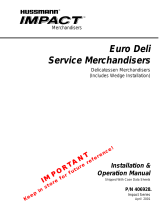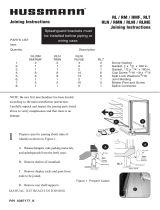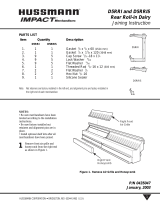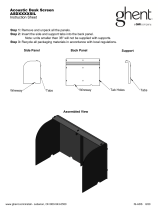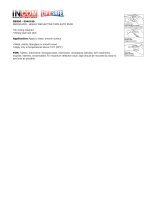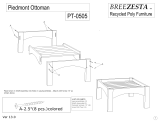P/N 0420057_B iii
INSTALLATION
NSF Certification . . . . . . . . . . . . . . . . . . . . . 1-1
Location . . . . . . . . . . . . . . . . . . . . . . . . . . . . 1-1
Front Glass Caution . . . . . . . . . . . . . . . . 1-1
Shipping Damage . . . . . . . . . . . . . . . . . . . . 1-2
Apparent Loss or Damage . . . . . . . . . . . . . . . . . . . . 1-2
Concealed Loss or Damage . . . . . . . . . . . . . . . . . . . 1-2
Exterior Loading . . . . . . . . . . . . . . . . . . . . . 1-2
Merchandisers Shipped with End Installed . 1-2
Shipping Braces . . . . . . . . . . . . . . . . . . . . . . 1-2
Shipping Rider . . . . . . . . . . . . . . . . . . . . . . . 1-2
Case Leveling . . . . . . . . . . . . . . . . . . . . . . . 1-3
Preparation . . . . . . . . . . . . . . . . . . . . . . . . 1-3
Leveler Adjustment . . . . . . . . . . . . . . . . . 1-4
Glass Positioning . . . . . . . . . . . . . . . . . . . . . 1-5
Adjustment Bolt . . . . . . . . . . . . . . . . . . . . . 1-6
Joining Instructions . . . . . . . . . . . . . . . . . . . 1-8
Installing Coil Cover and Drip Tray . . . . . . 1-8
Removing Protective Film from Bumper . . 1-9
Installing Optional Wrap Board . . . . . . . . . 1-9
Installing Optional Scale Stand . . . . . . . . . 1-11
REFRIGERATION / ELECTRICAL
Refrigerant . . . . . . . . . . . . . . . . . . . . . . . . . . 2-1
Refrigerant Piping . . . . . . . . . . . . . . . . . . . . 2-1
Connection Location . . . . . . . . . . . . . . . . . . . . . . . . 2-1
Multiplexing . . . . . . . . . . . . . . . . . . . . . . . . . . . . . . 2-1
Line Sizing . . . . . . . . . . . . . . . . . . . . . . . . . . . . . . . . 2-2
Line Sizing . . . . . . . . . . . . . . . . . . . . . . . . . . . . . . . 2-2
Oil Traps . . . . . . . . . . . . . . . . . . . . . . . . . . . . . . . . . 2-2
Pressure Drop . . . . . . . . . . . . . . . . . . . . . . . . . . . . . 2-2
Insulation . . . . . . . . . . . . . . . . . . . . . . . . . . 2-2
Suction Line . . . . . . . . . . . . . . . . . . . . . . . . 2-2
Liquid Line . . . . . . . . . . . . . . . . . . . . . . . . . 2-2
Control Settings . . . . . . . . . . . . . . . . . . . . . . 2-2
Refrigeration Thermostat . . . . . . . . . . . . . . 2-3
Defrost Termination Thermostat . . . . . . . . . 2-3
Merchandiser Electrical Data . . . . . . . . . . . 2-4
Electrical Connections . . . . . . . . . . . . . . . . . 2-4
Field Wiring . . . . . . . . . . . . . . . . . . . . . . . . 2-4
Identification of Wiring . . . . . . . . . . . . . . . . 2-4
Wiring Color Code . . . . . . . . . . . . . . . . . . . . . . . . . 2-4
DRIP PIPING AND SPLASHGUARDS
Waste Outlet and Water Seal . . . . . . . . . . . . 3-1
Installing Drip Piping . . . . . . . . . . . . . . . . . 3-1
Installing Splashguards and
Lower Front Panels . . . . . . . . . . . . . . . . . 3-2
Assembly Diagram . . . . . . . . . . . . . . . . . . . . . . . . . 3-3
Installing Bottom Rear Panel . . . . . . . . . . . 3-4
START UP / OPERATION
Start Up . . . . . . . . . . . . . . . . . . . . . . . . . . . . 4-1
Stocking . . . . . . . . . . . . . . . . . . . . . . . . . . . . 4-1
Load Limits . . . . . . . . . . . . . . . . . . . . . . . . . 4-1
Load Limit Profiles . . . . . . . . . . . . . . . . . . . 4-2
Installing
FDA / NSF Required Thermometer . . . . . 4-2
MAINTENANCE
Care and Cleaning . . . . . . . . . . . . . . . . . . . . 5-1
Exterior Surfaces . . . . . . . . . . . . . . . . . . . . . . . . . . . 5-1
Interior Surfaces . . . . . . . . . . . . . . . . . . . . . . . . . . . 5-1
Do NOT USE . . . . . . . . . . . . . . . . . . . . . . . . . . . . . 5-1
DO Use . . . . . . . . . . . . . . . . . . . . . . . . . . . . . . . . . . 5-1
Interior Cleaning Steps . . . . . . . . . . . . . . . . 5-2
Removable Parts . . . . . . . . . . . . . . . . . . . . . . . . . . . 5-3
Fan Plenum . . . . . . . . . . . . . . . . . . . . . . . . . . . . . . . 5-4
Drip Tray . . . . . . . . . . . . . . . . . . . . . . . . . . . . . . . . . 5-5
Removing Scratches from Bumper . . . . . . . 5-6
CONTINUED ON PAGE IV.
CONTENTS
IMPORTANT
KEEP IN STORE FOR FUTURE REFERENCE
Quality that sets industry standards.
This merchandiser is NSF®certified.
12999 St. Charles Rock Road • Bridgeton, MO 63044 U.S.A. • (314) 291-2000 • FAX (314) 298-4767
®

CONTENTS (CONTINUED)
SERVICE
Replacing Fan Motors and Blades . . . . . . . 6-1
Removing Polycarbonate Lamp Covers . . . 6-2
Electrical Service Receptacles . . . . . . . . . . 6-3
Replacing Fluorescent Lamps . . . . . . . . . . . 6-3
Replacing Lamp Holders and End Caps . . . 6-3
Replacing Electronic Ballast . . . . . . . . . . . . 6-4
Replacing Cylinders —Single Pane Glass . 6-5
Replacing Single Pane Front Glass . . . . . . . 6-6
Replacing Glass Hand Grip . . . . . . . . . . . . . 6-7
Hinge Hardware . . . . . . . . . . . . . . . . . . . . . 6-7
Repairing Aluminum Coils . . . . . . . . . . . . . 6-8
Refrigerant Warning . . . . . . . . . . . . . . . . . . . . . . . . 6-8
WARRANTY
REVISION HISTORY
Revision B
1. Updated image, pages 1-1, 2-1, 2-3, 3-4, and 4-2.
2. Updated flexible wiper gasket information, page 1-6.
3. Added section for removing protective film from
bumper, page 1-10.
4. Added NSF Thermometer, pages 4-4 and 4-5.
5. Updated acceptable water temperature, pages 5-1 and
5-5.
6. Added information on cleaning anti-reflective glass,
page 5-6.
7. Updated WARNING, CAUTION, and NOTICE boxes through-
out.
8. Added Optional Wrapping Board, page 1-9.
9. Added Optional Scale Stand, page 1-11.
10. Added Call Center telephone numbers to bottom of
each page.
Revision A
1. Added leveling detail beginning on page 1-3.
* * * * * * * * * * * * * * * * * * * * * * * * * *
ANSI Z535.5 DEFINITIONS
• DANGER – Indicate[s] a hazardous
situation which, if not avoided, will
result in death or serious injury.
• WARNING – Indicate[s] a hazardous
situation which, if not avoided, could
result in death or serious injury.
• CAUTION – Indicate[s] a hazardous
situation which, if not avoided, could
result in minor or moderate injury.
• NOTICE – Not related to personal injury –
Indicates[s] situations, which if not avoided,
could result in damage to equipment.
P/N 0420057_B U.S. & Canada 1-800-922-1919 • Mexico 1-800-522-1900 • WWW.HUSSMANN.COM
iv CONTENTS

There are two main hazard areas that service
technicians may encounter on a day-to-day
basis. They are: working within close proximi-
ty to the public, and personal safety. Before
starting work, review these hazards by com-
pleting the following checklist:
WORKING NEAR THE PUBLIC
KEEPING THE PUBLIC OUT:
The following techniques reduce the risk of
injury to third parties (shoppers, store
employees, etc.):
Cordon off all work areas with cones, cau-
tion tape, warning signs and/or barricades.
Maintain a work area of at least five feet
from the public.
Is a second person required to prevent the
public from entering the work area when the
work area cannot be adequately cordoned
off?
HAZARDOUS MATERIALS
Can the public be exposed to any chemi-
cals, refrigerants or fumes? If yes, can steps be
taken to eliminate or reduce the risk of expo-
sure? to guard against accidental release of
refrigerants, make sure the work area is ade-
quately cordoned off (instead of posting a
WET FLOOR sign, use CAUTION tape to prevent
the public from entering the area).
Are wet floors going to create a slip haz-
ard for pedestrians? If yes, be sure to post
WET FLOOR signs and establish a schedule for
clean up as soon as the work is complete.
ELECTRICAL HAZARDS
Are all live electrical hazards protected
from public access; i.e., de-energized/locked
out or cordoned off ? Is proper signage in
place?
Do light bulbs need to be replaced: If yes,
will high work be conducted from a ladder or
a scissor lift? Make sure the work area is cor-
doned off as shown below.
P/N 0420057_B v
Service Merchandisers
©2008 HUSSMANN CORPORATION • BRIDGETON, MO 63044-2483 U.S.A.
U.S. & CANADA 1-800-922-1919 • MEXICO 1-800-522-1900 • WWW.HUSSMANN.COM
Fluorescent lamps contain mercury vapor.
Mercury exposure at high levels can harm
the brain, heart, kidneys, lungs, and immune
system of people of all ages. Do not break or
puncture fluorescent lamps. Dispose of, or
store, all fluorescent lamps in accordance
with Federal (40 CFR 273), State, and local
hazardous waste requirements. Refer to
http://www.epa.gov/mercury/about.htm
CAUTION
!
SAFETY

PERSONAL SAFETY
Over 90% of accidents are due to human
error or from complacency about the job. This
checklist is provided to remind you of the
potentially hazardous conditions at the job-
site.
WORKING AT HEIGHT
Will you be working more than six feet off
the ground? If yes, have you received appro-
priate training (i.e., ladder, scissor lifts and
personal fall-arrest systems)?
Do you have the appropriate personal
protective equipment (PPE) for working at
height (safety harness/lanyard)?
Will you be working on roofs with unpro-
tected edges? If yes, make sure actions are
taken to prevent a fall (i.e., identification of
adequate anchor points for safety harnesses).
CONFINED SPACE WORK
Will you be working in any confined
spaces? If yes, have you received appropriate
training? A confined space has limited means
of entry/egress, is not designed for human
occupancy, and is large enough for bodily
entry.
Is permit-required confined space entry
required? If yes, have appropriate steps been
taken for safe entry, such as permit issuance.
If in doubt, DO NOT ENTER and inform the
client.
ELECTRICAL / LOTO
Does the project require you to work with
live electricity? If yes, have you received
appropriate training?
Do you have appropriate locks and tags to
de-energize or isolate the electrical supply?
REMOTE AND LIMITED USE LOCATIONS
Is there the potential to contact poisonous
plants (ivy, oak or sumac)? If yes, make sure
you wear proper PPE (gloves, long pants and
long sleeves).
Check for snakes, vermin and bees / wasps.
If stung or bitten, do you have reactions
that require medical treatment, such as
Epinephrine EpiPen? If yes, inform the client
prior to starting work.
* * * * * * * * * * * * * * * * * * * * * * * * * *
ANSI Z535.5 DEFINITIONS
• DANGER – Indicate[s] a hazardous
situation which, if not avoided, will
result in death or serious injury.
• WARNING – Indicate[s] a haz-
ardous situation which, if not avoided,
could result in death or serious injury.
• CAUTION – Indicate[s] a hazardous
situation which, if not avoided, could
result in minor or moderate injury.
• NOTICE – Not related to personal injury –
Indicates[s] situations, which if not avoided,
could result in damage to equipment.
P/N 0420057_B
vi CONTENTS
U.S. & Canada 1-800-922-1919 • Mexico 1-800-522-1900 • WWW.HUSSMANN.COM

NSF CERTIFICATION
These merchandisers are manufactured to meet
ANSI / National Sanitation Foundation (NSF®)
Standard #7 requirements. Proper installation is
required to maintain certification. Near the serial
plate, each case carries a label identifying the
type of application for which the case was certi-
fied.
ANSI/NSF-7 Type I – Display Refrigerator / Freezer
Intended for 75°F / 55%RH Ambient Application
ANSI/NSF-7 Type II – Display Refrigerator / Freezer
Intended for 80°F / 55%RH Ambient Application
ANSI/NSF-7 – Display Refrigerator
Intended for Bulk Produce
LOCATION
These merchandisers are designed for displaying
products in air conditioned stores where tempera-
ture is maintained at or below the ANSI/NSF-7
specified level and relative humidity is main-
tained at or below 55%.
Placing refrigerated merchandisers in direct sun-
light, near hot tables or near other heat sources
could impair their efficiency.
Like other merchandisers, these are sensitive to
air disturbances. Air currents passing around
merchandisers will seriously impair their opera-
tion. Do NOT allow air conditioning, electric
fans, open doors or windows, etc. to create air
currents around the merchandisers.
Product should always be maintained at proper
temperature. This means that from the time the
product is received, through storage, preparation
and display, the temperature of the product
must be controlled to maximize the life of the
product.
P/N 0420057_B 1-1
Service Merchandisers
HUSSMANN CORPORATION, Bridgeton, MO 63044-2483 U.S.A.
INSTALLATION
The top cylinders, which allow the raising and
lowering of this glass, have been carefully
installed and tested for the proper tension before
shipment. However, during shipment and stor-
age, the lubricant inside the cylinders may have
settled. This settling can cause excessive or
uneven tension on the glass to the point of
breakage.
To avoid any damage, please do the follow-
ing before completely raising the front
glass.
1. Slowly raise and lower each glass section
6 times to a height of 6 in. (152 mm).
2. Increase the height to about 12 in. (305
mm) and raise and lower the glass 6 times.
3. Then raise the glass to the full extension
and lower.
This should release any settled lubricant in the
cylinders and prevent any stress on the front
glass.
Leveling and adjustment
procedures begin on
Page 1-3.
Read before raising front glass to prevent
injury from broken or falling glass.
CAUTION
!
6 in.
6 in.

SHIPPING DAMAGE
All equipment should be thoroughly examined
for shipping damage before and during unload-
ing. This equipment has been carefully inspected
at our factory. Any claim for loss or damage
must be made to the carrier. The carrier will
provide any necessary inspection reports and/or
claim forms.
Apparent Loss or Damage
If there is an obvious loss or damage, it must be
noted on the freight bill or express receipt and
signed by the carrier’s agent; otherwise, carrier
may refuse claim.
Concealed Loss or Damage
When loss or damage is not apparent until after
equipment is uncrated, retain all packing materi-
als and submit a written request to the carrier for
inspection, within 15 days.
EXTERIOR LOADING
Do NOT walk on top of merchandisers or
damage to the merchandisers and serious person-
al injury could occur. Merchandisers ARE NOT
STRUCTURALLY DESIGNED TO SUPPORT EXCESSIVE
EXTERNAL LOADING such as the weight of a
person. Do not place heavy objects on the case.
MERCHANDISERS SHIPPED
WITH END INSTALLED
If the case was shipped with the end installed,
two long bolts were used to hold the shipping
brace to the end. If the shipping bolts are re-
inserted after removing the brace, they will
extend into the product area. Therefore, be sure
to replace these bolts with the shorter bolts
provided. Refer to the detailed information
provided in the separate End Kit Instruction
shipped with each end.
Note: Be careful not to damage the factory
installed end while moving the case. Make sure
that tools are positioned past the end and beneath
the merchandiser’s support bar.
SHIPPING BRACES
Move the fixture as close as possible to its per-
manent location and then remove all packaging
and shipping braces. Check for damage before
discarding packaging. Remove all separately
packed accessories such as kits, and shelves.
Remove all nut retainers used with shipping
braces. NSF certification requires the use of
ANSI Standard nuts and bolts with not more than
two (2) threads showing after installation.
SHIPPING RIDER
Each case is shipped on a rider to protect
factory-installed legs, and to make positioning
the case easier. Remove the rider after the case
has been positioned.
Note: Once the rider is removed, the case must
be lifted –NOT PUSHED– to reposition.
1-2 INSTALLATION
P/N 0420057_B U.S. & Canada 1-800-922-1919 • Mexico 1-800-522-1900 • WWW.HUSSMANN.COM
Do NOT remove shipping braces until
the merchandisers are positioned for
installation. Frames may be damaged.
NOTICE
Do not stand or walk on top of case
because falling off could
cause serious personal injury.
WARNING
!

To remove the rider, remove screws attaching
each leg to rider. Remove screws holding rider
cross-members, then slide cross-members out
from between sides. Once cross-members are
out, slide the sides out.
CASE LEVELING
Merchandisers must be installed level to ensure
proper operation of the refrigeration system and
to ensure proper drainage of defrost water.
During all steps of setting, joining and leveling
cases, close attention to glass position and
operation must be maintained. Please review
all steps and photos before making any adjust-
ments. DO NOT make any glass adjustments
until individual case is set and level.
Preparation
1. Using store blueprints, measure off and mark
on floor the exact dimensions/locations of
the case footprint.
2. Snap a chalk line for the front and rear
positions of the base legs.
3. Mark the location of each joint from front
to back lines.
4. FLOORS ARE NOT LEVEL!!! When
working with two or more cases to be joined,
the whole lineup must be leveled on the
same plane, left to right and front to back.
This means that the entire lineup must be
brought up to the level of the highest case in
the lineup.
Along the lines previously marked, find the
highest point of the floor by:
• Walking the floor and noticing any dips
or mounds;
• Using a string level; and
• Using a transit.
P/N 0420057_B 1-3
Service Merchandisers
HUSSMANN CORPORATION, Bridgeton, MO 63044-2483 U.S.A.
Cross-Members
Screws
(each leg)
Sides
Leg
Screws
(two each end
of each
cross-member)
Shipping Rider
for 8 ft Case

Leveler Adjustment
Position the first case at the highest point.
Set a long level (4 ft [1220 mm] or more)
on the upper front panel of the case. Use an
open-end wrench to turn leg levelers until
the case is level from end to end and from
front to back. Check all 6 legs on 8 ft (2438
mm) cases, or 8 legs on 12 ft (3658 mm)
cases.
Note: To avoid removing concrete flooring,
begin lineup leveling from the highest point
of the store floor.
Attention to glass position is critical
during the leveling process.
Adjusting leg levelers will affect the
position of the glass. Make certain that the
glass is square with the case, avoiding
interference with other glass and case ends.
If the glass is still out of alignment, refer to
the following Glass Positioning instructions.
1-4 INSTALLATION
P/N 0420057_B U.S. & Canada 1-800-922-1919 • Mexico 1-800-522-1900 • WWW.HUSSMANN.COM
MINIMUM
HEIGHT
MAXIMUM
HEIGHT
Adjustable
Leg Leveler
Lower
Raise
Level on
Upper Front
Panel
U
Leg
Leveler
Glass
Glass
Movement
To prevent injury from falling
glass during adjustment, one
person must support glass
while a second person makes
adjustments.
CAUTION
!
Do not adjust glass until case is level.
In many instances, proper leveling will align
glass without further adjustment.
NOTICE

GLASS POSITIONING
Check the following to improve opening or clos-
ing of the case front glass.
1. Has the case been leveled according to
preceding paragraphs?
2. Is the glass handle installed correctly?
Verify the glass is bottomed out the length of the
handle. A bowed handle indicates the glass may
not be bottomed out at the center of the handle.
The handle must be removed before it can be
repositioned. The handle is held in place with
silicone which must be completely removed
from the handle and the glass. Remove the
handle by pulling it away from the glass (do not
use tools to pry this loose). A damaged or bent
handle must be replaced. Apply new silicone
into the handle and firmly press onto the glass.
3. Is the glass seated in the clamp hardware
correctly?
Verify glass is bottomed out in clamp hardware.
If the glass is not bottomed out in the clamp
hardware it can be re-positioned as follows:
A. Remove the glass and clamp hardware from
the case by opening the glass and loosening
set screws in hinge, (Metric 3 millimeter set
screws).
B. Slide the glass and clamp hardware to the
side out of the hinges and lay them on an
appropriate work surface.
Note: adjacent glass must be closed.
C. Loosen the 8 set screws on the underside of
the clamp hardware.
D. Push the clamp hardware onto the glass until
bottomed out.
E. The clamp hardware must overhang the glass
by an equal amount on each side.
F. Tighten set-screws and re-install on case.
P/N 0420057_B 1-5
Service Merchandisers
HUSSMANN CORPORATION, Bridgeton, MO 63044-2483 U.S.A.

4. Is the glass hitting the end or adjacent glass?
Slowly open and close the glass to inspect.
If the glass is hitting the end or adjacent glass it
may not be positioned correctly from left to
right. This can be adjusted as follows:
• Loosen the 2 screws holding the hinge to the
clamp hardware (Metric 3 millimeter screws).
• Slide the clamp hardware to either side as
needed.
• Tighten the screws and check glass for proper
operation.
5. Is the glass still hitting adjacent glass?
Slowly open and close the glass to inspect.
Optional Flexible Wiper Gasket
There may be an optional flexible wiper gasket
that is attached to each side. These are designed
to overlap each other, sealing the gap between
the glass and allowing side-to-side glass adjust-
ment. After all glass has been adjusted as
defined in Step 4, the flexible portion of one
gasket at a joint may be trimmed with a razor
knife. Be sure that the remaining wiper gasket
seals the gap. Verify proper operation.
ADJUSTMENT BOLT
If the glass still does not open or close correctly,
adjustment of the top frame may be necessary.
This case is equipped with an adjustment bolt at
the top rear of the case to raise or lower the
glass. This allows for improvements in the glass
operation and sealing. The following outlines
how to access the adjustment bolt. The top must
be free to move as the adjustment bolt is turned.
1. Loosen joining or end bolts at top of case,
(2 at each end of case).
2. If caulk or silicone has been applied between
case joints or ends in the top area it must be
removed.
3. Remove rear doors.
1-6 INSTALLATION
P/N 0420057_B U.S. & Canada 1-800-922-1919 • Mexico 1-800-522-1900 • WWW.HUSSMANN.COM
Optional Flexible Wiper Gasket
Glass

4. Remove screws at top of rear door frame.
The bottom screws do not need to be
removed.
5. Pull back the top of the door frame approxi-
mately 2 inches. This will allow clearance
for removal of the stainless steel top liner
and trim pieces.
6. Some models have a Phillips truss head
screw holding the stainless steel liner to the
trim. These screws are visible from the rear
of the case to the side of the door frame.
These must be removed.
7. Remove stainless steel top liner by grabbing
the rear flange and pulling back. Note: It is
possible to access the adjusting bolt by using
a small swivel socket without removing the
stainless top liner. To do this, the stainless
steel trim and foam noted in Step 8 must be
removed.
8. Remove stainless steel trim pieces and foam
insulation on each side of the door frame.
9. The set screw and adjusting bolt are now
accessible.
• The set screw must be backed out before turn-
ing the adjusting bolt, (1/8inch set screw). The
set screw serves as a positive stop.
• The adjusting bolt should be turned no more
than a half-turn before inspecting glass posi-
tion and operation.
• Turning the adjusting bolt clockwise will raise
the front glass.
• Turning the adjusting bolt counter-clockwise
will lower the front glass.
• Once the glass position is set, tighten the set
screw (positive stop).
10. Once glass is positioned and operating
correctly, re-install components and hard-
ware removed.
Note: the door frame is designed to have a tight
fit. A putty knife between the top of the frame
and the insulated panel will help guide it into
position.
P/N 0420057_B 1-7
Service Merchandisers
HUSSMANN CORPORATION, Bridgeton, MO 63044-2483 U.S.A.

11. Re-apply caulk or silicone as required.
12. Verify glass is positioned and operating cor-
rectly.
JOINING INSTRUCTIONS
Sectional construction means that two or more
merchandisers may be joined in line yielding
one long continuous display requiring only one
pair of ends.
All joints must be air-tight to prevent formation
of ice or condensation.
Refer to the detailed information provided in the
separate Joining Instruction shipped with each
case.
INSTALLING COIL COVER AND
DRIP TRAY
Each gravity coil in these service merchandisers
has a 4 ft (1219 mm) stainless steel coil cover
and molded plastic drip tray. A condensate drip
tube is factory installed.
Check the drip tray for obvious damage before
installation. Damaged or leaking drip trays must
be replaced. Remove any loose debris and clean
the drip tray before installing.
Coil cover hooks and drip tray hooks are factory
installed at the front and back in each gravity
coil. Hanging holes are formed in the cover and
drip tray.
1-8 INSTALLATION
P/N 0420057_B U.S. & Canada 1-800-922-1919 • Mexico 1-800-522-1900 • WWW.HUSSMANN.COM
Drip Tube
Connection
Coil Cover
Pivot Support Adjusting Bolt
Set Screw
Positive Stop

From the back of the case, hang the coil cover
from the top hooks, then position the drip tray in
the case with the drip tube connection to your
right. Hang drip tray on two back hooks and two
front hooks.
Connect installed copper drip tube to drip tray
using flexible connector supplied.
Ensure condensate flows freely from drip tray
through drip tube. Check the drip tube connec-
tion for leaks before stocking.
REMOVING PROTECTIVE FILM FROM BUMPER
Remove protective film from bumper once
installation is complete.
Installing Optional Wrap Board
MOA 0470438
1. Turn off power to case.
2. Determine location by positioning the wrap
board on the rear of the case between door
frames.
P/N 0420057_B 1-9
Service Merchandisers
HUSSMANN CORPORATION, Bridgeton, MO 63044-2483 U.S.A.
Coil
Drip Tray
Coil
Cover
Drip Tray Hooks
Drip Tray Hooks
Coil
Cover
Hooks
Front Back
Drip Tray
Drip Tube
Connector
7.562 7.874 7.874 7.562
Rear View of Case - Location of Backups
36.717 36.71740.19312-Ft
8-Ft
6-Ft
4-Ft
36.668 36.668
33.125
24.656 24.656
19.327
TYP
2.668
TYP
Notes:
1. All dimensions given in inches.
2. For location of Backups on cases with add-on wedge, start measuring from
the square end of the case opposite the wedge end. Use corresponding case
size dimensions.
3. For location of Backups on 7-Ft cases (facing rear of case)
use 6-Ft case dimensions on the left and 8-Ft case dimensions on the ri
g
ht.
Backup

3. Align the assembly on the back of the case
as shown below.
4. Using holes in wrapping board bracket as a
template, mark hole locations on rear of case.
5. Remove wireway cover; make sure there
are no wires behind hole locations.
6. Drill 3/8-inch (0.1875) diameter holes for
three 1/4-20 thread cutting screws through stain-
less steel and structural members.
7. Securely fasten brackets to case.
8. Adjust wrapping board as needed. The attach
points for hinging brackets on wrapping board is
determined by which position the assembly is to
be mounted. Refer to figures for LH, RH or
Center mounting positions.
9. Replace wireway cover.
10. Restore power.
1-10 INSTALLATION
P/N 0420057_B U.S. & Canada 1-800-922-1919 • Mexico 1-800-522-1900 • WWW.HUSSMANN.COM
Screw - 1/4-20 x 0.5-in.
Hex Head Zinc Plate
(2 required for each bracket)
Bracket - Adj
(2 required)
Mounting Holes
Bracket Spacer
(2 required)
Screw - 1/4-20 x 0.75-in.
Flange Thread Cutting
(3 required for each bracket)
Screw - #8 x1/2
PHIL AB SMS
(3 required for
each bracket)
Wrap Board Panel
Wrapping Board Assembly for Mounting to Right Hand Side of Case
(Facin
g
Front of Case)
Screw - 1/4-20 x 0.5-in.
Hex Head Zinc Plate
(2 required for each bracket)
Bracket - Adj
(2 required)
Mounting Holes
Bracket Spacer
(2 required)
Screw - 1/4-20 x 0.75-in.
Flange Thread Cutting
(3 required for each bracket)
Screw - #8 x1/2
PHIL AB SMS
(3 required for
each bracket)
Wrap Board Panel
Wrapping Board Assembly for Mounting to Center of 12-Ft Case
or Mounting in Positions Other Than Left, Right or Center of Case
(Facin
g
Front of Case)
Wrap Board Panel
Screw - 1/4-20 x 0.5-in.
Hex Head Zinc Plate
(2 required for each bracket)
Bracket - Adj
(2 required)
Mounting Holes
Bracket Spacer
(2 required)
Screw - 1/4-20 x 0.75-in.
Flange Thread Cutting
(3 required for each bracket)
Screw - #8 x1/2
PHIL AB SMS
(3 required for
each bracket)
Wrapping Board Assembly for Mounting to Left Hand Side of Case
(Facin
g
Front of Case)
8.969 for 36-in. Board
8.656 for 48-in. Board
REF
0.125-in.
Diameter
Bottom View of Wrap Board Panel
0.812
3.25
REF
0.812
8.969 for 36-in. Board
8.656 for 48-in. Board
REF
Drill 6 additional holes 0.5-in. deep
if not already existing in wrapping board.

Installing Optional Scale Stand
MOA 0458960
1. Turn off power to case.
2. Determine location by positioning the scale
stand on the rear of the case between door
frames.
3. Using holes in scale stand bracket as a
template, mark hole locations on rear and top of
case.
4. Remove scale stand. Drill 1/8-inch diameter
pilot holes through metal liners at the marked
locations.
NOTE: METAL LINERS ARE LESS THAN 1/8-INCH
THICK-- DO NOT DRILL BEYOND METAL LINERS.
5. Move top panel away from back of case.
Remove center rear door trim and remove LH
Upright wireway cover to allow routing of
receptacle harness.
P/N 0420057_B 1-11
Service Merchandisers
HUSSMANN CORPORATION, Bridgeton, MO 63044-2483 U.S.A.
Screw - SM #8-18 x 3/8 Hex Head
Rear Door Center Trim
Communication Cable
Route cable with 12-in.
outside the strain relief
connector in the scale stand
3/4 Bushing
LH Upright
Wireway
Harness -
Receptacle
Scale Stand Upright Cover
(2 required)
Insulation in this area to be notched
as needed for wire harness routing.
Convenience Outlet
Connect after routing wiring through case.
Isolated Ground Sticker
Screw - SM #8-18 x 3/8
Truss Head
(3 required)
Install strain relief connector where
Communication Cable exits scale
stand assembly. Use plug button if
Communication Cable i not required.
(If required)
Case Wireway
Screw - SM #8-18 x 3/8
Truss Head

6. NOTE: RECEPTACLE HARNESS WIRING MUST HAVE
INSULATION SLEEVE INSTALLED PRIOR TO ROUTING.
Leaving about 12 inches of harness hang out of
case, route receptacle harness wiring from the
3/4-in. bushing, down the LH upright wireway
through hole and into case wireway.
NOTE: COMMUNICATION CABLE WIRING CAN BE
ROUTED SIMILARLY.
7. Install the rear door center trim with 3/4-in.
bushing by routing wire harness through 3/4-in.
bushing and attach with #8 truss head screws.
8. Reposition top over rear door center trim and
attach using #8 truss head screws.
9. Reposition scale stand and attach using #8
truss head screws.
10. Install scale stand upright cover with #8
blunt tip sheet metal screws.
11. Connect wiring to power in wireway.
12. Restore power. Check for proper operation.
Some stores specify an isolated ground for scale
stand convenience outlets. If required, apply the
following:
• Isolated ground sticker to scale stand.
• Isolated ground tag to ground wire in case
wireway.
1-12 INSTALLATION
P/N 0420057_B U.S. & Canada 1-800-922-1919 • Mexico 1-800-522-1900 • WWW.HUSSMANN.COM
Case
Wireway Receptacle
Harness
Route Communication
Cable to Junction Box
as shown. Coil excess
cable in Junction Box.
Mount Junction Box at this
location when scale stand
is mounted at Center Mullion.
Communication Cable

REFRIGERANT
The correct type of refrigerant will be stamped
on each serial plate. The case refrigeration
piping is factory sealed, pressurized and leak
tested. Before making refrigeration hookups,
depress universal line valve to ensure that coils
have maintained pressure during shipment.
REFRIGERANT PIPING
Connection Location
The refrigerant line connections are at the right-
hand end of the merchandiser (as viewed from
the front) beneath the display pans. A sticker
marks the location of the connection “pod.”
The installer must saw a hole through the pod
to exit the case.
After connections have been made, seal this
outlet thoroughly. Seal both the inside and the
outside. We recommend using an expanding
polyurethane foam insulation.
Multiplexing
Piping of cases operating on the same refrigera-
tion system may be run from case to case. DO
NOT RUN REFRIGERANT LINES THROUGH CASES
THAT ARE NOT ON THE SAME REFRIGERATION
SYSTEM BRANCH as this may result in poor
refrigeration control and compressor failure.
Interconnecting piping inside the merchandiser
must be located as shown below to allow room
for lifting the hinged fan plenums and for clear-
ance beneath the display pans. The intercon-
necting piping may be run outside the case.
P/N 0420057_B 2-1
Service Merchandisers
HUSSMANN CORPORATION, Bridgeton, MO 63044-2483 U.S.A.
REFRIGERATION / ELECTRICAL
Refrigerant vapor is hazardous to your health
and can cause death.
Avoid breathing refrigerant and lubrication
vapor or mist. Exposure may irritate eyes,
nose and throat. If accidental system dis-
charge occurs,ventilate work area before
resuming service.
Always wear safety goggles and protective
gloves when working with refrigerants.
Contact with refrigerant may cause injury.
Disconnect hoses with extreme caution! All
hoses may contain liquid refrigerant under
pressure.
Be sure that any room where you are working
is thoroughly ventilated, especially if a leak
is suspected.
Read all safety information regarding the safe
handling of refrigerant and refrigerant oil,
including the Material Safety Data Sheet.
MSDS sheets can be obtained from your
refrigerant supplier.
Refrigeration lines are under pressure
and should be depressurized before
attempting to make any connections.
When brazing pipes, be sure to use the
insulation blanket shipped with the
merchandiser to prevent fire or damage
to the plastic case bottom.
WARNING
!
Fan Coil
Piping Location
Display Pan

Line Sizing
Refrigerant lines should be sized as shown on
the refrigeration legend that is furnished for the
store or according to ASHRAE guidelines.
Refer to the information on the next page for
branch line piping of Hussmann Equipment.
Oil Traps
P-traps (oil traps) must be installed at the base
of all suction line vertical risers.
Pressure Drop
Pressure drop can rob the system of capacity.
To keep the pressure drop to a minimum, keep
the refrigerant line run as short as possible
using a minimum number of elbows. Where
elbows are required, USE LONG RADIUS ELBOWS
ONLY.
INSULATION
The suction and liquid lines should be clamped
or taped together and insulated for a minimum
of 30 ft (9144 mm) from the merchandiser.
Additional insulation for the balance of the
liquid and suction lines is recommended wher-
ever condensation drippage is objectionable or
lines are exposed to ambient conditions.
SUCTION LINE
• Pitch in direction of flow.
• May be reduced by one size at one third of
case run load and again after the second
third. Do not reduce below the case suction
line size.
• Case suction lines should enter at the top of
the branch line.
LIQUID LINE
• May be reduced by one size after one half
the case run load. Do not reduce below the
case liquid line connection size.
• Take-offs to case liquid lines should exit the
bottom of the branch liquid line. Provide an
expansion loop for each evaporator take-off.
(Minimum 3 in. [76 mm] loop.)
CONTROL SETTINGS
Merchandiser Technical Data Sheets (TDS) are
shipped with this manual. The TDS provide
case control settings and defrost data.
An evaporator pressure regulator or EPR
(primary control) and a 3 – 5ºF (1.7 – 2.7ºC)
differential thermostat (secondary control) must
control refrigeration temperature. The EPR
must be set to maintain the proper saturated
evaporator temperature as listed in the data
sheets. The thermostat must be set a couple
degrees colder than the discharge air tempera-
ture specified in the data sheets. The thermostat
will prevent product freezing should the EPR
temperature drift downward during reduced
load periods (lights off, lower ambient). The
thermostat will be wired to control the com-
pressor motor contactor (single compressor) or
a liquid line solenoid valve (parallel compressor
systems).
Defrost is Off Time. Defrost control settings are
listed in the data sheets. When these merchan-
disers are connected to parallel compressor
systems, a suction stop valve must be used to
isolate the evaporator during defrost periods.
2-2 REFRIGERATION / ELECTRICAL
P/N 0420057_B U.S. & Canada 1-800-922-1919 • Mexico 1-800-522-1900 • WWW.HUSSMANN.COM
Suction Line Return
Minimum Loop
3-in. (76 mm)
Liquid Line Take Off
Page is loading ...
Page is loading ...
Page is loading ...
Page is loading ...
Page is loading ...
Page is loading ...
Page is loading ...
Page is loading ...
Page is loading ...
Page is loading ...
Page is loading ...
Page is loading ...
Page is loading ...
Page is loading ...
Page is loading ...
Page is loading ...
Page is loading ...
Page is loading ...
Page is loading ...
Page is loading ...
Page is loading ...
Page is loading ...
Page is loading ...
Page is loading ...
Page is loading ...
Page is loading ...
-
 1
1
-
 2
2
-
 3
3
-
 4
4
-
 5
5
-
 6
6
-
 7
7
-
 8
8
-
 9
9
-
 10
10
-
 11
11
-
 12
12
-
 13
13
-
 14
14
-
 15
15
-
 16
16
-
 17
17
-
 18
18
-
 19
19
-
 20
20
-
 21
21
-
 22
22
-
 23
23
-
 24
24
-
 25
25
-
 26
26
-
 27
27
-
 28
28
-
 29
29
-
 30
30
-
 31
31
-
 32
32
-
 33
33
-
 34
34
-
 35
35
-
 36
36
-
 37
37
-
 38
38
-
 39
39
-
 40
40
-
 41
41
-
 42
42
-
 43
43
-
 44
44
-
 45
45
-
 46
46
Ask a question and I''ll find the answer in the document
Finding information in a document is now easier with AI
Related papers
-
Hussmann IMPACT RL User manual
-
 Hussmann RM2W Installation & Operation Manual
Hussmann RM2W Installation & Operation Manual
-
 Hussmann VRL-B1A Installation & Operation Manual
Hussmann VRL-B1A Installation & Operation Manual
-
 Hussmann GSVM Installation & Operation Manual
Hussmann GSVM Installation & Operation Manual
-
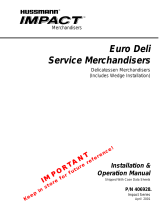 Hussmann P/N 406928 User manual
Hussmann P/N 406928 User manual
-
Hussmann IM-FR Installation guide
-
 Hussmann MAXI-140 User manual
Hussmann MAXI-140 User manual
-
Hussmann IMPACT LNGH Installation guide
-
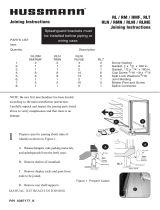 Hussmann RLN Joining Instructions
Hussmann RLN Joining Instructions
-
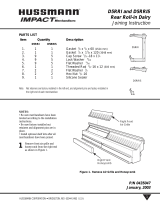 Hussmann IMPACT D5RRIS Connecting
Hussmann IMPACT D5RRIS Connecting
Other documents
-
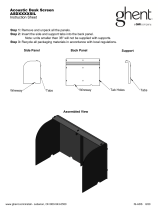 Ghent ADS2424SIL Installation guide
Ghent ADS2424SIL Installation guide
-
aspenhome I597-264 Assembly Instructions
-
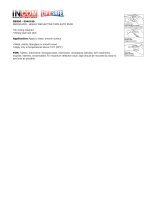 INCOM Life Safe 8268807 Owner's manual
INCOM Life Safe 8268807 Owner's manual
-
aspenhome I629-297-PRW Assembly Instructions
-
hussman P2NX-E Owner's manual
-
hussman SHM-A Owner's manual
-
hussman IM4SLI90X Owner's manual
-
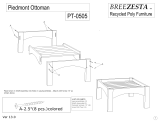 Breezesta Piedmont Ottoman Assembly Instructions
Breezesta Piedmont Ottoman Assembly Instructions
-
hussman MPC-ETN Owner's manual
-
hussman VRL Installation & Operation Manual