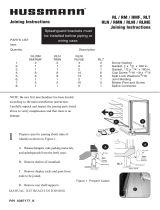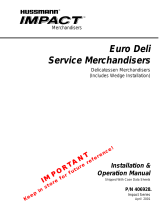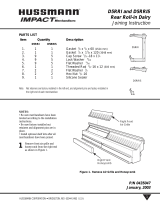Page is loading ...

Installation &
Operation Manual
Shipped With Case Data Sheets
P/N 3053328_C
April 2019
Spanish P/N 3053329
French P/N 3053330
Micro-Distributed
Reach-In Merchandisers
with R-290 (Propane)
Refrigerant
IMPORTANT!
Keep in store for
future reference!
WARNINGS:
If the information in these instructions are not
followed exactly, a fire or explosion may result, causing
property damage, personal injury or death.
Installation and service must be performed by a qualified
installer or service agency.
READ THE ENTIRE MANUAL BEFORE
INSTALLING OR USING THIS
EQUIPMENT.
The unit uses R-290 (propane) gas as the refrigerant.
R-290 (propane) is flammable and heavier than air.
It collects first in low areas but can be circulated by
the fans. If propane gas is present or even suspected,
do not allow untrained personnel to attempt to find
the cause. The propane gas used in the unit has no
odor. The lack of smell does not indicate a lack of
escaped gas. If a leak is detected, immediately evacuate
all persons from the store, and contact the local fire
department to advise them that a propane leak has
occurred. Do not let any persons back into the store
until the qualified service technician has arrived and
that technician advises that it is safe to return to the
store. No open flames, cigarettes or other possible
sources of ignition should be used inside or in the
vicinity of the units.
FAILURE TO ABIDE BY THIS WARNING COULD
RESULT IN AN EXPLOSION, DEATH, INJURY
AND PROPERTY DAMAGE.
MANUAL - MDS LOW TEMP IO
TITLE PAGE
2-1
Disconnect
Switch
Use this manual along with door manual
P/N 0425683 for cases with Innovator Doors
ULUS
C
LISTED
This manual applies to the
following case models:
RL2W - RL5W
RLN2W - RLN5W
RLNI4W - RLNI5W
RL2SP - RL5SP
RLN2SP - RLN5SP
RLNI5SP - RLNI5SP
RM2W - RM5W
RMN2W - RMN5W
For clarity in the documentation, all illustrations use the
RL, RLN, and RLNI nommenclatures for reference.

ii
P/N 3053328_C U.S. & Canada 1-800-922-1919 • Mexico 1-800-890-2900 • WWW.HUSSMANN.COM
If a leak is detected, follow store safety procedures. It is the store’s responsibility to have a written safety
procedures in place. The safety procedure must comply with all applicable codes such as local fire department’s codes.
At minimum, the following actions are required:
• Immediately evacuate all persons from the store, and contact the local fire department to advise them that a
propane leak has occurred.
• Call Hussmann and/or a qualified service agent and inform them that a propane sensor has detected the
presence of propane.
• Do not let any persons back into the store until the qualified service technician has arrived and that
technician advises that it is safe to return to the store.
• The propane gas used in the unit has no odor. The lack of smell does not indicate a lack of escaped gas.
• A hand-held propane leak detector (“sniffer”) should be used before any repair and/or maintenance is
attempted. All repair parts must be identical models to the ones they are replacing.
• No open flames, cigarettes or other possible sources of ignition should be used inside the building where
the units are located until the qualified service technician and/or local fire department determines that all
propane has been cleared from the area and from the refrigeration systems.
This equipment uses a flammable refrigerant. Installation, service and repair should be done only by qualified
and trained technicians in accordance with this manual.

BEFORE YOU BEGIN
Read these instructions completely and carefully.
PERSONAL PROTECTION EQUIPMENT (PPE)
Personal Protection Equipment (PPE) is required whenever installing or servicing this equipment. Always wear
safety glasses, gloves, protective boots or shoes, long pants, and a long-sleeve shirt.
1. If the information in these instructions are not followed exactly, a re or explosion may result, causing
property damage, personal injury or death.
2. Installation and service must be performed by a qualied installer or service agency.
3. This unit is designed only for use with R-290 (propane) gas as the designated refrigerant.
THE REFRIGERANT LOOP IS SEALED. ONLY A QUALIFIED TECHNICIAN SHOULD ATTEMPT TO
SERVICE!
• Propane is ammable and heavier than air.
• It collects rst in the low areas but can be circulated by the fans.
• If R-290 (propane) is present or even suspected, do not allow untrained personnel to attempt to nd the cause.
• The propane gas used in the unit has no odor.
• The lack of smell does not indicate a lack of escaped gas.
• If a leak is detected, immediately evacuate all persons from the store, and contact the local re department to
advise them that a pro pane leak has occurred.
• Do not let any persons back into the store until the qualied service technician has arrived and that
technician advises that it is safe to return to the store.
• A hand-held propane leak detector (“sniffer”) shall be used before any repair and/or maintenance.
• No open ames, cigarettes or other possible sources of ignition should be used inside the building where
the units are located until the qualied service technician and/or local re department determines that all
propane has been cleared from the area and from the refrigeration systems.
• Component parts are designed for propane and non-incendive and non-sparking. Component parts shall only
be replaced with identical repair parts.
FAILURE TO ABIDE BY THIS WARNING COULD RESULT IN AN EXPLOSION, DEATH, INJURY AND
PROPERTY DAMAGE.
Reach-In
P/N 3053328_C iii
HUSSMANN CORPORATION • BRIDGETON, MO 63044-2483 U.S.A.

IMPORTANT
KEEP IN STORE FOR FUTURE REFERENCE
Quality that sets industry standards!
12999 St. Charles Rock Road • Bridgeton, MO 63044-2483
U.S. & Canada 1-800-922-1919 • Mexico 1-800-890-2900
www.hussmann.com
© 2019 Hussmann Corporation
Merchandiser must operate for 24 hours
before loading product!
Regularly check merchandiser temperatures.
Do not break the cold chain. Keep products
in freezer before loading into merchandiser.
These merchandisers are designed
for only pre-frozen products.
AT TENTION
Merchandiser must operate for 24 hours before
loading product!
Regularly check merchandiser temperatures.
Do not break the cold chain. Keep products in freezer
before loading into merchandiser.
Medium temperature merchandisers are designed for
loading ONLY pre-chilled products.
Low temperature merchandisers are designed for
loading ONLY frozen products.
iv

ANSI Z535.5 DEFINITIONS
• DANGER – Indicate[s] a hazardous
situation which, if not avoided, will
result in death or serious injury.
• WARNING – Indicate[s] a hazardous
situation which, if not avoided, could
result in death or serious injury.
• CAUTION – Indicate[s] a hazardous
situation which, if not avoided, could
result in minor or moderate injury.
• NOTICE – Not related to personal injury –
Indicates[s] situations, which if not avoided,
could result in damage to equipment.
REVISION HISTORY
REVISION C — APRIL 2019
1. Added new medium temp. models
REVISION B — FEBRUARY 2019
1. Added new low temp. models; updated
Section 2
REVISION A — MARCH 2018
1. Original Issue
!
!
!
Do NOT remove shipping crate until
the merchandiser is positioned for
installation.
Excessive ambient conditions may
cause condensation and therefore
sweating of doors. Facility operators
should monitor doors and oor
conditions to ensure safety of
persons.
A 4-inch (102 mm) space between
the rear of the merchandiser and wall
must be maintained for air circulation.
However, in high ambient conditions,
sweating may still occur. If this
happens install a method of forced
ventilation such as a fan ventilation kit.
INSTALLATION
TOOL LIST
Unloading From Trailer:
Lever Bar (also known as a Mule,
Johnson Bar, J-bar, Lever Dolly, and
pry lever)
Moving Dolly
Setting Case Line-Up:
Level, 4 ft suggested
Ratchet
/4 in. Socket
5/16 in. Socket
/2 in. Socket
Battery Drill/Screw Gun
Caulking Gun
10 in. Adjustable Crescent Wrench
Reach-In
P/N 3053328_C v
HUSSMANN CORPORATION • BRIDGETON, MO 63044-2483 U.S.A.

Table of Contents
ANSI Z535.5 DEFINITIONS ...................v
INSTALLATION TOOL LIST ................v
INSTALLATION
UL Listing ..................................................... 1-1
Federal / State Regulations. ............................. 1-1
Location ....................................................... 1-1
Shipping Damage ........................................... 1-1
Exterior Loading ........................................... 1-2
Merchandisers Shipped With End Installed ......... 1-2
Shipping Braces ............................................. 1-2
Door Adjustment ............................................ 1-4
Installing Splashguard Brackets ....................... 1-4
Joining ......................................................... 1-4
Joining Instructions ....................................... 1-5
Installing Bumpers ........................................ 1-17
ELECTRICAL / CONTROLLER /
WATER / REFRIGERATION
Electrical ....................................................... 2-1
Merchandiser Electrical Data ........................... 2-1
Field Wiring .................................................. 2-1
Main Disconnect Switch .................................. 2-1
Plug ............................................................. 2-2
Case Electronic Controller .............................. 2-3
Connecting Device ....................................... 2-10
Controller Troubleshooting ............................2-12
Water - (For Condensers) ................................ 2-13
Pre-Installation System Cleaning ................... 2-15
Refrigeration ............................................... 2-16
Condensing Unit Access ................................ 2-16
Defrost ........................................................ 2-17
DRIP PIPING AND SPLASHGUARDS
Waste Outlet and Water Seal ............................ 3-1
Installing Drip Piping ..................................... 3-1
Drip Piping Lineup Arrangements ................... 3-4
Installing Splashguards ................................... 3-5
Sealing Splashguard to Floor ........................... 3-6
START UP / OPERATION
Prior to Start-up Check List ............................ 4-1
12 Hours After Startup Checklist ....................... 4-2
Startup and Operation ...................................... 4-3
Stocking ........................................................ 4-3
Load Limits .................................................... 4-3
Installing FDA/NSF Required Thermometer ...... 4-5
MAINTENANCE
Care and Cleaning ............................................ 5-1
Cleaning Honeycomb Assemblies ........................ 5-2
Cleaning Stainless Steel Surfaces .........................5-3
Cleaning Coils ..................................................5-3
Cleaning Under Merchandisers ......................... 5-3
Removing Scratches from Bumper ...................... 5-3
SERVICE
Replacing Fan Motors and Blades ...................... 6-1
Replacing Electric Defrost Heaters .................... 6-2
Replacing Drain Pan Heater ............................. 6-3
Servicing Vertical Lighting .............................. 6-4
Servicing Doors and Frames ............................. 6-4
Replacing Door or Door Frame Parts ................ 6-4
Replacing Damaged Drain Fitting ..................... 6-4
Repairing Aluminum Coils ............................... 6-5
WARRANTY
vi
P/N 3053328_C U.S. & Canada 1-800-922-1919 • Mexico 1-800-890-2900 • WWW.HUSSMANN.COM

Reach-In
P/N 3053328_C 1-1
HUSSMANN CORPORATION • BRIDGETON, MO 63044-2483 U.S.A.
UL LISTING
These merchandisers are manufactured to meet ANSI/
UL 471 standard requirements for safety. Proper
installation is required to maintain the listing.
FEDERAL / STATE REGULATION
These merchandisers at the time they are
manufactured, meet all federal and state/ provincial
regulations. Proper installation is required to ensure
these standards are maintained. Near the serial plate,
each merchandiser carries a label identifying the
environment for which the merchandiser was designed
for use. In compliance with DOE 2017, standard
low temp Reach In cases with Innovator I Doors are
equipped with an anti-sweat controller that maintains
the door heat at a level that meets DOE energy limits. Any
factory or eld-installed anti-sweat controller applied
to a low temp Reach In case with Innovator I Doors
must be programmed to cycle the heaters at no more
than 50% run time at design conditions of 75degrees,
55% RH for frozen food operating condition.
ANSI/NSF-7 Type I – Display Refrigerator / Freezer
Intended for 75°F (24°C) / 55%RH Ambient Application
ANSI/NSF-7 Type II – Display Refrigerator / Freezer
Intended for 80°F / 55%RH Ambient Application
ANSI/NSF-7 – Display Refrigerator
Intended for Bulk Produce
LOCATION
These merchandisers are designed for displaying
products in air conditioned stores where temperature is
maintained at or below the ANSI/NSF-7 specified level
and relative humidity is maintained at or below 55%.
Placing refrigerated merchandisers in direct sunlight,
near hot tables or near other heat sources could
impair their efficiency.
Like other merchandisers, these are sensitive to
air disturbances. Air currents passing around
merchandisers will seriously impair their operation. Do
NOT allow air conditioning, electric fans, open doors
or windows, etc. to create air currents around the
merchandisers.To prevent sweating on the exterior
surfaces of merchandisers, there must be a minimum
clearance of 4 inches (102 mm) between the
merchandisers and other fixtures or walls. Product
should always be maintained at proper temperature.
This means that from the time the product is
received, through storage, preparation and display,
the temperature of the product must be controlled to
maximize the life of the product.
SHIPPING DAMAGE
All equipment should be thoroughly examined
for shipping damage before and during unloading.
This equipment has been carefully inspected at our
factory. Any claim for loss or damage must be made
to the carrier. The carrier will provide any necessary
inspection reports and/or claim forms.
Apparent Loss or Damage
If there is an obvious loss or damage, it must be noted
on the freight bill or express receipt and signed by the
carrier’s agent; otherwise, carrier may refuse claim.
The carrier will supply necessary forms.
Concealed Loss or Damage
When loss or damage is not apparent until after
equipment is uncrated, a claim for concealed damage
is made. Upon discovering damage, make request in
writing to carrier for inspection within 15 days and
retain all packing. The carrier will supply inspection
report and required claim forms.
INSTALLATION
Do not store items or ammable
materials atop the unit.
Do not walk on case.

1-2 InstallatIon
P/N 3053328_C U.S. & Canada 1-800-922-1919 • Mexico 1-800-890-2900 • WWW.HUSSMANN.COM
EXTERIOR LOADING
Do NOT walk on top of merchandisers or damage
to the merchandisers and serious personal injury
could occur. They are noT sTrucTurally designed To
supporT excessive exTernal loading such as the weight
of a person. Do not store items or flammable materials
atop the unit.
MERCHANDISERS SHIPPED WITH
END INSTALLED
If the case was shipped with the end installed, two long
bolts were used to hold the shipping brace to the end.
If the shipping bolts are reinserted after removing the
brace, they will extend into the product area and may
damage the coil. Therefore, be sure To replace These
bolTs wiTh The shorTer bolTs provided.
Be careful not to damage the factory-installed end
while moving the merchandiser. Make sure that
tools are positioned past the end and beneath the
merchandiser’s support bar.
SHIPPING BRACES
Move the merchandiser as close as possible to its
permanent location and then remove all packaging.
Check for damage before discarding packaging.
Remove all separately packed accessories such as kits
and shelves.
Do not walk on top of merchandiser.
Do not store items or ammable
materials atop the unit.
This warning does not mean that Hussmann products
will cause cancer or reproductive harm, or is in
violation of any product-safety standards or
requirements. As clarified by the California State
government, Proposition 65 can be considered more of
a ‘right to know’ law than a pure product safety law.
When used as designed, Hussmann believes that our
products are not harmful. We provide the Proposition
65 warning to stay in compliance with California State
law. It is your responsibility to provide accurate
Proposition 65 warning labels to your customers when
necessary. For more information on Proposition 65,
please visit the California State government website.
August 31, 2018

Reach-In
P/N 3053328_C 1-3
HUSSMANN CORPORATION • BRIDGETON, MO 63044-2483 U.S.A.
NOTE: Begin lineup leveling from the highest point
of the store floor.
Place shims under the rail and make sure that they
are positioned at a base component (crossbar). This
transfers the weight directly from the loaded case
through to the floor.
Placing shims at other locations will cause uneven
distribution of weight leading to piping leaks, as well
as sagging or wracked doors.
Bottom front supports must be shimmed if not in full
contact with the floor.
Front
Back
Base Component
Shim Here Shim Here
Shim Here
It is the installing contractor’s
responsibility to consult local agencies
for local code requirements.
4-Door Shown
Approximately
Centered
Rear of Reach-in
Base Component
Shim
Here
Back
Skid/External Base
Bottom Front
Support
Front
Electrical Wireway

1-4 InstallatIon
P/N 3053328_C U.S. & Canada 1-800-922-1919 • Mexico 1-800-890-2900 • WWW.HUSSMANN.COM
DOOR ADJUSTMENT
After leveling and joining the merchandisers,
adjust and level doors according to manufacturer’s
instructions shipped with each product. Factory
settings may be lost due to vibration during shipment.
INSTALLING SPLASHGUARD
BRACKETS
1. Attach splashguard retainer and splashguard
retainer support to splashguard support bracket
using two screws per bracket.
2. Install splashguard support brackets underneath
case. The leveling brackets have a maximum
extension of one (1) inch (25 mm) for uneven
floors.
DO NOT place shims under splashguard brackeTs.
NOTE: Install splashguard support brackets
before piping case.
JOINING
Sectional construction means that two or more
merchandisers may be joined in line yielding one long
continuous display requiring only one pair of ends.
Joining kits and instructions are shipped with each
merchandiser.
To join like fixtures, a joining kit is required. To
join unlike fixtures, or like fixtures operating at
different temperatures, a 2inch (51mm) partition kit
is required. To join same temperature merchandisers
on different defrost cycles, a plexiglass partition kit is
required.
all joinTs musT be air-TighT To prevenT formaTion of
ice or condensaTion.
Refer to the instructions on the next page.
Splashguard
Retainer Support
Splashguard
Support Bracket
Splashguard Retainer
Screw
Bumper Retainer
Screw
Base Rail

Reach-In
P/N 3053328_C 1-5
HUSSMANN CORPORATION • BRIDGETON, MO 63044-2483 U.S.A.
PARTS LIST
Item Quantity Description
RL-W
1. 2 Donut Gasket
2. 1 Gasket, .906 x 1/2 x 200 in.
3. 1 Gasket,
1/2 x 1/4 x 600 in.
4. 8 Cap Screw 5/16 -18 x 1 1/4
5. 8 Split Lock Washers 5/16
6. 1 Joint Molding
7. 5 Binder Post and Screw
8. 1 Splice Connector
Joining Instructions
NOTE: Be sure first merchandiser has been leveled
according to the main installation instruction.
Carefully unpack and inspect the joining parts listed
above to verify completeness and that there is no
damage.
1 Prepare cases for joining as shown in Figure 1.
A. Packing materials, bumpers and
splashguards should be removed.
B. Remove shelves (if installed).
C. Remove display racks and pans from
ends to be joined.
D. Remove plenum covers.
Splashguard brackets must be
installed before piping or wiring case.
B
A
CD
E
Figure 1. Prepare Cases
Bumper
Bumper
Retainer
Splashguard
SIDE VIEW
A
C
Bumper
Bumper
Retainer
Splashguard
SIDE VIEW

1-6
P/N 3053328_C U.S. & Canada 1-800-922-1919 • Mexico 1-800-890-2900 • WWW.HUSSMANN.COM
E. Remove back panels from ends to
be joined by lifting up and out near the
bottom. No tools are necessary.
F. Remove joint molding from any door
frames that will be joined to another case.
G. RLNI Only: Remove screws and inte-
rior top panel on both sides of the island
case end to be joined (see Figure1).
E
G
RLNI & RLNI
Alignment Pin
F
E
RL
G

Reach-In
P/N 3053328_C 1-7
HUSSMANN CORPORATION • BRIDGETON, MO 63044-2483 U.S.A.
2 Locate and remove the shipping block in the
center of the heat exchanger in the interior
bottom of each case, see Figure 2.
Snap a chalk line on the floor to use as a guide
for positioning the front of the cases in the
line-up. The front base frame should be on the
chalk line.
3 Once cases are close to final placement, remove
the shipping braces from the ends to be joined,
see Figure 3. Discard bolts and flat washers
used to hold shipping braces. Bolts are too
long to be used for joining.
RMN
Figure 3. Remove Shipping Braces
Do not use shipping bolts to join cases!
Shipping Brace
Figure 2. Remove Shipping Block
(One From Each Side of Island Models)
Shipping
Block
RLNI / RLNI

1-8 InstallatIon
P/N 3053328_C U.S. & Canada 1-800-922-1919 • Mexico 1-800-890-2900 • WWW.HUSSMANN.COM
4 If not already installed make
sure NutRetainers and
Alignment Pins are in place in
the right end frame as shown
in Figure 4A or 4B.
Figure 4A. Verify Nut Retainer Installation
RL / RLN
Alignment Pin
RLNI
Factory Installed Nut
Retainer
Alignment Pin Alignment Pin

Reach-In
P/N 3053328_C 1-9
HUSSMANN CORPORATION • BRIDGETON, MO 63044-2483 U.S.A.
5 Apply Donut Gasket– 1 in recess around both
left end as shown in Figure 5A, Part 1; 5B or
5C, Part 1, and right end frames as shown in
Figure 5A, Part 2; 5B or 5C, Part 2.
Apply the wider Foam Tape Gasket — 2
around the right end frame as shown in
Figure5A, Part 2, 5B or 5C, Part 2.
Figure 5A, Part 1. Apply Gasket to Left End
RL / RLN
F
R
O
N
T
Right EndLeft End
F
R
O
N
T
PadShoeSealer
1- Donut
2- 1 in x in
3- in x in
Use all three gaskets
When applying an end
assembly.
Left End Case
F
R
O
N
T
Right EndLeft End
F
R
O
N
T
PadShoeSealer
1- Donut
2- 1 in x in
3- in x in
Use all three gaskets
When applying an end
assembly.
Left End Case
Right End Case
F
R
O
N
T
Right EndLeft End
F
R
O
N
T
PadShoeSealer
1- Donut
2- 1 in x in
3- in x in
Use all three gaskets
When applying an end
assembly.
1
1 - Donut

1-10 InstallatIon
P/N 3053328_C U.S. & Canada 1-800-922-1919 • Mexico 1-800-890-2900 • WWW.HUSSMANN.COM
Figure 5A, Part 2. Apply Gaskets to Right End
RL / RLN
Apply gasket pad to right end
first, then apply the narrower
Foam Tape Gasket — 3
around the perimeter of the
right end frame outside of
the donut gasket as shown in
Figure 5A, Part 2, 5B or 5C,
Part 2.
• Lap gaskets at lower
corners.
• Check that there are no
gaps between gasket and case.
• Do not stretch gasket,
especially around corners.
To make sharp corners, paper
backing can be torn without
removing from gasket.
• Do not butt gaskets; always
lap joints.
• Remove paper backing after
gasket is applied to keep gasket
free of debris.
• Gasket has high tack
adhesive and must be properly
placed the first time.
Overlap
Gasket
Gasket Pad
F
R
O
N
T
Right End
Le End
F
R
O
N
T
/ / / / / / /
/////////////////////////////
2
3
/////////////////////////////
Detail D
1
Overlap
Foam Gasket 3
as Shown
/////////////////////////////
1
2
3
/////////////////////////////
Detail A
/ / / / / / / /
/////////////////////////////
1
2
3
Donut Gasket
Foam .906 inch x 1/2 inch x 200 inch
Foam 1/2 inch x 1/4 inch
Right End
Case-to-Case
Joint or End Panel
Apply Donut Gasket,
Foam Gaskets
and Gasket Pad to
Right End Only
Apply Gasket Pad
2
Detail C
Install Donut
Gasket
(seat into groove)
Left End
Only Use
Donut Gasket on
left end of
a Case-to-Case
Joint
If attaching an End
Panel, all 4 Gaskets
must be applied.
1. Butyl is NOT an acceptable
substitute for donut or foam
gasket.
Gasket
Pad
Overlap
Foam Gasket
As Shown
DETAIL A
Right End
Left End
Foam 1/2 inch x 1/4 inch
Donut Gasket
Foam .906 inch x 1/2 inch x 200 inch
Install Donut Gasket
(seat into groove)
Left End
Only Use Donut
Gasket on left end
of a Case-to-Case
Joint
If attaching an End
Panel, all 4 Gaskets
must be applied.
Right End Case-to-Case
Joint or End Panel
Apply Donut Gasket,
Foam Gaskets and
Gasket Pad to Right
End Only
Apply Gasket Pad
Detail C
Make sure area where raceway attaches to end frame
is sealed with the wider 1 in. x 1/2 in. gasket.
F
R
O
N
T
F
R
O
N
T

Reach-In
P/N 3053328_C 1-11
HUSSMANN CORPORATION • BRIDGETON, MO 63044-2483 U.S.A.
Figure 5A. Apply Gaskets
RLNI
RLNI
Left End Case
Gasket Pad
Donut
Gaskets Must
Be Applied As
Shown

1-12 InstallatIon
P/N 3053328_C U.S. & Canada 1-800-922-1919 • Mexico 1-800-890-2900 • WWW.HUSSMANN.COM
1 in. x in.
in. x in.
Figure 5B. Apply Gaskets to Right End
RLNI
RLNI Right End Case
Gasket
Pad
Donut
1 in. x 1/2 in.
1/2 in. x 1/4 in.
Gaskets
Must Be
Applied As
Shown
Make sure area where raceway attaches to end
frame is sealed with the wider 1 in. x 1/2 in. gasket.

Reach-In
P/N 3053328_C 1-13
HUSSMANN CORPORATION • BRIDGETON, MO 63044-2483 U.S.A.
6 Move the second merchandiser
against first, mating
alignment pins with
corresponding holes. Use
care when pushing the cases
together.
RL / RLNI: Do not cut wires
routed along the front bumper
retainer. See detail in Figure 6.
Figure 6. Move Cases Together
RL or RM
RLN or RMN
RLNI
Do not cut wires in
bumper retainer.

1-14 InstallatIon
P/N 3053328_C U.S. & Canada 1-800-922-1919 • Mexico 1-800-890-2900 • WWW.HUSSMANN.COM
Figure 7A. Joining Sequence
RL / RLN
7 Loosely insert Cap Screw–5 with
Lock Washer – 6 into each nut retainer
following the sequence shown in Figure7A.
Do not tighten fully.
A. Fasten bottom fronts together, but
tighten only until front panels touch.
B. Move to the bottom back position and
join (2 places).
C. Join at the top front position.
D. Go to the middle back wall position and
join.
E. Join at the lower back wall.
F. Finally, join at the top back wall
position.
Following the same sequence, tighten each
cap screw fully until the merchandisers
are joined with a snug fit and gaskets are
compressed.
8 Refer to Section 1 of the Reach-In
Installation and Service Manual to install
splashguard brackets and bumpers.
Section 3 provides direction for installing
splashguards, including splashguard Splice
Connector – 8.
Nut Retainer
Alignment Pin
/