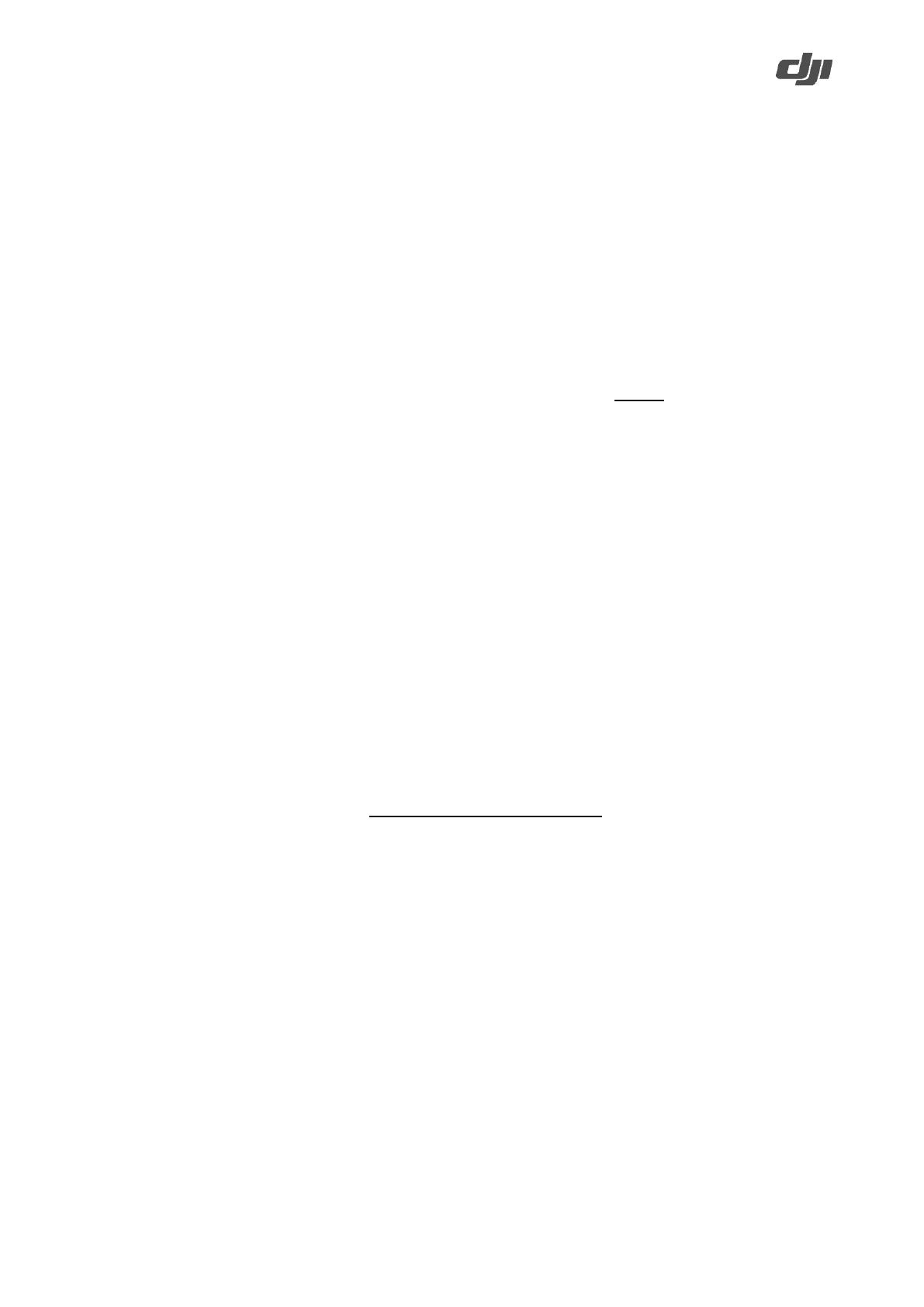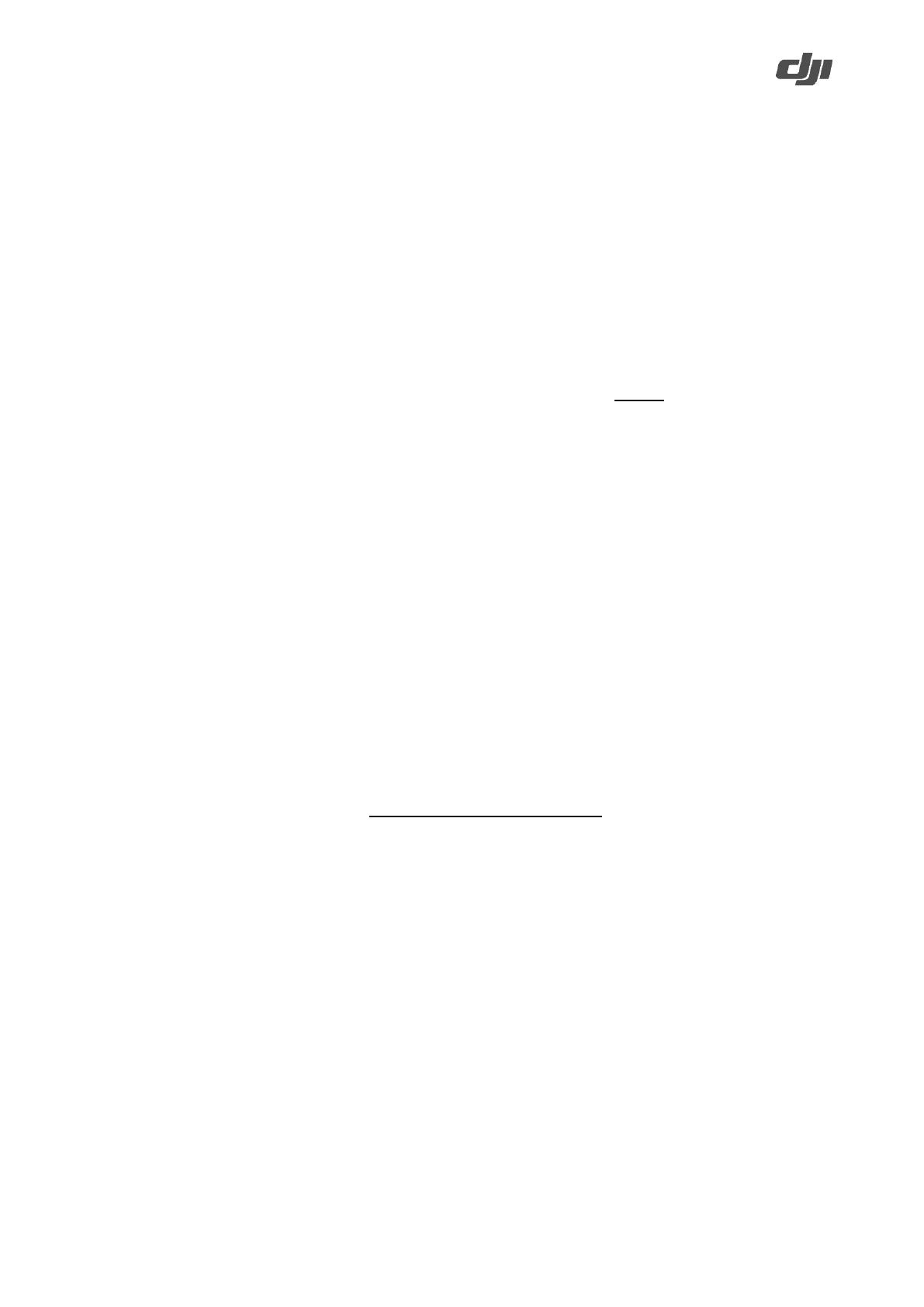
P4 Multispectral Image Processing Guide
https://www.dji.com/p4-multispectral
Copyright © 2020 DJI All Rights Reserved. 5
Feature point detection can be performed by using algorithms such as SIFT (Scaled Invariance
Feature Transform), AKAZE, etc. An alignment matrix can be computed by using several pairs of
matched feature points, and then applying the matrix to the to-be-aligned images.
NDVI can be calculated after aligning the NIR and RED images.
We will introduce how to obtain each factor in equation 6 using the NIR band as an example. Firstly, obtain two
camera related values:
and
.
(Eq. 7)
Here,
and
are the normalized raw pixel value and normalized black level value, respectively.
Since the multispectral images of the P4 Multispectral are in 16-bit format, the normalization here is to
simply divide the original number by 65535. Original black level value is 4096, which can be found in [EXIF:
black level] in the metadata.
Correction includes Vignetting correction and Distortion calibration. We apply the Vignetting correction
model shown in Eq. 8 to the input image
.
(Eq. 8)
r is the distance between pixel (x, y) and the center of the vignette in pixels, which can be obtained by
(Eq. 9)
CenterX and CenterY are coordinates of center of the vignette, which can be found from the items
[Calibrated Optical Center X] and [Calibrated Optical Center Y] in [XMP: drone-dji] in the metadata.
Matrix k shows the polynomial coefficients for Vignetting correction, which can be found from [Vignetting
Data] in [XMP: drone-dji] in the metadata.
Distortion calibration is a regular process in image processing. If the NDVI orthomosaics are created using
structure from motion (SFM) technology, which optimizes for camera distortion, this step can be skipped.
The P4 Multispectral saves parameters for Distortion calibration of each individual camera into the
metadata, which can be found in [Dewarp Data] in [XMP: drone-dji]. [k1, k2, p1, p2, k3] are the polynomial