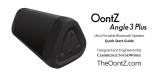5. Pairing the OontZ Angle to your Bluetooth
Device
It is quick and easy to pair and wirelessly connect to your Bluetooth device by
following these steps:
Step 1 – Make sure your OontZ Angle has sufficient charge or connect to a charging
source. Turn on the OontZ Angle, by sliding the “ON/OFF” Switch to the on
position.
Step 2 – Put the OontZ Angle into pairing mode by pressing and holding down the
“Bluetooth symbol and phone icon” Button, for about 5 to 6 seconds, until the
Pairing Indicator light on the front of the OontZ Angle is blue with flashing red. The
blue light with flashing red indicates the OontZ Angle is in pairing mode.
Step 3 – Enable the Bluetooth function on your device and then search/scan for the
OontZ Angle. When the OontZ Angle appears on the list select it and your device will
pair, connecting with the OontZ Angle. Very few devices will request a password, if
your device does enter “0000” (four zeros).
Step 4 – The Pairing Indicator light will switch to solid blue when the OontZ Angle
is paired and connected. (Note: the OontZ Angle will exit pairing mode after about
three minutes if not paired to a device)
Step 5 – You can now wirelessly play your music or audio from videos, games
and movies. You can use your device to control the audio and you can use the
“VOL+” Button and the “VOL-” Button on the OontZ Angle to control the
volume.