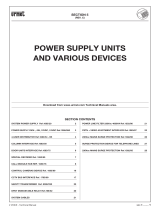Page is loading ...

USER MANUAL
Code 50121929 T G 2 ENNHEA B REV.0 12 7
NHEA G 2 TERMINALB
TECHNOLOGY

INTRODUCTION
First of all, we thank and congratulate you for purchasing this product.
Our commitment to achieving the satisfaction of customers like you is manifested through our ISO-9001 certification
and the manufacture of products like the one you have just purchased.
Its advanced technology and strict quality control will ensure that customers and users enjoy the numerous features
that this device offers. To get the most out of them and ensure proper operation from day one, we recommend that you
read this instruction manual.
CONTENTS
2
Introduction...................................................................................................................................................................2.
Contents....................................................................................................................................................................... 2.
Safety precautions........................................................................................................................................... . 2............ .
Characteristics..............................................................................................................................................................3.
System operation......................................................................................................................................... 3..................
Description of the Nhea terminal......................................................................................................................................
................................................................................................................................................................. 4.
Description
................................................................................................................................................ .4........ .Function buttons
............................................................................................................................................................. . 4... .Status LED
............................................................................................................................................ ...4... .Connection terminals
..................................................................................................................................... . 4............ .Audio volume control
a.................................................................................................................................. 4..................Call volume control
.............................................................................................................................. ..5................................... .DIP switch
.................................................................. ...5-6.............Configuration of terminal address codes (up to 32 addresses)
................................................................. ..6-9.............Configuration of terminal address codes (up to 128 addresses)
.................................................................................................................................................... 9.Front LED functions
................................................................................................................................ 10..................Setting the ringtones
................................................................................................................................... ....10............... .Intercom function
................................................................................................................................... 10.'Do not disturb' mode function
....................................................................................................................10.Light activation function (staircase light)
Terminal installation.................................................................................................................................................... ...
........................................................................................................................................11.
In wall mounting connector
................................................................................................................................................ ... 12.. .In embedding box
Wiring diagrams..................................................................................................................................... ...13-14............. .
Not s.......................................................................................................................................................................... 15e .
NHEA GB2 HANDS-FREE AUDIO TERMINAL
SAFETY PRECAUTIONS
-Always disconnect the power supply before making modifications to the device.
-The fitting and handling of these devices must be carried out by .authorised personnel
-The wiring must run at least .40cm away from any other wiring
-Do not overtighten the screws on the connector.
-Install the Nhea terminal in a dry protected location free from the risk of dripping or splashing water.
-Do not place in humid, dusty or smoky locations, or near sources of heat.
-Before connecting the device to the mains, check the connections between the door panel, power supply and Nhea
terminals.
-Always follow the instructions contained in this manual.

3
-To make a call, the visitor needs to press the button for the apartment, an audible tone indicates that the call is being
made and LED on the door panel illuminates. If vocal synthesis is enabled, a 'Call is in progress' message appears
indicating that a call is being made. At this moment, the apartment's terminal(s) receives the call. If another apartment
is called by mistake, press the button for the correct apartment and the first call will be cancelled.
-The call lasts for 40 seconds. If the call is not answered within 40 seconds, LED will turn off and the channel will be
freed.
-To establish communication, press button on any terminal in the apartment and door panel LED will illuminate.
-Communication will last for one and a half minutes or until button is pressed again. When communication has
finished, LEDs and will turn off and the channel will be freed. If vocal synthesis is activated, a 'Communication is
finished' message will indicate that the call is over.
-To open the door, press button (if it exists and, to open the second door, press button ) during the call or
communication processes: one press activates the lock release for five seconds and LED on the door panel will
also illuminate for five seconds. If vocal synthesis is enabled, a 'Door Opened!' message will be indicated on the door
panel.
-Description of the function buttons can be found on p. 4.
CHARACTERISTICS
SYSTEM OPERATION
NHEA GB2 HANDS-FREE AUDIO TERMINAL
-Nhea hands-free audio terminal with simplified installation (non-polarised 2 wire bus).
-Up to 4 Nhea terminals/monitors per apartment (master, slave 1, slave 2 and slave 3).
-Up to 32 apartments/Nhea terminals per installation.
-Up to 128 apartments/Nhea terminals per installation and maximum 1 Nhea terminal per apartment (EL632
GB2A/EL642 GB2A sound module required).
-Completely private conversation.
-Call reception volume control (high and low).
-Audio volume control (high and low).
-Input for calls from the interior door of the apartment.
-Different ringtones to identify the origin of the call (door panel, intercom or apartment door).
-Button for starting/stopping communication and intercom calls (within the same apartment).
-Button for lock release 1 activation.
-Button for lock release release 2 activation/'do not disturb' mode/ light activation (SAR-GB2 and SAR-12/24
modules required).
-Button for configuring ringtones.
-Dip switches for setting the terminal address (call code), master/slave and end of line.

TERMINAL DESCRIPTION:
4
NHEA GB2 HANDS-FREE AUDIO TERMINAL
Start/stop communication button.
In standby: Press for 3 seconds to make
an intercom call (same apartment).
During call reception and communication
processes, it enables look release 2 to be
activated. In standby: A short press activates
the light (SAR-GB2 and SAR-12/24 modules
required).
Press for 3 seconds to activate/deactivate 'do
not disturb' mode.
Function push button:
Call volume control:
j
l
a.
b.
c.
d.
e.
f.
g.
Status LED.
Function push button.
Ringtone settings button.
Audio volume control switch.
Ringtone volume control switch.
Microphone.
Speaker.
h
i
Connector fixings.
Bus connection terminals.
Horizontal cable entry.
DIP switch.
Hz connector.
h.
i.
j.
k.
l.
The terminal has a call
vo lu me c on trol with
maximum and minimum
volume settings.
Description:
b
b
a
c
d
e
f
g
k
h
During call reception and communication
processes, it enables look release 1 to
be activated.
Ringtone settings button.
In standby: Press for 3 seconds to enable the
ringtones to be set.
Status LED:
LED off:
Terminal without power.
LED on:
Terminal with power.
Intermittent LED:
Terminal in 'do not disturb' mode.
Audio volume control:
The terminal has a communication
audio volume control with
maximum and minimum volume
settings.
MAX
+
+
-
Description of connection terminals:
L1, L2: Bus connection
.
HZ+, HZ-:Door bell connection.
L1
L2
( ):Brown HZ+
( ):Blue HZ-

5
Description of the DIP switch and configuration of the Nhea terminal address (code):
DIP 1 to DIP 5: Configure the Nhea terminal address (up to 32 addresses).
DIP 1 to DIP 7: DIP 10 set to ONWith , it enables the Nhea terminal address to be configured (up to 128 addresses).
The switches set to OFF have a zero value.
The values of the switches set to ON are shown in the table below.
The Nhea terminal code is the sum of the values of the switches set to ON.
DIP 8 and DIP 9: Set the Nhea terminal as master/slave. DIP 8 and DIP 9 to OFF master, DIP 8 to ON and DIP 9 to
OFF slave 1, DIP 8 to OFF and DIP 9 to ON slave 2, DIP 8 and DIP 9 to ON slave 3. If DIP 10 to ON, the Nhea
terminal is always 'master'.
DIP 10: Leave in the OFF position for installations of up to 32 Nhea terminals (DIP 6 and DIP 7 without function). Set to
ON for installations of up to 128 Nhea terminals , DIP 8 and(EL632 GB2A/EL642 GB2A sound module required)
DIP 9 have no function, the Nhea terminal is always 'master' (maximum 1 Nhea terminal per apartment).
DIP 11: Configures the end of line. It should always be set to OFF in installations with only Nhea terminals. In mixed
installations with Nhea terminals in the same apartment, set to ON for the terminals in which the BUS cable ends and
set to OFF for intermediate terminals.
DIP 12: Leave in the OFF position (no function).
NHEA GB2 HANDS-FREE AUDIO TERMINAL
TERMINAL DESCRIPTION:
1 2 3
ON
E mpl : 0 + 0 +4+0+16 = 20xa e
Switch number: 1 2 3 4 5
1 2 4 8 16
Value when ON:
Table of values (DIP 10 to OFF)
4 5 6 7 8 9 10 11 12
1 2 3
ON
E mpl : 1 + 2+4+ 0 + 0 +0 +64 = 71xa e
Switch number: 1 2 3 4 5 6 7
1 2 4 8 16 32 64
Value when ON:
Table of values (DIP 10 to ON)
4 5 6 7 8 9 10 11 12
Configuration of Nhea terminal address codes (up to 32 addresses):
DIP 11: Configures the end of line. It should always be set to OFF in installations with only Nhea terminals. In mixed
installations with Nhea terminals in the same apartment, set to ON for the terminals in which the BUS cable ends and
set to OFF for intermediate terminals.
123
ON
4 5
Apartment code 1
123
ON
4 5
Apartment code 5
123
ON
4 5
Apartment code 9
123
ON
4 5
Apartment code 2
123
ON
4 5
Apartment code 6
123
ON
4 5
Apartment code 10
123
ON
4 5
Apartment code 3
123
ON
4 5
Apartment code 7
123
ON
4 5
Apartment code 11
123
ON
4 5
Apartment code 4
123
ON
4 5
Apartment code 8
123
ON
4 5
Apartment code 12
DIP 1 to DIP 5: DIP 10 to OFFTo configure the Nhea terminal/apartment address (up to 32 addresses) and .
123
ON
4 5 6
DIP 11 to ON
DIP 11 to OFF
7 8 9 10 11 12123
ON
4 5 67 8 9 10 11 12
Continued overleaf
( )
**
23
-In door panel systems with call buttons, the first address on the Nhea terminal is 'Code 0' (see door panel manual).
-In coded panel systems (N3301/GB2), 'Code 0' is 'Code 32', which means that when a call is made to a Nhea terminal with 'Code 0' (DIP 1 to
DIP 5 set to OFF), it needs to be entered on the N3301/GB2 numeric keypad (see door panel manual).
In the software (Address Manager GB2), 'Code 0' is also shown as 'Code 32'.
IMPORTANT: In coded panel systems (N3301/GB2), an EL632 GB2A/EL642 GB2A sound module is required and must be configured
to 'operating mode 5' (see door panel manual).
( )
**

123
ON
4 5
Apartment code 17
123
ON
4 5
Apartment code 21
123
ON
4 5
Apartment code 25
123
ON
4 5
Apartment code 29
123
ON
4 5
Apartment code 24
123
ON
4 5
Apartment code 18
123
ON
4 5
Apartment code 22
123
ON
4 5
Apartment code 26
123
ON
4 5
Apartment code 30
1 2 3
ON
4 5
Apartment code 28
123
ON
4 5
Apartment code 19
123
ON
4 5
Apartment code 23
123
ON
4 5
Apartment code 27
123
ON
4 5
Apartment code 31
123
ON
4 5
Apartment code 32
123
ON
4 5
Apartment code 20
Continued from previous page.
123
ON
4 5
Apartment code 13
123
ON
4 5
Apartment code 14
123
ON
4 5
Apartment code 15
123
ON
4 5
Apartment code 16
Continued overleaf
DIP 1 to DIP 7: To configure the Nhea terminal/apartment address (up to 128 addresses).
123
ON
4 5
Apartment code 1
67 123
ON
4 5
Apartment code 2
67 123
ON
4 5
Apartment code 3
6 7 1 2 3
ON
4 5
Apartment code 4
6 7
123
ON
4 5
Apartment code 5
67 123
ON
4 5
Apartment code 6
67 123
ON
4 5
Apartment code 7
6 7 1 2 3
ON
4 5
Apartment code 8
6 7
123
ON
4 5
Apartment code 9
67 123
ON
4 5
Apartment code 10
67 123
ON
4 5
Apartment code 11
6 7 1 2 3
ON
4 5
Apartment code 12
6 7
123
ON
4 5
Apartment code 13
67 123
ON
4 5
Apartment code 14
67 123
ON
4 5
Apartment code 15
6 7 1 2 3
ON
4 5
Apartment code 16
6 7
Configuration of Nhea terminal address codes (up to 128 addresses):
Up to 128 apartments/Nhea terminals per 'audio only' installation (EL632 GB2A/EL642 GB2A sound module required
and button panel must be set to 'operating mode 2' or coded panel to 'operating mode 6', see corresponding
door panel manual).
DIP 10: ONSet to for 'audio only' installations of up to 128 Nhea terminals.
DIP 11: OFFConfigures the end of line. It should always be set to in
installations with only Nhea terminals.
DIP 10 ON and DIP 11 OFF
123
ON
4 5 67 8 9 10 11 12
( )
**
21
-In door panel systems with call buttons, the first address on the Nhea terminal is 'Code 0' (see door panel manual).
-In coded panel systems (N3301/GB2), 'Code 0' is 'Code 128', which means that when a call is made to an Nhea terminal with 'Code 0' (DIP 1 to
DIP7 set to OFF), it needs to be entered on the N3301/GB2 numeric keypad (see door panel manual).
-In the software (Address Manager GB2), 'Code 0' is also shown as 'Code 128'.
8
( )
**
6
NHEA GB2 HANDS-FREE AUDIO TERMINAL
TERMINAL DESCRIPTION:

Continued from previous page.
123
ON
4 5
Apartment code 21
67 123
ON
4 5
Apartment code 22
67 123
ON
4 5
Apartment code 23
6 7 1 2 3
ON
4 5
Apartment code 24
6 7
123
ON
4 5
Apartment code 25
67 123
ON
4 5
Apartment code 26
67 123
ON
4 5
Apartment code 27
6 7 1 2 3
ON
4 5
Apartment code 28
6 7
123
ON
4 5
Apartment code 29
67 123
ON
4 5
Apartment code 30
67 123
ON
4 5
Apartment code 31
6 7 1 2 3
ON
4 5
Apartment code 32
6 7
123
ON
4 5
Apartment code 33
67 123
ON
4 5
Apartment code 34
67 123
ON
4 5
Apartment code 35
6 7 1 2 3
ON
4 5
Apartment code 36
6 7
123
ON
4 5
Apartment code 37
67 123
ON
4 5
Apartment code 38
67 123
ON
4 5
Apartment code 39
6 7 1 2 3
ON
4 5
Apartment code 40
6 7
Continued overleaf
123
ON
4 5
Apartment code 45
67 123
ON
4 5
Apartment code 46
67 123
ON
4 5
Apartment code 47
6 7 1 2 3
ON
4 5
Apartment code 48
6 7
123
ON
4 5
Apartment code 49
67 123
ON
4 5
Apartment code 50
67 123
ON
4 5
Apartment code 51
6 7 1 2 3
ON
4 5
Apartment code 52
6 7
123
ON
4 5
Apartment code 53
67 123
ON
4 5
Apartment code 54
67 123
ON
4 5
Apartment code 55
6 7 1 2 3
ON
4 5
Apartment code 56
6 7
123
ON
4 5
Apartment code 57
67 123
ON
4 5
Apartment code 58
67 123
ON
4 5
Apartment code 59
6 7 1 2 3
ON
4 5
Apartment code 60
6 7
123
ON
4 5
Apartment code 41
67 123
ON
4 5
Apartment code 42
67 123
ON
4 5
Apartment code 43
6 7 1 2 3
ON
4 5
Apartment code 44
6 7
ON
Apartment code 17
ON
Apartment code 18
ON
Apartment code 19
ON
Apartment code 20
1234567 1234567 1234567 1234567
7
NHEA GB2 HANDS-FREE AUDIO TERMINAL
TERMINAL DESCRIPTION:

Continued from previous page.
123
ON
4 5
Apartment code 65
67 123
ON
4 5
Apartment code 66
67 123
ON
4 5
Apartment code 67
6 7 1 2 3
ON
4 5
Apartment code 68
6 7
123
ON
4 5
Apartment code 69
67 123
ON
4 5
Apartment code 70
67 123
ON
4 5
Apartment code 71
6 7 1 2 3
ON
4 5
Apartment code 72
6 7
123
ON
4 5
Apartment code 73
67 123
ON
4 5
Apartment code 74
67 123
ON
4 5
Apartment code 75
6 7 1 2 3
ON
4 5
Apartment code 76
6 7
123
ON
4 5
Apartment code 77
67 123
ON
4 5
Apartment code 78
67 123
ON
4 5
Apartment code 79
6 7 1 2 3
ON
4 5
Apartment code 80
6 7
123
ON
4 5
Apartment code 81
67 123
ON
4 5
Apartment code 82
67 123
ON
4 5
Apartment code 83
6 7 1 2 3
ON
4 5
Apartment code 84
6 7
Continued overleaf
123
ON
4 5
Apartment code 89
67 123
ON
4 5
Apartment code 90
67 123
ON
4 5
Apartment code 91
6 7 1 2 3
ON
4 5
Apartment code 92
6 7
123
ON
4 5
Apartment code 93
67 123
ON
4 5
Apartment code 94
67 123
ON
4 5
Apartment code 95
6 7 1 2 3
ON
4 5
Apartment code 96
6 7
123
ON
4 5
Apartment code 97
67 123
ON
4 5
Apartment code 98
67 123
ON
4 5
Apartment code 99
6 7 1 2 3
ON
4 5
Apartment code 100
6 7
123
ON
4 5
Apartment code 101
67 123
ON
4 5
Apartment code 102
67 123
ON
4 5
Apartment code 103
6 7 1 2 3
ON
4 5
Apartment code 104
6 7
123
ON
4 5
Apartment code 85
67 123
ON
4 5
Apartment code 86
67 123
ON
4 5
Apartment code 87
6 7 1 2 3
ON
4 5
Apartment code 88
6 7
123
ON
4 5
Apartment code 61
67 123
ON
4 5
Apartment code 62
67 123
ON
4 5
Apartment code 63
6 7 1 2 3
ON
4 5
Apartment code 64
6 7
8
NHEA GB2 HANDS-FREE AUDIO TERMINAL
TERMINAL DESCRIPTION:

123
ON
4 5
Apartment code 105
67 123
ON
4 5
Apartment code 106
67 123
ON
4 5
Apartment code 107
6 7 1 2 3
ON
4 5
Apartment code 108
6 7
123
ON
4 5
Apartment code 109
67 123
ON
4 5
Apartment code 110
67 123
ON
4 5
Apartment code 111
6 7 1 2 3
ON
4 5
Apartment code 112
6 7
123
ON
4 5
Apartment code 113
67 123
ON
4 5
Apartment code 114
67 123
ON
4 5
Apartment code 115
6 7 1 2 3
ON
4 5
Apartment code 116
6 7
123
ON
4 5
Apartment code 117
67 123
ON
4 5
Apartment code 118
67 123
ON
4 5
Apartment code 119
6 7 1 2 3
ON
4 5
Apartment code 120
6 7
123
ON
4 5
Apartment code 121
67 123
ON
4 5
Apartment code 122
67 123
ON
4 5
Apartment code 123
6 7 1 2 3
ON
4 5
Apartment code 124
6 7
123
ON
4 5
Apartment code 125
67 123
ON
4 5
Apartment code 126
67 123
ON
4 5
Apartment code 127
6 7 1 2 3
ON
4 5
Apartment code 128
6 7
Continued from previous page.
Description of front LED functions:
The Nhea GB2 terminal has a status LED, and LEDs on function buttons and to indicate the status of the
terminal.
LED LED STATUS LED
Standby (no power)
Standby (with power)
Call from door panel
(ringtone in terminal)
Communication with door panel
Call from terminal
(ringtone in terminal)
Communication with terminal
'Do not disturb' mode activated
Ringtone settings mode
OFF OFF OFF
OFF OFF ON
OFF OFF Blinking
Rapid
blink ON ON
Slow
blink ON ON
Rapid
blink ON ON
Slow
blink ON ON
Slow
blink
Slow
blink
ON
Call from apartment door
(ringtone in terminal) OFF OFF
ON
Blinking
9
NHEA GB2 HANDS-FREE AUDIO TERMINAL
TERMINAL DESCRIPTION:

10
To change the ringtones, press button for 3 seconds. The LEDs on buttons and will blink to indicate that
the terminal is in settings mode.
Setting the ringtones:
To change the ringtone group, press the configuration button until the required ringtone group can be heard (up to
3 ringtone groups available in carousel mode).
To change the terminal's ringtones (door panel, intercom and apartment door), press settings button .
There are three ringtone selection groups and each consists of three fixed tones. The first tone of each group heard
during selection corresponds to door panel calls, the second to intercom calls and the third to apartment door calls.
Description:
Setting and selecting the ringtone group:
The terminal must be in standby to set and select the ringtone group.
NHEA GB2 HANDS-FREE AUDIO TERMINAL
To exit and save the selected ringtone group, press button and the LEDs on buttons and will turn off.
The terminal exits settings mode after 7 seconds of inactivity and saves the last ringtone group selected.
Make a call to check that the correct ringtone group has been selected.
TERMINAL DESCRIPTION:
Intercom function:
Intercom functionality between two points in the same apartment comes as standard with the Nhea GB2 terminal.
The terminal must be in standby to make intercom calls.
To make an intercom call, press button for 3 seconds. The LED on button will blink, the LED on button will
light up and the terminal(s) being called in the apartment will ring to confirm that the call is being made.
The call needs to be answered within 40 seconds.
To establish communication, press button on the terminal called (or one of the terminals called if there is more than
one slave terminal).
Communication will last for one and a half minutes or until button is pressed again.
'Do not disturb' mode function:
The terminal must be in standby to activate/deactivate 'Do not disturb' mode.
To activate 'Do not disturb' mode, press button for 3 seconds. The terminal's status LED will then blink to indicate
that the function is activated. The terminal will not receive door panel, intercom or apartment door calls.
More than one terminal in the same apartment: Activating do not disturb mode in the master terminal will not allow calls
from the door panel to be received in the apartment. If do not disturb mode is activated in a slave terminal (not in the
master terminal), it will allow calls from the door panel to be received in the apartment except in the slave terminal with
do not disturb mode activated.
To deactivate do not disturb mode, press button for 3 seconds. The terminal's status LED will then light up to indicate
that the function is deactivated. The terminal will now receive door panel, intercom and apartment door calls.
Light activation function:
The terminal must be in standby for light activation (SAR-GB2 and SAR-12/24 modules required).
For light activation (e.g. 'staircase light'), press button .
Important: For connections and configuration, see the TSAR-GB2 and TSAR-12/24 manuals.

INSTALLING THE TERMINAL IN A WALL MOUNTING CONNECTOR
The top of the wall mounting connector should be located at a height of 1.60m from the ground. The minimum distance
between the wall mounting connector and the closest object must be 5 cm.
Positioning the wall mounting connector:
Fix the terminal's wall mounting connector to the wall by drilling two 6mm diameter holes and using the screws and
plugs supplied with the terminal.
Fixing the terminal's wall mounting connector to the wall:
Positioning the terminal:
1 2 3
Avoid dusty or smoky environments or locations near sources of heat.
x4 30
11
Connect the cables to the terminal (see p. 4), position the terminal in front of the wall mounting connector, ensuring that
the holes in the base of the terminal line up with those on the connector , and then move the terminal
downwards until the terminal is securely fixed to the connector .
Remember to remove the protective covering from the front of the terminal once installation has been
completed.
1
23
1 6. 0m
NHEA GB2 HANDS-FREE AUDIO TERMINAL

INSTALLATION OF THE TERMINAL IN AN EMBEDDING BOX
Make a hole in the wall to position the top of the universal embedding box at a height of 1.60 m from the ground. The
minimum distance between the sides of the embedding box and the closest object must be 5 cm.
Positioning the embedding box:
1 6. 0m
Pass the cable through the hole made in the embedding box. Embed the box and ensure that it is level and flush.
Fix the wall mounting connector of the terminal to the embedding box with the screws supplied.
Positioning the embedding box and fitting the wall mounting connector:
Positioning the terminal:
Avoid dusty or smoky environments or locations near sources of heat.
Screws supplied with
the embedding box.
12
NHEA GB2 HANDS-FREE AUDIO TERMINAL
Connect the cables to the terminal (see p. 4), position the terminal in front of the wall mounting connector, ensuring
that the holes in the base of the terminal line up with those on the connector , and then move the terminal
downwards until the terminal is securely fixed to the connector .
Remember to remove the protective covering from the front of the terminal once installation has been
completed.
1
23
1 2 3

WIRING DIAGRAMS
Installation with 32 apartments/NHEA GB2 terminals and Golmar DC lock release:
13
NHEA GB2 HANDS-FREE AUDIO TERMINAL
NA2
+AP-
C1 NA1 AP+ C2 AP+ AP- P1 P2 BUSBUS
Relay 2
Relay 1
_
12Vdc
Lock release
max. 12 Vdc/270mA. AP
Twisted pair 2x0.75mm2
Twisted pair 2x1mm2
60m
A
60m
B
80m 80m
Cable
10m
C
15m
*
( ) *
( )
Distances and cross-sections:
A
C
B
FA- 2GB /A
Mains
100~240Vac
N L
CN
BUS (M) BUS(PL)
FA- 2GB /A
L
NHEA
Master
AUX
AUX
NHEA
BUS BUS BUS
NHEA
Master
AUX
NHEA
Master
AUX
AUX
NHEA
*
( )
*
( )
*
( )
Button panel
ON
1 2 3 4 5 6
SW1
APARTMENT 1
APARTMENT 2
APARTMENT 32
*
( ) For more information about the door panel, installation, configuration, connection of an AC lock release, 2nd lock release or mixed installation
with monitors and Nhea terminals, see the corresponding door panel manual.
Access panel
or
Coded panel
*
( )( )
IMPORTANT:
With a coded panel system:
-EL632 GB2A/EL642 GB2A sound module is required
and must be set to 'operating mode 5'.
*
( )( )
Button
building mode
or
coded
building mode
IMPORTANT: Set the
DIP switches as shown
in the diagram.
*
( )

WIRING DIAGRAMS
Audio door entry system with 128 apartments/NHEA GB2 terminals and Golmar DC lock release:
NA2
+AP-
C1 NA1 AP+ C2 AP+ AP- P1 P2 BUSBUS
Relay 2
Relay 1
_
12Vdc
Lock release
max. 12 Vdc/270mA. AP
APARTMENT 1
Twisted pair 2x0.75mm2
Twisted pair 2x1mm2
60m
A
60m
B
80m 80m
Cable
10m
C
15m
*
( ) *
( )
Distances and cross-sections:
A
C
B
APARTMENT 2
APARTMENT 128
FA- 2GB /A
Mains
100~240Vac
N L
CN
BUS (M) BUS(PL)
FA- 2GB /A
L
Button panel
ON
1 2 3 4 5 6
SW1
Access panel
or
Coded panel
*
( )( )
*
( ) For more information about the door panel, installation, configuration, connection of an AC lock release, 2nd lock release or mixed installation
with monitors and Nhea terminals, see the corresponding door panel manual.
IMPORTANT: Set the
DIP switches as shown
in the diagram.
*
( ) Telephone only
button mode
or
telephone only
coded mode
*
( )( )
IMPORTANT:
-Up to 128 apartments/Nhea terminals per 'audio only' installation:
El632 GB2A/EL642 GB2A sound module required and button
panel must be set to 'operating mode 2' or coded panel to
'operating mode 6'.
-The Nhea terminal's DIP 10 should be set to ON.
1
( )( )
1
( )( )
1
( )( )
1
( )( )
14
NHEA GB2 HANDS-FREE AUDIO TERMINAL
AUX
NHEA
AUX
NHEA
NHEA
Master
AUX
NHEA
Master
AUX
NHEA
Master
AUX
*
( )
*
( )
*
( )
BUS BUS BUS

NOT S:E
15
NHEA GB2 HANDS-FREE AUDIO TERMINAL

golmar@golmar.es
www.golmar.es
Sistemas de comunicación S.A.
Golmar se reserva el derecho a cualquier modificación sin previo aviso.
Golmar se réserve le droit de toute modification sans préavis.
Golmar reserves the right to make any modifications without prior notice.
GOLMAR S.A.
C/ Silici, 13
08940- Cornellá de Llobregat
SPAIN
/