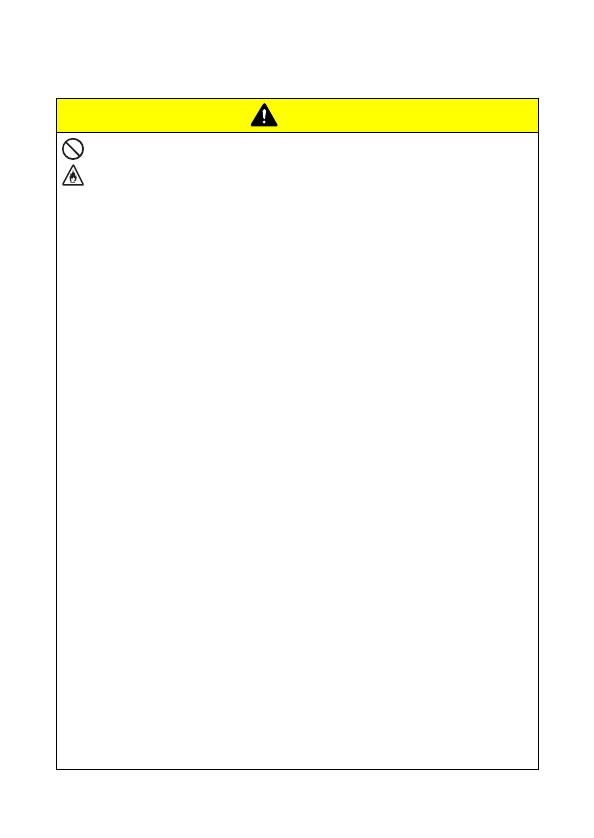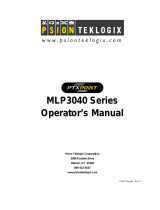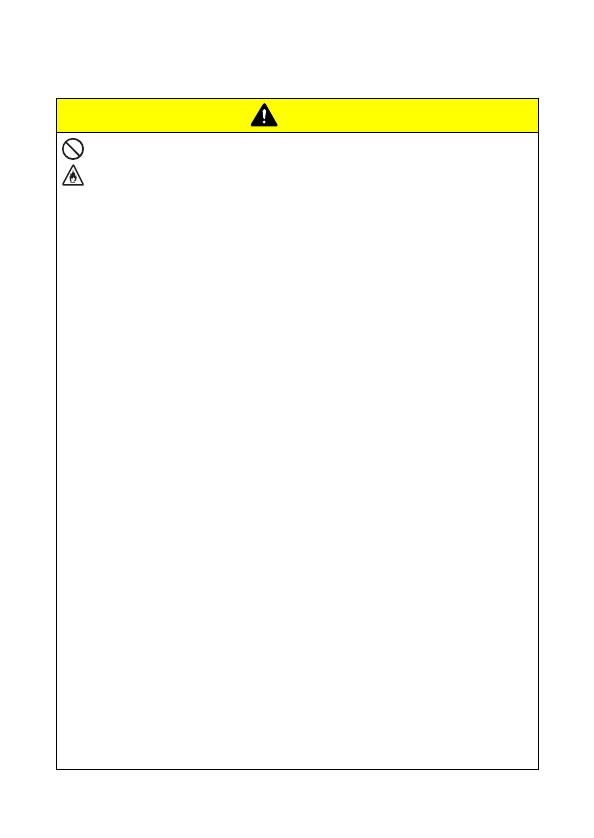
Precautions
vii
Concerning this printer (Recharge Lithium-ion Battery
)
Danger
!
Do not use this printer with any rechargeable battery other than
that specified, otherwise a fire or an electric shock may result.
!
Carefully observe the following precautions for the
rechargeable lithium-ion battery (BT-200; hereafter, referred to
as “rechargeable battery”) included with the printer, otherwise
heat or cracks may be produced, or a fire, an electric shock or
damage may result.
!
To recharge the battery, insert the rechargeable battery
into the MW-260, and then use the AC adapter designed
specifically for this printer.
!
Do not insert or use the rechargeable battery in any equip-
ment other than the MW-260. Do not directly connect it to
a power supply, car cigarette lighter or electrical outlet.
!
Do not expose the rechargeable battery or the printer with the
rechargeable battery installed to pressure, heat or an electric
charge (for example, an oven or microwave oven, clothes
dryer, high-voltage equipment or electromagnetic cooker).
!
Do not place the rechargeable battery or the printer with
the rechargeable battery installed near a fire or in a loca-
tion exposed to heat or high temperatures (for example,
near a flame or stove, in the sun, or in a location where
the temperature is 60 °C or more, such as in a hot car).
!
Do not place the rechargeable battery or the printer with the
rechargeable battery installed near water or seawater. In
addition, do not drop them in water or allow them to get wet.
!
Do not short-circuit the terminals of the rechargeable bat-
tery or the printer with the rechargeable battery installed,
such as with a metal object.
!
Do not pierce or poke a hole in the rechargeable battery
or the printer with the rechargeable battery installed with
a sharp object, such as a nail.
!
Do not hit with a hammer, step on, throw, drop or apply a
strong shock to the rechargeable battery or the printer
with the rechargeable battery installed.
!
Do not disassemble or alter the rechargeable battery or
the printer with the rechargeable battery installed.
!
Do not use a damaged or deformed rechargeable battery.
!
Do not use in a corrosive environment (for example, exposed
to salty air or salt water, or acidic, alkaline or corrosive gas).