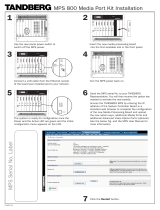Page is loading ...

www.tandbergtv.com
INSTALLATION AND HARDWARE
SPECIFICATION GUIDE
iPlex
Software Version 5.0
iPlex
112-0113-02 Rev A

2
May, 2009
Published By TANDBERG® Television
455 DeGuigne Drive
Sunnyvale, CA 94085-3890
Copyright © 1998-2007 by TANDBERG Television.
All rights reserved. No part of the contents of this book may be reproduced or transmitted in any form or by any means with-
out the written permission of the publisher.
Contributors Technical Publications: Lena Jacobson
TANDBERG Television Engineering Department
Restricted Rights
This document contains proprietary and confidential information of TANDBERG Television.
The contents of this document may not be disclosed to third parties, copied or duplicated in any
form, in whole or in part, without the prior written permission of TANDBERG Television.
Use, duplication, or disclosure of the technical data contained in this document is subject to
restrictions as set forth in subdivision (c)(1)(ii) of the Rights in Technical Data and Computer
Software clause at DFARS 52.227-7013 and/or in similar or successor clauses in the FAR, or in
the DOD or NASA FAR Supplement. Unpublished rights reserved under the Copyright Laws of
the United States. Contractor/manufacturer is TANDBERG Television, 455 DeGuigne Drive,
Sunnyvale, CA 94085-3890, USA. TANDBERG is a registered trademark of TANDBERG Televi-
sion. All other names are trademarks of their respective owners. TANDBERG Television owns
the following patents: U.S. Patent No. 6351474, 6351471, 6292490, 6246701, 6195368, 6148082,
6111896, 6064676 and has additional U.S. patents pending.
GoAhead Software
Licence
Copyright © 2001 GoAhead Software, Inc. All Rights Reserved. Unless GoAhead otherwise instructs, the year 2001 is to be
replaced with the year during which the release of the Original Code containing the notice is issued by GoAhead. If this year
is not supplied with Documentation, GoAhead will supply it upon request.
Dolby Digital
Trademark License
Dolby Laboratories encourages use of the Dolby Digital trademark to identify soundtracks that are encoded in Dolby Digital.
This is an effective way to inform listeners of the soundtrack format, and the use of a standard logo promotes easy recogni-
tion in the market place. However, like any trademark, the Dolby Digital logo may not be used without permission. Dolby
Laboratories therefore provides a standard trademark license agreement for companies who wish to use Dolby trademarks.
This agreement should be signed by the company that owns the program material being produced. Recording studios or pro-
duction facilities which provide audio production or encoding services for outside clients generally do not require a trademark
license. If you would like more information on obtaining a Dolby trademark license, please contact Dolby Laboratories
Licensing Corporation. Information on trademark licensing plus instructions for using the Dolby Digital trademark and mark-
ing audio formats can also be found on-line at http://www.dolby.com.
Dolby Laboratories Licensing Corporation, 100 Potrero Ave., San Francisco, CA 94520 USA.
Phone: 415-558-0200, Fax: 415-863-1373, E-mail: tsa@dolby.com, http://www.dolby.com
Technical Support For technical support, contact TANDBERG Television Customer Support through the World Wide Web (www.tand-
bergtv.com), via e-mail (fieldservice_americas@tandbergtv.com) or the Hot Line 1-877-475-9787.
Document Number: 112-0113-02 Rev A

3
Agency
Compliance
and Cautions
Safety: UL 60950 Third Edition, CSA-C22.2 No. 950-95, EN60950, IEC 950, CB Certificate, AS/
NZ 3260, TS 001, Laser Safety: 21CRF1040
Emissions: FCC Part 15 Class A, CISPR 22 Class A, EN55022 Class A, AS/NZ 3548
Immunity: EN61000-4-2, EN61000-4-3, EN61000-4-4, EN61000-4-5, EN61000-4-6, EN61000-
4-11, EN61000-3-2, EN61000-3-3, EN300-386-2
Telcordia: GR-63-CORE, GR-1089-CORE, SR-3580 NEBS Level 3
ETSI: EN300-019-1-1, EN300-019-1-2, EN300-019-1-3, EN300-132, EN300-386-2
FCC Class A
Compliance
TANDBERG Television iPlex equipment has been tested and found to comply with the limits for
a Class A digital device, pursuant to part 15 of the FCC Rules. These limits are designed to provide
reasonable protection against harmful interference when the equipment is operated in a commer-
cial environment. This equipment generates, uses and can radiate radio frequency energy and, if
not installed and used in accordance with the instruction manual, may cause harmful interference
to radio communications. Operation of this equipment in a residential area is likely to cause harm-
ful interference, in which case the user will be required to correct the interference at personal
expense.
Important
Safety
Information!
Please note the following:
1 The TANDBERG Television iPlex is intended for indoor use only.
2 In case of emergency, disconnect the power cords.
3 If power cords are not provided:
- In the United States, use standard computer power cords (as specified below).
- In Europe, for 230 volt operation, use a cord set marked “HAR” and consisting of a min 3 core
H05VVF3G075 cord that has a minimum 0.75 square mm diameter conductors, provided with an IEC
320 receptacle and a male plug for the country of installation, rated 6A, 250V.
4 Do not block the equipment vents.
Read the following safety information thoroughly before installing this TANDBERG
Television product. Failure to follow this safety information may lead to personal injury or
damage to the equipment.
Power Supply
• This unit must be grounded.
• The unit must be connected to a grounded outlet to comply with product safety standards.
• Do not connect the power supply unit to an AC outlet without a ground connection.
• All power cords must be disconnected before servicing.
Power Cords
The plug on the power supply cords are considered to be the equipment disconnect device and
must be approved for the country where it is used.
For USA and Canada:
• The cord set must be UL-approved and CSA-certified.
• The attachment plug must be an earth-grounding type with a NEMA 5-15P (15A 125V) plug
and a EN60320/IEC320 receptacle.

4
System
Specifications
•
Dimensions
(H x W x D):
23.50 x 17.40 x 1.75 in (59.69 x 44.20 x 4.45 cm)
•
Rack Mount: 1 Rack Unit:
Standard 19 inch EIA rack
•
Weight:
24.5 lbs (11.14 kg) fully-configured
•
Shipping Weight:
39 lbs. (17.69 kg)
•
Airflow:
86 CFM normal operation 126 CFM maximum
•
Operating Temperature Range:
0° C to +40° C (+32° F to +104° F)
•
Short-term Operating Temperature Range:
-5° C to +55° C (+23° F to 131° F)
•
Non-operating Temperature Range:
-40° C to +70° C (-40° F to +158° F)
•
Operating Humidity:
7% to 95% Non-condensing
•
Non-Operating Humidity:
5% to 95% Non-condensing
•
Operating Altitude:
to 13,123 ft (4000 meters)
•
Input Power Requirement:
100-240 V AC 47/63 Hz @ 3/6 Amps
DC: -48 V @ 10 Amps max.
Packaging
Statement
The outer carton and any cardboard inserts are made from 82% recycled material and are fully
recyclable.
The Stratocell ® or Ethafoam 220 ® polyethylene foam inserts can be easily recycled with other
low density polyethylene (LDPE) materials.
Packaging
Markings
The symbols printed on the outer carton are described as follows:
Materials
Declaration
TANDBERG Television products are designed and manufactured in keeping with good environ-
mental practise. Our component and materials selection policy prohibits the use of a range of
potentially hazardous materials. In addition, we comply with relevant environmental legislation.
For The European Union
For product sold into the Eu after 1st July 2006, we comply with the Eu RoHS Directive. We also
comply with the WEEE Directive.
For China
For product sold into China after 1st March 2007, we comply with the “Administrative Measure
on the Control of Pollution by Electronic Information Products.” In the first stage of this legisla-
tion, content of six hazardous materials has to be declared. The following tables provide the
required information.
The packaging is reusable per GB 18455-2001.
This symbol guarantees that packaging with this symbol is
recyclable and will be accepted by cardboard recyclers.
Recyclable per GB 18455-2001.

5
iPlex Model N20001 Product Information
Toxic or Hazardous Substances and Elements
Marketing Code Description
N011006
ASI Input
N011007
ASI Output
N011014
ATM OC-3 MM
N011031
ATM OC-3 SM
N011045
ATM DS-3
N011046
ATN E3
N011032 MPEG-2 SD Encoder
N012026 MPEG-4 AVC SD Encoder
N012027 MPEG-4 AVC PIP Encoder
N012008 MPEG-4 AVC SD
UltraCompression Encoder, Composite
and SDI input only
N012040 MPEG-4 AVC SD
UltraCompression Encoder, SDI input
(HD upgradeable)
N012010 MPEG-4 AVC HD
UltraCompression Encoder
N012022 MPEG-2/4 AVC SD PIP Transcoder
N012023 MPEG-2/4 AVC SD Transcoder
N012041 MPEG-4 AVC SD
UltraCompression
Transcoder
N012043 MPEG-4 AVC HD
UltraCompression
Transcode
N011050 MPEG-2 SD Transrator
N012030
ASI Plus
Part Name
EU
Directive
2002/95 EC
RoHS
Compliant
2002/95 EC
RoHS
1
Lead (Pb)
1
Mercury
(Hg)
Cadmium
(Cd)
Hexavalant
Chromium
(Cr(VI))
Poly-bromi-
nated
biphenyls
(PBB)
Poly-bromi-
nated
diphenyl ethers
(PBDE)
Chassis
yes
O
2
OOO O O
Mainboard
yes
X
3
O O O O O

6
1
RoHS ( ) included by the IC manufacturer and exempt in EU RoHS.
2
O:
Indicates that this toxic or hazardous substance contained in all of the homogeneous mate-
rials for this part is below the limit requirement in SJ/T11363-2006
3
X:
Indicates that this toxic or hazardous substance contained in at least one of the homoge-
neous materials used for this part is above the limit requirement in SJ/T11363-2006.
In addition a statement of the “Environmentally Friendly Use Period (Efup)” is required: this is
the time the product can be used in normal service life without leaking the hazardous materials.
TANDBERG Television expects the normal use environment to be in an equipment room at con-
trolled temperatures (around 22°C) with moderate humidity (around 60%) and clean air, near sea
level, not subject to vibration or shock.
Where TANDBERG Television product contains potentially hazardous materials, this is indicated
on the product by the appropriate symbol containing the EFUP. For TANDBERG Television
Backplane
yes
XOOO O O
1 option
card 1
yes
XOOO O O
2 option
card 2
yes
XOOO O O
PSU
yes
XOOO O O
/keypad
/display
yes
XOOO O O
Part Name
EU
Directive
2002/95 EC
RoHS
Compliant
2002/95 EC
RoHS
1
Lead (Pb)
1
Mercury
(Hg)
Cadmium
(Cd)
Hexavalant
Chromium
(Cr(VI))
Poly-bromi-
nated
biphenyls
(PBB)
Poly-bromi-
nated
diphenyl ethers
(PBDE)

7
products, the hazardous material content is limited to lead (Pb) in some solders. This is extremely
stable in normal use and the EFUP is taken as 50 years, by comparison with the EFUP given for
Digital Exchange/Switching Platform in equipment In Appendix A of “General Rule Of Environ-
ment-friendly Use Period Of Electronic Information Products.” This is indicated by the product
marking shown below:
It is assumed that while the product is in normaluse, any batteries associated with real-time clocks
or battery-backed RAM will be replaced at the regular intervals.
The EFUP relates only to the environmental impact of the product in normal use, it does not
imply that the product will continue to be supported for 50 years.
Equipment
Disposal
Recycling TANDBERG Television provides assistance to customers and recyclers through our web site
Http://www.tandbergtv.com/productrecycling.ink. Please contact TANDBERG Television’s cus-
tomer services for assistance with recycling if this site does not show the information you require.
Where it is not possible to return the product to TANDBERG Television or its agents for recy-
cling, the following general information may be of assistance:
• Before attempting disassembly, ensure the product is completely disconnected from power and signal
connections.
• All major parts are marked or labelled to show their material content.
• Depending on the date of manufacture, this product may contain lead in solder.
• Some circuit boards may contain battery-backed memory devices.
"This product is subject to the EU Directive 2002/96/EC on
Waste Electrical and Electronic Equipment (WEEE) and should
not be disposed of as unsorted municipal waste."

8

iPlex Installation and Hardware Specifications Guide
9
Contents
Cover, Notices, and Disclaimers . . . . . . . . . . . . . . . . . . . . . . . . . . . . . . . . . . . . . . 1
Contents . . . . . . . . . . . . . . . . . . . . . . . . . . . . . . . . . . . . . . . . . . . . . . . . . . . . . . . . . 9
Chapter 1: Introducing TANDBERG Television iPlex . . . . . . . . . . . . . . . . . . . . . 13
Introducing the Installation & Hardware Specification Guide . . . . . . . . 14
Other iPlex Guides . . . . . . . . . . . . . . . . . . . . . . . . . . . . . . . . . . . . . . . . . . . . . 14
Contacting TANDBERG Television Customer Support . . . . . . . . . . . . . 15
Contact Information . . . . . . . . . . . . . . . . . . . . . . . . . . . . . . . . . . . . . . . . . . . 15
Support Check List . . . . . . . . . . . . . . . . . . . . . . . . . . . . . . . . . . . . . . . . . . . . 15
TANDBERG Television iPlex Overview . . . . . . . . . . . . . . . . . . . . . . . . . 16
iPlex Chassis . . . . . . . . . . . . . . . . . . . . . . . . . . . . . . . . . . . . . . . . . . . . . . . . . . 16
Switch Control Module (SCM) and Media Control Module (MCM) . . . . . . . . . . . . . 17
Installation and Management Overview . . . . . . . . . . . . . . . . . . . . . . . . . . 22
Install the iPlex Hardware . . . . . . . . . . . . . . . . . . . . . . . . . . . . . . . . . . . . . . . 22
Set Up the iPlex Control Station . . . . . . . . . . . . . . . . . . . . . . . . . . . . . . . . . . 22
Configuration Using the Front Panel Controls . . . . . . . . . . . . . . . . . . . . . . . . . . . . . 22
Configuration Using the Serial Port . . . . . . . . . . . . . . . . . . . . . . . . . . . . . . . . . . . . . . 22
Manage the iPlex Unit . . . . . . . . . . . . . . . . . . . . . . . . . . . . . . . . . . . . . . . . . . 22
Chapter 2: Hardware Specification and Installation . . . . . . . . . . . . . . . . . . . . . . 25
Hardware . . . . . . . . . . . . . . . . . . . . . . . . . . . . . . . . . . . . . . . . . . . . . . . . . . 26
iPlex Specifications . . . . . . . . . . . . . . . . . . . . . . . . . . . . . . . . . . . . . . . . . . . . . 26
Mechanical . . . . . . . . . . . . . . . . . . . . . . . . . . . . . . . . . . . . . . . . . . . . . . . . . . . . . . . . . . 26
Operating Environment . . . . . . . . . . . . . . . . . . . . . . . . . . . . . . . . . . . . . . . . . . . . . . . . 26
Power Rating and Specifications . . . . . . . . . . . . . . . . . . . . . . . . . . . . . . . . . . . . . . . . . 26
Power Outlet Installation Requirements . . . . . . . . . . . . . . . . . . . . . . . . . . . . . . . . . . 26
Floor Planning Requirements . . . . . . . . . . . . . . . . . . . . . . . . . . . . . . . . . . . . . . . . . . . 26
Unpacking the iPlex Chassis . . . . . . . . . . . . . . . . . . . . . . . . . . . . . . . . . . . . . 27
Installing the iPlex Chassis . . . . . . . . . . . . . . . . . . . . . . . . . . . . . . . . . . . . . . . 28
Rack-mount Instructions . . . . . . . . . . . . . . . . . . . . . . . . . . . . . . . . . . . . . . . . . . . . . . . 28
Installation Instructions . . . . . . . . . . . . . . . . . . . . . . . . . . . . . . . . . . . . . . . . . . . . . . . . 28
DC Power and Grounding Requirements . . . . . . . . . . . . . . . . . . . . . . . . . . . . . . . . . . 31
Grounding the Chassis . . . . . . . . . . . . . . . . . . . . . . . . . . . . . . . . . . . . . . . . . . . . . . . . . 32
Attaching Power Cables to the Chassis . . . . . . . . . . . . . . . . . . . . . . . . . . . . . . . . . . . . 33
iPlex Chassis Basic Components . . . . . . . . . . . . . . . . . . . . . . . . . . . . . . . 35

iPlex Installation and Hardware Specifications Guide
10
Front Bezel . . . . . . . . . . . . . . . . . . . . . . . . . . . . . . . . . . . . . . . . . . . . . . . . . . . . . . . . . . 35
Front Bezel LEDs . . . . . . . . . . . . . . . . . . . . . . . . . . . . . . . . . . . . . . . . . . . . . . . . . . . . 35
Using the LCD Interface . . . . . . . . . . . . . . . . . . . . . . . . . . . . . . . . . . . . . . . . . . . . . . . 35
Rear Panel . . . . . . . . . . . . . . . . . . . . . . . . . . . . . . . . . . . . . . . . . . . . . . . . . . . . . . . . . . . 36
Fans . . . . . . . . . . . . . . . . . . . . . . . . . . . . . . . . . . . . . . . . . . . . . . . . . . . . . . . . . . . . . . . . 36
Alarm Pinouts . . . . . . . . . . . . . . . . . . . . . . . . . . . . . . . . . . . . . . . . . . . . . . . . . . . . . . . . 37
Chassis Submodules and Components . . . . . . . . . . . . . . . . . . . . . . . . . . . 38
ASI Input/Output Submodules . . . . . . . . . . . . . . . . . . . . . . . . . . . . . . . . . . 38
ASIIn Submodule . . . . . . . . . . . . . . . . . . . . . . . . . . . . . . . . . . . . . . . . . . . . . . . . . . . . . 38
ASIOut Submodule . . . . . . . . . . . . . . . . . . . . . . . . . . . . . . . . . . . . . . . . . . . . . . . . . . . 39
MPEG Encoders . . . . . . . . . . . . . . . . . . . . . . . . . . . . . . . . . . . . . . . . . . . . . . 40
Real-Time MPEG Encoder Plus . . . . . . . . . . . . . . . . . . . . . . . . . . . . . . . . . . . . . . . . . 40
Real-Time MPEG-4 AVC Encoder . . . . . . . . . . . . . . . . . . . . . . . . . . . . . . . . . . . . . . 42
Real-Time MPEG-4 AVC Ultracompression Encoder . . . . . . . . . . . . . . . . . . . . . . . 43
Real-Time MPEG-4 AVC Ultracompression Single-slot Encoders . . . . . . . . . . . . . 47
ATM Cards . . . . . . . . . . . . . . . . . . . . . . . . . . . . . . . . . . . . . . . . . . . . . . . . . . . 49
ATM OC-3/STM-1 . . . . . . . . . . . . . . . . . . . . . . . . . . . . . . . . . . . . . . . . . . . . . . . . . . . 49
ATM DS3/E3 . . . . . . . . . . . . . . . . . . . . . . . . . . . . . . . . . . . . . . . . . . . . . . . . . . . . . . . 50
DSP Submodules . . . . . . . . . . . . . . . . . . . . . . . . . . . . . . . . . . . . . . . . . . . . . . 52
Media Processor (DSP 4PAC) Submodule . . . . . . . . . . . . . . . . . . . . . . . . . . . . . . . . . 52
DSP 6-PAC Transrating Submodule . . . . . . . . . . . . . . . . . . . . . . . . . . . . . . . . . . . . . . 53
MPEG-4 AVC Ultracompression Transcoder . . . . . . . . . . . . . . . . . . . . . . . . . . . . . . 53
MPEG-4 AVC Ultracompression Single-slot Transcoder . . . . . . . . . . . . . . . . . . . . . 55
Small Form Factor Pluggable Modules . . . . . . . . . . . . . . . . . . . . . . . . . . . . . 56
GE MMF and SMF Optical SFP Modules . . . . . . . . . . . . . . . . . . . . . . . . . . . . . . . . . 56
GE Copper Cable SFP Module . . . . . . . . . . . . . . . . . . . . . . . . . . . . . . . . . . . . . . . . . . 57
Cables . . . . . . . . . . . . . . . . . . . . . . . . . . . . . . . . . . . . . . . . . . . . . . . . . . . . . . . 57
Installing Hardware . . . . . . . . . . . . . . . . . . . . . . . . . . . . . . . . . . . . . . . . . . 59
Installing a Submodule into the Carrier Card . . . . . . . . . . . . . . . . . . . . . . . . 60
Installing a Carrier Card . . . . . . . . . . . . . . . . . . . . . . . . . . . . . . . . . . . . . . . . . 62
Checking Proper Seating of Carrier Card . . . . . . . . . . . . . . . . . . . . . . . . . . . 65
Removing a Carrier Card . . . . . . . . . . . . . . . . . . . . . . . . . . . . . . . . . . . . . . . . 65
Installing a Blank Face Plate . . . . . . . . . . . . . . . . . . . . . . . . . . . . . . . . . . . . . 65
Troubleshooting Submodule Installation . . . . . . . . . . . . . . . . . . . . . . . . . . . 66
Installing the GE SFP Module . . . . . . . . . . . . . . . . . . . . . . . . . . . . . . . . . . . 67
Removing a GE SFP Module . . . . . . . . . . . . . . . . . . . . . . . . . . . . . . . . . . . . 68
Replacing the Backup Battery . . . . . . . . . . . . . . . . . . . . . . . . . . . . . . . . . . . . 68
Chapter 3: Control Station Setup . . . . . . . . . . . . . . . . . . . . . . . . . . . . . . . . . . . . . 73
Setting Up the iPlex Control Station . . . . . . . . . . . . . . . . . . . . . . . . . . . . . 74

iPlex Installation and Hardware Specifications Guide
11
Dependencies . . . . . . . . . . . . . . . . . . . . . . . . . . . . . . . . . . . . . . . . . . . . . . . . . 74
Management PC . . . . . . . . . . . . . . . . . . . . . . . . . . . . . . . . . . . . . . . . . . . . . . . . . . . . . . 74
Reconfiguration of the iPlex Using the Front Panel Controls . . . . . . . . . . . . . . . . . . 74
Reconfiguration of the iPlex Using the Serial Port . . . . . . . . . . . . . . . . . . . . . . . . . . . 80
iPlex Login . . . . . . . . . . . . . . . . . . . . . . . . . . . . . . . . . . . . . . . . . . . . . . . . . . . 83
CLI . . . . . . . . . . . . . . . . . . . . . . . . . . . . . . . . . . . . . . . . . . . . . . . . . . . . . . . . . . . . . . . . 83
iPlex Management Console (iPMC) . . . . . . . . . . . . . . . . . . . . . . . . . . . . . . . . . . . . . . 84
Home . . . . . . . . . . . . . . . . . . . . . . . . . . . . . . . . . . . . . . . . . . . . . . . . . . . . . . . 84
Menu Links . . . . . . . . . . . . . . . . . . . . . . . . . . . . . . . . . . . . . . . . . . . . . . . . . . . . . . . . . . 85
Statistics . . . . . . . . . . . . . . . . . . . . . . . . . . . . . . . . . . . . . . . . . . . . . . . . . . . . . 85
Configuration . . . . . . . . . . . . . . . . . . . . . . . . . . . . . . . . . . . . . . . . . . . . . . . . . 85
Configure an Existing ASI In Port as DVB . . . . . . . . . . . . . . . . . . . . . . . . . . . . . . . . 86
Creating Ports and Network Routing . . . . . . . . . . . . . . . . . . . . . . . . . . . . . . . . . . . . . 86
Create Network Port . . . . . . . . . . . . . . . . . . . . . . . . . . . . . . . . . . . . . . . . . . . . . . . . . . 86
Creating a VLAN . . . . . . . . . . . . . . . . . . . . . . . . . . . . . . . . . . . . . . . . . . . . . . . . . . . . . 87
Configuring an ASIOut . . . . . . . . . . . . . . . . . . . . . . . . . . . . . . . . . . . . . . . . . . . . . . . . 87
Appendix A: Connecting iPlex to the Internet: Firewall Issues . . . . . . . . . . . . . 89
Internet Security Concerns . . . . . . . . . . . . . . . . . . . . . . . . . . . . . . . . . . . . 90
Unauthorized Access . . . . . . . . . . . . . . . . . . . . . . . . . . . . . . . . . . . . . . . . . . . 90
Denial-of-Service (DoS) . . . . . . . . . . . . . . . . . . . . . . . . . . . . . . . . . . . . . . . . . 91
Firewall Options . . . . . . . . . . . . . . . . . . . . . . . . . . . . . . . . . . . . . . . . . . . . . . . 91
Option 1: Isolated Network . . . . . . . . . . . . . . . . . . . . . . . . . . . . . . . . . . . . . . . . . . . . . 92
Option 2: Connected Private Network . . . . . . . . . . . . . . . . . . . . . . . . . . . . . . . . . . . . 92
Option 3: DMZ Port of a Firewall with Public Addressing . . . . . . . . . . . . . . . . . . . . 93
Conclusion . . . . . . . . . . . . . . . . . . . . . . . . . . . . . . . . . . . . . . . . . . . . . . . . . . . 94
Index . . . . . . . . . . . . . . . . . . . . . . . . . . . . . . . . . . . . . . . . . . . . . . . . . . . . . . . . . . . . 95

iPlex Installation and Hardware Specifications Guide
12

13
Introducing TANDBERG
Television iPlex
Chapter 1

14
iPlex Installation and Hardware Specification Guide
Introducing the Installation & Hardware Specifi-
cation Guide
Use this guide to help you understand how to install the iPlex hardware and soft-
ware.
Topics discussed in this guide include:
•
How to contact technical support.
•
iPlex hardware overview (also in the
Web Interface User Guide
).
•
How to install the hardware.
•
How to install the software.
Other iPlex Guides
In addition to this guide, you can also refer to the following guides:
•
Web Interface User Guide
, for information on
■
Hardware specifications.
■
Basic concepts.
■
Web interface features and functions.
■
Port configuration and statistics.
■
Configuration scenarios.
•
Network Management & Monitoring Reference Guide
, for information on
■
SNMP formats, messages, and conceptual row creation.
■
MIBs.
■
HP Openview information.
•
Command Line Interface Reference Guide
, for information on
■
CLI basics, conventions, and connection method.
■
Command definitions.
■
Show commands and Config commands.

iPlex Installation and Hardware Specification Guide
15
Contacting TANDBERG Television Customer
Support
For information on TANDBERG Television support hours and how to contact
TANDBERG Television support, please refer to the literature that came with your
support contract. To contact TANDBERG Television about the purchase a sup-
port contract, please refer to the contact information below.
Basic support is available to TANDBERG Television customers either by e-mail
or on the Web (refer to contact information, below). Please send a detailed mes-
sage and you will be contacted during regular business hours (see the Support
Check List).
Contact Information
Support Check List
When contacting Customer Support, please provide the following information:
•
Your name, company name, e-mail address, and phone number.
•
TANDBERG
Television
product name and version number.
•
A complete network diagram with IP addresses.
•
The name and version of the network software.
•
If set-top boxes are involved, please brand and software version.
•
Syslog entries for the period over which the problem occurred.
•
iPlex Tech Support Dump.
•
A full description of the problem
■
Did this problem occur just after making a network change?
■
Did this problem occur just after adding or removing hardware or software?
E-mail:
fieldservice_americas@tandbergtv.com
Web:
http://www.tandbergtv.com/contactingsupport.ink

16
iPlex Installation and Hardware Specification Guide
TANDBERG Television iPlex Overview
TANDBERG Television’s iPlex is the industry’s smallest form factor and highest
density networking device with advanced content manipulation techniques that
enable efficient bandwidth-saving delivery of the highest quality video and audio,
regardless of the content’s point of origin or format.
iPlex is designed for the efficient delivery of Internet data (IP), video (MPEG-2
and MPEG-4; hereafter referred to in this chapter as MPEG), and streaming (IP)
video/audio across any broadband network or IP backbone, such as DSL or fiber.
iPlex is content-aware, and enables the connection of different transmission media
at different rates. It can multiPlex, de-multiPlex, format and inject IP data in-band
into MPEG transport streams, retrieve IP content from MPEG transport streams,
and transmit IP and MPEG data with full Quality of Service (QoS).
iPlex can function as a content switching, routing, and multi-plexing device in the
core of the network, connecting multiple streams of data and MPEG traffic, and
intelligently routing the traffic to its appropriate destination. The final client can be
a PC with appropriate client application, a digital set-top box, or a residential gate-
way capable of accepting video/data streams and providing video outputs to stan-
dard television sets.
The following are features of the TANDBERG Television iPlex:
•
1 RU Chassis based with 8 submodule slots for multiple video/data interfaces
•
Highest density chassis available today
•
Routing of IP traffic
•
Video encoding
•
Delivery of MPEG-2 or MPEG-4 over IP networks
•
Configuration via Web GUI, CLI, LCD, or SNMP interfaces
•
High reliability with all components redundant
•
NEBS level 3 compliant
iPlex Chassis
The iPlex is a 1RU modular chassis designed for the central or co-location office,
or cable headend.
The iPlex front panel features an LCD display and keypad that enables the user to
enter machine ID and IP addresses. An LED display provides system operational
status. The iPlex system board is comprised of two main sections: the SCM
(Switch Controller Module) and the MCM (Media Control Module). The SCM
provides the overall chassis monitoring and control. The MCM provides submod-
ule connectivity via two carrier cards. Each carrier card supports up to four PMC
submodules, with a total of eight submodule slot per chassis. There are two 10/
100 Ethernet ports for network management, control, and redundancy functions.
For data communications, the iPlex provides two Gigabit Ethernet SFP ports
which support off-the-shelf optical and copper SFP modules. The chassis provides
NEBS compliant (Network
Equipment Building Systems
compliant) Adhering to standards
from Telcordia for equipment
used in telco central offices
(COs). Most equipment must be
NEBS certified before it can be
integrated into carrier facilities.
NEBS specifications deal with
power management, electrical
shielding, disaster preparation
and hardware interfaces.

iPlex Installation and Hardware Specification Guide
17
a serial interface console port for local system access to the command line inter-
face (CLI), and an alarm port.
Front View
Rear View
The iPlex is NEBS Level 3 certified. It provides room for 8 submodule slots.
The close-up rear view image below shows a full chassis with eight submodules, a
console port, an alarm port, a control port, a redundancy port, and two GE ports.
Close-up Rear View
Switch Control
Module (SCM)
and Media
Control Module
(MCM)
iPlex is capable of supporting up to 2 Gbps of bandwidth through the backplane
and routing or switching data traffic at wire speed.
The Media Control Module is a portion of the iPlex system board that provides
submodule connectivity via the carrier card. The carrier card provides a standards-
based mezzanine interface for up to four submodule cards per carrier card, and up
to two carrier cards per chassis (thus up to eight submodule cards per iPlex).
ST
A
T
U
S
AC
TIVE
LI
NK
AC
TIVE
A
L
AR
M
POWE
R
O
N
LI
N
E
S
C
M
M
C
M
ET
H1
ET
H2
GE
1
GE
2
M
AJ
O
R
M
I
N
O
R
4
3
2
1
CONTROL
R
EDU
N
DA
NC
Y
CONS
OL
E
A
L
A
RM
GE1
GE
2
1
00
/
2
40 V
A
C
~
6
A
A
U
D
I
O
MPEG-2 ENC
CI/Y/SDI
C2/C
RDY ACT
A
U
D
I
O
MPEG-2 ENC
CI/Y/SDI
C2/C
RDY ACT
A
U
D
I
O
MPEG-2 ENC
CI/Y/SDI
C2/C
RDY ACT
MPEG-2 ENC
CI/Y/SDI
RDY ACT
A
U
D
I
O
C2/C
4321
4321
CONTROL
REDUNDANCY
CONSOLE
ALARM
GE1
GE2
100/240 VAC
~
6A
LINK
STATUS
IN
OUT
ATM/DS3
LINK
ATM/E3
STATUS
IN
OUT
S
T
A
T
U
S
MM
L
I
N
K
OC-3/STM-1
AT M
S
T
A
T
U
S
SM
L
I
N
K
OC-3/STM-1
AT M
RDY
ACT
RDY
ACT
ASI OUT
1A
1B
2A
2B
A
U
D
I
O
AVCenc
CI/Y/SDI
C2/C
RDY ACT
A
U
D
I
O
AVCenc
CI/Y/SDI
C2/C
RDY ACT
RDY
ACT
RDY
ACT
ASI IN
1A
1B
2A
2B

18
iPlex Installation and Hardware Specification Guide
iPlex Submodules The iPlex submodules are mezzanine cards mounted on the carrier card. The fol-
lowing submodules are available:
•
ASI Input: Contains two ASI input ports.
•
ASI Output: Contains two ASI output ports
•
ATM Network Interface (ANI) Single-mode: Contains one standard ATM OC-3/STM-1
Single-mode interface
•
ATM Network Interface (ANI) Multi-mode: Contains one standard ATM OC-3/STM-1
Multi-mode interface
•
ATM Network Interface (ANI) ATM E3 and ATM DS3. These interface cards each use two
BNCs instead of an optical SC connector
•
Real-Time MPEG Encoder Plus (RTME Plus): Contains one analog (or digital) video input
and four audio channels (two stereo pairs)
•
Real-Time MPEG-4 AVC Encoder: Contains one analog video input and four audio channels
(two stereo pairs)
•
Real-Time MPEG-4 AVC Ultracompression HD Encoder: Supports
High Definition
uncompressed digital video inputs
•
Real-Time MPEG-4 AVC Ultracompression SD Encoder: Supports
Standard Definition
uncompressed digital video inputs
•
DSP 4PAC, or Media Processor: Uses four high-speed DSPs to provide a wide range of
functionality, including MPEG-2 to MPEG-4 Advanced Transcoding
•
DSP 6PAC Transrating: Provides transrating capability for up to six individual video programs
•
MPEG-4 AVC Ultracompression Transcoder: Provides transcoding capability for video and
audio streams
•
ASI Plus: Provides DVB-CAS content scrambling functionality, which is independent of the
ASI ports
ASI Input and Output Submodules
The ASI Input submodule contains two independent DVB-ASI ports. Each port
contains two physical input connectors that are software-selectable. The input sub-
module has a total input rate of 160 Mbps (combined rate in any increment across
both ports).
The ASI output submodule contains two independent DVB-ASI ports, each with
two output connectors. The output submodule can feed modulators (satellite or
cable) or video multiPlexers.
ATM Network Interface (ANI) Single-mode, Multi-mode, and
Coaxial
The iPlex supports four types of ATM Network Interfaces:
- ATM OC-3 (155.52 Mb/s) on single-mode fiber.
- ATM OC-3 (155.52 Mb/s) on multi-mode fiber.

iPlex Installation and Hardware Specification Guide
19
- ATM DS3 (44.736 Mb/s) on coaxial cable.
- ATM E3 (34.368 Mb/s) on coaxial cable.
All ATM interfaces are capable of classical IP over ATM (CIP), RFC 2684 bridge
mode, and native ATM over AAL-5 operation, all in PVC mode.
The OC-3 interfaces support the full VPI/VCI range of 0-255/0-4095 and offer
traffic shaping features; the DS3 and E3 interfaces only support UBR mode and
are limited to the VPI/VCI ranges of 0-7/0-511.
Real-Time MPEG-2 Encoder Plus (RTME Plus)
The RTME Plus supports four channels (two stereo pairs) of audio for encoding
into either MPEG-1 Layer II or Dolby Digital (AC-3) audio. The audio source can
come from any of the following input interfaces: unbalanced, balanced, AES or
embedded Serial Digital Interface (SDI). The encoder supports analog and digital
video sources. For an analog video signal, S-Video or composite video inputs are
available for configuration. Alternately, the encoder can receive digital video input
through the SDI.
Real-Time MPEG-4 AVC Encoder (RTME MPEG-4 AVC)
The RTME MPEG-4 AVC Encoder offers other audio encoding options and
MPEG-4 video. The audio source can come from any of the following input inter-
faces: unbalanced, balanced, AES or embedded Serial Digital Interface (SDI). The
encoder supports analog and digital video sources. For an analog video signal, S-
Video or composite video inputs are available for configuration. Alternately, the
encoder can receive digital video input through the SDI.
Real-Time MPEG-4 AVC Ultracompression Encoders
The Real-Time MPEG-4 AVC Ultracompression Encoder submodule has two fac-
tory-installed input option cards: a Standard Definition input card and a High Def-
inition input card. Accordingly, these ultracompression encoders are provided:
•
MPEG-4 AVC Ultracompression HD Encoder. This encoder can accept HD-SDI and SD
Interface input signals (on the same physical BNC interface).
•
MPEG-4 AVC Ultracompression SD Encoder. This encoder can accept SD signals. The
interface options are Composite, S-Video, and Serial Digital Interface (SDI), in the exact same
arrangement as the MPEG-2 Encoder Plus and the H.264 MPEG--4 AVC Encoder.
Both encoders can receive video through a variety of input interfaces and com-
press it to MPEG-4 Part 10 (H.264).
The encoders support up to six audio stereo pairs, depending on the selected audio
compression scheme. The first two audio pairs can be analog-balanced or unbal-
anced signals, connected through the 37-pin micro-D connector. When using AES
NOTE
HD operation requires a license key.

20
iPlex Installation and Hardware Specification Guide
signals, the 37-pin micro-D connector allows for up to four stereo pairs, with an
option clock output for synchronization. The remaining channels are only avail-
able as embedded audio in the HD or SD Encoders.
Real-Time MPEG-4 AVC Ultracompression Single-slot Encoders
The single-slot Ultracompression encoders are a denser version of the dual-slot
module, with improved functionality. The advantages for a single-slot encoder are:
•
Fits in a single slot, so 8 of them can be fitted in one iPlex
chassis.
•
Improved video quality compared to the dual-slot encoder.
•
Up to 8 stereo audio pairs can be encoded by each card, regardless of encoding mode.
Media Processor (DSP 4PAC) Submodule
The Media Processor, or DSP 4PAC submodule is a high performance, program-
mable platform for the video headend platform. Software is licensable from
TANDBERG Television to give the Media Processor a wide range of functionality,
including MPEG-2 to MPEG-4 AVC Transcoding. The Media (DSP 4PAC) Pro-
cessor Submodule uses four DSPs to give it the performance needed to meet these
applications’ demands. And because it is programmable, the Media Processor’s
functionality can be changed as your requirements change, reducing future
expenses.
DSP 6-PAC Transrating Submodule
The DSP 6-PAC Transrating Submodule is a plug-in module that provides the per
stream video processing capability needed for rate shaping and rate reduction.
Each DSP submodule provides transrating capability for up to six individual video
programs.
Real-Time MPEG-4 AVC Ultracompression Transcoder
The MPEG-4 AVC Ultracompression Transcoder provides real-time transcoding
from MPEG-2 to H.264. H.264 Video provides a better quality as well as 40-60%
lower bitrates compared to MPEG-2. The transcoder also provides full live video
compression up to HD. This is a dual-slot transcoder.
The MPEG-4 AVC Ultracompression Transcoder accepts both SD and HD Video
Format inputs. It provides six Audio channels and Dual Mono Split with a repli-
cated channel.
NOTE
The audio cables used in the MPEG-2 Encoder Plus and in the
MPEG-4 AVC Encoder are compatible with this module.
/