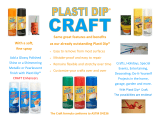Page is loading ...

SmartEdge 600 Router Hardware Guide
Release 6.3
INSTALLATION
27/153 30-CRA 119 1170/1 Uen A

Copyright
© Ericsson AB 2010. All rights reserved. No part of this document may be
reproduced in any form without the written permission of the copyright owner.
Disclaimer
The contents of this document are subject to revision without notice due to
continued progress in methodology, design and manufacturing. Ericsson shall
have no liability for any error or damage of any kind resulting from the use
of this document.
Trademark List
SmartEdge
is a registered trademark of Telefonaktiebolaget LM
Ericsson.
NetOp
is a trademark of Telefonaktiebolaget LM Ericsson.
27/153 30-CRA 119 1170/1 Uen A | 2010-04-09

Contents
Contents
1 Site Preparation 1
1.1 Agency Compliance Information 1
1.2 Electrical Specifications 1
1.3 Electrical Power Connections 4
1.4 Environmental Requirements 4
1.5 Physical Specifications 5
1.6 Select the Rack 7
1.7 Select the Installation Method 8
1.8 Equipment and Personal Safety Warnings 9
1.9 DC Power Source Warnings 10
1.10 Access During Initial Startup and Reload Operations 11
1.11 Access During Normal Operations 11
1.12 Management Access Options 11
1.13 Gathering Cables and Tools 12
1.14 Management Access Cables 13
1.15 External Timing Cables 15
1.16 Line Card Cable Specifications 16
1.17 Transceiver-Based SONET/SDH Line Card Cables 17
1.18 10/100 Ethernet and Fast Ethernet–Gigabit Ethernet
Cables 18
2 Installing the Hardware 21
2.1 Install the Chassis Mounting Brackets 22
2.2 Install the Chassis 23
2.3 Install the Cable Management Brackets 23
2.4 Connect Power and Ground Cables 24
2.5 Optional AC Power Shelf 27
2.6 Card Slots 32
2.7 Install Cards 33
2.8 Connections for Management Access 40
2.9 Connections for External Timing Cables 41
2.10 Connections for Line Card Cables 42
2.11 Connect and Route Cables 43
27/153 30-CRA 119 1170/1 Uen A | 2010-04-09

SmartEdge 600 Router Hardware Guide
2.12 Power On and Off the System 46
3 Hardware Control and Troubleshooting 49
3.1 Hardware Status 49
3.2 CLI Commands for Hardware Control 50
3.3 CLI Commands for Hardware Troubleshooting 52
3.4 Values for CLI Input Arguments 52
3.5 Output Fields for the show chassis Command 53
3.6 Output Fields for the show disk Command 55
3.7 Output Fields for the show hardware Command 56
3.8 Output Fields for the show port Command 63
3.9 Output Fields for the show port transceiver Command 69
3.10 Troubleshoot with System and Card LEDs 72
3.11 Troubleshoot with System Power and Alarm LEDs 72
3.12 Troubleshoot with Card Status LEDs 81
3.13 Troubleshoot with On-Demand Diagnostics 81
3.14 Obtaining Assistance 87
4 Servicing Hardware 89
4.1 Adding a Second Controller Card 91
4.2 Replacing a Controller Card 91
4.3 Replacing a Transceiver 94
4.4 Cleaning Optical Connectors 97
4.5 Replacing the Fan Tray 98
4.6 Replacing the Air Filter 99
4.7 Remove and Replace an AC Power Module 100
5 System Overview 103
5.1 Specification Summary 103
5.2 Line Card Interfaces 103
5.3 Packet Mesh Architecture 104
5.4 Redundancy 104
5.5 Alarms 104
5.6 System Status 104
5.7 SmartEdge 600 Chassis 105
6 Card Descriptions 107
6.1 Controller Cards 108
6.2 8-Port ATM OC-3c/STM-1c Card 114
27/153 30-CRA 119 1170/1 Uen A | 2010-04-09

SmartEdge 600 Router Hardware Guide
6.3 4-Port ATM OC-3c/STM-1c Card 117
6.4 1-Port Enhanced ATM OC-12c/STM-4c Card 119
6.5 8-Port POS OC-3c/STM-1c Card 122
6.6 4-Port POS OC-12c/STM-4c Card 124
6.7 4-Port POS OC-48c/STM-16c Card 127
6.8 1-Port OC-192c/STM-64c Card 129
6.9 12-Port 10/100 Ethernet Card 131
6.10 60-Port Fast Ethernet Card 132
6.11 4-Port Gigabit Ethernet Card 135
6.12 4-Port Advanced Gigabit Ethernet Card 137
6.13 4-Port Gigabit Ethernet 3 Card 139
6.14 10-Port Gigabit Ethernet 1020 Card 141
6.15 20-Port Gigabit Ethernet 1020 Card 143
6.16 5-Port Gigabit Ethernet Card 146
6.17 20-Port Gigabit Ethernet Card 149
6.18 1-Port 10 Gigabit Ethernet Card 153
6.19 4-Port 10 Gigabit Ethernet Card 155
7 Advanced Services Engine 159
7.1 LEDs 160
7.2 Provisioning and Configuring the ASE Card 161
7.3 ASE Operational Commands 161
7.4 Operating Status 162
8 SmartEdge Storage Engine 163
8.1 Hard Disk Drive Description 163
8.2 Specifications and LEDs 163
8.3 Provision and Configure the SSE Card 166
8.4 SSE Operational Commands 166
8.5 Operating Status 168
27/153 30-CRA 119 1170/1 Uen A | 2010-04-09

SmartEdge 600 Router Hardware Guide
27/153 30-CRA 119 1170/1 Uen A | 2010-04-09

Site Preparation
1 Site Preparation
Select the installation site for the SmartEdge
®
600 router, considering
maintenance, electrical, and ventilation requirements. In addition, consider
current and future cabling requirements.
1.1 Agency Compliance Information
Table 1 Agency Compliance Standards
Product Safety Emissions Immunity NEBS Level 3
UL 60950
CSA 22.2 No. 60950
IEC60950
EN60950
AS/NZS 60950
FCC part 15, Class A
ETSI EN300 386
CISPR 22 Class A
VCCI Class A
EN55022, Class A
AS/NZA 3548 Class A
EN61000-4-2
EN61000-4-3
EN61000-4-4
EN61000-4-5
EN61000-4-6
ETSI EN300 386
GR-63-CORE
GR-1089-CORE
Caution!
Risk of equipment damage. The intrabuilding ports of the line cards are suitable
for connection to intrabuilding or unexposed wiring or cabling only. These ports
must not be metallically connected to interfaces that connect to the outside
plant (OSP) or its wiring. These interfaces are designed for use in intrabuilding
interfaces only (Type 2 or Type 4 ports as described in GR-1089-CORE, Issue
4) and require isolation from the exposed OSP cabling. The addition of primary
protectors is not sufficient protection to connect these interfaces metallically to
OSP wiring.
Note: The SmartEdge 600 router is suitable for installation in Network
Telecommunications Facilities and as part of the Common Bonding
Network (CBN).
1.2 Electrical Specifications
Table 2 DC Electrical Specifications
Requirement Value
Input voltage, nominal –48.0 VDC
Input voltage range –40.0 VDC to –57.5 VDC
127/153 30-CRA 119 1170/1 Uen A | 2010-04-09

SmartEdge 600 Router Hardware Guide
Table 2 DC Electrical Specifications
Requirement Value
Total input power, maximum 2736 VA
Input current rating per feed 57 ADC@–48 VDC
Source DC power requirement Sufficient to supply the rated input current Local codes apply
Number of input feeds Two: One from battery plant A and one from battery plant B
Table 3 AC (Optional) Electrical Specifications
Requirement Value
Input voltage, nominal 200 to 240 VAC
Input voltage range 175 VAC to 275 VAC
Input power, maximum 3120 VA
Input current rating 15.6A maximum @ 200 to 240 VAC
Input line frequency, nominal 50 to 60 Hz
Input line frequency, range 47 to 63 Hz
Source AC power requirement 20A, IEC-320
Number of input feeds Two independent branch circuits
Table 4 Operating and Inrush Current for Line Cards at –48 VDC
Component Operating Current Inrush Current
(1)
ATM OC-3c/STM-1c (8-port)
ATM OC-3c/STM-1c (4-port)
Enhanced ATM OC-12c/STM-4c IR (1-port)
2.98
1.88
1.80
0.55
4.96
4.98
2 27/153 30-CRA 119 1170/1 Uen A | 2010-04-09

Site Preparation
Table 4 Operating and Inrush Current for Line Cards at –48 VDC
Component Operating Current Inrush Current
(1)
POS OC-3c/STM-1c (8-port, any SFP version)
POS OC-12c/STM-4c (4-port, any SFP version)
POS OC-48c/STM-16c (4-port, any SFP version)
OC-192c/STM-64c (1-port, any XFP version)
2.10
2.16
3.25
2.72
1.10
1.10
1.10
10.52 (max duration is 28 ms)
10/100 Ethernet (12-port)
Fast Ethernet–Gigabit Ethernet (60-port FE, 2-port GE)
Gigabit Ethernet (4-port, first versions)
Advanced Gigabit Ethernet (4-port, second versions)
Gigabit Ethernet 3 (4-port)
Gigabit Ethernet 1020 (10-port)
Gigabit Ethernet 1020 (20-port)
(2)
Gigabit Ethernet (5-port)
Gigabit Ethernet (20-port)
(3)
10 Gigabit Ethernet (1-port)
10 Gigabit Ethernet (4-port)
1.44
2.80
1.56
1.56
2.24
2.95
3.70
2.30
6.25
2.72
6.25
4.20
0.62 (max duration is 28 ms)
4.04
4.04
4.00 (max duration is 20 µs)
14.20 (max duration is 20 µs)
12.40 (max duration is 20 µs)
1.34 (max duration is 20 µs)
1.50
10.52 (max duration is 20 µs)
1.00
(1) Inrush current occurs during power on or during the installation of a component in a powered-on chassis. Unless
noted, maximum duration is 4 ms.
(2) The 20-port GE1020 card requires two adjacent slots.
(3) Because the TX SFP is larger than a standard SFP, you cannot insert two TX SFPs side by side on the 20-port
GE line card.
Note: The conventions of "traffic card" and "line card" have been used
interchangeably in various SmartEdge documentation.
Inrush current occurs during power on or during the installation of a component
in a powered-on chassis. Unless noted, maximum duration is 4 ms.
Table 5 Operating and Inrush Current for Chassis Components at –48 VDC
Component Operating Current Inrush Current
Controllers
XCRP4 (active or standby)
2.21
0.52 for 25 ms
ASE
Advanced Services Engine
2.68
1.20 for 120 ms
SSE
SmartEdge Storage Engine
2.8
0.86 for 48 ms
Chassis
Fan tray (nominal speed)
Fan tray (high speed)
2.20
5.40
6.60 for 3 ms
6.60 for 3 ms
327/153 30-CRA 119 1170/1 Uen A | 2010-04-09

SmartEdge 600 Router Hardware Guide
1.3 Electrical Power Connections
The SmartEdge 600 chassis power architecture has connectors for a single
power zone.
Primary sources are designated as A sources; backup sources are B sources.
For a fully redundant power configuration, both sources must be connected.
Each power connection must be able to supply a minimum of 75 amperes. DC
power connections require copper wire of a size suitable for the installation in
accordance with the National Electrical Code (in the United States) or applicable
local jurisdiction (outside the United States) installation requirements. An
external fuse panel, either a stand-alone unit or incorporated in a DC power
supply system, or a circuit breaker panel is required for power-on and power-off
control. A DC-powered system uses –48 VDC power and is powered from a
fuse panel, which can be damaged by overloaded circuits.
Caution!
Risk of equipment damage. Ensure that the fuses in the external fuse panel
are suitably rated for the installation in accordance with the National Electrical
Code (in the United States) or applicable local jurisdiction (outside the United
States) installation requirements.
1.3.1 AC Power Option
You can supply power to the SmartEdge 600 by means of an optional AC
Power Shelf (BMK 907 058/1). It requires a 200-240VAC power source. It has
two power modules (BMK 905 76/1) and a split power bus for redundancy.
Each power module is capable of delivering 2725 Watts.
The AC Power Shelf has a status port for use in monitoring warnings and errors.
1.4 Environmental Requirements
The installation area for the SmartEdge 600 hardware must allow the following
clearances:
• A minimum of 6.0 inches (15.2 cm) at the back of the chassis (for cable
routing)
• A minimum of 20.0 inches (50.8 cm) at the front of the chassis (for
maintenance)
4
27/153 30-CRA 119 1170/1 Uen A | 2010-04-09

Site Preparation
Caution!
Risk of equipment damage. The SmartEdge 600 router can be damaged by
lack of proper cooling and ventilation. To reduce the risk, never install the
chassis in an unventilated area, and always ensure that cooling equipment
sufficient to maintain a temperature of less than 104
F (40 C) is available.
Table 6 Environmental Requirements
Specification Value
Cooling Forced air (fan cooled)
Operating temperature, nominal
41
to 104
F(5
to 40 C)
Operating temperature, short term
(1)
23
to 131 F (–5
to 55
C)
Storage temperature
-38
to 150
F (–40 to 70
C)
Operating relative humidity 5 to 95% RH (noncondensing)
Storage relative humidity 5 to 95% RH (noncondensing)
Operating altitude 0 to 10,000 ft (3,048m)
Earthquake Telcordia 63-CORE Zone 4-compliant
Thermal dissipation, maximum 2,736 watts (9,336 BTU/hour)
(1) Short term refers to a period of time not more than 96 consecutive hours and a total of not more than 15 days in
one year (360 hours in any given year, but no more than 15 occurrences during that year).
1.5 Physical Specifications
Figure 1 SmartEdge 600 Chassis Dimensions
Chassis depth dimension includes the front cable tray and the power safety
cover.
5
27/153 30-CRA 119 1170/1 Uen A | 2010-04-09

SmartEdge 600 Router Hardware Guide
Table 7 SmartEdge 600 Chassis Physical Specifications
Mechanical Specification Value
SmartEdge 600 chassis
dimensions
12.2 inches (310.0 mm) height
17.3 inches (439.4 mm) width
16.6 inches (421.6 mm) depth
(1)
Chassis weight 48.7 lb (22.1 kg) all card slots empty, ready for installation
94 lb (42.6 kg) with all slots filled
Chassis mounting 19- or 23-inch rack
Total slots
8
Line card slots
6
Common equipment slots
2
Card dimensions 9.75 inches (247.7 mm) height
12.73 inches (323.3 mm) depth
(1) Includes rear safety cover.
Table 8 SmartEdge 600 Connections
Card Connections Connector Type
ATM OC-12c/STM-4c IR (1-port)
ATM OC-3c/STM-1c (4-port)
ATM OC-3c/STM-1c (8-port)
LC, front chassis access
LC, front chassis access
LC, front chassis access
10/100 Ethernet (12-port)
Fast Ethernet–Gigabit Ethernet (60-port FE, 2-port GE)
Gigabit Ethernet (4-port, first and second versions)
Gigabit Ethernet 3 (4-port)
Gigabit Ethernet 1020 (10-port)
Gigabit Ethernet 1020 (20-port)
(1)
Gigabit Ethernet (5-port)
Gigabit Ethernet (20-port)
10 Gigabit Ethernet (1-port)
10 Gigabit Ethernet (4-port)
RJ-45, front chassis access
MRJ21 (FE ports), RJ-45 (GE ports), front chassis
access
(2)
SC or RJ-45, front chassis access
(3)
LC, front chassis access
LC, front chassis access
LC, front chassis access
LC, front chassis access
LC, front chassis access
LC, front chassis access
LC, front chassis access
OC-192c/STM-64c (any XFP version)
OC-48c/STM-16c (4-port, any SFP version)
LC, front chassis access
LC, front chassis access
6 27/153 30-CRA 119 1170/1 Uen A | 2010-04-09

Site Preparation
Table 8 SmartEdge 600 Connections
Card Connections Connector Type
Management workstation (LAN)
Craft console (RS-232)
External Timing, Primary and Secondary (DS-1 or E1)
Modem, SL7 and SL8 (RS-232)
(4)
Alarm
(4)
Status/Ctl
(4)
Power and chassis ground
RJ-45, front chassis access
DB-9, front chassis access
DB-9, rear chassis access
DB-25, rear chassis access
DB-25, rear chassis access
DB-37, rear chassis access
1/4-20 threaded holes on 0.625-inch (1.59 cm) centers,
rear chassis access
Advanced Services Engine RJ-45, front chassis access
(1) The 20-port GE1020 card requires two adjacent slots.
(2) The front panel has five MRJ21 connectors, each supporting 12 FE ports; a breakout cable, which uses RJ-45
connectors for the individual ports, is available from Ericsson.
(3) Connector type is determined by the gigabit interface converter (GBIC) version installed in the port.
(4) The SmartEdge OS does not support this connection.
1.6 Select the Rack
You can mount the SmartEdge 600 chassis in a standard 19- or 23-inch rack.
Brackets for the 23-inch rack are not shipped with the chassis but are available
in the bracket spares kit (NTM 101 1517/1).
Caution!
Risk of equipment damage. Never install the chassis in a rack that has not
been stabilized by being bolted to the floor and to the ceiling and always select
a mounting position that is suitable to the type of rack in which the chassis
is being installed.
The SmartEdge 600 chassis requires 7 RUs—1.75 inches (4.50 cm). The
optional AC shelf at the bottom of the rack requires 1 RU; a stand-alone
external fuse panel requires 1 RU.
Note: Ericsson does not supply fuse panels.
7
27/153 30-CRA 119 1170/1 Uen A | 2010-04-09

SmartEdge 600 Router Hardware Guide
Figure 2 SmartEdge 600 Chassis in 42-RU Rack
Regardless of rack width and height, the SmartEdge 600 chassis can be
mounted only in the flush position.
1.7 Select the Installation Method
The SmartEdge 600 chassis is heavy, as much as 48.7 lb (22.1 kg) when
all slots have cards installed, and somewhat unwieldy. When planning the
installation, consideration must be given to how the chassis can best be
installed at the site you have chosen.
Two possible installation scenarios are to:
• Install the chassis as shipped.
Two people can perform the installation without additional aid if the chassis
is empty with no removable components installed. The effective weight of
the chassis without removable components is 48.7 lb (22.1 kg).
• Install the chassis with all components already installed.
Use a power lifting device to position the chassis in the rack if you intend to
install the fan tray, cable tray, and controller and line cards before installing
the system in a rack.
8
27/153 30-CRA 119 1170/1 Uen A | 2010-04-09

Site Preparation
1.8 Equipment and Personal Safety Warnings
Warning!
Risk of electrical shock. Always remove the fuses in the fuse panel for all power
sources to the chassis before connecting the power cables to the chassis. After
the power cables are connected to the chassis and the fuse panel, the system
is fully powered on; there is no power switch.
Warning!
Risk of electrical shock. This equipment must be connected to a protective
ground in accordance with the instructions provided in this guide. Improper
grounding can result in an electrical shock.
Warning!
Risk of electrical shock. Only qualified personnel are allowed to service the
system. There are mechanical and electrical shock hazards present throughout
the system if one or more of the cards is removed.
Caution!
Risk of severe damage to your eyes. Do not stare into the connector or directly
view the laser beam emerging from the connector. Keep the connectors
covered until you are ready to connect the fiber-optic cables. All versions of
the optical cards are Class 1 products, which use lasers to convert electrical
signals to optical signals that can damage your eyes.
927/153 30-CRA 119 1170/1 Uen A | 2010-04-09

SmartEdge 600 Router Hardware Guide
Warning!
Risk of personal injury. Disconnect the telecommunications network cables
before removing the card to which they are connected. This equipment does
not provide safety isolation between any port that is connected to a digital
network termination point and any other port to which terminal equipment may
be connected.
1.9 DC Power Source Warnings
Warning!
Risk of electrical shock. A readily accessible disconnection device, such as a
fuse in a fuse panel, must be provided in the fixed wiring for each DC power
source. It must be suitable for the rated voltage and current specified. Because
a system is fully powered on after all power connections are made, it can cause
shock if a power cable is disconnected from the chassis.
Warning!
Risk of electrical shock. Disconnect all telecommunications network lines
before disconnecting the unit from the ground point. Safe operation of this
equipment requires connection to a ground point.
Warning!
Risk of electrical shock. DC power sources can cause severe injury. The DC
power sources must be installed only in restricted access areas (dedicated
equipment rooms, equipment closets, or the like) in accordance with Articles
110-17, 110-26, and 110-27 of the National Electric Code, ANSI/NFPA 70.
Connect the chassis to a –48 VDC source that is reliably connected to earth.
10 27/153 30-CRA 119 1170/1 Uen A | 2010-04-09

Site Preparation
1.10 Access During Initial Startup and Reload Operations
During the initial startup, only the operable console port is the one labeled
ENET MGMT on the XCRP4 Controller card. During a reload operation, the
management port is disabled until the initial stage of the reload is complete; all
messages displayed during the reload are sent to the console port.
You access the SmartEdge 600 router with a terminal connected to the console
port, either directly or through a terminal server.
For information about configuring cards, ports, and circuits, see configuration
documents located at h
ttps://ebusiness.ericsson.net.
1.11 Access During Normal Operations
After you have configured the management port, you can use one or more of
the following options to provide management access:
• A local management workstation, using a connection to the Ethernet
management port on a controller card
• A remote management workstation, using a routed or bridged connection
to the Ethernet management port on a controller card
• A local console terminal with a direct connection to the Craft port on a
controller card
• A remote console terminal with a connection to the Craft port on a controller
card, using a terminal server or a modem
For redundancy, we recommend using two different methods (for example,
a remote workstation and a remote console terminal with a connection to
a terminal server). Further, if the configuration of the SmartEdge 600 router
includes redundant controller cards, you should use the same means of access
to connect each controller card, so that consistent management access, despite
a failure, is guaranteed.
1.12 Management Access Options
Table 9 Options for Management Access
Option Equipment Requirements
Ethernet port connection to a local
management workstation
A PC or workstation with support for SSH and Telnet. Shielded Ethernet crossover cable.
Ethernet port connection to a
remote management workstation
A PC or workstation with support for SSH and Telnet. Shielded Ethernet straight cable (shipped
with the system). Router or bridge.
1127/153 30-CRA 119 1170/1 Uen A | 2010-04-09

SmartEdge 600 Router Hardware Guide
Table 9 Options for Management Access
Option Equipment Requirements
Craft 2 port connection to a local
console terminal
Local terminal—choose one of the following options:
• ASCII/VT100 console terminal or equivalent that runs at 9600 bits per second, 8 data bits, no
parity, 1 stop bit.
• PC or workstation in the same configuration as the ASCII/VT100 terminal.
Terminal server.
Craft console cable (shipped with the system).
Craft 2 port connection to a
remote console terminal
Local terminal—choose one of the following options:
• ASCII/VT100 console terminal or equivalent that runs at 9600 bits per second, 8 data bits, no
parity, 1 stop bit.
• PC or workstation in the same configuration as the ASCII/VT100 terminal.
A modem that runs at 56 kbps (maximum), 8 data bits, no parity, 1 stop bit, or terminal server.
Modem or terminal server cable.
1.13 Gathering Cables and Tools
You need cables for the following connections:
• Line card cables:
Ethernet cards
Gigabit Ethernet cards
• Operations cables:
Console terminal and management workstation (RS-232, LAN)
External timing (one or two, optional)
• Power cables:
DC power (four or eight)
Chassis ground (two)
If you intend to build your own cables, see Management Access Cables for
cable and connector specifications.
Table 10 Tools Needed for SmartEdge 600 Hardware Installation
Tool Purpose
Heavy-duty cart Transport chassis and system equipment from the receiving area to the installation
site.
Power lifter Optional (depending on installation scenario). Position the chassis in the rack.
12 27/153 30-CRA 119 1170/1 Uen A | 2010-04-09

Site Preparation
Table 10 Tools Needed for SmartEdge 600 Hardware Installation
Tool Purpose
#1 Phillips screwdriver Remove and install the fan tray and cable tray; remove and install the cards. The
screwdriver needs a 0.1875-inch barrel that is 5 to 6 inches long to install and
remove the cable tray.
#2 or #3 Phillips screwdriver
(1)
Attach the mounting brackets to the chassis and air ramp. Install the chassis and air
ramp in the rack.
7/16-inch torque wrench Connect the chassis ground cables.
Cable crimping tool
(2)
Secure barrel or open lugs to the DC power and chassis ground cables.
(3)
(1) Depending on the screws that you use to install the chassis in a rack, a #3 Phillips screwdriver might be more
appropriate than the #2 screwdriver.
(2) The OUR840 manufactured by Burndy Tooling (recommended) or equivalent.
(3) When barrel lugs are not provided, other options are available to secure the conductors.
1.14 Management Access Cables
A management access cable connects a console terminal, management
workstation, or modem to a port on a controller card or the chassis.
Table 11 Cable Specifications for Management Access Cables
Name Description System Connectors Cable Connector Maximum Length
(1)
Craft console cable RS-232 DB-9 female DB-9 male 35.0ft - 10.7m
Ethernet crossover cable Category 5 shielded twisted-pair RJ-45 female RJ-45 male 328.1ft - 100.0m
Ethernet straight cable Category 5 shielded twisted-pair RJ-45 female RJ-45 male 328.1ft - 100.0
(1) The maximum cable length for RS-232 cables is for any baud rate.
1.14.1 Craft Console Cable
This cable connects a local Craft console to the Craft 2 port on a controller
card. The cable is constructed as a straight-through connection between a
DB-9 male connector at the system end and a DB-9 female connector at the
computer terminal end.
Table 12 Craft Console Cable Pin Assignments
Signal Name
(1)
Signal Function Notes
DCD (input) Received Line Signal Detector Not used
TXD (output) Transmitted Data SmartEdge 600 output
RXD (input) Received Data SmartEdge 600 input
DSR (input) DCE Ready Not used
–
Signal Ground
–
DTR (output) DTE Ready Not used
CTS (input) Clear to Send Not used
1327/153 30-CRA 119 1170/1 Uen A | 2010-04-09

SmartEdge 600 Router Hardware Guide
Table 12 Craft Console Cable Pin Assignments
Signal Name
(1)
Signal Function Notes
RTS (output) Request to Send Not used
RI (input) Ring Indicator Not used
(1) The direction, input or output, is with respect to the controller card: input describes data flowing into the controller
card; output describes data being transmitted by the controller card.
1.14.2 Ethernet Crossover Cable
This shielded cable connects the Ethernet port on a PC to the Ethernet port
on a controller card. Both ends of the cable are terminated in standard RJ-45
eight-pin modular plugs.
Table 13 Ethernet Crossover Cable Pin Assignments
Other End
Signal Name Pin Notes
Tx (+)
3
–
Tx (–)
6
–
Rx (+)
1
–
––
No connection
––
No connection
Rx (–)
2
–
––
No connection
––
No connection
1.14.3 Ethernet Straight Cable
This shielded cable connects the Ethernet port on a controller card to a LAN
hub. Both ends of the cable are terminated in standard RJ-45 eight-pin modular
plugs.
Table 14 Ethernet Straight Cable Pin Assignments
Signal Name Notes
Tx (+)
–
Tx (–)
–
Rx (+)
–
–
No connection
–
No connection
Rx (–)
–
–
No connection
–
No connection
14 27/153 30-CRA 119 1170/1 Uen A | 2010-04-09
/