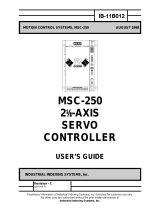Page is loading ...

PLEASE NOTE The information contained herein is based on the experience and knowledge relating to the
subject matter gained by Eastman Kodak Company prior to publication.
No patent license is granted by this information.
Eastman Kodak Company reserves the right to change this information without notice, and
makes no warranty, express or implied, with respect to this information. Kodak shall not be liable
for any loss or damage, including consequential or special damages, resulting from any use of
this information, even if loss or damage is caused by Kodak’s negligence or other fault.
2 12/12/94 – 1234563
Laser Warning
Description Page
Table of Contents
System Overview . . . . . . . . . . . . . . . . . . . . . . . . . . . . . . . . . . . . . . . . . . . . . . . . . . . . . . . 3
System Description
. . . . . . . . . . . . . . . . . . . . . . . . . . . . . . . . . . . . . . . . . . . . . . . . . . 3
Place in the Hospital / Clinical Setting
. . . . . . . . . . . . . . . . . . . . . . . . . . . . . . . . . . . . 5
Servicibility
. . . . . . . . . . . . . . . . . . . . . . . . . . . . . . . . . . . . . . . . . . . . . . . . . . . . . . . . 6
Historical Perspective
. . . . . . . . . . . . . . . . . . . . . . . . . . . . . . . . . . . . . . . . . . . . . . . . 7
Computed Radiography (CR) Theory
. . . . . . . . . . . . . . . . . . . . . . . . . . . . . . . . . . . . . . . . 8
From X-ray to CR
. . . . . . . . . . . . . . . . . . . . . . . . . . . . . . . . . . . . . . . . . . . . . . . . . . . 8
CR Overview
. . . . . . . . . . . . . . . . . . . . . . . . . . . . . . . . . . . . . . . . . . . . . . . . . . . . . . . 9
Exposing the Storage Phosphor Plate
. . . . . . . . . . . . . . . . . . . . . . . . . . . . . . . . . . . 10
Stimulating the Phosphor
. . . . . . . . . . . . . . . . . . . . . . . . . . . . . . . . . . . . . . . . . . . . . 11
From Light Energy to Analog Signal
. . . . . . . . . . . . . . . . . . . . . . . . . . . . . . . . . . . . . 12
From Analog to Digital
. . . . . . . . . . . . . . . . . . . . . . . . . . . . . . . . . . . . . . . . . . . . . . . 13
Processing the Digital Image
. . . . . . . . . . . . . . . . . . . . . . . . . . . . . . . . . . . . . . . . . . . 13
Analog (Film) vs. Digital (Computer Radiography) Comparison
. . . . . . . . . . . . . . . . 14
Working with the KODAK CR 800 System
. . . . . . . . . . . . . . . . . . . . . . . . . . . . . . . . . . . . 15
Operator Interface
. . . . . . . . . . . . . . . . . . . . . . . . . . . . . . . . . . . . . . . . . . . . . . . . . . . 15
DS1 TOUCH SCREEN MONITOR
. . . . . . . . . . . . . . . . . . . . . . . . . . . . . . . . . . 15
Service Provider Interface
. . . . . . . . . . . . . . . . . . . . . . . . . . . . . . . . . . . . . . . . . . . . . 15
CR 800 System Workflow
. . . . . . . . . . . . . . . . . . . . . . . . . . . . . . . . . . . . . . . . . . . . . 15
CR 800 STORAGE PHOSPHOR CASSETTES
. . . . . . . . . . . . . . . . . . . . . . . . . . . . . . . . 17
CASSETTE Description
. . . . . . . . . . . . . . . . . . . . . . . . . . . . . . . . . . . . . . . . . . . . . . 17
Size and Resolution
. . . . . . . . . . . . . . . . . . . . . . . . . . . . . . . . . . . . . . . . . . . . . . . . . 18
Image Matrix Size
. . . . . . . . . . . . . . . . . . . . . . . . . . . . . . . . . . . . . . . . . . . . . . . . . . . 18
Reading the BARCODE LABEL
. . . . . . . . . . . . . . . . . . . . . . . . . . . . . . . . . . . . . . . . 19

1234563 – 12/12/94 –3
Power Distribution . . . . . . . . . . . . . . . . . . . . . . . . . . . . . . . . . . . . . . . . . . . . . . . . . . . . . . . 20
Overview
. . . . . . . . . . . . . . . . . . . . . . . . . . . . . . . . . . . . . . . . . . . . . . . . . . . . . . . . . . 20
Power Loss Recovery
. . . . . . . . . . . . . . . . . . . . . . . . . . . . . . . . . . . . . . . . . . . . . . . . 20
Electrical Path
. . . . . . . . . . . . . . . . . . . . . . . . . . . . . . . . . . . . . . . . . . . . . . . . . . . . . . 21
Power Distribution Components
. . . . . . . . . . . . . . . . . . . . . . . . . . . . . . . . . . . . . . . . 21
Logic and Control
. . . . . . . . . . . . . . . . . . . . . . . . . . . . . . . . . . . . . . . . . . . . . . . . . . . . . . . 22
Diagram
. . . . . . . . . . . . . . . . . . . . . . . . . . . . . . . . . . . . . . . . . . . . . . . . . . . . . . . . . . . 22
Communication
. . . . . . . . . . . . . . . . . . . . . . . . . . . . . . . . . . . . . . . . . . . . . . . . . . . . . 22
Circuit Boards (BDs)
. . . . . . . . . . . . . . . . . . . . . . . . . . . . . . . . . . . . . . . . . . . . . . . . . 23
Cassette Handling / Plate Handling
. . . . . . . . . . . . . . . . . . . . . . . . . . . . . . . . . . . . . . . . . . 25
Function
. . . . . . . . . . . . . . . . . . . . . . . . . . . . . . . . . . . . . . . . . . . . . . . . . . . . . . . . . . . 25
DUPLEX CAM and Related Components
. . . . . . . . . . . . . . . . . . . . . . . . . . . . . . . . . 26
Index Positions of the DUPLEX CAM
. . . . . . . . . . . . . . . . . . . . . . . . . . . . . . . . . . . . 27
Cassette Handling Sensors
. . . . . . . . . . . . . . . . . . . . . . . . . . . . . . . . . . . . . . . . . . . . 28
CASSETTE Transport Components
. . . . . . . . . . . . . . . . . . . . . . . . . . . . . . . . . . . . . 29
PLATE Handling Components
. . . . . . . . . . . . . . . . . . . . . . . . . . . . . . . . . . . . . . . . . 30
Components for Guiding the PLATE
. . . . . . . . . . . . . . . . . . . . . . . . . . . . . . . . . . . . 31
Scan/Erase Subsystem
. . . . . . . . . . . . . . . . . . . . . . . . . . . . . . . . . . . . . . . . . . . . . . . . . . . 32
Function/Components
. . . . . . . . . . . . . . . . . . . . . . . . . . . . . . . . . . . . . . . . . . . . . . . . 32
Scan/Erase Positions
. . . . . . . . . . . . . . . . . . . . . . . . . . . . . . . . . . . . . . . . . . . . . . . . 33
Slow Scan Operation
. . . . . . . . . . . . . . . . . . . . . . . . . . . . . . . . . . . . . . . . . . . . . . . . . 34
A7 COIL BD Operation
. . . . . . . . . . . . . . . . . . . . . . . . . . . . . . . . . . . . . . . . . . . . . . . 35
ENCODER Operation
. . . . . . . . . . . . . . . . . . . . . . . . . . . . . . . . . . . . . . . . . . . . . . . . 36
OPTICAL Subsystem
. . . . . . . . . . . . . . . . . . . . . . . . . . . . . . . . . . . . . . . . . . . . . . . . . . . . 37
Overview
. . . . . . . . . . . . . . . . . . . . . . . . . . . . . . . . . . . . . . . . . . . . . . . . . . . . . . . . . . 37
Generating and Focusing the Laser Beam
. . . . . . . . . . . . . . . . . . . . . . . . . . . . . . . . 37
Operation of the GALVO System??not an official name?any ideas?
. . . . . . . . . . . . 38
PMT System ?? This is not an official name of anything?? what should I call it?
. . . 41
Error and Activity Logs
. . . . . . . . . . . . . . . . . . . . . . . . . . . . . . . . . . . . . . . . . . . . . . . . . . . 45
Error Reporting / Logs
. . . . . . . . . . . . . . . . . . . . . . . . . . . . . . . . . . . . . . . . . . . . . . . . 45
Activity Logs
. . . . . . . . . . . . . . . . . . . . . . . . . . . . . . . . . . . . . . . . . . . . . . . . . . . . . . . 46
SEQUENCE OF OPERATIONS
. . . . . . . . . . . . . . . . . . . . . . . . . . . . . . . . . . . . . . . . . . . . 47
Initialization
. . . . . . . . . . . . . . . . . . . . . . . . . . . . . . . . . . . . . . . . . . . . . . . . . . . . . . . . 47
CASSETTE HANDLING / PLATE Handling
. . . . . . . . . . . . . . . . . . . . . . . . . . . . . . . 47
Plate Handling Operations
. . . . . . . . . . . . . . . . . . . . . . . . . . . . . . . . . . . . . . . . . . . . 50
PLATE Extraction
. . . . . . . . . . . . . . . . . . . . . . . . . . . . . . . . . . . . . . . . . . . . . . . 50
Scan Operation
. . . . . . . . . . . . . . . . . . . . . . . . . . . . . . . . . . . . . . . . . . . . . . . . . . . . 51
Inserting the PLATE and Unloading the CASSETTE
. . . . . . . . . . . . . . . . . . . . . . . . 55
Inserting the PLATE
. . . . . . . . . . . . . . . . . . . . . . . . . . . . . . . . . . . . . . . . . . . . . 55
Communication / Networking and Routing
. . . . . . . . . . . . . . . . . . . . . . . . . . . . . . . . 56

–4 12/12/94 – 1234563
Image Acquisition and Processing . . . . . . . . . . . . . . . . . . . . . . . . . . . . . . . . . . . . . . . . . . . 57
Scanning Sequence
. . . . . . . . . . . . . . . . . . . . . . . . . . . . . . . . . . . . . . . . . . . . . . . . . . 57
Fast Scan
. . . . . . . . . . . . . . . . . . . . . . . . . . . . . . . . . . . . . . . . . . . . . . . . . . . . . . . . . . 58
Image Acquisition
. . . . . . . . . . . . . . . . . . . . . . . . . . . . . . . . . . . . . . . . . . . . . . . . . . . . 58
Processing the Data
. . . . . . . . . . . . . . . . . . . . . . . . . . . . . . . . . . . . . . . . . . . . . . . . . . 61
Image Processing
. . . . . . . . . . . . . . . . . . . . . . . . . . . . . . . . . . . . . . . . . . . . . . . . . . . . 63
Glossary
. . . . . . . . . . . . . . . . . . . . . . . . . . . . . . . . . . . . . . . . . . . . . . . . . . . . . . . . . . . . . . . 65

System Overview
1234563 – 12/12/94 1–5
Section 1: System Overview
System Description
The Kodak DirectView CR 800 System (CR 800) is a manual single-feed compact laser scanner. The CR 800 function is to read the latent image formed on a Storage
phosphor imaging plate and produce a digital image, which can be viewed, enhanced, stored, printed, and distributed across a network.
The CR 800 has been designed to provide the best digital images available in the marketplace. The CR 800 employs the storage phosphor technology of the present
Kodak CR 400 system while offering many advantages, including smaller size, more configuration options, enhanced serviceability, and improved throughput.
The CR 800 consists of hardware and software to load an exposed Storage
Phosphor Plate, scan it with a high intensity red laser to extract the latent image,
convert the image information from analog to digital, process the image and
display it to the user for quality enhancement.
Compact Size
Each CR 800 requires only 63.5 x 73.6 cm (25 x 29 in.) of floor space.
TOUCH SCREEN MONITOR
The TOUCH SCREEN MONITOR, conveniently located on the top of the unit, is
used for entering exam and patient information, viewing and enhancing images,
and for service diagnostics.
• SVGA display with a minimum 768 x 1024 pixel resolution
• Virtual keyboards designed for the specific type of input required
HAND-HELD BARCODE READER
Additionally, each unit has an attached HAND-HELD BARCODE READER for
scanning CASSETTE barcodes and other data engry barcodes. It can read
BARCODES with common formats. See 4–21
for information on BARCODE
formats.
INTERNAL PC
An INTERNAL PC, which is accessible from the front of the CR 800, contains the
software for image processing and enhancement and for communicating with
external devices and the network.
H177_0500GC

1–6 12/12/94 – 1234563
Kodak DirectView REMOTE OPERATIONS PANEL (ROP)
A REMOTE OPERATIONS PANEL (ROP) is a separate device that can be
attached to the wall at a location remote from any CR 800. It allows users to:
• Enter patient, exam, and CASSETTE data into a remotely located CR 800
using an attached BARCODE READER and a TOUCH SCREEN with a
virtual keyboard.
• Access patient demographic data from the site’s HIS/RIS via DICOM
Worklist Management.
• View scanned images remotely and perform QA on the images.
• Manually route images to various destinations.
A ROP can be dedicated to a single CR 800, multiple ROPs to a single CR 800
or multiple ROPs to multiple CR 800s in a cluster. PEC information entered
through a ROP and distributed across the network can be associated with the
proper image regardless of where the image is scanned.
A ROP consists of a dedicated compact PC computer with standard operating
system software, running a standard internet browse. The TOUCHSCREEN
MONITOR is an SVGA device with a 600 x 800 pixel resolution.
The BARCODE READER is capable of reading all formats identified for the
HAND-HELD BARCODE READER on the CR 800 unit.
Illustration: Remote Operations Panel
With HANDHELD BARCODE READER

System Overview
1234563 – 12/12/94 1–7
Place in the Hospital / Clinical Setting
Standalone CR 800 System
An individual CR 800 can be used in a small hospital or clinical setting, either in an exam room or in a separate room. In this configuration, Patient, Exam, and Cassette
(PEC) information is entered into the CR 800 via the TOUCH SCREEN or the HAND-HELD BARCODE READER. Additionally standalone CR 800 systems can receive
patient information from the HIS/RIS system of the facility to communicate with output devices and archives.
A standalone system may also use a REMOTE OPERATIONS PANEL in the same or another room. In all cases, the standalone CR800 System must have access to
an output device for printing and/or viewing the images.
Clustered CR 800 Systems
Several CR 800 Systems and ROPs can be configured in a cluster to include:
• From 1 to 5 CR 800 Systems
• From 0 to 10 REMOTE OPERATIONS PANELS
Each device in the cluster, whether a CR 800 or a ROP, can communicate with every other device in that cluster. While there is no limit to the number of clusters that
may exist on a network at the same time, devices can communicate only with other devices in their own cluster.
Connecting to the Hospital System
All the CR 800 and ROP devices communicate over the facility’s 10 BaseT or 100 BaseT Ethernet network and can communicate with all connected DICOM-
conformaing digital imaging equipment that has been qualified with the Kodak DigitalScience MEDICAL IMAGE MANAGER (MIM) and CR 800. Physical connections
to the facility’s netward are via site-provided Category 5 cabling. Additionally, the customer must provide a Mitra Gateway Broker (or equivalent Kodak-qualified
gateway device) to enable access to their HIS/RIS system.
Illustration of Standalone CR800 and Cluster of CR 800s on a hospital network. All parts labelled.

1–8 12/12/94 – 1234563
Servicibility
Easy access and servicibility has been designed and built into the CR 800 System. While the primary service will be performed on site, remote service capabilities
make it possible for the Technical Service Center (TSC) to accesss service functions remotely.
On-site Service Capabilities
Remote Service Capabilitites
• CASTORS allows the CR 800 to be easily rolled out for service and rolled back into position without releveling.
• DATA PLATES and MOD LABELS are located for easy access and visibility.
• Plugs and connectors are keyed and easily identified making incorrect insertion nearly impossible.
• Error logs are designed for ease of access and reading, and they can be sorted by field (date, code number,etc.) facilitating
truubleshooting
• Provides internal diagnostics including error codes, component tests and sensor tests.
• Remote access via a dedicated modem attached to the unit, or via a modem server provided by the facility.
• A single point of entry to the service functions of all other CR 800 Systems on the customer’s network from the remote
service access connection.
• Access to all service functions available to an on-site Service Provider with the exception of exercising the Scan Engine
and Plate Handling subsystems.
• Supports remote service capabilities include:
– Installing software
– Configuring the CR 800 System
– Retrieving Image Processing Library (IPL) diagnostic images. The TSC will not be able to view patient identity on
images.
– Retrieving and clearing error and activity logs

System Overview
1234563 – 12/12/94 1–9
Historical Perspective
While curiosity and investigation of the phenomenon whereby phosphors release energy in the form of light, dates to the early 17th century, it wasn’t until the late 19th
century that the concept of “optical de-excitation” was described. Since that time, the development of techniques to make use of the distinctive characteristics of
photostimulable phosphors, or storage phosphors, has moved from mere curiosity to modern uses such as in Computer Radiography Systems produced by Eastman
Kodak and its competitors.
1843 A. E. Becquerel - investigated invisible regions of the solar spectrum
1881 Draper - Published phosphorographs of the solar spectrum
1920 G. T. Hooft - Created photographic prints using phosphor screen intermediates
1926 Hirsch - Developed a device employing storage phosphors to record an image. Using heat, the image was
“revived” for viewing in a dark room. A red light erased the image and the phosphpro screen was reused.
1936 J. Kunz and F. Urbach - First patent for creating images from stimulable phosphors (U.S. Pat. 2,074,226)
1941 - 1947 Research continued worldwide, including the U. S. Military, using different types of phosphors.
1947 O. Berg and H. Kaiser - Created contact radiographs on film with stimulated screens.
1970 - 1972 G. Luckey / Eastman Kodak Co. - Developed and patented a storage phosphor scanning system for
radiography. (U.S. Pat. 3,859,527 in 1975).
1975 - today Worldwide research in computed radiography led to developments in materials, scanning systems, image
processing capabilities, etc.
1983 First computed radiography, storage phosphor-based system was commercialized.
1992 Kodak installed the first Kodak Ektascan Imagelink Storage Phosphor Reader, Model 3110.
1994 Kodak Ektascan Imagelink Storage Phosphor Reader, Model 5110 is introduced.
2000 Kodak DirectView CR 800 System is introduced.

2–10 12/12/94 – 1234563
Section 2: Computed Radiography (CR) Theory
From X-ray to CR
In general X-rays are used in medical imaging to produce an image of specific anatomical features on a surface, which can be interpreted by a radiologist or other
medical personnel. There are three basic phases to both conventional X-ray systems (screen/film) and computed radiography such as the CR 800.
Producing the Aerial Image
In both conventional and computed radiographic systems, X-rays are produced in an X-ray tube and directed toward an image receptor. The X-rays interact with
everything in their path. When the X-rays encounter the body of the patient, some penetrate the patient and some do not. The result is an aerial image with varying
degrees of X-ray power (varying numbers of X-ray photons).
Creating the Latent Image
When the image receptor is exposed to the X-rays in the aerial image a “latent” image is formed on the receptor. In conventional screen/film systems, the image is
captured on sensitized radiographic film. In computed radiographic systems, such as the CR 800 System, the X-ray photons that reach the storage phosphor screen
charge the phosphor, creating a latent image on the Screen.
The latent image is made from the X-rays that penetrate the patient; however, the rays that do not emerge from the patient, but are absorbed, also contribute to the
image, providing the lighter areas of the captured image.
Capturing, Converting, and Archiving the Visible Image
Finally, the latent image must be converted into a visible image, which can be interpreted by the radiologist, transported from one place to another, and stored or
archived for later use. In conventional systems, the radiographic film is processed through chemicals and the image is fixed onto the film.
In computed radiography, the latent image on the storage phosphor plate is scanned by a laser beam, which stimulates the charged phosphors on the plate. Blue light
is emitted from the stimulated phosphors, collected, and converted into analog electrical signals. The image is then converted into digital signals and processed, thus
making it available to be stored and displayed by a computer system and routed to other computers and printers through a network.

Computed Radiography (CR) Theory
1234563 – 12/12/94 2–11
CR Overview
Computed Radiography (CR) is the common term used when referring to the digital acquisition of projection radiographs. A number of operations is required in order
to capture the latent image stored in the storage phosphor screen and turn it into a digital image that can be viewed on a computer screen and printed out. These
operations. Each of these operations is performed by specialized components of the computed radiography system:
CR Operations and Components
Note
The table below outlines the operations and components common in computed radiographic systems.
These operations are described in the following subsections.
CR Operation CR Component
Exposing the storage phosphor plate to X-ray photons. • X-ray generator (not part of the CR system)
• Storage Phosphor Plate
Releasing the energy stored in the charged phosphors by stimulating the
phosphor (scanning).
• Stimulating light source (red laser beam)
• Scanning optics
– Deflector, such as the Galvo used in the CR 800 System.
– Beam-shaping components. The CR 800 uses a beam expander lens to adjust
the size of the laser spot.
Collecting and detecting the emitted blue light and converting it to an
analog signal.
• Light collector
•Filter
• Detector (Photomultiplier Tube, others are available but not as efficient)
• Analog Electronics
Converting the analog signal to a digital signal. Analog to digital converter
Processing the digital signal to make it available for viewing. Specialized software programs for assembling, correcting, and processing the image

2–12 12/12/94 – 1234563
Exposing the Storage Phosphor Plate
When the storage phosphor screen is exposed to X-rays, the special phosphors on the screen absorb the radiation in varying degrees of intensity depending on the
body part and the screen type, for example, high resolution screens absorb less energy. After exposure, the screen has a “latent” image where the screen was exposed
to the radiation. The amount of stored energy (charge) is proportional to the intensity of the X-ray energy absorbed by the screen. The storage phosphor screen with
the latent image has certain characteristics described in the table below.
Storage Phosphor Screen Characteristics
X-ray Absorption About half of the X-ray energy is released as
flourescence when the screen is exposed. The
remainder is trapped as a latent image
Photostimulable
Luminescence
When the charged phosphors on the screen are
stimulated by light (the CR 800 uses a red laser beam),
the phosphors release blue light (discharge)
proportional to the energy they have stored.
Fading The latent image will fade with time. Useful data can,
however, be read off the screen for several days after
scanning.
Residual Image Even after a screen has been erased, by exposing it to
intense light, it will retain some charge from the latent
image; however, the amount of charge remaining will
not affect reuse of the Screen.
Signal Accumulation Signals can accumulate on storage phosphor screens
left unused for a period of time. If a screen is not used
for about 24 hours, it is a good idea to do a quick erase
to ensure that the residual image is brought within the
optimal range for reuse. Failure to erase the accumated
image can result in artifacts.
Long Life The photostimulable luninescent capability of the screen
will not degrade over time; therefore, the lifetime of a
phosphor screen is limited primarily by physical
damage.

Computed Radiography (CR) Theory
1234563 – 12/12/94 2–13
Stimulating the Phosphor
Stimulating Light Source
Acquiring the latent image off the phosphor screen is accomplished by exposing
the screen with high intensity light that stimulate the electrons, causing them to
luminesce. Efficient read-out of the screen requires a high stimulating light
intensity, such as that offered by a laser beam. The laser beam is scanned back
and forth across the plate.
Deflector
The entire surface of the screen is scanned by the moving beam as the screen
travels perpendicular to the scanning direction. Since the laser is stationary, a
device is necessary to move the beam across the plate (trace) and bring it back
to the starting point (retrace). This function is accomplished by a galvonometer-
driven mirror. The position of the beam is monitored and adjusted constantly to
ensure the speed and accuracy of the scanning operation.
Scanning Optics
Depending on the angle of the laser beam as it moves across the plate, the size,
shape, and speed of the beam change. Imagine the shape of a flashlight beam
as you move it across a flat surface, from one edge, to the center, and to the other
edge. Scanning optics focus and shape the beam, keeping the profile and speed
of the beam constant. The “beam-shaping” component of the CR 800 system is
a beam expander lens.
Illustration showing the movement of the beam across the
plate and how the read out differs from the center to the edges of
the plate. This concept can be shown with the beam of a flashlight
also if possible the optics that can correct that. Remember this
is CR theory in general, not EK CR.
straight on and at an angle.
Image capture - readout ppt 8-4, 5

2–14 12/12/94 – 1234563
From Light Energy to Analog Signal
Collector
Blue light is emitted from the phosphor when it is stimulated by the laser beam.
The emitted light goes in all directions. Therefore, a light collector is optimally
positioned to collect as much of the emitted blue light as possible.
Different collector systems are available which use integrating cavities, light
pipes, fiber optic bundles, etc. The CR 800 uses an integrating cavity with
mirrors.
Filter
A blue filter filters out any red light reflected off the screen, allowing only the blue
light to reach the collector.
Detector
The light entering the collector is reflected onto a light detector. Since the emitted
light intensity is very low, the detector must have a good conversion efficiency,
that is, one with high gain and low noise. Typically photomultiplier tubes (PMT)
are used.
The PMTs convert the light photons into electrons as they enter the PMT through
a photocathode. As the electrons are moved through the chambers of the PMT,
they increase in number (gain).
Summing and Filtering the Signal
If more than one PMT is used, the signals are summed and converted into one
output.
The output from the PMTs is an analog signal that may contain frequencies that
are out of the range of the system. In this case an analog filter is used to limit the
out-of-range signals (noise).
Illustration showing the relationship of the collector to the
emitted light. another part of the ill. Will also show the filter
and detector and the emergence of the analog PMT current signal as i

Computed Radiography (CR) Theory
1234563 – 12/12/94 2–15
From Analog to Digital
Converting the Image Data
The next step is converting the analog signal into a digital signal by sampling the
blue light that comes off the plate and passing it through an analog-to-digital
converter to produce a binary (digital) value for the intensity of each sample.
Sampling is essentially taking a snapshot of the signal at a particular instant. The
sample has both a horizontal and a vertical dimension. The size of the sample is
predefined in the system software, both for the horizontal and vertical directions.
• The horizontal dimension represents a discrete instant in the movement of
the laser beam across the storage phosphor screen.
• The vertical dimension represents a discrete line on the screen perpendicular
to the scan.
If you were to locate both the horizontal and the vertical points of the sample on
an imaginary grid, as shown in the illustration, the result would represent a single
“pixel” in the final image.
Continuous anlog input values are converted to discrete output values, or
digitized signals.
In this process, small ranges of contiguous analog input values are replace by a
single digital output (code) value which represents one pixel of infomation on the
screen.
The output is a linear digital signal (the CR 800 produces a 16 bit digital signal
with a total signal range of 65,536 levels). This is a difficult range to work with
and impossilbe for the human eye to discriminate this range of values. Therefore,
the 16 bit linear image data is converted to12 bit log data (at least for the CR 800).
A 12 bit log gives a much more useful range of from 0 to 4095 values (4096 total).
The pixel (code) values of the CR 800 are mapped to this scale.
Processing the Digital Image
One of the most important advantages of digital imaging over screen/film is the abiltiy to enhance the diagnostic image by processing it, thereby improving its clinical
usefulness. The data are processed after the raw image is formed based on parameters set up in the system software. In the CR 800, the processing is performed by
specialized software in the INTERNAL PC.
A number of image processing techniques are possible, among them segmentation, tonescaling, and edge enhancement which are performed by the CR 800.
Additionally, users have some opportunity to further process the image by applying special features for improving qualities such as brightness (level) and contrast
(window).
Analog to digital transformation. ppt 2-6.
Shows transformations from coninuous image, to
analog to digital.
For discussion on linear and non-linear cf ppt 2-10.

2–16 12/12/94 – 1234563
Analog (Film) vs. Digital (Computer Radiography) Comparison
Analog Screen / Film Systems Digital Computer Radiographic Systems
“Rare Earth” screens - Gadolinium Oxysulfide or Lanthanum Oxybromide. Phosphor screen - Barium Flourohalide.
Speed range from 100 to 1000 Screen speed:
• General Purpose (GP), 200 - 250
• High Resolution (HP), 100 - 125
Very dependent on processing parameters
Reproducibility is nearly impossible due to differences in generators,
processors, positioning, techniques, darkroom conditions.
Reproducibility = 100%
Just print another copy of the digital image.
Over/underexposure usually results in re-exposing patient to ionizing
radiation.
Re-exposure to ionizing radiation because of exposure factors is nearly eliminated.
Affected by ambient conditions such as heat, cold, humidity Not affected by ambient conditions such as heat, cold, or humidity.
Cannot be in more than 1 location at a time CR images can be viewed at numerous locations at the same time, in the same
building or in remote locations.
Film is the recording, output, and archiving medium. Recording medium is storage phosphor, output can be film or paper or digital
display, archiving medium is digital.
Image density and contrast are controlled by KVP, MaS, and film type. Density and contrast are controlled electronically by image processing parameters;
however, KvP and MaS are still important image control factors for details and
“noise/mottle” in the digital image.
Images can only be “hot-lighted” to improve viewing. Digital images can be electronically post processed on a workstation to modify
density, contrast, sharpness, etc.
Nothing can be done to improve viewing films that have been
underexposed.
Much can be done to improve viewing images which may have been poorly
exposed:
• Image density and contract are controlled by pre-set software parameters

Working with the KODAK CR 800 System
1234563 – 12/12/94 3–17
Section 3: Working with the KODAK CR 800 System
Due the the flexible configuration possiblities, a KODAK CR 800 System can be designed to the specific workflow needs of any department or imaging center that
requries digital radiographs, thus providing increased department thougput by providing optimized images where they are needed when they are needed. A CR 800
can even be placed in the X-Ray room eliminating the need for the radioprapher to leave the exam room for PLATE processing. In cluster arrangements, the placement
of the REMOTE OPERATIONS PANEL in the exam room allows quick access to both PEC data and scanned images.
Operator Interface
DS1 TOUCH SCREEN MONITOR
Browser Interface
Service Provider Interface
CR 800 System Workflow
??Wayne is writing portions of the information for this page to be used in the “User Guide.” I will get it from him.??

3–18 12/12/94 – 1234563

CR 800 STORAGE PHOSPHOR CASSETTES
1234563 – 12/12/94 4–19
Section 4: CR 800 STORAGE PHOSPHOR CASSETTES
CASSETTE Description
CASSETTES
A STORAGE PHOSPHOR CASSETTE consists of:
PLATE Construction
A STORAGE PHOSPHOR PLATE consists of the STORAGE PHOSPHOR
SCREEN mounted to a rigid aluminum honeycomb panel that facilitates insertion
into the CASSETTE.
ST0RAGE PHOSPHOR SCREEN
The PHOSPHOR SCREEN is made up of an Estar base with a layer of phosphor
particles suspended in a polymer binding, a light absorbing black backing and a
lead back-scatter layer. The phosphor layer is covered with a protective coating
that extends beyond the edge of the phosphor to protect the phosphors from
physical and atmospheric damage.
Illustration showing Cassette and parts.
Cf PPT-7-5
CASSETTE SHELL The SHELL is composed of a carbon fiber front and an
aluminum back, open on one side for removal and
insertion of the phosphor plate. A LATCH on the inside
of the SHELL holds the PLATE in place inside the
SHELL.
PLATE The PHOSPHOR PLATE consists of the PHOSPHOR
SCREEN and a rigid backing.
BARCODE LABEL Each CASSETTE has a unique BARCODE LABEL on
the SIDE-1 EXTRUSION for identification and tracking.
SIDE-1
EXTRUSION
The edge of the PLATE that the EXTRACTION BAR
HOOKDS insert into to extract the PLATE from the
CASSETTE SHELL.
PLATE
NOSEPIECE
Plastic edge on the PLATE, opposite the SIDE-1
EXTRUSION, that helps to guide the PLATE back into
the CASSETTE SHELL.
Illustration showing cutaway view of Storage Phosphor Screen
Cf. PPt - 7-6
Protective overcoar
Phosphor binder
Estar support
Black cellulose acetate
lead backscatter Control
Aluminum Honeycomb panel

4–20 12/12/94 – 1234563
Size and Resolution
Sizes and Resolutions of Kodak STORAGE PHOSPHOR SCREENS
The 35 cm x 43 cm CASSETTE is new and can be used only in CR 800 Systems.
The PLATE is removed from the CASSETTE in a direction 90 degrees from the
current design, thus it It is not backward compatible with the current CASSETTES
of the same size. The new CASSETTES are easily distinuishable.
The other 3 sizes are interchangeable with currently available products used with
CR 400 Systems and have the same catalog numbers.
Two screen resolutions (types) are supported by the CR 800 System: General
Purpose (GP-25) and High Resolution (HR).
The HR SCREENS, available in 24 cm x 30 cm and 18 cm x 24 cm sizes, are constructed identically to GP SCREENS, but have a thinner phosphor coating. The overall
image sharpness from these SCREENS is superior to the GP; however, due to the thinner phosphor layer, the HD SCREENS require special exposure techniques
(approximately double the X-ray exposure).
The CR 800 adjusts for the difference in light intensity by an adjustment in the pixel pode values in the final processing.
The dynamic range of the photostimulable phosphors is linear over an exposure range of greater than 10,000 to1, as opposed to roughly 40 to 1 for film, making it more
difficult to under or over expose a computed radiograph.
Image Matrix Size
The CR 800 scans the STORAGE PHOSPHOR SCREENS at the resolutions shown in the table below. The scan rate is the same for GP and HR SCREENS of the
same sizes.
Note
The file size of the 24 x 30 cm PLATE is more than the larger 35 x 35 cm PLATE due to the greater sampling rate. The image size in pixels for the 24 x 30 cm PLATE
is the same as for the largest PLATE (35 x 43 cm) because they have the same sampling rate, thus they also have the same file size.
Pixel size is smaller for smaller PHOSPHOR SCREENS. When scanning smaller PLATES, the laser spot size and the digitization rate do not change. However scan
speed is slower. To produce smaller pixels, the sweep rate of the laser beam (fast scan) and the transport speed of the PHOSPHOR SCREEN under the COLLECTOR
(slow scan) decrease. The result is that the pixel size decreases, thereby increasing the limiting resolution of the image. Limiting resolution (LP) is the term used to
define the smallest object in an image that you are able to see. It is prmarily deteremined by the sampling rate (pixel size).
SCREEN Size GP-25 HR
35 x 43 cm YES NO
35 x 35 cm YES NO
24 x 30 cm YES YES
18 x 24 cm YES YES
PLATE size
Image Size
Pixels x Lines Sampling rate
Pixel Size in
microns
Limiting Resolution
LP = Line Pairs File Size
35 x 43 cm 2048 x 2500 5.8 pixels / mm 168 +/- 2 2.8 LP/mm 10 MB
35 x 35 cm 2048 x 2048 5.8 pixels / mm 168 +/- 2 2.8 LP/mm 8 MB
24 x 30 cm 2048 x 2500 8.33 pixels / mm 115 +/- 2 3.8 LP/mm 10 MB
24 x 18 cm 2392 x 1792 9.95 pixels / mm 97 +/- 2 4.8 LP/mm 8 MB
/