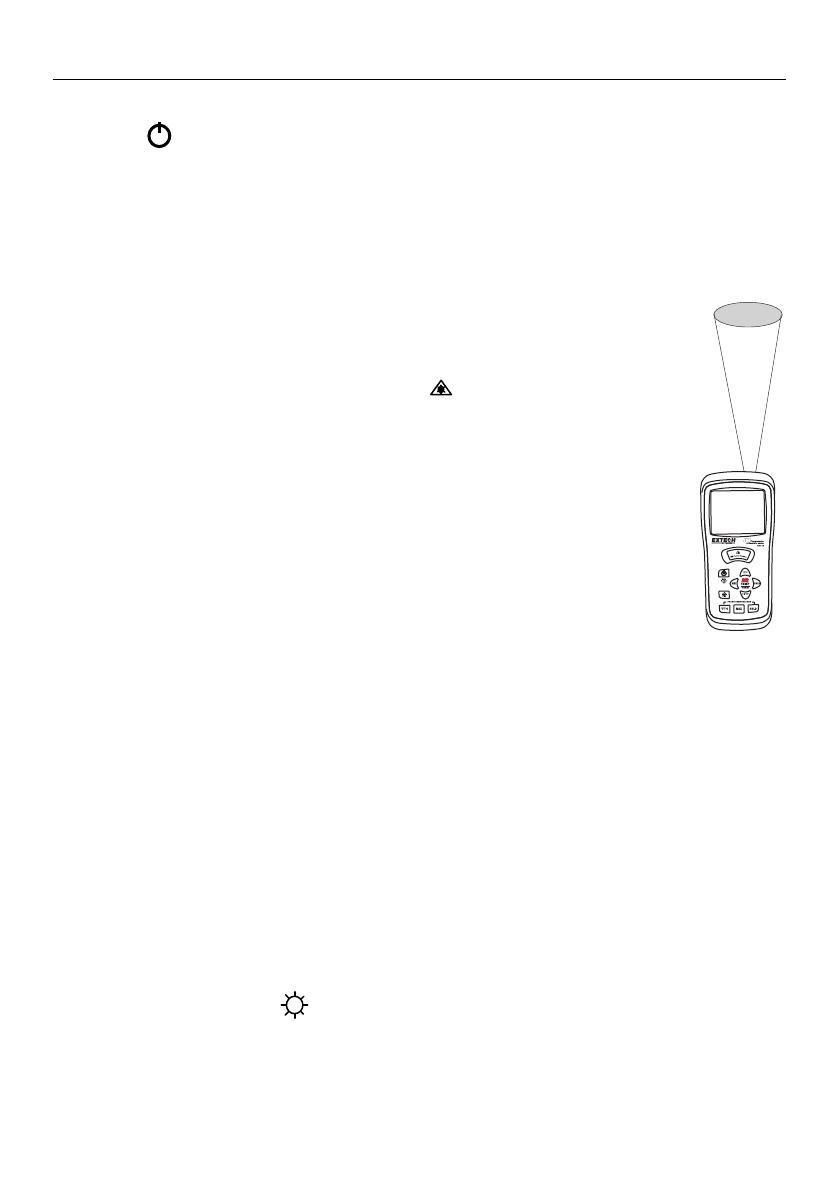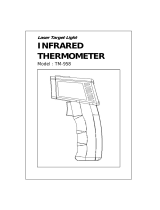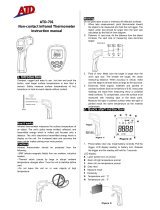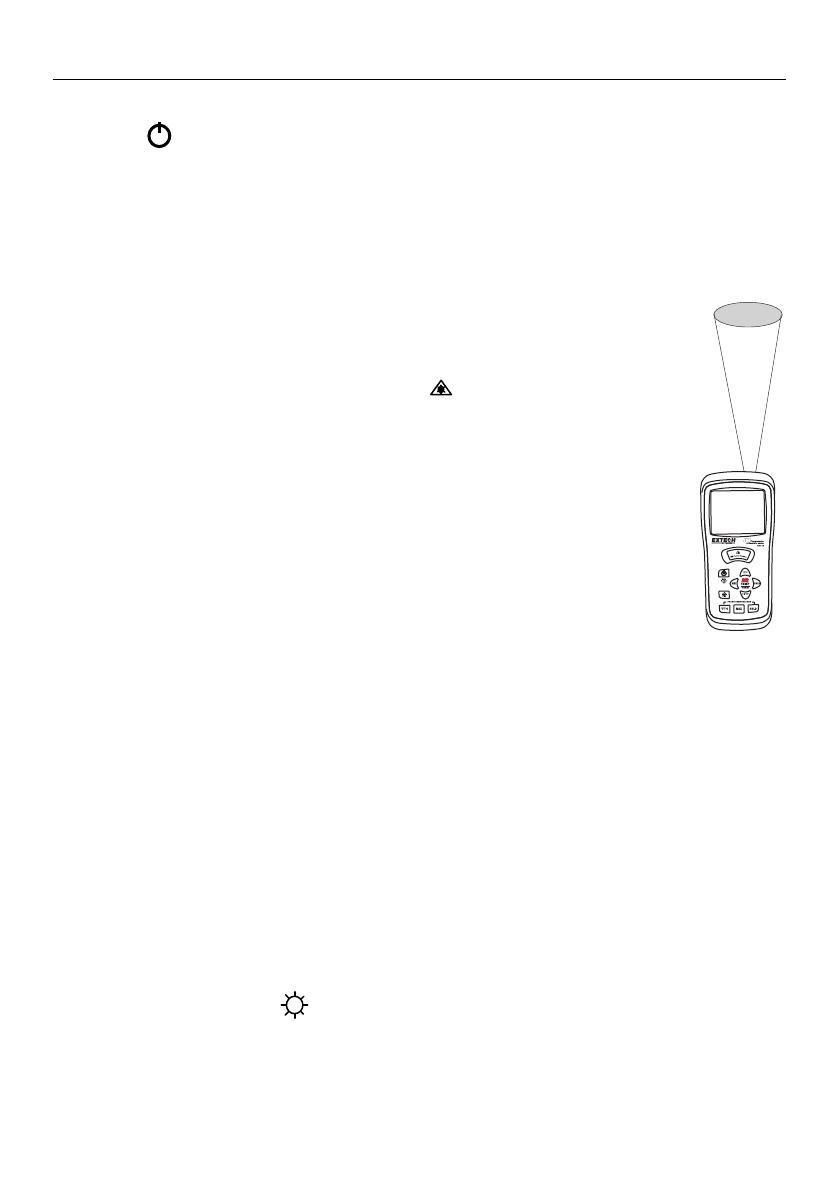
RH101-en-GB_V3.2 4/15
5
Operation
Power
Press the button to turn power on or off.
Probe Humidity and Temperature Measurements
1. Attach the probe to the meter via the jack at the top of the meter.
2. Hold the probe in the area to be tested & allow adequate time for readings to stabilize.
3. Read the Relative Humidity (center of LCD) and Probe Temperature (top of LCD).
NOTE: Do not immerse the probe in liquid; it is intended for use in air only.
InfraRed (Non-Contact) Temperature Measurements
1. The IR sensor is located at the top of the meter.
2. Point the sensor toward the surface to be measured.
3. Press and hold the large red IR button to begin measuring the surface
temperature of a desired target. IR TEMP and will appear on the display. The
laser pointer will switch on to help aim the meter.
4. The measured IR surface temperature will appear at the center of the LCD (larger
digits). The temperature displayed is the temperature of the area within the spot.
5. When the red IR button is released, the laser pointer will switch off and the
reading will freeze (data hold) on the display for approx 10 seconds.
6. Note that the probe (Air Temperature wand) continues to monitor temperature
during IR tests and its temperature is displayed on the top of the LCD (smaller
digits).
7. After approx. 10 secs. the meter defaults to the Humidity and Air Temperature
display.
Automatic Power OFF
To conserve battery life the meter automatically shuts off after 10 minutes.
o
F/
o
C buttons
The Air Temperature and the IR Temperature units can be selected by the user. For Air
Temperature, press the
o
F/
o
C button on the bottom left. For the IR temperature units, press the
o
F/
o
C button at the center of the meter.
Data Hold Buttons
Displays can be held (frozen) at any time by pressing the HOLD button. For Air Temperature, use
the HOLD button on the bottom right. For IR Temperature and for Relative Humidity, use the HOLD
button on the right center of the meter. Press HOLD again to exit the mode. Note that in IR
temperature mode Data Hold is automatically engaged when the red IR button is released.
MAX Buttons
Press the MAX button (bottom of meter for Air Temperature; center of meter for IR temperature and
Relative Humidity) to display only the highest reading. The displayed measurement will now only
change when a higher reading is detected. Press the MAX button again to exit this mode.
Backlight Press the backlight button to turn the light on. Press again to turn it off.
IR
Spot