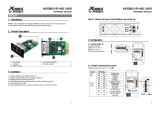Page is loading ...

TPU2000/2000R Modbus/Modbus Plus/ Modbus TCP/IP Automation Guide
i
TPU2000/2000R SERIAL MODBUS/MODBUS PLUS/
MODBUS TCP/IP AUTOMATION TECHNICAL GUIDE
TG 7.11.1.7-61
Version 1.1
5/04

TPU2000/2000R Modbus/Modbus Plus Automation Guide
ii
Contents
Section 1 – Introduction
Introduction .................................................................................................................................................................1
Section 2 – Communication Card Identification and Physical Port Characteristics
Communication Identification and Physical Port Characteristics ...............................................................................3
Communication Card Part Number Options...............................................................................................................5
Unit Communication Card Verification........................................................................................................................8
Section 3 – TPU2000 and TPU2000R Device Connectivity
TPU2000 and TPU2000R Device Connectivity........................................................................................................10
RS232 Interface Connectivity ...................................................................................................................................10
Port Isolation.............................................................................................................................................................10
RS232 Handshaking Defined ...................................................................................................................................11
RS232 Cable Connectivity........................................................................................................................................11
RS485 Device Connectivity with the TPU2000 and TPU2000R ..............................................................................13
Section 4 – TPU2000 and TPU2000R Device Parameterization
TPU2000 and TPU2000R Device Parameterization ................................................................................................17
COM 0 Port (Front Port Configuration).....................................................................................................................17
COM Port 1 Option Settings (TPU2000R Only) [Catalog 588XXX00-XXX0 or 588XXX50-XXX0] .........................19
COM Port 2 Option Settings (TPU2000R Only) [Catalog 588XXX00-XXX0 or 588XXXX6-XXX4]..........................20
COM Port 3 and AUX COM Configuration ...............................................................................................................21
Modbus Protocol Selection and Configuration for Port 3 and AUX COM ................................................................22
Modbus Plus Port Configuration [COM 3 on Selected Units] (TPU2000R Only) .....................................................24
IRIG B Configuration and Wiring ..............................................................................................................................24
Hardware Configuration............................................................................................................................................27
Software Configuration .............................................................................................................................................29
Section 5 – Modbus
Modbus Protocol.......................................................................................................................................................30
Modbus ASCII Emulation .........................................................................................................................................30
Modbus RTU Emulation ...........................................................................................................................................32
Modbus Plus (Available on the TPU2000R Only) ....................................................................................................33
Modbus Plus Theory of Operation............................................................................................................................33
Modbus and Modbus Plus General Notes................................................................................................................37
Modbus/Modbus Plus Register Map.........................................................................................................................37
0X Discrete Coils ......................................................................................................................................................37
Function Code 1 (Read Coil Status) – Read Only Data...........................................................................................38
Modbus 0X Implementation Features.......................................................................................................................39
Logical Output Block (Single Bit Data) – 108 Discrete Coils (99 Elements Defined for 2 Winding TPU, 176
Elements Defined for 3 Winding TPU).........................................................................................................41
Physical Output Block (Single Bit Data) – 16 Discrete Coils (8 Elements Defined).................................................50
Logical Output Block (Two Bit Data with Momentary Change Detection) ................................................................50
Physical Output Block (Two Bit Data with Momentary Change Detection): Not available on TPU2000..................54
1X Discrete Contact Inputs.......................................................................................................................................55
Function Code 2 – Read Input Status (Read Only Data) .........................................................................................55
Logical Inputs (34 Elements Defined 2 Winding TPU2000/2000R – 80 Elements Defined 3 Winding
TPU2000/2000R).........................................................................................................................................57
Physical Inputs (16 Elements Defined).....................................................................................................................59
Momentary Change Detect Logical Inputs (68 Elements Defined 2 Winding TPU – 160 Elements Defined 3
Winding TPU) ..............................................................................................................................................59
Physical Input Momentary Change Detect (32 Elements Defined) ..........................................................................63
4X Register Read Capabilities..................................................................................................................................64
Function Code 03 – Read Holding Registers (Read Only).......................................................................................66
Register Scaling and Re-Mapping and User Definable (UDR) Configuraton Process.............................................66

TPU2000/2000R Modbus/Modbus Plus/ Modbus TCP/IP Automation Guide
iii
TPU2000 and TPU2000R Internal Operation...........................................................................................................67
ABB Data Type Definitions .......................................................................................................................................68
Register Scaling Investigated ...................................................................................................................................69
Scaling Option and Destination Register Length Options Explained .......................................................................70
Destination Register Length Justification Options Explained...................................................................................73
Source Register Address and Source Register Type Explained..............................................................................73
Source Scale Range and Source Scale Type Selections Explained .......................................................................73
TPU2000 and TPU2000R User Definable Register Defaults...................................................................................75
Relay Status (1 Register Defined) ............................................................................................................................78
Diagnostic Status (2 Registers Defined)...................................................................................................................79
Unit Information (15 Registers Defined) ...................................................................................................................80
Read Quick Status (3 Registers Defined).................................................................................................................81
Power Fail Status Information (9 Registers Defined) ...............................................................................................82
Fast Status (2 Registers Defined) ............................................................................................................................82
Communication Event Log (8 Registers Defined) ....................................................................................................83
Metering Values (35 Registers Defined)...................................................................................................................84
Load Current and Angular Values (63 Registers Defined TPU 2 Winding– 66 Registers Defined
TPU 3 Winding) ...........................................................................................................................................85
RMS Voltage/Angular/Real and Reactive Power/Energy Values Block (17 Registers Defined)..............................87
RMS Demand Current/Real and Reactive Power Values Block (24 Registers Defined) .........................................88
Minimum and Maximum Peak Demand (60 Registers Defined) ..............................................................................89
Breaker Counters (11 Registers Defined) Modbus Function 03 Read Only ............................................................96
Discrete 4X Register Bit Data Reporting (26 Registers Defined).............................................................................97
4X Register Write Capabilities................................................................................................................................106
Function Code 16 Preset 4X Registers (Write Only)..............................................................................................107
Function Code 23 Read/Write Register (Read/Write Concurrently).......................................................................108
Fault Records .........................................................................................................................................................108
Differential Fault Record Reporting ........................................................................................................................110
Through Fault Buffers.............................................................................................................................................114
Harmonic Restraint Fault Record ...........................................................................................................................118
Event Records (11 Registers Defined)...................................................................................................................123
Providing Control Functionality in the TPU2000/2000R .........................................................................................126
Group I Control Features Explained.......................................................................................................................129
Scada Redi .............................................................................................................................................................130
Group II Control Features Explained......................................................................................................................132
Group III Control Features Explained.....................................................................................................................136
Group IV Control Features Explained.....................................................................................................................139
Group V Control Features Explained......................................................................................................................145
Group VI Control Features Explained.....................................................................................................................149
Oscillographic Data Storage (Version 1.5 and Greater TPU2000R Only) .............................................................151
Oscillographic Configuration (12 Registers Defined) .............................................................................................152
Oscillographic Data Retrieval .................................................................................................................................155
Data Retrieval Theory of Operation........................................................................................................................155
Oscillographic Data Interpretation ..........................................................................................................................164
6X Registers ...........................................................................................................................................................165
Function Code 20 (Read General Reference) and 21 (Write General Reference) ................................................166
Programmable Input Configuration.........................................................................................................................167
Term Definitions......................................................................................................................................................167
Methodology and Register Manipulation to Configure the Programmable Logical Input .......................................168
Programmable Output Select Configuration...........................................................................................................174
Programmable Output User Defined String Block..................................................................................................178
Settings...................................................................................................................................................................179
Configuration Settings ............................................................................................................................................194
Counters .................................................................................................................................................................197
Alarm Settings ........................................................................................................................................................197
Real Time Clock (13 Registers Defined) ................................................................................................................199
ULO Connection Settings and User Names...........................................................................................................199
ULI Connection Settings and User Names.............................................................................................................201
Force Logical Input Allocation and Name Assignment...........................................................................................202

TPU2000/2000R Modbus/Modbus Plus Automation Guide
iv
Modbus Plus Global Register Mapping (37 Registers Defined) TPU2000R Only..................................................205
User Definable Register Configuration Block .........................................................................................................209
Modbus ASCII Communication Test Example .......................................................................................................225
Calculation of the LRC (Longitudinal Redundancy Code)......................................................................................226
Modbus CRC-16 Calculation ..................................................................................................................................226
TPU2000/TPU2000R Modbus Exception Response Analysis ...............................................................................227
Modbus Troubleshooting Tips ................................................................................................................................228
TPU2000/TPU2000R Modbus ASCII Communication Timing Analysis.................................................................229
Modbus Baud Rate Analysis ..................................................................................................................................230
TPU2000/TPU2000R Throughput Analysis............................................................................................................232
Final Throughput Calculation and Analysis ............................................................................................................232
Modbus Plus Troubleshooting ................................................................................................................................234
Modbus Plus Throughput .......................................................................................................................................235
Appendix A-TPU Standard 10 Byte Protocol Document ........................................................................................237
Appendix B-ASCII Conversion Table .....................................................................................................................328
Appendix C-Modbus Plus Communication Between an ABB Protective Relay and a Modicon PLC ....................331
Appendix D-Telebyte RS232/485 Converter Connection to ABB Protective Relays .............................................338
The following are trademarks of AEG Schneider Automation Inc.
Modbus, Modbus Plus, Modicon
IBM, OS 2, and IBM PC are registered trademarks of International Business Machines Corporation.
The following are registered trademarks of the Microsoft Corporation:
Windows NT Windows 3.1
Windows 95 Windows 98
Hyperterminal MS-DOS
Microsoft
USDATA is a registered trademark of the USDATA Corporation.

TPU2000/2000R Modbus/Modbus Plus/ Modbus TCP/IP Automation Guide
v
Tables
Section 1 – Introduction
Table 1-1. Protocol Capabilities Listed by Product Type...........................................................................................2
Section 2 – Communication Card Identification and Physical Port Characteristics
Table 2-1. TPU2000 Communication Options...........................................................................................................6
Table 2-2. TPU2000 Communication Card Matrix for Unit 488MRXDZ-CSSSQ......................................................7
Table 2-3. TPU2000R Communication Options ........................................................................................................7
Table 2-4. TPU2000R Communication Card Matrix for Unit 588XXXYZ-XXXXQ ....................................................8
Table 2-5. TPU2000R Communication Card Matrix.................................................................................................8
Section 3 – TPU2000 and TPU2000R Device Connectivity
Table 3-1. Physical Interface Options......................................................................................................................10
Table 3-2. TPU2000 AUX COM Signal Assignments..............................................................................................16
Section 4 – TPU2000 and TPU2000R Device Parameterization
Table 4-1. TPU2000 and TPU2000R COM Port 0 Front Panel Interface Parameters............................................17
Table 4-2. WinECP Communication Port Settings ..................................................................................................19
Table 4-3. COM Port 1 and COM Port 2 WinECP Port Setting Options .................................................................19
Table 4-4. Valid Parameter Selection for Standard Ten Byte and Modbus Protocols ............................................22
Section 5 – Modbus
Table 5-1. Logical Output Modbus Address Map Definition....................................................................................41
Table 5-2. Physical Output Contact Mapping Defined ............................................................................................50
Table 5-3. Momentary Change Detect Data Definition............................................................................................50
Table 5-4. Modbus Physical Output Momentary Change Detect Address Allocation .............................................54
Table 5-5. Logical Input Modbus Address Map Definition.......................................................................................57
Table 5-6. Physical Input Modbus Address Map Definition.....................................................................................59
Table 5-7. Logical Input Status Momentary Change Detect Status ........................................................................59
Table 5-8. Physical Input Momentary Change Detect Register Map ......................................................................63
Table 5-9. Register Scaling Queries........................................................................................................................69
Table 5-10. Minimum and Maximum Ranges for Scaled Numbers Depending Upon Scale Option and
Bit Length Selected .....................................................................................................................................71
Table 5-11. Default Scaling and Remapping Register Assignments ......................................................................75
Table 5-12. Relay Status Modbus Address Map Definition.....................................................................................78
Table 5-13. Diagnostic Status Modbus Address Map Definition .............................................................................80
Table 5-14. Unit Information Status Modbus Address Map Definition ....................................................................81
Table 5-15. Quick Status Modbus Address Map Definition.....................................................................................82
Table 5-16. Power Fail Table Register Definition....................................................................................................82
Table 5-17. Fast Status Modbus Address Map Definition .......................................................................................83
Table 5-18. Communication Error Event Log ..........................................................................................................83
Table 5-19. TPU2000/TPU2000R Metering Values ................................................................................................84
Table 5-20. Demand Metering Modbus Address Map Definition ............................................................................85
Table 5-21. TPU2000/TPU2000R Metering Values ................................................................................................87
Table 5-22. To Be Named .......................................................................................................................................88
Table 5-23. Peak Demand Register Map for the TPU2000R and TPU2000...........................................................90
Table 5-24. Minimum Demand Register Map for the TPU2000R and TPU2000 ....................................................93
Table 5-25. Breaker Counter Definition Table.........................................................................................................96
Table 5-26. Logical Input Table (8 Registers 128 Elements) ..................................................................................97
Table 5-27. Logical Input Definition Table (8 Registers – 127 Elements).............................................................100
Table 5-28. Physical Output Table (1 Register Defined).......................................................................................102
Table 5-29. Physical Input Table (1 Register Defined)..........................................................................................102
Table 5-30. Force Table Mapping .........................................................................................................................103
Table 5-31. Three Winding Logical Output Points.................................................................................................105
Table 5-32. Fault Record Data Assignment ..........................................................................................................109
Table 5-33. Differential 2 Winding Fault Record Register Definition.....................................................................110

TPU2000/2000R Modbus/Modbus Plus Automation Guide
vi
Table 5-34. 2 Winding Differential Fault Record Address Table ...........................................................................113
Table 5-35. 2 Winding Through Fault Register Definition for the TPU2000/TPU2000R.......................................115
Table 5-36. 3 Winding Through Fault Record Buffer Modbus Register Definition ................................................117
Table 5-37. 2 Winding Harmonic Restraint Fault Record Buffer Modbus Register Assignment...........................119
Table 5-38. 3 Winding Harmonic Fault Register Definitions..................................................................................121
Table 5-39. Operation Record Address Definition.................................................................................................124
Table 5-40. Event Record Definition Type ............................................................................................................124
Table 5-41. Security Status Register Indicating Password Requirement..............................................................127
Table 5-42. Group I Control Registers...................................................................................................................129
Table 5-43. Group II Bit Definitions for TPU2000R Control ..................................................................................133
Table 5-44. State Truth Chart for Physical Input Forcing Function .......................................................................134
Table 5-45. TPU2000R Bit Control Function Definitions .......................................................................................136
Table 5-46. State Truth Chart for Physical Input Forcing Function .......................................................................138
Table 5-47. ECP Default Correlation to Forced Logical Input Bit Map..................................................................140
Table 5-48. State Truth Chart for Physical Input Forcing Function .......................................................................142
Table 5-49. TPU2000 and TPU2000R Bit Control Function Definitions................................................................142
Table 5-50. State Truth Chart for Physical Input Forcing Function .......................................................................145
Table 5-51. TPU2000 and TPU2000R Bit Control Function Definitions................................................................145
Table 5-52. TPU2000 and TPU2000R Bit Control Function Definitions................................................................150
Table 5-53. Oscillographic Resolution Capabilities...............................................................................................152
Table 5-54. Oscillographic Configuration Registers ..............................................................................................153
Table 5-55. Oscillographic Data Format Retrieval Block.......................................................................................156
Table 5-56. Physical Logical Function Byte Configuration Codes for Register 60044 to 60058 ..........................169
Table 5-57. Relay Configuration Setting Definition ...............................................................................................170
Table 5-58. Programmable Input “NEGATED” “AND” Input..................................................................................171
Table 5-59. AND/OR Conditional Logic Table.......................................................................................................172
Table 5-60. Physical Input Mapping Table ............................................................................................................173
Table 5-61. Relay Configuration Setting Definition ...............................................................................................174
Table 5-62. Physical Logical Function Byte Configuration Codes for Register 60044 to 60058 ..........................175
Table 5-63. Programmable Output AND/OR Select..............................................................................................178
Table 5-64. Programmable Output User Defined Strings......................................................................................178
Table 5-65. To Be Named .....................................................................................................................................179
Table 5-66. Primary Settings Register Definition Common to the 2 and 3 Winding Units ....................................180
Table 5-67. 3 Winding Primary Settings Block ......................................................................................................183
Table 5-68. ALT 1 Settings Register Definition .....................................................................................................185
Table 5-69. Alternate 1 Settings for 3 Winding Block............................................................................................188
Table 5-70. ALT 2 Settings Register Definition .....................................................................................................190
Table 5-71. Alternate 2 Settings for 3 Winding Block............................................................................................193
Table 5-72. TPU2000/2000R Configuration Settings Register Setting .................................................................194
Table 5-73. TPU2000/2000R Configuration Settings Register Setting .................................................................196
Table 5-74. Counter Register Assignment ............................................................................................................197
Table 5-75. Alarm Setting Table............................................................................................................................198
Table 5-76. 3 Winding Alarm Settings Block .........................................................................................................198
Table 5-77. Real Time Clock Register Definition Assignment ..............................................................................199
Table 5-78. ULO Table Map for Character Name Assignment .............................................................................199
Table 5-79. ULI Table Map for Character Name Assignment ...............................................................................201
Table 5-80. FLI Soft Bit Table Map and Character Name Assignment Register Map ..........................................202
Table 5-81. Modbus Plus Global Register Map Configuration Definition..............................................................207
Table 5-82. User Definable Register Configuration Table.....................................................................................210
Table 5-83. Modbus Standard Exception Codes...................................................................................................228
Table 5-84. TPU2000/TPU2000R Defined Exception Codes ...............................................................................228
Table 5-85. Character Transfer Time vs Baud Rate .............................................................................................231
Table 5-86. TPU2000/TPU2000R Modbus CommandThroughput (Average time in mS) ....................................232

TPU2000/2000R Modbus/Modbus Plus/ Modbus TCP/IP Automation Guide
vii
Figures
Section 1 – Introduction
Figure 1-1. Distribution Protection Unit Product Family ............................................................................................1
Section 2 – Communication Card Identification and Physical Port Characteristics
Figure 2-1. COM 0 Port Location...............................................................................................................................3
Figure 2-2. Physical Optional Communication Card Port Locations .........................................................................3
Figure 2-3. TPU2000 and TPU2000R Communication Cards ..................................................................................4
Figure 2-4. Physical Communication Card Location for the TPU2000......................................................................4
Figure 2-5. Physical Communication Card Location for the TPU2000R ...................................................................5
Section 3 – TPU2000 and TPU2000R Device Connectivity
Figure 3-1. Point to Point Architecture Using RS232 ..............................................................................................11
Figure 3-2. Multi-Drop Topology Using RS232 .......................................................................................................11
Figure 3-3. 9 Pin RS232-DTE-DTE Connector .......................................................................................................12
Figure 3-4. Connection of a DB25 Connector to a TPU2000 or TPU2000R...........................................................12
Figure 3-5. Location of RS485 Resistor Configuration Jumpers in the TPU2000R ................................................14
Figure 3-6. RS485 Topology Configuration for the TPU2000R...............................................................................14
Figure 3-7. Alternate External Resistor Placement for the TPU2000R ...................................................................15
Figure 3-8. RS485 Communication Cabling (TPU2000R).......................................................................................15
Figure 3-9. TPU2000 RS485 Wiring Diagram .........................................................................................................16
Section 4 – TPU2000 and TPU2000R Device Parameterization
Figure 4-1. Initial WinECP Communication Configuration Screen ..........................................................................18
Figure 4-2. Communication Port Setup Screen.......................................................................................................18
Figure 4-3. COM Port 1 WinECP Setting Screen....................................................................................................20
Figure 4-4. WinECP COM Port 2 Communication Screen ......................................................................................20
Figure 4-5. TPU2000R Communication Capability Chart........................................................................................21
Figure 4-6. TPU2000 Communication Capability Chart ..........................................................................................21
Figure 4-7. Modbus, DNP 3.0, SPACOM, and PG&E Port 3 Communication Screen............................................23
Figure 4-8. Typical IRIG B Architecture...................................................................................................................25
Figure 4-9. IRIG B Frame Construction...................................................................................................................26
Figure 4-10. DPU/TPU/GPU2000R and DPU1500R IRIG B Connector Placement...............................................27
Figure 4-11. DPU/TPU2000 IRIG B Connector Placement.....................................................................................27
Figure 4-12. Load Impedance Calculation ..............................................................................................................28
Figure 4-13. Pin to Pin Illustration of ABB Protective Daisychain Link for IRIG B ..................................................29
Section 5 – Modbus
Figure 5-1. Modbus Polling Sequence ....................................................................................................................30
Figure 5-2. Modbus ASCII Transmitted and Received Frame Formats ..................................................................31
Figure 5-3. Modbus ASCII Frame Format ...............................................................................................................31
Figure 5-4. Modbus ASCII Frame Analysis .............................................................................................................31
Figure 5-5. Modbus RTU Format.............................................................................................................................32
Figure 5-6. RTU Frame Format ...............................................................................................................................32
Figure 5-7. Modbus Plus Message Frame Structure...............................................................................................34
Figure 5-8. Modbus Plus Token Rotation Explanation ............................................................................................34
Figure 5-9. Modbus Plus Token Rotation Explanation ............................................................................................34
Figure 5-10. Modbus Plus Token Rotation Explanation..........................................................................................35
Figure 5-11. Modbus Plus Network Topology .........................................................................................................35
Figure 5-12. Modbus Plus Path Designation...........................................................................................................36
Figure 5-13. Modbus Plus Addressing Example .....................................................................................................36
Figure 5-14. Modbus Protocol Function 01 Frame Format .....................................................................................38
Figure 5-15. Example Transaction Request for Eight Physical Output Coils..........................................................39
Figure 5-16. Example of Raw Data Decode............................................................................................................39
Figure 5-17. Momentary Change Detect Example ..................................................................................................40
Figure 5-18. Latched Element Status Example.......................................................................................................41

TPU2000/2000R Modbus/Modbus Plus Automation Guide
viii
Figure 5-19. 1X Input Request Using Modbus Command 02 .................................................................................56
Figure 5-20. Momentary Change Detect Example ..................................................................................................57
Figure 5-21. Momentary Change Detect Status Example.......................................................................................63
Figure 5-22. Decode of Raw Data Bits as seen on Data Scope Analyzer ..............................................................63
Figure 5-23. Vendor Documentation Translation Example .....................................................................................65
Figure 5-24. 4X Data Read Frame Format..............................................................................................................66
Figure 5-25. Register Scaling Methodology ............................................................................................................67
Figure 5-26. Change Configuration Settings Menu Illustrating CT and VT Configuration ......................................68
Figure 5-27. User Definable Register Configuration Screen...................................................................................69
Figure 5-28. Popup Menu Configuration Screen for Data Type Register Selections..............................................70
Figure 5-29. Relationship Between Scaled and Unscaled Formats for Offset Bipolar, Bipolar, Unipolar, and
Negative Unipolar Scaling Selection in the TPU2000 and 2000R ..............................................................72
Figure 5-30. Bit Justification Notation......................................................................................................................73
Figure 5-31. Register Scaling Default Example ......................................................................................................76
Figure 5-32. Scaling Example for Voltage Mapped Registers ................................................................................77
Figure 5-33. Application Example: Fetch Relay Status from the TPU2000/2000R.................................................79
Figure 5-34. Application Example: Returned Relay Response ...............................................................................79
Figure 5-35. Demand Current Calculation...............................................................................................................89
Figure 5-36. Energy Demand Calculation ...............................................................................................................90
Figure 5-37. Modbus Write Command 16 (10 HEX) Allowing Writes to the TPU2000/2000R..............................107
Figure 5-38. Function 23 Read/Write Command Format ......................................................................................108
Figure 5-39. 2 Winding Differential Fault Buffer ....................................................................................................109
Figure 5-40. 3 Winding Differential Fault Buffer ....................................................................................................110
Figure 5-41. Event Record Access Illustration if Function 23 is Issued to TPU2000/2000R Device ....................115
Figure 5-42. To Be Named ....................................................................................................................................119
Figure 5-43. Typical Control Features Available for the TPU2000 and TPU2000R..............................................127
Figure 5-44. Reset Target LED’s Via Modbus Network Control............................................................................130
Figure 5-45. Typical Modbus/Modbus Plus Register Definition ............................................................................131
Figure 5-46. Scada Redi Memory Map Modification .............................................................................................131
Figure 5-47. Typical Commissioning System ........................................................................................................132
Figure 5-48. Force Physical Input Example ..........................................................................................................134
Figure 5-49. Force Physical Input Example ..........................................................................................................134
Figure 5-50. Force Physical Input Example ..........................................................................................................135
Figure 5-51. Force Physical Output Example........................................................................................................138
Figure 5-52. Force Physical Output Example........................................................................................................139
Figure 5-53. Force Physical Output Example........................................................................................................139
Figure 5-54. ECP Default Logical Input List ..........................................................................................................140
Figure 5-55. Mapping Function Screen for Logical Inputs.....................................................................................141
Figure 5-56. Application Example Illustrating the Use of FLI Group IV Methodology ...........................................144
Figure 5-57. Reset Sequence for 46-1, 46-2, and 63 Latch Status Bits................................................................149
Figure 5-58. Momentary Pulse Control Illustrated.................................................................................................151
Figure 5-59. Waveform Capture Buffer Options....................................................................................................151
Figure 5-60. Oscillographic Retrieval/Storage Parameterizaton Philosophy ........................................................154
Figure 5-61. Configuration Data Retrieval Example..............................................................................................155
Figure 5-62. Memory Map Philosophy for Oscillographic Waveform Retrieval.....................................................156
Figure 5-63. Data Interpretation ............................................................................................................................165
Figure 5-64. Function 20 Read 6X Register Frame Definition ..............................................................................166
Figure 5-65. Modbus Command 21-Write General Reference Format .................................................................166
Figure 5-66. Bit Input Mapping Definition for Registers.........................................................................................169
Figure 5-67. Low Bit Output Mapping Definition for Registers ..............................................................................175
Figure 5-68. High Bit Output Mapping Definition for Registers .............................................................................175
Figure 5-69. Low Bit Output Mapping Definition for Registers ..............................................................................177
Figure 5-70. Setting Tab Display Screen with Modbus Plus Global Register Configuration Option.....................206
Figure 5-71. Global Register Configuration Option Screen...................................................................................206
Figure 5-72. Global Register Configuration Screen ..............................................................................................207
Figure 5-73. Exception Code Example for Holding Register Read .......................................................................228
Figure 5-74. Diagnostic Function Code.................................................................................................................229
Figure 5-75. Example Communication Timing Topology ......................................................................................230
Figure 5-76. Network Throughput Analysis at 1200 Baud.....................................................................................233

TPU2000/2000R Modbus/Modbus Plus/ Modbus TCP/IP Automation Guide
ix
Figure 5-77. Network Throughput Analysis at 19200 Baud...................................................................................233
Figure 5-78. Modbus Plus Network Throughput Example.....................................................................................235


TPU2000/2000R Modbus/Modbus Plus/ Modbus TCP/IP Automation Guide
1
Section 1 - Introduction
With the introduction of a microprocessor based protective relay, today’s relay protection engineer must be
familiar with topics outside of traditional relaying schemes. It is intended that the production of this manual will
enable the relay engineer to understand the principles of a microprocessor-based relay’s inclusion in a substation
automation project.
Substation automation is heavily dependent upon integration of the appropriate components to allow reporting of
metering and event data. The foundation of a successful automation solution is thorough engineering of a
communication system. The Transmission Protection Unit (TPU) is the culmination of intensive design efforts and
relaying experience, which combine protective relaying and communication capabilities at an economical price.
Through the evolution of protective relays, it was decided that a special manual needed to serve today’s power
automation specialist.
This manual is intended to give the reader an in-depth explanation of the communication interfaces available with
the Transmission Protection Unit. Successful integration of microprocessor based relays like the TPU depends
on not just understanding the bits and bytes of a particular protocol. It is the inherent understanding and
application of such esoteric topics as physical interfaces, real time control, manufacturer independent device
integration, throughput vs. speed of communication, … which influences the success of an automation project.
In many cases the individual performing the SCADA integration is not a relay protection engineer. This manual
departs from the standard type of relay manual in that each data type is explained and each bit, byte and word
meaning is explained. Several application examples are given within each section. A description of each protocol
command is illustrated for the benefit of the user. Appendices are included detailing application notes, which
augment the text. An explanation of the product’s physical interfaces and the connectivity required is explored in
depth. Explanations of register’s uses to increase overall throughput are also explored. Throughput is always an
issue when the system is commissioned. Understanding ways to improve the system data update is explained.
Several steps are required to permit successful communication between devices:
1. Identification of the hardware components (Section 2)
2. Correct physical connection between devices (Section 3).
3. Correct device configuration of port protocol and operation parameters (Section 4).
4. Generation and interpretation of the protocol command strings (Section 5).
The following sections shall explore the following procedures in depth when establishing a communication
automation system, utilizing the TPU2000 and TPU2000R. An additional Section (Section 6) illustrates
troubleshooting and commissioning of the Modbus/Modbus Plus Networks.
The TPU2000, and TPU2000R all have networking capabilities. Figure 1-1 shows the general look of the units as
viewed from the front.
C
C
E
E
STATUS
TARG ETS
XXXXX
XX XXXX
X XX XXXX
X XXXXX
XXXXX
XX XXXX
X XX XXXX
X XXXXX
XX
XX X
X XX X
X XX
XXXXX
XX XXXX
X XX XXXX
X XXXXX
XXXX X
XXXXX XXXXX XXXX XXXXX
XX XXXX XXX XXX XX
X XX XXXX XXX XXXX
X XXXXX
DPU
2000
E
C
A
B
C
N
RST
XX XXXXX XX
XX XX XXXXX
XXXXXX
XXXX XXXX
X XXXXXXX
STATUS
TAR GET S
TPU 2000
TPU2000R
Figure 1-1. Distribution Protection Unit Product Family

TPU2000/2000R Modbus/Modbus Plus Automation Guide
2
The products differentiate themselves as listed in Table 1-1. Table 1-1 lists the available protocols within the
relays. Standard Ten Byte is an ABB protocol which is within the TPU2000 and TPU2000R protective relays.
Standard Ten Byte is an asynchronous byte oriented protocol. The programming software (ECP [DOS External
Communication Program] and WINECP [Windows External Communication Program]) allows configuration of the
relay through a port on the units. Standard Ten Byte is available through an RS232 or RS485 port on the TPU.
INCOM is an ABB protocol, which is a derivative of Standard Ten Byte. It is a modulated synchronous bit stream
using the same commands as in the Standard Ten Byte protocol. INCOM is available as an option for the
TPU2000 and TPU2000R relays as indicated within Table 1-1. Its physical interface is proprietary in that the TPU
node expects a modulated signal.
Serial Modbus is an industrial de-facto standard protocol, which has been widely embraced by the utility industry.
Modbus has two emulation’s, RTU, which is a synchronous protocol and ASCII which is an asynchronous
protocol. Modbus uses only one command set, but two emulation’s. Modbus strengths are that it uses a
standard RS 232 or RS 485 interface to interconnect nodes on a network.
TCP/IP Modbus is an evolution of Serial Modbus in that it uses Ethernet as the mechanism to transfer the
Modbus Serial packets across an Ethernet LAN. It is gaining in popularity in that several protocols and network
transmissions may peaceably coexist on a single network cable. Network Modbus (or TCP/IP Modbus) has its
own protocol conventions and is not merely initiation of an Ethernet TELNET session over the Local Area Network
(LAN).
Modbus Plus is a hybrid protocol refinement of Modbus. Modbus Plus has a proprietary physical interface which
is available to device manufacturers through a connectivity program with Groupe Schneider. The interface offers
greater speed and communication features than Modbus.
DNP 3.0 is a protocol, which has its roots deep in the utility industry. It is an asynchronous protocol that allows
connectivity through a standard RS232 or RS485 port. It includes such defined capabilities as file transfer, and
timestamping as part of the protocol, which makes it desirable for a utility implementation.
Table 1-1. Protocol Capabilities Listed by Product Type
PRODUCT PROTOCOL NOTES
TPU2000 Standard Ten Byte Addressable Front Com, Com 1 and Aux Com
INCOM 2 Wire (and Shield) Current Injection Physical Interface
Modbus RS232 or RS485
DNP 3.0 RS232 or RS485
TPU2000R Standard Ten Byte RS232 or RS485
INCOM 2 Wire (and Shield) Current Injection Physical Interface
Serial Modbus RS232 or RS485
TCP/IP Modbus Ethernet or Fiber Optic Connection
Modbus Plus Proprietary Current Injection Physical Interface
DNP 3.0 RS232 or RS485
Within this document, only Modbus, and Modbus Plus protocols shall be covered in depth. Standard 10 Byte,
INCOM and DNP 3.0 shall be explained superficially. If one would need to reference the specific details of
Standard Ten Byte or INCOM protocols, please reference the engineering specifications concerning these topics
in Appendix A of this document.

TPU2000/2000R Modbus/Modbus Plus Automation Guide
3
Section 2 - Communication Card Identification and Physical Port
Characteristics
The communication connector at the front of the unit (near the target LED’s) communicates to the ECP or
WINECP configuration program. This communication port is referred to as COM 0 and is common to both the
TPU2000, and TPU2000R.The protocol emulated through this front port is an addressable
emulation of
STANDARD 10 BYTE PROTOCOL. With the addition of a communication card option, the unit emulates the
protocols described in Table 1-1. The inclusion of optional communication boards enables the rear ports (as
shown in Figure 2-2) of their respective units.
C
C
E
E
STATUS
TARGETS
XXXXX
XX XX XX
X XX XXXX
X XXXXX
XXXXX
XX XXXX
X XX XXXX
X XXXXX
XX
XX X
X XX X
X XX
XXXXX
XX XXXX
X XX XXXX
X XXXXX
XXXX X
XXXXX XXXXX XXXX XXXXX
XX XXXX XXX XXXXX
X XX XXXX XXX XXXX
X XXXXX
DPU
2000
E
C
A
B
C
N
RST
XX XXXXX XX
XX XX XXXXX
XXXXXX
XXXX XXXX
X XXXXXXX
STATUS TARGE TS
TPU2000
TPU2000R
COM PORT 0
- STANDARD 10 BYTE
Figure 2-1. COM 0 Port Location
Com 3
Com 1 Com 2
AUX COM
TPU2000R/
Chassis
(Rear View)
Horizontal Mounting
R
S
2
3
2
C
TPU2000
Chassis
(Rear View)
Horizontal Mounting
A
U
X
C
O
M
Model xxxx
ct xx pt xx
Model xxxx
ct xx p t xx
Unit Identification
Label
Unit Identification
Label
Figure 2-2. Physical Optional Communication Card Port Locations
The TPU2000 and TPU2000R differ in physical appearance. The communication cards inserted within the unit
also differ in form, fit and construction. A typical TPU2000 and TPU2000R’s communication card is illustrated in
Figure 2-3 of this document. As shown, the TPU2000R has two physical interface connectors built onto the card.
The form factor of these connectors are industry common DB 9 and “PHOENIX 10 POSITION” connectors. The
“PHOENIX 10 POSITION” connector has a capacity to land two 18 wire gauge conductors at each position. The
TPU2000 has the communication port connectors fixed as part of the chassis. The physical card slot for housing
the communication card is marked on the chassis as “COM”. The communication card mates with internal
connectors allowing electrical and physical connections for the communication card and chassis mounted
physical connectors.

TPU2000/2000R Modbus/Modbus Plus Automation Guide
4
AUX/COM
3.0
AUX/COM
3.0
12345
TPU2000R
COMMUNICATION
CARD (TYPICAL)
TPU2000 COMMUNICATION
CARD (TYPICAL)
Figure 2-3. TPU2000 and TPU2000R Communication Cards
The Ethernet based protocol hardware cards my only be added to the TPU 2000R based platforms. As per the
selections in Tables 2-3 and 2-5, the ethernet cards may not be inserted in TPU 2000. The form factor of the card
is illustrated in figure 2-3a. Note the card does not have a Phoenix connector to connect RS485 connections nor
does it have IRIG B connections
DPU 2000 R COMMUNICATION CARD (TYPICAL)
Figure 2-3a. TPU 2000R Communication Cards
The TPU2000 Communication card is housed within a removable chassis. The communication card mates with
edge card connectors located at the front and bottom of the removable chassis. Figure 2-3 illustrates the
mounting location of the TPU2000 Communication card. Figure 2-4 illustrates the communication port locations
of the TPU2000, which may be configured to communicate with the protocols described in Section 1 of this
document.
The TPU2000R mates with the unit’s main board to enable/disable Com Ports 1,2,3, and AUX COM. The
communication cards physical interfaces protrude through the sheet metal back plate housing of the unit and
allow for access to the physical connection ports. Figure 2-5 illustrates the location of the communication board
assembly.

TPU2000/2000R Modbus/Modbus Plus Automation Guide
5
AUX/COM
3.0
STATUS
TARGETS
XXXXX
XX XXXX
X XX XXXX
X XXXXX
XXXXX
XX XXXX
X XX XXXX
X XXXXX
XX
XX X
X XX X
X XX
XXXXX
XX XXXX
X XX XXXX
X XXXXX
XXXX X
XXXXX XXXXX XXXX XXXXX
XX XXXX XXX XXXXX
X XX XXXX XXX XXXX
X XXXXX
DPU
2000
C
C
E
E
TPU2000 Draw Out
Chassis (SIDE VIEW)
Draw Out Case (Rear View)
TPU2000
COM I/O AUX
TPU2000 COMMUNICATION CARD
Card Cage
Cover
TPU2000 (FRONT VIEW)
Figure 2-4. Physical Communication Card Location for the TPU2000
TPU2000R COMMUNICATION
CARD
TPU2000R
DRAW OUT CHASSIS
PRODUCT IDENTIFICATION
LABELS
AUX/COM
3.0
12345
SIDE VIEW
TPU2000R
TOP VIEW
Figure 2-5. Physical Communication Card Location for the TPU2000R
CAUTION: REMOVAL OF THE DRAW OUT CHASSIS COMPONENTS WILL DE-ENERGIZE THE
ELECTRONICS OF THE UNIT THEREBY PREVENTING SYSTEM PROTECTION. EXTREME CARE MUST BE
TAKEN WHEN REMOVING THE ELECTRONIC DRAWER FROM THE CHASSIS SINCE ALL PROTECTIVE
RELAY FUNCTIONALITY WILL BE TERMINATED.
CAUTION: IF THE UNIT IS UNDER POWER- THE CT’s ARE SHORTED INTERNALLY THROUGH THE
CHASSIS INERTNAL CONNECTORS. HOWEVER, EXTREME CAUTION MUST BE EXERCISED WHEN
REMOVING THE DRAW OUT CASE FROM AN ENERGIZED UNIT. ABB TAKES NO RESPONSIBILITY FOR
ACTIONS RESULTING FROM AVOIDANCE OF THIS WARNING AND CAUTION NOTICE.

TPU2000/2000R Modbus/Modbus Plus Automation Guide
6
CAUTION: Sensitive electronic components are contained within the TPU2000 and TPU2000R units. The
individual removing the component boards from the fixed chassis must be grounded to the same
potential as the unit. IF THE OPERATOR AND THE CASE ARE NOT CONNECTED TO THE SAME GROUND
POTENTIAL, STATIC ELECTRICITY MAY BE CONDUCTED FROM THE OPERATOR TO THE INTERNAL
COMPONENTS RESULTING IN DAMAGE TO THE UNIT.
Communication Card Part Number Options
The TPU2000 and TPU2000R may be ordered with a variety of communication options as listed in Table 2-1.
The communication option card installed in the unit is identified by the part number located on the unit or identified
through the ECP, WinECP or Front Panel (LCD) interfaces.
The protocols available are:
STANDARD TEN BYTE – This is an ABB specific ASCII encoded (asynchronous) 10 byte
communication protocol. It allows attainment of all relay parameters. It is the base unit protocol in which
configuration programs such as ECP, and WinECP communicate to the TPU2000 or TPU2000R. It is
the protocol standard for the COM 0 communication port of the TPU2000 and TPU2000R. Standard 10
Byte does not utilize a proprietary hardware physical interface. Appendix A includes the TPU2000 and
TPU2000R Standard 10 Byte Protocol Document.
INCOM – This is an ABB Specific bit oriented (synchronous) protocol. INCOM uses the same
commands as Standard Ten Byte, but its inherent bandwidth utilization is far greater than Standard Ten
Byte is in that no data encoding is required. INCOM only defined two baud rates 9600 and 1200.
INCOM is a proprietary interface in that its physical presentation to the communication medium is
dependent upon the baud rate selected. 1200 Baud uses current injection baseband signal
presentation, whereas 9600-Baud implements a phase shift frequency in its representation of digital 1
and 0 values. Appendix A includes the TPU2000 and TPU2000R Standard Ten Byte Protocol
document which describes INCOM in further detail.
DNP 3.0 – This is a Utility industry standard protocol allowing communication between a host and
slave devices. DNP 3.0 is a byte oriented (asynchronous) protocol which is physical interface device
independent. The protocol allows for time synchronization, and unsolicited event reporting. It is a very
popular protocol in utility installations. The discussion of DNP 3.0 protocol is included in this document.
SPACOM – This is an ABB Specific byte oriented (asynchronous) protocol common in Europe. It is a
Master-Slave protocol which is implemented on a variety of physical interfaces. SPACOM protocol is
not covered within this document.
SERIAL MODBUS – This is an Industrial standard. The protocol allows a single master device to
communicate with several slave devices. It has gained wide acceptance in that a great majority of utility
devices incorporate Modbus protocol. Modbus Protocol is physical interface independent. Modbus
Protocol has two emulation’s RTU (a synchronous bit oriented emulation) and ASCII (an asynchronous
byte oriented emulation). The TPU2000 and TPU2000R may be configured for both emulations. The
discussion of Modbus protocol is included in this document. Please reference the TPU2000 and
TPU2000R Modbus/Modbus Plus Automation Technical Guide TG 7.11.1.7-51 for a discussion of this
protocol.
TCP/IP MODBUS is an evolution of Serial Modbus in that it uses Ethernet as the mechanism to
transfer the Modbus Serial packets across an Ethernet LAN. It is gaining in popularity in that several
protocols and network transmissions may peaceably coexist on a single network cable. Network
Modbus (or TCP/IP Modbus) has its own protocol conventions and is not merely initiation of an
Ethernet TELNET session over the Local Area Network (LAN) (AVAILABLE ON THE TPU2000R
ONLY 2 Winding Unit ).
MODBUS PLUS – This protocol is also and industrial standard. Modbus Plus allows up to 64 devices
to communicate on a single network using token passing techniques. 5 networks may be bridged
(interconnected) to form a larger Modbus Plus network. The Modbus Plus protocol is fast (1 megabaud)
and uses several advanced techniques to maximize bandwidth. The physical interface to Modbus Plus
is proprietary and regulated by Groupe Schneider. Modbus Plus is the incorporation of Modbus

TPU2000/2000R Modbus/Modbus Plus Automation Guide
7
commands on a HDLC- like protocol using a current injection interface. The discussion of Modbus
Plus protocol is included in this document. Only the TPU 2000R has the capability of communicating
using the Modbus Plus protocol. Please reference the TPU2000 and TPU2000R Modbus/Modbus Plus
Automation Technical Guide TG 7.11.1.7-51 for a discussion of this protocol. (AVAILABLE ON THE
TPU2000R ONLY).
The device configuration for the TPU2000 is illustrated in Tables 2-1 and 2-2 illustrating the configuration options.
The generic part number for the TPU2000 is 4 8 8 M R X D Z – C S S S Q. Deciphering the part numbers: found
on the labels of the unit or obtained through ECP or the Front Panel LCD Interface, allows easy identification of
the communication options found on the unit.
Table 2-1. TPU2000 Communication Options
IF PART
NUMBER
POSITION “Z” IS
THE TPU2000 HAS AN INSTALLED OPTION
For unit 4 8 8 M R X D Z – C S S S Q
(COMMUNICATION PHYSICAL INTERFACE OPTION)
1 RS232 (COM 3) Isolated Port Enabled
2 RS485 (AUX COM PORT) and RS232 (COM 3) Ports Enabled
3 INCOM (AUX COM PORT) Enabled
4 RS 485 AUX COM PORT and INCOM (AUX COM PORT) Enabled
5 RS485 (AUX COM PORT) Ports Enabled
IF PART
NUMBER
POSITION “Q” IS
THE TPU2000 HAS AN INSTALLED OPTION
For unit 4 8 8 M R X D C – Z S S S Q
(COMMUNICATION PHYSICAL INTERFACE OPTION)
0 STANDARD TEN BYTE
1 DNP 3.0
2 SPACOM
4 MODBUS
Table 2-2. TPU2000 Communication Card Matrix for Unit 4 8 8 M R X D Z – C S S S Q
“Z” Digit “Q” Digit COM 3 AUX COM RS485 INCOM IRIG B
1 0 Standard 10 Byte RS232
2 0 Standard 10 Byte RS232 Standard 10 Byte Available
2 1 Standard 10 Byte or
DNP 3.0 RS232
Standard 10 Byte
or
DNP 3.0
2 2 Standard 10 Byte RS232 SPACOM
2 4 Standard 10 Byte or
Modbus RS232
Standard 10 Byte
or Modbus
Available
3 0 Available Available
4 0 Standard 10 Byte Available Available
4 1 DNP 3.0 Available Available
4 2 SPACOM
4 4 Modbus Available Available
5 0 Standard 10 Byte
The device configuration for the TPU2000R is illustrated in Tables 2-3 and 2-4 illustrating the configuration
options. The generic part number for the TPU2000 is 5 8 8 X X X Y Z – X X X X Q. Deciphering the part numbers:
found on the labels of the unit or obtained through ECP or the Front Panel LCD Interface, allows easy
identification of the communication options found on the unit.
Table 2-3. TPU2000R Communication Options
IF PART
NUMBER
POSITION “Y
” IS
THE TPU2000R HAS AN INSTALLED OPTION
For unit 5 8 8 X X X Y
Z – X X X X Q (X = Don’t Care)
(FRONT PANEL INTERFACE OPTION)
0 Horizontal Unit Mounting – No front panel LCD interface.

TPU2000/2000R Modbus/Modbus Plus Automation Guide
8
1 Horizontal Unit Mounting – Front panel LCD interface is included.
5 Vertical Unit Mounting – No front panel LCD interface.
6 Vertical Unit Mounting – Front panel LCD interface is included.
IF PART
NUMBER
POSITION “Z
” IS
THE TPU2000R HAS AN INSTALLED OPTION
For unit 5 8 8 X X X Y Z
– X X X X Q ( X = Don’t Care)
(COMMUNICATION PHYSICAL INTERFACE OPTION)
0 RS232 (COM 1) Non-Isolated Port is active on the unit.
1 RS232 (COM 2) Isolated Port Only is active on the unit. (SEE NOTE)
2 RS485 (AUX COM PORT) and RS232 (COM 3) Ports on Option Card.
3 INCOM (AUX COM PORT) and RS485 (AUX COM PORT) Ports on Option Card.
4 INCOM (AUX COM PORT) and RS485 (AUX COM PORT) Ports on Option Card.
5 RS485 (AUX COM PORT) Port On Option Card.
6 Modbus Plus Port (COM 3) on the Option Card.
7 Modbus Plus (COM 3) and RS485 (AUX COM PORT) on the Option Card.
8 RS485 (COM 3) and RS485 (AUX COM PORT) Ports on the Option Card.
E Ethernet Fiber Optic and Copper Option Card (Available on the 2 Winding TPU
Unit Only)
NOTE: * = If the option denoted in part number position “Y” is a 0 or 5, the COM 2
port is enabled, if the option denoted in part number position “Y” is a 2 or 6 the
COM 2 Port is disabled.
IF PART
NUMBER
POSITION “Q
” IS
THE TPU2000R HAS AN INSTALLED OPTION
For unit 5 8 8 X X X Y Z – X X X X Q
(X = Don’t Care)
(COMMUNICATION PHYSICAL INTERFACE OPTION)
0 STANDARD TEN BYTE
1 DNP 3.0
4 Serial Modbus/Modbus Plus/TCP/IP Modbus (Depending on hardware interface
selected in Position Z)
Table 2-4. TPU2000R Communication Card Matrix for Unit 5 8 8 X X X Y Z – X X X X Q
“Z”
Digit
“Q”
Digit
COM 1
RS232
COM 2
RS232
COM 3
AUX COM
RS485
INCOM Time
Synch
0 0 Note 1 Standard 10 Byte
1 0 Note 1 Standard 10 Byte RS232
2 0 Note 1 Standard 10 Byte RS232 Standard 10 Byte IRIG B
2 1 Note 1 Standard 10 Byte or
DNP 3.0 RS232
Standard 10 Byte
or DNP 3.0
2 4 Note 1 Standard 10 Byte or
Modbus RS232
Standard 10 Byte
or Modbus
IRIG B
3 0 Note 1 Available IRIG B
4 0 Note 1 Standard 10 Byte Available IRIG B
4 1 Note 1 DNP 3.0 Available IRIG B
4 4 Note 1 Modbus Available IRIG B
5 0 Note 1 Standard 10 Byte
6 4 Note 1 Standard 10 Byte Modbus Plus
7 4 Note 1 Modbus Plus Standard 10 Byte
8 0 Note 1 Standard 10 Byte RS485 Standard 10 Byte IRIG B
8 1 Note 1 Standard 10 Byte or
DNP 3.0 RS485
Standard 10 Byte
or
DNP 3.0
8 4 Note 1 Standard 10 Byte or
Modbus RS485
Standard 10 Byte
or
Modbus
IRIG B
E 4 Note 1 TCP/IP Modbus
Ethernet Copper
SNTP

TPU2000/2000R Modbus/Modbus Plus Automation Guide
9
“Z”
Digit
“Q”
Digit
COM 1
RS232
COM 2
RS232
COM 3
AUX COM
RS485
INCOM Time
Synch
or Ethernet Fiber
Optic
NOTE 1- Available if Digit “Y” is 0 or 5.Front Panel Interface not included. Unavailable if Digit “Y” is 1 or 6.
The visual identification of a TPU2000R communication card is completed through visual inspection of the card
component location and the part number of the base printed circuit board as illustrated in Table 2-5.
Table 2-5. TPU2000R Communication Card Matrix
“Z” Digit Raw Circuit Board Part Number Components To Look For
1 COMM 485 PCB
613709-005 REV0
Parts near black 9 pin 232 connector are populated
2 2000R AUX COM
613708-005 REV0
Parts in middle of board are not populated - 2 DC/DC
Converters (U1 & U8)
3 AUX COM
613708-005 REV0
Only parts in middle of board - no DC/DC
Converters, has Transformer T2
4 AUX COM
613708-005 REV0
Parts near black 9 pin 232 connector are not
populated - only 1 DC/DC Converter (U1)
5 COMM 485 PCB
613709-005 REV0
Parts near green connector are populated
6 MODBUS COMM PCB
613720-002 REV1
RS485 option parts NOT populated (area inside
dotted border)
7 MODBUS COMM PCB
613720-002 REV1
Fully populated
8 AUX & AUX
613755-002 REV0
Fully populated
E 613850 ----------------------------------------------------
Unit Communication Card Verification
There are several ways to identify the communication cards inserted in the TPU2000 or TPU2000R units. Some
of the methods require the unit to be powered up. Other methods require the unit to be taken out of service.
To identify the unit part number of the present TPU2000 or TPU2000R, the following steps may be executed to
facilitate unit identification.
1. With the unit energized, if the unit has a Front Panel LCD (Refer to Tables 2-1 through 2-4 inclusive for
identification) Interface:
1. Depress the “E” Key.
2. Depress the Arrow Down Key “↓” once to highlight the SETTINGS
field. Depress the “E”
Key.
3. Depress the Arrow Down Key “↓” twice to highlight the UNIT INFORMATION
field.
Depress the “E” key.
4. The Serial Number and Catalog Number shall be displayed.
If the Unit does not have a Front Panel LCD Interface (Refer to Tables 2-1 through 2-4 inclusive for identification)
and the user has WinECP or if the user wishes not to use the unit’s Front Panel Interface:
1. Start WinECP.
2. Depress the “DIRECT ACCESS” selection button presented in the pop-up window.
3. Depress the “CONNECT” option selection presented within the pop-up window.
4. Select the “HELP” Menu option at the top right-hand section of the menu bar.
5. Select the Drag-Down Menu item “UNIT INFORMATION”.
6. A pop-up window shall appear with the Serial Number and Catalog Number.

TPU2000/2000R Modbus/Modbus Plus Automation Guide
10
2. At the back of the TPU2000 or the TPU2000R chassis, in the left-hand lower section of the unit, a label shall
appear indicating the serial number and model number of the unit. It should match the data presented in the
ECP, WinECP or Front Panel Interface (FPI) Menus. If it does not, please contact the factory.
3. As a final check, if the TPU2000 or TPU2000R can be powered-down or if protection can be interrupted,
loosen the front panel screws at the front of the unit. Remove the product component drawer from the
chassis. Face the front panel interface, and rotate the board so that the semiconductor components are
directly visible. On the backside of the metal panel supporting the Front Panel Interface, a label shall be
available indicating the serial number and model number. These numbers should match those obtained in
steps 1 and 2. If they do not, please contact the factory.
/