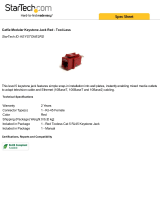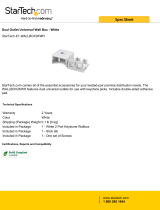Page is loading ...

Polaview 315 High-Resolution
Multimedia LCD Projector
Digital Imaging
Digital Imaging
PV315 Binder/PDF 1/18/98 1:59 PM Page 2

Dear Polaview 315 Sales Partner:
Now there’s a full-featured, high-resolution projector that is easy to use, reliable and produces superb
image quality. It’s Polaroid’s new Polaview 315 High-Resolution LCD Projector.
An ideal product for the scientific, engineering, medical, government/military and financial
markets, the Polaview 315 offers a new level of performance from the name your customers already
know and trust – Polaroid.
The Polaview 315 is an XGA (Extended Graphics Array) projector with a resolution of
1024 x 768 pixels at 600 ANSI lumens. It also supports compressed Super Extended Graphics Array
(SXGA 1280 x 1024 pixels).
Through its advanced Auto-Scan video capability, the Polaview 315 automatically selects the
resolution of the source (VGA up to SXGA) and then scales the presentation to the full screen size for
maximum impact. It also provides full-screen viewing of both high- and low-resolution computer and
video images with stunning brilliance in almost any presentation environment. The Polaview 315’s
ability to project even the finest details of an image makes it ideal for presenting spreadsheets,
CAD/CAM, GIS, medical diagnostic images and an array of other detailed information.
The ideal system for viewing multiple input sources simultaneously, the Polaview 315 also
offers the unique Picture-in-Picture feature and PCMCIA card capability for computer-free presentations.
Polaroid is committed to bringing you an array of innovative, highly marketable products.
The Polaview 315 represents a growing and lucrative market that we know you will want to reach.
This reference guide tells you more!
Sincerely,
Steve Spinney Keith J. Gedrich
Worldwide LCD Product Team
Polaroid Digital Imaging
Polaroid Corporation
565 Technology Square
Cambridge, Massachusetts 02139
Digital Imaging
PV315 Binder/PDF 1/18/98 1:59 PM Page 4

Polaview 110 LCD Projector
Polaview 315 LCD Projector
SprintScan 35 Film Scanner Family
Table of Contents
Product overview
Product description/positioning. . . . . . . . . . . . . . . . . . . . . . . . . . . . . . . . . . . . . . . . . . . . . . . . . . . . . . . 1
Features-at-a-glance. . . . . . . . . . . . . . . . . . . . . . . . . . . . . . . . . . . . . . . . . . . . . . . . . . . . . . . . . . . . . . . . . . 2
Technical specifications . . . . . . . . . . . . . . . . . . . . . . . . . . . . . . . . . . . . . . . . . . . . . . . . . . . . . . . . . . . . . . . 4
PCMCIA flash memory card capacity specifications . . . . . . . . . . . . . . . . . . . . . . . . . . . . . . . . . . . . . . 6
Frequently asked questions and answers. . . . . . . . . . . . . . . . . . . . . . . . . . . . . . . . . . . . . . . . . . . . . . . . 7
Markets and applications
Target markets . . . . . . . . . . . . . . . . . . . . . . . . . . . . . . . . . . . . . . . . . . . . . . . . . . . . . . . . . . . . . . . . . . . . . 13
Applications . . . . . . . . . . . . . . . . . . . . . . . . . . . . . . . . . . . . . . . . . . . . . . . . . . . . . . . . . . . . . . . . . . . . . . . 13
Competitive analysis
Competition-at-a-glance . . . . . . . . . . . . . . . . . . . . . . . . . . . . . . . . . . . . . . . . . . . . . . . . . . . . . . . . . . . . . 19
The Polaview 315 competitive advantage . . . . . . . . . . . . . . . . . . . . . . . . . . . . . . . . . . . . . . . . . . . . . . 20
Sales support and administration
Internet support statement. . . . . . . . . . . . . . . . . . . . . . . . . . . . . . . . . . . . . . . . . . . . . . . . . . . . . . . . . . . 25
Customer support and US Warranty coverage . . . . . . . . . . . . . . . . . . . . . . . . . . . . . . . . . . . . . . . . . . 26
Web site addresses. . . . . . . . . . . . . . . . . . . . . . . . . . . . . . . . . . . . . . . . . . . . . . . . . . . . . . . . . . . . . . . . . . 28
PID description and projector accessories . . . . . . . . . . . . . . . . . . . . . . . . . . . . . . . . . . . . . . . . . . . . . . 29
Glossary of terms. . . . . . . . . . . . . . . . . . . . . . . . . . . . . . . . . . . . . . . . . . . . . . . . . . . . . . . . . . . . . . . . . . . 30
PV315 Binder/PDF 1/18/98 1:59 PM Page 6

Product
Overview
PV315 Binder/PDF 1/18/98 1:59 PM Page 8

Polaview 110 LCD Projector
Polaview 315 LCD Projector
SprintScan 35 Film Scanner Family
1
Polaview 315 High-Resolution LCD Projector
Product Description/Positioning
A full-featured XGA, high-resolution projector for customers requiring high brightness, resolution
flexibility and ceiling- or rear-projection capability.
Introducing an LCD projector that carries all the fine detail of your most important images in
brilliant 24-bit color.
Polaroid’s new Polaview 315 High-Resolution LCD Projector offers a resolution of 1024 x 768
pixels, and also allows intelligent compression of images up to 1280 x 1024. It offers full-screen viewing of
both low- and high-resolution images. In addition, the Polaview 315 is also the only projector with
Picture-in-Picture capability.
The Polaview 315 is an XGA (Extended Graphics Array) LCD projector, incorporating advanced
polysilicon LCD technology. This makes it the ideal solution for demanding projection applications. For
example, elaborate spreadsheets can be clearly read; complex analytical or diagnostic images can be fully
interpreted; CAD/CAM drawings can be examined in detail; and GIS, command and control, and solid
modeling renderings can be clearly projected for better understanding. Auto-Scan ensures that all images
will appear in full on the screen — no cropped images or cut-off areas. The Polaview 315 also offers
PCMCIA card capability (card optional). And, with the power of 600 ANSI lumens and a metal-halide
lamp, the Polaview 315 is powerful enough to allow sharp, clear viewing even in a “lights-on”
environment.
With the Polaview 315, you also get full workstation compatibility. The Polaview 315 is
compatible with most PC, Macintosh and workstation platforms. And with a data rate of up to 135 MHz,
the Polaview 315 can accommodate workstations within the video card parameters. Even the most
demanding workstation applications can be displayed in vivid detail.
As an added bonus, Polaroid is including a free copy of its award-winning Before & After
image-improvement software with each Polaview 315. Before & After software allows any presenter to
automatically improve pictures from scanners, digital cameras or the world wide web for use in
multimedia presentations.
PV315 Binder/PDF 1/18/98 1:59 PM Page 1

2
The Polaview 315 Projector — Features-at-a-Glance
The Polaview 315 High-Resolution LCD Projector is the ideal solution for demanding high-resolution
projection. It offers premium performance for training and workgroup sessions as well as formal, detailed
presentations. The automatic scaling feature displays the entire image on the screen, while still providing the
fine details of that same image. The Polaview 315 is ideal for projecting CAD/CAM, GIS, command and
control, medical diagnostics and business graphics images. The Polaview 315’s compact, rugged design is a
natural fit with portable command and control applications.
Also remember these important points:
• Full XGA (1024 x 768) resolution
• High brightness 600+ ANSI lumen projected image accommodates most lighting conditions
• Auto-Scan from VGAto intelligently compressed SXGA with full-screen XGAimage
• Power electronic zoom and focus
• Easy-to-install ceiling mount with electronic keystone correction
• 24-bit color
• Front, rear and ceiling projection
• RS-232C control
• PCMCIA card capability (PCMCIAcard optional)
• Multiple display modes including unique Picture-in-Picture, Double Windows and Image Zoom
• Includes true space pointer remote for mouse-like control of projector and computer, including zoom and other
special presentation effects
• Includes space pointer “drawing” tool for highlighting and drawing on the projected image
• Supports all popular PC, Macintosh, and workstation systems (refer to your workstation specifications for
compatibility)
• Scaling technology for full-screen and full-resolution viewing of images from 640 x 480 to 1280 x 1024
resolutions including video
• Outstanding image quality with uniform corner-to-corner illumination
• Excellent portability with the smallest form factor of all high-resolution, active-matrix projectors
• Includes Before & After image-improvement software
PV315 Binder/PDF 1/18/98 1:59 PM Page 2

Polaview 110 LCD Projector
Polaview 315 LCD Projector
SprintScan 35 Film Scanner Family
3
What’s Included
The Polaview 315 High-Resolution LCD Projector includes:
• User manual (instruction book)
• Warranty card (registration card)
• Power cable
• Video cable
• Audio stereo cable
• RS-232C cable
• BNC/RCA adapter
• RGB cable for PC
• Mac adapter for RGB cable for PC
• Mac adapter for RS-232C cable for PC
• Remote control
• Battery for remote control
• Lens cap
• Software disk set:
GUI driver for RS-232C (PC)
GUI driver for RS-232C (MAC)
PC card-driver (PC)
Remote cursor driver (PC)
Remote cursor driver (MAC)
• Polaroid Before & After image-improvement software
Optional accessories
• Spare lamp (metal halide)
• Universal hard carrying case with wheels
• ATAshipping case with wheels
• Audio/video cable
• Soft case with wheels
• Ceiling mount
• Suspension adapter
• False ceiling extension adapter
• Workstation adapter (13W3)
PV315 Binder/PDF 1/18/98 1:59 PM Page 3

Technical Specifications
Display technology 1.3" polysilicon panel x 3
Resolution XGA 1024 x 768 (786,432 pixels)
Brightness 600 ANSI lumens (typical)
Colors 16,770,000 colors
Contrast ratio 200:1
Projection system Zoom/Focus electrically controlled, 1.3 to 1, coated lens
Picture size
Aspect ratio 4:3
Image size 20 to 300 inches (51 to 762 cm) diagonal
Projection length 100 inch diagonal at 11.8 ft (3.6 m)
TV distortion below 1.5%
Keystone correction Electrically controlled (digital correction)
Angle: 3 to 15 degrees (3° increments)
Image zooming and windowing Partial zooming; selected area is zoomed and displayed full screen
Picture in picture sub-windows
(three sizes selected in four areas;
Size (H x W): 12.61 x 9.46 pixels, 15 x 11.35 pixels, 17.65 x 13.24 pixel)
Double windows: 20.17 x 15.13 pixels
(2 images from two signal sources)
Lamp
Type 280 watt metal halide
Power consumption 360 watts
Lifetime 1300 hours
Computer compatibility Windows-based PCs, Macintosh computers, Workstations
Video compatibility NTSC, PAL, SECAM, S-Video
Video inputs signals Video: NTSC, NTSC 4.43, PAL, SECAM, S-Video
RGB: full XGA (1024 x 768), Full SVGA (800 x 600), VGA (640 x 480),
SXGA intelligent compression (EWS)
4
PV315 Binder/PDF 1/18/98 1:59 PM Page 4

Polaview 110 LCD Projector
Polaview 315 LCD Projector
SprintScan 35 Film Scanner Family
Technical Specifications (cont’d)
Inputs terminals NTSC video input: (1) BNC jack
NTSC video input: (1) RCA jack
S-video input: (2) 4-pin mini DIN connector
Video audio input: (2) RCA jack, left and right
Computer audio input: 3.5mm stereo mini jack
Flash memory card x 2 slots (PCMCIAType II)
Output terminals Computer display output: (2) RGB 15-pin mini D-sub
Through audio output: 3.5mm stereo mini jack x 1 (Video and PCI)
Communication terminals RS-232C port: D-sub 9 pin
PCGC (Graphical User Interface Control) through 3.1 and Windows 95
Mac GUI control (floppy disk in box)
PC Card (Flash memory) PCMCIA Type II (Standard)
Memory and playback through projector and PC (RS-232C)
Real-time memory: press “FREEZE CAPTURE” to save the information
Playback in full 1024 x 768, full color
“At a Glance” Index, 16 pictures on one page (4 x 4)
Note: PCMCIA card can be purchased separately
Scanning rates Horizontal Sweep Frequency: 15 to 81 KHz
Vertical Frequency: 50 to 85 Hz
Dot Clock: up to 135 MHz
Speakers 2W (1 + 1W speakers)
Remote control Space pointer for PC control
Full projector control
Multi functions
Audio noise 49dB
5
PV315 Binder/PDF 1/18/98 1:59 PM Page 5

Technical Specifications (cont’d)
Weight 21.5 lbs. (9.8 kg)
Dimensions (W x H x L) 13.0 x 5.7 x 15.2 in. (330 x 145 x 385mm)
Power AC 100V-240V
±
10% 50/60 Hz
Rated input 3.0 Amps
Safety approvals US : UL-1950, FCC class-A
CA : C -UL, DOC “intermediate”
EU : EN60950, EN55082-1, EN61000-3-2, EN55022 class-B
“intermediate”
Warranty 1 year parts and labor
All specifications subject to change without notice.
PCMCIA Flash Memory Card Capacity
Resolution VGA VGA SVGA SVGA XGA XGA SXGA SXGA
Color Full 256 Full 256 Full 256 Full 256
16.7 Mil 16.7 Mil 16.7 Mil 16.7 Mil
Memory per 1 picture 0.93MB 0.31MB 1.44MB 0.48MB 2.36MB 0.79MB 3.94MB 1.32MB
Picture (capacity) 21 64 13 41 8 25 5 15
in 20MB
Picture (capacity) 43 129 27 83 16 50 10 30
in 40MB
Picture (capacity 64 193 41 125 25 76 15 45
in 60MB
• Full color; 24-bit
256 color; 8-bit
• When pictures are full color with a compressed mode (JPEG), memorizable capacity
will be 3-9 times more than pictures above. (Still-Photo x 3 times, PowerPoint, Excel,
etc., X max. 9 times.)
Example: XGA Full Color 20MB card can memorize 72 picture (8x9).
• Polaview 315 is capable of “Emergency Capture” with non-compressed picture.
6
PV315 Binder/PDF 1/18/98 1:59 PM Page 6

Polaview 110 LCD Projector
Polaview 315 LCD Projector
SprintScan 35 Film Scanner Family
Frequently Asked Questions and Answers
What is advanced polysilicon technology?
Basically, it is an advanced manufacturing process that deposits polycrystalline silicon on a plate. This high-
temperature deposition of polycrystalline silicon creates a definite crystal structure in defined regions of the
plate. The result is a silicon LCD that allows a sharp image to be transmitted.
What differentiates the Polaview 315 LCD Projector from other high-resolution projectors?
The Polaview 315 High-Resolution LCD Projector offers a rich feature set that makes it the optimal portable
desktop projection solution for the workstation market.
Differentiating features include:
•
The Polaview 315 is compatible at video card parameters not universally compatible with all computers.
With a data rate of up to 135 MHz and horizontal sweep frequency up to 81 KHz, the Polaview 315 can
accommodate workstations in XGA and SXGA resolution modes within the video card parameters. Even the
most demanding workstation applications can be displayed in vivid detail. Supported resolutions include
VGA (640 x 480), SVGA (800 x 600), XGA (1024 x 768 and compressed 1280 x 1024).
• Very bright image At 600 ANSI lumens with 24-bit color, the Polaview 315 LCD Projector provides the
brightest image available. Fine detail is clearly visible, even in large, brightly-lit rooms.
• Unprecedented ease-of-use The Polaview 315 offers full plug-and-play compatibility, with the cables you
need included. Convenient on-screen menuing and a straightforward, intuitive user interface further
enhance the Polaview 315. Control capabilities on both the remote and the keypad deliver true flexibility.
• Unique Picture-in-Picture capability Double Windows, power electronic zoom and focus, and keystone
correction also separate the Polaview 315 from other LCD projectors.
• PCMCIA card for computer-free presentations.
• Electronic keystone correction for geometric image integrity.
What are some of the applications for which the Polaview 315 is best suited?
The ability to run at a workstation’s XGA resolution mode makes it the plug-and-play solution for MCAD,
ECAD, electronic design automation and other engineering applications. 3D models are effectively rendered,
images can be rotated and animated, and the complexity of architectural drawings is displayed.
The unit’s ability to project vivid colors enables it to display multi-dimensional GIS visuals like
mapping in sharp relief. This permits easy review and analysis by utilities, geoscientists, and in military
applications where continuous real-time information can be viewed while operators simultaneously interact
with the system on their own monitors. Such simultaneous real-time viewing also permits oil and gas
exploration teams to collaboratively review data. Because it allows the sharing of dense, text-intensive
information, the Polaview 315 is the perfect tool for financial analysis, data analysis and other tasks that
require numerous open windows.
7
PV315 Binder/PDF 1/18/98 1:59 PM Page 7

8
Will the Polaview 315 work with my workstation?
The Polaview 315 is compatible with workstations at given computer video driver board parameters. Please
refer to your video card manual. The Polaview 315 is also compatible with SXGA resolution but only if the
video card is running at the proper parameters.
What is the advantage of electronic keystone correction?
A menu-driven device, electronic keystone correction squares an image on the screen, from 3 to 15 degrees, at the
touch of a button — even if the projector is not perfectly perpendicular to the screen. Electronic keystone
correction also produces an image with greater overall integrity and can project it from any distance in the room.
And because the Polaview 315 is a ceiling-mountable projector, you can adjust the keystone to picture application
without manually going to the projector.
What are the benefits of the space pointer remote device?
The Polaview 315 space pointer puts total control of all projector functions in the hands of the user. The space
pointer provides extra-smooth cursor control. It also offers a variety of drawing functions, such as “paint brush”
for highlighting key information.
What file formats does PCMCIA handle, and where can they be purchased?
PCMCIA can handle JPEG and TIFF file formats. There are many manufacturers of PCMCIAcards. They can be
purchased in local retail computer stores or from Mac or PC catalogs. (Which card you purchase depends upon
the size of your PowerPoint presentation.)
What are Polaview 315 PCMCIA memory card capacities?
For PCMCIA memory card capacities, please refer to the matrix on page 6 of this reference guide.
What are the unique advantages of Picture-in-Picture?
The Polaview 315 is the only projector with the Picture-in-Picture feature. As a double source application,
Picture-in-Picture allows the user to pre-select an area of the main image to be expanded into a Picture-in-Picture
window. That area can be relocated around the screen or “swapped” with the main image. The zoom feature is
another unique advantage of Picture-in-Picture. Zoom allows the user to scroll about the main image at any time
with the space pointer to highlight a new area to be expanded into a Picture-in-Picture window. The scrolling
feature is a single source application. With the “double windows” option, two equally sized images can be
displayed side-by-side on the screen.
PV315 Binder/PDF 1/18/98 1:59 PM Page 8

Polaview 110 LCD Projector
Polaview 315 LCD Projector
SprintScan 35 Film Scanner Family
Are video and audio supported?
The Polaview 315 provides integrated digital video for the finest multimedia presentations. It is compatible
with all worldwide video standards (NTSC, PAL, SECAM) as well as S-Video. It features inputs for two
computers, video sources and PCMCIAcards. For audio, the Polaview 315 has dual-watt speakers.
How does this new product fit into Polaroid’s projection product line?
Polaroid offers a complete line of projection products designed to meet the needs of nearly any user. Built on
a foundation of award-winning image quality, broad computer compatibility, and ease-of-use, the company’s
product line can be broken into two broad categories: LCD projectors and LCD panels. Projectors are
intended for users who prefer the convenience, security and added brightness of an integrated light source.
Panels are intended for users who are primarily interested in flexibility and portability.
The Polaview 315 belongs at the top of the projector line. It is a premium, high-resolution,
multimedia LCD projector with an extensive feature set not found in other low-end projectors. This
advanced projector features 600 ANSI lumens, PCMCIA card capability, keystone correction, Double
Windows, and is the only projector with Picture-in-Picture capability.
Why is the Polaview 315 LCD Projector an ideal replacement for applications traditionally
served by CRT projectors?
• Brighter image 600 ANSI lumens vs. 150-250.
• Lower purchase price $12,000 (U.S. MSRP) vs. $15,000-$25,000.
• Lower maintenance costs CRT projectors typically have three CRTs requiring replacement every
5,000-10,000 hours at a cost of $2500-$3,500 each. All servicing must also be done by a trained technician.
• Easier to set up and use A trained technician is required for tuning and maintenance. CRT projectors
require frequent tuning for maintaining good image quality.
• Comparable broad resolution and Auto Scan compatibility
• Comparable RS-232C control as CRT projectors
• Projection distances of CRT projectors provide 1:1 distance-to-screen ratios. This is one area where CRT
projectors have some advantage. The Projector Team has designed a simple two-element lens which can
convert the Polaview 315 optical system to a 1:1 distance-to-screen ratio.
What applications are typically served by CRT projectors?
Boardrooms, simulators (aerospace, defense), and command and control centers (power companies, defense).
What is the warranty program for the new products?
As with all of Polaroid projection products, the purchase price of the products will include the standard
one-year parts and labor warranty.
9
PV315 Binder/PDF 1/18/98 1:59 PM Page 9

Markets &
Applications
PV315 Binder/PDF 1/18/98 1:59 PM Page 11

Polaview 110 LCD Projector
Polaview 315 LCD Projector
SprintScan 35 Film Scanner Family
Key Market Applications
Target Markets
• Business
• Scientific
• Engineering
• Medical
• Mapping/GIS
• Government/Defense
• Simulation and Training
To date, more than 60% of all LCD projectors have been sold into businesses. The Polaview 315 expands the
potential of the business market even further through its finely detailed projection capabilities. The three
largest uses of LCD panels in business are:
• Presentations
• Product Demonstrations (particularly for personal computing hardware and software products)
• Training (on both computer and non-computer products)
Applications
Polaroid Polaview LCD projectors are designed to increase the productivity of workgroups and the
effectiveness of presenters. The following are examples of the ways in which they can increase the efficiency of
the information exchange:
Demanding, High-Resolution Projection
The new Polaview 315 High-Resolution LCD Projector is the ideal solution for demanding, high-resolution
projection. It offers premium performance for training sessions, visual analysis and interpretation, precise
reference and intricate detail. Beyond presentations, this makes the Polaview 315 an essential tool for
workgroups, training sessions and an array of applications in the business, educational, government, medical
and scientific markets.
The Polaview 315’s scaling feature displays the entire image at one time while maintaining fine detail.
For example, a small area of an image can be isolated and then magnified, without loss of resolution. This
makes it perfectly suited for CAD/CAM, GIS, command and control, and business graphics applications.
View entire spreadsheets in exacting detail, or even examine solid modeling rendering. The Polaview 315 is
an ideal way to demonstrate software, or communicate entire concepts through one complete visual reference.
The Polaview 315’s intelligent scaling capability projects even the most detailed workstation CAD image with
clarity, making it ideal for design reviews or client presentations. And the compact, rugged design of the
Polaview 315 makes it a natural fit with portable command and control applications.
13
PV315 Binder/PDF 1/18/98 1:59 PM Page 13

Presentation Settings
Executive Briefings A presenter can quickly and easily prepare and deliver a presentation to
a board of directors, financial conference or similar audience using the
Polaview series together with any of several widely available
presentation software packages. Since the preparation of a presentation to
be delivered with an LCD projection device does not require the
assistance of third-party suppliers, long lead times are not required and
information can easily be updated. The presenter can prepare additional
backup material in anticipation of questions which may be asked by the
audience, knowing that the backup material can easily be accessed at any
time during the presentation if needed. Presenters in executive briefing
settings typically value such features as superior image quality and
brightness, color range, multimedia capability, portability, ease-of-use and
the ability to access any part of the presentation non-sequentially. They
also value the infrared remote mouse, which enables the presenter to
control the presentation while walking around the room interacting with
the audience.
Sales Presentations Because of the portability of the Polaview line, a salesperson can easily
carry a projector to a customer site. Using the LCD projector together
with any of several widely available presentation software packages, a
salesperson can tailor a presentation to a particular customer situation.
While traveling, the salesperson can use a notebook computer to
customize each presentation. Salespersons typically value such projection
system features as portability, brightness, image quality, the ability to
access parts of the presentation non-sequentially and the ability to
customize presentations easily.
Training and Education The Polaview LCD products are used extensively for training and
education purposes. In a software training course, for instance, the
instructor can project a screen for the entire class, allowing the group to
study the material simultaneously and allowing the instructor to provide
real-time examples and instruction. Instructors typically value such
features as portability, affordability, interactivity and image brightness.
Work Group Settings
Financial Analysis Work groups can prepare and analyze budgets, forecasts, and other
financial models using the Polaview LCD line along with popular
spreadsheet applications such as Microsoft Excel and Lotus 1-2-3. For
example, a budget can be analyzed to see the effects on profits should
revenues increase or decrease, or should sales commissions change. The
ability to work in real time can enhance the performance of work groups
by fostering more interaction among group members and can improve
the efficiency of the entire process by eliminating delays associated with
generating multiple iterations. Work groups performing financial
analyses typically value such features as portability, brightness, price
performance, ease of document retrieval, and hardware and software
compatibility.
14
PV315 Binder/PDF 1/18/98 1:59 PM Page 14

Polaview 110 LCD Projector
Polaview 315 LCD Projector
SprintScan 35 Film Scanner Family
Product Design Scientists, engineers and product designers can use the Polaview LCD
product series for group design reviews, project scheduling and
management reporting. While evaluating the design or project
schedule together, the group can also make changes, see the changes
and see their results immediately. In addition, technical simulations
can be run in a group setting. Prior to the advent of LCD projection
products, these groups were limited to reviewing static drawings or
printed materials, offering suggestions or modifications and then
waiting for a revised version to be generated and circulated. Product
design groups typically value such features as portability, high
resolution, color and brightness.
Command and Control Because of its high resolution, the Polaview 315 can be used as a
computer monitoring process for control rooms, such as meteorology,
government applications, or control towers.
GIS Because of its high resolution, the Polaview 315 can be used as a
(Geographical Information Systems) mapping process using information that is gathered through satellites.
Utilized in mapping weather systems throughout the world. The
projector is used as an output device.
Simulation and Training High brightness at XGA resolutions allows the Polaview 315 to be used
in simulation and training system applications. The Polaview 315 is a
replacement for projection CRTs in airline flight simulators, command
and control centers, and displays in electronic games and sports
simulations such as golf. Any type of training simulators that require
high resolution and realistic images can benefit from the Polaview 315.
Whether it is used to replace projection CRTs in current training
simulators or in the design of new products, the Polaview 315
provides a brighter image, weighs less and is easier to maintain than
other LCD projectors.
CAD/CAM The Polaview 315’s software package lets you use the projector to
(Computer Aided Design) heighten and enhance particular areas of a schematic with pinpoint
accuracy. Ideal for architects, mechanical, surveying and city
engineers.
15
PV315 Binder/PDF 1/18/98 1:59 PM Page 15

Competitive
Analysis
PV315 Binder/PDF 1/18/98 1:59 PM Page 17

Polaview 110 LCD Projector
Polaview 315 LCD Projector
SprintScan 35 Film Scanner Family
19
Competition-at-a-glance
Toshiba Megapower
Polaroid Phillips MediaStar ASK LCD Technologies Liesegang Epson
Polaview 315 ProScreen 4100 TLP-510 Impression 970 ML-890 DV-1024 Powerlite 7000
Brightness 600 ANSI 300 ANSI 500 ANSI 400 ANSI 400 ANSI 400 ANSI 400 ANSI
(production
expected 600)
Lamp Metal Halide 120 W UHP, 120 W UHP, Metal Halide Metal Halide Metal Halide Metal Halide
280 W, 1300 hrs. 2000 hrs. 2000 hrs. 575 W 575 W 575 W 150 W, 2000 hrs.
Weight 9.8 kg/21.5 lbs. 8 kg/17.5 lbs. 6.7 kg/14.9 lbs. 12.5 kg/27.5 lbs. 9.1 kg20 lbs. 17 kg/37.4 lbs. 6.6 kg/14.5 lbs.
Dimensions (W x H x L) 13 x 5.7 x 15.2 in. 15.75 x 7.25 x 13 in. 13.39 x 5.04 x 14.25 in. 12.7 x 9.6 x 25.1 in. 16 x 15 x 8.4 in. 26 x 15.2 x 10.8 in. 9.7 x 15 x 6.3 in.
Resolution XGA SVGA XGA XGA XGA XGA XGA
Contrast 200:1 150:1 150:1 100:1 150:1 100:1 300:1
Sound 2 W (1+1 speakers) Built-in loudspeaker 1 x 1.5 W 2 x 5 W stereo 1 speaker 10 W stereo 2 W + 2 W
stereo sound
Source 3 x 1.3" p:Si 1 x 6.4" 3 x 1.3" TFT LCD 1 LCD 10.4" TFT 3 x 1.32" p:Si
TFT Active Matrix Amorphous TFT LCD Active Matrix TFT, Active matrix
Active Matrix TFT
Keystone Electronic Manual N/A Manual N/A Manual Manual
3 to 15 degrees 13 degrees 8 degrees 8 degrees
Price $11,995 $6,695.00 $8,995.00 $10,995.00 $12,995.00 N/A $11,995
Note: All specifications are subject to change without notice. Any data omitted from this chart was not available at press time. For more information, please refer to a specific
competitor’s web site for the most current data. All World Wide Web addresses for manufacturers of competitive projectors are listed on page 28.
PV315 Binder/PDF 1/18/98 1:59 PM Page 19

The Polaview 315 LCD Projector Competitive Advantage
When compared to the: The Polaview 315 advantage
Phillips ProScreen 4100 • 50% brighter image
• Smaller
• PCMCIAcard
• Picture-in-Picture capability
• Electronic keystone correction for geometric image integrity
• Zoom capability
When compared to the: The Polaview 315 advantage
Toshiba MediaStar TLP-511U • 20% brighter image
• PCMCIAcard
• Picture-in-Picture capability
• Electronic keystone correction for geometric image integrity
• Zoom capability
When compared to the: The Polaview 315 advantage
ASK LCD Impression 970 • 33% brighter image
• Smaller
• PCMCIAcard
• Picture-in-Picture capability
• Electronic keystone correction for geometric image integrity
• Zoom capability
When compared to the: The Polaview 315 advantage
Megapower Technologies • 33% brighter image
ML-890 • Smaller
• PCMCIAcard
• Picture-in-Picture capability
• Electronic keystone correction for geometric image integrity
• Zoom capability
20
PV315 Binder/PDF 1/18/98 1:59 PM Page 20
/