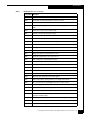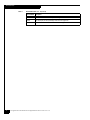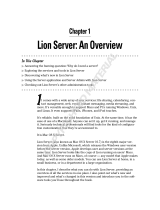1
These release notes contain version updates, system requirements, installation
instructions, and known issues for the Iomega StorCenter
®
device:
◆ New features and changes .................................................................. 2
◆ Resolved issues ..................................................................................... 6
◆ Environment and system requirements............................................ 9
◆ Known issues and limitations .......................................................... 11
◆ Technical notes.................................................................................... 33
◆ Documentation ................................................................................... 34
◆ Troubleshooting and getting help.................................................... 34
Iomega StorCenter
For HMNHD2, ix2-200, ix4-200d, ix12-300r, ix12-350r,
px4-300d, px6-300d, px4-300r
Version 3.1.14
Release Notes
P/N D31599100
October 19, 2011

2
Iomega StorCenter Network Storage Release Notes version 3.1.14
New features and changes
New features and changes
Iomega StorCenter version 3.1.14 contains the following new features:
Active Directory Domain Trust
When you enable Active Directory trusted domains on your Iomega StorCenter
device, you can import users and groups from other trusted domains to your
device. This allows you to manage the various users and groups of your disparate
domains from one device. Users and groups from other domains have access to
features on your device, including accessing folders and documents in Shares, and
joining any Personal Cloud of which the device is a member.
Application Manager
Use the Application Manager to install your own custom applications or other
third-party applications to increase the feature ability of your Iomega StorCenter
device. Custom applications must be created with the Iomega StorCenter Software
Development Kit (SDK). The Application Manager lets you install, start, and stop
applications.
All-New User Interface
The user interface for the Iomega StorCenter device has been completely
redesigned for version 3.x. You’ll find everything to be easily accessible and more
user-friendly than ever before. You can see your device status at a glance,
configure every feature for your personal preferences; all through a simple, logical,
and intuitive user interface. You can even design your home page using your own
photos.
TFTP
Iomega StorCenter devices now support TFTP (Trivial File Transfer Protocol),
which is a stripped-down form of FTP (File Transfer Protocol). TFTP requires
limited system resources and is useful for transferring small amounts of data
between computers over a network. TFTP only reads and writes files (or mail)
from/to a remote server to an Iomega StorCenter device. The maximum TFTP file
size is 32 MB.
Changing user access through NFS
New options are available through the NFS feature to determine how users access
an Iomega StorCenter device:
◆ Treat client users as guest allows all users, including root, to map as guest.
◆ Allow full access for client users other than root allows all users to map as
themselves but root maps as guest.
◆ Allow all client users full access allows all users to map as themselves,
including root.

3
New features and changes
Iomega StorCenter Network Storage Release Notes version 3.1.14
Home Page and Home Page Settings
The Home Page is a landing page for your Iomega StorCenter device that you can
optionally display each time a user accesses the device. The Home Page can
display a slideshow of pictures and provide access to public Shares on your device.
It's a useful feature for providing access to all public data on your device without
requiring a user to log in to the device.
The new Home Page Options feature, located on the All Features page, allows you
to configure and personalize your Iomega StorCenter device.
Amazon S3
Connect to the Amazon S3 secure online storage service directly from your Iomega
StorCenter device. Amazon S3 is a secure online storage service which allows you
to back up and restore your Iomega StorCenter device to the cloud. Files can be
deleted from your Iomega StorCenter Amazon S3 share without being deleted
from the Amazon S3 cloud service. You can also restore deleted files to your
Iomega StorCenter device from the Amazon S3 cloud service.
Mozy Backup
Connect to the Mozy online backup service directly from your Iomega StorCenter
device. The Mozy online backup service allows you to create a Mozy account,
connect your Iomega StorCenter device to the account, back up Shares and folders
to the Mozy cloud service, and restore files as needed from the Mozy cloud.
Support Link
The new Iomega StorCenter device user interface is easier than ever. However,
should you have questions, help is just a click away. The new Support link, located
on the All Features page, is an easy way to find answers, solutions, support, and
updates for your Iomega StorCenter device.
User Quotas
Storage space is a precious resource. Quotas let you set a maximum capacity for
users on your Iomega StorCenter device to prevent any of them from consuming
too much space. This is very useful in the office for allocating just the right amount
of space for employees, or at home to limit the amount of space your children use
for their music and game files. To enable quotas, be sure to enable security on your
device, then navigate to the Settings tab, and click Quotas.
Changing File Level Security
A new folder option allows Iomega StorCenter device users to change access
permissions separately from the device. When the option is enabled, users on an
Iomega StorCenter device can set file and folder permissions through other
programs, such as Windows Explorer or Mac Finder.

4
Iomega StorCenter Network Storage Release Notes version 3.1.14
New features and changes
AFP support with Active Directory
In previous releases, Apple Filing Protocol (AFP) was automatically disabled
when Active Directory was enabled on an Iomega StorCenter device. Now, AFP is
supported with Active Directory.
Windows Server 2008 Release 2 Active Directory Domain Support
In previous releases, Iomega StorCenter devices could join a Windows Server 2008
Release 2 Active Directory (AD) domain, but members of the AD domain could
not access secured folders. This restriction has been lifted.
Personal Cloud
Iomega Personal Cloud is a new technology that creates your own Internet
connected “cloud” network of StorCenter storage devices and personal computers.
This allows you to connect, share, copy, and protect your files within your
network. The files shared in your Personal Cloud are completely owned and
managed by you, so the content and accessibility is always under your control.
Personal Cloud is included with purchase of the latest Iomega StorCenter
products. There are no usage or subscription fees.
You can set up a Personal Cloud connection on your Iomega StorCenter device and
then invite members to join that cloud.
After joining, members can access data, perform Copy Job operations, use your
Iomega StorCenter device as a QuikProtect remote target, stream media from your
Iomega StorCenter device over the Internet, and use remote desktop to access
computers on the local network for your Iomega StorCenter device. Whether you
create your own Personal Cloud from your Iomega StorCenter device, or use a
subscription service, the cloud is accessible from anywhere you have an Internet
connection.
Note: Iomega’s Personal Cloud is designed for simple networks with UPnP routers. While it
may work in larger, more complex environments with multiple routers and firewalls, full
functionality requires extensive configuration, including manually forwarding ports. You
must be able to expose specific ports directly to the internet to implement the Personal
Cloud. Personal Cloud is supported in Active Directory environments. Depending on your
particular domain requirements, it may be possible to install the Cloud directly to the
domain controller, but Iomega does not support this configuration.

5
New features and changes
Iomega StorCenter Network Storage Release Notes version 3.1.14
Active Folders
Active Folders offer automatic actions and sharing to help manage your content.
Enabling Active Folders allows you to associate a Share with an action that occurs
automatically when files are copied to the share.
For example, a Share may be set as a Facebook Active Folder. Once configured as
an Active Folder, pictures added to the Share automatically upload to your
Facebook account.
Active Folders can be configured for:
◆ Facebook, which automatically uploads photos or videos to your Facebook
account when new content is added to the Share.
◆ Flickr, which automatically uploads photos to your Flickr account when new
content is added to the Share.
◆ Photo Resizing, which automatically resizes your photos when content is
added to the Share.
◆ Email Distribution, which automatically emails files, links to files, or both, to a
predefined group when content is added to the Share.
◆ YouTube, which automatically uploads movies and video files to YouTube
when content is added to the Share.
◆ Torrent Download, which automatically downloads files to the Shares when
content is added to the Share.
You can enable Active Folders on any Share. You can set only one Active Folder
option per Share.
Support for Mac operating system version 10.7 (Lion)
The Iomega StorCenter now supports Mac operating system version 10.7, also
known as Lion.
Support for Facebook Video Files
You can now upload and save video files to your Iomega StorCenter Facebook
share.
Support for TimeMachine
The Iomega StorCenter now supports the Mac TimeMachine backup and restore
application.
Remote Video/Live View
The Iomega StorCenter now supports remote access of live video. Remote
Video/Live View is also supported in Personal Cloud.

6
Iomega StorCenter Network Storage Release Notes version 3.1.14
Resolved issues
Resolved issues
The following issues have been resolved in version 3.1.14:
Table 1 Resolved issues V3.1.14 (1 of 3)
Issue number Description
15538 Email distribution limitation.
1499 A maximum of 3,000 files can be displayed in the Iomega StorCenter Manager Interface.
7152 QuikTransfers can be overwritten when changing removable media on the same drive.
7983 Multiple Copy Jobs running simultaneously can cause device to stop responding.
16729 404 error on Copy Jobs or QuikTransfers with USB stick device.
432 Pictures are not deleted from some cameras after transfer.
11332 Device does not scan media folders after adding media files.
18484 On px6, removing all drives via hot swap requires reboot.
11832 Iomega StorCenter can take a long time to load after main LED is solid blue.
16087 iSCSI page not reporting correct free space.
14160 Personal Cloud does not support double-byte characters.
13301 Personal Cloud copy status incorrectly reports slower speed than actual speed.
1627 Safari issue with reporting language region.
15662 Fedora versions 10 and 14 can not find device on the network.
15314 Secure copy to Rsync server results in incorrect email notification.
11956 Computers running 32-bit Linux 2.6.32 can have problems accessing an Iomega
StorCenter.
17075 When an error occurs during the transfer of QT job, backup LED should flash in pattern.
15104 After disabling "Add shortcuts" on Linux, shortcuts are still created on desktop.
12818 MS initiator cannot find old iSCSI luns by iSNS server after upgrade.
17676 PersonalCloudModify API now supports exposing ports 80 and 443.
17875 Mozy Backup becomes disabled if ESC is pressed on confirmation pop up.
18379 iSCSI with modified access restrictions can still be found via iSNS server.
18505 No warning message when add/modify a VLAN tag to notify users.
18531 Wrong error appears during copy job when the FROM folder doesn't exist.
18532 Copy Jobs: Error log not created and “Failed to load resource error” appears in console
when copy job failed.
18606 Iomega StorCenter device should not allow an upgrade with a different platform build.
18623 Sometimes device won't be restarted after changing device name in Active Directory mode.
18632 Using two of the same brand of USB drive may cause QT failure.

7
Resolved issues
Iomega StorCenter Network Storage Release Notes version 3.1.14
18701 iSCSI: Cannot connect iSCSI (found via iSNS) after recreating pool.
18703 Could not list all volumes when numbers of volumes exceeds 60.
18724 Copy Jobs: Files are copied to root fs when USB flash drive is source.
18746 In Internet Explorer 7, apply button cannot be activated by changing jumbo frame value of a
vNIC.
19095 Cannot create a new pool after a total drive swap.
19096 Unit powers off when authorizing drive overwrite.
19347 Can't add new drives to a 2-drive RAID1 pool.
16470 IP address not refreshing after modification.
19456 Copy Job username should be re-entered after upgrade.
15526 Unable to view ico pictures in Internet Explorer 8.
18650 Deleting pool to which files are being copied can result in invalid error.
19085 Pools info on destination device may display incorrectly.
19472 Storage Pool behavior inconsistent after factory reset.
19492 Quota value for Administrator can not be properly set.
19493 After restarting device, redundant partitions appear.
18624 Share names longer than 12 characters may overlap in the System Status page.
19476 Secure Delete in Active Directory mode may require reset.
19399 Time Machine not functional in Mac Lion OS.
7726 iTunes version 8 for Windows not compatible with media server.
4202 Cannot view live video when accessing device remotely.
19706 May not be able to transfer files via TFTP after upgrade.
18301 When creating a Share, ‘working’ indicator does not disappear automatically.
19500 Files copied to the device using WebDAV may not be accessible to all users.
19829 King to Mirage upgrade on ix4-200d failed iSCSI in ESX.
19488 Cannot add new drive to ix12 after upgrading to Mirage.
18370 “View Live Camera” link in VS broken over Personal Cloud.
19733 Wrong source/destination path in Copy Jobs when pool name contains blank spaces when
upgraded from PWIII to Mirage.
19766 Total drive size and capacity increases when opening or canceling the DM settings.
19763 CPU utilization of afpd is always 100%.
19427 New Volume created during share creation succeeds with invalid volume size.
Table 1 Resolved issues V3.1.14 (2 of 3)
Issue number Description

8
Iomega StorCenter Network Storage Release Notes version 3.1.14
Resolved issues
19339 HDD not reused when non-catastrophic event happens.
19833 Size may display incorrectly in Change volume allocation paged new.
19742 Unable to reflect the volume “vol1” name in the Volume page.
Table 1 Resolved issues V3.1.14 (3 of 3)
Issue number Description

9
Environment and system requirements
Iomega StorCenter Network Storage Release Notes version 3.1.14
Environment and system requirements
The following are the system requirements for the Iomega StorCenter Manager
software:
Supported operating systems
Windows Windows XP Professional SP3
Windows XP Home SP3
Windows Vista Home Basic
Windows Vista Ultimate
Windows Vista Home Premium
Windows 2008 Enterprise R2
Windows 2003 Small Business Server R2
Windows 7 Home Premium
Windows 7 Professional
Windows 7 Ultimate
Macintosh Apple Mac OS X 10.4.10 or later
Apple Mac OS X 10.7 Lion
Linux Ubuntu 10.10
Fedora 7, 8, 9
Fedora Core 8
Red Hat Enterprise Linux Desktop/Workstation 4, 5, 6
OpenSUSE 10.3
Debian 4
Supported browsers
Mozilla Firefox 3.x, 4.x, 5.x
Microsoft Internet Explorer 7.x, 8.x, 9.x
Google Chrome 8.0 or later
Apple Safari 5 or later
Refer to the Section ”Technical notes” on page 33 for additional system
requirements and configuration suggestions.

10
Iomega StorCenter Network Storage Release Notes version 3.1.14
Environment and system requirements
Video surveillance environment and system requirements
The following are the LifeLine Native Video surveillance requirements:
Support statements
◆ The LifeLine video surveillance feature supports UPnP (universal plug and
play) network cameras made by AXIS and Panasonic. Cameras from other
manufacturers can record to a Share. Video surveillance only supports wired
cameras at this time.
◆ The recording segment is a maximum of:
• 5 minutes for LifeLine devices
• 15 minutes for virtual machines
◆ Note that for each video file, there is a 30 second overlap. In other words, in
concurrent video files, the first 30 seconds of each new file will be the same as
the last 30 seconds of the preceding file.
◆ A new video file is created for each recording segment. The number of video
files is limited only by the storage capacity of the StorCenter device.
◆ The camera settings cannot be changed during the video streaming process.
◆ Each Iomega StorCenter device supports a different number of video cameras.
The model and corresponding number of cameras is shown in Table 2.
Recommended MPEG-4 player 3731
The Iomega StorCenter video surveillance movies are encoded as MPEG-4, a
format that is incompatible with supplied video players on Windows, Mac, and
Linux. To view the output videos from the video surveillance feature, you must
install an MPEG-4 compatible player. A recommended version is the VLC player.
VLC players are free and available from a variety of sources on the internet. VLC is
not required to view live video from a camera.
Table 2
Iomega StorCenter model Number of supported cameras
Home Media Network Hard Drive, Cloud Edition N/A
StorCenter ix2-200, Cloud Edition 5
StorCenter ix4-200d, Cloud Edition 6
StorCenter px4-300d 10
StorCenter px6-300d 10
StorCenter ix12-300r
(Firmware version 3.1.10 or higher)
12
StorCenter px4-300r 12
StorCenter px12-350r 12

11
Known issues and limitations
Iomega StorCenter Network Storage Release Notes version 3.1.14
Known issues and limitations
This section provides information on specific known issues affecting the Iomega
StorCenter device.
Refer to the Iomega Support site (www.iomega.com/support) for the latest
support information for your Iomega StorCenter.
◆ Configuration issues ...........................................................................12
◆ User Interface: Certificate issues .......................................................13
◆ User Interface: File issues ...................................................................14
◆ User Interface: Copy Jobs issues .......................................................17
◆ User Interface: Log in issues ..............................................................18
◆ User Interface: Media issues ..............................................................19
◆ User Interface: Hardware issues .......................................................20
◆ User Interface: Display issues............................................................21
◆ User Interface: UI issues.....................................................................22
◆ User Interface: Printing issues...........................................................24
◆ User Interface: Remote Access issues...............................................25
◆ USB issues.............................................................................................25
◆ Mac-specific issues ..............................................................................26
◆ Windows-specific issues.....................................................................28
◆ Linux-specific issues ...........................................................................30
◆ Iomega Storage Manager issues........................................................32
◆ Compatibility issues............................................................................32

12
Iomega StorCenter Network Storage Release Notes version 3.1.14
Known issues and limitations
Configuration issues
When a firewall is configured, cannot discover Iomega StorCenter device 1814 1448
Description: The Iomega StorCenter device cannot be discovered using the Iomega
StorCenter Manager, possibly due to a firewall configuration.
Affected SW Releases: 2.6, 3.1.10, 3.1.12, 3.1.14
Workaround: When you fail to find a Iomega StorCenter device on the network
using the Iomega StorCenter Manager, it is recommended that you check if the
Iomega StorCenter Manager software is being blocked by an existing firewall. If
you have a firewall and during the Iomega StorCenter device setup the firewall
opens a dialog presenting access options, you must choose Allow access. As a
workaround, if the firewall can be configured to allow access to specific
applications or ports, it is recommended to configure a rule that allows access on
local UDP port 2152 for the whole application.
Directory path depth and filename size limitations 4106
Description: The absolute path to a directory within a folder cannot be greater than
1024 bytes, and the filename component cannot be greater than 256 bytes.
Affected SW Releases: 2.6, 3.0, 3.1.10, 3.1.12, 3.1.14
Workaround: —
Cannot access a secure folder through DFS 9061
Description: When Windows DFS is enabled, a user may browse through the
directory tree and see a folder, but not be able to access that folder due to
insufficient permissions.
Affected SW Releases: 2.6, 2.6.13, 3.0, 3.1.10, 3.1.12, 3.1.14
Workaround: Ensure appropriate users are granted permission on all secured
folders prior to securing them and making them a part of the DFS Workgroup.
Domain status is incorrect on device after powering off trusted domain server 18476
Description: After enabling a trusted domain, joining it to the local domain, adding
users to the domain, then turning the Iomega StorCenter device off and on, users
or domain status may be reported incorrectly.
Affected SW Releases: 3.1.10, 3.1.12, 3.1.14
Workaround: —
After configuring Amazon S3 storage, incorrect error message may appear 19548
Description: After enabling Amazon S3 storage, the user may receive a false error
message if they have reached the maximum number of Amazon storage buckets.
The message reads, "The Iomega StorCenter ix4-200d is not yet configured with
your Amazon S3 account information. The 'Amazon S3' application is disabled."
Affected SW Releases: 3.1.12, 3.1.14
Workaround: —

13
Known issues and limitations
Iomega StorCenter Network Storage Release Notes version 3.1.14
Changing RAID type may cause system to become unresponsive 19545
Description: After changing the RAID type on the Iomega StorCenter device, the
device may become unresponsive.
Affected SW Releases: 3.1.12, 3.1.14
Workaround: Reboot the Iomega StorCenter device.
iSCSI mapping does not work from Iomega Storage Manager when not logged in as administrator
8457
Description: When performing iSCSI drive mapping in the Iomega Storage
Manager, you must login as PC administrator to map an iSCSI drive, while CIFS
mapping does not require administrative privileges. However, when logged in as
administrator, CIFS mapping does not work. This affects Windows Vista and
Windows 7.
Affected SW Releases: 2.6, 3.0, 3.1.10, 3.1.12, 3.1.14
Workaround: Do not log in as administrator to map the drive. Manually connect the
iSCSI drive using the Microsoft Initiator software.
Modifying GID can result in deletion of users 19764
Description: After enabling NFS in the Protocols page, creating a new user group
with GID, adding users to the group, then modifying the GID, the added users no
longer appear in the group.
Affected SW Releases: 3.1.14
Workaround: —
User Interface: Certificate issues
Device Setup: Certificate Error on Internet Explorer 7 1616
Description: If the Iomega StorCenter Manager is accessed directly through an
Internet Explorer 7 browser using IP rather than through the Iomega StorCenter
Manager, a certification error warning displays.
Affected SW Releases: 2.6, 3.0, 3.1.10, 3.1.12, 3.1.14
Workaround: None; this error can safely be ignored as it is due to the HTTPS
security access required by the Iomega StorCenter.

14
Iomega StorCenter Network Storage Release Notes version 3.1.14
Known issues and limitations
Firefox 3.0 displays a confusing error message when accessing the Iomega StorCenter Manager 2840
Description: When using Firefox 3.0 to access the Iomega StorCenter device, Firefox
displays the message, “Secure connection failed. The certificate is not trusted
because it is self-signed.”
Affected SW Releases: 2.6, 2.6.13, 3.0, 3.1.10, 3.1.12, 3.1.14
Workaround: Use the following steps to add an exception for our self-signed
certificate:
1. Click Or you can add an exception...
2. Click Add Exception.
3. In the dialog, select Get certificate, and click Confirm Security Exception.
User Interface: File issues
Cannot upload files containing long Chinese filenames 2381
Description: Cannot upload files containing long Chinese filenames.
Affected SW Releases: 2.6, 2.6.13, 3.0, 3.1.10, 3.1.12, 3.1.14
Workaround: This is a file system limitation that filenames cannot exceed 246 bytes.
Chinese characters are UTF-8, which contain 3 bytes for each character. Therefore,
Chinese filenames cannot exceed 82 words.
Cannot upload files containing non-alphanumeric characters in their filenames 5642
Description: Cannot upload files containing non-alphanumeric characters, such as
*, &, in their filenames.
Affected SW Releases: 2.6, 2.6.13, 3.0, 3.1.10, 3.1.12, 3.1.14
Workaround: Remove non-alphanumeric characters, then upload the files.
File 'Upload' limitation 1092
Description: Due to a limitation of HTTP, the Iomega StorCenter Manager's upload
feature cannot support uploads or downloads of files larger than 2 GB.
Affected SW Releases: 2.6, 2.6.13, 3.0, 3.1.10, 3.1.12, 3.1.14
Workaround: For files 2 GB or larger, use the file manager application of the
operating system; for example, Windows Explorer.
Torrent download problem after changing device time 6148
Description: If you change the date and time of the device during a torrent
download, the download fails.
Affected SW Releases: 2.6, 2.6.13, 3.0, 3.1.10, 3.1.12, 3.1.14
Workaround: Restart the device after changing the data and time, and then try the
torrent download again.

15
Known issues and limitations
Iomega StorCenter Network Storage Release Notes version 3.1.14
Users with no write access incorrectly see the Manage torrent download link 6207
Description: If a user does not have write access to folders, the user should not see
the Manage torrent downloads link on the Home page. Currently, the Home page
does display the link, but the user will not be able to perform any torrent
download setup.
Affected SW Releases: 2.6, 2.6.13, 3.0, 3.1.10, 3.1.12, 3.1.14
Workaround: —
User quotas are ignored when accessing folders through WebDAV or your browser 13070 14108
Description: Users with a quota can access folders through WebDAV or the Iomega
StorCenter device console, and then exceed their quota.
Affected SW Releases: 2.6, 2.6.13, 3.0, 3.1.10, 3.1.12, 3.1.14
Workaround: —
Data may not be deleted when changing Storage Pool protection during FTP transfer 19458
Description: Changing the data protection of a Storage Pool normally deletes any
data on that Storage Pool. In certain cases during an FTP file transfer to a Share on
a Storage Pool, if you change the data protection of the Storage Pool, its data will
not be deleted.
Affected SW Releases: 3.1.10, 3.1.12, 3.1.14
Workaround: —
System Status may show available space as 0 after upgrade19507
Description: Periodic consistency check and write caching may become disabled
after an Iomega StorCenter update. This may cause the System Status page to
display the message, "Unable to retrieve the requested information."
Affected SW Releases: 3.1.12, 3.1.14
Workaround: Check the usage bar for each share on the Shares page to display the
actual free space.
Cannot modify or delete files or folders created via WebDAV 19465
Description: Files and folders created using WebDAV may not be edited or deleted.
Affected SW Releases: 3.1.12, 3.1.14
Workaround: —

16
Iomega StorCenter Network Storage Release Notes version 3.1.14
Known issues and limitations
Iomega StorCenter Manager cannot download certain language FTP and HTTP resources 6367
Description: The Iomega StorCenter device uses the character sets listed below. You
cannot download FTP and HTTP resources that do not use these character sets.
Affected SW Releases: 2.6, 2.6.13, 3.0, 3.1.10, 3.1.12, 3.1.14
Workaround: —
Disconnecting/reconnecting external storage during Torrent download results in empty download list
15375
Description: If the external storage is disconnected, then reconnected during a
Torrent download, the Torrent download list shows as empty, even though the
download completed.
Affected SW Releases: 3.0, 3.1.10, 3.1.12, 3.1.14
Workaround: —
Files can be incorrectly uploaded to TFTP folders set as read-only 15442
Description: If a read-only folder is set as the destination TFTP folder, files can still
be uploaded to the folder.
Affected SW Releases: 3.0, 3.1.10, 3.1.12, 3.1.14
Workaround: —
Unable to upload videos to Facebook via Active Folder 15418
Description: You cannot upload videos to your Facebook account through a
Facebook Active Folder, only pictures.
Affected SW Releases: 3.0, 3.1.10, 3.1.12, 3.1.14
Workaround: —
Supported Language Character Set
Simplified Chinese GB2312 and UTF-8
Traditional Chinese BIG5 and UTF-8
Russian ISO_8859_5 and UTF-8
Korean EUC_KR and UTF-8
Japanese SHIFT_JIS and UTF-8
Italian ISO_8859_1 and UTF-8
German ISO_8859_1 and UTF-8
French ISO_8859_1 and UTF-8
Spanish ISO_8859_1 and UTF-8
Portuguese ISO_8859_1 and UTF-8
English GB2312 and UTF-8
other languages GB2312 and UTF-8

17
Known issues and limitations
Iomega StorCenter Network Storage Release Notes version 3.1.14
Cannot play WMV files with security enabled in Content view 16004
Description: When in Content view with security enabled, attempting to play a
Windows Media File results in an error message stating that the security
information from the server cannot be verified. Though the file is associated with
Windows Media Player, the file cannot be played.
Affected SW Releases: 3.0, 3.1.10, 3.1.12, 3.1.14
Workaround: When security is enabled, all connections through the system’s file
browser are performed via a secure https connection. Some media players do not
support opening and playing files through a secure https connection. If you
experience this issue, try accessing the file via a file browser on a system where the
share with the file is connected.
Backup software cannot restore file/folder security settings 17297
Description: When restoring backed up files/folders with security settings, the
security settings for the files/folders is not restored.
Affected SW Releases: 3.1.10, 3.1.12, 3.1.14
Workaround: —
File sizes larger than 1GB fails to upload to Amazon S3 17328
Description: Cannot upload files lager than 1GB to the Amazon S3 service.
Affected SW Releases: 3.1.10, 3.1.12, 3.1.14
Workaround: —
User Interface: Copy Jobs issues
Copy Jobs fail for user names that include a ‘/’ character 7860
Description: If you add a Copy Job to or from a non-Iomega rsync server storage
device and supply a user name for that device that includes a forward-slash (/)
character, the Copy Job fails.
Affected SW Releases: 2.6, 2.6.13, 3.0, 3.1.10, 3.1.12, 3.1.14
Workaround: —
Cannot list folders of devices with periods in their names when adding Copy Jobs 7565
Description: When you enter a device name for a Copy Job and that name contains
periods and is not DNS registered, the folders for that device are not displayed.
Affected SW Releases: 2.6, 2.6.13, 3.0, 3.1.10, 3.1.12, 3.1.14
Workaround: Use the IP address of the device instead.
Unable to Delete Files when Copying to an Ubuntu Machine 8121
Description: If you create a Copy Job to a computer running Ubuntu Linux, the files
are copied as read-only. You cannot delete them.
Affected SW Releases: 2.6, 2.6.13, 3.0, 3.1.10, 3.1.12, 3.1.14
Workaround: Change the permission of the files to writable.

18
Iomega StorCenter Network Storage Release Notes version 3.1.14
Known issues and limitations
Copy Jobs does not support copying DFS root using Linux 8690
Description: When adding a Copy Job and using another device (with DFS enabled)
as the source, the Copy Job succeeds, but nothing is copied to that source. The
expected results are that the contents of the DFS root (the target folders) are copied
to the device. This is due to the fact that Copy Jobs does support a remote source
that is a DFS folder.
Affected SW Releases: 2.6, 2.6.13, 3.0, 3.1.10, 3.1.12, 3.1.14
Workaround: —
Copy Jobs: Cannot enable rsync user when rsync user exists in domain controller 15212
Description: If you add a user named rsync to an Active Directory domain and then
join your Iomega StorCenter device to that Active Directory domain, you cannot
enable rsync server on your device with the default username rsync.
Affected SW Releases: 3.0, 3.1.10, 3.1.12, 3.1.14
Workaround: Delete the rsync user from the Active Directory domain; then enable
rsync server on your device.
User Interface: Log in issues
An FTP user name cannot contain a space 3763
Description: If an FTP user name contains a space, the user cannot successfully log
in to the device using the FTP client.
Affected SW Releases: 2.6, 2.6.13, 3.0, 3.1.10, 3.1.12, 3.1.14
Workaround: Specify an FTP user name without blank spaces.

19
Known issues and limitations
Iomega StorCenter Network Storage Release Notes version 3.1.14
User Interface: Media issues
No indication of file transfer complete in Picture Transfer Protocol 1579
Description: If the Iomega StorCenter is set to Enable Picture Transfer and Remove
Copied Pictures From Camera, when a camera is connected, the camera’s LCD
might not display a confirmation that the file transfer has completed.
Affected SW Releases: 2.6, 2.6.13, 3.0, 3.1.10, 3.1.12, 3.1.14
Workaround: —
Chinese media name does not display in iTunes 1478
Description: The Iomega StorCenter Media Server does not support the Chinese
ID3 tag encoding with non-unicode formatting.
Affected SW Releases: 2.6, 2.6.13, 3.0, 3.1.10, 3.1.12, 3.1.14
Workaround: To use Chinese ID3 tag encoding, it is recommended that you use
iTunes to convert it from GBK to Unicode.
Wireless video surveillance camera is not detected 3515
Description: After connecting an Axis wireless UPnP camera to a network, the
camera can be seen through the camera’s configuration software, but the Iomega
StorCenter Manager returns a message stating, “No supported cameras can be
found.”
Affected SW Releases: 2.6, 2.6.13, 3.0, 3.1.10, 3.1.12, 3.1.14
Workaround: At this time, only wired Axis UPnP cameras are supported.
Two cameras cannot transfer pictures simultaneously to the device 5998
Description: If you are transferring pictures from a camera and then connect a
second camera to simultaneously transfer pictures, the first camera stops
transferring pictures.
Affected SW Releases: 2.6, 2.6.13, 3.0, 3.1.10, 3.1.12, 3.1.14
Workaround: It is recommended that you attach only one camera at a time.
Active Directory mode after factory reset changes secure shares and iSCSI luns to public19845
Description: Performing a factory reset in Active Directory mode with the preserve
users and shares option changes all secure shares and iSCSI luns from secure to
public.
Affected SW Releases: 3.1.14
Workaround: —

20
Iomega StorCenter Network Storage Release Notes version 3.1.14
Known issues and limitations
User Interface: Hardware issues
Multiple-NIC bonding mode reduces performance on a gigabit LAN 7756 7864
Description: If you bond network interface cards (NICs) on your Iomega StorCenter
device and are running the device in a gigabit LAN, you may experience a
decrease in network performance.
Affected SW Releases: 2.6, 2.6.13, 3.0, 3.1.10, 3.1.12, 3.1.14
Workaround: Disabling bonding is recommended unless you require network
redundancy (failover).
Cell phone may show incorrect Bluetooth device name 16506
Description: After pairing a Bluetooth device with the Iomega StorCenter, scanning
with enabled cell phone may show incorrect Bluetooth device name if device has
been renamed prior to connection.
Affected SW Releases: 3.0, 3.1.10, 3.1.12, 3.1.14
Workaround: Delete the old name from the list of paired devices; then refresh the
list.
Smartphones cannot be mounted as external share 17010
Description: Attempting to pair a smartphone as an external USB device is not
supported in this release.
Affected SW Releases: 3.0, 3.1.10, 3.1.12, 3.1.14
Workaround: —
Share pool cannot be created if partially populated, or if populated with drives of different sizes 16432
Description: If you perform a factory reset and choose to quickly delete all data on
your Iomega StorCenter device, the device shows no storage space if your device
has drives of varying sizes, or if all slots in the device are not populated with
drives.
Affected SW Releases: 3.0, 3.1.10, 3.1.12, 3.1.14
Workaround: “Quick Delete” is not supported with partial drives or incompatible
drives. If a “Quick Delete” is performed under those cases, the storage space
becomes unavailable, but it can be recovered by performing a “Quick Delete”
again with fully compatible drives.
No alert icon when syncing/degrading RAID6 11484
Description: When adding storage pools with RAID5 and RAID6, if drives are
removed during the RAID rebuild, the storage pool becomes unavailable for
several minutes. Afterward, system functionality returns, yet no alert icon displays
for the degraded RAID6.
Affected SW Releases: 3.0, 3.1.10, 3.1.12, 3.1.14
Workaround: —
Page is loading ...
Page is loading ...
Page is loading ...
Page is loading ...
Page is loading ...
Page is loading ...
Page is loading ...
Page is loading ...
Page is loading ...
Page is loading ...
Page is loading ...
Page is loading ...
Page is loading ...
Page is loading ...
-
 1
1
-
 2
2
-
 3
3
-
 4
4
-
 5
5
-
 6
6
-
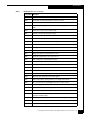 7
7
-
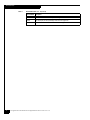 8
8
-
 9
9
-
 10
10
-
 11
11
-
 12
12
-
 13
13
-
 14
14
-
 15
15
-
 16
16
-
 17
17
-
 18
18
-
 19
19
-
 20
20
-
 21
21
-
 22
22
-
 23
23
-
 24
24
-
 25
25
-
 26
26
-
 27
27
-
 28
28
-
 29
29
-
 30
30
-
 31
31
-
 32
32
-
 33
33
-
 34
34
Iomega StorCenter HMNHD2 Release Notes
- Type
- Release Notes
Ask a question and I''ll find the answer in the document
Finding information in a document is now easier with AI
Related papers
-
Iomega STORCENTER IX12-300R Release Notes
-
Iomega ix2-dl Owner's manual
-
Iomega StorCenter HMNHD Release Notes
-
Iomega StorCenter Pro NAS 250d Server Quick start guide
-
Iomega STORCENTER PRO NAS 450R 2TB MICROSOFT WINDOWS STORAGE SERVER 2003 R2 WITH PRINT SERVER Owner's manual
-
Iomega STORCENTER PRO NAS 200R 1TB MICROSOFT WINDOWS STORAGE SERVER 2003 R2 AVEC SERVEUR DIMPRESSION Owner's manual
-
Iomega 33469 - StorCenter Pro NAS 450r Server 1TB WSS 2003 R2 Workgroup Quick start guide
-
Iomega 33324 Datasheet
-
Iomega StorCenter Owner's manual
-
Iomega 33351 Datasheet
Other documents
-
Lenovo ix4-300d User manual
-
Lenovo ix4-300d User manual
-
Lenovo EMC PX4-300D User manual
-
Lenovo 70BJ9007WW User manual
-
Lenovo 70BG9000NA User manual
-
Lenovo 70B89000NA User manual
-
Lenovo LENOVOEMC PX6-300D User manual
-
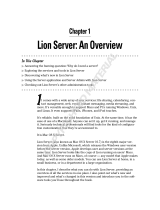 Wiley 978-1-1180-2772-1 Datasheet
Wiley 978-1-1180-2772-1 Datasheet
-
Sencore Impulse 300D Quick start guide
-
Lenovo 70A69001NA User manual