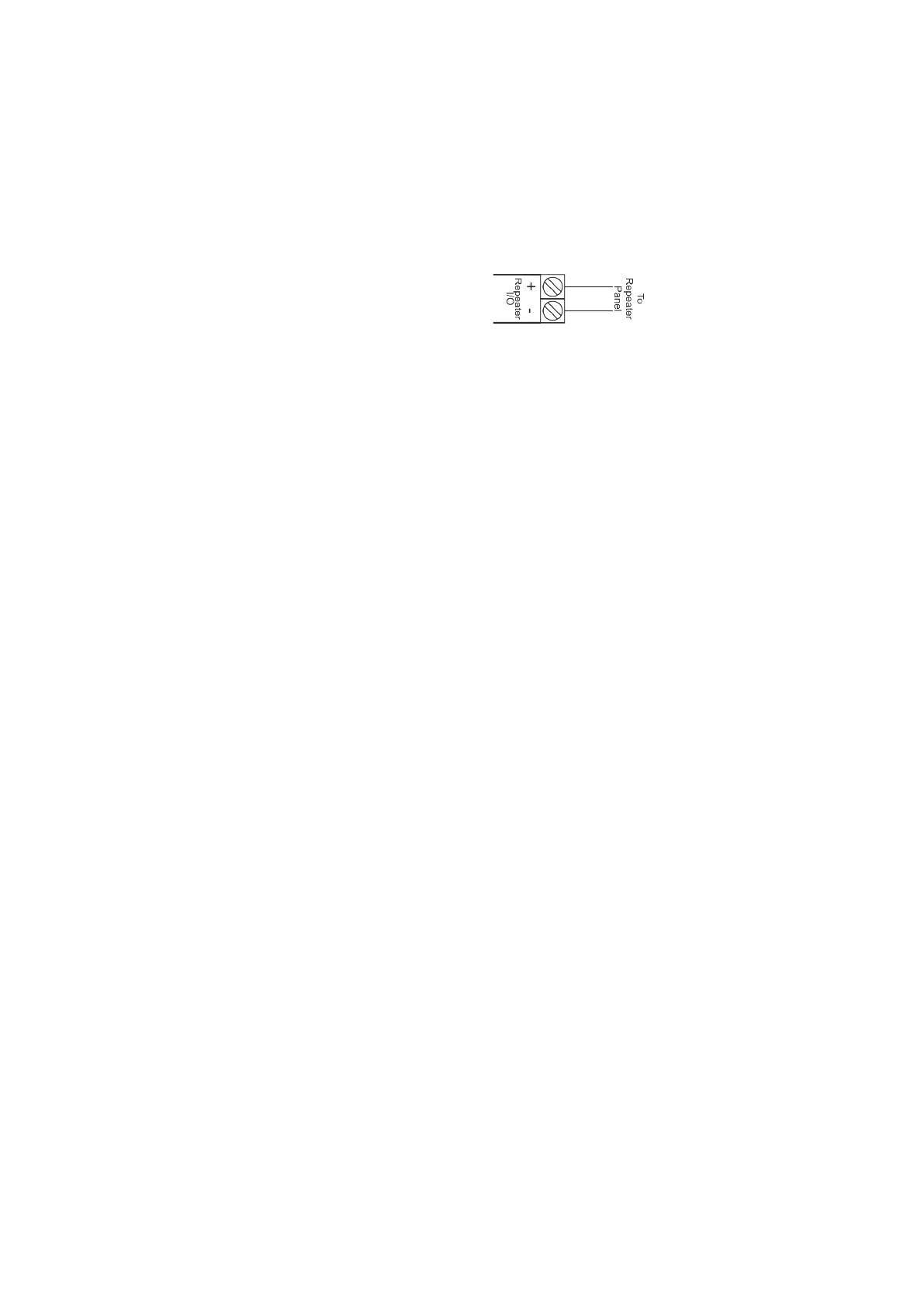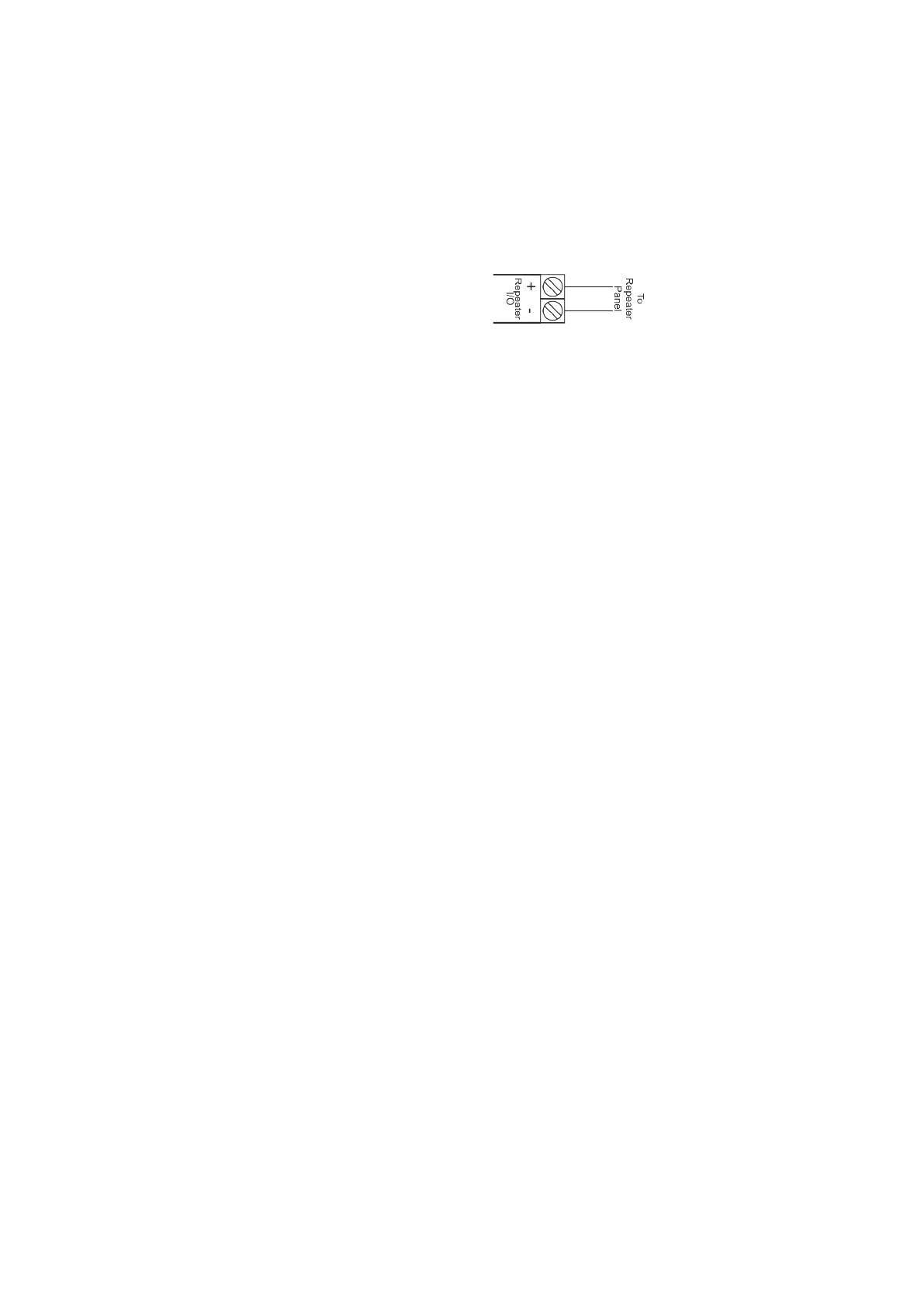
EATON BiWire Flexi Installation Manual (PR215-216-520-03 15-03-16, PINSTFLEXIINST) March 2016 www.eaton.com 13
The BiWire Flexi Fire Detection & Alarm System
Detector Zone Inputs
Each zone is configured by default to BiWire mode and is
provided with an EOLM-3 fitted inside panel.
For zones that need to be in BiWire mode the EOLM-3 must
be removed from the panel and fitted to the last device on
each zone (Figure 7). Any unused BiWire zones must be
terminated inside the panel by the EOLM-3 otherwise the
zone will go into fault condition.
For zones that need to be in Standard Conventional mode
then for new installs the EOLM-3 must be removed from the
panel and fitted to the last device on each zone (Figure 7), for
retro-fit installs that already has an EOLM-1 fitted at the end
of the zone then the EOLM-3 needs to be removed from the
panel and not used, for retro-fit installs without an EOLM-1
then the EOLM-3 must be removed from the panel and used
to replace the termination in the last device on the zone. Any
unused standard conventional zone must be terminated with
either an EOLM-3 or EOLM-1.
For zones to be configured in Intrinsically Safe Conventional
mode the EOLM-3 must be removed and replaced by a 5K1
resistor (not supplied) and fitted in the last device at the
end of zone after the intrinsically safe barrier. Any unused
intrinsically safe zone must be terminated by the 5K1 end-
of-line resistor.
It is recommended that any zone that is not in use should
remain in the factory default configuration of BiWire mode
with the EOLM-3 fitted in the panel.
Conventional Sounder Circuits
For 2 and 4 zone panels the following sounder circuit rules
apply:
• All Zones in BiWire Mode = 2 Sounder Outputs Available
• Half Zones in BiWire and Half in Conventional Mode = 2
Sounder Outputs Available
For 8 zone panels the following sounder circuits apply:
• 8 BiWire Zones = 0 Sounder Outputs Available
• 1-4 Conventional Zones = 2 Sounder Outputs Available
• 5-8 Conventional Zones = 4 Sounder Outputs Available
Each sounder circuit must be terminated by a 6K8 resistor
whether the alarm devices are standard or intrinsically safe
in order for the panel to detect Short and Open circuit faults.
Even if the conventional sounder circuits are not in use they
must be terminated by the 6K8 resistors inside the panel.
Figure 13: Repeater Panel Connection
Repeater I/O
Each repeater has its own mains supply and standby battery.
The repeater output is designed to connect to another
panel configured as a repeater using the RS485 protocol.
The repeater would follow the indication of the main Panel
showing faults, fires and disablements (Figure 13).
2.9 Option Board (FRE/FPE/Zonal Relays)
The options board is an additional daughter card that
provides outputs to Fire Protection Equipment (FPE), Fire
Alarm Routing Equipment (FRE) and Zonal Relays.
Fire Alarm Routing Equipment (FRE)
The FRE output is designed to activate during a fire
event and is connected to phone diallers and/or Building
Management Systems. When the FRE option board is fitted
SW12-1 dip switch is set to Fitted. See figure 6. The output
complies with EN54-2 clause:
• Outputs to fire alarm routing equipment (option with
requirements)
Fire Protection Equipment (FPE)
The FPE output is designed to activate during a fire event
and when connected to external devices drive door release
mechanisms, fire screens, sprinkler systems, and gas
release systems. When FPE option board is fitted SW12-1
dip switch is set to Fitted. The output complies with EN54-2
clause:
• 7 .10.1 Outputs to fire protection equipment (Type A)
Zonal Relay Contacts
Zonal relay contacts are volt free and do not provide any
voltage. The relays are selectable to be either set to C/NO
or C/NC. The zonal relays are designed to follow the fire
condition of the associated zone circuit on the Main board.
www.acornfiresecurity.com
www.acornfiresecurity.com