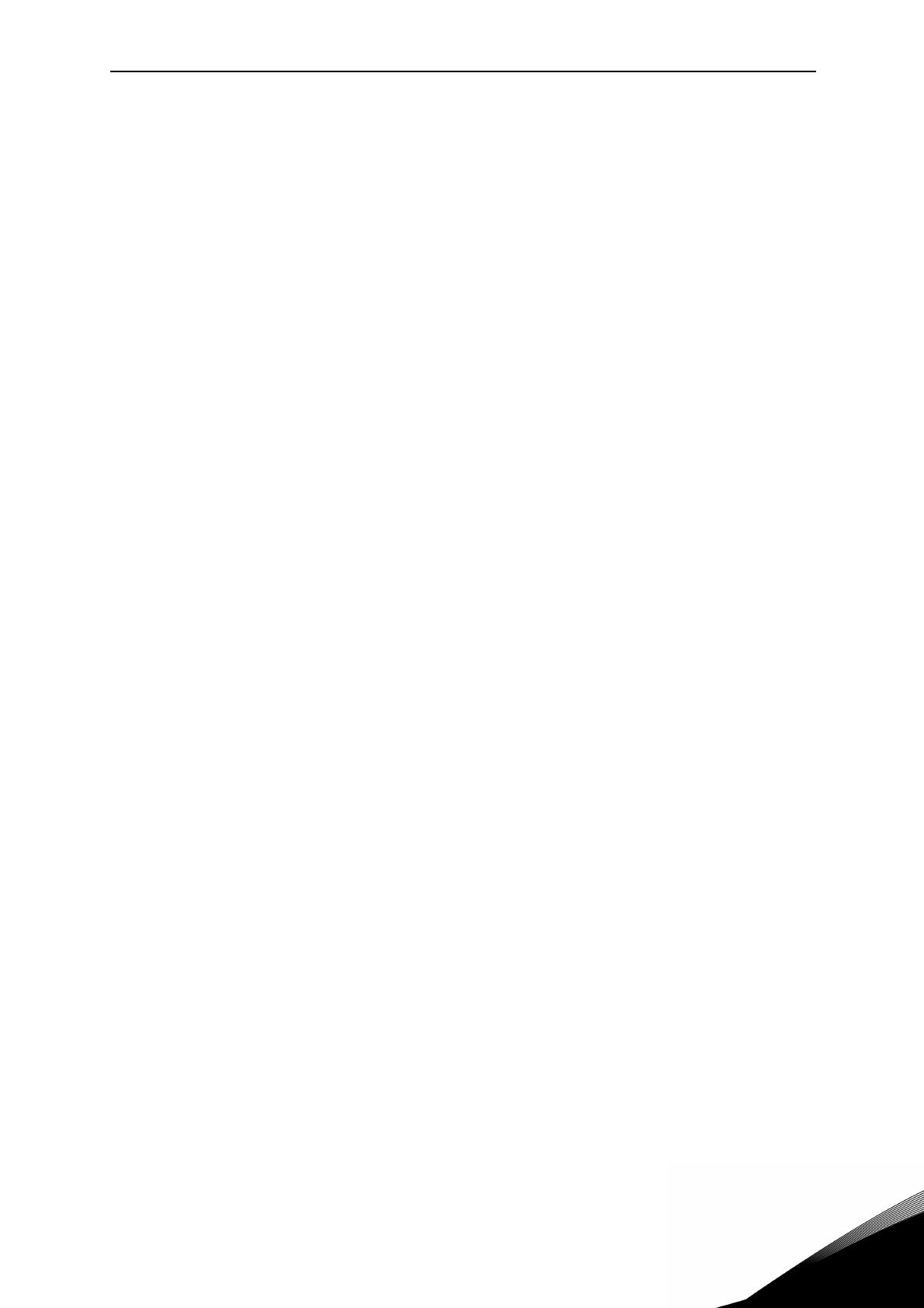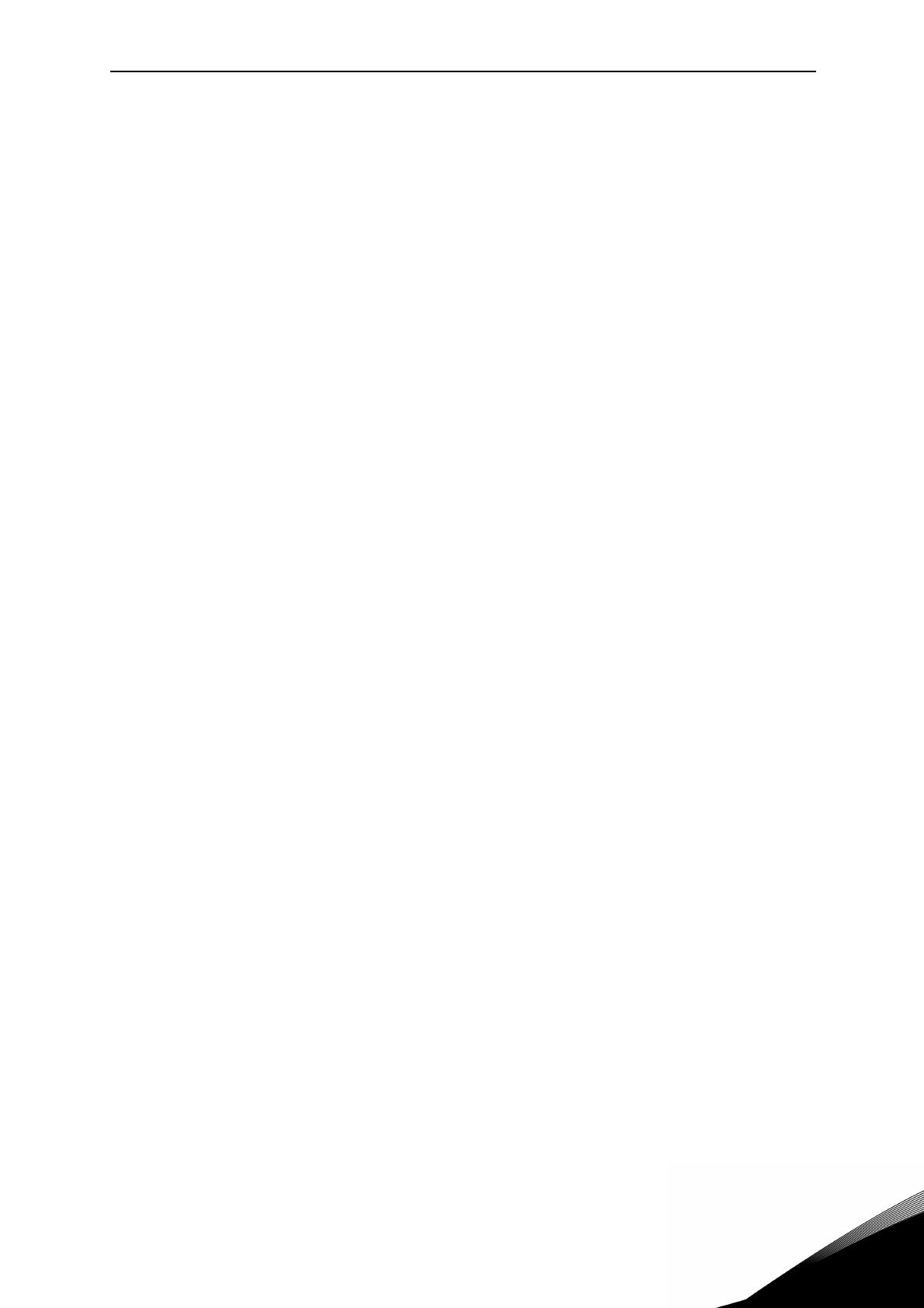
vacon • 0
INDEX
Document: DPD00927E
Version release date: 11.9.12
Corresponds to software package FW0072V003.vcx
1. Vacon 100 - Startup ......................................................................................... 2
1.1 Startup Wizard................................................................................................................... 2
1.1.1 Standard Application Wizard ............................................................................................ 4
1.1.2 Local/Remote Application Wizard .................................................................................... 5
1.1.3 Multi-Step Speed Application Wizard .............................................................................. 6
1.1.4 PID Control Application Wizard ........................................................................................ 7
1.1.5 Multi-Purpose Application Wizard ................................................................................... 9
1.1.6 Motor Potentiometer Application Wizard ...................................................................... 11
1.2 Multi-Pump wizard.......................................................................................................... 12
1.3 Fire mode wizard.............................................................................................................14
2. Keypad of the drive ........................................................................................ 15
2.1 Buttons ............................................................................................................................ 15
2.2 Display ............................................................................................................................. 15
2.3 Navigation on keypad ...................................................................................................... 15
2.4 Vacon graphical keypad .................................................................................................. 17
2.4.1 Using the graphical keypad............................................................................................. 17
2.5 Vacon text keypad............................................................................................................25
2.5.1 Keypad display................................................................................................................. 25
2.5.2 Using the text keypad......................................................................................................26
2.6 Menu structure................................................................................................................ 29
2.6.1 Quick setup...................................................................................................................... 30
2.6.2 Monitor ............................................................................................................................ 30
2.6.3 Parameters...................................................................................................................... 31
2.6.4 Diagnostics ...................................................................................................................... 31
2.6.5 I/O and hardware............................................................................................................. 35
2.6.6 User settings ................................................................................................................... 41
2.6.7 Favorites.......................................................................................................................... 42
2.6.8 User levels....................................................................................................................... 42
3. Vacon 100 Application.................................................................................... 43
3.1 Specific functions of Vacon AC drive............................................................................... 43
3.2 Quick setup parameter group......................................................................................... 44
3.2.1 Standard Control Application.......................................................................................... 45
3.2.2 Local/Remote Control Application.................................................................................. 50
3.2.3 Multi-Step Speed Control Application ............................................................................ 55
3.2.4 PID Control Application................................................................................................... 60
3.2.5 Multi-Purpose Control Application ................................................................................. 65
3.2.6 Motor Potentiometer Control Application ...................................................................... 71
3.3 Monitor group.................................................................................................................. 76
3.3.1 Multimonitor.................................................................................................................... 76
3.3.2 Trend curve ..................................................................................................................... 76
3.3.3 Basic ................................................................................................................................ 78
3.3.4 I/O .................................................................................................................................... 79
3.3.5 Temperature inputs ........................................................................................................ 79
3.3.6 Extras & advanced........................................................................................................... 80
3.3.7 Timer functions monitoring ............................................................................................ 82
3.3.8 PID-controller monitoring .............................................................................................. 82
3.3.9 External PID-controller monitoring................................................................................ 83
3.3.10 Multi-pump monitoring................................................................................................... 83
3.3.11 Maintenance counters..................................................................................................... 83