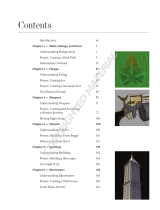Page is loading ...

Preface ..........................................................................................................................................xv
Acknowledgments........................................................................................................................xxi
Part I: Digital Image Fundamentals. . . . . . . . . . . . . . . . . . . . . . . . 1
Chapter 1: Adjusting Image Brightness and Contrast ......................................................................3
Chapter 2: Working with Color ....................................................................................................25
Chapter 3: Understanding Raw and High-Bit Files ........................................................................55
Chapter 4: Working with Layers....................................................................................................71
Chapter 5: Getting Organized ......................................................................................................95
Part II: Photoshop Tools and Techniques . . . . . . . . . . . . . . . . . . 127
Chapter 6: Using Photoshop’s Main Retouching Tools ................................................................129
Chapter 7: Working with Selections ............................................................................................165
Chapter 8: Creating Flexibility with Layer Masks ........................................................................203
Part III: Restoration—Rescuing Damaged Photos . . . . . . . . . . . 227
Chapter 9: Starting with the Scan................................................................................................229
Chapter 10: Solving Typical Repair Problems ..............................................................................249
Chapter 11: Finishing Touches....................................................................................................281
Chapter 12: Hands-on Restoration Project: The Complete Workflow ..........................................309
Part IV: Retouching—Taking Images to the Next Level . . . . . . . 339
Chapter 13: Using Strategies for Success ....................................................................................341
Chapter 14: Solving Special Portrait Retouching Problems..........................................................353
Chapter 15: Hands-on Portrait Retouching Project: The Complete Workflow ............................383
Chapter 16: Hands-on Architectural Retouching Project ............................................................417
Index ..........................................................................................................................................449
viii
02_223673 ftoc.qxp 2/4/08 11:03 AM Page viii
COPYRIGHTED MATERIAL

Preface ................................................................................................................................xv
Acknowledgments ..............................................................................................................xxi
Part I: Digital Image Fundamentals 1
Chapter 1: Adjusting Image Brightness and Contrast . . . . . . . . . . . . . . 3
Understanding Histograms....................................................................................................3
Adjusting Brightness and Contrast with Levels ......................................................................9
Adjusting Brightness and Contrast with Curves ..................................................................13
Balancing Dynamic Range with the Shadow/Highlights Command......................................18
Summary ............................................................................................................................23
Chapter 2: Working with Color . . . . . . . . . . . . . . . . . . . . . . . . . 25
Calibrating Your Monitor ....................................................................................................25
Understanding Color Theory ..............................................................................................28
Comparing Color Spaces ....................................................................................................30
Choosing a Color Working Space in Photoshop CS3 ..........................................................35
Understanding Color Channels in Photoshop CS3 ..............................................................38
Evaluating Color with the Info Palette and the Color Sampler Tool ....................................40
Adjusting Color ..................................................................................................................43
Removing a color cast with Levels ............................................................................43
Using the Variations command ..................................................................................45
Using the Color Balance command............................................................................47
Using the Hue/Saturation command..........................................................................49
Summary ............................................................................................................................54
Chapter 3: Understanding Raw and High-Bit Files. . . . . . . . . . . . . . . 55
What Is Raw? ......................................................................................................................55
Disadvantages of shooting Raw..................................................................................57
The mechanics of a Raw file ......................................................................................57
Converting Raw files in Photoshop CS3 ....................................................................61
Working with 16-bit files ..........................................................................................64
Creating 16-bit files with Adobe Camera Raw..................................................67
Creating 16-bit files with a scanner..................................................................68
Using ACR to Edit 16-bit Scans ..........................................................................................68
Summary ............................................................................................................................69
ix
02_223673 ftoc.qxp 2/4/08 11:03 AM Page ix

Chapter 4: Working with Layers . . . . . . . . . . . . . . . . . . . . . . . . 71
What Are Layers? ................................................................................................................71
Using Adjustment Layers ....................................................................................................75
Working with the Layers Palette ..........................................................................................77
Understanding the Background Layer..................................................................................80
Managing Layers ................................................................................................................83
Moving layers ............................................................................................................83
Creating a new layer by copying................................................................................85
Merging and flattening layers ....................................................................................89
Layer Opacity and Blending Modes ....................................................................................90
Summary ............................................................................................................................93
Chapter 5: Getting Organized . . . . . . . . . . . . . . . . . . . . . . . . . 95
Understanding File Formats ................................................................................................96
PSD ..........................................................................................................................97
TIFF ..........................................................................................................................98
JPG..........................................................................................................................100
Creating an Organizational System....................................................................................102
Considering the non-destructive workflow..............................................................102
Three kinds of files ..................................................................................................103
Building the system ................................................................................................103
Managing Your Organizational System with Adobe Bridge CS3 ........................................105
Understanding the usefulness of Bridge ..................................................................105
Creating custom workspaces ..................................................................................108
Naming, labeling, and sorting..................................................................................112
Applying and using metadata ..................................................................................116
Using keywords ......................................................................................................120
Using metadata for searches ....................................................................................120
Backing Up and Archiving ................................................................................................122
Hard drives..............................................................................................................122
CD/DVD..................................................................................................................123
Summary ..........................................................................................................................125
Part II: Photoshop Tools and Techniques 127
Chapter 6: Using Photoshop’s Main Retouching Tools . . . . . . . . . . . . 129
Working with Brushes ......................................................................................................129
Changing brush settings with the Tool Options bar ................................................130
The Brushes palette ................................................................................................136
Working with a graphics tablet ................................................................................137
x
Contents
02_223673 ftoc.qxp 2/4/08 11:03 AM Page x

Using the Clone Stamp Tool ..............................................................................................139
Undoing with the History brush..............................................................................141
Cloning from one image to another ........................................................................142
Using the new Clone Source palette in Photoshop CS3............................................143
Working with Tool Blending Modes ..................................................................................146
Using the Healing Brush....................................................................................................148
Busting Dust with the Spot Healing Brush ........................................................................151
Using the Patch Tool ........................................................................................................153
Fixing Red Eye ..................................................................................................................156
Retouching with Layers ....................................................................................................158
Sampling multiple layers ........................................................................................158
Ignoring adjustment layers ......................................................................................159
Body Sculpting with the Liquify Command ......................................................................161
Summary ..........................................................................................................................163
Chapter 7: Working with Selections. . . . . . . . . . . . . . . . . . . . . . 165
What is a Selection? ..........................................................................................................165
Using Photoshop CS3’s Main Selection Tools ....................................................................166
The Marquee tools ..................................................................................................166
The Lasso tools........................................................................................................170
The Magic Wand tool ..............................................................................................174
The new Quick Selection tool ................................................................................177
Strategies for selection success ................................................................................179
Fine-tuning Selections ......................................................................................................181
Feathering a selection’s edge transition ....................................................................181
Using the Refine Edge command ............................................................................183
Saving and Loading Selections ..........................................................................................187
Cutting and Pasting with Selections ..................................................................................189
Combining Selections and Filters ......................................................................................194
Using Smart Filters in Photoshop CS3 ..............................................................................197
Understanding Smart Objects..................................................................................198
Using Smart Filters ..................................................................................................199
Summary ..........................................................................................................................201
Chapter 8: Creating Flexibility with Layer Masks. . . . . . . . . . . . . . . 203
Understanding Layer Masks ..............................................................................................203
Creating Layer Masks ........................................................................................................206
Using Masks with Selections..............................................................................................212
Comparing Reveal All and Hide All Masks ........................................................................214
Using Masks with Adjustment Layers ..............................................................................217
Combining Selections, Adjustment Layers, and Masks ......................................................219
Applying a Gradient to a Mask ..........................................................................................222
Summary ..........................................................................................................................225
xi
Contents
02_223673 ftoc.qxp 2/4/08 11:03 AM Page xi

Part III: Restoration—Rescuing Damaged Photos 227
Chapter 9: Starting with the Scan . . . . . . . . . . . . . . . . . . . . . . . 229
Considering Copyright......................................................................................................229
Demystifying Resolution....................................................................................................230
Doing the simple math ............................................................................................231
Resizing and resampling..........................................................................................233
Using the correct Image Interpolation method ........................................................234
Understanding how resolution relates to scanning ..................................................236
Scanning Prints and Film ..................................................................................................237
Scanner hardware....................................................................................................237
Scanner software......................................................................................................237
Using your scanner..................................................................................................240
Scanning Large Originals ..................................................................................................241
Using the Crop and Straighten Photos Command ............................................................244
Adjusting Geometry with the Transform Command ..........................................................246
Summary ..........................................................................................................................248
Chapter 10: Solving Typical Repair Problems . . . . . . . . . . . . . . . . . 249
Assessing the Damage........................................................................................................250
Working with Faded Photos ..............................................................................................253
Fixing Faded Colors with a Single Click............................................................................257
Basic Spotting and Texture Control ..................................................................................259
Repairing Physical Damage................................................................................................263
Rips, tears, and folds ..............................................................................................263
Dealing with stains ..................................................................................................270
Extreme Damage Control: Replacing Missing Information ................................................275
Summary ..........................................................................................................................280
Chapter 11: Finishing Touches . . . . . . . . . . . . . . . . . . . . . . . . . 281
Working with Black and White Photos..............................................................................281
Grayscale mode ......................................................................................................282
The Channel Mixer..................................................................................................286
Photoshop CS3’s new Black & White command ......................................................288
Applying Sepia Tones ........................................................................................................293
Using the Hue/Saturation command........................................................................294
Using the Black & White command for sepia toning ..............................................296
Adding Color to a Black-and-White Photo ........................................................................297
Final Cropping and Sizing ................................................................................................301
Using the Crop tool ................................................................................................301
Working with the Canvas Size command ................................................................305
Summary ..........................................................................................................................308
xii
Contents
02_223673 ftoc.qxp 2/4/08 11:03 AM Page xii

Chapter 12: Hands-on Restoration Project: The Complete Workflow . . . . 309
Understanding Workflow ..................................................................................................310
Evaluating the Project........................................................................................................310
Putting the Pieces Together................................................................................................312
Spotting ..................................................................................................................313
Repairing damage ....................................................................................................317
Adjusting Tones Locally with Burning and Dodging ..........................................................321
Burning and dodging without the Burn and Dodge tools ........................................321
Adding the Finishing Touches ..........................................................................................324
Toning ....................................................................................................................324
Background replacement ........................................................................................325
Cropping and sizing ................................................................................................326
Sharpening Scanned Images ..............................................................................................329
Inkjet Printing with the New CS3 Print Command............................................................332
Understanding the settings ......................................................................................332
Getting ready to print ..............................................................................................335
Summary ..........................................................................................................................338
Part IV: Retouching—Taking Images to the Next Level 339
Chapter 13: Using Strategies for Success . . . . . . . . . . . . . . . . . . . 341
What Is Retouching? ........................................................................................................341
Adding Value with Retouching ..........................................................................................342
Comparing Soft-edge Retouching and Hard-edge Retouching ..........................................344
The Retouching Workflow ................................................................................................347
Planning ahead........................................................................................................347
The three-phase workflow ......................................................................................348
Knowing when to stop ............................................................................................348
Strategies for Retouching Multiple Images ........................................................................350
Summary ..........................................................................................................................351
Chapter 14: Solving Special Portrait Retouching Problems . . . . . . . . . 353
Swapping Heads................................................................................................................353
Replacing Missing Eyes......................................................................................................357
Closed eyes: Replacing missing eyes with donor eyes ..............................................358
Glass-glares: Rebuilding without donors..................................................................361
Removing Braces ..............................................................................................................367
Fixing Wrinkled Clothing..................................................................................................371
Smoothing Skin ................................................................................................................375
Using the Surface Blur filter to smooth skin ............................................................375
Smoothing skin with a plug-in ................................................................................379
Summary ..........................................................................................................................381
xiii
Contents
02_223673 ftoc.qxp 2/4/08 11:03 AM Page xiii

Chapter 15: Hands-on Portrait Retouching Project:
The Complete Workflow . . . . . . . . . . . . . . . . . . . . . . . . . . . . 383
Evaluating the Project........................................................................................................383
Phase 1 Workflow: Adjusting Image Fundamentals ..........................................................385
Phase 2 Workflow: Fixing Distractions ..............................................................................386
Softening wrinkles and blemishes............................................................................388
Enhancing eyes........................................................................................................396
Enhancing teeth ......................................................................................................398
Taming stray hair ....................................................................................................400
Smoothing skin ......................................................................................................403
Phase 3 Workflow: Finishing the Image ............................................................................405
Cropping and sizing ................................................................................................406
Creative burning and dodging ................................................................................406
Professional sharpening strategies............................................................................408
Using Smart Sharpen ..............................................................................................409
Summary ..........................................................................................................................414
Chapter 16: Hands-on Architectural Retouching Project . . . . . . . . . . 417
Evaluating the Project........................................................................................................419
Phase 1 Workflow: Adjusting Fundamentals ....................................................................419
Using Curves to adjust midtone contrast ................................................................419
Using Guides for critical alignment..........................................................................422
Correcting perspective with the Transform command..............................................424
Phase 2 Workflow: Removing Distractions ........................................................................428
Retouching hard edges with the Clone Stamp..........................................................429
Retouching with Layer via Copy and Transform ......................................................431
Retouching with Vanishing Point ............................................................................436
Phase 3 Workflow: Finishing the Image ............................................................................440
Final burning and dodging......................................................................................441
Using resampling to increase image size ..................................................................442
Sharpening with the Unsharp Mask ........................................................................444
Summary ..........................................................................................................................446
Index . . . . . . . . . . . . . . . . . . . . . . . . . . . . . . . . . . . . . . 449
xiv
Contents
02_223673 ftoc.qxp 2/4/08 11:03 AM Page xiv
/