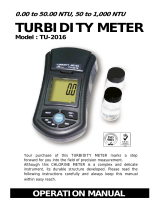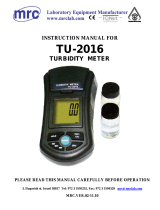Page is loading ...

USERGUIDE
TurbidityMeter
ModelTB400

TB400-en-GB_V1.3 8/16
2
Introduction
CongratulationsonyourpurchaseoftheTB400Turbiditytester.TheTB400measuresturbidity
upto1000NTU.TheadvantagesoftheTB400totheuserinclude:Easytouseandmaintain,high
accuracy,self‐calibration,andfastresponse.Thismeterisshippedfullytestedandcalibrated
and,withproperuse,willprovideyearsofreliableservice.Pleasevisitourwebsite
(www.extech.com)tocheckforthelatestversionofthisUserGuide,ProductUpdates,and
CustomerSupport.
Applications
Typicalapplicationsincludethemeasurementofmunicipalwater,foodandbeveragewater,or
otheraqueoussolutionswherefluidclarityisimportant.
MeterDescription
1. LCDDisplay
2. HOLDbutton
3. REC‐MAX‐MINbutton
4. POWERbutton
5. ZERObutton
6. TEST‐CALbutton
7. Testbottlechamberlatch
8. Testbottlechamber
9. Testbottle
Batterycompartmentonrearofmeter

TB400-en-GB_V1.3 8/16
3
MeasurementProcedure
Calibration
1. Ensurethatthemeterhasbeencalibratedpriortouse.
2. Refertothecalibrationsectionforthisprocedure.
SamplePreparation
1. Placethetestingliquidintothesuppliedsamplebottleuptothe10mLlineandsecure
thecaptothebottle.
2. Cleananddrytheoutsideofthesamplecuptoensureacleansurface.
Measurement
1. ThemetershouldbeswitchedOFF.
2. OpenthetestchambercoverandInsertthetestingbottlecompletelyintothechamber.
3. Lineupthewhitemarkofthetestingbottlewiththewhitemarkontheedgeofthetest
chamber.
4. Closethechambercoverandlock
itinplace.
5. Pressthe“POWER”buttontoturnonthemeter.
6. Momentarilypressthe“TEST”button.Thedisplaywillflash"tESt"forapproximately10
secondsandthentheturbidityvalue,inNTUunits,willbedisplayed.
7. MomentarilypresstheOFFbuttontoturnoffthemeter.
DataHOLD
Pressthe“HOLD”buttononcewhiletakingameasurementtofreezethevalueonthedisplay.
Press“HOLD”againtoreleasetheDataHoldfunction.
DataRecord(MAX/MINReadings)
1. ThedatarecordfunctionrecordstheMAXandMinreadings.Press"REC"buttononceto
begindatarecording.TheLCDwilldisplaythe"REC"symbol.
2. Inrecordingmodepress"REC"once.The displaywillshowthemaximumreadingand"REC
MAX"willappearontheLCDdisplay.
3. Press
"REC"buttononceagainand"RECMIN"willappearontheLCDalongwiththe
minimumreading.
4. Todeletethe MAXorMINvaluepress"HOLD"once.TheLCDwilldisplay"REC".
Auto‐PowerOFF
TheAutoPowerOFFfeatureautomaticallyswitchestheTB400OFF10minutesafterthelastkey
press.

TB400-en-GB_V1.3 8/16
4
Calibration
Acompletecalibrationwillrequiretestingwithboth0NTUand100NTUtestsolutions.
Ensurethatthesidesofthebottlearecleananddrytopreventmeasurementerrors.
CalibrationProcedure(0NTUand100NTU)
Note:Makesureyoucompletethecalibrationstepswithaslittletimeaspossiblebetween
the0NTUandthe100NTUtestbottles.
1. InserttheZeroNTUsolutionbottleintothetestingchamber,lineupthewhitemarks,and
closeandlatchthecover.TurnonthemeterandPressandholdthe"CAL"buttonuntilthe
LCDdisplays"CAL"thenreleasethe“CAL” button.
2. WaitonesecondandthentheLCDwilldisplay:
Note:IftheLCDdoesnotdisplayzerowhenusing"0NTU"liquid,pressthe"ZERO"button
continuouslyuntiltheLCDdisplays
azerovalue.
3. Themeterisnowreadyfor"0NTU"calibration.
4. Momentarilypress"CAL"button.TheLCDwillflashCALforabout10secondsandthenshow
thefollowingdisplay:
5. TheLCDwillthendisplay:
6. Liftthelidonthetestchamberand
removethe0NTUtestsolutionbottle.
CAL
ntu
0.00
CAL ntu
CAL
0.00 ntu
100
CAL ntu

TB400-en-GB_V1.3 8/16
5
7. Gentlyshakethe100NTUtestsolutionbottle,Lineupthewhitemarkonthebottleand
insertitintothetestchamberandcloseandlockthecover.
8. Momentarilypressthe"CAL"button.TheLCDwillflashCALfor10seconds.
9. Whencalibrationiscompletethe
LCDwillreturntonormaloperatingmode.
NOTE:Ifthefollowingerrormessageappears"Errorcannotbecalibrated..."checkthevalueofthe
standardsolution.Iferrormessagestillappearscompletethe"CalibrationClear"
procedure.
CAL
100 ntu

TB400-en-GB_V1.3 8/16
6
CalibrationClearProcedure
1. Thecalibrationclearprocedurewillclearallcalibrationvaluesandreturnthemeterto
defaultsettings.
2. PowerONthemeterwiththecoverclosedbutnotestingbottleinthechamber.
3. Pressthe"CAL"buttoncontinuouslyuntiltheLCDdisplays"CAL"
4. Waitonesecond;theLCD
willthendisplay:
5. Momentarilypressthe"HOLD"button.TheLCDwilldisplay:
6. Momentarilypressthe"HOLD"buttonagain.TheLCDwilldisplay:
7. MomentarilyPressthe"CAL"button.TheLCDwillflash"CAL"for10seconds:
8. Thecalibrationdatacleariscomplete.Themeter
willreturntonormaloperatingmode.
CAL
ntu
0.00
CAL ntu
CLr
CAL ntu
CAL
CLr
100
CAL ntu

TB400-en-GB_V1.3 8/16
7
Maintenance
LowBatteryIndication
Whenthebatteriesbecomeweakthe“ ”iconwillappearinthedisplay.RefertotheBattery
Replacementsectionforbatteryreplacementinformation.
BatteryReplacement
1. Removethetwo(2)screwsonthebackofmeterandremovethebatterycover.
2. Replacethesix(6)AAAbatteriesobservingpolarity.
3. Closethebatterycoverandreplacethescrews.
BatterySafetyReminders
Neverdisposeofbatteriesinafire.Batteriesmayexplodeorleak.
Nevermixbatterytypes.Alwaysinstallnewbatteriesofthesametype.
Neverdisposeofusedbatteriesorrechargeablebatteriesinhouseholdwaste.
Asconsumers,usersarelegallyrequiredtotakeusedbatteriestoappropriate
collectionsites,the
retailstorewherethebatterieswerepurchased,orwherever
batteriesaresold.
Disposal:Donotdisposeofthisinstrumentinhouseholdwaste.Theuseris
obligatedtotakeend‐of‐lifedevicestoadesignatedcollectionpointforthedisposal
ofelectricalandelectronicequipment.
Cleaning
Wipethemeterhousingwithadampcloth.Donotuseabrasivesorsolvents.

TB400-en-GB_V1.3 8/16
8
Specifications
Display LCDsize:41mmx34mm(1.6x1.3”)
Range 0.00to49.99NTU(NephelometricTurbidityUnit)
50to1000NTU
Resolution 0.01NTU/1NTU
Accuracy Range0to49.99:±5%readingor±0.5NTUwhicheverisgreater
Range50to1000:±5%reading
OperatingTemperature 0to50
o
C(32to122
o
F)
OperatingHumidity Lessthan85%RH
LightSource LED,850nm
LightDetector PhotoDiode
ResponseTime Lessthan10seconds
SampleVolume 10mLminimum
Power Six1.5VAAAbatteries
Powerconsumption StandbyMode:approx.3.5mADC;TestingMode:approx.36mADC
Dimensions/Weight 155x76x62mm(6.1x3.0x
2.4”);320g(0.70lbs)
AutoPowerOFF Automaticallyswitchesoff10minutesafterthelastkeypress
Standard MeetsISO7027
Copyright©2013‐2016FLIRSystems,Inc.
Allrightsreservedincludingtherightofreproductioninwholeorinpartinanyform
ISO‐9001Certified
www.extech.com
/