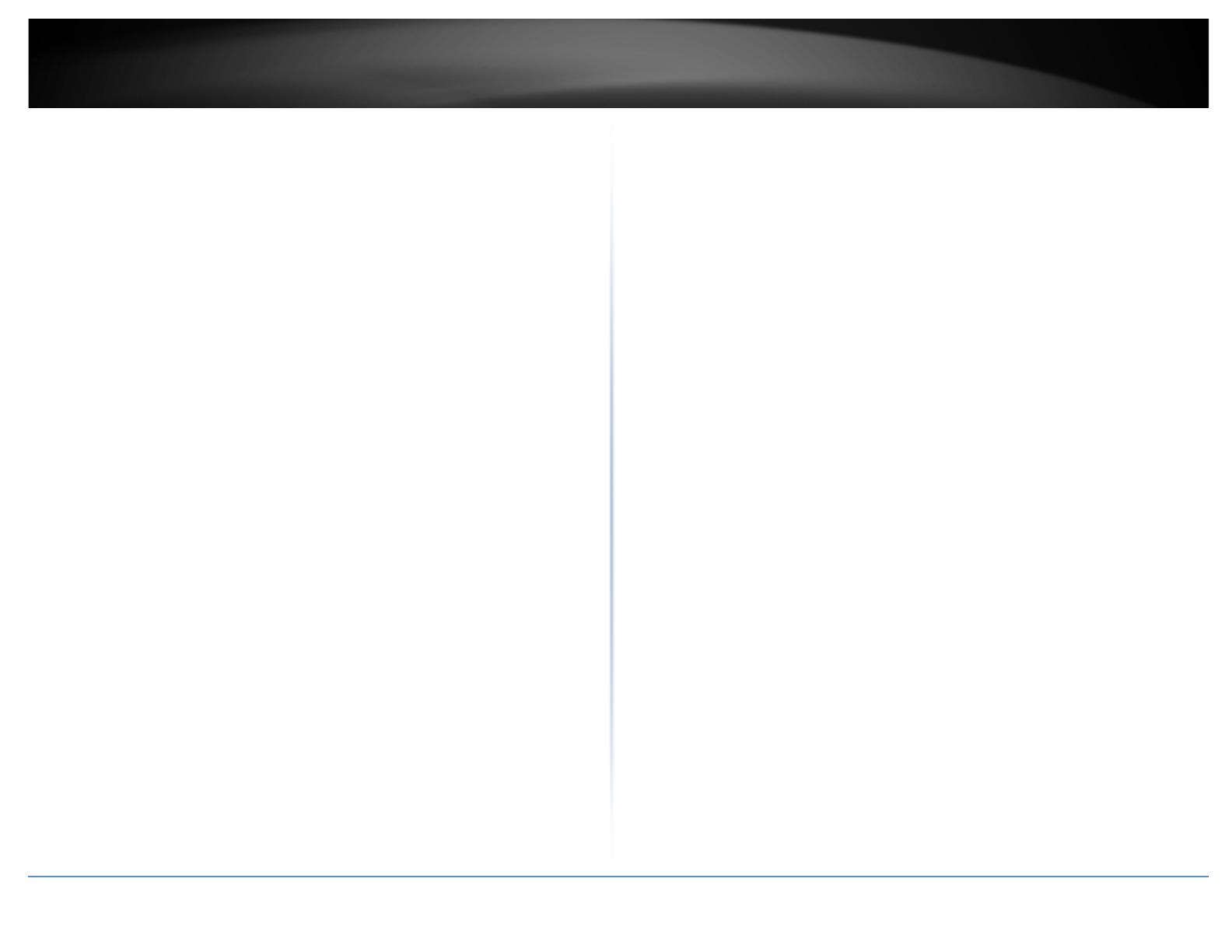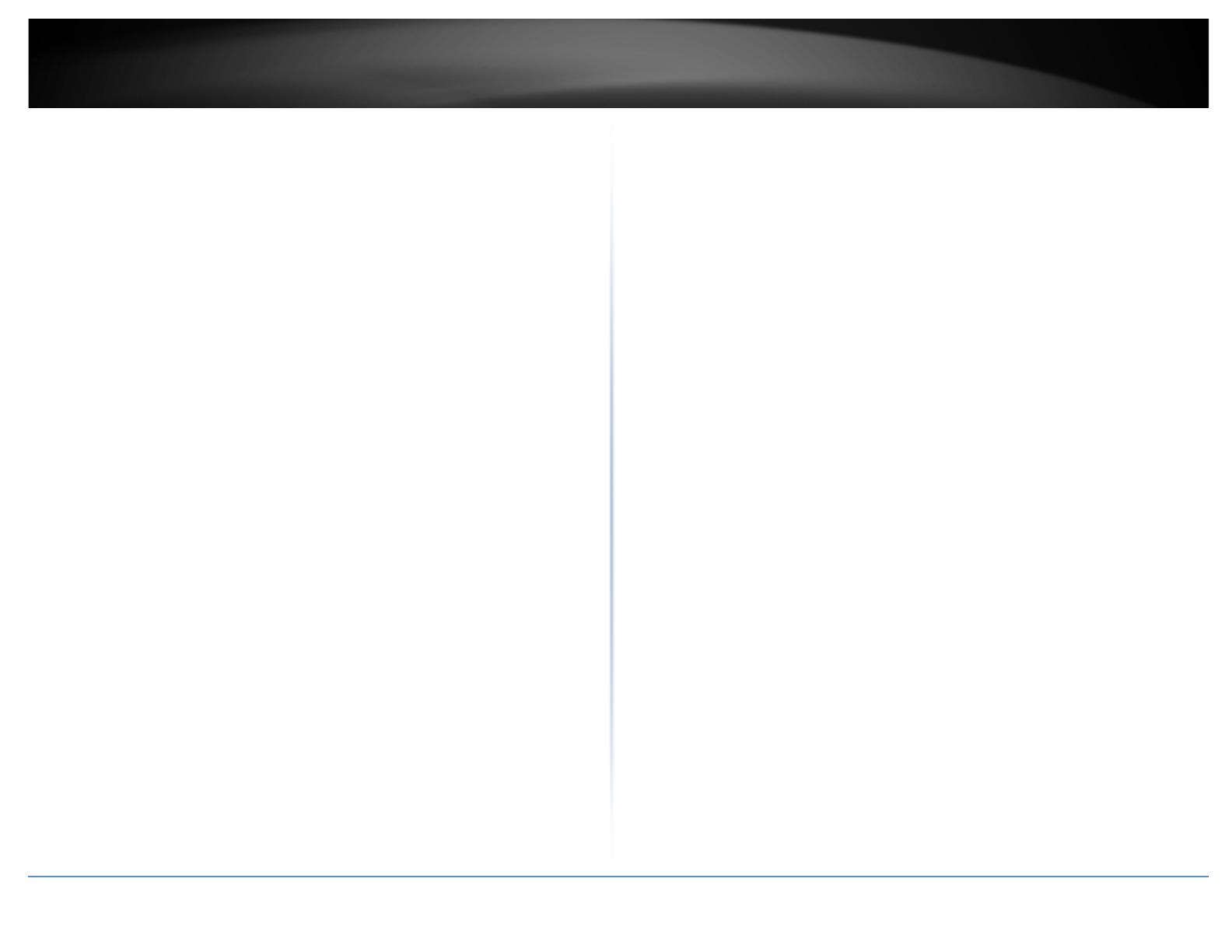
© Copyright 2014 TRENDnet. All Rights Reserved.
TRENDnet User’s Guide
Table of Contents
i
Contents
Product Overview ........................................................................... 1
Package Contents .......................................................................................................... 1
Features ......................................................................................................................... 1
Product Hardware Features........................................................................................... 2
TPL-410AP ............................................................................................................ 2
TPL-406E .............................................................................................................. 4
Application Diagram ...................................................................................................... 5
Expanding a Home Network ............................................................ 6
Basic Installation ............................................................................................................ 7
Connect additional wired devices to your network ....................................................... 8
Configure your Wireless Access Point .............................................. 9
Access your access point management page ................................................................ 9
Setup Wizard ............................................................................................................... 10
Wireless Networking and Security ............................................................................... 11
How to choose the type of security for your wireless network ........................ 11
Secure your wireless network ........................................................................... 12
Connect wireless devices to your access point ............................................................ 14
Connect wireless devices using WPS ........................................................................... 14
Basic Wireless Settings ................................................................................................ 16
Steps to improve wireless connectivity ....................................................................... 18
Advanced Wireless Settings ......................................................................................... 19
MAC Address Filters ..................................................................................................... 20
Change your access point login username and password ........................................... 21
Set your access point date and time............................................................................ 21
Change your access point IP address ........................................................................... 22
Set up the DHCP server on your access point .............................................................. 23
Access Point Maintenance & Monitoring ....................................... 24
Reset your Access Point to factory defaults ................................................................ 24
Access Point Default Settings ...................................................................................... 24
Backup and restore your access point configuration settings ..................................... 25
Reboot your access point ............................................................................................ 25
Upgrade your access point firmware .......................................................................... 26
Check the access point system information ................................................................ 27
Wireless Client List ...................................................................................................... 28
Powerline Device List ................................................................................................... 28
View your access point log .......................................................................................... 28
Installing your Powerline Adapters ................................................ 29
Before you Install ......................................................................................................... 29
Connect a Powerline adapter to your router .............................................................. 29
Add adapters to your network .................................................................................... 30
Securing your Powerline Network ................................................. 31
Using the Sync button ................................................................................................. 31
Using the Powerline Utility ........................................................... 36
Powerline Utility System Requirements ...................................................................... 36
Software Installation ................................................................................................... 36
Using the Utility ........................................................................................................... 40
Upgrade Powerline Firmware ...................................................................................... 49
Access Point Management Page Structure ..................................... 51
Technical Specifications ................................................................ 52
Troubleshooting ........................................................................... 54
Appendix ...................................................................................... 56