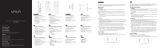Page is loading ...

BABY NIGHT LIGHT
User Guide
www.vava.com
E-mail: [email protected]
Tel : 1-888-456-8468 (Monday-Friday: 9:00 – 17:00 PST)
Address: 46724 Lakeview Blvd, Fremont, CA 94538
NORTH AMERICA
EUROPE
E-mail:
EU Importer: ZBT International Trading GmbH,
Halstenbeker Weg 98C, 25462 Rellingen, Deutschland
ASIA PACIFIC
MANUFACTURER
E-mail: [email protected](JP)
Shenzhen NearbyExpress Technology Development Company Limited
Address: Block D, Minle Industrial Park, Meiban Road, Longhua District,
Shenzhen, China. 518131
Model: VA-HP008
Hello
MADE IN CHINA
FCC Compliance
This device complies with Part 15 of the FCC Rules. Operation is subject to
the following two conditions: (1) This device may not cause harmful
interference, and (2) this device must withstand any interference received,
including interference that may cause undesired operation.

CONTENTS
English
Deutsch
Français
Español
Italiano
01/05
06/10
11/15
16/20
21/25
26/31

Thank you for choosing the VAVA VA-HP008
Baby Night Light. Please read this manual
carefully and store it in a safe place for future
reference. If you have any questions or
concerns, please contact our customer
support team by email at [email protected].
Features
• Novel egg-shaped design
• Baby and eco-friendly material
• Dual modes: desktop and portable
• Touch-sensitive brightness and color temperature adjustment
• Slow blinking LED indicator; easy to locate in the dark
• Includes a carabiner for increased portability and use
• SOS warning light functionality
• IP65 waterproof and dustproof rating to survive bad weather
and drops
Package Contents
• 1 x Baby Night Light (Model: VA-HP008)
• 1 x USB Charging Cable
• 1 x Carabiner
Specifications
UKUS
CA
Model
Power
Light Source
Color Temperature
Battery Capacity
Charging Time
Working Time
Input
Waterproof Rating
VA-HP008
2W
LED
2700K – 6500K
2200mAh
5 hours
Up to 80 hours
DC 5V / 1A
IP65
01/02

How to Use
Power On / Off
Press and hold the Power Button for 1.5 seconds to power on /
off the night light. When the light is on, adjust the brightness by
tapping on the Top Touch Zone, or adjust the color
temperature by tapping on the Middle Touch Zone. When the
light is powered off, all touch buttons are disabled.
Desktop (Touch Mode)
Brightness Control: Tap and press on the Top Touch Zone to
increase or decrease the light’s brightness. The LED indicator
will blink blue when the maximum or minimum brightness is
reached.
Color Temperature Control: Tap and press on the Middle
Touch Zone to adjust the color temperature. The LED
indicator will blink blue when the highest or lowest color
temperature is reached.
Standby Mode: When the light is on, lightly tap on the Top
Touch Zone twice to turn off the light and enter standby mode.
Tap twice again to wake up and turn on the light.
Note: In normal cases, the LED indicator will slowly blink blue in
standby mode for you to easily locate it in the dark. When the
battery is low, the LED indicator will slowly blink red. When being
charged, the LED indicator will fast blink.
Portable (Manual Mode)
You can use the night light as a portable LED light or camping
lantern. Press the Power Button once to enter portable mode.
In this mode, the Top Touch Zone and Middle Touch Zone are
disabled to prevent wrong operation caused by accidental
bumps.
Brightness Control: Press the Power Button to cycle through
100% full brightness, 50%, and 10% brightness mode.
SOS: When the brightness is set to 10%, press again to activate
SOS mode.
In portable mode, you can tap on the Top Touch Zone twice to
return to the Desktop Mode.
Product Diagram
Top Touch Zone (Brightness Control)
Light Cover
Blinking LED Indicator
Middle Touch Zone (Color Temperature Control)
USB Charging Port
Power Button
Handle
USB Charging Cable
Carabiner
①
②
③
④
⑤
⑥
⑦
⑧
⑨
②
①
③
⑤
⑥
⑦
⑧
⑨
④
03/04

Problem
The light does not
light up
The Top Touch
Zone / Middle
Touch Zone is not
responsive
Light failure
Possible Cause
Low battery
The light is not turned on
Incorrect operation
Low battery
LED component has
failed
Solution
Charge the light
Check User Guide
Refer to the User
Guide
Charge the light
Please contact the
VAVA Support Team
Important
1. After each use, please press the Power Button to power off
the light to save battery. Turning off the LED indicator can
save power and extend battery life.
2.Please do not dismantle the product by yourself, always ask a
professional electrician or authorized technician for repairs.
3.Please do not put this unit near extreme heat sources,
moisture, or corrosive substances.
Troubleshooting Guide
Warranty
This product is covered by the VAVA Limited Warranty for 18
months from the date of its original purchase. If manufacturing
defects occur, please contact the VAVA support team
immediately to launch a warranty claim. We will instruct you on
how to return the defective unit back to us for repair or
replacement. Please do not return without seller authorization.
We can only provide after-sales services for products that are
sold by VAVA or VAVA authorized retailers and distributors. If you
have purchased your unit from a different place, please contact
your seller for return and warranty issues.
Vielen Dank, dass Sie sich für das VAVA VA-HP008
Baby Nachtlicht entschieden haben. Bitte Lesen Sie
diese Anleitung sorgfältig durch und bewahren Sie sie
zum späteren Nachschlagen an einem sicheren Ort auf.
Wenn Sie Fragen haben und Hilfe benötigen,
kontaktieren Sie bitte unseren Kundenservice per E-Mail
unter: [email protected].
DE
05/06
/