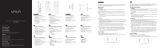Page is loading ...

VAVA LED PORTABLE LAMP
User Guide
www.vava.com
VA-CL006
www.vava.com
E-mail: support@vava.com
Tel: 1-888-456-8468 (Monday-Friday: 9:00 – 17:00 PST)
Address: 46724 Lakeview Blvd, Fremont, CA 94538
NORTH AMERICA
EUROPE
E-mail:
support.uk@vava.com(UK)
support.de@vava.com(DE)
support.fr@vava.com(FR)
support.es@vava.com(ES)
support.it@vava.com(IT)
EU Importer: ZBT International Trading GmbH, Halstenbeker Weg 98C,
25462 Rellingen, Deutschland
MANUFACTURER
Shenzhen NearbyExpress Technology Development Co., Ltd.
Address: 333 Bulong Road, Shenzhen, China, 518129
ASIA PACIFIC
E-mail: support.jp@vava.com(JP)
JP Importer:
Learn more about the EU Declaration of Conformity:
https://www.vava.com/downloads-VA-CL006-CE-Cert.html

CONTENTS
English
Deutsch
Français
Español
Italiano
01/02
03/04
05/06
07/08
09/10
11/12

①
②
③
④
⑥
⑤
⑦
⑨
⑦
⑧
⑩
EN
Product Diagram
Top Touch Zone
(Brightness)
Light
LED Indicator
Logo - Middle Touch
Zone (Color
Temperature)
Power Port
Base (Charging Dock)
Charging Contacts
Power Button
Charging Port
Rubber Handle
DE
Obere Touch-Zone
(Helligkeit)
Licht
LED-Anzeige
Logo - Mittlere
Touch-Zone
(Farbtemperatur)
Stromanschluss
Basis (Ladestation)
Ladekontakte
Ein-/Aus-Schalter
Ladeanschluss
Gummierter Griff
FR
Zone Tactile Supérieure
(Luminosité)
Lumière
Voyant à LED
Logo - Zone Tactile
Médiane (Température
de Couleur)
Prise Électrique
Base (Station de Charge)
Contacts de Charge
Bouton d’Alimentation
Port de Charge
Poignée Caoutchouc
ES
Zona Táctil Superior
(Brillo)
Luz
Indicador LED
Logo- Zona Táctil Media
(Temperatura de Color)
Puerto de Energía
Base (Puerto de Carga)
Contactos de Carga
Botón de Encendido
Puerto de Carga
Manija de Hule
IT
Zona Touch Superiore
(Luminosità)
Luce
Indicatore LED
Logo - Zona Touch
Mediana (Temperatura
Colore)
Presa Alimentazione
Base (Stazione di Ricarica)
Contatti per Ricarica
Pulsante di Accensione
Porta di Ricarica
Maniglia in Gomma
JP
Produktabbildung
Schéma du Produit
Diagrama del
producto
Schema del Prodotto

Zona Táctil Superior
(Brillo)
Luz
Indicador LED
Logo- Zona Táctil Media
(Temperatura de Color)
Puerto de Energía
Base (Puerto de Carga)
Contactos de Carga
Botón de Encendido
Puerto de Carga
Manija de Hule
EN
Model
Power
Luminous Flux
Battery Capacity
Charging Time
Usage Time
Working Voltage
Waterproof Rate
VA-CL006
2W (Desktop Mode)
3W (Portable Mode)
200 lm max (Desktop Mode)
300 lm max (Portable Mode)
2500mAh
6 hour
Desktop Mode: 6 hour (Brightest Setting)
200 hour (Low Light Mode)
Portable Mode: 4 hour (Brightest Setting)
Output: DC 5V / 1A
IP65
Charging the Light
Specifications
How to Use
Note:
1. When the battery level is lower than 20%, the LED indicator will turn red.
2. The LED indicator will keep blinking when charging and turn blue when
charging has completed.
3. In standby mode, the LED indicator will be blinking on and off for easy
locating in the dark.
Portable Mode: Controlling the light through the Power Button to avoid
accidentally tapping the touch zones
1. Press and hold the Power Button for 1.5 seconds to turn on / off the light.
2. When the light is on, press the Power Button to cycle through 100%, 50%,
10% brightness, and SOS white light mode.
Note:
1. In portable mode, tap the Top Touch Zone twice to enter desktop mode. The
brightness and light temperature will remain the same as before the touch.
2. In desktop mode, press the Power Button once to resume portable mode.
3. Please turn the light off when not using it for a long time.
Desktop Mode: Operating the light by tapping the touch zones
1. In desktop mode, tap the Top Touch Zone twice to turn on / off the light.
2. Tap and hold the Top Touch Zone to adjust the brightness. When the
brightness reaches the highest or lowest level, the LED indicator will blink
once. Remove your hand and tap again to adjust the brightness accordingly.
3. Tap and hold the Logo to adjust the color temperature. When the color
temperature reaches the highest or lowest level, the LED indicator will blink
once. Remove your hand and tap again to adjust accordingly.
4. In desktop mode, when the light is off, tap and hold the Top Touch Zone for
0.5 seconds to enter night light mode. The lowest level color temperature and
brightness will be activated.
5. Tap the Logo twice to set 1 hour timer. The LED indicator will light up in green.
01/02
Want to learn more? Head to www.vava.com for FAQs, support, and the
latest deals.
/