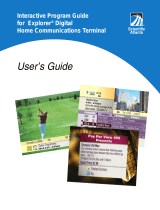Page is loading ...

DIGITAL TV

Table of Contents
Welcome Letter
Remote Control User Guide
In Home Setup
Digital Set Top Box
Modem Setup Guide
Digital TV Quick Feature List
Digital TV Quick Feature List (cont’d)
FAQs
Contact Us
1
2
3
4
5
6
7
8
9

Hafa Adai!
Welcome to GTA Digital TV!
Thank you for choosing GTA Digital TV service. We’re
committed to bringing you the best in entertainment
today, tomorrow, and beyond. With a wide variety of
channels including High Definition channels, the
latest technology, and quality customer service, GTA
is passionate about bringing the very best television
experience to your home.
Please use this Welcome Kit as a guide to your new
Digital TV service. You’ll find information and
easy-to-follow instructions to help you make the
most of your features and services.
We encourage you to keep this Welcome Kit in a
convenient location so that you can easily refer to it
in the future. If you have any additional questions
or concerns regarding your service, our friendly
Customer Support Representatives are available 24
hours a day, 7 days a week.
Call us anytime at 644-4482, or E-mail any com-
ments or suggestions to [email protected].
To learn more about our other GTA products and
services, please visit www.gta.net
Again, thank you for choosing GTA Digital TV. We look
forward to meeting all of your digital entertainment
needs.
Sincerely,
1

Select a device
REMOTE CONTROL USER GUIDE
Power: Turns TV and STB on and off.
Channel/Page: Change channel
up and down or page up and
down in the GUIDE.
Last: Goes to last channel viewed.
Volume: Adjusts the volume
on the TV.
Mute: Silences the volume.
Text/CC: Enables or disables
closed captions.
OK and directional buttons:
Navigates in menu screens.
Info: Displays program information.
SAP: Enables or disables secondary
audio programming.
Menu: Displays main menu bar.
A(triangle): Shortcut to search.
Pause: Pauses live TV.
Record: Records a TV program.
Stop: Stops recording.
Replay: Skips back in your program.
Play: Resumes watching TV.
Skip: Skips ahead in your program.
On Demand: Displays the Video On
Demand (VOD) Rentals Menu.
DVR: Shortcut key for DVR Menu.
Back: Navigates to previous
menu or selection.
Set up: Programs sequences.
Rew and FF: Rewinds and fast
forwards the recorded program.
Exit: Returns to live TV if
in any menu screen.
Guide: Displays Interactive
Program Guide.
TV Input: Scrolls through available
TV or video input sources.
Numeric keys: Enters channel
numbers, texts, remote codes,
and Parental Control PIN.
Notes:
Nova Remote (Version 5.4)
2

In Home Diagram
Notes:
CAT-3
TEL Jack
Wireless
CAT-5
CAT-5
CAT-5
3
Line Cord
TV-1
Modem
TV-2 TV-3

DIGITAL SET TOP BOX
BACK PANEL
Video / Audio Out (RCA Yellow, White, Red) – These connections are ideal for VCR’s and older TV’s.
The audio ports can be used independently if other video connections have been used.
Component Video Out (Y,Py,Pb) – Component video cables can be used for high quality signals to either
HD or non-HD TV’s.
HDMI Out – HDMI is the highest fidelity HD connection that contains both audio and video signal.
Use for HDTV’s.
Ethernet – Connects the Ethernet cable from your home network or modem.
USB – Port for a USB device to allow for users to Pause, Play, and Rewind current shows.
SPDIF Audio Out - Connects Optical cables to send a digital audio signal to a surround-sound receiver
or other digital audio devices.
Power In – Connects to the supplied adapter to power unit.
ON/OFF Switch – Power switch to power cycle or reboot device manually.
Power – (Green) Lit when digital box is on.
(Red) Lit when digital box is off.
Record – (Red) Lit when recording with DVR functionality.
(Only available with DVR Service)
HD – (Green) Lit when viewing an HD program.
USB Port – Port for a USB storage device to allow users
to Pause, Play, and Rewind current shows.
SD Card Slot – Slot for an SD card to allow users to Pause,
Play, and Rewind current shows.
1
1
2
2
3
3
4
4
5
2
3 6
7
84
5
5
1
2
3
6
7
8
4
5
4
1
BACK PANEL
ADB 2721W
FRONT PANEL

MODEM SETUP GUIDE
Wi-Fi – Reserved for GTA use.
WPS – Reserved for GTA use.
Power – (Green) Lit when modem has power on and boots properly.
(Red) Lit when power on self test fails or device malfunctions.
GB ETH – (Green) Lit when an Ethernet Link is established.
(Green) Blink Data transmitting or receiving over LAN.
ETH 1, 2, 3 – (Green) Lit when an Ethernet Link is established.
(Green) Blink Data transmitting or receiving over LAN.
WPS – (Not Lit) Reserved for GTA use.
WiFi – (Green) Blink when data transmitting or receiving over Wi-Fi.
DSL 1 – (Green) Lit DSL pair 1 Good sync.
DSL 2 – (Green) Lit DSL pair 2 Good sync (Optional).
(Green) Blink DSL pair not in use.
2 7
3 84 951
1
2
3
7
7
8
6
4
9
5
DSL – Telephone connection.
USB – Reserved for GTA use.
ETH 3, 2, 1 – LAN connection. Usually reserved for Digital TV.
GB ETH – LAN connection. Usually reserved for Internet.
Reset – Reserved for GTA use
Power – Connects the power adapter to the wall outlet.
On/Off – Turns the power to the modem on and off.
BACK PANEL
5
41
1
2
3
4
5
2
3 5
6
6
Comtrend Nexus Link -3112u
FRONT PANEL
6
7

DIGITAL TV QUICK FEATURE LIST
6
Change Skin Color:
GTA customers now have the ability to choose the color
of their menu and guide interface. Set top boxes come
preset with the NuBlu theme but you may also switch
them to Pink, Green, or Default Blue.
Whole Home DVR (WHDVR):
With Whole Home DVR, you can watch your recorded
shows on any TV in the home with just one DVR box in
the house. This eliminates the hassle of having to
designate or relocate where your DVR box should be.
Digital Video Recorder (DVR):
With GTA Digital TV DVR, you don’t have to choose
between watching two shows you love that are playing at
the same time. A DVR allows you to rewind, pause, or
record live TV. You can record over 100 hours of
standard definition programming or up to 23 hours of
high definition programming.
Enhanced Browsing:
GTA’s new Set Top Boxes allow for a smoother and
faster menu browsing experience while going through
the guide or menu options.
USB or SD Card Capabilities:
GTA’s new Set Top Boxes come with a built in USB port
and SD Card slot. Having a USB or SD card attached to
your STB allows you to pause, play, rewind, and fast
forward your current shows up to real time without the
use of a DVR or hard drive.
TV Caller ID:
With TV Caller ID, an onscreen
pop-up window displays the phone
number of who is calling right on
your television. TV Caller ID provides
convenient access to a list of
incoming calls you have received.

DIGITAL TV QUICK FEATURE LIST (cont’d)
7
High Definition (HD):
GTA’s High Definition service provides a substantially
better picture and sound quality than standard definition
television. Your HD TV can receive resolutions of up to a
full 1080i HD. This enables you to improve your viewing
experience of shows and sports programming through
superior quality.
Interactive Program Guide (IPG):
Unlike Analog TV, Digital TV comes with an Interactive
Program Guide which displays programming and content
information with just the push of a button. You can view
TV listings, check show times, view detailed program
descriptions, browse up to seven days in advance, set
reminders, and more.
Pay Per View (PPV):
Pay Per View provides access to live, big ticket sports
events, exciting concerts, and specialty programming all
from the comfort of your couch. To order simply go to
channel 999 and press OK. You can browse an upcoming
event of your interest and preorder it to be viewed at its
scheduled time.
Subscription Video on Demand (SVOD):
Subscription Video on Demand is an exclusive feature for
GTA Digital TV. SVOD is similar to VOD with the exception
that it gives you access to free content and movies as long
as you are subscribed to domestic premium channels.
Video on Demand (VOD):
Video On Demand allows you to have instant access to
full-motion movies and trailers from a huge library of VOD
titles. View your VOD selections as many times as you like
within a 24 to 72 hour period, depending on the movie or
program. Enjoy watching a new release or an old favorite
without leaving the comfort of your home.
Parental Control:
Parental control is a great tool to filter
unwanted content and block it from
being viewed on your TV. Some
programming available on TV may not
be suitable for younger viewers. You
can ensure your family is protected by
utilizing this free feature.

FAQs
What is Digital TV? Digital TV is a 100% Internet Protocol (IP)-based TV service
delivering the latest in entertainment. GTA Digital TV has an extensive channel
lineup with more than 200 digital channels as well as exciting optional
features, such as HDTV channels and Whole Home Digital Video Recorder
service. With GTA Digital TV, you get amazing picture and sound and a TV
experience worth bragging to your neighbors about.
Do I have to purchase a new digital television to receive GTA Digital TV? No,
actually the opposite is true. One of the benefits of a digital Set Top Box is that
it converts a digital signal to accommodate your current TV. Because of this
feature, you will be able to enjoy many more years of service from your current
television without having to buy an expensive digital TV.
My remote control is not working, what should I do? If you see dimming or no
lights on the remote when pushing the buttons, you should check if the
batteries need replacement.
There are so many ways to connect my set top box to my TV, which one should I
use? We recommend connecting your set top box to your TV with the highest
quality of wiring you have available. Start with an HDMI cord or try component
cables, RCA, COAX, and S-Video.
What should I do if I experience trouble on my television that is not going away on
its own? You should unplug the modem and set top box by disconnecting both
power cords for 10 seconds and plugging them back in, or by pressing the
power switch located on the back of the device. This usually fixes the majority
of issues. If a problem persists, please visit our trouble shooting section at
http://www.gta.net/digital-tv/resources, or give us a call at 644-4482.
Other than my current TV subscription, what other shows or content can I view with
my Digital TV? GTA’s Digital TV offers exclusive access to current videos, live
sports shows, and free up to date movies through our extensive library of Video
On Demand, Pay-Per-View, and Subscription Video On Demand.
What should I do if all my TV equipment is turned on but I only have a black or blue
image on the screen? Verify that your TV is set to the correct input to match your
Set Top Box connection. You can verify this by pressing GUIDE
or MENU on the remote to bring up an image on the screen. If
no image appears, proceed with scrolling through your TV’s
multiple inputs until you get an image. If you are still not
getting an image, feel free to contact GTA for further assistance.
1.
2.
3.
4.
5.
6.
7.
8

Contact or Visit Us
Call us 24x7
9
644 - 4482
Visit us
www.gta.net
AAFB BX
Army Air Force Exchange Service
Building 24016, Andersen Air Force Base
Yigo, Guam 96929
Open Daily 10am - 7pm
Agana Shopping Center
Agana Shopping Center Suite 204
302 South Route 4
Hagatna, Guam 96910
Mon - Sat: 10am – 8pm
Sun: 10am – 6pm
GTA Main Office
624 North Marine Corps Drive
Tamuning, Guam 96913
Mon to Fri: 8:00am to 5:00pm
Micronesia Mall
Micronesia Mall Suite 180A
1088 West Marine Drive
Dededo, Guam 96929
Open Daily 10am - 9pm
Guam Premier Outlets
Guam Premier Outlets (GPO)
199 Chalan San Antonio
Tamuning, Guam 96913
Open Daily 10am - 9pm
NEX
NEX Road, Building 258
US Naval Base, Guam 96540
Mon to Sat: 9am – 7pm
Sun: 9am – 6pm
Yigo Pay-Less Kiosk
Yigo Pay-Less
525 Chalan Ramon Haya
Yigo, Guam 96929
Open from 1PM to 6PM
Monday through Saturday and
Closed on Sundays.

/