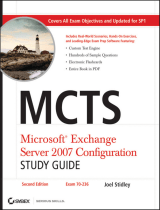Page is loading ...

Novell®
www.novell.com
novdocx (en) 11 July 2008
AUTHORIZED DOCUMENTATION
Identity Manager 3.6 Driver for Active Directory Implementation Guide
Identity Manager
3.6
July 23, 2008
Driver for Active Directory* Implementation Guide

novdocx (en) 11 July 2008
Legal Notices
Novell, Inc. makes no representations or warranties with respect to the contents or use of this documentation, and
specifically disclaims any express or implied warranties of merchantability or fitness for any particular purpose.
Further, Novell, Inc. reserves the right to revise this publication and to make changes to its content, at any time,
without obligation to notify any person or entity of such revisions or changes.
Further, Novell, Inc. makes no representations or warranties with respect to any software, and specifically disclaims
any express or implied warranties of merchantability or fitness for any particular purpose. Further, Novell, Inc.
reserves the right to make changes to any and all parts of Novell software, at any time, without any obligation to
notify any person or entity of such changes.
Any products or technical information provided under this Agreement may be subject to U.S. export controls and the
trade laws of other countries. You agree to comply with all export control regulations and to obtain any required
licenses or classification to export, re-export or import deliverables. You agree not to export or re-export to entities
on the current U.S. export exclusion lists or to any embargoed or terrorist countries as specified in the U.S. export
laws. You agree to not use deliverables for prohibited nuclear, missile, or chemical biological weaponry end uses.
See the Novell International Trade Services Web page (http://www.novell.com/info/exports/) for more information
on exporting Novell software. Novell assumes no responsibility for your failure to obtain any necessary export
approvals.
Copyright © 2005-2008 Novell, Inc. All rights reserved. No part of this publication may be reproduced, photocopied,
stored on a retrieval system, or transmitted without the express written consent of the publisher.
Novell, Inc. has intellectual property rights relating to technology embodied in the product that is described in this
document. In particular, and without limitation, these intellectual property rights may include one or more of the U.S.
patents listed on the Novell Legal Patents Web page (http://www.novell.com/company/legal/patents/) and one or
more additional patents or pending patent applications in the U.S. and in other countries.
Novell, Inc.
404 Wyman Street, Suite 500
Waltham, MA 02451
U.S.A.
www.novell.com
Online Documentation: To access the latest online documentation for this and other Novell products, see
the Novell Documentation Web page (http://www.novell.com/documentation).

novdocx (en) 11 July 2008

Contents 5
Contents
novdocx (en) 11 July 2008
About This Guide 9
1Overview 11
1.1 Key Terms . . . . . . . . . . . . . . . . . . . . . . . . . . . . . . . . . . . . . . . . . . . . . . . . . . . . . . . . . . . . . . . . 11
1.1.1 Identity Manager . . . . . . . . . . . . . . . . . . . . . . . . . . . . . . . . . . . . . . . . . . . . . . . . . . . . 11
1.1.2 Connected System . . . . . . . . . . . . . . . . . . . . . . . . . . . . . . . . . . . . . . . . . . . . . . . . . . 11
1.1.3 Identity Vault . . . . . . . . . . . . . . . . . . . . . . . . . . . . . . . . . . . . . . . . . . . . . . . . . . . . . . . 11
1.1.4 Metadirectory Engine. . . . . . . . . . . . . . . . . . . . . . . . . . . . . . . . . . . . . . . . . . . . . . . . . 12
1.1.5 Active Directory Driver . . . . . . . . . . . . . . . . . . . . . . . . . . . . . . . . . . . . . . . . . . . . . . . . 12
1.1.6 Driver Shim . . . . . . . . . . . . . . . . . . . . . . . . . . . . . . . . . . . . . . . . . . . . . . . . . . . . . . . . 12
1.1.7 Remote Loader . . . . . . . . . . . . . . . . . . . . . . . . . . . . . . . . . . . . . . . . . . . . . . . . . . . . . 12
1.2 Data Transfers Between Systems . . . . . . . . . . . . . . . . . . . . . . . . . . . . . . . . . . . . . . . . . . . . . . 13
1.3 Key Driver Features . . . . . . . . . . . . . . . . . . . . . . . . . . . . . . . . . . . . . . . . . . . . . . . . . . . . . . . . . 13
1.3.1 Local Platforms . . . . . . . . . . . . . . . . . . . . . . . . . . . . . . . . . . . . . . . . . . . . . . . . . . . . . 13
1.3.2 Remote Platforms . . . . . . . . . . . . . . . . . . . . . . . . . . . . . . . . . . . . . . . . . . . . . . . . . . . 13
1.3.3 Entitlements . . . . . . . . . . . . . . . . . . . . . . . . . . . . . . . . . . . . . . . . . . . . . . . . . . . . . . . . 14
1.3.4 Password Synchronization Support. . . . . . . . . . . . . . . . . . . . . . . . . . . . . . . . . . . . . . 14
1.3.5 Data Synchronization Support . . . . . . . . . . . . . . . . . . . . . . . . . . . . . . . . . . . . . . . . . . 14
1.4 Default Driver Configuration. . . . . . . . . . . . . . . . . . . . . . . . . . . . . . . . . . . . . . . . . . . . . . . . . . . 14
1.4.1 User Object Name Mapping . . . . . . . . . . . . . . . . . . . . . . . . . . . . . . . . . . . . . . . . . . . 15
1.4.2 Data Flow. . . . . . . . . . . . . . . . . . . . . . . . . . . . . . . . . . . . . . . . . . . . . . . . . . . . . . . . . . 15
2 Preparing Active Directory 19
2.1 Active Directory Prerequisites . . . . . . . . . . . . . . . . . . . . . . . . . . . . . . . . . . . . . . . . . . . . . . . . . 19
2.2 Where to Install the Active Directory Driver . . . . . . . . . . . . . . . . . . . . . . . . . . . . . . . . . . . . . . . 19
2.2.1 Local Installation . . . . . . . . . . . . . . . . . . . . . . . . . . . . . . . . . . . . . . . . . . . . . . . . . . . . 20
2.2.2 Remote Installation on Windows Server Only . . . . . . . . . . . . . . . . . . . . . . . . . . . . . . 20
2.2.3 Remote Installation on Windows and Other Platforms . . . . . . . . . . . . . . . . . . . . . . . 21
2.2.4 Remote Installation on a Windows Member Server. . . . . . . . . . . . . . . . . . . . . . . . . . 21
2.3 Addressing Security Issues . . . . . . . . . . . . . . . . . . . . . . . . . . . . . . . . . . . . . . . . . . . . . . . . . . . 21
2.3.1 Authentication Methods . . . . . . . . . . . . . . . . . . . . . . . . . . . . . . . . . . . . . . . . . . . . . . . 22
2.3.2 Encryption Using SSL . . . . . . . . . . . . . . . . . . . . . . . . . . . . . . . . . . . . . . . . . . . . . . . . 22
2.4 Creating an Administrative Account . . . . . . . . . . . . . . . . . . . . . . . . . . . . . . . . . . . . . . . . . . . . . 26
2.5 Becoming Familiar with Driver Features . . . . . . . . . . . . . . . . . . . . . . . . . . . . . . . . . . . . . . . . . 26
2.5.1 Multivalue Attributes . . . . . . . . . . . . . . . . . . . . . . . . . . . . . . . . . . . . . . . . . . . . . . . . . 26
2.5.2 Using Custom Boolean Attributes to Manage Account Settings . . . . . . . . . . . . . . . . 27
2.5.3 Provisioning Exchange Mailboxes . . . . . . . . . . . . . . . . . . . . . . . . . . . . . . . . . . . . . . . 28
2.5.4 Expiring Accounts in Active Directory . . . . . . . . . . . . . . . . . . . . . . . . . . . . . . . . . . . . 28
2.5.5 Retaining eDirectory Objects When You Restore Active Directory Objects . . . . . . . 28
3 Installing the Driver Files 29
3.1 Installing the Driver Files . . . . . . . . . . . . . . . . . . . . . . . . . . . . . . . . . . . . . . . . . . . . . . . . . . . . . 29
3.2 Installing the Active Directory Discovery Tool . . . . . . . . . . . . . . . . . . . . . . . . . . . . . . . . . . . . . 29
4 Creating a New Driver 33
4.1 Gathering Configuration Information . . . . . . . . . . . . . . . . . . . . . . . . . . . . . . . . . . . . . . . . . . . . 33

6 Identity Manager 3.6 Driver for Active Directory Implementation Guide
novdocx (en) 11 July 2008
4.2 Creating the Driver in Designer . . . . . . . . . . . . . . . . . . . . . . . . . . . . . . . . . . . . . . . . . . . . . . . . 34
4.2.1 Importing the Driver Configuration File . . . . . . . . . . . . . . . . . . . . . . . . . . . . . . . . . . . 34
4.2.2 Configuring the Driver . . . . . . . . . . . . . . . . . . . . . . . . . . . . . . . . . . . . . . . . . . . . . . . . 36
4.2.3 Deploying the Driver . . . . . . . . . . . . . . . . . . . . . . . . . . . . . . . . . . . . . . . . . . . . . . . . . 36
4.2.4 Starting the Driver . . . . . . . . . . . . . . . . . . . . . . . . . . . . . . . . . . . . . . . . . . . . . . . . . . . 37
4.3 Creating the Driver in iManager . . . . . . . . . . . . . . . . . . . . . . . . . . . . . . . . . . . . . . . . . . . . . . . . 37
4.3.1 Importing the Driver Configuration File . . . . . . . . . . . . . . . . . . . . . . . . . . . . . . . . . . . 37
4.3.2 Configuring the Driver . . . . . . . . . . . . . . . . . . . . . . . . . . . . . . . . . . . . . . . . . . . . . . . . 40
4.3.3 Starting the Driver . . . . . . . . . . . . . . . . . . . . . . . . . . . . . . . . . . . . . . . . . . . . . . . . . . . 41
4.4 Activating the Driver . . . . . . . . . . . . . . . . . . . . . . . . . . . . . . . . . . . . . . . . . . . . . . . . . . . . . . . . . 41
5 Upgrading an Existing Driver 43
5.1 Supported Upgrade Paths . . . . . . . . . . . . . . . . . . . . . . . . . . . . . . . . . . . . . . . . . . . . . . . . . . . . 43
5.2 What’s New in Version 3.6 . . . . . . . . . . . . . . . . . . . . . . . . . . . . . . . . . . . . . . . . . . . . . . . . . . . . 43
5.3 Upgrade Procedure . . . . . . . . . . . . . . . . . . . . . . . . . . . . . . . . . . . . . . . . . . . . . . . . . . . . . . . . . 43
6 Synchronizing Passwords 45
6.1 Setting Up SSL. . . . . . . . . . . . . . . . . . . . . . . . . . . . . . . . . . . . . . . . . . . . . . . . . . . . . . . . . . . . . 45
6.2 Setting Up Password Synchronization Filters . . . . . . . . . . . . . . . . . . . . . . . . . . . . . . . . . . . . . 45
6.2.1 Allowing Remote Access to the Registry . . . . . . . . . . . . . . . . . . . . . . . . . . . . . . . . . . 46
6.2.2 Not Allowing Remote Access to the Registry . . . . . . . . . . . . . . . . . . . . . . . . . . . . . . 50
6.3 Retrying Synchronization after a Failure . . . . . . . . . . . . . . . . . . . . . . . . . . . . . . . . . . . . . . . . . 53
6.3.1 Retrying after an Add or Modify Event. . . . . . . . . . . . . . . . . . . . . . . . . . . . . . . . . . . . 53
6.3.2 Password Expiration Time . . . . . . . . . . . . . . . . . . . . . . . . . . . . . . . . . . . . . . . . . . . . . 53
6.4 Disabling Password Synchronization on a Driver. . . . . . . . . . . . . . . . . . . . . . . . . . . . . . . . . . . 56
7 Managing Active Directory Groups and Exchange Mailboxes 57
7.1 Managing Groups. . . . . . . . . . . . . . . . . . . . . . . . . . . . . . . . . . . . . . . . . . . . . . . . . . . . . . . . . . . 57
7.2 Managing Microsoft Exchange Mailboxes . . . . . . . . . . . . . . . . . . . . . . . . . . . . . . . . . . . . . . . . 58
8 Managing the Driver 61
9 Security Best Practices 63
9.1 Default Configuration of the Security Parameters . . . . . . . . . . . . . . . . . . . . . . . . . . . . . . . . . . 63
9.2 Recommended Security Configurations when Using the Remote Loader . . . . . . . . . . . . . . . . 65
9.3 Recommended Security Configurations when Using the Simple Authentication Method . . . . 66
10 Troubleshooting 67
10.1 Changes Are Not Synchronizing from the Publisher or Subscriber . . . . . . . . . . . . . . . . . . . . . 67
10.2 Using Characters Outside the Valid NT Logon Names . . . . . . . . . . . . . . . . . . . . . . . . . . . . . . 67
10.3 Synchronizing c, co, and countryCode Attributes . . . . . . . . . . . . . . . . . . . . . . . . . . . . . . . . . . 68
10.4 Synchronizing Operational Attributes. . . . . . . . . . . . . . . . . . . . . . . . . . . . . . . . . . . . . . . . . . . . 68
10.5 Password Complexity on Windows 2003 . . . . . . . . . . . . . . . . . . . . . . . . . . . . . . . . . . . . . . . . . 68
10.6 Tips on Password Synchronization . . . . . . . . . . . . . . . . . . . . . . . . . . . . . . . . . . . . . . . . . . . . . 69
10.6.1 Providing Initial Passwords . . . . . . . . . . . . . . . . . . . . . . . . . . . . . . . . . . . . . . . . . . . . 69
10.7 Where to Set the SSL Parameter. . . . . . . . . . . . . . . . . . . . . . . . . . . . . . . . . . . . . . . . . . . . . . . 70
10.8 The Active Directory Account Is Disabled after a User Add on the Subscriber Channel . . . . . 70
10.9 Moving a Parent Mailbox to a Child Domain . . . . . . . . . . . . . . . . . . . . . . . . . . . . . . . . . . . . . . 71
10.10 Restoring Active Directory . . . . . . . . . . . . . . . . . . . . . . . . . . . . . . . . . . . . . . . . . . . . . . . . . . . . 71

Contents 7
novdocx (en) 11 July 2008
10.11 Moving the Driver to a Different Domain Controller . . . . . . . . . . . . . . . . . . . . . . . . . . . . . . . . . 71
10.12 Migrating from Active Directory . . . . . . . . . . . . . . . . . . . . . . . . . . . . . . . . . . . . . . . . . . . . . . . . 72
10.13 Setting LDAP Server Search Constraints . . . . . . . . . . . . . . . . . . . . . . . . . . . . . . . . . . . . . . . . 72
10.14 Error Messages . . . . . . . . . . . . . . . . . . . . . . . . . . . . . . . . . . . . . . . . . . . . . . . . . . . . . . . . . . . . 73
10.15 Troubleshooting Driver Processes . . . . . . . . . . . . . . . . . . . . . . . . . . . . . . . . . . . . . . . . . . . . . . 74
A Driver Properties 75
A.1 Driver Configuration . . . . . . . . . . . . . . . . . . . . . . . . . . . . . . . . . . . . . . . . . . . . . . . . . . . . . . . . . 75
A.1.1 Driver Module . . . . . . . . . . . . . . . . . . . . . . . . . . . . . . . . . . . . . . . . . . . . . . . . . . . . . . 75
A.1.2 Driver Object Password (iManager Only) . . . . . . . . . . . . . . . . . . . . . . . . . . . . . . . . . 76
A.1.3 Authentication . . . . . . . . . . . . . . . . . . . . . . . . . . . . . . . . . . . . . . . . . . . . . . . . . . . . . . 76
A.1.4 Startup Option . . . . . . . . . . . . . . . . . . . . . . . . . . . . . . . . . . . . . . . . . . . . . . . . . . . . . . 77
A.1.5 Driver Parameters . . . . . . . . . . . . . . . . . . . . . . . . . . . . . . . . . . . . . . . . . . . . . . . . . . . 78
A.2 Global Configuration Values . . . . . . . . . . . . . . . . . . . . . . . . . . . . . . . . . . . . . . . . . . . . . . . . . . 80
B Configuring the Driver for Use with an ADAM Instance 87
B.1 Prerequisites . . . . . . . . . . . . . . . . . . . . . . . . . . . . . . . . . . . . . . . . . . . . . . . . . . . . . . . . . . . . . . 87
B.2 Installation Tasks . . . . . . . . . . . . . . . . . . . . . . . . . . . . . . . . . . . . . . . . . . . . . . . . . . . . . . . . . . . 87
B.2.1 Installing Internet Information Services . . . . . . . . . . . . . . . . . . . . . . . . . . . . . . . . . . . 88
B.2.2 Installing Certificate Services. . . . . . . . . . . . . . . . . . . . . . . . . . . . . . . . . . . . . . . . . . . 88
B.2.3 Installing ADAM . . . . . . . . . . . . . . . . . . . . . . . . . . . . . . . . . . . . . . . . . . . . . . . . . . . . . 88
B.2.4 Requesting and Installing the Server Certificate . . . . . . . . . . . . . . . . . . . . . . . . . . . . 89
B.3 Configuration Tasks . . . . . . . . . . . . . . . . . . . . . . . . . . . . . . . . . . . . . . . . . . . . . . . . . . . . . . . . . 89
B.3.1 Setting the Default Naming Context for Your ADAM Instance. . . . . . . . . . . . . . . . . . 89
B.3.2 Creating a User in ADAM with Sufficient Rights . . . . . . . . . . . . . . . . . . . . . . . . . . . . 90
B.3.3 Creating the ADAM Driver . . . . . . . . . . . . . . . . . . . . . . . . . . . . . . . . . . . . . . . . . . . . . 90
C Changing Permissions on the CN=Deleted Objects Container 97
D Provisioning Exchange Accounts 99
D.1 Provisioning Exchange 2000 and 2003 Accounts . . . . . . . . . . . . . . . . . . . . . . . . . . . . . . . . . . 99
D.2 Provisioning Exchange 2007 Accounts . . . . . . . . . . . . . . . . . . . . . . . . . . . . . . . . . . . . . . . . . 101
E Trace Levels 105

8 Identity Manager 3.6 Driver for Active Directory Implementation Guide
novdocx (en) 11 July 2008

About This Guide 9
novdocx (en) 11 July 2008
About This Guide
This guide explains how to install, configure, and manage the Identity Manager Driver for Active
Directory (Active Directory driver).
Chapter 1, “Overview,” on page 11
Chapter 2, “Preparing Active Directory,” on page 19
Chapter 3, “Installing the Driver Files,” on page 29
Chapter 4, “Creating a New Driver,” on page 33
Chapter 5, “Upgrading an Existing Driver,” on page 43
Chapter 6, “Synchronizing Passwords,” on page 45
Chapter 7, “Managing Active Directory Groups and Exchange Mailboxes,” on page 57
Chapter 8, “Managing the Driver,” on page 61
Chapter 9, “Security Best Practices,” on page 63
Chapter 10, “Troubleshooting,” on page 67
Appendix A, “Driver Properties,” on page 75
Appendix B, “Configuring the Driver for Use with an ADAM Instance,” on page 87
Appendix C, “Changing Permissions on the CN=Deleted Objects Container,” on page 97
Appendix D, “Provisioning Exchange Accounts,” on page 99
Audience
This guide is intended for Active Directory administrators, Novell
®
eDirectory™ administrators,
and others who implement the Identity Manager driver for Active Directory.
Feedback
We want to hear your comments and suggestions about this manual and the other documentation
included with this product. Please use the User Comments feature at the bottom of each page of the
online documentation, or go to www.novell.com/documentation/feedback.html and enter your
comments there.
Documentation Updates
For the most recent version of this document, see the Novell Identity Manager Drivers
Documentation Web site (http://www.novell.com/documentation/idm36drivers/index.html).
Additional Documentation
For documentation on using Identity Manager and the other Identity Manager drivers, see the
Identity Manager Documentation Web site (http://www.novell.com/documentation/idm36).

10 Identity Manager 3.6 Driver for Active Directory Implementation Guide
novdocx (en) 11 July 2008
Documentation Conventions
In Novell
®
documentation, a greater-than symbol (>) is used to separate actions within a step and
items in a cross-reference path.
A trademark symbol (
®
, ™, etc.) denotes a Novell trademark. An asterisk (*) denotes a third-party
trademark.

Overview
1
11
novdocx (en) 11 July 2008
1
Overview
This section contains high-level information about how the Active Directory driver functions.
Section 1.1, “Key Terms,” on page 11
Section 1.2, “Data Transfers Between Systems,” on page 13
Section 1.3, “Key Driver Features,” on page 13
Section 1.4, “Default Driver Configuration,” on page 14
1.1 Key Terms
Section 1.1.1, “Identity Manager,” on page 11
Section 1.1.2, “Connected System,” on page 11
Section 1.1.3, “Identity Vault,” on page 11
Section 1.1.4, “Metadirectory Engine,” on page 12
Section 1.1.5, “Active Directory Driver,” on page 12
Section 1.1.6, “Driver Shim,” on page 12
Section 1.1.7, “Remote Loader,” on page 12
1.1.1 Identity Manager
Novell
®
Identity Manager is a service that synchronizes data among servers in a set of connected
systems by using a robust set of configurable policies. Identity Manager uses the Identity Vault to
store shared information, and uses the Metadirectory engine for policy-based management of the
information as it changes in the vault or connected system. Identity Manager runs on the server
where the Identity Vault and the Metadirectory engine are located.
1.1.2 Connected System
A connected system is any system that can share data with Identity Manager through a driver. Active
Directory is a connected system.
1.1.3 Identity Vault
The Identity Vault is a persistent database powered by eDirectory™ and used by Identity Manager
to hold data for synchronization with a connected system. The vault can be viewed narrowly as a
private data store for Identity Manager or more broadly as a metadirectory that holds enterprise-
wide data. Data in the vault is available to any protocol supported by eDirectory, including NCP™
(the traditional protocol used by such utilities as ConsoleOne
®
and iManager), LDAP, and DSML.
Because the vault is powered by eDirectory, Identity Manager can be easily integrated into your
corporate directory infrastructure by using your existing directory tree as the vault.

12 Identity Manager 3.6 Driver for Active Directory Implementation Guide
novdocx (en) 11 July 2008
1.1.4 Metadirectory Engine
The Metadirectory engine is the core server that implements the event management and policies of
Identity Manager. The engine runs on the Java* Virtual Machine in eDirectory.
1.1.5 Active Directory Driver
A driver implements a data sharing policy for a connected system. You control the actions of the
driver by using iManager to define the filters and the policy. For Active Directory, a driver
implements the policy for a single domain.
1.1.6 Driver Shim
A driver shim is the component of a driver that converts the XML-based Identity Manager command
and event language (XDS) to the protocols and API calls needed to interact with a connected
system. The shim is called to execute commands on the connected system after the Output
Transformation runs. Commands are usually generated on the Subscriber channel but can be
generated by command write-back on the Publisher channel.
The shim also generates events from the connected system for the Input Transformation policy. A
driver shim can be implemented either in Java class or as a native Windows* DLL file. The shim for
Active Directory is ADDriver.dll.
ADDriver.dll is implemented as a native Windows DLL file. ADDriver uses several different
Windows APIs to integrate with Active Directory. These APIs typically require some type of login
and authentication to succeed. Also, the APIs might require that the login account have certain rights
and privileges within Active Directory and on the machine where ADDriver.dll executes.
If you use the Remote Loader, ADDriver.dll executes on the server where the Remote Loader is
running. Otherwise, it executes on the server where the Metadirectory engine is running.
1.1.7 Remote Loader
A Remote Loader enables a driver shim to execute outside of the Metadirectory engine (perhaps
remotely on a different machine). The Remote Loader is typically used when a requirement of the
driver shim is not met by the Identity Manager server. For example, if the Metadirectory engine is
running on Linux*, the Remote Loader is used to execute the Active Directory driver shim on a
Windows server.
The Remote Loader is a service that executes the driver shim and passes information between the
shim and the Metadirectory engine. When you use a Remote Loader, you install the driver shim on
the server where the Remote Loader is running, not on the server where the Metadirectory engine is
running. You can choose to use SSL to encrypt the connection between the Metadirectory engine
and the Remote Loader. For more information, see “Remote Loader” in the Identity Manager 3.6
Installation Guide.
When you use the Remote Loader with the Active Directory driver shim, two network connections
exist:
Between the domain controller and the Remote Loader
Between Active Directory and the Active Directory driver shim

Overview 13
novdocx (en) 11 July 2008
1.2 Data Transfers Between Systems
Data flows between Active Directory and the Identity Vault by using the Publisher and Subscriber
channels.
The Active Directory driver supports Publisher and Subscriber channels.
The Publisher channel does the following:
Reads events from Active Directory for the domain hosted on the server that the driver shim is
connecting to.
Submits that information to the Identity Vault.
The Subscriber channel does the following:
Watches for additions and modifications to the Identity Vault objects.
Makes changes to Active Directory that reflect those changes.
You can configure the driver so that both Active Directory and the Identity Vault are allowed to
update a specific attribute. In this configuration, the most recent change determines the attribute
value, except in the case of merge operations that are controlled by the filters and merge authority.
1.3 Key Driver Features
The sections below contains a list of the key driver features.
Section 1.3.1, “Local Platforms,” on page 13
Section 1.3.2, “Remote Platforms,” on page 13
Section 1.3.3, “Entitlements,” on page 14
Section 1.3.4, “Password Synchronization Support,” on page 14
Section 1.3.5, “Data Synchronization Support,” on page 14
1.3.1 Local Platforms
A local installation is an installation of the driver on the Metadirectory server. The Active Directory
driver can be installed on the Windows operating systems supported for the Metadirectory server.
The supported operating system version is Windows Server* 2003 SP2 (32-bit).
For more information about local installations, see Section 2.2, “Where to Install the Active
Directory Driver,” on page 19.
For additional information about system requirements, see “Metadirectory Server” in “System
Requirements” in the Identity Manager 3.6 Installation Guide.
1.3.2 Remote Platforms
The Active Directory driver can use the Remote Loader service to run on a Windows server other
than the Metadirectory server. The Remote Loader service for the Active Directory driver can be
installed on Windows Server 2003 SP2 (32-bit and 64-bit) and Windows Server 2008 (64-bit).

14 Identity Manager 3.6 Driver for Active Directory Implementation Guide
novdocx (en) 11 July 2008
For more information about remote installations, see Section 2.2, “Where to Install the Active
Directory Driver,” on page 19.
For additional information about system requirements, see “Remote Loader” in “System
Requirements” in the Identity Manager 3.6 Installation Guide.
1.3.3 Entitlements
The Active Directory driver implements entitlements.
Entitlements make it easier to integrate Identity Manager with the Identity Manager User
Application and Role-Based Services in eDirectory. In the User Application, an action such as
provisioning an account in Active Directory is delayed until the proper approvals have been made.
In Role-Based Services, rights assignments are made based on attributes of a user object and not by
regular group membership. Both of these services offer a challenge to Identity Manager because it is
not obvious from the attributes of an object whether an approval has been granted or the user
matches a role.
Entitlements standardize a method of recording this information on objects in the Identity Vault.
From the driver perspective, an entitlement grants or revokes the right to something in Active
Directory. You can use entitlements to grant the right to an account in Active Directory, to control
group membership, and to provision Exchange mailboxes. The driver is unaware of the User
Application or Role-Based Entitlements. It depends on the User Application server or the
Entitlements driver to grant or revoke the entitlement for a user based upon its own rules.
You should enable entitlements for the driver only if you plan to use the User Application or Role-
Based Entitlements with the driver. For more information about entitlements, see the Identity
Manager 3.6 Entitlements Guide.
1.3.4 Password Synchronization Support
The Active Directory driver synchronizes passwords on both the Subscriber channel and the
Publisher channel. For more information, see Chapter 6, “Synchronizing Passwords,” on page 45.
1.3.5 Data Synchronization Support
The Active Directory driver synchronizes User objects, Group objects, containers, and Exchange
mailboxes.
1.4 Default Driver Configuration
The Active Directory driver is shipped with a default configuration file called
ActiveDirectory-IDM3_6_0-V4.xml. When imported with Designer or iManager, this
configuration file creates a driver with a set of policies and rules suitable for synchronizing with
Active Directory. If your requirements for the driver are different from the default policies, you need
to modify the default policies to do what you want. Pay close attention to the default Matching

Overview 15
novdocx (en) 11 July 2008
policies. The data that you trust to match users usually is different from the default. The policies
themselves are commented and you can gain a greater understanding of what they do by importing a
test driver and reviewing the policies with Designer or iManager.
Section 1.4.1, “User Object Name Mapping,” on page 15
Section 1.4.2, “Data Flow,” on page 15
1.4.1 User Object Name Mapping
Management utilities for the Identity Vault, such as iManager and ConsoleOne, typically name user
objects differently than the Users and Computers snap-in for the Microsoft Management Console
(MMC). Make sure that you understand the differences so the Matching policy and any
Transformation policies you have are implemented properly.
1.4.2 Data Flow
Data flow between Active Directory and the Identity Vault is controlled by the filters, mappings,
and policies that are in place for the Active Directory driver.
“Filters” on page 15
“Schema Mapping” on page 15
“Name Mapping Policies” on page 17
“Active Directory Logon Name Policies” on page 18
Filters
The driver filter determines which classes and attributes are synchronized between Active Directory
and the Identity Vault, and in which direction synchronization takes place.
Schema Mapping
Table 1-1 through Table 1-6 list Identity Vault user, group, and Organizational Unit attributes that
are mapped to Active Directory user and group attributes.
The mappings listed in the tables are default mappings. You can remap same-type attributes.
Table 1-1, “Mapped User Attributes,” on page 15
Table 1-2, “Mapped Group Attributes,” on page 16
Table 1-3, “Mapped Organizational Unit Attributes,” on page 16
Table 1-4, “Mapped Organization Attributes,” on page 16
Table 1-5, “Mapped Locality Class,” on page 16
Table 1-6, “Mapped Non-Class Specific Attributes,” on page 16
Table 1-1 Mapped User Attributes
eDirectory - User Active Directory - user
DirXML-ADAliasName sAMAccountName

16 Identity Manager 3.6 Driver for Active Directory Implementation Guide
novdocx (en) 11 July 2008
Table 1-2 Mapped Group Attributes
eDirectory’s L attribute is mapped to Active Directory’s physicalDeliveryOfficeName attribute, and
eDirectory’s Physical Delivery Office Name attribute is mapped to Active Directory’s L attribute.
Because similarly named fields have the same value, mapping the attributes this way enables the
attributes to work well with ConsoleOne and the Microsoft Management Console.
Table 1-3 Mapped Organizational Unit Attributes
Table 1-4 Mapped Organization Attributes
The driver maps the Locality class, but there are no attributes for the class.
Table 1-5 Mapped Locality Class
Table 1-6 Mapped Non-Class Specific Attributes
L PhysicalDeliveryOfficeName
Physical Delivery Office Name l
nspmDistributionPassword nspmDistributionPassword
eDirectory - Group Active Directory - group
DirXML-ADAliasName sAMAccountName
eDirectory - Organizational Unit Active Directory - organizationalUnit
L physicalDeliveryOfficeName
Physical Delivery Office Name l
eDirectory - Organization Active Directory - organization
L physicalDeliveryOfficeName
Physical Delivery Office Name l
eDirectory Active Directory
Locality locality
eDirectory Active Directory
CN cn
Description description
eDirectory - User Active Directory - user

Overview 17
novdocx (en) 11 July 2008
Name Mapping Policies
The default configuration includes two name mapping policies that work together to help you
reconcile different naming policies between the Identity Vault and Active Directory. When you
create a user with the Active Directory Users and Computers tool (a snap-in for the Microsoft
Management Console and abbreviated as MMC in this document) you see that the user full name is
used as its object name. Attributes of the user object define Pre-Windows 2000 Logon Name (also
known as the NT Logon Name or sAMAccountName) and the Windows 2000 Logon Name (also
known as the userPrincipalName). When you create a user in the Identity Vault with iManager or
ConsoleOne, the object name and the user logon name are the same.
DirXML-EntitlementRef DirXML-EntitlementRef
DirXML-EntitlementResult DirXML-EntitlementResult
Facsimile Telephone Number facsimiletelephoneNumber
Full name displayName
Given Name givenName
Group Membership memberOf
Initials initials
Internet EMail Address mail
Login Allowed Time Map logonHours
Login Disabled dirxml-uACAccountDisabled
Login Expiration Time accountExpires
Login Intruder Reset Time lockoutTime
Member member
OU ou
Owner managedBy
Postal Code PostalCode
Postal Office Box postOfficeBox
Sst
SA streetAddress
See Also seeAlso
DirXML-SPEntitlements DirXML-SPEntitlements
Surname sn
Telephone Number telephoneNumber
Title title
eDirectory Active Directory

18 Identity Manager 3.6 Driver for Active Directory Implementation Guide
novdocx (en) 11 July 2008
If you create some users in Active Directory using MMC and other objects in the Identity Vault or
another connected system that is synchronized with the Identity Vault, the object can look odd in the
opposing console and might fail to be created in the opposing system at all.
The Full Name Mapping Policy is used to manage objects in Active Directory by using the MMC
conventions. When it is enabled, The Full Name attribute in the Identity Vault is synchronized with
the object name in Active Directory.
The NT Logon Name Mapping Policy is used to manage objects in Active Directory by using the
Identity Vault conventions. When it is enabled, the Identity Vault object name is used to
synchronize both the object name and NT Logon Name in Active Directory. Objects in Active
Directory have the same names as the Identity Vault, and the NT Logon Name matches the Identity
Vault logon name.
When both of the policies are enabled at the same time, the Active Directory object name is the
Identity Vault Full Name, but the NT Logon Name matches the Identity Vault logon name.
When both policies are disabled, no special mapping is made. The object names are synchronized
and there are no special rules for creating the NT Logon Name. Because the NT Logon Name is a
mandatory attribute in Active Directory, you need some method of generating it during Add
operations. The NT Logon Name (sAMAccountName) is mapped to the DirMXL-ADAliasName in
the Identity Vault, so you could either use that attribute to control the NT Logon Name in Active
Directory or you could build your own policy in the Subscriber Create policies to generate one. With
this policy selection, users created with MMC use the object name generated by MMC as the object
name in the Identity Vault. This name might be inconvenient for login to the Vault.
Use of the Name Mapping policies is controlled through Global Configuration Values. For
information, see Section A.2, “Global Configuration Values,” on page 80.
Active Directory Logon Name Policies
The Windows 2000 Logon name (also known as the userPrincipalName or UPN) does not have a
direct counterpart in the Identity Vault. UPN looks like an e-mail address (user@mycompany.com)
and might in fact be the user’s e-mail name. The important thing to remember when working with
UPN is that it must use a domain name (the part after the @ sign) that is configured for your domain.
You can find out what domain names are allowed by using MMC to create a user and inspecting the
domain name drop-down box when adding the UPN.
The default configuration offers several choices for managing userPrincipalName. If your domain is
set up so that the user’s e-mail address can be used as a userPrincipalName, one of the options to
track the user’s e-mail address is appropriate. You can make userPrincipalName follow either the
Identity Vault or Active Directory e-mail address, depending on which side is authoritative for e-
mail. If the user e-mail address is not appropriate, you can choose to have a userPrincipalName
constructed from the user logon name plus a domain name. If more than one name can be used,
update the policy after import to make the selection. If none of these options are appropriate, then
you can disable the default policies and write your own.
Use of the Active Directory Logon Name policy is controlled through Global Configuration Values.
For information, see Section A.2, “Global Configuration Values,” on page 80.

Preparing Active Directory
2
19
novdocx (en) 11 July 2008
2
Preparing Active Directory
In this section:
Section 2.1, “Active Directory Prerequisites,” on page 19
Section 2.2, “Where to Install the Active Directory Driver,” on page 19
Section 2.3, “Addressing Security Issues,” on page 21
Section 2.4, “Creating an Administrative Account,” on page 26
Section 2.5, “Becoming Familiar with Driver Features,” on page 26
2.1 Active Directory Prerequisites
Novell
®
Identity Manager 3.6 and its prerequisites, as listed in “System Requirements” in the
Identity Manager 3.6 Installation Guide.
Windows Server 2003 SP2 (32-bit) or Windows Server 2008 (64-bit).
Internet Explorer* 5.5 or later on the server running the Active Directory (AD) driver and on
the target domain controller.
Active Directory domain controller DNS name or IP address, depending on the authentication
method.
Also, we recommend that the server hosting the Active Directory driver be a member of the Active
Directory domain. This is required to provision Exchange mailboxes and synchronize passwords. If
you don’t require these features, the server can be a member of any domain as long as the Simple
(simple bind) authentication mode is used. To have bidirectional password synchronization, the
Negotiate authentication option must be selected.
If you want to synchronize with an ADAM instance, see Appendix B, “Configuring the Driver for
Use with an ADAM Instance,” on page 87 for more information.
If you want to synchronize Exchange accounts, see Appendix D, “Provisioning Exchange
Accounts,” on page 99.
2.2 Where to Install the Active Directory Driver
The Active Directory driver shim must run on one of the supported Windows platforms. However,
you don’t need to install the Metadirectory engine on this same machine. Using a Remote Loader,
you can separate the engine and the driver shim, allowing you to balance the load on different
machines or accommodate corporate directives.
The installation scenario you select determines how the driver shim is installed. If you choose to
install the driver shim on the same machine as Identity Manager (where the Metadirectory engine
and the Identity Vault are located), Identity Manager calls the driver shim directly. If you choose to
install the driver shim on another machine, you must use the Remote Loader.
You can install the Active Directory driver on either the domain controller or a member server.
Before you start the driver installation, determine where you want to install the driver.
Section 2.2.1, “Local Installation,” on page 20

20 Identity Manager 3.6 Driver for Active Directory Implementation Guide
novdocx (en) 11 July 2008
Section 2.2.2, “Remote Installation on Windows Server Only,” on page 20
Section 2.2.3, “Remote Installation on Windows and Other Platforms,” on page 21
Section 2.2.4, “Remote Installation on a Windows Member Server,” on page 21
2.2.1 Local Installation
A single Windows domain controller can host the Identity Vault, the Metadirectory engine, and the
driver.
Figure 2-1 All Components on the Domain Controller
This configuration works well for organizations that want to save on hardware costs. It is also the
highest-performance configuration because there is no network traffic between Identity Manager
and Active Directory.
However, hosting Identity Vault and the Metadirectory engine on the domain controller increases
the overall load on the controller and increases the risk that the controller might fail. Because
domain controllers play a critical role in Microsoft networking, many organizations are more
concerned about the speed of the domain authentication and the risks associated with a failure on the
domain controller than about the cost of additional hardware.
2.2.2 Remote Installation on Windows Server Only
You can install the Identity Vault, the Metadirectory engine, and the driver on a separate computer
from the Active Directory domain controller. This configuration leaves the domain controller free of
any Identity Manager software.
Figure 2-2 All Components on a Windows Server
This configuration is attractive if corporate policy disallows running the driver on your domain
controller.
Domain
Controller
Metadirectory Engine
Identity Vault
Active Directory Driver
Active Directory
Active Directory Driver Shim
Domain
Controller
Network Connection
Windows
server
Active Directory
Identity Vault
Active Directory Driver Shim
Active Directory Driver
Metadirectory Engine
/