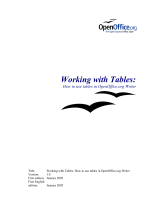Page is loading ...

X4
GUIDEBOOK
®

Contents
COREL WORDPERFECT OFFICE X4 GUIDEBOOK
Contents i
PART 1: BASICS
1 — Welcome to Corel WordPerfect Office X4 . . . . . . . . . . . . . . . . . . . . 3
2 — Getting started with Corel WordPerfect Office X4 . . . . . . . . . . . . . 7
3 — Learning to use Corel WordPerfect Office X4 . . . . . . . . . . . . . . . . 13
PART 2: TUTORIALS
4 — How to create footers. . . . . . . . . . . . . . . . . . . . . . . . . . . . . . . . . . . 21
5 — How to create styles for text and graphics. . . . . . . . . . . . . . . . . . . 29
6 — How to create bulleted lists . . . . . . . . . . . . . . . . . . . . . . . . . . . . . . 37
7 — How to create and format tables . . . . . . . . . . . . . . . . . . . . . . . . . . 41
8 — How to add images and captions . . . . . . . . . . . . . . . . . . . . . . . . . . 47
9 — How to add a table of contents . . . . . . . . . . . . . . . . . . . . . . . . . . . 51
10 — How to add formulas to Quattro Pro spreadsheets . . . . . . . . . . . . 55
11 — How to create customized slide shows . . . . . . . . . . . . . . . . . . . . . 61
12 — How to gather information with WordPerfect Lightning . . . . . . . . 69
PART 3: REFERENCE
13 — Sharing content with others . . . . . . . . . . . . . . . . . . . . . . . . . . . . . . 77
14 — Working with users of Microsoft Office . . . . . . . . . . . . . . . . . . . . . 87


PART 1: BASICS


PART 1: BASICS
Welcome to Corel WordPerfect Office X4 3
Welcome to Corel
WordPerfect Office X4 1
B
ASICS
Welcome to Corel® WordPerfect® Office X4, a feature-rich suite of
productivity software that includes word-processing, spreadsheet,
presentation, and address book programs.
About this guidebook
This guidebook gives you a hands-on learning experience to help you
become familiar with the tools and features of Corel WordPerfect
Office. By following the tutorials and by reading the information in the
“Basics” and “Reference” chapters, you'll learn how easy it is to create
and share professional-looking documents, spreadsheets, and slide
shows.
The chapters in this guidebook are divided into three parts: “Basics,”
“Tutorials,” and “Reference.”
Basics
Chapters 1 through 3 introduce you to the programs and utilities
included in Corel WordPerfect Office. In this part of the guidebook,
you'll find instructions on how to register the product and how to
access technical support. You'll also discover how to access additional
learning resources that can help you use the software more efficiently.
Tutorials
Chapters 4 through 12 provide simple tutorials with step-by-step
instructions for performing some common tasks. In addition to
providing helpful background information, the tutorials let you step
right into the action, so you learn as you go. As you complete each

PART 1: BASICS
4 Corel WordPerfect Office X4 Guidebook
tutorial, you’ll learn technical tips for working with the programs, as
well as valuable ideas that you can apply to your own documents,
spreadsheets, and slide shows.
For most of the tutorials, you'll start by opening a file from the Tutorial
Samples folder, which is installed with Corel WordPerfect Office X4 on
the drive where your operating system is installed. Then, you'll save the
file to a working file so that you can perform the tasks described in the
tutorial while keeping the sample file unchanged.
WordPerfect®: By completing the WordPerfect tutorials (Chapters 4
through 9) in sequence, you’ll re-create the final real-estate document
(WP_Final.wpd), which is installed in the Tutorial Samples folder. At the
same time, you’ll learn to incorporate the tools into your workflow and
use them to enhance the shape and structure of your own documents.
Quattro Pro®: By completing the Quattro Pro tutorial (Chapter 10),
you’ll learn how to create a basic formula that determines the average
cost per unit of stock. The formula totals the cost of the purchase,
including the commission, and then divides the total by the number of
stocks purchased. You’ll use basic operators and cell references to
create this formula.
Presentations™: By completing the Presentations tutorial (Chapter 11),
you’ll learn how to create a customized slide show by importing an
outline from a WordPerfect document. When you import an outline, the
headings in the WordPerfect document appear in the Presentations file
as slide titles, and the corresponding body text appears under the slide
titles.
Corel® WordPerfect® Lightning™: By completing the WordPerfect
Lightning tutorial (Chapter 12), you’ll learn how to use the Navigator,
Notes window, and Viewer to gather information from a variety of
sources and send it to WordPerfect. And, if you’ve already completed
the WordPerfect tutorials, you’ll know how to format your rough
content and create a polished document.

PART 1: BASICS
Welcome to Corel WordPerfect Office X4 5
Reference
Chapters 13 and 14 describe the tools and features that let you share
content with others. You’ll learn how to convert your files to the
industry-standard file formats PDF and HTML, and how to open PDF
files with WordPerfect and WordPerfect Lightning. If you are
transitioning from Microsoft® Office programs, or if you need to share
work with Microsoft Office users, you'll learn how easy it is to open,
import, export, and save Microsoft Office files. The compatibility
features of Corel WordPerfect Office let you easily share files with users
of Microsoft® Word, Microsoft® Excel®, or Microsoft® PowerPoint®.
About Corel Corporation
Corel is a leading developer of graphics, productivity, and digital media
software, with more than 100 million users worldwide. The company’s
product portfolio includes some of the world’s most popular and widely
recognized software brands, including CorelDRAW® Graphics Suite,
Corel® Paint Shop Pro®, Corel® Painter™, Corel DESIGNER®, Corel®
WordPerfect® Office, WinZip®, and iGrafx®. In 2006, Corel acquired
InterVideo, makers of WinDVD®, and Ulead, a leading developer of
video, imaging, and DVD authoring software. Designed to help people
become more productive and express their creative potential, Corel’s
full-featured software products set a higher standard for value in being
easier to learn and use. The industry has responded with hundreds of
awards recognizing Corel’s leadership in software innovation, design,
and value. Corel’s products are sold in more than 75 countries through
a well-established network of international resellers, retailers, original
equipment manufacturers, online providers, and Corel’s global Web
sites. With its headquarters in Ottawa, Canada, the company has major
offices in the United States, the United Kingdom, Germany, China, and
Japan. Corel’s stock is traded on the NASDAQ under the symbol CREL
and on the TSX under the symbol CRE.


PART 1: BASICS
Getting started with Corel WordPerfect Office X4 7
Getting started with
Corel WordPerfect Office X4 2
B
ASICS
Corel WordPerfect Office is a feature-rich suite of productivity software
that includes word-processing, spreadsheet, presentation, and address
book programs. The suite is designed for compatibility with Microsoft
Office and with industry-standard file formats such as PDF and HTML.
In this chapter, you’ll learn about
• main programs in Corel WordPerfect Office
• additional programs and utilities
• registering Corel WordPerfect Office
Main programs in
Corel WordPerfect Office
This section describes the main programs that are included in
Corel WordPerfect Office. Note that not all of the programs described
here are included in every edition of the software. You can find more
information about each of these programs in other sections of this
guidebook and in the Help accessible within each program.
WordPerfect
WordPerfect is a word-processing program that lets you produce
professional-looking documents, such as newsletters, articles, reports,
books, proposals, and brochures. You can easily add graphics, charts,
columns, and tables to any document. By using the Reveal Codes
feature, you can control every element of a document. In addition, the
enhanced publishing features of WordPerfect let you publish your
documents to paper, PDF, and the Web. You can also create, edit,

PART 1: BASICS
8 Corel WordPerfect Office X4 Guidebook
retrieve, validate, and save documents created with Extensible Markup
Language (XML).
Quattro Pro
Quattro Pro is a spreadsheet program that lets you manage, analyze,
report, and share data. Quattro Pro provides the tools you need to
produce tables, financial forms, lists, databases, charts, and reports.
You can use Quattro Pro to perform simple tasks, such as creating
personal budgets, or more complex tasks, such as preparing year-end
financial statements or creating reports from external databases. In
addition, Quattro Pro lets you create a single file and then publish it to
paper, electronic media, and the Web.
Presentations
With Presentations, you can create high-quality slide shows as well as
project proposals, interactive reports, demonstrations, multimedia
presentations, flyers, signs, and banners. You can also publish slide
shows and other projects to HTML, XML, or PDF.
Presentations Graphics
Presentations Graphics™ lets you create drawings, edit and create
bitmaps, and convert vector images to bitmaps.
WordPerfect Lightning
WordPerfect Lightning was invented to make the common tasks of
viewing, capturing, and reusing information and images simpler and
easier than ever before. WordPerfect Lightning 1.0 gives you the tools
you need to work with others and to capture and fine-tune your ideas.
You can use this application to take notes or to view graphics, photos,
or documents saved as PDF, Microsoft Word, or WordPerfect files. When
it’s time to polish your work, WordPerfect Lightning integrates
seamlessly with Corel WordPerfect Office and Microsoft Word —
something no online office tool does.

PART 1: BASICS
Getting started with Corel WordPerfect Office X4 9
WordPerfect Lightning has three components: the Navigator, the
Viewer, and the Notes window.
The Navigator
Using the Navigator, you can create, store, and organize your
WordPerfect Lightning notes in a familiar tree structure.
The Viewer
The Viewer is a lightweight and versatile file-viewing alternative for
PDF, Microsoft Word, WordPerfect, and image files. As a PDF reader, the
Viewer lets you search a PDF file and read the comments and
information it contains. What’s more, WordPerfect Lightning offers
clickable links and intuitive page rotation, so you can use it to replace
Adobe® Reader® and other PDF-viewing programs.
The Notes window
The Notes window lets you capture your ideas and reuse information
from other sources. It gives you access to standard word-processing
features, such as fonts and font styles, bullets and numbering, text
alignment, tables, and color. The Notes window even lets you insert
graphics or pictures into your notes.
Corel Visual Intelligence
Corel® Visual Intelligence™ is a business-intelligence program that
anyone can use for visualizing and analyzing data. When you open a
Quattro Pro spreadsheet in Corel Visual Intelligence, a graph that best
suits the data is automatically displayed. Color-coded cells let you
quickly identify value ranges, and rich visual graphs help you better
understand your data. You can customize your analysis with a series of
options that let you adjust the range of data being analyzed and
visualized. You can also use data from Microsoft Excel spreadsheets or
legacy Quattro Pro files, going back to version 9. A built-in learning
guide walks you through the basics of Corel Visual Intelligence step by
step.

PART 1: BASICS
10 Corel WordPerfect Office X4 Guidebook
Additional programs and utilities
In addition to the main programs already discussed, other programs
and utilities are included in Corel WordPerfect Office X4. This section
describes some of these programs. Not all editions of the software
include these items.
Program or utility Description
Clipbook™ Clipbook is a utility that works with any
Windows®-based program to store multiple
items, called clips, in an unlimited number
of clipboards. Clips can be text, sounds, or
graphics.
CorelMEMO™ CorelMEMO is an electronic notepad in
Presentations that lets you add comments
to slide shows and drawings.
Equation Editor Equation Editor lets you insert and format
mathematical and scientific equations in a
WordPerfect document or Presentations
slide show.
Grammatik® You can use Grammatik to check an entire
document, or part of a document, for
grammar, spelling, and style errors.
Grammatik also analyzes the grammatical
structure of a document and provides
statistics about the writing style, the types
of errors flagged in the document, and the
level of readability.
Macros Macros are time-saving programming scripts
that automate routine tasks.

PART 1: BASICS
Getting started with Corel WordPerfect Office X4 11
PerfectScript™ PerfectScript is the macro language for
WordPerfect, Quattro Pro, and
Presentations. This command-based
language lets you record the results of
keystrokes or mouse selections instead of
recording the keystrokes themselves.
PerfectExpert™ The PerfectExpert can guide you through a
detailed project, such as creating a resume,
or it can guide you through a smaller task,
such as inserting a clipart image. The
PerfectExpert even provides you with
galleries of professionally designed
documents. You can choose one of these
documents and tailor its layout and content
to match your needs.
Spell Checker Spell Checker is a writing tool that identifies
misspelled words, duplicate words, and
irregular capitalization in text selections.
TextArt™ TextArt lets you transform words into
designs. You can use multiple visual effects,
such as font, color, and rotation options, to
create professional-looking two-
dimensional or three-dimensional images.
Thesaurus The Thesaurus is a writing tool that helps
you refine your writing by letting you look
up synonyms, antonyms, and related words.
Corel WordPerfect Office
conversion utility
The Corel WordPerfect Office conversion
utility allows you to convert the file format
of a document without having to open
WordPerfect.
Program or utility Description

PART 1: BASICS
12 Corel WordPerfect Office X4 Guidebook
Registering Corel WordPerfect Office
Registering Corel WordPerfect Office gives you timely access to the
latest product updates and to high-quality technical support.
The serial number on the registration card is proof that you own a legal
copy of Corel WordPerfect Office. You need the serial number when
you call Corel Technical Support, upgrade to a new version of
Corel WordPerfect Office, or order replacement CDs.
You can use any of the following methods to register:
• Fill out the Corel WordPerfect Office registration card, and return it
to Corel. You can do this during the installation, while the setup
program is running.
• Fill out the electronic form that appears when the software
installation is completed. You’ll need access to the Internet to use
this method.
• Visit Corel on the Web, and complete the registration form at
www.corel.com.

PART 1: BASICS
Learning to use Corel WordPerfect Office X4 13
Learning to use
Corel WordPerfect Office X4 3
B
ASICS
In addition to following the tutorials in this guidebook, you can access
information from within each program of Corel WordPerfect Office to
help you learn to use the software efficiently. You can also use the
PerfectExpert, a tool that helps you work more quickly while you
become familiar with the programs.
In this chapter, you’ll learn about
• using the Help
• documentation conventions
• using the PerfectExpert
• using CorelTUTOR™
• other learning resources
• sending feedback
Using the Help
The Help is the most comprehensive source of information for each of
the main programs in Corel WordPerfect Office. The Help Topics dialog
box provides three ways to find information. You can choose a topic
from the Contents page, use the Index page to search for a specific
topic, or use the Search page to search for specific words and phrases.
If you want, you can also print topics from the Help.
WordPerfect Lightning includes a Web-based Help system, which
contains a full range of topics in a searchable format. The Help system
for WordPerfect Lightning opens in a separate browser window on your
screen.

PART 1: BASICS
14 Corel WordPerfect Office X4 Guidebook
Context-sensitive Help
WordPerfect, Quattro Pro, and Presentations include several forms of
context-sensitive Help to assist you while you work. You can access
context-sensitive Help from the menus, dialog boxes, and toolbars.
To access Help topics in WordPerfect, Quattro Pro, or
Presentations
• Click Help ` Help topics.
To access Help topics in WordPerfect Lightning
• Click the Help button , and click Help topics.
To print an entire section of the Help
1 On the Contents page, choose a section.
2 Click Print.
To print a selected Help topic
• Right-click the Help topic window, and click Print.
To use context-sensitive Help
• Perform an action from the following table to find information
about specific workspace components.
For help with Do the following
Menu commands Point to a command.
A brief description, called a tooltip, appears.
Toolbar buttons Point to a button.
A brief description, called a tooltip, appears.
Dialog boxes Click Help in the dialog box, or press F1.
Dialog box controls Click the What’s This? button in a dialog
box, and click the control.

PART 1: BASICS
Learning to use Corel WordPerfect Office X4 15
Documentation conventions
Before you start to follow procedures in this guidebook or the Help,
make sure that you understand the documentation conventions that are
used.
The following conventions are related to using the mouse.
The following conventions are related to keyboard actions.
When instructed to Do the following
Click Edit ` Select `
Sentence
Click the Edit menu, click Select, and click
Sentence in the menu that appears.
Enable a check box Click the check box to place a check mark or
an “X” in the box.
Disable a check box Click the check box to remove the check
mark or “X”.
Select text Drag to highlight text.
Click a paragraph Click to position the cursor in the paragraph.
Click a frame Click anywhere in a frame, or click the
border of the frame.
Right-click, and click
Paste
Click the right mouse button, and click the
Paste command in the menu that appears.
When instructed to Do the following
Press Enter Press the Enter key on your keyboard.
Press Ctrl + Shift Press the Control key, and continue to hold
it down while pressing the Shift key.

PART 1: BASICS
16 Corel WordPerfect Office X4 Guidebook
The following icons appear in this guidebook.
Using the PerfectExpert
The PerfectExpert incorporates the best features of QuickTask™ and
Coaches, which were included in earlier versions of Corel WordPerfect
Office, with galleries of professionally designed document
templates.You can choose any template and then tailor its layout and
content to match your needs.
You can use the PerfectExpert to guide you through a detailed project,
such as creating a resume, or a smaller task, such as inserting a clipart
image.
To create a document by using a template
1 From within a Corel WordPerfect Office program, click File ` New
from project.
2 Click the Create new tab.
3 Choose one of the following programs from the list box:
• WordPerfect
• Quattro Pro
• Presentations
If the program you want is not displayed in the list box, click
Options, and click Refresh projects.
4 Choose a project template from the list.
5 Click the Create button.
When you see this It indicates
A note — provides related information, such
as the conditions that are necessary to
perform a procedure
A tip — provides helpful suggestions,
including shortcuts and alternate steps for
procedures

PART 1: BASICS
Learning to use Corel WordPerfect Office X4 17
Some WordPerfect project templates use prompts to guide you
through the process of adding information to a document. For
more information about prompts, see “Automating project
templates by using prompts” in the WordPerfect Help.
To use the PerfectExpert
• From WordPerfect, Quattro Pro, or Presentations, click Help `
PerfectExpert.
Using CorelTUTOR
CorelTUTOR provides a series of tutorials that introduce you to the
basic and advanced features of WordPerfect, Quattro Pro, and
Presentations. You can access the tutorials from the main program
windows.
To access CorelTUTOR
• Click Help ` CorelTUTOR.
Other learning resources
Additional resources are available to help you learn to use
Corel WordPerfect Office.
The Web
The Corel Web site contains a multitude of information and links to help
answer your questions about Corel WordPerfect Office.
Corel Store
To learn how to get more out of Corel WordPerfect Office, you can visit
the Corel® Store™ on the Web at buy.corel.com. This online shopping
forum provides listings of books, tutorials, and training videos.
/