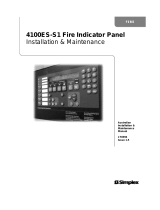Page is loading ...

Whilst every effort has been made to ensure the accuracy of the information provided, no liability can be undertaken for any
errors or omissions. All dimensions stated in this document are approximate. Brigade Electronics reserves the right to alter
the specifications and introduce changes without prior notice.
MD-50 Microdome Installation Guide
Brigade Electronics Plc, The Mills,
Station Road, South Darenth, DA4 9BD
Telephone 01322 420312 www.brigade-electronics.co.uk
To ensure an IP66-rated seal
please follow these instructions:
#1 Having finalised the viewing angle of the
camera, screw down the inner ring (c.) while manually pressing
the sphere onto the rear O-ring (a.)
(This will also help when loosening the inner ring).
#2 Replace the clear polycarbonate dome (d.)
Fully loosen the locking grub screw (f.) then screw down the outer
flange (e.), while pressing dome (d.) onto the front O-ring (b.)
# 3 Use template provided for drilling fixing holes for flush mount,
surface or angled mount.
The seal is effected when the O-rings are both compressed.
Please note: Failure to observe this guideline could allow
ingress of moisture into the enclosure which can
seriously damage the camera. For best results apply silicon
sealant to the O-rings.
/