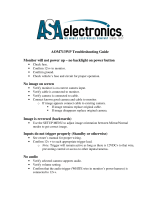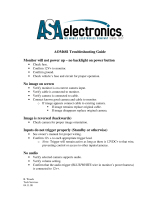Page is loading ...

Installation Guide 5670
BS-9001-OSD
Backsense
®
Radar On-Screen Display System
Installation & Operating Guide

2
Table of Contents
1 Introduction ...................................................................................................................... 3
1.1 Detection Range ..................................................................................................... 3
1.2 Object Detection Capability ..................................................................................... 4
2 Contents ........................................................................................................................... 7
2.1 Standard System Contents (BS-9001-OSD) ............................................................ 7
2.2 Optional items (not included) ................................................................................... 7
3 Hardware Installation ........................................................................................................ 8
3.1 System Connectivity................................................................................................ 8
3.2 Installation Test Site ................................................................................................ 9
3.3 BS-OSD-022 ECU Installation ................................................................................. 9
3.4 Camera and Monitor Installation .............................................................................. 9
3.5 Sensor Mounting and Location ................................................................................ 9
3.6 System Cables ...................................................................................................... 10
3.7 Recommended Network Layouts and Limitations .................................................. 11
3.8 Good Network Arrangement .................................................................................. 11
3.9 Bad Network Arrangement .................................................................................... 12
3.10 Electrical Wiring Connections ................................................................................ 13
3.11 Camera and Monitor Connections ......................................................................... 14
3.12 Sensor Connector ................................................................................................. 14
3.13 Power Source ....................................................................................................... 15
4 System Operation........................................................................................................... 16
4.1 Initial System Power Up ........................................................................................ 16
4.2 Standby mode, Camera selection and triggering ................................................... 16
4.3 Object Detection Alert ........................................................................................... 17
4.4 System Commissioning ......................................................................................... 17
4.5 Error States ........................................................................................................... 18
4.6 System Operation Summary ................................................................................. 20
5 Backsense OSD 2 Radar Sensor Configuration Tool ...................................................... 21
5.1 PC System Requirements ..................................................................................... 21
5.2 Software Installation .............................................................................................. 21
5.3 Operation .............................................................................................................. 22
6 Testing and Maintenance ............................................................................................... 32
6.1 Operator Instructions............................................................................................. 32
6.2 Maintenance and Testing ...................................................................................... 32
7 Specifications ................................................................................................................. 34
8 Mounting Dimensions ..................................................................................................... 37
9 Disclaimer ...................................................................................................................... 38

3
1 Introduction
Brigade’s Backsense
®
uses FMCW (Frequency Modulated Continuous Wave) radar system
technology and is designed to detect people and objects in blind spots, significantly reducing
collisions. Backsense
®
detects both stationary and moving objects and works effectively in
harsh environments with poor visibility including darkness, smoke, fog and dust.
Backsense
®
On Screen Display system combines object detection information from Brigade’s
BS-9000 radar sensors with images from Backeye
®
camera and monitor systems, providing
the driver with in-cab visual and audible warnings overlaid on to camera images on-screen.
This combination of object detection warnings and video images allows the machine operator
to view all pertinent information in a single location reducing the number of systems he would
otherwise need to monitor.
The Backsense
®
OSD-022 ECU is capable of connecting to up to 2 BS-9000 radar sensors
and up to 2 Backeye
®
cameras. The system is fully configurable to enabling a range of
Radar/camera implementations.
It is imperative that any Brigade Backsense
®
system is fitted and commissioned by competent
and trained technicians. The installer is responsible for the fitness for purpose of the overall
system and must adhere to relevant regulations and legislation. Operators of the vehicle or
machine to which the Brigade Backsense
®
System is fitted must be made fully aware of how to
interpret the system so they will not be distracted by or rely completely on it. Distraction can
cause collisions.
The system is intended as an aid only. The operator must still concentrate on operating the
vehicle or machine, obeying traffic and local regulations. Vehicle or machine operators must
continue to use their own training, senses and other vehicle aids such as mirrors, as if the
system were not in place. Nothing removes the responsibility of the operator to operate the
vehicle or machine in a proper and lawful manner.
1.1 Detection Range
Backsense
®
detection range is fully configurable enabling customisation to suit a multitude of
applications Minimum and maximum limits for detection range are detailed in the table below:
Model Name
Detection Length
Detection Width
Nominal Tolerance
[m]
[ft]
[m]
[ft]
[m]
[ft]
BS-OSD-022
2.5 – 30
8 – 98
2 – 10
7 – 33
±0.25
±1
Additional detection, blind and alerting parameters are configurable within the system
including: Detection Zone length Blind Zone width, Blind Cell activation, Trigger Output lengths
and Audible Alert starting zones. Blind Zone length is fixed. Refer to section 5.3 for more
information.

4
1.2 Object Detection Capability
Warning
• There is no detection of objects or parts of an object closer than approx. 0.3m to
the sensor.
• Object detection between approx. 0.3m to 1.3m from the sensor requires a
minimum relative speed of around 2km/h between the object and sensor. The same
requirements apply for re-detection of objects after a stationary condition.
• Brigade Backsense
®
radar beam angle has a 120° horizontal angle out to the maximum
designated width and symmetrically perpendicular to the sensor front surface. The
vertical angle is 12°.
• All dimensions for detection of objects are nominal and vary significantly depending on
many parameters. For more details, see section “1.2.2 Factors Influencing the Detection
of Objects”.
• An object will cause a detection alert in less than 0.5 seconds.
• After application of power, the system takes around 9 second to complete the power up
routine as detailed in section 4.1. Time from standby to active state is less than 0.5
seconds.
Notes:
• For distances below 1.3m (detection with relative speed only) or below 0.3m (no
detection) the space covered in general by radar systems is very small. In this scenario,
Backsense
®
may not be the most suitable solution and therefore Brigade recommends
adding an additional or alternative detection system depending on the vehicle’s
application. For example, Brigade Backscan
®
based on ultrasonic sensing technology,
offers superior detection at close ranges.
• Brigade Backsense
®
systems remain unaffected when multiple sensors are operating in
the same area or on the same vehicle. Close proximity and overlapping detection areas
cause no adverse effect on Backsense’s detection properties.
Tip: Brigade Backsense
®
detection is generally better when there is relative speed between
the sensor and the objects and when the direction of approach is perpendicular to the
sensor front face.

5
1.2.1 Detection Pattern
1.2.1.1 Horizontal Pattern
1.2.1.2 Vertical Detection Area
1.2.2 Factors Influencing the Detection of Objects
Brigade Backsense
®
shares in principle the advantages and limitations of all radar-based
systems when compared to other sensing technologies. In general, it can reliably detect most
objects in most environmental conditions such as dirt, dust, rain, snow, sun, fog, darkness,
acoustic noise, mechanical vibration, electromagnetic noise or similar.
However, there are some occasions when an object could stay undetected. Radar works on
the principle of line of sight and relies on some of the electromagnetic energy transmitted by
the sensor being reflected back from the object to the sensor. If an object does not reflect
enough electromagnetic energy back to the sensor it will not be detected.
Person
Car
Truck
Detection Distance (m)
Vertical (m)
Horizontal (m)
Detection Distance (m)
Person
Car
Truck

6
In the case where there are multiple objects in the detection area at various distances and/or
angles, the sensor will detect up to 8 of the closest objects (based on radius), which are the
most important for collision avoidance.
The object properties, location and direction are key influences in determining if an object is
detected or not. The influencing factors are listed below.
• Size: Larger surfaces are detected better than smaller surfaces. If there are small and large
objects in the detection area, the smaller object might only register in Detection Zones closer
to the sensor.
• Material: Metal is detected better than non-metal materials, e.g. wood, plastic.
• Surface: A smooth and solid surface is detected better than rough, uneven, porous,
fragmented or liquid surfaces, e.g. bushes, brick work, gravel, water.
• Shape: A flat object is better detected than a complex shape. Variation in relative location
and direction can influence detection significantly.
• Angle: An object facing directly towards the sensor (perpendicular, orientation head on to
the sensor) is detected better than an object that is located towards the edges of the
detection area or at an angle.
• Distance: An object closer to the sensor is better detected than one that it is further away.
• Relative speed to sensor: Detection is better if there is a relative speed between object
and sensor.
• Ground condition: Objects on flat, mineral material ground are better detected than on
rough or metal surfaces.
• Environmental conditions: Dense dust, heavy rain or snowfall will reduce the detection
capability.

7
2 Contents
2.1 Standard System Contents (BS-9001-OSD)
ECU
BS-OSD-022
Extension Cable 9m
BS-09DCX
3x Network Y Cable
BS-00NYC
Radar Sensor
BS-9000
Network Power Input Cable
BS-02PIC
2x 120Ω Network Terminator
BS-00NT
2.2 Optional items (not included)
Extension Cables 2m, (6ft) 5m (16ft) or
25m (82ft)
BS-02DCX BS-05DCX or BS-25DCSX
Adjustable Sensor Bracket
BKT-017
Low Profile Adjustable Sensor Bracket
BKT-018

8
3 Hardware Installation
3.1 System Connectivity
The diagram below shows the recommended setup for Brigades BS-9001-OSD system. Other
system configurations are possible depending on the application.

9
3.2 Installation Test Site
The system test site should be relatively flat without excessive deviation and must be larger
than the detection range of each sensor in the intended Backsense
®
system. This will enable a
basic setup, configuration and testing of the installed system.
3.3 BS-OSD-022 ECU Installation
The Backsense
®
ECU must be installed in a dry location inside the vehicle cabin, close to the
monitor used with the system. If the vehicle cabin is liable to ingress of liquids or other foreign
objects which could damage to the ECU, then a protective enclosure should be fitted or other
steps taken to avoid such damage.
The ECU may be installed in any orientation but must be mounted to a flat surface using a
minimum of 4 fixings. The sides of the ECU enclosure feature re-enforced, slotted flanges
designed to accept an M5 screw. Suitable washers must be used under screw heads to
spread the load and avoid damaging the mounting flange.
ECU USB cable must be accessible for configuration purposes. The cable and plug should be
protected after configuration so that no debris can enter and no it cannot become damaged
during machine operation.
3.4 Camera and Monitor Installation
Backsense
®
BS-OSD-022 has been designed to work in conjunctions with Brigade’s Elite
range of camera and monitor systems however installation may vary depending upon
equipment selection. The monitor should be mounted so the vehicle operator has good
visibility in all environments and situations. The monitor should be fixed in a suitable location in
line with any current legislation/regulations.
Refer to the Installation guidelines for the chosen equipment to ensure that best practices are
followed. Any unused connectors on the ECU must be suitably insulated to protect against
ingress of liquids or other foreign objects which could cause damage.
3.5 Sensor Mounting and Location
3.5.1 Sensor Direction
Each sensor should be mounted in an upright position with cable exit on the sensor pointing
downwards. The Brigade logo on the front of the sensor should be in readable, normal
orientation when standing in the required detection area, see image above. The front of the
sensor should have line of sight to all areas where objects should be detected.
Brigade Logo Readable,
Normal Orientation
Cable Exit Direction
Pointing To Bottom
Adjustment Angle
In Horizontal Plane

10
3.5.2 Sensor Fixing
Each unit is supplied with four M5x30mm screws and four M5 polymer locknuts for mounting
purposes. The recommended torque is 6Nm or 50 inch/lbs.
3.5.3 Vehicle Overhang into Detection Area
The vehicle mounting locations should avoid detection of any overhang or furniture where
possible. Such objects will cause false alarms (for exceptions see section 1.2, “Object
Detection Capability”, paragraph “Warning”). The detection area of the Brigade Backsense
®
radar beam has a 120° horizontal angle to the maximum designated width and a vertical angle
of 12°, see section “1.2.1 Detection Pattern” for details.
The system can be configured using the Blind Area setup to ignore objects in the detection
area, see section for 5.3.8 details.
3.5.4 Mounting Angle
Brigade recommends mounting the radar sensors on brackets (available from Brigade, see
section 2.2), which can be adjusted for angle in the horizontal plane, enabling performance
optimisation. See below for suggested vertical angle vs sensor installation height on the
vehicle.
Depending on the vehicle, working environment and typical objects to be detected an
adjustment of a few degrees around the suggested values can improve the detection
performance or avoid false alarms.
Installation height on vehicle
(to sensor centre point)
Adjustment angle in upward direction
from the horizontal plane
[m]
[in]
[°]
0.3m
12
9
0.5m
20
7
0.7m
28
5
0.9m
35
4
1.1m
43
3
1.3m
51
2
1.5m
59
0
3.5.5 Offset to Vehicle Centre Line Mounting
If the Brigade Backsense
®
System is fitted off-centre or at an angle to the vehicle centre line
the detection area (see section “1.2.1 Detection Pattern”) is likely to be incorrect or misaligned
with the vehicle width or direction of travel.
Using the Blind Zone configuration might resolve or compensate for mounting location issues,
enabling off-centred or angled installations, see section 5.3.8 for details.
3.6 System Cables
Cables should be run in conduit and along suitable cable runs throughout the vehicle. A 24mm
hole is required to pass the BS-9000 Radar sensor connectors through.
Note: ● Allow a reasonable bending radius when folding excess cabling or for the routing of
the cable.
• Avoid tight bends close to the connectors.
• Avoid pulling on the connector.
• Ensure all cables are fitted into suitable protective conduit
• Ensure cabling and connectors are fitted away from sources of excess heat, vibration,
movement and water or dirt.

11
3.7 Recommended Network Layouts and Limitations
Backsense
®
System installation must adhere to a strict network topology to ensure reliable
communications between the BS-OSD-022 ECU and BS-9000 radar sensor(s).
The network topology must represent a bus featuring 120Ω termination at both ends. The BS-
9000 sensor(s) must be connected to the bus via Network Y-Cable only. The user must not
install any extension cable between the sensor and the Y-Cable. Examples for good and bad
network arrangements are show below:
3.8 Good Network Arrangement
Good Network Topology Includes:
o 120Ω Termination at both ends
o Bus Length limited to 30m between terminations
o Power input position balanced depending on the sensor’s physical
distribution on the bus. This should be optimised to minimise voltage drop
over the cable for each sensor.
o No extension cables installed between the sensor and the Y-Cable. Only
sensor tail cable to Y-Cable is allowed.
Example 1 (Good), host connection at end of bus
Example 2 (Good), host connection in middle of bus

12
3.9 Bad Network Arrangement
Bad Network Topology may include:
o Long bus length >30m.
o Non-bus configuration (e.g. star, mesh etc.).
o Power at one end only (resulting in possible voltage drop in cable).
o Termination missing at both ends of network.
o Omission of Network Terminator cable.
o Extension cable between sensor and Y-Cable.
o Connection to more than 2 sensors on single bus.
o Connection to other CAN nodes, (not shown below).
Example 3 (Bad), Incorrectly placed termination (middle of bus)
Example 4 (Bad), Single termination only and extension cable between sensor and bus.

13
3.10 Electrical Wiring Connections
Refer to the vehicle manufacturer or bodybuilder guidelines for installation procedures and
connectivity in all applications. Electrical wiring connections for Backsense
®
BS-OSD-022 are
detailed below however the installer must also take into account the installation of any
supporting monitor and the BS-9000 radar sensor(s):
• Red cable to non-permanent power supply e.g. ignition.
• Black cable to ground.
• Green cable (Trigger In 1) to activation trigger signal, (e.g. reverse or other vehicle signal).
This activation input changes the status of Sensor 1 from standby to active
• White cable (Trigger In 2) to activation trigger signal, (e.g. indicator or other vehicle signal)
This activation input changes the status of Sensor 2 from standby to active. For systems
using only 1 BS-9000 sensor, Trigger In 2 must be insulated and not connected or used.
• Blue cable (Trigger In 3) to the activation trigger for secondary camera.
This activation input changes the monitor display source from Camera 1 (default) to
Camera 2 (secondary). Trigger In 3 can be activated via a relay connected to Trigger Out
1 or Trigger Out 2 if camera activation based on object detection is required.
• Green cable (Trigger Out 1) is a trigger output to activate secondary functions or devices.
The Trigger Out 1 cable is switched to ground (black cable) when an object is detected
within a pre-configured zone in the detection area of Sensor 1
• White cable (Trigger Out 2) is a trigger output to activate secondary functions or devices.
The Trigger Out 2 cable is switched to ground (black cable) when an object is detected
within a pre-configured zone in the detection area of Radar 2
Examples of secondary devices which could be connected to the Green or White cables
(Trigger Out 1 or Trigger Out 2) could be: a Brigade bbs-tek
®
white sound
®
alarm, a light
beacons to send a warning into the detection area(s) or an automotive relay for switching
higher loads
• Blue cable (Ext-Alarm) is a trigger output to activate an external tonal alarm whose
function is to warn the machine operator of object detection when operating in noisy
environments.
The Ext-Alarm Trigger cable is switch to ground (black cable) when an object is detected
within pre-configured zone(s) in the detection area of either Sensor1 or Sensor 2.
Secondary output devices or any external alarm must be independently fused and connected
to the same power supply (non-permanent for red cable detailed above) as the BS-OSD-022
ECU The respective Trigger Out cable (Green, White or Blue) provides the negative
connection. For electrical loading limits see section 7 for details.
Electrical Connection Table
RED
Non-permanent power supply
System supply (5A blade fuse)
(Range +12V to +24V)
BLACK
Ground
Supply negative
GREEN
Trigger Input 1
(Sensor 1 Activation)
Trigger from vehicle, high active
(Range above +9Vdc, up to supply voltage)
WHITE
Trigger Input 2
(Sensor 2 Activation)
Trigger from vehicle, high active
(Range above +9Vdc, up to supply voltage)
BLUE
Trigger Input 3
(Camera 2 Activation)
Trigger from vehicle, high active
(Range above +9Vdc, up to supply voltage)
GREEN
Trigger Out 1
(Sensor 1 Detection)
Switched to Ground when active
(Loading up to 0.5A)
WHITE
Trigger Out 2
(Sensor 2 Detection)
Switched to Ground when active
(Loading up to 0.5A)
BLUE
External Alarm Trigger
(Audible Alert via Ext’ Alarm)
Switched to Ground when active
(Loading up to 0.5A)

14
3.11 Camera and Monitor Connections
Camera and monitor connection may vary depending on equipment selection. Brigade can
provide a range of adaptors to ease installation where required, contact Brigade Technical
help for further details.
Recommended camera and monitor connections are detailed below:
• CA1 INPUT connector to default camera source.
• CA2 INPUT connector to secondary (optional) camera source
• A/V OUTPUT connector to in-cab display
Brigade’s Backeye
®
range of Elite cameras (e.g. BE-800C) are recommended for use as
default and secondary cameras. These must be connected to the BS-OSD-022 ECU via Elite
Camera Cable(s) (with push-fit connector).PAL and NTSC formats are supported however
both default and secondary cameras must operate on the same signal format.
Brigade Backeye
®
range of Elite monitors (e.g. BE-870LM) are recommended for use with the
BS-OSD-022 ECU and will connect directly without adaptation. BS-OSD-022 ECU supports
single view images only.
Camera & Monitor Connection Table
CA1 INPUT
Default Camera
Standard PAL / NTSC 12V powered camera.
Video and Audio support
CA2 INPUT
Secondary Camera
Standard PAL / NTSC 12V powered camera.
Video and Audio support
A/V OUTPUT
Monitor Output
PAL / NTSC Video and Audio Output with
Overlaid object detection warnings
3.12 Sensor Connector
Backsense BS-OSD-022 supports connection to Brigade BS-9000 Radar sensors only. No
other radar sensor connections are permitted. Sensor network connections are detailed below:
• SENSOR connector to Radar sensor network, consisting of up to 2 BS-9000 sensors,
independently powered and fused as detailed in section 3.13
Sensor Connection Table
SENSOR
BS-9000 Radar
Network
CAN High and CAN Low connections.
No connection to Radar Power or Ground

15
3.13 Power Source
Each component of the Backsense
®
system must be separately fused but powered from the
same switched power source detailed in section 3.10.
System components requiring individual fuses include:
• BS-OSD-022 ECU
• BS-9000 Sensor Network, (via a single dedicated Brigade power cable)
• Display Monitor
• Secondary devices connected to Trigger Outputs 1 & 2 (if applicable)
• External warning alarm connected to Trigger Output 3 (if applicable)
Only one power input to the BS-9000 sensor network is permitted (via dedicated Brigade
power cable only) and must be suitably positioned within the network to ensure that loading
from all sensors is balanced and excessive voltage drops are avoided.
The BS-9000 sensor network must be adequately powered under all operating conditions. The
installer must verify that any volt drop throughout the network does not cause the supply at the
sensor to drop below the minimum recommended value during operation, (see BS-9000
Installation and Operating Guide for details)
The table below details the maximum fuse rating for each of the above elements of the
system:
Power & Fusing for 12V and 24V systems
System Component
Maximum Fuse Rating
Notes
BS-OSD-022
5 Amp
Automotive Blade type fuse
BS-9000 Sensor Network
1 Amp
Installer to supply this fuse
Display Monito
3 Amp
Example rating for BE-870LM.
Actual rating depends on
monitor selection.
Secondary Device
1 Amp
Installer to supply this fuse
External Warning Alarm
1 Amp
Installer to supply this fuse

16
4 System Operation
4.1 Initial System Power Up
Once the system is fully installed and connected, power should be applied to test correct
operation. On power up, the system will go through its self-test by displaying 8 coloured
indicators on the monitor screen in red and by sounding an audible alert (through both the
monitor’s speaker and any external alarm connected to the Ext-Alarm Trigger). 5 seconds
after power-on, the audible alert test will cease. The 8 red indicators will disappear around 4
seconds later leaving the system in standby and the image from Camera 1 only on the screen.
The machine operator must verify that all self-test functions described here are completed
successfully at each power-on of the system. Any malfunction of the system should be
reported to the appropriate responsible person.
Note: Depending on equipment selection, the power-ON and boot time of the display monitor
may eclipse the initial part of the self-test function.
4.2 Standby mode, Camera selection and triggering
When the system is in standby mode, the machine operator will not be alerted to any radar
detections and the display monitor will continue to show images from the connected camera(s)
Each radar sensor is individually triggerable enabling the user to activate either one
independently or both at the same time. When either or both sensor(s) are triggered, their
respective detection indicator(s) will be shown on the screen, overlaid on top of the currently
selected camera image. When there are no objects detected by an activated sensor, (or the
detected objects fall into a pre-configured blind zone) the corresponding on-screen indicator
will be shown un-filled with a white outline only. This is illustrated in the image below.
Camera views may be changed from CA1 to CA2 at any time by activating the Trigger 3 Input
(e.g. reverse gear is selected to apply power to the activation input).
indicator for
Sensor 1
(no objects
detected or
objects are
in blind
zone
On screen
indicator for
Sensor 2
(no objects
detected or
objects are
in blind
zone)

17
4.3 Object Detection Alert
The user is alerted to object detection from the sensor network via coloured indicators located
on the screen and by an audible alert (through both the monitor’s speaker and any external
alarm connected to the Ext-Alarm Trigger). The colour of the indicators and the pulse rate of
the audible alert are linked to each other and vary within 5 different zones according to the
distance between the sensor(s) and the detected object. When 2 sensors are used in a
system, the audible alert function (including monitor’s speaker and any external alarm
connected to the Ext-Alarm Trigger) is shared across both. Therefore, the sensor detecting an
object in the closest zone will take precedence of the audible alert function.
Trigger output(s) may also be activated during object detection, depending on system
configuration. The images below illustrate the typical alerting characteristics of a 2-sensor
system
4.4 System Commissioning
Whilst the Backsense
®
BS-9000 sensor is capable of detecting multiple objects
simultaneously, the machine operator will be alerted to the closest object to the sensor only,
(excluding those falling into pre-configured blind zones).
On screen
indicator for
Sensor 1
(object
detection in
the Yellow
zone)
On screen
indicator for
Sensor 2
(no objects
detected or
objects are
in blind
zone)
Pulsed audible
alert for object in
Yellow detection
zone
))) ))) )))
Constant audible
alert for object in
Red detection
zone
)))))))))))))
On screen
indicator for
Sensor 1
(object
detection in
the Yellow
zone)
On screen
indicator for
Sensor 2
(object
detection in
the Red
zone)

18
After initial power on and system testing, the installer must check the system is operating
correctly in an open area with no obstructions.
If any coloured detection indicators remain on-screen, check for any obstruction in the
detection area, which may be detected by the sensor and remove it. If this is not possible as
the object is part of the vehicle, move the sensor so it is not detecting such object(s) or re-
configure the system to apply a blind zone in the area of that object. See sections 3.5.3 and
5.3.8 for further details.
If the system is working as described, follow the section 6.
Add the results from the test procedure in section 6, as well as the configuration data and this
installation and operation guide to the vehicle documentation accessible for the relevant
people.
4.5 Error States
4.5.1 Radar Sensor Error
In the event of a total sensor error all 8 indicators will simultaneously flash red on the monitor
screen at a rate of around 1 cycle per second. The audible alert will sound every 6 seconds
(through both the monitor’s speaker and any external alarm connected to the Ext-Alarm
Trigger).
When one sensor is in an error state and the second sensor is functioning correctly then the
on-screen indicator for the working sensor will show normal operation whilst the remaining 7
indicators will flash red.
Slow pulsed
audible alert for
sensor error
))))) )))))
On screen
indicators
flash red in
8 positions
to notify the
user of total
sensor error

19
4.5.2 Fault Finding of Radar Errors
To resolve a system error, the following potential issue must be checked. The system will
return to normal operation automatically when all errors have been resolved
• Sensor CAN ID incorrectly configured.
Action: Unplug all sensors and check CAN ID’s one-by one against system configuration.
• Sensor or extension cable not connected.
Action: Check all connectors are plugged together fully.
• No data connection between sensor and display.
Action: Check for damage on connectors and cable.
• No power connection to sensor.
Action: Check BS-9000 sensor fuse. Check for damage on connectors and cables.
• CAN communication error with sensor.
Action: Check that CAN termination plugs are installed in BS-9000 network
Action: Verify network arrangement follows the guidelines in section 3.8
Action: Try to relocate affected part of the system if cable is routed too close to electrical
noise source from vehicle.
• Data corruption in sensor.
Action: Consult Brigade for advice.
4.5.3 Errors caused by Operating Environment
The Brigade Backsense
®
Systems cannot self-diagnose potential sensor detection issues
caused by the build-up of ice, dirt, mud, heavy rain or immersion in water, which may impede
system performance. To avoid poor system performance, routine maintenance should be
carried out as per section 6.
4.5.4 Camera Errors
Loss of a selected camera signal will result in a blue screen image transmitted to the display
monitor. Additional cameras that are not in an error state will remain working and all object
detection and alerting functions will continue as normal
Blue screen
shown on
display
monitor
when
camera
signal to
ECU is lost

20
4.6 System Operation Summary
The table below provide a quick reference summary of the system operation
Function
On Screen Indicator
Audible Alert & External
Alarm Trigger
Trigger Output
System off
(not powered)
OFF
OFF
OFF
System power on
Self-Test
(after applying power
supply)
All ON (8 Locations)
Red for 6 seconds.
Constant for 2 second
OFF
System Standby
(after Self-Test)
OFF
OFF
OFF
System Active and no
object detection
(via Activation Input)
ON for activated sensor(s)
White outline only.
OFF
OFF
Detection in Zone 5
(Furthest Detection
Zone)
ON per activated sensor
Dark Green
1.5 times per second¹
Configuration
dependant²
Detection in Zone 4
ON per activated sensor
Light Green
2 times per second¹
Configuration
dependant²
Detection in Zone 3
ON per activated sensor
Yellow
2.5 times per second¹
Configuration
dependant²
Detection in Zone 2
ON per activated sensor
Orange
3 times per second¹
Configuration
dependant²
Detection in Zone 1
(Closest Detection
Zone)
ON per activated sensor
Red
Constant¹
Configuration
dependant²
System Error with
system in Standby
OFF
OFF
OFF
System Error for all
sensors whilst Active
Red Flashing (8 Locations)
1 time per second.
1 time per every 6 seconds
OFF
System Error for 1
sensor with 2 sensors
Active
Red Flashing (7 Locations)
1 time per second.
Non-error sensor operates as
normal
1 time per every 6 seconds.
Audible alert for non-error
sensor operates as normal
Error sensor:
OFF
Non-Error
Sensor: ON
Note 1: Audible alert behaviours is dependent on system configuration and on the detection
status of other BS-9000 sensors connected to the system.
Note 2: Detection, blind and alerting settings are configurable including: Detection area length,
detection zone length and width, blind zone length, blind cell activation, trigger output lengths
and audible alert starting zones. Blind zone length is fixed. Refer to section 5.3 for more
information.
/