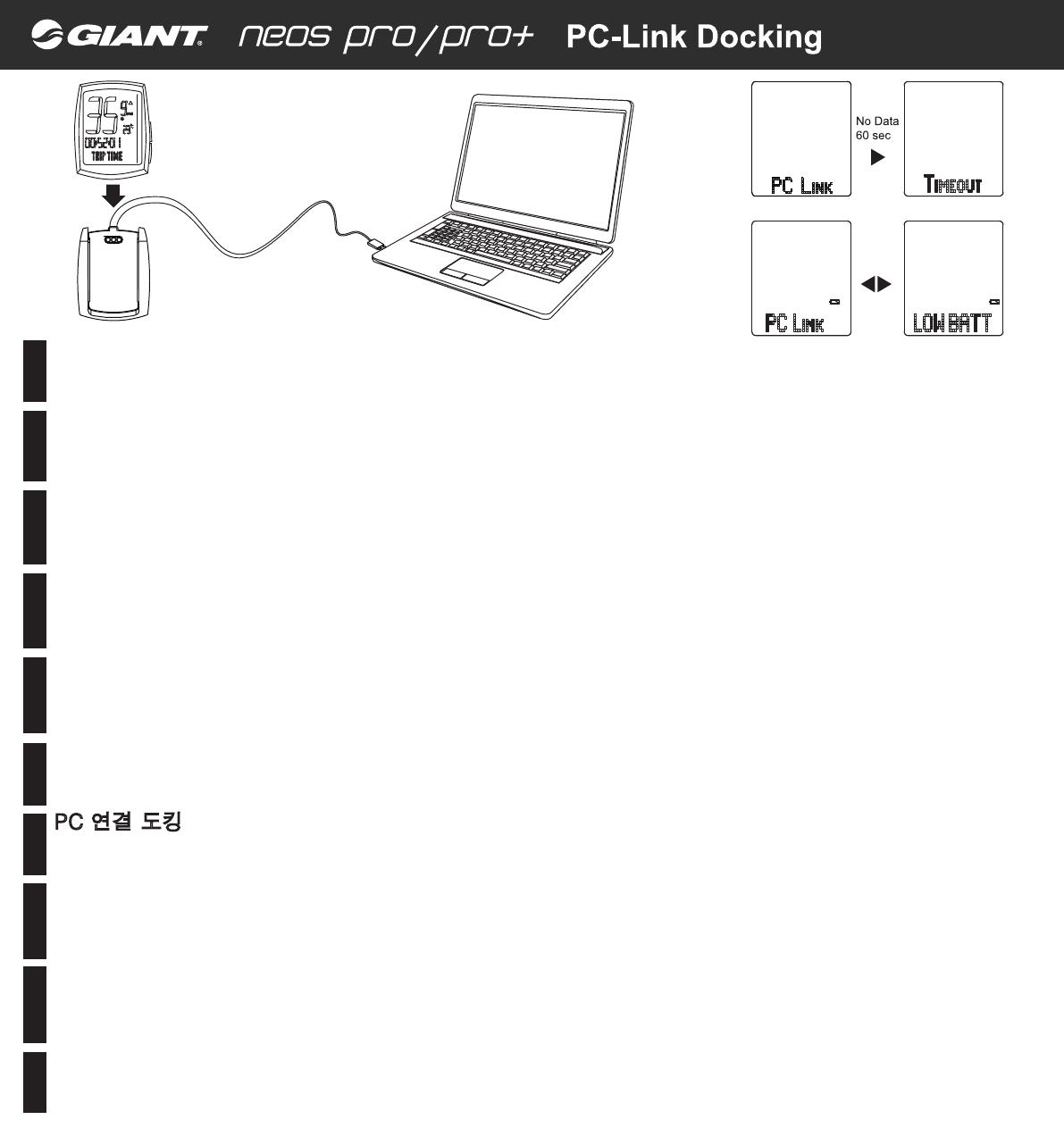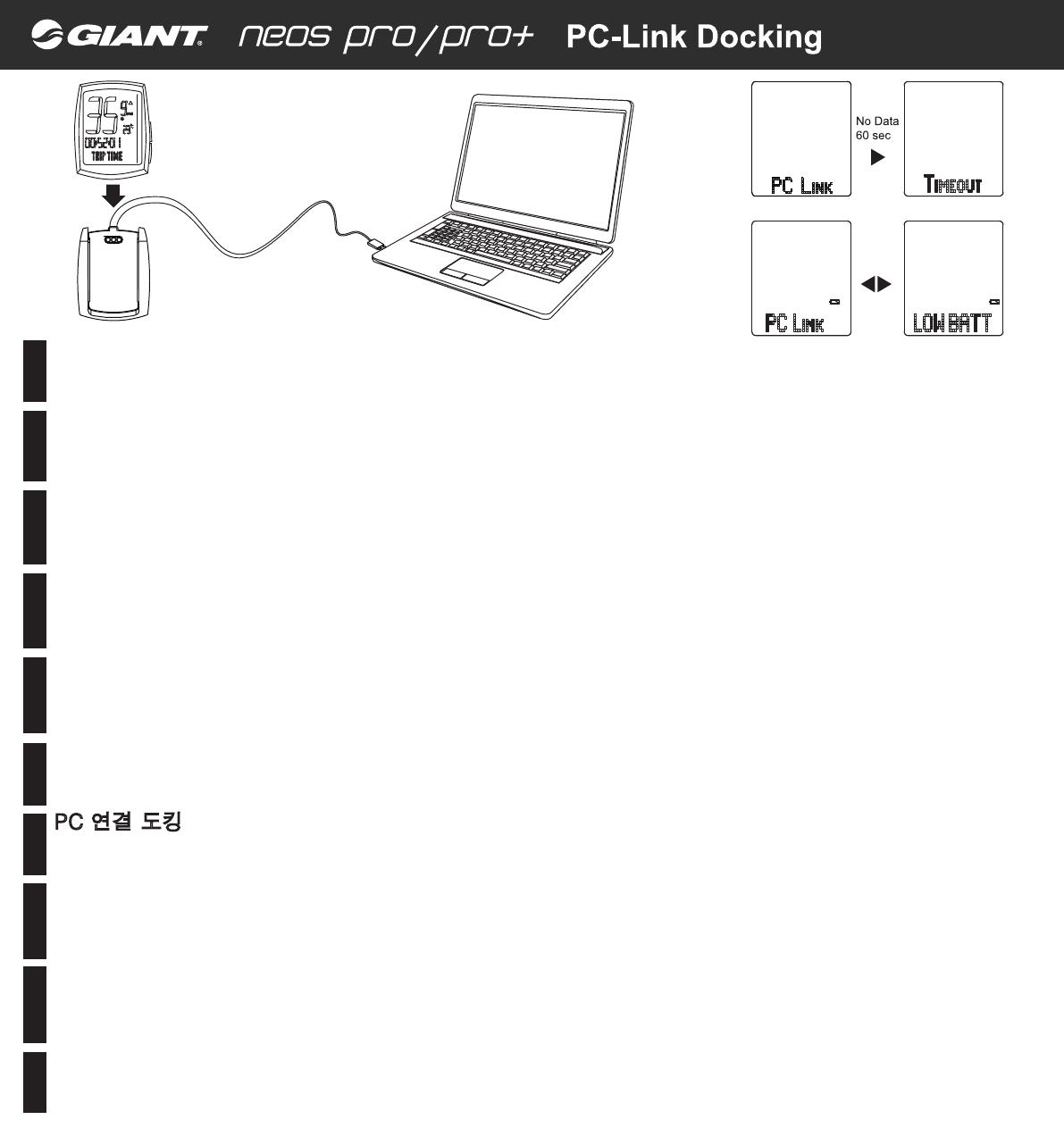
Please download "RideSync" software from GIANT official website before use this product. If the unit is placed into the USB cradle, it will enter the PC-Link
mode automatically for Data Upload & Download. If no data If no data is sent unit to the PC for 60 seconds, the unit will show “Timeout”. If it is battery low,
the unit will not let user to download / upload data. The display will toggle between “PC Link” & “Low BATT”.
PC-link Docking
S'il vous plaît, téléchargez le logiciel "RideSync" depuis le site officiel GIANT avant d'utiliser ce produit. Si l'appareil est placé sur la station USB, il entre
automatiquement en mode PC-Link pour le téléchargement ascendant et descendant des données. Si aucune donnée n'est envoyée depuis le PC pendant
60 secondes, l'appareil affiche "Expiration". Si la batterie est faible, l'appareil ne laisse pas l'utilisateur télécharger de données. L'affichage bascule entre "PC
Link" &"Low BATT".
Station PC-link
Bitte laden Sie sich "RideSync"-Software von GIANT offiziellen Website vor Gebrauch dieses Produktes. Wird das Gerät in den USB-Cradle gesteckt,
wechselt es automatisch in den PC-Link-Modus für Daten-Upload und -Download. Werden 60 Sekunden lang keine Daten vom PC gesendet, zeigt das Gerät
die Meldung „Timeout“. Ist die Batterie schwach, kann der Benutzer mit dem Gerät keine Daten mehr herunter-/heraufladen. Die Anzeige wechselt dann
zwischen „PC Link“ & „Low BATT“ hin und her.
PC-Link-Dockinggerät
Przed użyciem tego produktu proszę pobrać oprogramowanie "RideSync" z oficjalnej strony internetowej GIANT. Po umieszczeniu urządzenia w stacji
dokującej USB, nastąpi automatyczne przejście do trybu PC-Link w celu przesyłania i pobierania danych. Przy braku wymiany danych z PC w ciągu 60 sek.,
urządzenie pokaże komunikat "TIMEOUT" - Przekroczenia czasu. Przy słabym naładowaniu baterii, urządzenie nie pozwoli użytkownikowi na
pobranie/przesłanie danych. Na wyświetlaczu przełączać się będzie komunikat “PC Link” & “ Low BATT" (Rozładowana bateria).
Dokowanie PC-link
RideSync USB”PCLINK”
60 ”TIIMEOUT”
“PC Link” & “Low BATT”.
PC
Por favor, descargue "RideSync" software desde el sitio web oficial de GIANT antes de usar este producto. Si la unidad se coloca en la base USB, entrará
en el modo PC-Link automáticamente para cargar y descargar datos. Si no se envían datos desde el equipo durante 60 segundos, la unidad mostrará el
mensaje “Tiempo de espera agotado”. Si la carga de la batería es baja, la unidad no permitirá al usuario descargar o cargar datos. La pantalla mostrará
alternativamente los mensajes “PC Link” & “Low BATT”.
Acoplamiento PC-Link
EN
CH
DE
ES
FR
Please download "RideSync" software from GIANT official website before use this product. Hvis enheden er placeret i USB vuggen, vil den gå ind Pc-Link
tilstand automatisk for data Upload & Download. Hvis der ikke sendes nogen data fra Pc i 60 sekunder, vil enheden vise “Timeout”. Hvis batteristanden er lav,
vil enheden ikke tillade brugeren at downloade / uploade data. Skærmen vil skifte mellem “PC Link” & “Low BATT”.
PC-link Docking
DK
PC-koppeling docking
Download "RideSync" software van GIANT officiële website voor het gebruik van dit product. Als de eenheid in de USB-houder is geplaatst, zal deze automa-
tisch in de PC-koppelingsmodus gaan staan voor Uploaden & Downloaden van gegevens. Als er geen gegevens vanaf de computer worden verzonden
gedurende 60 seconden, zal de eenheid "Time-out" weergeven. Als de batterij bijna leeg is, kan de gebruiker geen gegevens uploaden/downloaden van de
eenheid. De weergave zal wisselen tussen “PC Link” & “Low BATT”.
이 제품을 사용하기 전에 거대한 공식 홈페이지에서 "RideSync"소프트웨어를 다운로드하십시오. 이 장치를 USB 크래들에 끼우면, 자동으로 PC 연결 모드로
들어가 데이터를 업로드 및 다운로드할 수 있습니다. 60초 동안 PC로부터 아무 데이터도 송신되지 않으면, 장치에 “시간종료”가 표시됩니다. 배터리가
부족한 경우, 장치에서 데이트를 다운로드/업로드할 수 없습니다. 디스플레이에“PC Link” & “Low BATT”이 번갈아 표시됩니다.
PC 연결 도킹
JP
KR
NL
PL