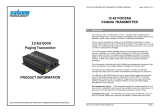Page is loading ...

FCC ID: BIB61201001
OPERATION
OF THE
MCC-6120 SDR
PACKET DATA RADIO
MAN-OPS-6120 SDR-ARR
PRELIMINARY
January 16, 2007
Meteor Communications Corporation
22614 66
th
Avenue South.
Kent, WA 98032
Tel: (253) 872-2521
Fax: (253) 872-7662
E-mail: mcc@meteorcomm.com
On the Web: www.meteorcomm.com
2007 by Meteor Communications Corporation
all rights reserved

FCC ID: BIB61201001
GENERAL WARRANTY
Meteor Communications Corporation (MCC) warrants that its products conform to the
published specifications and are free from manufacturing and material defects for one year after
shipment. Warranty-covered equipment that fails during the warranty period will be promptly
repaired at MCC’s facility in Kent, Washington.
International customers are required to pay shipping costs to the MCC facility, with Seattle as the
point of U.S. entry. MCC will pay incoming U.S. duty fees. MCC will pay for shipping costs
to return the equipment to the customer, with the customer paying any and all return duty fees.
This warranty is contingent upon proper use of the equipment and does not cover equipment that
has been modified in any way without MCC’s approval or has been subjected to unusual
physical or electrical stress, or on which the original identification marks have been removed or
altered.

FCC ID: BIB61201001
Important Safety Instructions for Installers and Users
RF Exposure Information
In order to comply with Federal Communications Commission safety standards for human
exposure to radio frequency (RF) energy, the following precautions must be taken.
1. MOBILE ANTENNA INSTALLATION
• The following instructions apply to antenna mounting on metal-body vehicles or
those equipped with a suitable ground plane.
• Mount antennas in the following areas:
o The center of the roof of the vehicle or,
o The center of the trunk lid of the vehicle, provided the Minimum Separation
Distance (see chart below) between the antenna and rear seat passengers is
maintained.
Frequency Band Antenna Antenna type
maximum
duty cycle
cm
in
39 - 50 MHz
1/4 wave dipole
mounted to roof or
trunk lid of vehicle 15.00% 109.2 43.0
151 - 162 MHz
1/4 wave dipole
mounted to roof or
trunk lid of vehicle 50.00% 114.3 45.0
896-901MHz/935-940 MHz
1/4 wave dipole
mounted to roof or
trunk lid of vehicle 50.00% 63.5 25.0
896-901MHz/935-940 MHz
5/8 wave over 1/4
wave colinear
mounted to roof or
trunk lid of vehicle 50.00% 88.9 35.0
2412 - 2462 MHz
3 dBi ominidirectional
100.00%
20
7.9
Minimum
Separation
Distance
• Install all antennas in accordance with manufacturer’s instructions.
• Always disable the transmitter when installing or servicing an antenna or
transmission line or when working near and installed antenna.

FCC ID: BIB61201001
Important Safety Instructions for Installers and Users
RF Exposure Information
In order to comply with Federal Communications Commission safety standards for human
exposure to radio frequency (RF) energy, the following precautions must be taken.
2. MOBILE OPERATION
• The user should be fully trained in the operation of the radio, including factors that
influence RF exposure, such as the proximity of people to an antenna during
transmission times.
• Do not operate the voice-enabled transmitters more than 50% of the time.
• Operate the voice-enabled transmitters only when people outside of the vehicle are
located at least the Minimum Separation Distance from the transmitting antenna.
When these precautions are taken, an installation with this device satisfies the FCC
requirements for RF Exposure.
3. BASE INSTALLATION
• Base antennas should be installed on permanent outdoor structures. RF Exposure
compliance at such sites must be addressed on a site-by-site basis.

FCC ID: BIB61201001
REVISION PAGE
Document Title: Operation of the MCC-6120 SDR Packet Data Radio
Document Number: MAN-OM-6120 SDR-ARR
Revision # Date Revision
Redline 1/16/2007
Redline Release (with RF Exposure updates)
Initial
Initial Release
A
B
C
D
E
F
G
H
I

PRELIMINARY
FCC ID: BIB61201001
PRELIMINARY
MCC-6120 SDR Packet Data Radio Network
TABLE OF CONTENTS
Title Page
1.0 INTRODUCTION .........................................................................................................1-1
1.1 Manual Organization .................................................................................................1-2
1.2 Related Documents....................................................................................................1-3
2.0 DESCRIPTION..............................................................................................................2-4
2.1 General.......................................................................................................................2-4
2.2 Functionality Overview .............................................................................................2-5
2.3 SDR Modules.............................................................................................................2-9
2.4 Detailed Specifications ..............................................................................................2-9
2.5 Memory Organization..............................................................................................2-12
3.0 INSTALLATION ..........................................................................................................3-1
3.1 Site Selection .............................................................................................................3-1
3.1.1 External Noise/Interference..................................................................................3-1
3.1.2 DC Power Source..................................................................................................3-2
3.1.3 Antenna Selection.................................................................................................3-3
3.1.4 Antenna Height.....................................................................................................3-3
3.2 Equipment Installation...............................................................................................3-5
3.2.1 Mobile Installations ..............................................................................................3-5
3.2.2 Cable Connections................................................................................................3-5
3.2.2.1
DC Power Input..................................................................................................................... 3-6
3.2.2.2
LB/HB Connectors................................................................................................................ 3-7
3.2.2.3
GPS Antenna......................................................................................................................... 3-7
3.2.2.4
802.11(b)............................................................................................................................... 3-7
3.2.2.5
I/O Port.................................................................................................................................. 3-7
3.2.2.6
Ethernet/USB Connector..................................................................................................... 3-11
3.3 Power-Up Sequence.................................................................................................3-13
3.3.1 Connect Operator Terminal ................................................................................3-13
3.3.2 Power Connection...............................................................................................3-13
3.3.3 Initialization Procedures .....................................................................................3-14
3.3.3.1
Verify Device Type............................................................................................................. 3-14
3.3.3.2
Verify ID Number............................................................................................................... 3-15
3.3.3.3
Verify Channel Frequency .................................................................................................. 3-15
3.3.3.4
Select Site Name ................................................................................................................. 3-16
3.3.3.5
Enter Script Files................................................................................................................. 3-16
3.4 Operational Test Procedure......................................................................................3-18
3.4.1 RF Test................................................................................................................3-18

PRELIMINARY
FCC ID: BIB61201001
PRELIMINARY
MCC-6120 SDR Packet Data Radio Network
LIST OF FIGURES
Figure Page
1.0 Typical Network ....................................................................................................... 1-1
2.1-1 MCC-6120 SDR Photograph..................................................................................... 2-1
2.2-1 MCC-6120 SDR Radio.............................................................................................. 2-2
LIST OF TABLES
Table Page
2.1 MCC-6120 SDR General Specifications ................................................................... 2-9
2.2 MCC-6120 SDR Low Band Receiver Specifications................................................ 2-10
2.3 MCC-6120 SDR Low Band Transmitter Specifications ........................................... 2-10
2.4 MCC-6120 SDR High Band Receiver Specifications ............................................... 2-11
2.5 MCC-6120 SDR High Band Transmitter Specifications........................................... 2-11
2.6 MCC-6120 SDR Microprocessor Specifications....................................................... 2-12

PRELIMINARY
FCC ID: BIB61201001
PRELIMINARY
MCC-6120 SDR Packet Data Radio Network
CONVENTIONS
The following conventions are used in this manual:
When presented in the text, user commands and computer printout are boldfaced; e.g., Enter
DELETE. Command parameters are presented in lower case; e.g., DEFINE,id. Optional
parameters are enclosed in brackets; e.g., TIME{,hh:mm:ss}
Names of terminal keys are capitalized and enclosed in square brackets when mentioned in the
text; e.g., Press [ESC].
Names of hardware switches, meters, etc. are capitalized; e.g., PWR ON switch.
NOTE
Used for special emphasis of material
IMPORTANT
Used for added emphasis of material
CAUTION
Cautions the operator to proceed carefully
WARNING! WARNING! WARNING!
Used in cases where failure to heed the message may result
in personal injury or equipment damage.

PRELIMINARY
FCC ID: BIB61201001
PRELIMINARY
MCC-6120 SDR Packet Data Radio Network
ACRONYMS AND ABBREVIATIONS
A/D Analog-to-Digital
ACK Acknowledgement
ADC Analog-to-Digital Converter
AP Access Point
AUX Auxiliary Port
AVL Automatic Vehicle Location
BPSK Binary Phase Shift Keying
CIM Configuration Information Module
CMU Communications Management Unit
CR Carriage Return
CSMA Carrier Sense Multiple Access
DAC Digital-to-Analog Converter
DMC Data, Management and Control
DGPS Differential GPS
DHCP Dynamic Host Configuration Protocol
DSP Digital Signal Processing
DTA Data Port
EAP-TLS Extensible Authentication Protocol –
Transport Layer Security
EEPROM Electrically Erasable Programmable
Read Only Memory
ELOS Extended-Line-of-Sight
ETE End-to-End Acknowledgement
FEC Forward Error Correction
FLASH RAM Nonvolatile Memory (faster than EEPROM)
GMSK Gaussian Minimum Shift Keying
GPS Global Positioning System
HPI Host Port Interface
KBPS Kilo (1,000) bits per seconds
LAN Local Area Network
LED Light Emitting Diode
LOS Line-of-Sight
MBC Meteor Burst Communication
MBCS Meteor Burst Communication System
MCC Meteor Communications Corporation
MNT Maintenance Port
MPL Modem Programming Language
MSC Master Station Control Protocol
NAT Network Address Translation
NAPT Network Address Port Translation
NMEA National Marine Electronic Association
PC Personal Computer
RAM Random Access Memory
RF Radio Frequency
RTCM Radio Technical Commission for
Maritime Services
RTOS Real-Time Operating System
RX Receive
SCADA Supervisory Control and Data
Acquisition
SDATA Sensor Data
SDR Software Defined Radio
SMX RTOS for ColdFire Processor
SNP System Network Parameter
SPDT Single Pole Double Throw
TCP Transmission Control Protocol
TCP/IP Transmission Control Protocol/Internet
Protocol
TDMA Time Division Multiple Access
TELNET Terminal Emulation Program for
TCP/IP Networks
TX Transmit
UPDT Update
USB Universal Serial Bus
UTC Universal Time Clock
VSWR Voltage Standing Wave Ratio
WEP KEY Wired Equivalent Privacy Key
WIFI IEEE 802.11-based Wireless Local
Area Network
WLAN Wireless Local Area Network
WPA WIFI Protected Acess
XTERMW Terminal Emulator for Windows

PRELIMINARY
FCC ID: BIB61201001
INTRODUCTION 1-1
PRELIMINARY
MCC-6120 SDR Packet Data Radio Network
1.0 INTRODUCTION
The MCC-6120 SDR PACKET DATA RADIO is used in MCC’s Network. This is an
Extended Line-of-Sight (ELOS), packet switched, digital data network that operates on a single
frequency in the low VHF band (40-50 MHz), a high VHF band (151-162 MHz), or a UHF band
(896-901/935-940 MHz). A network has a cellular structure that uses the programmable MCC-
6120 SDR as a base station, a repeater and as a remote station. One or more Data Centers are
normally used for the central collection and distribution of data to a customer’s office. The
network can be as small as one base station or may be comprised of thousands of base stations,
repeaters and remote stations. The networks are used for position reporting in mobile
applications (AVL), fixed site data collection (SCADA) and messaging.
TYPICAL NETWORK
FIGURE 1.0
The MCC-6120 SDR can be dynamically programmed to operate in three distinct modes: (1) as
a base station, (2) a repeater station, or (3) as a remote station. As a base station it is connected
to a Data Center or Host through a Data Network. The Data Network can be frame relay,
microwave, the Internet or other forms of existing infrastructure. The MCC-6120 SDR has two
Ethernet (10MHz) network interface adaptors. If a direct connection is not available the MCC-
6120 SDR operates as a repeater into the nearest base station. Multiple repeater links may be
chained together for expansion of the network when no other communication infrastructure is
available. In addition the unit has an 802.11(b) network adaptor that can be used to connect to
CLIENT’S
OFFICES
DATA
NETWORK
DATA CENTER
OR
HOST
CLIENT’S
OFFICES
B
R
M
BASE STATION
REMOTE STATION (FIXED OR MOBILE)
REPEATER STATION
M B
M
M
M
MRB
R
MMM
R B
ELOS RF NETWORK
OTHER
CLIENTS

PRELIMINARY
FCC ID: BIB61201001
INTRODUCTION 1-2
PRELIMINARY
MCC-6120 SDR Packet Data Radio Network
802.11(b) access points in the infrastructure mode, or to other 802.11(b) devices in an add-hoc
mode.
As a remote station it can operate as a mobile unit roaming throughout the entire network,
automatically linking with the nearest base station or repeater. When a remote station is installed
at a fixed site it also links itself automatically to the nearest base station or repeater.
The MCC-6120 SDR operates line-of-sight using groundwave. The range of communication by
groundwave is primarily determined by diffraction around the curvature of the earth,
atmospheric diffraction and tropospheric propagation. These ranges are successfully extended
by MCC through the use of robust protocols, sensitive receivers, 100 watt transmitters (low
band) or 30 watt transmitters (high band), and short packetized messages. MBNET200 is the
operating system that successfully integrates these features, providing error-free communication
throughout the network at ranges from 25-50 miles.
The network protocol embedded within the MCC-6120 SDR uses a combination of both carrier
sense multiple access (CSMA) and time division multiple access (TDMA) for achieving a
channel utilization rate greater than 90%.
The MCC-6120 SDR uses GMSK modulation and has selectable data rates of 4.8 Kbps, 9.6Kbps
and 19.2Kbps. Data rates and modulation filtering are limited by internal software to values that
have been type accepted by the FCC for the particular frequency band selected. This prevents
transmitting on an unauthorized frequency or modulation format.
The MCC-6120 SDR has an embedded 32-bit controller for managing all the network functions
associated with a packet switched data network and for interfacing to a variety of peripheral
devices. In addition, it has a built-in test capability that automatically monitors the operating
integrity of the unit at all times. This feature also eliminates the need for any special test
equipment during the installation phase. A laptop, or equivalent, is required to initialize and
operate the MCC-6120 SDR packet radio.
1.1 Manual Organization
There are three major sections in this manual, plus a number of appendices:
Section 2.0 DESCRIPTION
This section provides both a physical description and a functional description of each module in
the MCC-6120 SDR. The detailed technical specifications are provided for each printed circuit
board assembly (PCA), as well as the organization of the unit’s computer memory.
Section 3.0 INSTALLATION
This section covers site selection and general installation guidelines, including instructions for
cabling, antenna and power source connections. Power up procedures, initialization and

PRELIMINARY
FCC ID: BIB61201001
INTRODUCTION 1-3
PRELIMINARY
MCC-6120 SDR Packet Data Radio Network
functional test procedures are described that should be performed prior to placing the MCC-6120
SDR on-line within the network.
1.2 Related Documents
Additional documents and application notes that may be helpful in the operation of the MCC-
6120 SDR Packet Radio in an ELOS Network are given below. They can be obtained from
MCC or downloaded from MCC’s web site, www.meteorcomm.com.
1.2.1 MBNET 200
A Complete List of all Commands and Printouts
1.2.2 DMC
Data Monitor and Control, DMC 6.338, Users Manual, December 22, 2005
1.2.3 XTERMW
Operation of the XTERMW Terminal Emulation Program for Windows, April 2, 2001
1.2.4 FleetTrak
Network Performance and System Capacity, EDT 11037, March 9, 1999
1.2.5 MPL
Modem Programming Language Users Manual, September 26, 2004
1.2.6 Related Application Notes:
• MCC-545 Event Programming, March 5, 2003
• CIM management with Password Protect Mode, April 1, 2003
• MSC2 Protocol Interface Control Document, January 31, 2005
• CR10X Data Acquisition, January 25, 2000

PRELIMINARY
FCC ID: BIB61201001
DESCRIPTION 2-4
PRELIMINARY
MCC-6120 SDR Packet Data Radio Network
2.0 DESCRIPTION
2.1 General
The MCC-6120 SDR Packet Data Radio provides packet switched communications from fixed
or mobile sites to a central Host. It can be used for sending and receiving messages, position
reporting, data logging, or other custom applications.
The unit is packaged in a stainless steel, weather-resistant enclosure that measures 9.5”L X
4.0”W X 4.3” H and weighs 6.0 pounds.
A photograph of the MCC-6120 SDR is given in Figure 2.1-1.
MCC-6120 SDR PHOTOGRAPH
FIGURE 2.1-1

PRELIMINARY
FCC ID: BIB61201001
DESCRIPTION 2-5
PRELIMINARY
MCC-6120 SDR Packet Data Radio Network
2.2 Functionality Overview
Introduction
The MCC-6120 SDR is the next step in the evolution of the MCC family of Packet Data Radios.
The necessity for providing customers with simple, yet powerful, fixed and mobile
communications capabilities has led to the development of a Software Defined Radio (SDR)
coupled to a Communications Management Unit (CMU). The previous design, known as the
MCC-545C, used a 20 MHz Motorola 68332 processor, 40 MHz Low-Band VHF GMSK analog
receiver/DSP transmitter, and had three RS-232 serial ports for interfacing to external equipment.
The MCC-6120 SDR has added additional capabilities including a 50 MHz Motorola ColdFire
5485 processor, TI Digital Signal Processor, TCP/IP stack, two Ethernet ports, an 802.11b port,
two USB ports, and a second RF transceiver in the 160 MHz band.
This section will describe the type of message transport services that are provided, then describe
the commands required to configure the various services.
Message Transport Services
Figure 2.2-1 shows the CMU in relation to its ports and Low-Band Radio Link. This paragraph
will discuss the ways the CMU can provide message transport services between the external
applications that may be attached to the various ports.
TCP/IP Ethernet-1 TELNET
TELNET
TCP/IP
TCP/IP 802.3
TCP/IP TCP/IP
802.3
Ethernet-2
TELNET CMU
RS-232TCP/IP
USB
USB TELNET
RS-232
MBNET 802.3
SDR 3
Base DTCP/IP
Low Band
SMX FILE High Band
ATCS
SDRNET.DWG
MeteorComm
SDR Radio
802.11b
WiFi 802-11b
MSC
MSC
MSC
MSC MSC
MSC
FIGURE 2.2-1
The MCC software architecture allows any of its ports to be assigned to a wide variety of device
drivers. This provides a very flexible means of configuring any radio to meet particular

PRELIMINARY
FCC ID: BIB61201001
DESCRIPTION 2-6
PRELIMINARY
MCC-6120 SDR Packet Data Radio Network
Customer and system requirements. New device drivers have been developed to provide this
same flexibility to the Ethernet and WIFI ports. For example, a laptop, tablet or palm computer
can be set up to run Xtermw.exe connected through one of the Ethernet ports or WIFI (in ad-hoc
mode) to operate as the maintenance terminal. Another example is that a local host computer
can connect through one of the Ethernet ports and route IP packets through the CMU and WIFI
port (in Infrastructure mode) to an Access Point, and on to a WAN-based Central Host System.
TCP/IP
The TCP/IP stack is a shared library that allows the Ethernet and WIFI ports to operate as
traditional IP Network connections with IP-Forwarding (routing). In the MCC-545C, use of
Ethernet connections was provided only by external terminal-server boxes connected to the RS-
232 serial ports. Only ASCII (TELNET) and MSC or MSC2 protocols could be used for
interfacing with external equipment. The MCC-6120 SDR CMU has the Ethernet and WIFI
built-in, and can be directly interfaced to many Ethernet Devices using the standard “Sockets”
software API.
Each Ethernet and WIFI port can be given its own IP address. The initial version of MCC-6120
SDR software allows each port to have from 1 to 4 application “ports”. These are numbered
from 4000 – 4011.
DHCP Client
Either Ethernet port or the WIFI port can have DHCP-Client enabled to automatically get an IP
address from a DHCP server located on its subnet.
DHCP Server
Either Ethernet port or the WIFI port can have DHCP-Server enabled to automatically supply an
IP address to devices located on its subnet. This is a limited implementation and can only supply
IP addresses, not any other configuration data options.
NAT
The Network Address Translation (NAT) protocol can be configured to separate a private subnet
from the public network. As the private hosts send IP packets to the public network, the NAT
routing function translates the private IP addresses into public IP addresses. As packets come
back from the public network, the translation is reversed and the packet delivered to the correct
private IP address. Options exist for assigning static IP addresses, and defining dynamic IP
addresses to be used for the translation.
NAPT
The Network Address Port Translation (NAPT) protocol is similar to NAT, except a range of
port numbers are defined to be used by the router in the address translation. In this way, a single
private and public IP address can be used on each side of the router. The private processes are

PRELIMINARY
FCC ID: BIB61201001
DESCRIPTION 2-7
PRELIMINARY
MCC-6120 SDR Packet Data Radio Network
assigned one of the port numbers out of the given port number set when they send IP packets to
the public Network. Address translation happens using the public IP address and newly assigned
port number.
ASCII (TELNET)
The ASCII protocol is basically a dumb serial protocol transported over a TCP connection. This
is useful for connections to maintenance terminals that use XTERMW.EXE as a terminal
emulator.
MSC Protocol Suite
The Master Station Control (MSC) protocol suite is a set of packet protocols that can be used on
any RS-232 port as well as transported over any TCP connection. The suite is composed of three
packet protocols that operate much like UDP, in that data is transported from source to
destination without establishing an end-to-end TCP/IP connection first. The source and
destination addressing uses 16-bit Radio ID’s instead of IP addresses.
MSC is the original packet protocol and operates with a stop-and-wait link layer where each
packet is sent by first asking permission, then sending the packet if permitted.
MSC2 is an extension of MSC. It uses the same packet-body message and command layer
formats, but uses a windowing type of link layer to achieve higher throughput.
MSC3 is an extension of the command layer formats to allow MSC or MSC2 link layer
connections to operate on multiple ports.
WIFI, AP, AD-HOC, Wireless Security
The WIFI port (802.11b) can be set up to connect to an Access Point (AP) in Infrastructure
mode, or to other WIFI devices in ad-hoc mode. The WIFI port can not operate in both modes at
once. An option can set the port to AUTO mode where it will use an AP if one is in range, or
else it can use an ad-hoc connection. The choice of SSID strings is user-configurable.
Once connected, the WIFI link operates like the Ethernet links with full TCP/IP capability. The
host processors connected to an Ethernet port will be able to connect through the CMU and WIFI
line to IP addresses on the WAN that the AP is connected to. Roaming between access points is
not yet supported.
Two security options, WEP and WPA, are available (in addition to no security):
WEP Wired Equivalency Privacy – This mode uses a password to act as an encryption
key. If a 5-byte key is used, then 64-bit encryption is utilized. If a 13-byte key is
used then 128-bit encryption is utilized. The WEP key is entered in hexadecimal
format using only 0-9 and A-F characters. Authentication must be handled at the
application level.

PRELIMINARY
FCC ID: BIB61201001
DESCRIPTION 2-8
PRELIMINARY
MCC-6120 SDR Packet Data Radio Network
WPA WIFI Protected Access – This mode also uses encryption as well as
authentication. There are three WPA variations supported:
PSK Pre Shared Key – A passphrase of 8-63 ASCII characters is
required. The passphrase is used to generate an encryption key.
This is sometimes called “WPA-Personal” (and should not be
confused with different PSK modulation schemes used by the
various SDR transceivers).
EAP-TLS Extensible Authentication Protocol–Transport Layer Security
– This mode uses certificates for authentication. A password (up
to 32 bytes expressed in hexadecimal format) is needed to decrypt
key information from the certificate. Access points are connected
to a Radius server which performs authentication.
EAP-TTLS Extensible Authentication Protocol–Tunneled Transport
Layer Security – This mode uses certificates only on the server
side for authentication. A password (up to 64 ASCII characters) is
needed to obtain key information. Access points are connected to
a Radius server which performs authentication.
USB Ports and SMX File
Two USB ports are provided. One port is for connecting a Flash-memory device for use as disk
file storage. The SMX-file software device-driver lets application software in the CMU create,
delete, read and write Flash-memory files.
The second USB port is for connecting serial devices that emulate RS-232 ports. This option is
not yet available.

PRELIMINARY
FCC ID: BIB61201001
DESCRIPTION 2-9
PRELIMINARY
MCC-6120 SDR Packet Data Radio Network
2.3 SDR Modules
The MCC-6120 SDR contains four printed circuit board assemblies as shown in Figure 2.3-1.
• A 32-bit Communications Management Unit (CMU) microprocessor controller performs
the radio control, link and network protocol functions. This assembly also contains a
digital signal processor (DSP) and a digital-to-analog converter (DAC) for generating the
GMSK RF signal. The DSP also receives and demodulates the receive GMSK signals on
all bands.
• A 30W, 3-stage power amplifier, filters, and mixers for operation in the 151-162 MHz
band
• A 100W, 3-stage power amplifier in the 39-50 MHz band.
• A 12-channel GPS receiver that can be mounted on the processor board as an optional
subassembly.
• An 802.11(b) Module (15mW) mounted on the CMU board.
All components are soldered in place using surface mount technology. As an option, the boards
can be conformal coated with an acrylic encapsulate that contains a tropicalizing, anti-fungal
agent to provide additional protection against moisture and contamination.
2.4 Detailed Specifications
The detailed specifications for each of the printed circuit board assemblies are given in Tables
2.1 through 2.6.
MCC-6120 SDR GENERAL SPECIFICATIONS
CHARACTERISTIC SPECIFICATION
Dimensions 10.6”L X 4.0”W X 4.4”H
Weight 6.0 lbs.
Temperature Range -30° to 60° C (-22° to 140° F)
Power Requirements 12 V
DC
Nominal (10-15 V
DC
)
Standby: 600 mA (Continuous)
Transmit: 22 Amps Nominal (Low Band)
8 Amps Nominal (High Band)
TABLE 2.1

PRELIMINARY
FCC ID: BIB61201001
DESCRIPTION 2-10
PRELIMINARY
MCC-6120 SDR Packet Data Radio Network
MCC-6120 SDR LOWBAND RECEIVER SPECIFICATIONS
CHARACTERISTIC SPECIFICATION
Frequency 39-50 MHz .0005%
DDS 1 Hz steps
Modulation: Rate
Type
Format
4.8kbps, 9.6 kbps, and 19.2 kbps
BPSK (4.8 kbps); GMSK (9.6kbps & 19.2kbps)
NRZ
Noise Figure < 8 dB minimum
Sensitivity: Bit Error Rate < 10
-3
at 9.6
kbps -113 dBm at 9.6 kbps -110 at 19.2 kbps
IF Bandwidth (3/80 db) 13/40 kHz typical
RF Bandwidth (3 db) 13 MHz typical
Signal Acquisition Time < 5 msec
3
rd
Order Intercept Point >- 4 dBm
Image Response Attenuation > 70 dB minimum
Spurious Response Attenuation > 70 dB minimum
I/O MCC Standard (Refer to Section 3.2)
TABLE 2.2
MCC-6120 SDR LOWBAND TRANSMITTER SPECIFICATIONS
CHARACTERISTIC SPECIFICATION
Frequency 39-50 MHz .0005% Synthesized 10kHz
steps
RF Power Output > 100 Watts at 12 V
DC
Input
Load VSWR < 2:1 Rated Power
Harmonic Levels 70 dB below Unmodulated Carrier
Modulation: Rate
Type
Format
4.8kbps, 9.6 kbps, and 19.2 kbps
BPSK (4.8 kbps); GMSK (9.6kbps & 19.2kbps)
NRZ
Spurious > 70 dB below Unmodulated Carrier
Transmit Modulation Spectrum 10 kHz offset – 40 db
25 kHz offset – 70 db
Tx Duty Cycle 16% Max without shutting down transmitter
20% will shut down the transmitter
T/R Switch Solid-State
Switching Time < 100 microseconds
I/O MCC Standard (Refer to Section 3.2)
High VSWR Protection Withstands Infinite VSWR
TABLE 2.3

PRELIMINARY
FCC ID: BIB61201001
DESCRIPTION 2-11
PRELIMINARY
MCC-6120 SDR Packet Data Radio Network
MCC-6120 SDR HIGH BAND RECEIVER SPECIFICATIONS
CHARACTERISTIC SPECIFICATION
Frequency 151-160.6 MHz
.0005% DDS 1 Hz steps
Modulation: Rate
Type
Format
4.8kbps, 9.6 kbps, and 19.2 kbps
GFSK (4.8 kbps); GMSK (9.6kbps & 19.2kbps)
NRZ
±5kHz deviation Voice
±2.5kHz deviation Voice
Noise Figure < 9 dB minimum
Sensitivity: Bit Error Rate < 10
-3
at 9.6
kbps -112 dBm
IF Bandwidth (3/80 db) 13/40 kHz typical
RF Bandwidth (3 db) 13 MHz typical
Signal Acquisition Time < 5 msec
3
rd
Order Intercept Point >- 4 dBm
Image Response Attenuation > 70 dB minimum
Spurious Response Attenuation > 70 dB minimum
I/O MCC Standard (Refer to Section 3.2)
TABLE 2.4
MCC-6120 SDR HIGH BAND TRANSMITTER SPECIFICATIONS
CHARACTERISTIC SPECIFICATION
Frequency 151-162 MHz
.0005% Synthesized 10KHz steps
RF Power Output > 30 Watts at 13.5 V
DC
Input
Load VSWR < 2:1 Rated Power
Harmonic Levels 70 dB below Unmodulated Carrier
Modulation: Rate
Type
Format
4.8kbps, 9.6 kbps, and 19.2 kbps
GFSK (4.8 kbps); GMSK (9.6kbps & 19.2kbps)
NRZ
±5kHz deviation Voice
±2.5kHz deviation Voice
Spurious > 70 db below Unmodulated Carrier
Transmit Modulation Spectrum 10 kHz offset – 40 db
25 kHz offset – 70 db
Tx Duty Cycle 16% Max without shutting down transmitter
20% will shut down the transmitter
T/R Switch Solid-State
Switching Time < 100 microseconds
I/O MCC Standard (Refer to Section 3.2)
High VSWR Protection Withstands Infinite VSWR
TABLE 2.5
/